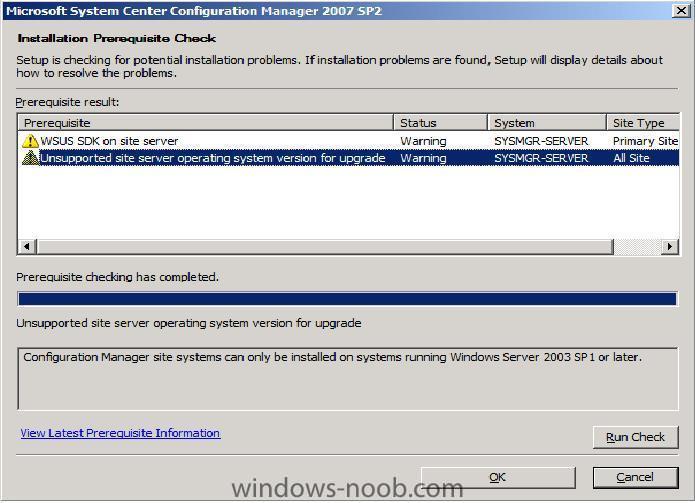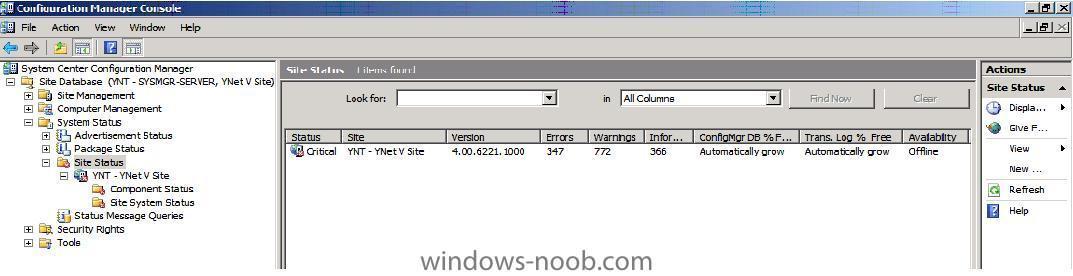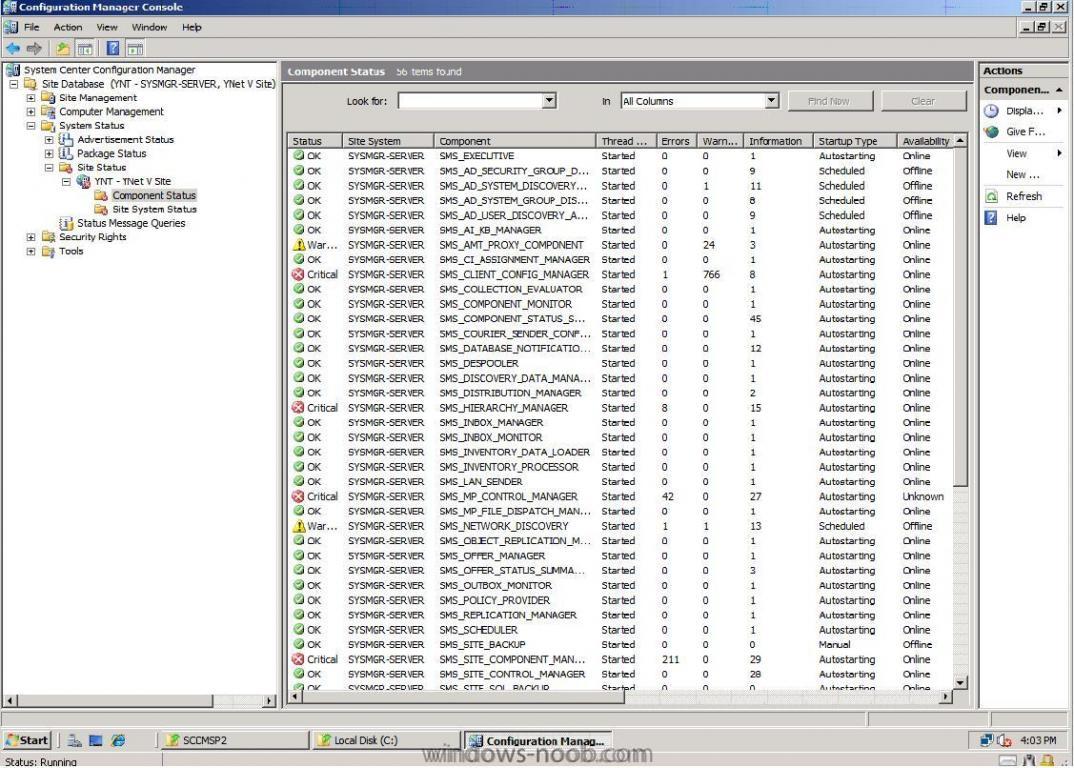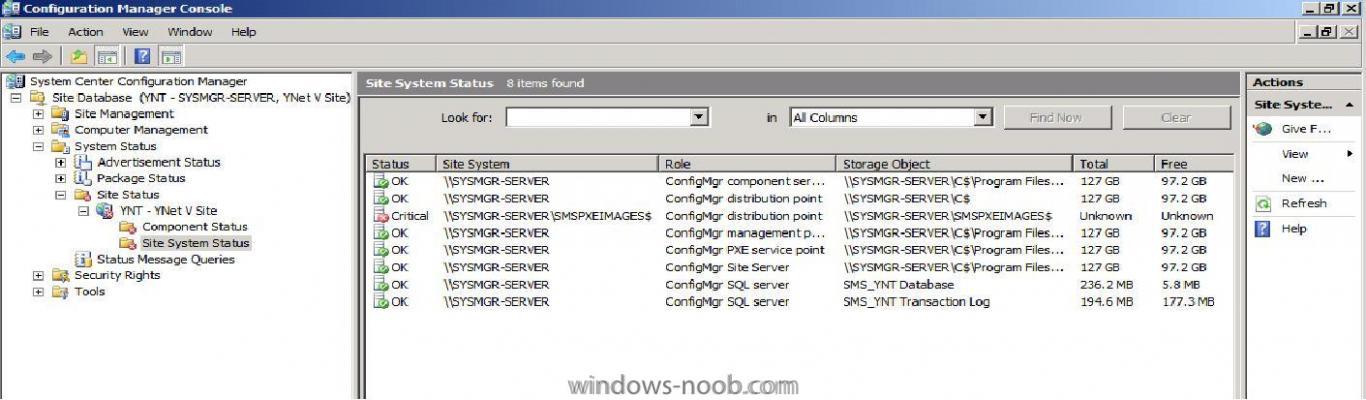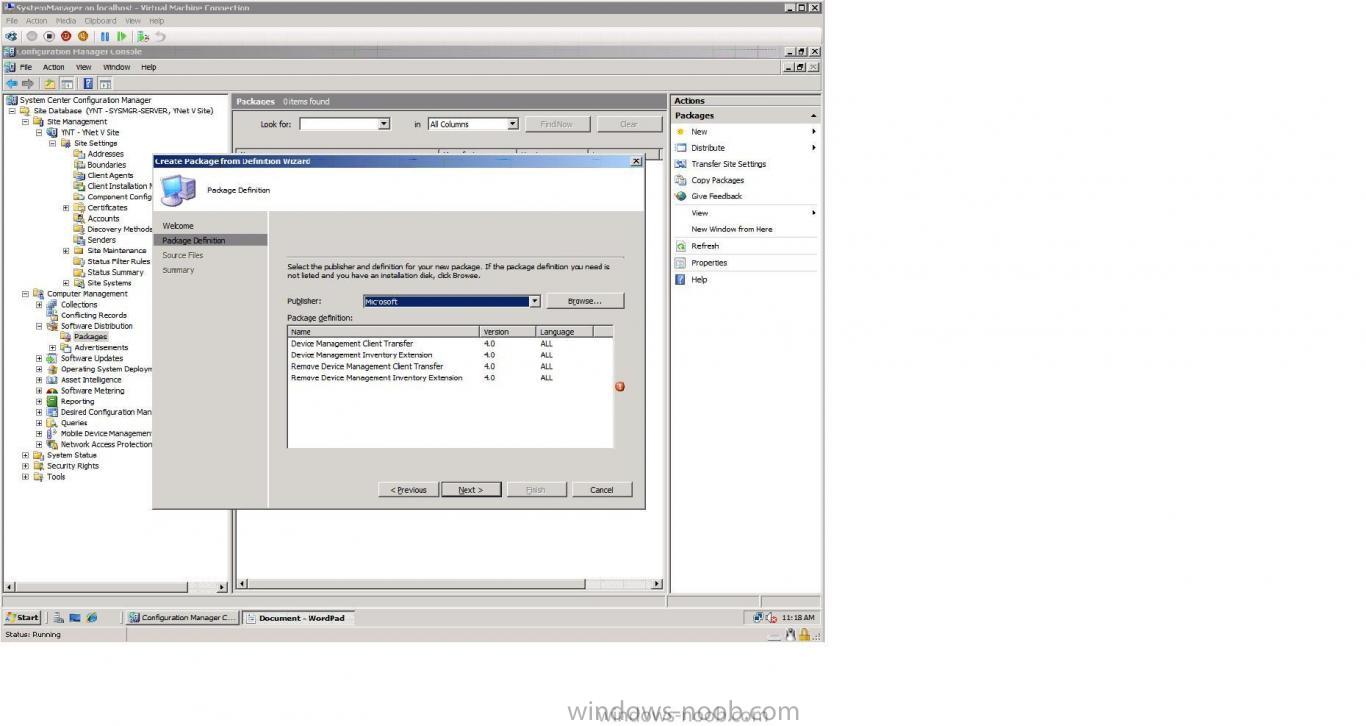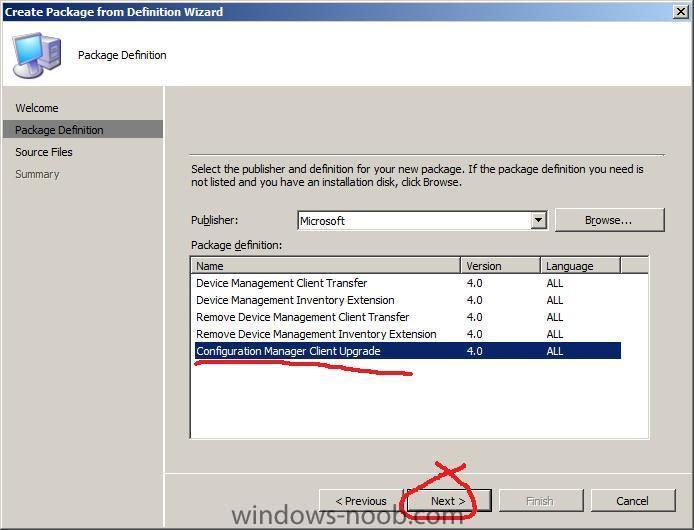Kevin-ICT
Established Members-
Posts
9 -
Joined
-
Last visited
Everything posted by Kevin-ICT
-
Thanks for the reply. No I didn't, nor have I for any Office product I downloaded off of VLS with the exception of an MSP for Outlook. The organization I work for doesn't have a lot of demands for customization. If this is something that SFB requires, I'll check it out right away. Again, thanks for the reply. Kevin
-
Hello all, I am running CM2012SP2 (5.00.8239.1000) and I created 2 packages for SkypeForBusiness2016; a 32 and a 64 bit. After creating the packages from an extracted ISO from MS, I deployed to All Systems and made the deployment 'Available'. Both packages showed up in the Software Center as planned, as I have done many times in the past. I am now testing, and when I attempt to install the 32bit version (sfb32bit) it successfully downloads, and then hangs on 'Installing' and never stops. If I restart the machine or services, it comes back as failed. I have examined the execmgr.log, and I can see that when I start the install at 11:02am, it begins and seems to work, but then just leaves me hanging. I have tried Googling the last line of the log, to see if others have gone through this, and come up wanting. execmgr.log attached. Any help would be greatly appreciated. Kevin SC-issue.txt
-
Thanks for the reply Peter, I decided to tear the whole thing down and start fresh. I just finished the install of Server 2008 STD SP2 (in Hyper-V), SQL 2005 SP2, installed and configured IIS and WDS and such. I will be installing ConfigMgr07SP2Select_Beta_ENU_6425.2003 momentarily, and I look forward to great things. I learned a lot the first time through, many thanks for the resources of this site, you and anyweb. I will post screenshots on Monday. Have a great weekend, Cheers!
-
Good Morning, I am using Server 2008 STD SP1, I have SP2 available to me to install anytime. Kevin edit--> I should mention that I am installing ConfigMgr07SP2Select_Beta_ENU_6425.2003
-
niall, I appreciate your time and effort. I began the install of SP2, and got this during the prerequisite checker: When I performed the original install, I got the WSUS error, but I thought nothing of it, because I will have it reach out and chat with WSUS in our production environment once it gets out of Hyper-V. The error I don't like is the Unsupported site server blah blah blah. I will use your word, WEIRD. I was under the impression that Server 2008 was newer than 2003 (lol). In your expert opinion, should I continue to do the SP upgrade, is this something that can be tweaked or changed once SCCM is upgraded? Then I looked at the Site Status, as per your suggestion. I kind of wish I hadn't. Under Site Status, I got this: Then Component Status: Then Site System Status: Now, do you suggest that I continue to pursue this, or start my re-install of the whole thing tomorrow morning? If I am too far gone to repair it, I would be happy to spend my time rebuilding SCCM. I have a lot of faith that this is a very good solution, and I want to make it work. Fresh start or can you suggest how I can start dealing with the issues? Cheers ! Kevin
-
anyweb, I installed SCCM as plainly as I could, pure vanilla here. I'm not under the impression I did anything to affect whether this package should appear or not. I was (and still am) using the domain\admin account for the whole thing. I used MicrosoftDeploymentToolkit_x64.msi and configured it the way you show to do it in the Vista deployment guide.
-
anyweb: The exclamation mark, when you do a mouse over, simply indicates that I have not yet selected a package definition. When I click on a package, it vanishes. If I try to click in the whitespace, the exclamation mark remains. If I click Next, it pops up an error encouraging me to make a selection. I would be happy to include a screenshot if you think it would help. I am using SCCM 2007 SP1, downloaded right from MVLS. Peter: That looks great. After I perform the install of SP2, I will incorporate that if I need to. Thanks for the excellent responses. Cheers, Kevin
-
Awesome. I will go download and install SP2 right now. Here is the screenshot you requested. Cheers!
-
Hello all, (and especially anyweb, this site has been a great help to me) I have gotten to the point in configuring Config Manager 2007 (on server 2k8 in Hyper-V) where I need to create a package to deploy windows7 to bare metal boxes. The issue I have is when I go to the 'Create Package from Definition Wizard' , I have no option to select Config Manager Client Upgrade. The attached screenshot is from a post here on these forums. It shows what I do not have. I am very sorry if this question has been asked a million times, I did my best to search the forums thoroughly before I posted this. I guess I am hoping someone will simply say 'you forgot to check this box here', and everything will go ahead fine. Thanks in advance, Kevin edit--> I am using SW_DVD5_Win_Pro_7_64BIT_English_Full_MLF_X15-71037.ISO (the latest and greatest from MVLS) and SQL2k5 on a win2k8 64bit v-server in Hyper-V.