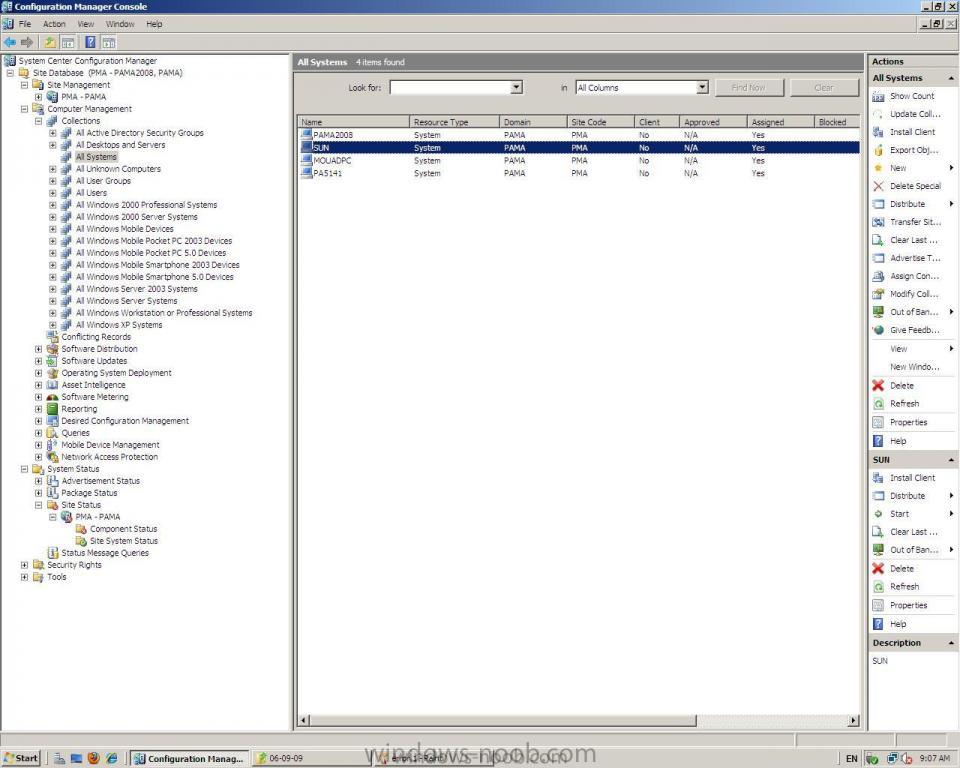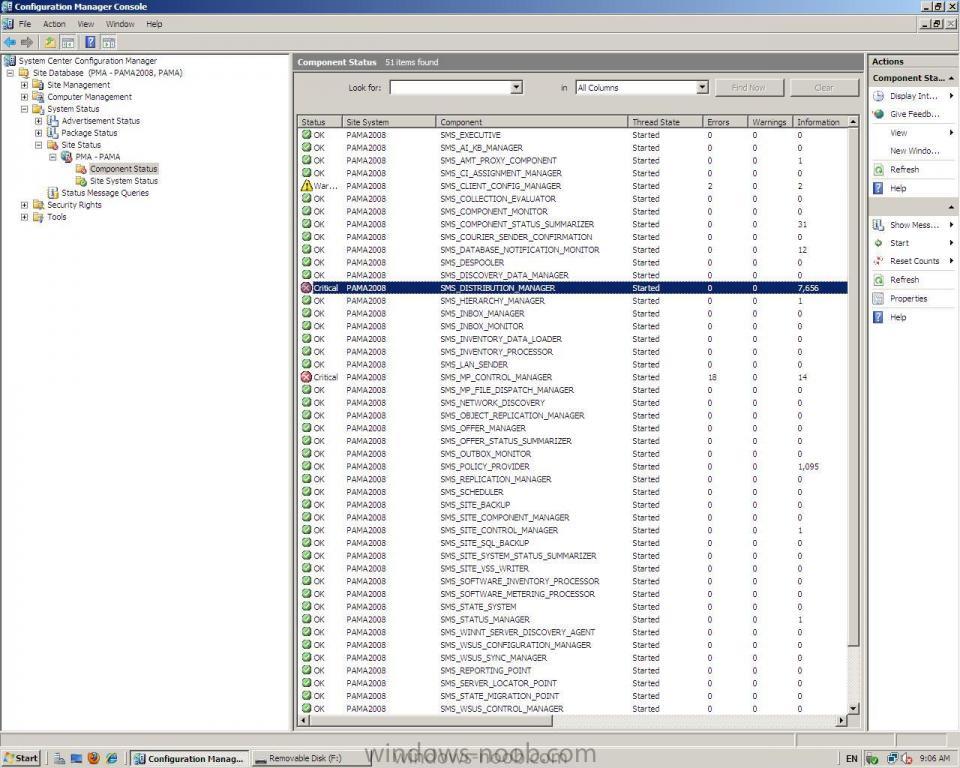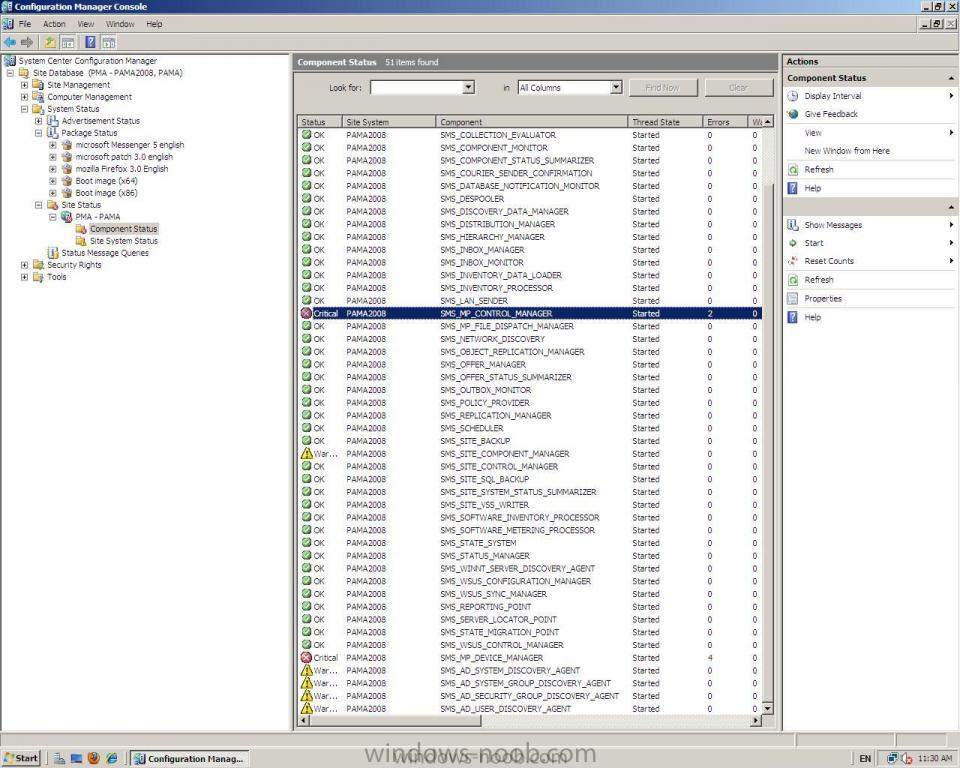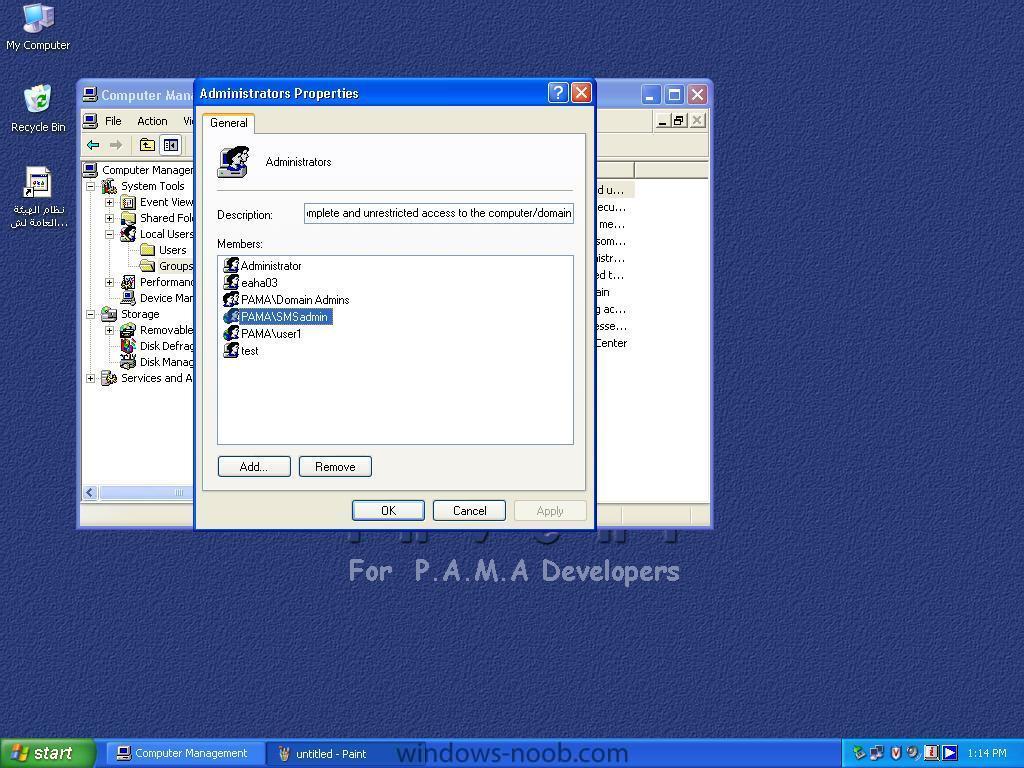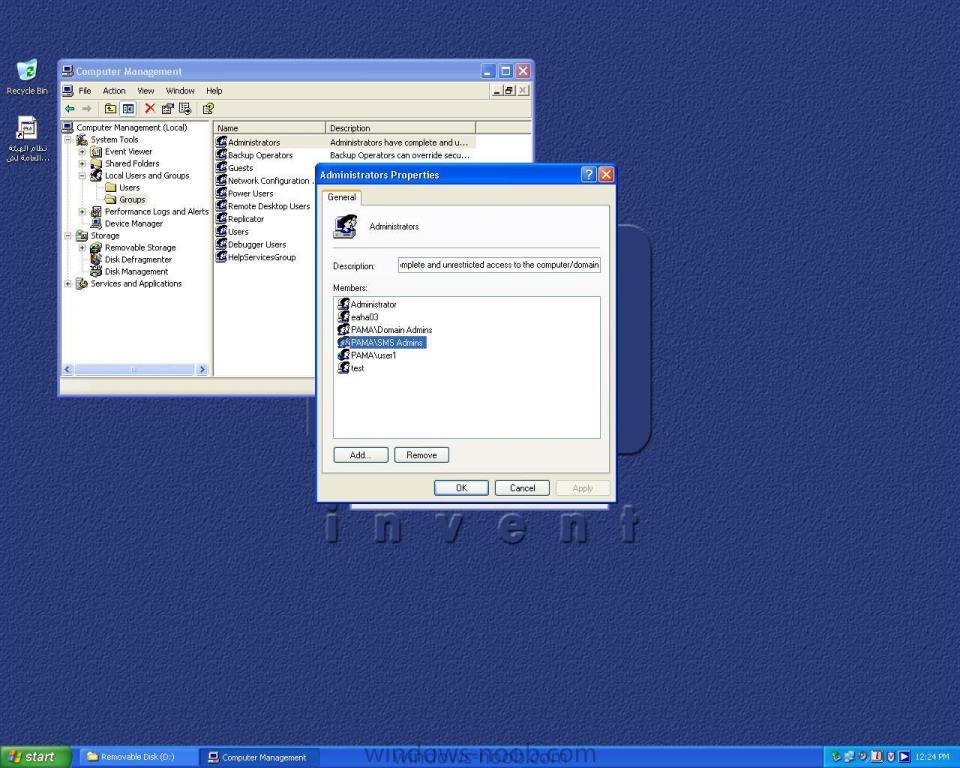sun
Established Members-
Posts
16 -
Joined
-
Last visited
sun's Achievements
Newbie (1/14)
0
Reputation
-
Disbale USB storage in XP workstations through Windows 2008 Group policy
sun replied to sun's question in Group Policy
Hi, Thanks. But I noticed in Windows 2008 server group policy, some policy settings including disabling USB storage will not work for XP clients. It required Vista client. Is it true? Thanks Sun -
Disbale USB storage in XP workstations through Windows 2008 Group policy
sun posted a question in Group Policy
Dear friends, OS: Windows 2008 Enterprise Edition Domain Workstations: Windows XP SP2 Can I Disable USB storage in XP workstations through Windows 2008 Group policy? Regards Sun -
sccm 2007 SP1 client not working in XP SP 2
sun replied to sun's question in Troubleshooting, Tools, Hints and Tips
Hi, I attached 3 files. I could see my client through site management >Computer management> All systems. When I see site status >component status, I see SMS_Distribution manager and SMS_MP_Control manager shown critical. file attached. Please tell me the name of log file you want, I will send you from logs directory. There are many log files under logs directory (80MB). So pls mention the file name of log. Please note I could not push the agent automatically. I had to sent by manual method. My problem is no package is advertised / distributed to client XP. Regards, sun ccm.log -
sccm 2007 SP1 client not working in XP SP 2
sun replied to sun's question in Troubleshooting, Tools, Hints and Tips
Hi, Now that error is gone. Now my problem is no package is deployed in Windows XP client PCs. I already installed SCCM client manually on XP PC. I got Configuration manager Icon in Control panel in XP PC. But no package is distributed from SCCM server. Pls help me. Will XP client work with SCCM 2007/Windows 2008 server OR Do I need Vista client? Regards Sun -
sccm 2007 SP1 client not working in XP SP 2
sun replied to sun's question in Troubleshooting, Tools, Hints and Tips
hi, Thanks for your reply. Where do i find SMS_MP logs? Why my packages are not distributed to client PCs? Regards Sun -
sccm 2007 SP1 client not working in XP SP 2
sun replied to sun's question in Troubleshooting, Tools, Hints and Tips
Hi, I also noticed that I have critical error for SMS_MP_CONTROL_MANAGER under component status under site status. file attached. I already checked WebDEV settings. All enabled and ok. Is this because of my package deployment is not working? Regards Sun -
sccm 2007 SP1 client not working in XP SP 2
sun replied to sun's question in Troubleshooting, Tools, Hints and Tips
Hi, I managed to install the client manually on XP clients. I copied the client directory from server to client PC. Then run ccmsetup ( C:\ccmsetup.exe /service SMSSITECODE=PMA SMSCACHESIZE=1500) from local hard disk in the XP client. I got Configuration manager and other icons in the control panel in XP client. I already distributed many packages (Mozilla for LAB TEST) from SCCM 2007 server. I am waiting for software deployment notification in XP clients. So far no package deployement has happen on XP clients. To speed up distribution of the Advertisements I also did initiate the User Policy Retrieval & Evaluation Cycle and the Machine Policy Retrieval & Evaluation Cycle which are in the Actions tab of the Configuration Manager properties in control panel on client PCs. but no luck still now. I attached client PC's ccmsetup.log. Pls help. regards sun ccmsetup.log -
SCCM 2007 client Manual installation for XP
sun posted a question in Troubleshooting, Tools, Hints and Tips
Dear Friends, Hi. I installed LAB SCCM 2007 SP1 server under Windows 2008 OS. I have Windows XP SP2 client LAB Machine. since push installation does not work, Can any one tell me how do i install SCCM client MANUALLY on XP client machines? Pls provide download link if possible. I tried to install client (from SCCM 2007 SP1 CD E:\SMSSETUP\CLIENT\CCMSETUP)manually. Nothing appears after run CCMSETUP. Pls tell me how do i install SCCM Client MANUALLY on XP Clients? thanks john -
sccm 2007 SP1 client not working in XP SP 2
sun replied to sun's question in Troubleshooting, Tools, Hints and Tips
Hi, Yes. I already disabled the firewall (XP machine: Control panel - windows firewall - Disabled)in Windows XP client machine. Could you tell me how do i install SCCM client MANUALLY on XP client machines? Pls provide download link if possible. I tried to install client (from SCCM 2007 SP1 CD E:\SMSSETUP\CLIENT\CCMSETUP)manually. Nothing appears after run CCMSETUP. Pls tell me how do i install SCCM Client MANUALLY on XP Clients? thanks Sun -
sccm 2007 SP1 client not working in XP SP 2
sun replied to sun's question in Troubleshooting, Tools, Hints and Tips
Hi, I attached recent log file. It gives in the log "Unable to connect to WMI ® on remote machine ". Pls advice. Thanks Sun ccm.log -
sccm 2007 SP1 client not working in XP SP 2
sun replied to sun's question in Troubleshooting, Tools, Hints and Tips
Hi, I formated Windows XP client PC. Re-installed Fresh windows XP SP3 on client PC. Named: SUN. Attached log file from server. Still no luck. Please ignore other entries in the log except client computer name "SUN". Pls give inputs if u can. 1. What I supposed to see under client XP control panel ? 2. SCCM 2007 server is trying to push client which are removed. How can I remove this QUEUE to avoid unwanted messages in ccm.log file. thanks sundar ccm.log -
sccm 2007 SP1 client not working in XP SP 2
sun replied to sun's question in Troubleshooting, Tools, Hints and Tips
Thanks. Now I put LAB serer and LAB XP SP2 workstation in a different separate network. Could you tell me how do i overcome from this problem. Regards Sun -
sccm 2007 SP1 client not working in XP SP 2
sun replied to sun's question in Troubleshooting, Tools, Hints and Tips
Hi, Thanks. I now added SMSadmin account in the Client PC Administrator's group. File attached. I also attached log file here. Still same problem exists. Pls advice. ccm.log -
sccm 2007 SP1 client not working in XP SP 2
sun replied to sun's question in Troubleshooting, Tools, Hints and Tips
Dear Jean, Thanks for your reply. I added SMSadmin account to local admin group on the PC.I attached a screen shot file. But still it is same. Pls advice. Thanks Sun