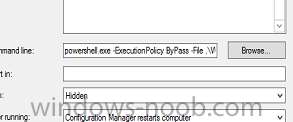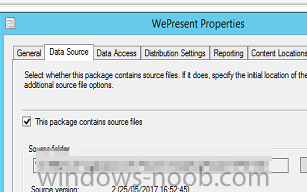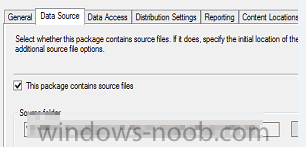Dubs_sccm
Established Members-
Posts
5 -
Joined
-
Last visited
Everything posted by Dubs_sccm
-
Hello All Hoping someone can advise on this issue. Deployments are pushed out to a collection of about 900 workstations each month, only half of the workstations get compliant. I have a few hundred machines that have many updates going back a long time (12 months or more) , that have the status in software center of 'Past Due -Will be installed' It's an inherited system. I have noticed that and for example Deployment start time for the collection in question is Friday 21:00 and the deadline is Saturday 21:30, so 24 hours. The maintenance windows for this collection is 2:00am - 5:00am every Wednesday Actually since i posted the original post today I have some more info on this On the deployment deadline behavior option of 'When the installation deadline is reached, allow the following activities to be performed outside of the maintenance window: Software updates installation Un-ticked System restart (if necessary) Un-ticked Software re-evaluation behavior upon restart is also un-ticked My questions are Is the fact only half of the machines install the update due to the the above? Is there a query I can run to find out how many of the workstation have the 'Past Due -Will be installed' status message? Can I force all of those machines with that have that status to install all the updates or do I need to log onto every machine and do it manually? Thanks
-
Hello All Hoping someone can advise on this issue. Deployments are pushed out to a collection of about 900 workstations each month, only half of the workstations get compliant. I have a few hundred machines that have many updates going back a long time (12 months or more) , that have the status in software center of 'Past Due -Will be installed' It's an inherited system. I have noticed that and for example Deployment start time for the collection in question is Friday 21:00 and the deadline is Saturday 21:30, so 24 hours. The maintenance windows for this collection is 2:00am - 5:00am every Wednesday Actually since i posted the original post today I have some more info on this On the deployment deadline behavior option of 'When the installation deadline is reached, allow the following activities to be performed outside of the maintenance window: Software updates installation Un-ticked System restart (if necessary) Un-ticked Software re-evaluation behavior upon restart is also un-ticked My questions are Is the fact only half of the machines install the update due to the the above? Is there a query I can run to find out how many of the workstation have the 'Past Due -Will be installed' status message? Can I force all of those machines with that have that status to install all the updates or do I need to log onto every machine and do it manually? Thanks
-
It's distributed fine nothing in cache though, tells me it's not getting far beyond sccm server. What logs should I check to help resolve this. thanks again
-
The Package source folder is a UNC path that contains the posh script. Thanks for the reply. Then the program is the actual posh script. I have tried browsing the the scrips locally , when i deploy I don't get any computers getting this PS script. , This program also uninstalls by a simple uninstall.exe /u/ Hell it even uninstalls by creating a batch file and running it from a share on sccm server, but it's getting that batch or powershell to to clients os the biggest pain i am facing. So any advise to how I can get rid of this program would be wonderful. Dont really care how brutal the method is as long as sccm can do it. Drag files here to attach, or choose files... Insert other medid Images PSS.png 9 kb · Done I then have a program
-
Hello all Running SCCM 1606 Hoping I can get a push in the right direction. I'm looking to uninstall a program on a few hundred PC's. The package was deployed via SCCM , but the uninstall does not work so I dug up an PS script from online. The following PS Script works just fine if it's ran locally on the clients. $appVer = Get-ChildItem -Path HKLM:\SOFTWARE\Microsoft\Windows\CurrentVersion\Uninstall, HKLM:\SOFTWARE\Wow6432Node\Microsoft\Windows\CurrentVersion\Uninstall | Get-ItemProperty | Where-Object {$_.DisplayName -match "Some Application" } | Select-Object -Property DisplayName, UninstallString ForEach ($ver in $appVer) { If ($ver.UninstallString) { $uninst = $ver.UninstallString & cmd /c $uninst /u } } I have created a package without any source files. I have created a program with the following command line powershell.exe -ExecutionPolicy ByPass -File \\servername\Applications\application\Uninstall\ps\Uninstall.ps1 Runs with Administrative rights Runs with UNC name Whether or not a users is logged on. I deploy to the collection that has this piece of software installed but it never runs on them. I have allowed PowerShell execution on the client settings. I can push other SW to these computers by they way. Any help would be very much appreciated.