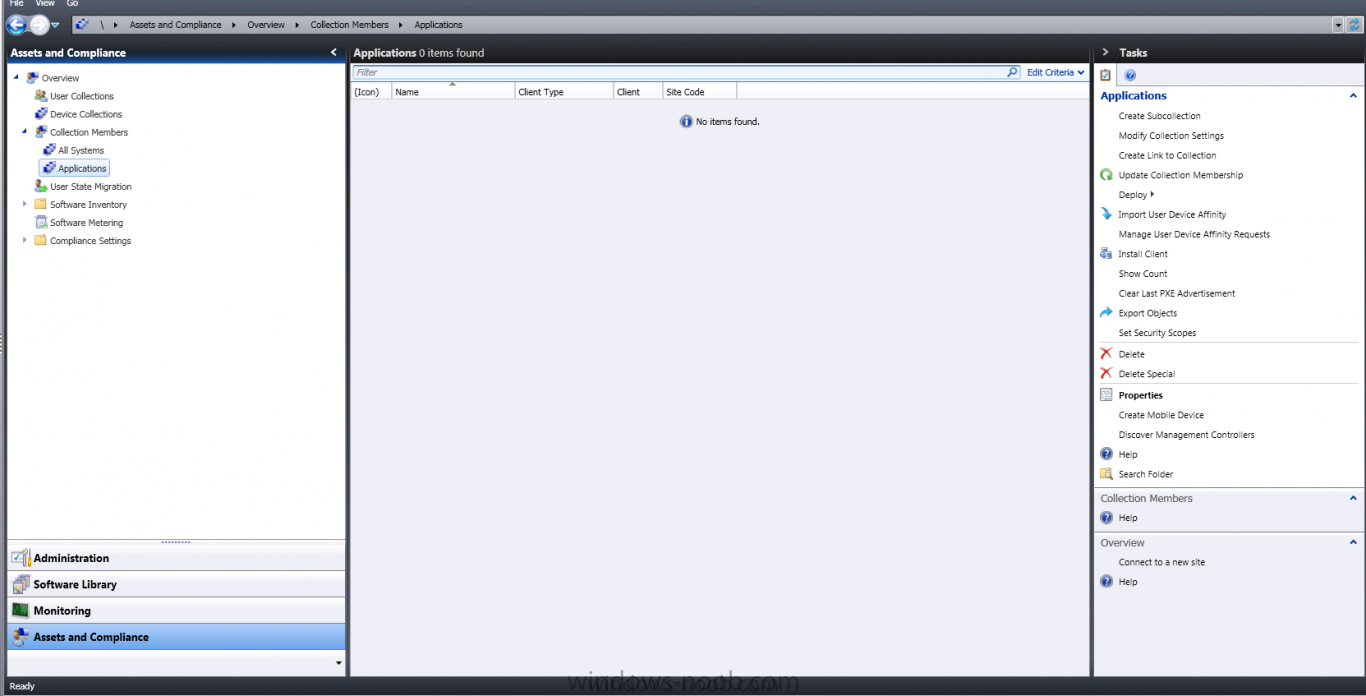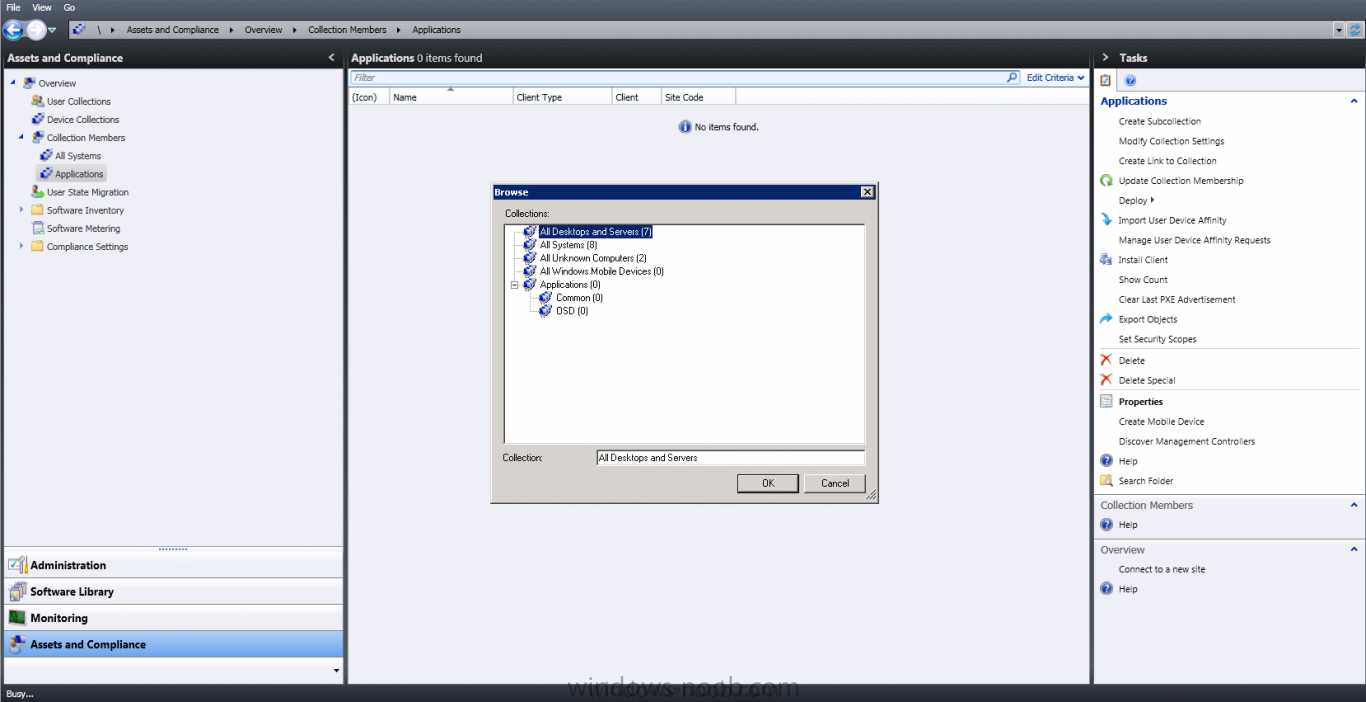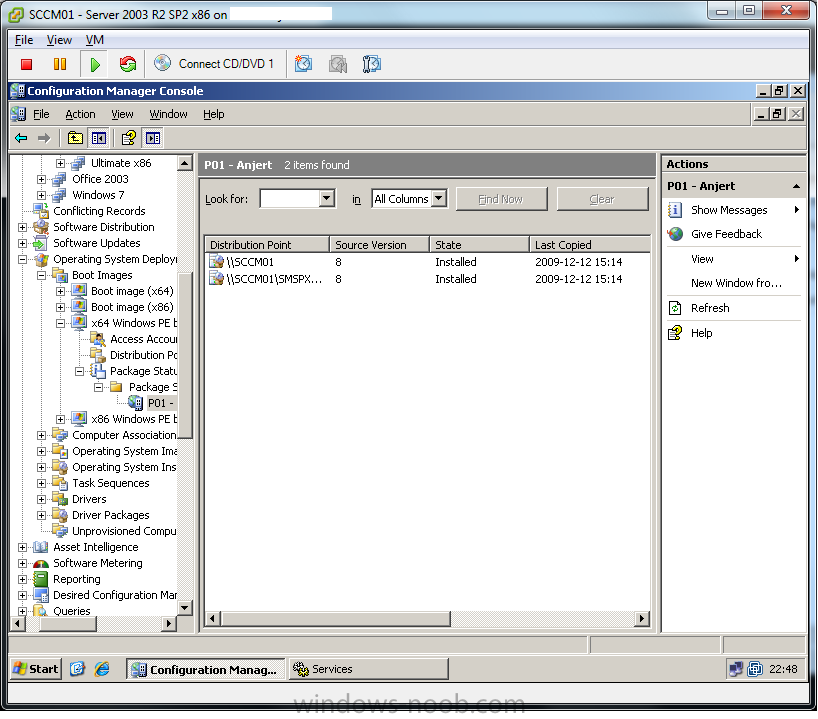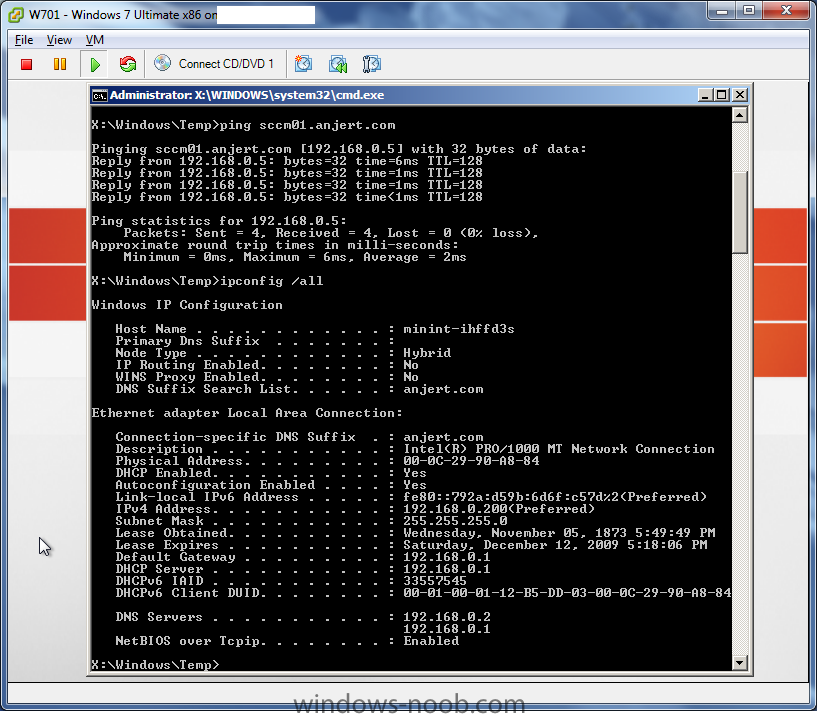Stiffe
Established Members-
Posts
12 -
Joined
-
Last visited
Profile Information
-
Gender
Male
-
Location
Sweden
Stiffe's Achievements
Newbie (1/14)
0
Reputation
-
Hello, I have a couple of secondary sites attached to my primary site. All of them got pxe enabled. The deployment and pxe boot works on all sites. One secondary site have started to throw this error in event viewer and pxe component status: PXE Control Manager detected PXE service point is not responding to PXE requests. The error is 16389. Possible cause: PXE service point is not started or not responding. Solution: Manually restart the PXE service point. Possible cause: WDS service is not responding. Solution: Manually restart the WDS service. pxecontrol.log: adding address to server list 172.16.128.44 SMS_PXE_SERVICE_POINT 1601-01-01 00:00:00 5780 (0x1694) adding address to server list 127.00.00.01 SMS_PXE_SERVICE_POINT 1601-01-01 00:00:00 5780 (0x1694) Sending availiability packet to: 172.16.128.44 SMS_PXE_SERVICE_POINT 1601-01-01 00:00:00 5780 (0x1694) Sent 274 bytes to 172.016.128.044:4011 SMS_PXE_SERVICE_POINT 1601-01-01 00:00:00 5780 (0x1694) Error receiving replies SMS_PXE_SERVICE_POINT 1601-01-01 00:00:00 5780 (0x1694) Sending availiability packet to: 127.0.0.1 SMS_PXE_SERVICE_POINT 1601-01-01 00:00:00 5780 (0x1694) Sent 274 bytes to 127.000.000.001:4011 SMS_PXE_SERVICE_POINT 1601-01-01 00:00:00 5780 (0x1694) Error receiving replies SMS_PXE_SERVICE_POINT 1601-01-01 00:00:00 5780 (0x1694) Pxe test request failed, error code is 16389. SMS_PXE_SERVICE_POINT 1601-01-01 00:00:00 5780 (0x1694) PXE test request failed, status code is -2147467259, 'Error receiving replies from PXE server'. SMS_PXE_SERVICE_POINT 1601-01-01 00:00:00 5780 (0x1694) Successfully performed availability check against local computer. SMS_PXE_SERVICE_POINT 1601-01-01 00:00:00 5780 (0x1694) Strange is that the deployment and pxe boot is working as normal. I've tried to: reinstall psp reinstall wds and psp reinstall the site start debuglog for wds without any luck and of course...harvest google for clues The server runs on windows 2003 r2 x86 with sccm 2007 sp2 r2. Firewall is turned off. Any suggestions?
-
Hmm okey, thanks for the answer. Have to create a few collections then
-
Created two subcollection (OSD and Common) without any membership rules but they doesn't show up. Tried to update the collection membership and restart the client but they're not there (pic 1). Strange thing is if i try to create it again it says that it already exists. If i right click on the collection (Applications) and pick "create link to collection", i'm able to browse the subcollections (pic2). Any ideas? Edit: Noticed that i posted in the wrong section and i can't find the delete button
-
seems like i forgot to press "attach this file" button... first i tried site repair wizard from the cd. i selected all three checkmarks there. after that i ran it again and only choosed acl reset option. next i went to configmgr -> certificates and reinstalled the pxe certificate. after that i tried jamitupya's tip and it worked on the virtual machine inside esxi. the log attached in this post is from my vmware workstation. smsts.log
-
Finally i got it working, thank you so much! But it only works in a virtual machine inside esxi. not inside vmware workstation on my regular computer. have to figure out why. In the smsts log i get an client identity error. i'll post the whole log here
-
the more i try the more it points to permission problems. but i can't understand why since i have set full control to Everyone. Jamitupya: you said reset the ACL's. how do i do what? whats the default ACL permissions for both ntfs and share for each folder?
-
As i explained in My first post i can map the folder and browse it inside winpe. If you mean the actual package then i dont know how to verify if its actually working except executing it. I've followed your guides when i created the boot package. but appearently its not working for me even if i deleted every package and made new ones. I'm totally aware of the error message and have turned Google upside down for a clue and ended up in writing this post.
-
-
The package P0100007 is x64 WinPE boot enviroment so it's okey as i'm trying to deploy x64 version of win7. It's distributed to both default DP and SMSPXEIMAGES$. State says Installed. Yes i've recently updated the DP's. If i remember it right i have already remade the boot enviroment once but maybe i should do it again? Thanks in advance
-
Here is a screenshot from WinPE with /ipconfig all and fqdn ping and i also attached a new, complete, log. Please note that i'm trying to do a "build and capture" image smsts.log
-
Yes as said it does get an IP, DNS and Gateway etc. It finds the network card as it's listed in /ipconfig all. I've added the network drivers to the boot image. I will try again and post a couple of screenshots soon and attach a new log. Share permissons for: SMSIMAGES (SMSPXEIMAGES$) = Administrators, Everyone, System = Full control SMSPKGD$ (SMSPKGD$) = Everyone = Full control NTFS permissons for: SMSIMAGES (SMSPXEIMAGES$) = Administrators, Everyone, System, Authenticated users, SCCM Admins (sccmread, sccmadmin, sccm server) = Full control SMSPKGD$ (SMSPKGD$) = Administrators, Everyone, System, Authenticated users, SCCM Admins (sccmread, sccmadmin, sccm server) = Full control. CREATOR OWNER got default permissions. I put full control for everything i could think about just to see if the problem disappeared. I know that Everyone really is everyone but just incase.
-
Hello I'm trying to setup a test enviroment and deploy Windows 7 with SCCM 2007 R2 with SP2. My SCCM enviroment is running inside an ESXi 4 machine with SQL 2005, WSUS and server 2003 enterprise as operating system. I've followed the guides here on the forum and managed to deploy different applications such as firefox and acrobat reader. I have three clients. One on my workstation where i run vmware workstation 7, one client inside my ESXi and one physical computer. When i configured the OS deployment, i followed the Vista deployment guides here on the forum and then the guide for windows 7 deployment. Now to my problem: When i'm trying to deploy Windows 7 (havn't tried with other OS) with PXE boot, it boots up in WinPE and it says "Windows setup is starting" then "Prepares networking devices" and the window disappears. It happens on all clients. I've googled alot and tried alot of solutions but it doesn't work. I have: Checked the troubleshooting guide here at the forums. Tried this three solutions: http://www.myitforum.com/forums/m_177482/mpage_1/key_/tm.htm#177482 Checked network drivers. It does get an IP so i assume it's not network card related. Checked Permissons (added Everyone and put full control. Even added my "Sccm Admins" group and the SCCM computer with full rights") Checked logs (attached) Remade the packages Restarted WDS service Restarted the SCCM computer Checked the Status of the site services and they are all green. According to the logs, it cant reach or download from the sms share's. But in the command prompt i can map the share and browse it. Think i've tried it all now with no hope left. You are my last hope and every suggestion is welcome. smsts.log