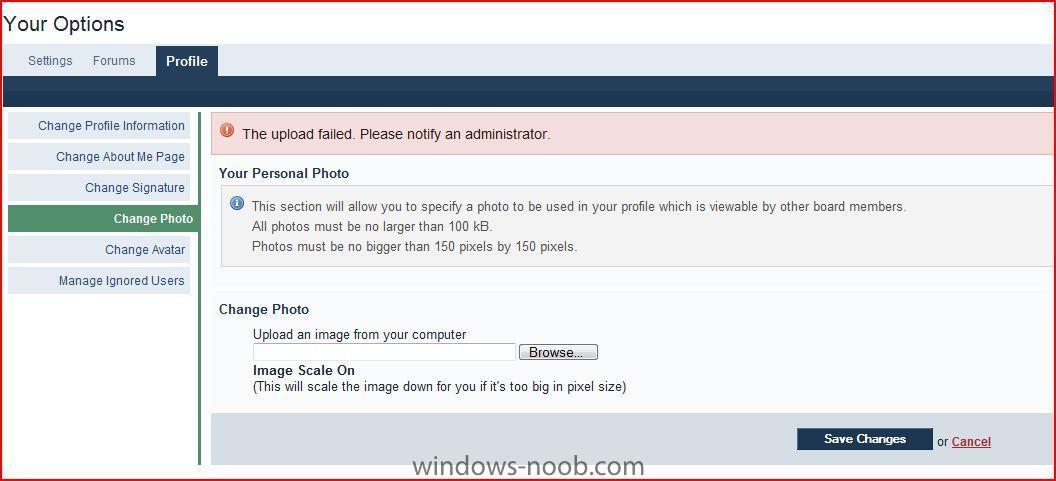-
Posts
14 -
Joined
-
Last visited
Everything posted by PhilC
-

SCCM SUP failing to synchroinse with Micrsoft
PhilC replied to PhilC's question in Software Update Point
Well it's fixed The proxy server bit hadn't be configured as the SCCM system account hadn't got access to the web the proxy seerver denied it access so it failed. Thanks for reading phil -

SCCM SUP failing to synchroinse with Micrsoft
PhilC replied to PhilC's question in Software Update Point
Could the fact that wsus was previously configured to work on it's own be causing the problem? as I know in the SCCM install notes WSUS should be left unconfigured? Should I reinstall WSUS and make sure it's just set to it's defaults? Phil -
Help Please!! Scenario I have is that we had set up SCCM to do the software updates then decided to go with with WSUS now we have to move it back. So I have set up the Software Update Point SCCM however when I come to sychronise the repository in SCCM the WSUS Sync Component reports the following error: SMS WSUS Synchronization failed. Message: UssCommunicationError: WebException: Unable to connect to the remote server ---> System.Net.Sockets.SocketException: No connection could be made because the target machine actively refused it 65.55.184.155:443 at System.Net.HttpWebRequest.GetRequestStre. Source: Microsoft.SystemsManagementServer.SoftwareUpdatesManagement.WSyncAction.WSyncAction.SyncWSUS. I have checked the WSUS website ports are the same as those specified in the SUP within SCCM, checked that the FQDN for the role is correct. SSL is not configured here so there is no requirement to check change the settings as per (http://technet.microsoft.com/en-us/library/bb735874.aspx) I also know that 65.55.184.155 corresponds to MSupdate site so it looks like it is going outside but I’m not sure what else to look for. Any help would be appreciated
-
I am looking to start using SCCM for software updates in our environment and we currently use SCCM to create / deploy Vista build images. I have the "Install Updates" task enabled in the build image task sequence. My question is how do I know what order the updates will be installed in as ideally I would like Vista Sp2 to be installed first then the catchup updates afterwards to reduce the overall build time. Are the Software updates clever enough to work this out or should I be installing SP2 as a package in the task sequence before running the "install Updates" task? Thanks Phil
-
It most certainly does. Thank you very much Phil
-

Problem deploying Windows 2003
PhilC replied to ctelfer's question in Troubleshooting, Tools, Hints and Tips
I've been googling around the error I was experiencing, apparently you need to add in some additional taks and things to get the dell servers partioned properly. Looks like Dell have actually written a custom GUI for SCCM to help with deploying the OS to them: Dell Deployment Pack for SCCM You can customise loads of stuff including the BIOS, RAID and partitions. So I am going to give this a whirl and see how I get on. Thanks For the help so far. Phil -
no problem, thanks for the update
-
Hiya, I'm still experiencing the same error and I have tried multiple computers. Thanks phil
-

Problem deploying Windows 2003
PhilC replied to ctelfer's question in Troubleshooting, Tools, Hints and Tips
It's R1 mirror, on a Perc 4di and I'm using the PERC 3/QC Raid controller and PERC RAID Virtaul Disk Controller drivers. In the drivers package itself I have only these drivers and the nic drivers. Is there anything else I need to add? -

Problem deploying Windows 2003
PhilC replied to ctelfer's question in Troubleshooting, Tools, Hints and Tips
When I was watching it go through I noticed it seemed to fail at the diskpart stage but I wasn't sure for definite. I did add in the storage drivers but I have just lost the connection to my lab and I'm working from home so I will have to get the exact details later. Did you you use the trace32 to find those other errors? Thanks -
-
Hiya, I am having trouble uploading a photo for my profile. I have made sure it is under 150px on the logest side and it is only 35kb. All I get is an error saying contact the administrator. Any help would be grateful Phil
-

Problem deploying Windows 2003
PhilC replied to ctelfer's question in Troubleshooting, Tools, Hints and Tips
Thanks in advance for your help. Attached is my smsts.log Phil smsts.log -

Problem deploying Windows 2003
PhilC replied to ctelfer's question in Troubleshooting, Tools, Hints and Tips
Hiya I have similar problem when trying to deploy Server 2003. In the SMSTS.log on the server I get the following error: Failed to run the action: Apply Operating System Image. Unspecified error (Error: 80004005; Source:Windows) Dell Poweredge 1850 Windows Server 2003 R2 SP2 SCCM 2007 R2 SP2 Any ideas would be greatful. Thanks