
ogeccut
-
Posts
102 -
Joined
-
Last visited
-
Days Won
2
Posts posted by ogeccut
-
-
Is it possible to upgrade a version of silverlight with patching? Or i need to create a new package to upgrade a version?
Thank you,
-
This is an old topic, but i am trying to use during in place upgrade TS and having some issues.
When i run this command:
cmd.exe /c robocopy /mir /z %_smstslogpath% m:\%_smstsmachinename% /copy:dt /NFL /NDL
The %_smstslogpath% is resolving to "c:\windows\sysWOW64\ccm\logs\Smstslog"
However that directory does not exists, I only have "c:\windows\sysWOW64\ccm\logs" at that point.
So my xcopy is failing with exit code 3. Is there any way to use that variable or should i hard code it to c:\windows\ccm\logs?
Thank you.
OSD PHASE SMSTS.LOG LOCATION WinPE, Before HD Format x:\windows\temp\smstslog\smsts.log WinPE, After HD Format x:\smstslog\smsts.log Windows, No SCCM Client Installed c:\_SMSTaskSequence\Logs\Smstslog\smsts.log Windows x86, SCCM Client Installed c:\windows\system32\ccm\logs\Smstslog\smsts.log Windows x64, SCCM Client Installed c:\windows\sysWOW64\ccm\logs\Smstslog\smsts.log Task Sequence Completed x86 c:\windows\system32\ccm\logs\smsts.log Task Sequence Completed x64 c:\windows\sysWOW64\ccm\logs\smsts.log -
I would like to build a second SCCM site in my lab. One is 1706 and i would like to build 1710. Same AD. I just build a new server for CM 1710 and can see that exising server already pushed a client. What would be the best config? Thank you.
-
people is not a provisioned package. Only appx. And generating an error on remove. I can remove other appx
's with the same command
-
Were you able to remove an app? I keep getting an error.
Just need to test adding this to default profile.
-
What are we supposed to do? Cant be remove is not an option in an Enterprise.....Why would they include this crap in the OS?
I am looking in CU registry key and setting it as default...
-
I just installed 1709 and there are some new appx packages i would like to remove.
PS C:\WINDOWS\system32> Get-AppxPackage -AllUsers *people* | select name, PackageFullName
Name PackageFullName
---- ---------------
Microsoft.Windows.PeopleExperienceHost Microsoft.Windows.PeopleExperienceHost_10.0.16299.15_neutral_neutral_cw5n1h2t.PS C:\WINDOWS\system32> Get-AppxPackage -AllUsers *people* | Remove-AppxPackage
But getting the following error:
Remove-AppxPackage : Deployment failed with HRESULT: 0x80073CFA, Removal failed. Please contact your software vendor.
(Exception from HRESULT: 0x80073CFA)
error 0x80070032: AppX Deployment Remove operation on packageI can remove other packages....
Thanks for the help.
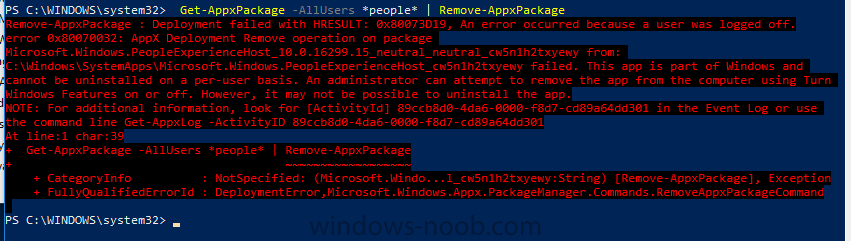
-
-
-
I have setup a service plan and started testing. 1607 to 1703.
Just wondering what are the logs i can read to monitor and troubleshoot on the client and server side?
Thank you.
-
I have setup a service plan and started testing. 1607 to 1703.
Just wondering what are the logs i can read to monitor and troubleshoot on the client and server side?
Thank you.
-
-
$location = Get-ItemProperty "HKLM:SOFTWARE\Microsoft\SMS\Setup" | Select-Object -ExpandProperty "UI Installation Directory"
Resolves to C:\Program Files\Microsoft Configuration Manager\AdminConsole.
That is the correct registry key. However AdminConsole folder is not in the C:\Program Files\Microsoft Configuration Manager
The Module is only in x86 folder. I changed the registry 'UI Installation Directory' to point to: C:\Program Files (x86)\Microsoft Configuration Manager\AdminConsole and script is working after that change.
-
 2
2
-
-
-
I have a general question on what would be a best approach to build a tech preview lab. My current lab runs in VM with one DC and one CM/SQL server and few win10/win7 clients. I am currently in CB1610. I would like to install 1702, should i just build a new CM/SQL server and install 1702? Or there is a better way? Thank you.
-
Thank you for reply. After SQL installation SQL browser and SQL Server Integration services are not running, is that normal?
Also should i change the log and backup path to a different drive "other then c:\"
Thank you,
-
Thanks for another great post.
Just a qq, what are the rights do i need to assign for the created users?
* CM_BA, used for building ConfigMgr created images
* CM_JD, used for joining computers to the domain
* CM_SR used for reporting servicesAnd CM_NAA, a domain user and CM_CP, a domain user just regular user accounts?
And do i need to open the ports 1433, 4022 for SQL with this install?
I see ports are open in PS script......Big Thank you.
Thank you,
-
-
I am running a lab on a home VM. I had 100GB allocated for SCCM server, but now i am running out of space.
I think its due to updates as i have not added any packages or wim files.
The biggest folders i can see are C:\SCCMContentLib\FileLib and my source folder.
I have cleaned up some updates groups and Windows 10 Servicing plan. Dont see any changes to the file system.
Maybe someone can recommend what else i can do or check?
Thank you.
-
Has anyone tired to create a new Compliance Settings in 1610?
I am trying to create a setting based on the registry value.
1. First problem, for some reason i cant connect to a client from browse registry in the settings tab.
I can ping client, and open \\hostname\c$, but cant connect.
2. If i try to browse local registry i do not see a key i am looking for, however i do see that key in the local registry.
WHat am i missing here?
Thank you.
-
Interesting that the issue with failing to join the domain on existing "rebuild" client. I tried with a new VM and it joined domain with no issues.
-
This is the only errors i see in the NetSetup.log:
12/10/2016 11:49:09:415 unicodePwd = <SomePassword>12/10/2016 11:49:09:415 NetpMapGetLdapExtendedError: Parsed [0x5] from server extended error string: 00000005: SecErr: DSID-031A11E5, problem 4003 (INSUFF_ACCESS_RIGHTS), data 012/10/2016 11:49:09:415 NetpModifyComputerObjectInDs: ldap_modify_s failed: 0x32 0x512/10/2016 11:49:09:415 NetpCreateComputerObjectInDs: NetpModifyComputerObjectInDs failed: 0x512/10/2016 11:49:09:415 NetpProvisionComputerAccount: LDAP creation failed: 0x512/10/2016 11:49:09:415 NetpProvisionComputerAccount: Retrying downlevel per options12/10/2016 11:49:09:415 NetpManageMachineAccountWithSid: NetUserAdd on 'AD1.sccmlab.com' for 'WIN10CL001$' failed: 0x8b012/10/2016 11:49:09:415 SamOpenUser on 1103 failed with 0xc0000022Is this related to not able to create a computer account?Thanks for the help.I updated the TS to change OU, but now i am missing DP from the "add distribution points" window.Is this because: If the content is already on the DP, then that DP won't show up in the list.??Thank you. -
I have Current Branch running as the lab.
Trying to run a win10 TS. It build the OS, but fails to join the domain and fails to install the application.
I have a lot of:
Policy Evaluation failed, hr=0x87d00269
Install application action failed: 'VMware Tools'. Error Code 0x87d00269
The site is missing from site code and i am not able to tyep one in.
I am attaching smsts.log file.
Please let me know if i can provide any more information>?
Thank you.
Can i attach an image here? When i click on the image i am prompted for URL? Is there a way to attach an image from the local drive?
-
Task Sequence finished. But did not joined the domain.
Interesting that c:\windows\sysWOW64\ccm folder is empty and there is no logs folder.
Looking at Configuration Manager Properties under site there is no Currently assigned site, Find Site is disabled and i am not able to type one is. Logged in as a local admin.
Under Actions i only see Machine user policy.
Do i have client config wrong?


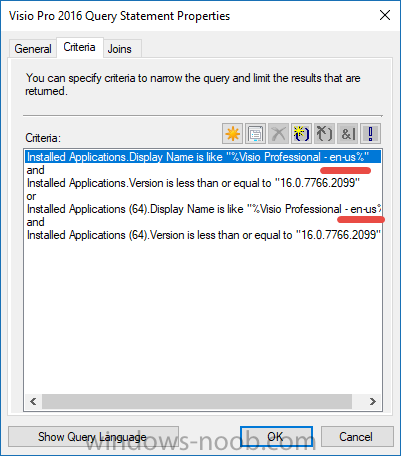
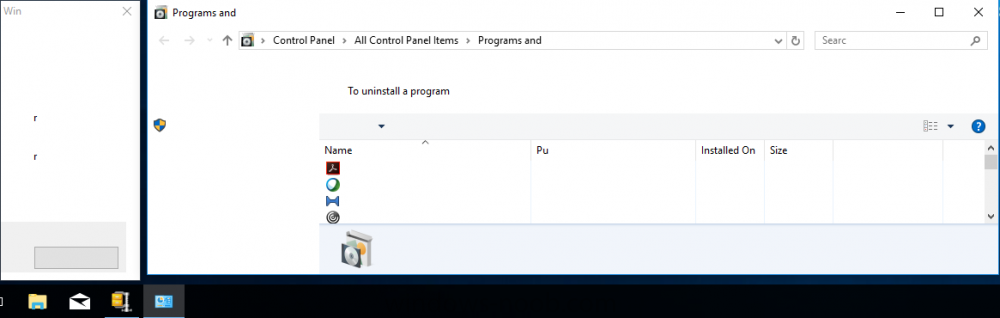
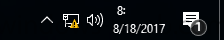
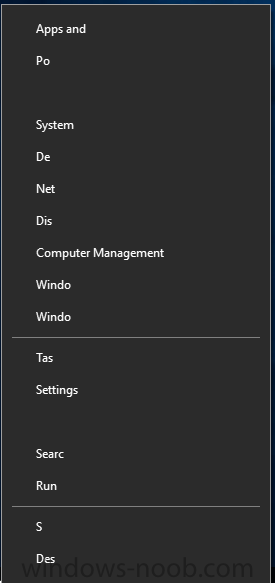
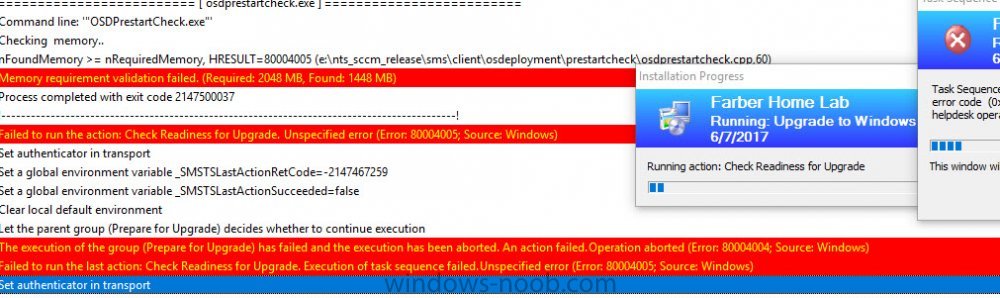
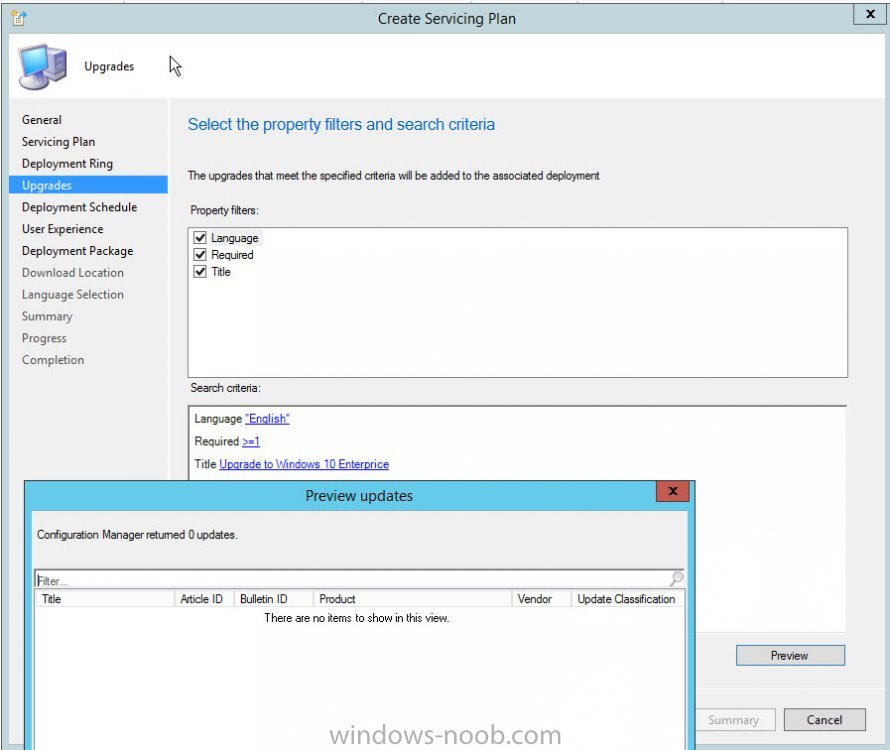
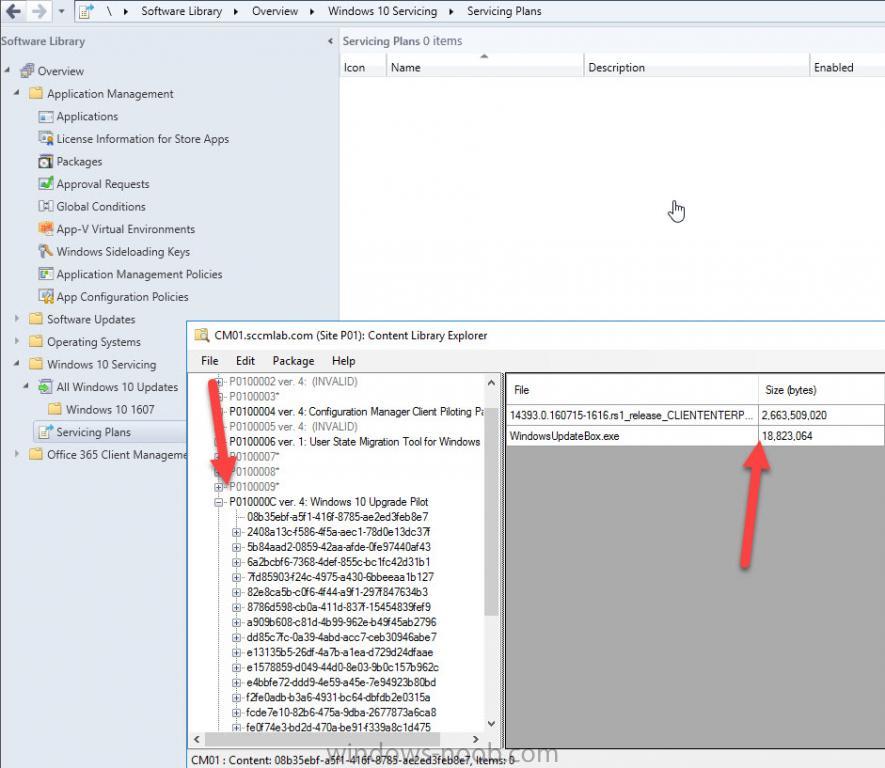
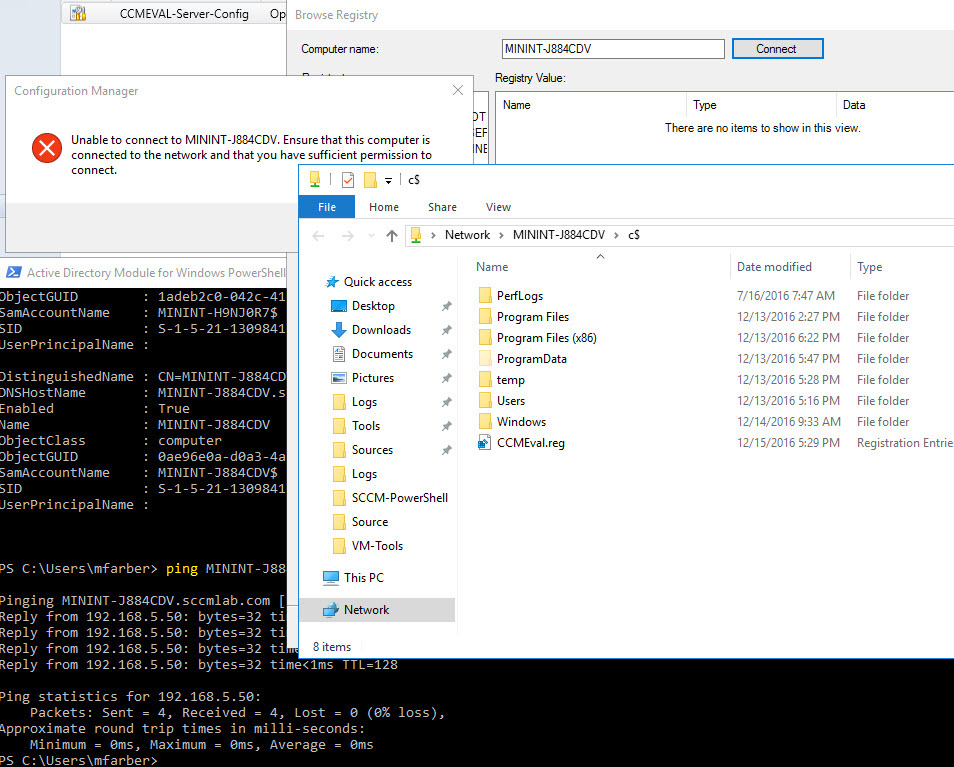
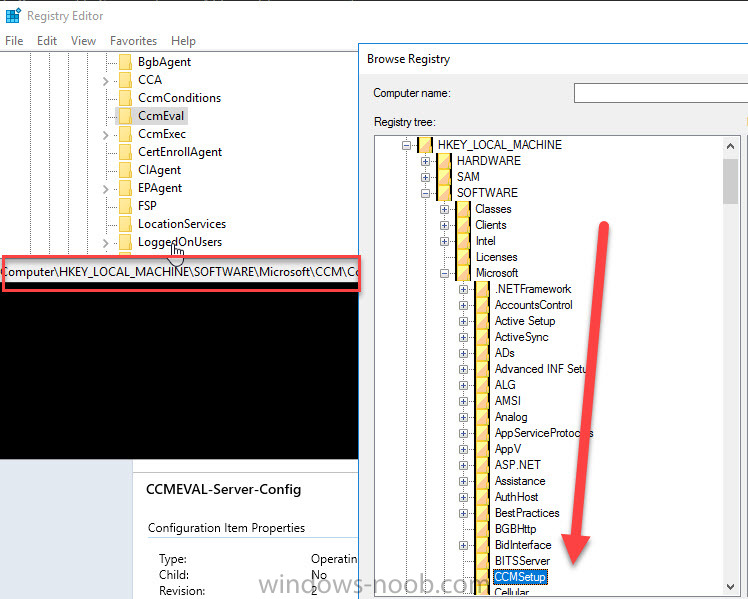
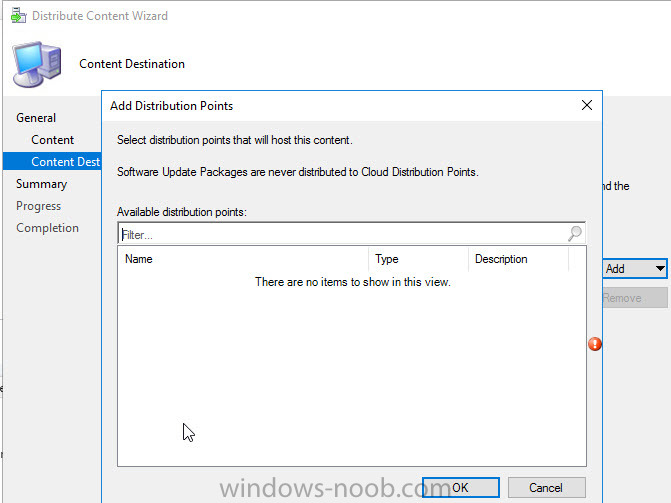
ADR is failing with 0X87D20003 SQl Error
in System Center Configuration Manager (Current Branch)
Posted
I have an ADR that failed with 0X87D20003 SQl Error.
I have found this site that has the same error, and its related to a deleted collection or missing collection.
https://sccmnotes.wordpress.com/2019/07/10/automatic-deployment-rule-failing-with-error-0x87d20003/comment-page-1/
I am trying to run a query to identify a missing collection, but getting an error:
Msg 2205, Level 16, State 1, Line 7
XQuery [RuleActions.Data.value()]: ")" was expected.
What have i missed in the query?
I have also checked and all collections are in good state.
Thanks for the help.