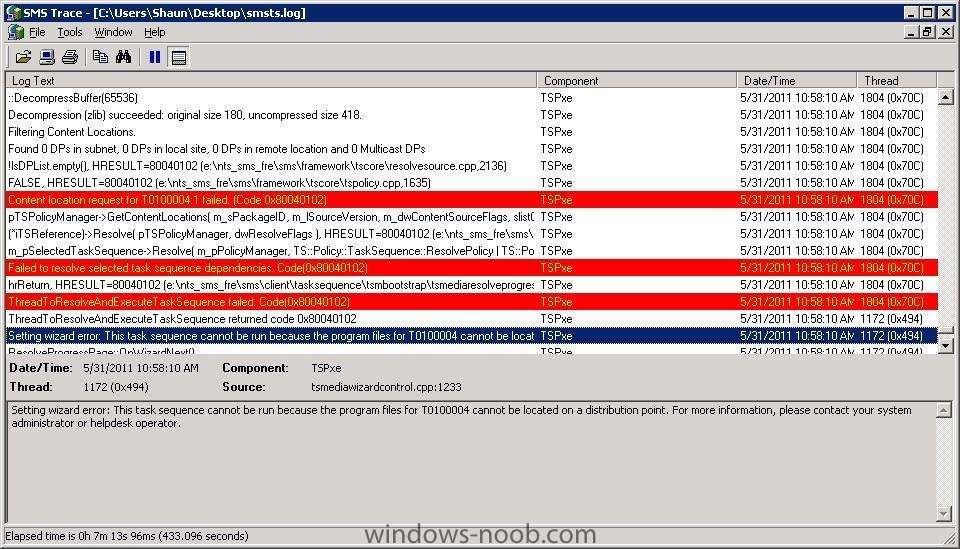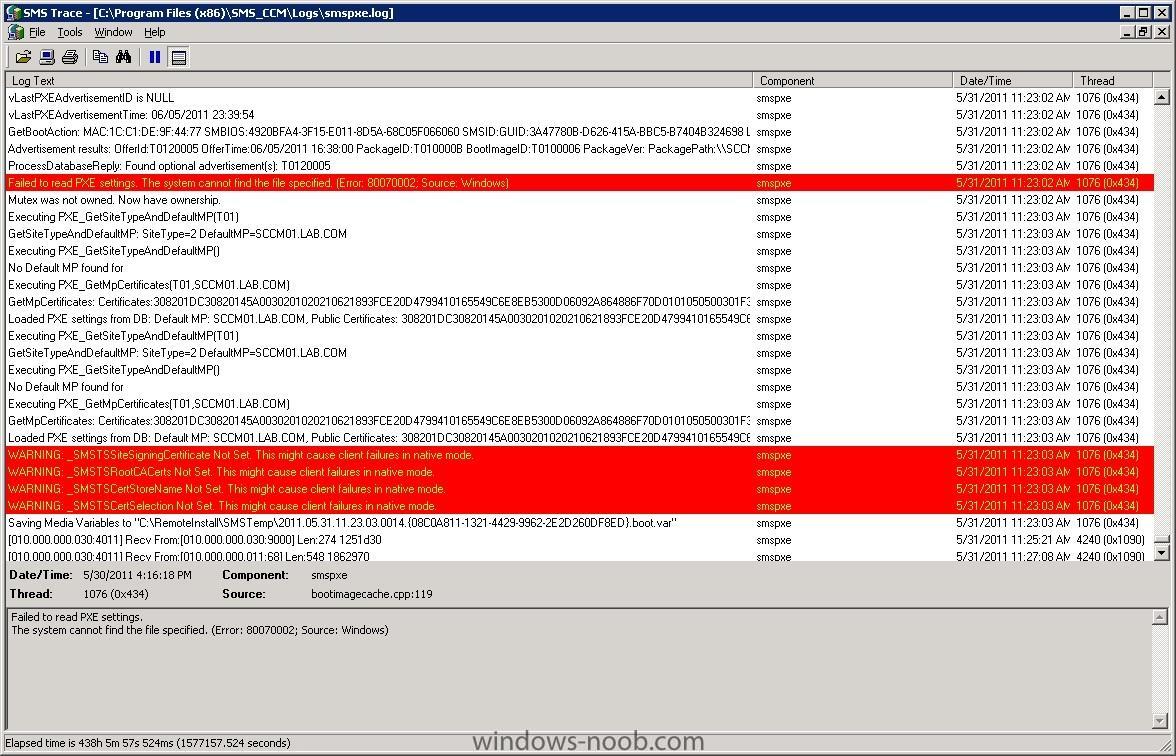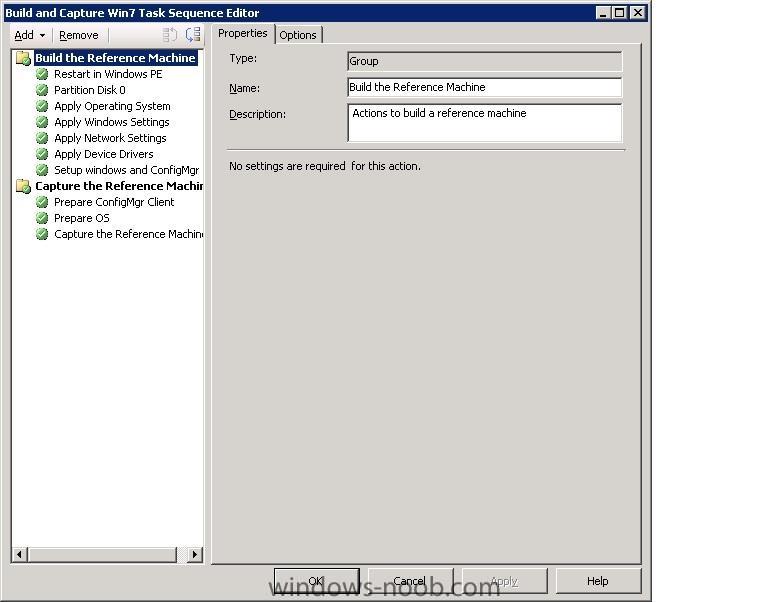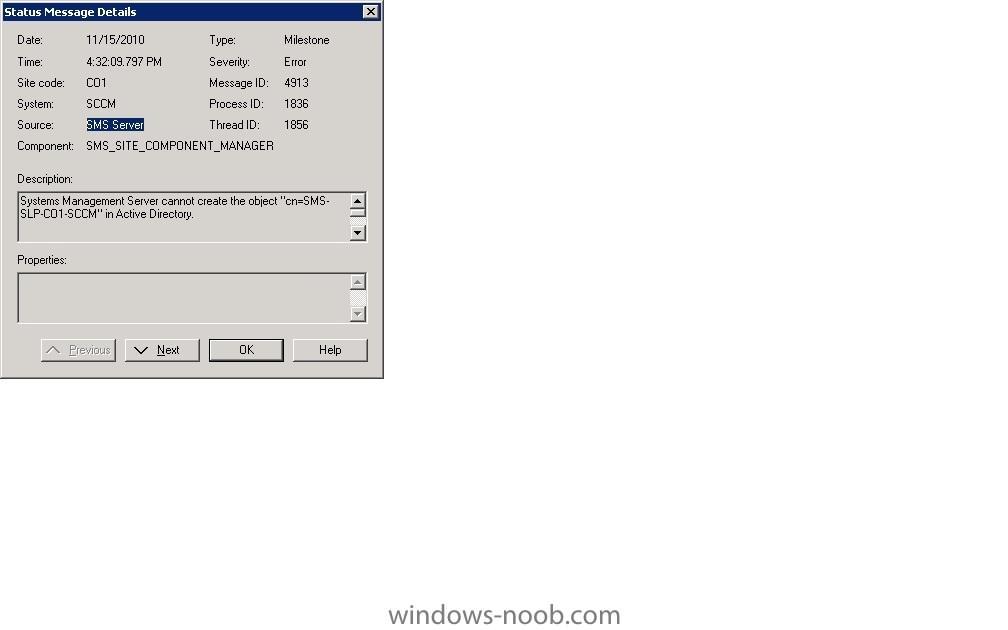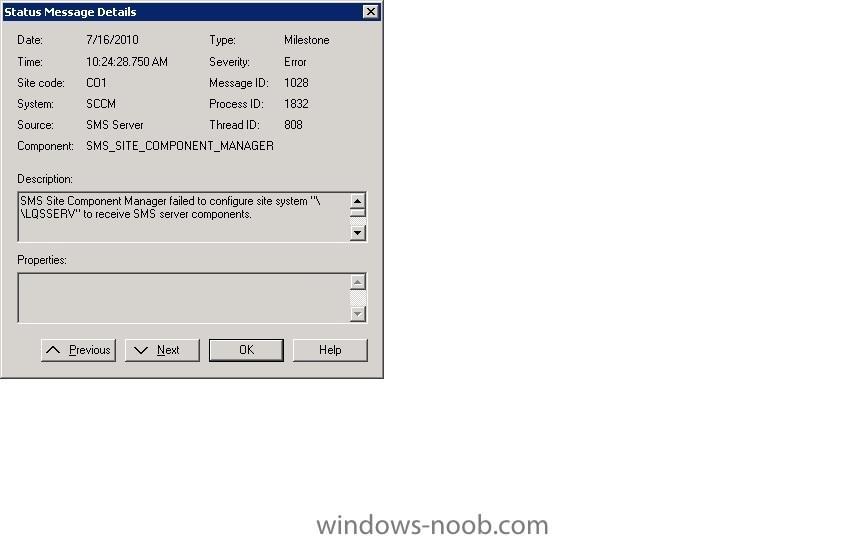Smytty
Established Members-
Posts
21 -
Joined
-
Last visited
Everything posted by Smytty
-
ok here is an update. I had a bright idea after I had left work yesterday, I was not sure if I had sent my SCCMClient package to my DP. I checked the package ID and lo and behold the package id was T0100004, the package that was causing it to error out before. So I copied me Client install package to my DP and now it works. The things that you come up with when you are nto even trying to think about it.
-
Hi Folks, I am currently trying to do my first build and capture of a Win7 machine and I am running into some issues. My test machine boots into WinPE fine, I enter the password that I set, choose my task sequence and then I come to a screen that says "The task sequence cannot run because the files for T0100004 cannot be found on the distribution point". I am kind of confused because I have updated my DP with all of my packages. One thing that did catch my attention is that it is saying that is looking for T0100004 but when I look at the share on my server there isn't even a folder with that name so why would my task sequence be looking for a package by that name? Also I went through the command prompt in WinPE and got the SMSTS.log file off of the machine. I have attacked a SS of that log, my smspxe.log and a capture of my task sequence. Any help would be greatly appreciated as I am kind of under the gun right now to get this working or this project may be scrapped on me. Thanks
-
Stuck at "Connecting to Server" upon PXE boot
Smytty replied to Smytty's question in Troubleshooting, Tools, Hints and Tips
I knew of the re-starting WDS to clear the cache and had tried that multiple times to no avail but I was able to get things working with about 20mins left in my day on Friday hehe. The way I resolved things was by stopping WDS, deleting my advertisement, re-creating the advertisement, restart WDS. After doing that I was now getting the "Press F12 to Network boot". I am going to look into shrinking the WDS cache to try and prevent any problems in the future. -
Stuck at "Connecting to Server" upon PXE boot
Smytty replied to Smytty's question in Troubleshooting, Tools, Hints and Tips
Ok now I have run into another issue, I rebooted the machine to try to pxe it once again but now it does not even hang at the "Contacting Server", it shows that and the server IP then goes strait to "PXE Boot aborted" without me hitting any key. -
Stuck at "Connecting to Server" upon PXE boot
Smytty posted a question in Troubleshooting, Tools, Hints and Tips
Hi Folks, I have gotten my SCCM setup to the point where I am trying to PXE boot a machine to run a "Build and Capture" task of a Windows 7 Pro x86 OS but I have run into a snag that I cannot seem to figure out. When the machine PXE's it is saying that it is the x64 Architecture when this machine is a x86 machine. The netbook that I am trying to PXE boot is an HP Mini 5103. I have gone back through my setup and only the x86 boot image is copied to my DP and I have my Win7 Task Sequence advertised to the proper collection. I followed this guide to do my initial setup: http://www.windows-noob.com/forums/index.php?/topic/511-how-can-i-deploy-windows-vista-sp1-using-sccm-2007-sp1/ and I have gone through this troubleshooting topic trying to figure this out as well: http://www.windows-noob.com/forums/index.php?/topic/546-how-can-i-troubleshoot-windows-pe-booting-in-sccm/ Anyweb did touch base on this issue in the topic but he is only refering to it if you are using the MDT which I am not. I have attached a SS of what I am seeing. SS: http://i105.photobucket.com/albums/m209/scourch0/Random%20Things/IMG_0171.jpg Thanks in advance. -
Unable to get any machine to PXE Boot
Smytty replied to Smytty's question in Troubleshooting, Tools, Hints and Tips
Ok I made a mistake in my original post. My DHCP server is on a different subnet then my SCCM server. I have read that there are a couple ways of making it work this way. One way I have seen is configuring DHCP options 066 with the IP or FQDN of my SCCM and option 067 with this path in "\\SCCMSERVER\REMINST\SMSBoot\x86\pxeboot.com" The other way I saw was using IP Helpers on your switches to direct traffic. I have configured the first way with options 066 and 067 but now I am getting TFTP errors PXE-E36: Access Violation and PXE-T04:Error Recived from TFTP Server Shaun -
Unable to get any machine to PXE Boot
Smytty replied to Smytty's question in Troubleshooting, Tools, Hints and Tips
Hi there, My WDS service is up and running and I do have my task sequence advertised to the computer I am trying to boot. I manually added the MAC address of the machine and put it into a collectiong which I then advertised the task sequence to. During some earlier testing to see if my task sequence was the problem I created a bootable CD was able to see my task sequence and start the OS deploy through that way. -
Unable to get any machine to PXE Boot
Smytty posted a question in Troubleshooting, Tools, Hints and Tips
Hi folks. I have been having some on going issues with my SCCM setup. This is most likely due to my inexperience with SCCM. So the major problem that I am having at this point is that I can not get any machine to PXE boot properly. If I use a boot disk I can get the machine to connect to the SCCM server and find the advertised sequence and install the OS that way but PXE just does not want to work. Here is the background info on how I have my environment setup: SCCM 2007 version 4.00.6487.2000 with R3 Installed on a 2K8 R2 Virtual Machine on an ESXi host DHCP is NOT running on this server but the SCCM server is within the same subnet as the DHCP server There is only 1 SCCM server as of right now (The Primary) so I can have everything up and working before adding other DP's Ok now down the the root of the problem. I have spent the last several weeks reading this site as well as many others trying to diagnose my issues. I have tried with WDS not configured at all on the SCCM server as well as having it configured. Also I have tried with different DCHP options added to my DHCP server(Options 060, 066, 067). **(I have manually added option 060 onto the DHCP server as it was not there) As of right now I have removed my PXE Role from my SCCM server, un-installed WDS. Re-installed WDS (but have NOT configured it at all), re-installed the PXE role in SCCM, seen that the install has been successful in the PXeSetup.log file I have copied my x86 boot image to the SCCMSERVER\SMSPXEImages$ Distribution Share and ran "Update DP's". On my DHCP server I have added option 066 with the IP of my SCCM server. Ok booted my test machine and not even getting an IP when I PXE boot. I went back to my DHCP server and added option 067 to the Scope options and then I get an IP on the PXE Boot but now I get PXE-T04 and PXE-E36 errors. ( I have seen these errors before in my previous setups and attempts) I apologize for the long rant(ish) post but this has consumed allot of my time and I have not made any progress. I have seen what SCCM can do and I want to get it up and working for our environment. If anyone has any ideas or can see that I am doing something blatantly wrong please let me know Thanks A very frustrated but hopeful, Shaun Smytaniuk -
TFTP Access Violation Error when PXE booting
Smytty replied to Smytty's question in Troubleshooting, Tools, Hints and Tips
A bit of an update after I have done some more tweaking. I put my boot.wim inside of "\RemoteInstall\SMSBoot\x86" and now all I receive when I try to PXE boot is a TFTP Timeout. -
TFTP Access Violation Error when PXE booting
Smytty replied to Smytty's question in Troubleshooting, Tools, Hints and Tips
Currently my "RemoteInstall" folder is residing on Drive F. I have gone through the process with WDS to change the location of the folder which has not helped either. Currently under "F:\RemoteInstall\SMSIMAGES\SMSPKG\CO100001" There is a boot file located there. -
TFTP Access Violation Error when PXE booting
Smytty posted a question in Troubleshooting, Tools, Hints and Tips
Hi there folks, I have been having some issues getting a computer to properly PXE boot. This is on a new sccm setup on a server 2008 R2 box. When I try to PXE the machine it gets an IP from my DHCP server ( since I added option 66 and 67 manually to my scope since my DHCP is on a seperate DC) but then it comes up with the following errors: PXE-T04: Access Violation PXE-E36: Error recived from TFTP Server I have gone through the steps in this post to try and resolve it but to no avail. http://www.windows-noob.com/forums/index.php?/topic/546-how-can-i-troubleshoot-windows-pe-booting-in-sccm/ I have un-installed the pxe server role in SCCM, removed the WDS role from the server, rebooted, re-installed the WDS role and have not done any configuration to WDS and then re-setup the PXE role in SCCM. I have re-sent the boot files to my distribution point as well after this was done. After all this I still recive the errors when I try to PXE boot and the following error shows up in my SMSPXE.log file: Failed to read PXE settings. The system cannot find the file specified. (Error: 80070002; Source: Windows) smspxe 2/23/2011 4:33:59 PM 768 (0x0300) If anyone can shed anymore light on this and give me something else to try as I am completly stumped on this as to why I can not get this machine to PXE properly. PS I have also imported the machines MAC into SCCM and have it in a collection. -
[Question] SCCM not populating "System Managment" folder in AD
Smytty replied to Smytty's question in Troubleshooting, Tools, Hints and Tips
The reasons why we did not extend the Schema was that we have had some underlying AD and DNS replication issues(from a former employee) that are in the process of being fixed as well as a data center upgrade from 2k3 to 2008 starting as of Xmas. After doing research I was told that the Schema could be extended at a later point without any problems just we would be without some features in SCCM which is the route that management chose to take. -
[Question] SCCM not populating "System Managment" folder in AD
Smytty replied to Smytty's question in Troubleshooting, Tools, Hints and Tips
Hey there, I am actually a little confused on which actual component I am supposed to be removing. When I go under "Site Systems" and highlight the SCCM server I am not sure which to remove. I can't remove the "Component Server". I am still fairly new to SCCM as this is my first attempt outside of training to get it up and going. Thanks Shaun -
[Question] SCCM not populating "System Managment" folder in AD
Smytty replied to Smytty's question in Troubleshooting, Tools, Hints and Tips
I have not tried removing and re-adding the component no. As for the permissions, yes I followed that guide originally and have gone back several times and double checked that all permissions have been set correctly. -
Hi there folks. I have been struggling with this problem for quite a bit of time now. I have my SCCM server up and running and everything is working 100% except that it will not populate anything into the "System Management" folder in AD. I followed the guide from this site when I created the folder through adsiedit (http://www.windows-noob.com/forums/index.php?/topic/616-how-can-i-create-the-system-management-container-in-active-directory/), did the proper "Delegation of Control" settings that were listed and still end up with an error in SCCM (will post it below). I gave the SCCM server computer account full control to the OU in AD as well as an Child Objects but that did not resolve it either. When doing my other research I came across someone saying to make sure that the option to publish the site to AD Domain Services is checked off, which it is. I am just stumped at why SCCM will not create any objects in that folder. P.S. Forgot to mention that the Schema is not extended at this time which is why I created the folder manually through adsiedit. Attached is a screenshot of the error. Thanks in advance guys. You have all helped me allot with SCCM. Sorry if I rambled a bit, it has been a long day trying to fix this. Shaun
-
SMS Site Componet Manager problems
Smytty replied to Smytty's question in Troubleshooting, Tools, Hints and Tips
The upgrade to SP2 has seemed to fix the errors. Thanks to everyone who has replyed. -
SMS Site Componet Manager problems
Smytty replied to Smytty's question in Troubleshooting, Tools, Hints and Tips
The SCCM computer account does have full local admin access to the sql machine. That is what is stumping me. It should have no problems accessing the machine yet it is not able to. There is no firewall running atm (Just a temporary disable to see if that was the problem), AV is disabled on the machine as well. I will look at getting my SCCM to SP2 when I get into the office in a little bit. -
SMS Site Componet Manager problems
Smytty replied to Smytty's question in Troubleshooting, Tools, Hints and Tips
I thought I was on the latest version of SCCM. This is the ISO that I was given. The actual version number of SCCM is 4.00.6221.1000. Below is our SQl versions and the SQL server is on a separate server. Microsoft SQL Server Management Studio 10.0.1600.22 ((SQL_PreRelease).080709-1414 ) Microsoft Analysis Services Client Tools 2007.0100.1600.022 ((SQL_PreRelease).080709-1414 ) Microsoft Data Access Components (MDAC) 2000.086.3959.00 (srv03_sp2_rtm.070216-1710) Microsoft MSXML 2.6 3.0 4.0 5.0 6.0 Microsoft Internet Explorer 8.0.6001.18702 Microsoft .NET Framework 2.0.50727.3603 Operating System 5.2.3790 -
SMS Site Componet Manager problems
Smytty posted a question in Troubleshooting, Tools, Hints and Tips
Hi there everyone. I am still fairly new to SCCM but have a decent handle on things but have run into a couple issues when I have installed it on my server. Here is some information on my server setup: Windows Server 2008 R2 IIS 7.5 SCCM SP1 I have attached a screenshot of 1 of the errors that I am getting and below is a copy of another error that I am getting. (LQSSERV is my SQL 2008 box) "SMS Site Component Manager could not access site system "\\LQSSERV" due to an unexpected failure within the network abstraction layer (NAL). The operating system reported error 2147500037: Unspecified error " I have installed and configured WebDav at the "SITE" level in IIS with a rule that gives "All Users" access to "All Content" with the "Read" permission and then changed the WebDav properties as stated in the tutorial on this site. I have created the SMSadmin and SMSread accounts and the SMSadmin account has local admin access on the SQL server (LQSSERV) as well as the SCCM server has full local admin rights on LQSSERV as well. If anyone could shed some light on these issues for me it would be greatly appreciated as I am really stuck on this. Thanks Shaun Smytaniuk -
[Qestion] Extending Schema after SCCM install?
Smytty replied to Smytty's question in Troubleshooting, Tools, Hints and Tips
Thanks allot Peter for the quick response. It should make my life much easier. Shaun -
[Qestion] Extending Schema after SCCM install?
Smytty posted a question in Troubleshooting, Tools, Hints and Tips
Hi there everyone. I am fairly new to SCCM but have a decent grasp on it. Here is a little background info on my situation: I work for a school division and we are implementing SCCM as a replacement for Ghost as we are moving to Win 7 on some machines this summer. We have some underlying AD and dns replication problems (from previous employees that are no longer here) that we are in the process of fixing. The question I have is that we would like to have SCCM up and going within the next two months but management is nervous about extending the schema with out current replication issues. From researching through technet I have found that you can install SCCM without extending the schema but you will lose features in SCCM. Will there be any problems if the Schema is extended after SCCM is installed? Thanks in advance Shaun