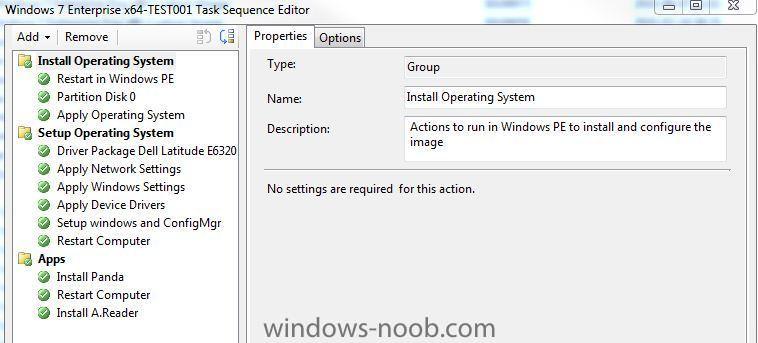Sheik
Established Members-
Posts
5 -
Joined
-
Last visited
Everything posted by Sheik
-
I just did that, after the Apply Driver Package i have a correct IP and i can ping servers. Then the computer restarts and start with the step "Setup windows and ConfigMgr" and now i press F8 again and have no ip-adress.. i really find this strange!
-
And when i look at the SMSTS.log now: It's only 8minutes long, i see (The TS takes much longer time) Parsing step node: Apply Network Settings Description: Actions to configure network settings ContinueOnError: SuccessCodeList: 0 The errors that are here is: CLibSMSMessageWinHttpTransport::Send: URL: MYSERVER.MYDOMAIN.SE:80 CCM_POST /ccm_system/request Error. Received 0x80072ee7 from WinHttpSendRequest. unknown host (gethostbyname failed) hr, HRESULT=80072ee7 (e:\nts_sms_fre\sms\framework\osdmessaging\libsmsmessaging.cpp,7714) sending with winhttp failed; 80072ee7 End of retries Send (pReply, nReplySize), HRESULT=80072ee7 (e:\nts_sms_fre\sms\framework\osdmessaging\libsmsmessaging.cpp,2052) failed to send the request DoRequest (sReply, false), HRESULT=80072ee7 (e:\nts_sms_fre\sms\framework\osdmessaging\libsmsmessaging.cpp,3835) Failed to send status message (80072ee7) smStatusMessage.Send(), HRESULT=80072ee7 (e:\nts_sms_fre\sms\client\tasksequence\executionengine\utility.cxx,529) Non fatal error 0x80072ee7 in sending task sequence execution status message to MP IIDFromString() failed. Task Sequence Manager could not release active TS request. code 80004005 GetSystemIsolationInfo(spNapClientInfo, &IsoStat), HRESULT=8027000c (e:\nts_sms_fre\sms\client\tasksequence\napcontrol\remediate.cpp,633) Error getting system isolation info. Code 8027000C ComputeComplianceAndRemediate(&QState), HRESULT=8027000c (e:\nts_sms_fre\sms\client\tasksequence\napcontrol\tsnapcontrol.cpp,173) Remediation failed. Code 8027000C hr = m_oNapCtrl.Remediate(QState), HRESULT=8027000c (e:\nts_sms_fre\sms\client\tasksequence\tsmanager\tsmanager.cpp,1765) Remediation failed with error code 8027000C
-
I have the computer next to me that i try to run the TS on, and i look at it and i can see all the steps running, Apply Network settings, Install Panda etc. And also i check under Site Status -> Status Message Queries -> All Status Messages and follow the TS, and here i see the steps. Completing with the Exit code 0: Here is my Apply Network Settings; The task sequence execution engine successfully completed the action (Apply Network Settings) in the group (Setup Operating System) with exit code 0 Action output: ==============================[ OSDNetSettings.exe ]=========================== Command line: "osdnetsettings.exe" configure Setting %SystemRoot% to "C:\Windows" Loading existing answer file "C:\Windows\panther\unattend\unattend.xml" Configuring global network settings Join type: 0 Joining domain: MYDOMAIN.se Join OU: LDAP://OU=OSD Computers,DC=MYDOMAIN,DC=se Getting namespace "Microsoft-Windows-UnattendedJoin" for architecture "amd64" DNS domain: DNS domain search order: IP filter sec enabled: falseNo adapters found in environment. Performing global configuration only. Writing configuration information to C:\Windows\panther\unattend\unattend.xml Successfully saved configuration information to C:\Windows\panther\unattend\unattend.xml Configuring"OSDNetSettings.exe finalize" to run on first boot OSDNetSettings finished: 0x00000000. And the last thing i see in the All Status Message is: "The task sequence execution engine performed a system reboot initiated by the action (Setup windows and ConfigMgr) in the group (Setup Operating System)." Hmm, i notice now that i dont see any information about the Software, Panda etc here.
-
Hello! I have a working 32-bit OSD. But now we have started with 64-bit installations and i have created a TS for this. I have followed the guide to create the .wim file. My TS looks like this: And when i follow the TS it runs trough, no problems to be seen. It says that it complete all steps, install the software, install the sccm client, joins the domain, set the local administrator password. But when the TS is complete and the computer boots up, no software are installed, the computer is not in the domain. But the local administrator password is set so i can logon as the local administrator. So it seems that it's something wrong with the network? due to all the steps that runs OK but dont happen has something to do with network access. I have downloaded the NIC driver again and imported it, i have tried with Auto apply drivers and Apply driver package for that computer model. Anyone got any ideas? Any log that i can give you guys or that i can look in? Im completly lost with this one.
-
Hello! I have a branch office, where i have a RODC. And i have for the first time installed a secondary site, on this server (SCCM 2007 SP1), the roles installed are: Component server, DP MP PXE point Site server SIte sytem. I installed this a few days ago to be able to install the SCCM client on the computers to get reports working etc. And it seems to work OK! I am going to this office next week, and one of the tasks while im there is to confirm that the SCCM works, OSD etc. But i am not sure that the OSD etc will work, how can i confirm from the headquater that the OSD works? I dont have wake on lan and i dont have a local machine in the branch office that i can test to send a OSD to. Is there any step that you guys have found tricky when configuring OSD in a secondary site? I have checked so all the Package that's needed for the OSD is on the secondary site DP. (I have done this manually, should i do the "Transfer Site Settings" to be sure or what is this function?) I have fixed all errors in the Site Status page so it's now green! What else can i do from here before i go there? And anything that i should have in mind when i go there? Thanks! /Sheik
- 1 reply
-
- branch office
- secondary site
-
(and 3 more)
Tagged with: