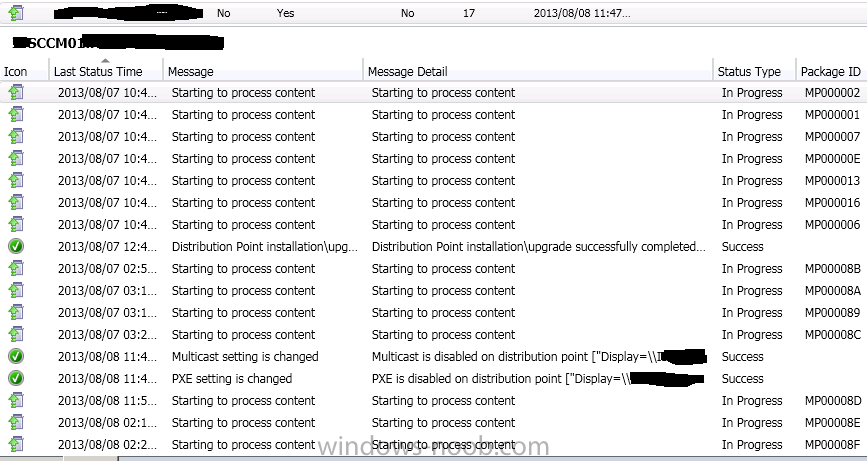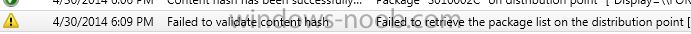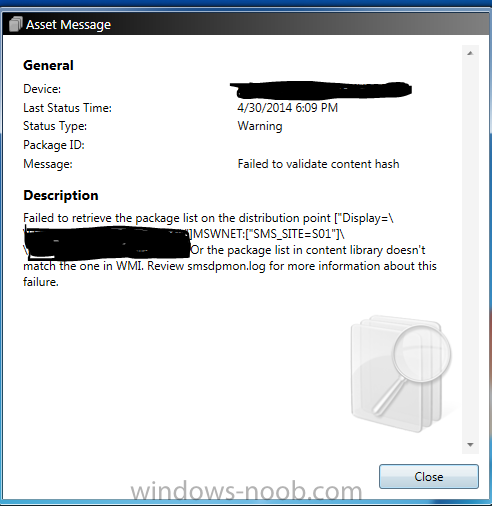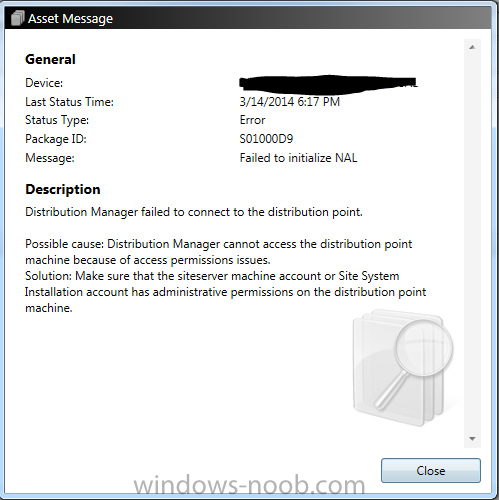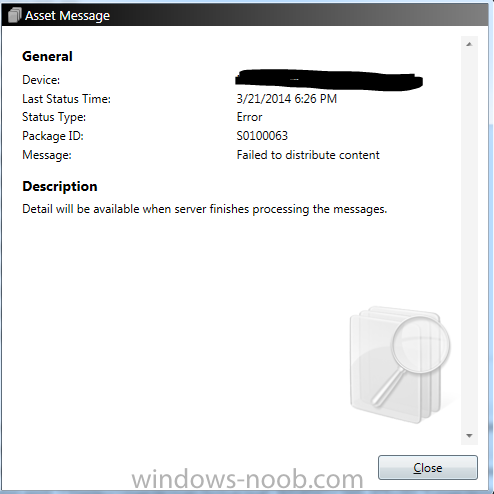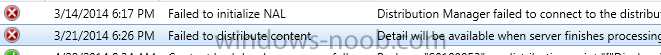Search the Community
Showing results for tags 'dp'.
-
Hi all, I've just setup a lab environment at home, I'm currently limited to 8GB RAM on my desktop. I've got one VHD with Server 2008 R2 with the ADDS and DNS roles, it's got SQL Server 2008 R2 running on it as well as SCCM 2012 RC. Performance is fine and works quite nicely However, my question is, every time I try to add the Distribution Point role to this server nothing appears in the list of Distribution Point servers and nothing in the Distribution Point Configuration Status view. Is there anything I have to do other than go through the Add Site System Roles and add the DP role? Can a primary site server be a DP or does it need to go on a separate server? Are there any log files I can check after I've added the role? Any help would be awesome Thanks, Dale
-
I performed a migration to a new Site (new server in a different location) and one of the DPs from the old site is listed in the v_SystemResourceList and v_DistributionPoints views as a DP but does not appear in the console in either the list of DPs or Site Systems. Additionally, when I try to add it as a new Site System using the SCCM console, I get an error saying the site system already exists. How can I get this added to the site? I have a deployment next week targeted at the location where this DP is located and I need to populate the packages before then. Thanks! Mark
-
Hi Everyone,
I'm a new Level 2 Technician as i was previously Level 1 technician and my main role was helping users troubleshoot issues on their Computer and recently had a few colleagues from Level 3 started helping me get into SCCM environment were i flourishing from their Wisdom, so found your site and started to visit this site to learn a few things and decided to register.
Thank you for visiting my page
-
Hi All, I am hoping someone can help. my SCCM knowledge is not very advanced still learning. The company SCCM expert left the company he was in the middle of providing a DP to an outside company to use as a PXE DP ( to build new desktops before being delivered.) He set it all up but it never worked, now its fallen in my hands to get it up and running. When the desktops try to pxe boot it fails. The pxe logs display these errors "Unsuccessful in getting MP key information. 80072ee2." PXE::MP_initializeTransport failed;0x80072ee2 PXE::MP_Lookupdevice faile; 0x80070490 Not in SSL Socket ' connect' failed 8007274c sending with winhttp failed 80072ee2 I tried the browser MP tests and both mplist and mpcert failed. I can ping the MP. windows firewall has been disabled. DP has been added to the boundary as subnet ID. Any help would be appreciated. Thanks C
-
Dear Experts, I Would like to get some inputs from you Please. My Data Center is located in 2 Regions. This data center is supplying the services (Windows Server, Network., etc) At Present we are planning to perform SCCM CB Implementation with High Availability for SCCM Client Roles. In fact not for SQL (Due to Commercial items) Single Standalone Primary Site is fair enough for the environment. However, We would like to reduce the usage of SQL Server, and make the Client facing roles with HA. Hence your inputs would be helpful for us Data Center Region A: Server 1 - SCCM Site Server - A Primary Site with Roles (Component Server, Site Server, Site System, Reporting Service Point, Other Non Client Facing Roles) Server 2 - SCCM Site System - Client Facing Roles (Management Point, Software Update Point/WSUS, Distribution Point (With WDS/PXE OSD Capabilties) Data Center Region B: Server 3 - SCCM Site System - Client Facing Roles (Management Point, Software Update Point/WSUS, Distribution Point (WithOut WDS/PXE OSD Capabilties) So all Client facing role, will be working with HA Option. However, PXE Boot for OSD will work only with SERVER 2 from WDS (Which respond to the Client during the OS Imaging) - To make this happen I need to mention the IP Details of WDS Server (Server 2 from Region A) in the DHCP Scope. Am I correct? The reason, I do not preferred to give the SERVER 3 (From Region B)as WDS Role with PXE, which we do not need to give the multiple entries with DHCP Scope (Option 66, 67) for OSD Please suggest, if this is looks good for an organization. The Ultimate goal is to reduce the SQL CPU Utilization.
- 8 replies
-
- sccm
- current branch
-
(and 8 more)
Tagged with:
-
We are having a very difficult time locating any posts, forum topics, or ms bulletins in regards to the attached distmgr.log file. If anybody of you knowledgeable helpful users on the forum can assist in ANY way, please feel free to offer any suggestions. We currently are unable to distribute any new data, sync dp's, etc... We have performed a site reset. We have removed MP role. We have removed and replaced the mentioned file. Kind of at a loss. Short of rebuilding the main site server, I'm not too sure as to our next step. Any assistance would be greatly appreciated. Thank you in advance for your time and assistance. distmgr.log mpcontrol.log
- 13 replies
-
- distribution manager
- DP
-
(and 6 more)
Tagged with:
-
team, I have Offices spread about the world with DPs at each of them. I'm cooking with Config Man CB 1702, Single site. 14 internal DPs and 1 internet facing DP. Shiny. Albeit Drivers, Packages or Applications; not every site (office) requires all content I have to offer. I have a single OSD TS I'd like to use, but I cannot afford distributing every package to every DP around the globe. e.g. a site sporting only laptops does not need to have all desktop drivers on their DP. The problem and question is: How do I keep the TS from failing it's dependency check when a laptop only site UEFI PXE boots to run this single OSD TS and cannot find a package on it's DP; for this example the Desktop driver Packages? In advance, thank you kindly
-
- single task sequence
- osd
- (and 7 more)
-
I need help with Software Updates on SCCM 2012. Client machine has "Downloading (0% complete)" in the Software Center for every update. There are about thirty updates that apply to this client machine. What I have done: Created an Update List Created a Deployment Package with the Updates. Downloaded the Updates and distributed the content to a DP. Content status is success. A Boundary is defined for the client. The Boundary is in a Boundary Group. The Boundary Group is assigned to the DP. The Deployment for the Update List is targeted to a Collection with one machine in it. Updates are available as soon as possible. Updates are mandatory at a future date. Why are the updates all "Downloading (0% complete)" in the Software Center? Am I missing something? Thanks.
-
As title says I am having some issues with my Azure cloud distribution point. First some info about my Azure cloud setup: It is set up with 2 certificates with common name of my FQDN to my Windows Azure. Exported them to the sccm-site server. Configmgr group have read and enroll rights. 1 certificate (.cer) is without a key, uploaded to Windows Azure. Second key (.pfx) was used when setting up cloud dp in the SCCM console. It was set up successfully as far as i can tell and according to the cloudmgr.log on SCCM-server: Deployment instance status for service 75dcea72c6724f99a68bcda7 is StartingVM.~~ $$<SMS_CLOUD_SERVICES_MANAGER><03-22-2013 13:46:09.177-60><thread=5624 (0x15F8)> TaskWorker: Starting...~~ $$<SMS_CLOUD_SERVICES_MANAGER><03-22-2013 13:46:11.565-60><thread=3584 (0xE00)> TaskWorker: Starting task: [CloudServicesTaskBuilder]~~ $$<SMS_CLOUD_SERVICES_MANAGER><03-22-2013 13:46:11.566-60><thread=3584 (0xE00)> CloudServicesTaskBuilder: Starting.~~ $$<SMS_CLOUD_SERVICES_MANAGER><03-22-2013 13:46:11.566-60><thread=5432 (0x1538)> CloudServicesTaskBuilder: Stopping.~~ $$<SMS_CLOUD_SERVICES_MANAGER><03-22-2013 13:46:11.578-60><thread=5432 (0x1538)> Deployment instance status for service 75dcea72c6724f99a68bcda7 is StartingVM.~~ $$<SMS_CLOUD_SERVICES_MANAGER><03-22-2013 13:46:30.336-60><thread=5624 (0x15F8)> Deployment instance status for service 75dcea72c6724f99a68bcda7 is StartingVM.~~ $$<SMS_CLOUD_SERVICES_MANAGER><03-22-2013 13:46:49.396-60><thread=5624 (0x15F8)> Deployment instance status for service 75dcea72c6724f99a68bcda7 is RoleStateUnknown.~~ $$<SMS_CLOUD_SERVICES_MANAGER><03-22-2013 13:47:10.419-60><thread=5624 (0x15F8)> Deployment instance status for service 75dcea72c6724f99a68bcda7 is BusyRole.~~ $$<SMS_CLOUD_SERVICES_MANAGER><03-22-2013 13:47:33.788-60><thread=5624 (0x15F8)> Deployment instance status for service 75dcea72c6724f99a68bcda7 is BusyRole.~~ $$<SMS_CLOUD_SERVICES_MANAGER><03-22-2013 13:47:53.687-60><thread=5624 (0x15F8)> TaskWorker: No tasks to process within timeout period, shutting down.~~ $$<SMS_CLOUD_SERVICES_MANAGER><03-22-2013 13:48:11.560-60><thread=3584 (0xE00)> TaskWorker: Shutting down.~~ $$<SMS_CLOUD_SERVICES_MANAGER><03-22-2013 13:48:11.560-60><thread=3584 (0xE00)> Deployment instance status for service 75dcea72c6724f99a68bcda7 is BusyRole.~~ $$<SMS_CLOUD_SERVICES_MANAGER><03-22-2013 13:48:16.382-60><thread=5624 (0x15F8)> Deployment instance status for service 75dcea72c6724f99a68bcda7 is BusyRole.~~ $$<SMS_CLOUD_SERVICES_MANAGER><03-22-2013 13:48:38.134-60><thread=5624 (0x15F8)> Deployment instance status for service 75dcea72c6724f99a68bcda7 is ReadyRole.~~ $$<SMS_CLOUD_SERVICES_MANAGER><03-22-2013 13:48:58.597-60><thread=5624 (0x15F8)> Deployment 75dcea72c6724f99a68bcda7 instance status is ReadyRole.~~ $$<SMS_CLOUD_SERVICES_MANAGER><03-22-2013 13:48:58.597-60><thread=5624 (0x15F8)> STATMSG: ID=9420 SEV=I LEV=M SOURCE="SMS Server" COMP="SMS_CLOUD_SERVICES_MANAGER" SYS=37E-SCCM.ss.no SITE=SS1 PID=1892 TID=5624 GMTDATE=fr mar 22 12:48:58.597 2013 ISTR0="75dcea72c6724f99a68bcda7" ISTR1="" ISTR2="" ISTR3="" ISTR4="" ISTR5="" ISTR6="" ISTR7="" ISTR8="" ISTR9="" NUMATTRS=1 AID0=404 AVAL0="["Display=\\<my-azure-domain>.cloudapp.net\"]MSWNET:["SMS_SITE=SS1"]\\<my-azure-domain>.cloudapp.net\" $$<SMS_CLOUD_SERVICES_MANAGER><03-22-2013 13:48:58.611-60><thread=5624 (0x15F8)> STATMSG: ID=9408 SEV=I LEV=M SOURCE="SMS Server" COMP="SMS_CLOUD_SERVICES_MANAGER" SYS=37E-SCCM.ss.no SITE=SS1 PID=1892 TID=5624 GMTDATE=fr mar 22 12:48:58.612 2013 ISTR0="75dcea72c6724f99a68bcda7" ISTR1="North Europe" ISTR2="" ISTR3="" ISTR4="" ISTR5="" ISTR6="" ISTR7="" ISTR8="" ISTR9="" NUMATTRS=1 AID0=404 AVAL0="["Display=\\<my-azure-domain>.cloudapp.net\"]MSWNET:["SMS_SITE=SS1"]\\<my-azure-domain>.cloudapp.net\" $$<SMS_CLOUD_SERVICES_MANAGER><03-22-2013 13:48:58.612-60><thread=5624 (0x15F8)> Finished deploying service 75dcea72c6724f99a68bcda7.~~ $$<SMS_CLOUD_SERVICES_MANAGER><03-22-2013 13:48:58.612-60><thread=5624 (0x15F8)> STATMSG: ID=9409 SEV=I LEV=M SOURCE="SMS Server" COMP="SMS_CLOUD_SERVICES_MANAGER" SYS=37E-SCCM.ss.no SITE=SS1 PID=1892 TID=5624 GMTDATE=fr mar 22 12:48:58.613 2013 ISTR0="75dcea72c6724f99a68bcda7" ISTR1="North Europe" ISTR2="" ISTR3="" ISTR4="" ISTR5="" ISTR6="" ISTR7="" ISTR8="" ISTR9="" NUMATTRS=1 AID0=404 AVAL0="["Display=\\<my-azure-domain>.cloudapp.net\"]MSWNET:["SMS_SITE=SS1"]\\<my-azure-domain>.cloudapp.net\" $$<SMS_CLOUD_SERVICES_MANAGER><03-22-2013 13:48:58.613-60><thread=5624 (0x15F8)> TaskWorker: Starting...~~ $$<SMS_CLOUD_SERVICES_MANAGER><03-22-2013 13:48:58.614-60><thread=5624 (0x15F8)> TaskWorker: Starting task: [upload MP Certificates for service 75dcea72c6724f99a68bcda7]~~ $$<SMS_CLOUD_SERVICES_MANAGER><03-22-2013 13:48:58.615-60><thread=5624 (0x15F8)> Upload mp certs starting for service 75dcea72c6724f99a68bcda7...~~ $$<SMS_CLOUD_SERVICES_MANAGER><03-22-2013 13:48:58.625-60><thread=3584 (0xE00)> Storage service already exists 75dcea72c6724f99a68bcda7~~ $$<SMS_CLOUD_SERVICES_MANAGER><03-22-2013 13:49:03.641-60><thread=3584 (0xE00)> Uploading certificate for server 37e-sccm.ss.no to publickeystore for service 75dcea72c6724f99a68bcda7.~~ $$<SMS_CLOUD_SERVICES_MANAGER><03-22-2013 13:49:07.831-60><thread=3584 (0xE00)> Uploading bytearray to container publickeystore with blob name 37e-sccm.ss.no.pubkey using storage account 75dcea72c6724f99a68bcda7~~ $$<SMS_CLOUD_SERVICES_MANAGER><03-22-2013 13:49:07.951-60><thread=3584 (0xE00)> TaskWorker: No tasks to process within timeout period, shutting down.~~ $$<SMS_CLOUD_SERVICES_MANAGER><03-22-2013 13:50:58.609-60><thread=5624 (0x15F8)> TaskWorker: Shutting down.~~ $$<SMS_CLOUD_SERVICES_MANAGER><03-22-2013 13:50:58.609-60><thread=5624 (0x15F8)> Uploading to the cloud dp also works fine, as i can see the package in the storage after it is distrubuted. Now the actual error is on my clients. They can see the advertisement, that they have an application to download. However when they start to download its stuck at 0%, and it stays there for forever. DataTranserService.log shows following: <![LOG[Error sending DAV request. HTTP code 600, status '']LOG]!><time="14:38:51.871-60" date="03-22-2013" component="DataTransferService" context="" type="3" thread="1608" file="util.cpp:701"> <![LOG[GetDirectoryList_HTTP('https://<my-azure-domain>.cloudapp.net:443/downloadrestservice.svc/getcontentxmlsecure?pid=SS10001A&cid=CONTENT_81A08801-D9A3-4606-8C3C-5A755D3DD73F.1&tid=GUID:CD2B5C41-799C-4097-BC3E-00D6B154E6FD&iss=37E-SCCM.SS.NO&alg=1.2.840.113549.1.1.5&st=2013-03-22T13:38:02&et=2013-03-22T21:38:02') failed with code 0x87d00215.]LOG]!><time="14:38:51.871-60" date="03-22-2013" component="DataTransferService" context="" type="3" thread="1608" file="util.cpp:768"> <![LOG[Non-recoverable error retrieving manifest (0x87d00215).]LOG]!><time="14:38:51.871-60" date="03-22-2013" component="DataTransferService" context="" type="2" thread="1608" file="dtsjob.cpp:1310"> The domain ss.no is internal, and not reachable from the outside, could this be the issue, or am i totally off? Could really need some help here, thanks in advance!
-
Gents, Do you know if software updates are stored in the content library and then distributed by the distribution points or if they are stored on the SUP (so clients need to download them from SUP) If there is an article dealing about this please do not hesitate to send the link.
- 2 replies
-
- Software Updates
- DP
-
(and 1 more)
Tagged with:
-
Hi All I am stuck with a problem in SCCM 2012. It is unable to distribute newly packaged content. The DP just says "starting to process content" and doesnt change. I have removed the DP from the server and re-added it. Reinstalled IIS Recreated the package(s) Installed update http://support.microsoft.com/kb/2854009 I still have the issue, All the distmgr.log file says it "Package is already in the queue" One thing to note: I tested the DP by removing the SMSPKG (driveletter) $ share, but recreating the DP does not re-create this share. This started mid July, no SCEP definitions are currently being deployed. All work has been done on the Primary Site server, the data for the packages are also stored on this server. Version 5.00.7804.1000 Build number 7804 Thank you Morne
-
Our environment contains a CAS site and 3 Site servers. Currently each site server has 1 DP and 1 MP. Because of a firewall and various security limitations, we are setting up a new DP, MP and update point that reports to one of the existing site servers. We use SCCM for OS Deployments. We Use Site Based boot media today. I do not see the benefit of selecting dynamic Media option when creating a boot disk because I still have to enter in a DP. So in my existing setup, does it just make sense to still use Site base media but have 2 boot disks for my one sccm site that has 2 MP and DPs. All the computers that report to the 2nd MP/DP will in their own boundary I haven't investigated what I am going to do with DP groups. Currently we don't use them.
-
We have an AutoCAD program that we just added, and the installation package size is 25gb. I distributed the content to the DP and gave it a day to make sure it copied over...checked the content status in the SCCM console and it said that it had been distributed. When we advertised the program, it failed...the client logs said that it could not find the package. So I started looking on the server and distmgr.log repeatedly has the following lines: "Found notification for package 'XXXXXXXX'" "Package 'XXXXXXXX' (priority 2) is already in the queue" ... "Package 'XXXXXXXX' is found in active queue, will try it later" I've tried updating the DP, as well as removing the package from the DP...still the same message in the logs. We had an issue a short while ago in which we had to reinstall our MP...I'm wondering if I don't need to also reinstall our DP, but I'm worried about what sort of implications go along with that. Is there a way to clear this 'active queue'? Note that this is not a BITS transfer...using bitsadmin /list shows 0 active transfers...also, this DP is located on the primary server. All other system statuses are good. Thanks for any input!
- 13 replies
-
- DP
- distribution point
-
(and 1 more)
Tagged with:
-
Hello All Been a many time reader of these great forums but first time asking for help. I have an issue with trying to run a task sequence. I have created a new wim through CM and originally I put down one of our servers as the save point for it. When I built the TS I selected this file as the windows image but when I ran the TS it failed at this point saying it couldn't find the file "a package referenced by the task sequence could not be found". I moved the wim to the SCCM local server as the distmgr.log said it couldn't find the file/or didn't have access rights to it. Again I got the same failure (I know it is this wim that's the problem because I swapped it for another wim in the same TS and it started loading fine). I have had a look at distmgr.log and these are, I think, the salient points: Taking package snapshot for package WS100166 from source \\whitgift-nas6\Software\SCCM 2012\Images\BaseImage.wim $$<SMS_DISTRIBUTION_MANAGER><11-13-2014 11:00:18.966+00><thread=8292 (0x2064)> Failed to find space for 15325096512 bytes. $$<SMS_DISTRIBUTION_MANAGER><11-13-2014 11:00:18.990+00><thread=8292 (0x2064)> CFileLibrary::FindAvailableLibraryPath failed; 0x8007050f $$<SMS_DISTRIBUTION_MANAGER><11-13-2014 11:00:18.991+00><thread=8292 (0x2064)> CFileLibrary::AddFile failed; 0x8007050f $$<SMS_DISTRIBUTION_MANAGER><11-13-2014 11:00:18.991+00><thread=8292 (0x2064)> CContentDefinition::AddFile failed; 0x8007050f $$<SMS_DISTRIBUTION_MANAGER><11-13-2014 11:00:18.992+00><thread=8292 (0x2064)> Failed to add the file. Please check if this file exists. $$<SMS_DISTRIBUTION_MANAGER><11-13-2014 11:00:18.992+00><thread=8292 (0x2064)> SnapshotPackage() failed. Error = 0x8007050F $$<SMS_DISTRIBUTION_MANAGER><11-13-2014 11:00:18.995+00><thread=8292 (0x2064)> STATMSG: ID=2361 SEV=E LEV=M SOURCE="SMS Server" COMP="SMS_DISTRIBUTION_MANAGER" SYS=Whitgift-SCCM1.Whitgift.co.uk SITE=WS1 PID=8220 TID=8292 GMTDATE=Thu Nov 13 11:00:18.996 2014 ISTR0="\\whitgift-nas6\Software\SCCM 2012\Images\BaseImage.wim" ISTR1="Base Image" ISTR2="WS100166" ISTR3="30" ISTR4="98" ISTR5="" ISTR6="" ISTR7="" ISTR8="" ISTR9="" NUMATTRS=1 AID0=400 AVAL0="WS100166" $$<SMS_DISTRIBUTION_MANAGER><11-13-2014 11:00:18.996+00><thread=8292 (0x2064)> ~CDistributionSrcSQL::UpdateAvailableVersion PackageID=WS100166, Version=2, Status=2302 $$<SMS_DISTRIBUTION_MANAGER><11-13-2014 11:00:18.998+00><thread=8292 (0x2064)> STATMSG: ID=2302 SEV=E LEV=M SOURCE="SMS Server" COMP="SMS_DISTRIBUTION_MANAGER" SYS=Whitgift-SCCM1.Whitgift.co.uk SITE=WS1 PID=8220 TID=8292 GMTDATE=Thu Nov 13 11:00:19.022 2014 ISTR0="Base Image" ISTR1="WS100166" ISTR2="" ISTR3="" ISTR4="" ISTR5="" ISTR6="" ISTR7="" ISTR8="" ISTR9="" NUMATTRS=1 AID0=400 AVAL0="WS100166" $$<SMS_DISTRIBUTION_MANAGER><11-13-2014 11:00:19.022+00><thread=8292 (0x2064)> ~Failed to process package WS100166 after 2 retries, will retry 98 more times $$<SMS_DISTRIBUTION_MANAGER><11-13-2014 11:00:19.025+00><thread=8292 (0x2064)> ~Exiting package processing thread. $$<SMS_DISTRIBUTION_MANAGER><11-13-2014 11:00:19.028+00><thread=8292 (0x2064)> ~Used 0 out of 3 allowed processing threads. $$<SMS_DISTRIBUTION_MANAGER><11-13-2014 11:00:24.053+00><thread=8596 (0x2194)> ~Sleep 537 seconds... $$<SMS_DISTRIBUTION_MANAGER><11-13-2014 11:00:24.055+00><thread=8596 (0x2194)> ~Used 0 out of 3 allowed processing threads. $$<SMS_DISTRIBUTION_MANAGER><11-13-2014 11:09:26.098+00><thread=8596 (0x2194)> ~Starting package processing thread, thread ID = 0x1228 (4648) $$<SMS_DISTRIBUTION_MANAGER><11-13-2014 11:09:26.598+00><thread=8596 (0x2194)> ~Sleep 1283 seconds... $$<SMS_DISTRIBUTION_MANAGER><11-13-2014 11:09:26.603+00><thread=8596 (0x2194)> STATMSG: ID=2304 SEV=I LEV=M SOURCE="SMS Server" COMP="SMS_DISTRIBUTION_MANAGER" SYS=Whitgift-SCCM1.Whitgift.co.uk SITE=WS1 PID=8220 TID=4648 GMTDATE=Thu Nov 13 11:09:26.613 2014 ISTR0="WS10019F" ISTR1="" ISTR2="" ISTR3="" ISTR4="" ISTR5="" ISTR6="" ISTR7="" ISTR8="" ISTR9="" NUMATTRS=1 AID0=400 AVAL0="WS10019F" $$<SMS_DISTRIBUTION_MANAGER><11-13-2014 11:09:26.613+00><thread=4648 (0x1228)> ~Retrying package WS10019F $$<SMS_DISTRIBUTION_MANAGER><11-13-2014 11:09:26.614+00><thread=4648 (0x1228)> Start adding package WS10019F... $$<SMS_DISTRIBUTION_MANAGER><11-13-2014 11:09:26.615+00><thread=4648 (0x1228)> ~The Package Action is 2, the Update Mask is 268435456 and UpdateMaskEx is 0. $$<SMS_DISTRIBUTION_MANAGER><11-13-2014 11:09:26.615+00><thread=4648 (0x1228)> ~CDistributionSrcSQL::UpdateAvailableVersion PackageID=WS10019F, Version=1, Status=2300 $$<SMS_DISTRIBUTION_MANAGER><11-13-2014 11:09:26.615+00><thread=4648 (0x1228)> Taking package snapshot for package WS10019F from source \\whitgift-sccm1\SMS_WS1\wim\NewImage71e.wim $$<SMS_DISTRIBUTION_MANAGER><11-13-2014 11:09:26.638+00><thread=4648 (0x1228)> Failed to find space for 26334815828 bytes. $$<SMS_DISTRIBUTION_MANAGER><11-13-2014 11:09:26.661+00><thread=4648 (0x1228)> CFileLibrary::FindAvailableLibraryPath failed; 0x8007050f $$<SMS_DISTRIBUTION_MANAGER><11-13-2014 11:09:26.662+00><thread=4648 (0x1228)> CFileLibrary::AddFile failed; 0x8007050f $$<SMS_DISTRIBUTION_MANAGER><11-13-2014 11:09:26.663+00><thread=4648 (0x1228)> CContentDefinition::AddFile failed; 0x8007050f $$<SMS_DISTRIBUTION_MANAGER><11-13-2014 11:09:26.664+00><thread=4648 (0x1228)> Failed to add the file. Please check if this file exists. $$<SMS_DISTRIBUTION_MANAGER><11-13-2014 11:09:26.665+00><thread=4648 (0x1228)> SnapshotPackage() failed. Error = 0x8007050F $$<SMS_DISTRIBUTION_MANAGER><11-13-2014 11:09:26.669+00><thread=4648 (0x1228)> STATMSG: ID=2361 SEV=E LEV=M SOURCE="SMS Server" COMP="SMS_DISTRIBUTION_MANAGER" SYS=Whitgift-SCCM1.Whitgift.co.uk SITE=WS1 PID=8220 TID=4648 GMTDATE=Thu Nov 13 11:09:26.670 2014 ISTR0="\\whitgift-sccm1\SMS_WS1\wim\NewImage71e.wim" ISTR1="NewImage71e" ISTR2="WS10019F" ISTR3="30" ISTR4="96" ISTR5="" ISTR6="" ISTR7="" ISTR8="" ISTR9="" NUMATTRS=1 AID0=400 AVAL0="WS10019F" $$<SMS_DISTRIBUTION_MANAGER><11-13-2014 11:09:26.670+00><thread=4648 (0x1228)> ~Failed to take snapshot of package WS10019F $$<SMS_DISTRIBUTION_MANAGER><11-13-2014 11:09:26.674+00><thread=4648 (0x1228)> ~CDistributionSrcSQL::UpdateAvailableVersion PackageID=WS10019F, Version=1, Status=2302 $$<SMS_DISTRIBUTION_MANAGER><11-13-2014 11:09:26.675+00><thread=4648 (0x1228)> STATMSG: ID=2302 SEV=E LEV=M SOURCE="SMS Server" COMP="SMS_DISTRIBUTION_MANAGER" SYS=Whitgift-SCCM1.Whitgift.co.uk SITE=WS1 PID=8220 TID=4648 GMTDATE=Thu Nov 13 11:09:26.693 2014 ISTR0="NewImage71e" ISTR1="WS10019F" ISTR2="" ISTR3="" ISTR4="" ISTR5="" ISTR6="" ISTR7="" ISTR8="" ISTR9="" NUMATTRS=1 AID0=400 AVAL0="WS10019F" $$<SMS_DISTRIBUTION_MANAGER><11-13-2014 11:09:26.693+00><thread=4648 (0x1228)> ~Failed to process package WS10019F after 4 retries, will retry 96 more times $$<SMS_DISTRIBUTION_MANAGER><11-13-2014 11:09:26.696+00><thread=4648 (0x1228)> ~Exiting package processing thread. $$<SMS_DISTRIBUTION_MANAGER><11-13-2014 11:09:26.697+00><thread=4648 (0x1228)> ~Used 0 out of 3 allowed processing threads. $$<SMS_DISTRIBUTION_MANAGER><11-13-2014 11:09:31.730+00><thread=8596 (0x2194)> ~Sleep 1278 seconds... $$<SMS_DISTRIBUTION_MANAGER><11-13-2014 11:09:31.733+00><thread=8596 (0x2194)> I have been on this for 2 days now and it is a real mystery as I have done lots of TS and wims recently and never had this problem before. Any help would be appreciated
-
Hello all, I am having a few issues deploying my OS image to a Distribution point. All other packages deploy ok, but the OS keeps failing. I have tried using the console and also tried the Prestage process to import the OS. For the Prestage process I have used the following commands: ExtractContent.exe/F /P:D:\pkgx\OperatingSystem.pkgx The PrestangeContent.log error gives me: ============ Content meta data end ===================== PrestageContent 10/11/2014 12:32:06 1248 (0x04E0) Content library contains higher version of content LDN00021.4 than what is in the prestaging file LDN00021.1 PrestageContent 10/11/2014 12:32:06 1248 (0x04E0) Free space on the content library drive is 22146 MB PrestageContent 10/11/2014 12:32:06 1248 (0x04E0) The best drive on this remote DP is found to be D: (free space 22146 MB) PrestageContent 10/11/2014 12:32:06 1248 (0x04E0) No branch cache registry entries found. PrestageContent 10/11/2014 12:32:06 1248 (0x04E0) Uncompressing D:\pkgx\OperatingSystem.pkgx to D:\pkgx\OperatingSystem.pkgx.temp PrestageContent 10/11/2014 12:32:06 1248 (0x04E0) decompression failed for D:\pkgx\OperatingSystem.pkgx to D:\pkgx\OperatingSystem.pkgx.temp PrestageContent 10/11/2014 12:33:17 1248 (0x04E0) CContentBundle::ExtractContentBundle failed; 0x80004005 PrestageContent 10/11/2014 12:33:17 1248 (0x04E0) ArchiveFile::ExtractFile failed; 0x80004005 PrestageContent 10/11/2014 12:33:17 1248 (0x04E0) ArchiveFile::ExtractContent failed; 0x80004005 PrestageContent 10/11/2014 12:33:17 1248 (0x04E0) End ====> Mon Nov 10 2014 12:33:17 PrestageContent 10/11/2014 12:33:17 1248 (0x04E0) When I try the console I get the following messages from the PkgXferMgr.log file: No (more) send requests found to process. SMS_PACKAGE_TRANSFER_MANAGER 11/11/2014 19:43:05 2788 (0x0AE4) Waiting for new/rescheduled send requests, Maximum Sleep Time = 20 minutes SMS_PACKAGE_TRANSFER_MANAGER 11/11/2014 19:43:05 2788 (0x0AE4) Found send request with ID: 10043, Package: LDN00021, Version:4, Priority: 1, Destination: CPTSCCM.LONDON.VITOL.COM, DPPriority: 200 SMS_PACKAGE_TRANSFER_MANAGER 11/11/2014 20:03:05 2788 (0x0AE4) Created sending thread (Thread ID = 0x15EC) SMS_PACKAGE_TRANSFER_MANAGER 11/11/2014 20:03:05 2788 (0x0AE4) No (more) send requests found to process. SMS_PACKAGE_TRANSFER_MANAGER 11/11/2014 20:03:05 2788 (0x0AE4) Waiting for new/rescheduled send requests, Maximum Sleep Time = 20 minutes SMS_PACKAGE_TRANSFER_MANAGER 11/11/2014 20:03:05 2788 (0x0AE4) Pull DP Sending thread starting for Job: 10043, package: LDN00021, Version: 4, Priority: 1, server: CPTSCCM.LONDON.VITOL.COM, DPPriority: 200 SMS_PACKAGE_TRANSFER_MANAGER 11/11/2014 20:03:28 5612 (0x15EC) Attempted max retry count. The job would be marked for deletion now. SMS_PACKAGE_TRANSFER_MANAGER 11/11/2014 20:03:36 5612 (0x15EC) Sent status to the distribution manager for pkg LDN00021, version 4, status 5 and distribution point ["Display=\\cptsccm.london.vitol.com\"]MSWNET:["SMS_SITE=LDN"]\\cptsccm.london.vitol.com\ SMS_PACKAGE_TRANSFER_MANAGER 11/11/2014 20:03:36 5612 (0x15EC) STATMSG: ID=8207 SEV=E LEV=M SOURCE="SMS Server" COMP="SMS_PACKAGE_TRANSFER_MANAGER" SYS=LDNSCCM.london.vitol.com SITE=LDN PID=2880 TID=5612 GMTDATE=Tue Nov 11 20:03:36.128 2014 ISTR0="LDN00021" ISTR1="CPTSCCM.LONDON.VITOL.COM" ISTR2="" ISTR3="" ISTR4="" ISTR5="" ISTR6="" ISTR7="" ISTR8="" ISTR9="" NUMATTRS=3 AID0=400 AVAL0="LDN00021" AID1=410 AVAL1="4" AID2=404 AVAL2="CPTSCCM.LONDON.VITOL.COM" SMS_PACKAGE_TRANSFER_MANAGER 11/11/2014 20:03:36 5612 (0x15EC) Pull DP Sending thread complete SMS_PACKAGE_TRANSFER_MANAGER 11/11/2014 20:03:36 5612 (0x15EC) No (more) send requests found to process. SMS_PACKAGE_TRANSFER_MANAGER 11/11/2014 20:03:36 2788 (0x0AE4) Waiting for new/rescheduled send requests, Maximum Sleep Time = 20 minutes SMS_PACKAGE_TRANSFER_MANAGER 11/11/2014 20:03:36 2788 (0x0AE4) No (more) send requests found to process. SMS_PACKAGE_TRANSFER_MANAGER 11/11/2014 20:23:36 2788 (0x0AE4) Does anyone have any idea what is going wrong ? Would like to resolve this once and for all
-
Is it possible to add a SCCM 2012 R2 distribution point to a server that’s already hosting a website using IIS? If so are there any special configuration issues to consider? I’ve added the DP role to the server in question and from a SCCM standpoint everything appears fine, I can distribute software to it and it otherwise seems functional. However when I try to install something from the Software Center the installation never gets past the point where the status message says, “downloading”. Eventually it will time out and say it failed. I’m somewhat new to SCCM so this may be an obvious issue, but any help would be appreciated.
- 1 reply
-
- Software Center
- DP
-
(and 2 more)
Tagged with:
-
HI Some bright spark turned off one of my DP's, by the time i realised it was off it had a load of missing content. (36 App's). which are showing as failed on the DP status, under monitoring. Would a content validation fix this, as i thought this only validates the existing content. This DP is a member of a DP group so would of thought it would just pick up the missing content ? I don't really want to go into the individual packages/apps and replicate the content so any ideas would be gratefully received. thanks Rob
-
Having issues installing software on machines through non admin accounts. The user can request it through the catalog but then it sits on downloading 0%. Have checked the logs and am getting these errors: Successfully sent location services HTTP failure message. DataTransferService 9/3/2014 10:00:29 AM 5196 (0x144C) Error sending DAV request. HTTP code 404, status 'Not Found' DataTransferService 9/3/2014 10:00:29 AM 5196 (0x144C) GetDirectoryList_HTTP failed with code 0x87d0027e. DataTransferService 9/3/2014 10:00:29 AM 5196 (0x144C) Non-recoverable error retrieving manifest (0x87d0027e). DataTransferService 9/3/2014 10:00:29 AM 5196 (0x144C) Have checked webdav and was missing the permissions from here: http://gabrielbeaver.me/2012/08/sccm-2012-part-i-pre-configuration/ Have added them in but am still having issues. Works under admin accounts but not under any other user. Any help would be appreciated.
- 4 replies
-
- downloading
- dp
-
(and 1 more)
Tagged with:
-
Hi, My home lab consist of 1 PRI 1 SEC and 1DP. Primary and Secondary are on Server 2012 R2 while DP is on Windows 7 x64 Ultimate. There were no issue with DP till 22nd May. All of a sudden from 23rd May, I am getting following error. None of the package are getting distributed to DP. Unable to find the root cause of the issue. Appreciate, if you guys can take a look and help me. Found send request with ID: 39, Package: CAN00024, Version:1, Priority: 2, Destination: ITRSEVEN.INFOTECHRAM.COM, DPPriority: 200 SMS_PACKAGE_TRANSFER_MANAGER 25-May-14 8:41:34 AM 13088 (0x3320) There is no address found for the destination server ITRSEVEN.INFOTECHRAM.COM SMS_PACKAGE_TRANSFER_MANAGER 25-May-14 8:41:34 AM 13088 (0x3320) Abandoning send request because address is not available at this time. Will try in 30 mins. SMS_PACKAGE_TRANSFER_MANAGER 25-May-14 8:41:34 AM 13088 (0x3320) Above error keeps repeating every 20 minutes and the package is still in progress (for almost 48 hours). Above log is from PkgXferMgr.Log. If you need any other log to check let me know. Thanks Ram
-
Hello. I have recently come across an issue with OSD. When performing the PXE boot, the boot image wim downloads from the DP as expected. Once a task sequence for OSD is selected, the OS wim and driver packages are pulled from our site server and not the DP. This was previously working, not sure what changed to break it. All packages/wims are set to "Access content directly from the DP" as well as "Copy content in this package to a package share on distribution points". Their is no change with the default Config Manager package and the package used for direcly accessing content. Any help is appreciated. I am running SCCM 2012 R2 CU1. This was an issue before the R2 CU1 upgrade too.
-
Hi, I have two question about distribution point Question 1: Site 1 have one warning about a package, but I can´t retrieve a package. But I can´t find it, what to do. Se picture 1 and 2 Question 2: We have 15 distribution points, and all have been disconnected for some weeks. When I connected it again some of the error are still showing in the Distribution Point configuration status. Are it possible to remove the warning under? Se picture 3,4,5. Thanks for some help. Regards, Kristian
-
Distribution Point failure - Cannot OSD anything
mdoupe posted a topic in Configuration Manager 2012
Hi all, A while ago we had to shut down WDS on all of our DP's due to a task being sent out to the wrong machines. When we started WDS up again, one of our DP's would not start the WDS service. I ended up removing the role and content from the DP and the DP's site server from SCCM and starting from scratch. Now when I try to OSD a machine in that building it fails with the following error: Windows Boot Manager Windows failed to start. <bla bla bla> File: \Boot\BCD Status 0xc000000f Info: An error occurred while attemptint to read the boot configuration data. If I take the machine to another building, it images fine. Imaging also worked fine before restarting WDS. When I look at the SMSPXE.log of the DP during a netboot, I see the following (I have attached the full log as well): [010.013.010.001:4011] Recv From:[010.013.130.191:68] Len:283 1635e70 MAC=08:2E:5F:22:7D:F1 SMBIOS GUID=97035800-4440-11E1-0000-082E5F227DF1 > Received DHCP Request Set media certificate in transport Set authenticator in transport Set authenticator in transport failed to receive response with winhttp; 80072ee2 Failed to get information for MP: http://CM.mydomain.com. 80072ee2. PXE::DB_InitializeTransport failed; 0x80004005 PXE::DB_LookupDevice failed; 0x80004005 Set media certificate in transport Set authenticator in transport Set authenticator in transport failed to receive response with winhttp; 80072ee2 Will retry in 5 second(s) Retrying... failed to receive response with winhttp; 80072ee2 <snip> End of retries failed to send the request Failed to send status message (80072ee2) Failed to send the status message PXE::DB_ReportStatus failed; 0x80072ee2 PXE Provider failed to process message. Unspecified error (Error: 80004005; Source: Windows) failed to receive response with winhttp; 80072efe End of retries failed to send the request PXE::DB_LookupDevice failed; 0x80072efe Also possibly related but when I check the content library with ContentLibraryExplorer.exe all of the regular content checks out except for MSC00001 and MSC00002 (The configuration manager client package) which show as "(PENDING)" Thanks in advance for any help you can give! Edit: This is SCCM2012, no SP1, no R2. SMSPXE-error.log- 3 replies
-
- osd
- distribution point
-
(and 2 more)
Tagged with:
-
Hi There, Our primary site server is constantly sitting on 'install pending' when trying to update distribution points with new package versions. This has been left full days with no effect. The distmgr.log file seems to indicate it has picked up the command to update to a new version number of a package but then sits with the messages below Used 3 out of 3 allowed processing threads. SMS_DISTRIBUTION_MANAGER 10/22/2013 1:51:27 PM 17216 (0x4340) No more available threads left to process any more packages. SMS_DISTRIBUTION_MANAGER 10/22/2013 1:51:27 PM 17216 (0x4340) Sleep 3600 seconds... SMS_DISTRIBUTION_MANAGER 10/22/2013 1:51:27 PM 17216 (0x4340) Used 3 out of 3 allowed processing threads. SMS_DISTRIBUTION_MANAGER 10/22/2013 1:51:32 PM 17216 (0x4340) No more available threads left to process any more packages. SMS_DISTRIBUTION_MANAGER 10/22/2013 1:51:32 PM 17216 (0x4340) Sleep 3600 seconds... SMS_DISTRIBUTION_MANAGER 10/22/2013 1:51:32 PM 17216 (0x4340) The only option i have seen that actually works and kick starts the update of DP's is to kill the SMS_Executive process and re-start the SMS_Executive service. We have had issues with the primary site server of this nature before for 1-2 days during busy roll outs but these issues have been ongoing for 2+-weeks and the system performance is being impacted. I am needing to restart the service nearly every time a package is updated. Any advice would be welcome Many Thanks
- 5 replies
-
- Install Pending
- DP
-
(and 3 more)
Tagged with:
-
Hi All, I have been trying to work this out for a week now. We have just setup SCCM 2012, and are starting to deploy new DPs Now the DPs that we are to use, also have other roles assigned to them. Mainly they are Lotus Notes Domino Servers I have successfully installed the DP roles to these servers, and the packages have transferred across all ok, but during our first deployment it seems we are getting these error messages in the contenttransfermanager logs. Successfully sent location services HTTP failure message. Error sending HEAD request. HTTP code 404, status 'Not Found' Persisted locations for CTM job {E80FD15A-F656-4E0E-9313-E5DF447F9443}: (LOCAL) http://xxxx.xxxx.com/SMS_DP_SMSPKG$/Content_b61b4a9f-27f2-49a3-8a28-2a254fd681ea.1 [CCMHTTP] ERROR: URL=http://xxxx.xxxx.com/SMS_DP_SMSPKG$/Content_b61b4a9f-27f2-49a3-8a28-2a254fd681ea.1, Port=80, Options=224, Code=0, Text=CCM_E_BAD_HTTP_STATUS_CODE I have tried the following I tried browsing to that link, and I get a 404 error. Looking locally using windows explorer I can see the files are indeed there. Could the issue be, that since Domino itself uses Port 80 for webmail, hence SCCM cant use that port, and therefore the client cannot download anything? Also, how would I get around this issue? Is it possible to change the ports that sccm uses for communication?
-
Hello, I'm not able to redistribute one special package on a SCCM 2010 DP. Situation: After upgrading a Secondary SCCM 2007 Site to a SCCM 2012 DP some Packages are not available: Error: Failed to connect to remote distribution point Solution: Redistributing the packages was successful Problem: One special package is left, which I cannot select for redistribution. I think it's the configuration manager client upgrade package, which is not visible in the distribution point content. How can I redistribute this package (ID: xxx00004)?