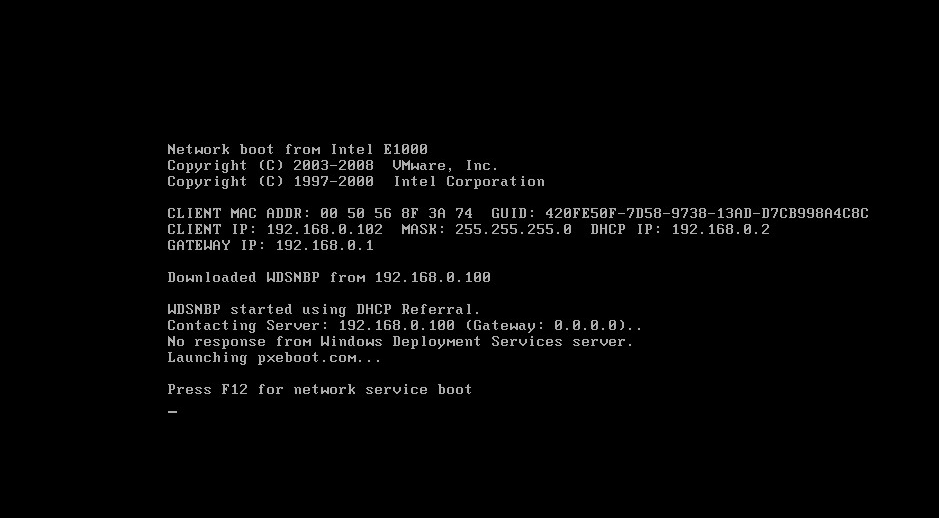Search the Community
Showing results for tags 'pxe boot'.
-
Dear Experts, I Would like to get some inputs from you Please. My Data Center is located in 2 Regions. This data center is supplying the services (Windows Server, Network., etc) At Present we are planning to perform SCCM CB Implementation with High Availability for SCCM Client Roles. In fact not for SQL (Due to Commercial items) Single Standalone Primary Site is fair enough for the environment. However, We would like to reduce the usage of SQL Server, and make the Client facing roles with HA. Hence your inputs would be helpful for us Data Center Region A: Server 1 - SCCM Site Server - A Primary Site with Roles (Component Server, Site Server, Site System, Reporting Service Point, Other Non Client Facing Roles) Server 2 - SCCM Site System - Client Facing Roles (Management Point, Software Update Point/WSUS, Distribution Point (With WDS/PXE OSD Capabilties) Data Center Region B: Server 3 - SCCM Site System - Client Facing Roles (Management Point, Software Update Point/WSUS, Distribution Point (WithOut WDS/PXE OSD Capabilties) So all Client facing role, will be working with HA Option. However, PXE Boot for OSD will work only with SERVER 2 from WDS (Which respond to the Client during the OS Imaging) - To make this happen I need to mention the IP Details of WDS Server (Server 2 from Region A) in the DHCP Scope. Am I correct? The reason, I do not preferred to give the SERVER 3 (From Region B)as WDS Role with PXE, which we do not need to give the multiple entries with DHCP Scope (Option 66, 67) for OSD Please suggest, if this is looks good for an organization. The Ultimate goal is to reduce the SQL CPU Utilization.
- 8 replies
-
- sccm
- current branch
-
(and 8 more)
Tagged with:
-
After upgrading to 1511 and ADK win10 and running the patch kb314370, F12 a client and get "No boot file name available". Cannot get F8 to open a cmd prompt for support logs either, yes it is enabled. Both the new (x86 and x64 from ADK) boot images are distributed and have WinPE 10 drivers. PXE is enable and advertised by the DT. SMSPXE.log on the server is not even being populated. Previous to this upgrade, we could PXE boot, now we can't. Thank you for any help! KACouillard
-
Hi, We currently have a server which handles DHCP and WDS (lets say server A) I've set up a new SCCM server (server B ) and would like PXE boot request to be handled by the new SCCM server, whilst keeping DHCP on the old server (A). At the moment, DHCP points PXE requests to the same server (A). Despite deselecting the option in WDS to use this server for PXE, im not sure what changes i have to make to make server A give a DHCP IP offer then send to server B for handling PXE boot. I'm also unclear whether i need to use WDS at all on the new SCCM server, in conjunction with system center, or whether system center can handle PXE all by itself. Sorry to unclear; i'm a newbie to SCCM. Paul
-
We just finished upgrading our SCCM Servers both our CAS and PS1 to SCCM 2012 R2 SP1. After the upgrade it seems that the new boot.wim file that is created is having issues. After the machine pxe boots and pulls down the wim file, it goes to windows is starting up then preparing network connections and then black screens and restarts. I opened up an F8 command prompt and pulled the SMSTS.log and I see an error during the TSMBootStrap.exe step. The error is Failed to download pxe variable file ... PxeGetPxeData failed with .... I have attached our SMSTS.LOG file. I verified that i have network connectivity by running IP config and then I was also able to ping our MP. I thought it might be driver related but I have tested from different dell models, Dell 9020, E3340, 7010, etc. and they all have the same problem. Any ideas/suggestions? smsts.log
- 3 replies
-
- SCCM 2012 R2 SP1
- PXE boot
-
(and 3 more)
Tagged with:
-
Hi ; I want Lenovo Thinkpad 10 with PXE but I have error "PXE-E10: Server response timeout" What does mean "PXE-E10: Server response timeout" ? I used USB 3.0 Ethernet dongle. How to resolve this problem. Thanks.
- 3 replies
-
- PXE-E10: Server response time
- Lenovo Thinkpad 10
-
(and 1 more)
Tagged with:
-
Hi everyone, I am currently trying to use WDS on Windows Server 2012 r2. I also have the MDT 2012 and Windows ADK 8.1 installed. I am however, just trying to get WDS barebone working at the moment. I have had WDS working as a standalone but when I moved it to be integrated with Active Directory I have run into issues. The WDS server is on it's own VM and the DHCP/DNS/AD DS are all on another VM. I have set up a VLAN test environment with the two servers and multiple clients all on the same subnet and blocked off from our production environment. There is a screenshot of my client booting from PXE attached here. It downloads the wdsnbp.com from the correct IP. I have tried prestaging in AD with no results. If I add a computer and its GUID in AD, I can see it appear in the prestaged devices in WDS. I know all clients and servers are communicating with each other from looking through the logs. The Deployment-Services-Diagnostics log in EventViewer shows the correct client VM MAC address booting from PXE and downloading wdsnbp.com so I know it is connected to the server. My current WDS settings are: Respond to all client computers (Known and unknown) - with require administrative approval for unknown computers checked. Do not listen on DHCP ports unchecked, and configure DHCP options to indicate that this is also a PXE server unchecked. Allow Windows Deployment Services to dynamically discover valid domain servers Authorize this Windows Deployment Server in DHCP My current DHCP settings are: Option 66 configured to point to WDS server IP Option 67 configure to point to boot\x64\wdsnbp.com (I have tried x86 as well with the same results) I feel like I have tried everything and have run into a wall now. Since it worked as a standalone I believe it is likely to be something wrong with my AD setup. Any help is greatly appreciated.
- 1 reply
-
- WDS
- Windows Deployment
-
(and 2 more)
Tagged with:
-
In Configuration Manager, you right click on a resource and select Clear Last PXE Advertisement a window would appear and if a PXE Flag occurred you would see an Advertisement. I am working on a Front End tool for a client and one of their request is to be able to see if a workstation has a PXE Advertisement. I've been trying to find a way to query this information in a script form. But I'm having a tough time finding a WMI Class where I can find this information. I have found the ability to Clear the PXE Advertisement, and that works, but I want to have a visual display if a PXE Flag has been applied. Any feedback would be greatly appreciate for this. Thank you
-
I am attempting to deploy a task sequence containing an OS image we recently captured via SCCM Capture Image task. The issue is, we are unable to PXE boot into the sequence. WDS keeps taking over the process. This is a manually entered bare bones VM with no OS currently installed on it. Any help getting past this PXE issue would be greatly appreciated. Oh, we do have PXE enabled, allow all requests enabled, and all content of boot images pxe enabled and distributed amongst other DP's.
-
Applying operting system failed with error code 0x80070002
alex_help posted a question in How do I ?
hello, im using SCCM 2012 and trying to PXE boot and getting this error below this image works fine on Virtual Machines All we can see in the SMTS.log is: Error downloading file from http://MSGAP15.markerstudy.local:80/SMS_DP_SMSPKG$/MSG00091/sccm?/MSG_W7_ENT_x64_v1.0.WIM to C:\_SMSTaskSequence\Packages\MSG00091\MSG_W7_ENT_x64_v1.0.WIM ApplyOperatingSystem 14/11/2013 12:00:59 1444 (0x05A4) DownloadFiles failed. 80072efe. ApplyOperatingSystem 14/11/2013 12:00:59 1444 (0x05A4) It then goes on to Try SMB but this also fails: Tried all the available http based locations. SMB based locations will be attempted now. ApplyOperatingSystem 14/11/2013 12:01:02 1444 (0x05A4) !saSMBContentSources.empty(), HRESULT=80070002 (e:\nts_sccm_release\sms\framework\tscore\resolvesource.cpp,2948) ApplyOperatingSystem 14/11/2013 12:01:02 1444 (0x05A4) DownloadContentAndVerifyHash(pszPackageID, L"SMSPackage", saHttpContentSources, saSMBContentSources, saMulticastContentSources, sDestination, dwFlags, L"", 0, dwPackageFlags, pszUserName, pszUserPassword ), HRESULT=80070002 (e:\nts_sccm_release\sms\framework\tscore\resolvesource.cpp,3106) ApplyOperatingSystem 14/11/2013 12:01:02 1444 (0x05A4) DownloadContentLocally(pszSource, sSourceDirectory, dwFlags, hUserToken, pszUserName, pszUserPassword), HRESULT=80070002 (e:\nts_sccm_release\sms\framework\tscore\resolvesource.cpp,3331) ApplyOperatingSystem 14/11/2013 12:01:02 1444 (0x05A4) ResolveSource(pszSource, sSourceDirectory, dwFlags, 0, 0, 0), HRESULT=80070002 (e:\nts_sccm_release\sms\framework\tscore\resolvesource.cpp,3221) ApplyOperatingSystem 14/11/2013 12:01:02 1444 (0x05A4) TS::Utility::ResolveSource( this->packageID, this->packagePath, TS::Utility::ResolveSourceFlags::PersistContents | (this->forceRunFromNet ? TS::Utility::ResolveSourceFlags::ForceRunFromNet : 0) ), HRESULT=80070002 (e:\nts_sccm_release\sms\client\osdeployment\applyos\installimage.cpp,1460) ApplyOperatingSystem 14/11/2013 12:01:02 1444 (0x05A4) resolvePkgSource(), HRESULT=80070002 (e:\nts_sccm_release\sms\client\osdeployment\applyos\installimage.cpp,1503) ApplyOperatingSystem 14/11/2013 12:01:02 1444 (0x05A4) Apply(), HRESULT=80070002 (e:\nts_sccm_release\sms\client\osdeployment\applyos\installimage.cpp,1712) ApplyOperatingSystem 14/11/2013 12:01:02 1444 (0x05A4) Installation of image 2 in package MSG00091 failed to complete.. The system cannot find the file specified. (Error: 80070002; Source: Windows) ApplyOperatingSystem 14/11/2013 12:01:02 1444 (0x05A4) thanks Alex smsts.log -
Hello All, I'm trying to image a Dell Precision M6800. It PXE boots and pulls the boot wim fine but once it gets into the task sequence area it will just reboot. I can't seem to pull an IP address to it at all but it PXE boots fine. This is the only laptop that does this. Even the previous M6700 will boot via PXE and is able to image. I also have booted into all other Dell Machines fine. This is the first M6800 and its not letting me imagine it. I can't seem to figure out what is wrong. Is any one else having this problem with other computers? smsts.log
-
hi, in my infra,i have both SCCM 2007 & 2012 Serverwith PXE Enabled settings. when i m booting up my targeted machine it is booting & contacting to only SCCM 2007 server,not to SCCM 2012 server. I want that my machine contact with SCCM 2012 Server. or there can be selection list to choose SCCM server to contact. bothe server are in same domain & on same subnate.Plz help...
-
I can import computer information into my collection once and it will PXE boot once. After the first time no matter if the computer successfully installed the image or failed I cannot boot into PXE anymore on that same computer. I can add a brand new computer out of the box and it will PXE boot one time. I get the error bellow DHCP........... PXE-E51: No DHCP or proxyDHCP offers were received. PXE-MOF: Exiting Intel Boot Agent Why would it run once and get a DHPC address but then never run again? Shouldn't the SCCM server always send a DHCP request or shouldn’t my DHCP server? I might be missing some small configuration. I am running SCCM 2012 RTM on Server 2008R2 RTM. Clean install from the ground up. WDS and DHCP are not on the same server but are in the same subnet. WDS service is started.
-
We have a forest domain with 2 child domains. Each child domain has it's own WDS server, and each child domain runs on their own subnet (child-domain-1: 10.100.x.x range, child-domain-2: 192.168.x.x range). Both of these networks are bridged too, so we can communicate with one another. When we image machines within child-domain-1, clients sometimes boot to the WDS server of child-domain-2. It takes quite a few reboots/on-offs to get to boot correctly. Is there anyway to correct this? child-domain-1 clients should ONLY boot to the WDS server of child-domain-1, and child-domain-2 clients should ONLY boot to the WDS of child-domain-2. It's quite annoying, and I've configured each to only connect to their respective domains.
-
Hi there. Looking for some advise regarding Windows 7 deployment & PXE Booting. Background - we are using sccm 2007 & mdt 2010, and are currently in the middle of a project to migrate our OS to Windows 7. We have a server (sccmbr01) which has been added as an sccm site-system, which contains the OS images & runs the WDS role; within sccm this is configured as a PXE Service Point. The server had been happily sitting on its own subnet, happily deploying OS images, and providing both DHCP & PXE services. However, Management have now, in their wisdom, decided to move this server onto the main ip subnet where our general server population are located. This still worked ok, as long as sccmbr01 was providing dhcp service, with the scope set to a single subnet unused by any other devices. Our problem at the moment is that we are looking to extend the OSD service - including PXE boot - throughout the organisation, so that we can perform "in situ" rebuilds & refreshes, etc. (estate - approx 5000 pcs, approx 200 subnets, many geographic locations etc). The Comms team want to configure this so that DHCP for PXE boot/OSD is provided by our regular domain DHCP servers - their argument is that if we extend the DHCP scopes provided by sccmbr01, the addresses will be used up by the general PC population, i.e., this will become just another regular DHCP server on the WAN. Comms have configured "ip helper" on the routers, etc; however, after several attempts, using different permutations, we have not been able to successfulyl PXE boot client. When sccmbr01 had dhcp active, the files/paths displayed after F12 network boot were as follows, in order of appearance \smsboot\x64\pxeboot.com \smsboot\boot.sdi \smsimages\smspkg\pr10022b\winpe.pr10022b.wim We have tried to configure the DHCP servers to point to the above files, without success. \smsboot\x64\pxeboot.com - launches "Windows Boot Manager" console, with the following error - "file - \bbot\bcd status - 0xc000000f info - an error occurred while attempting to read the boot configuration data" \smsboot\boot.sdi - displays error "too big to fit in memory" \smsimages\smspkg\pr10022b\winpe.pr10022b.wim - displays TFTP error When we leave DHCP unconfigured, using only IP Helper (this seems to be the recommended method), an error 53 (boot file not found) is displayed. Do you have any suggestions what we could try next, or something we may be missing? I found this thread which seems to be quite similar: http://www.windows-noob.com/forums/index.php?/topic/890-bootbcd-error/ Any suggestions would be gratefully sppreciated. Regards Stan
-
Hi All, I am trying to deploy my captured Win7 image to a VM as a test before I try it on a real PC. My setup is as follows: Main SCCM server: Win 2008 R2, SCCM 2007 SP2 R3; Roles: Comp Svr, MP, DMP, DP, RP, SLP, Site server and system SCCM PXE Server: Win 2008 R2; Roles: Comp Svr, PXE SP, SMP, and Site system A Dist Server: Win 2008 R2; Roles: DP, Site system Soft Update Server: Win 2008 R2; Roles: Comp Svr, FSP, SLP, SUP, site system There are no errors in the system status. The PXE point worked fine when I did the image capture from a VM. That VM will still show that the PXE is interfacing but decline to PXE boot because of no advertisement. The smspxe.log shows that it was contacted but it declined a PXE boot due to no advertisement. When I try the deploy I get PXE-E53: No boot filename received. I have gone through every trouble shooting tip I can find and still nothing. The wierd thing is that there is no entries at all in the smspxe.log except the normal testing stuff. I even created a second VM and brought it into the deployment collection and it did the same thing. I am ready to pull my hair out...what little I have left. Can anyone help? Jeff
-
HI there, I have just got working PXE boot working again after having to remove the PXE service point and WDS. I also upgraded to SCCM R3 PXE is working, I have built 3 machines by importing the computer information and 1 machine as an "unknown computer" The issue I’m having is that it took a long time for these machines to obtain the image advertisement. Bt this i mean, the 1st machine (All brand new from DELL) picked up the advertisement first time. 2nd machine I kept getting abortpxe.com (i followed the guide to resolve this, still nothing) then after about 30minutes it decided to install. Same for the 3rd machine. The 4th machine (unknown computer) worked first time, yet the 2nd attempt with a different machine i got the same. It seems like i can only PXE boot 1 machine at a time. Is this correct? I'm under the impression i could build multiple machines at once??