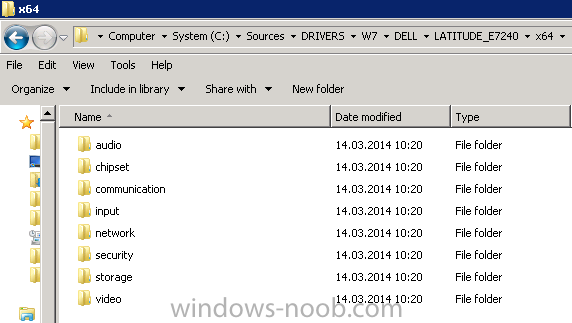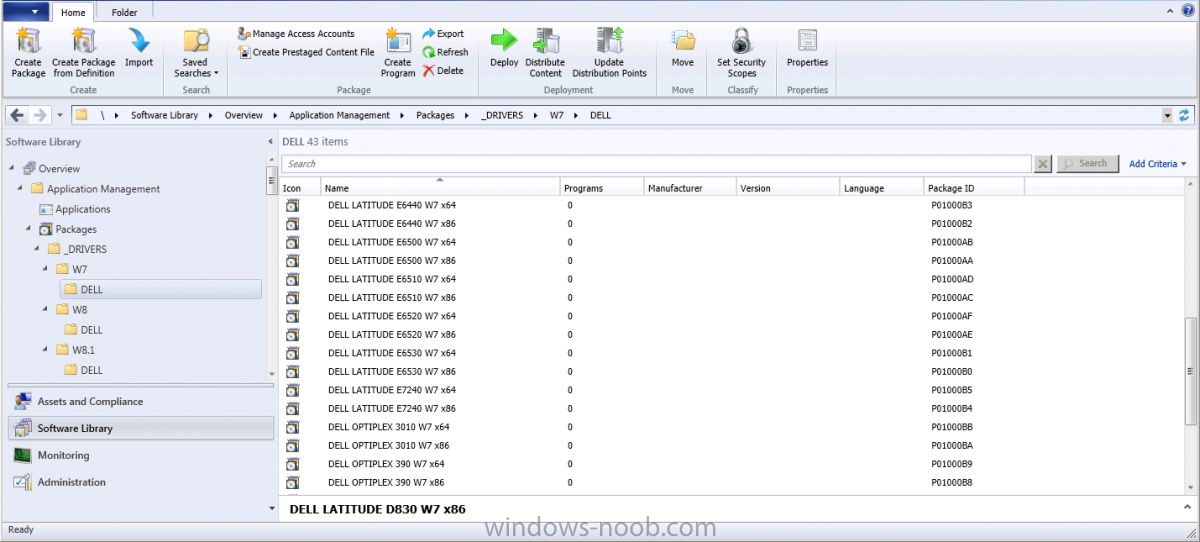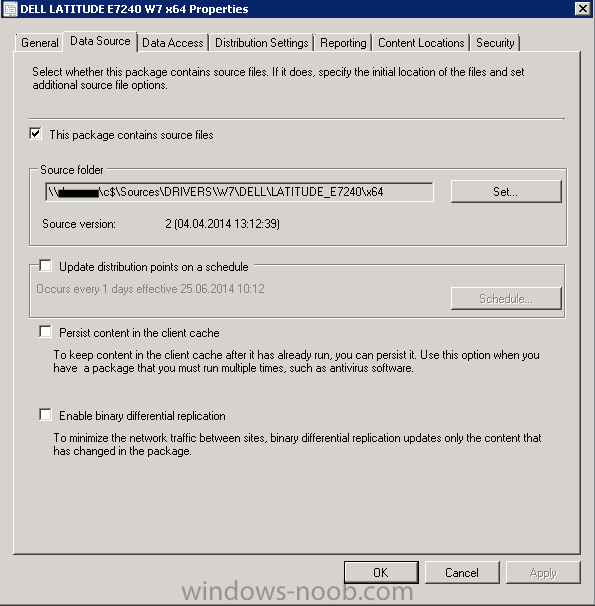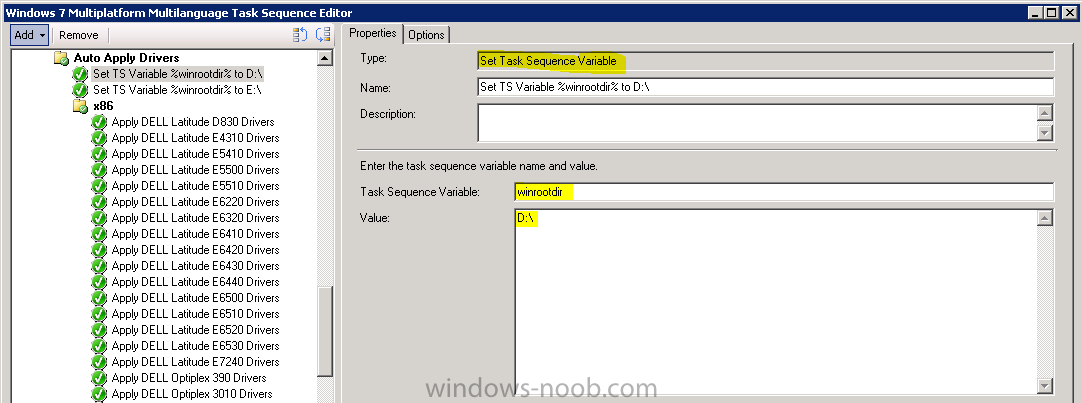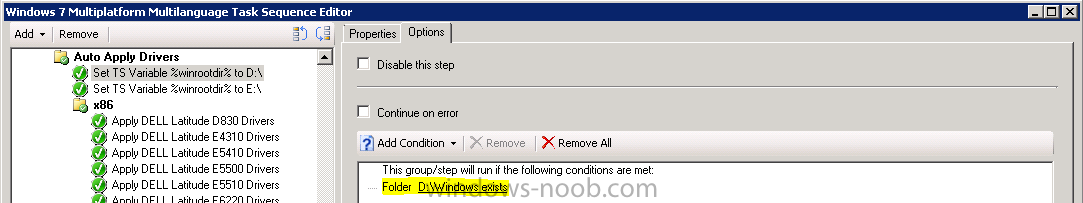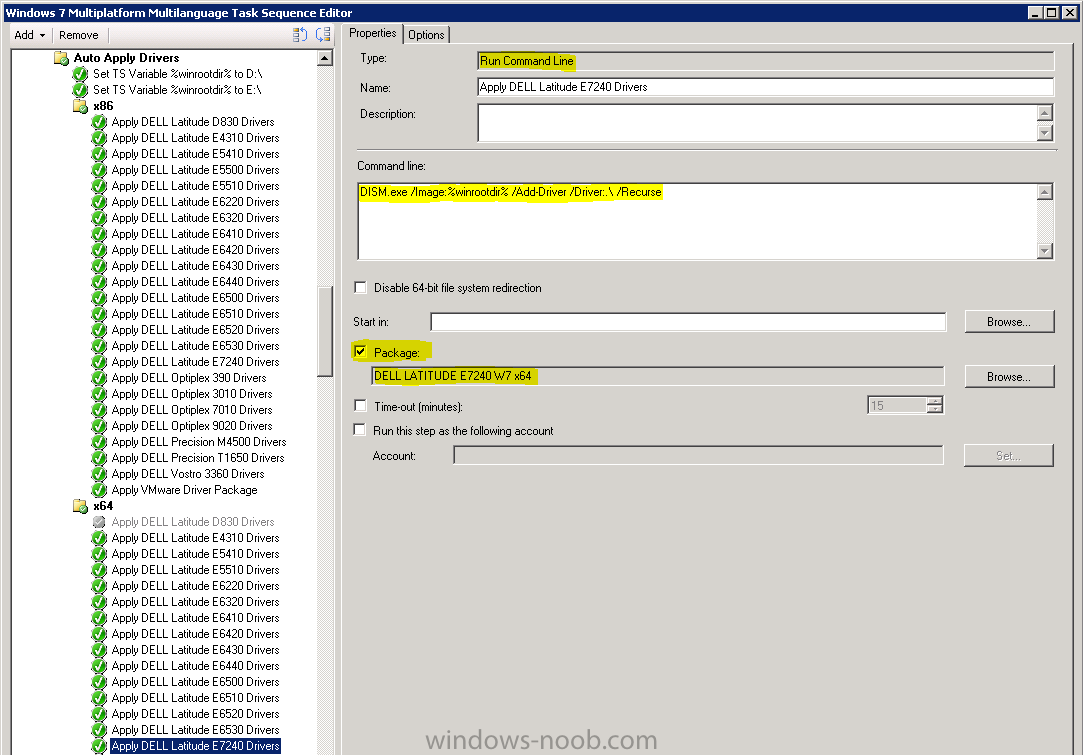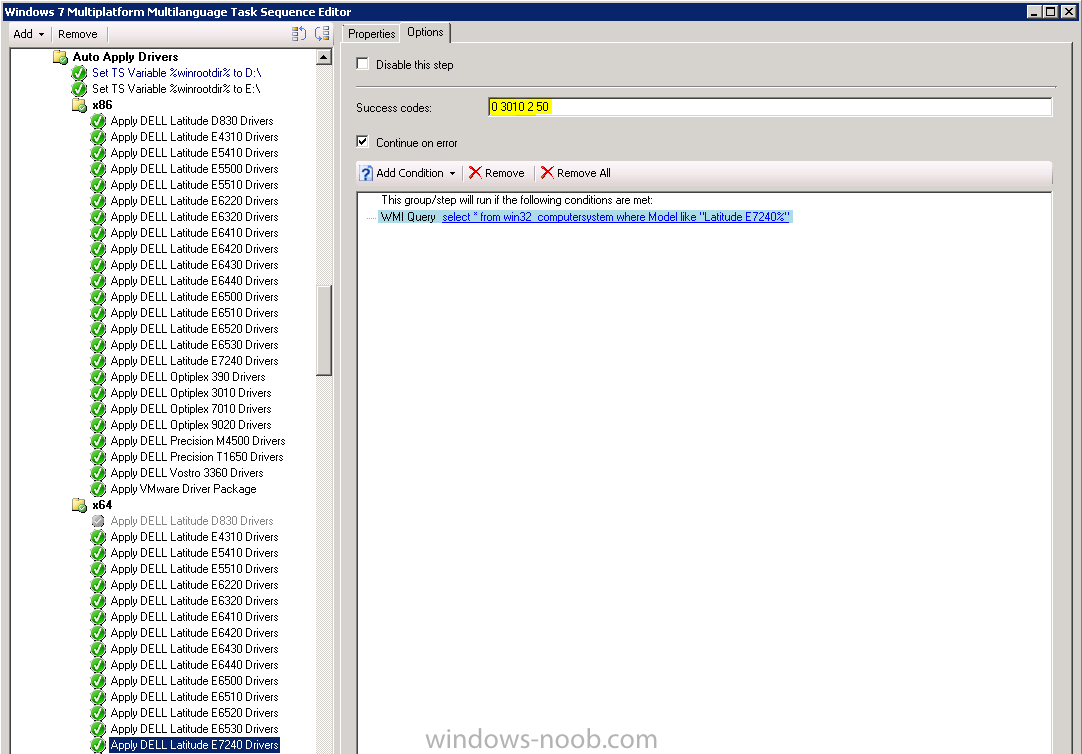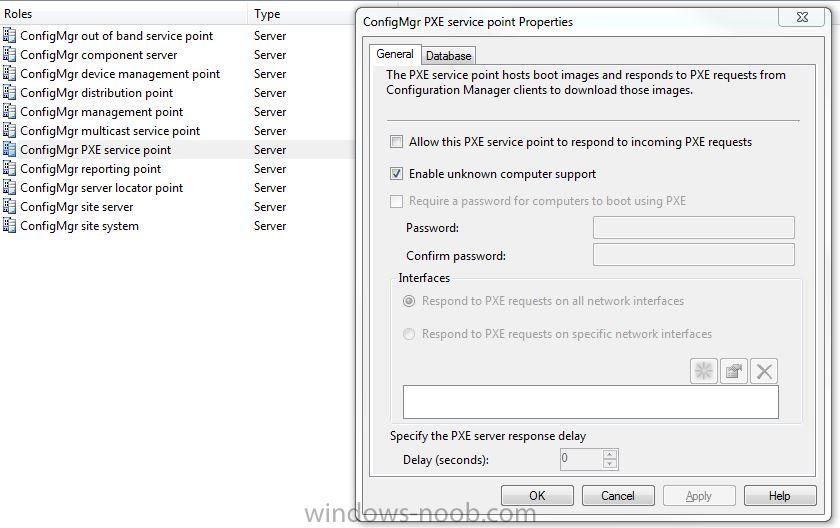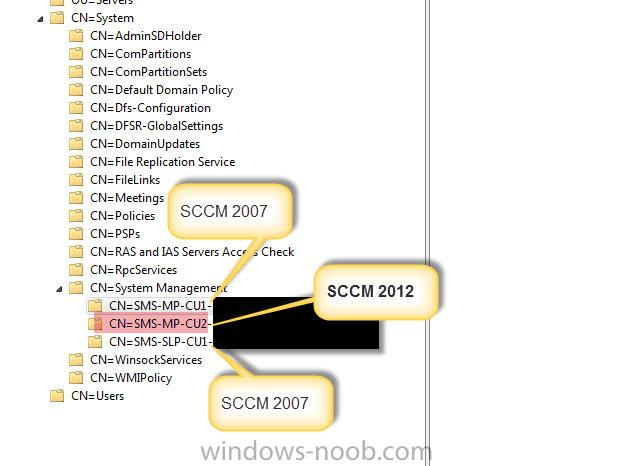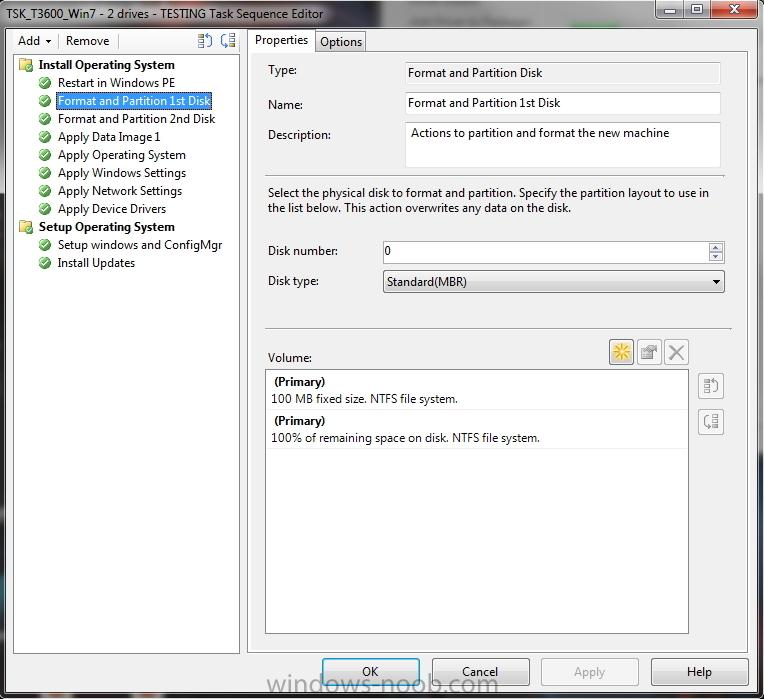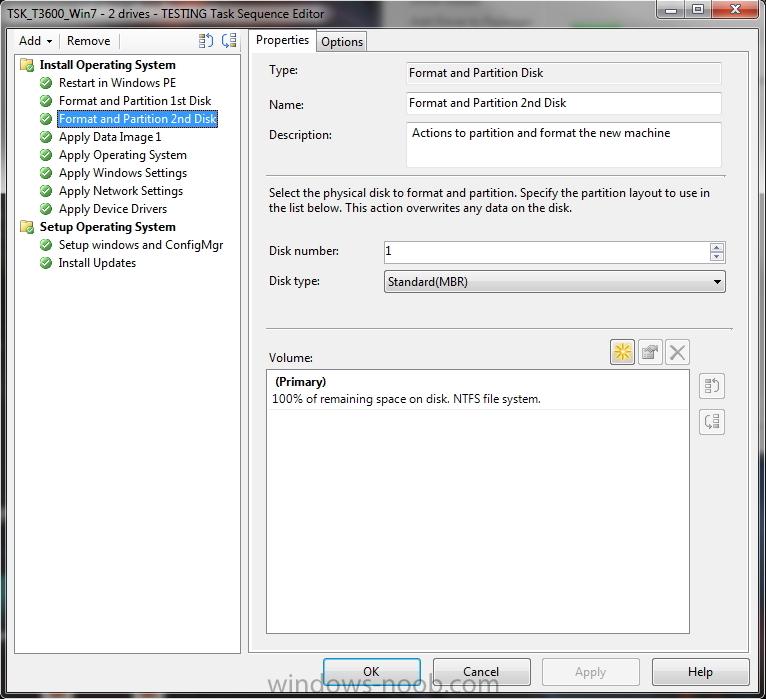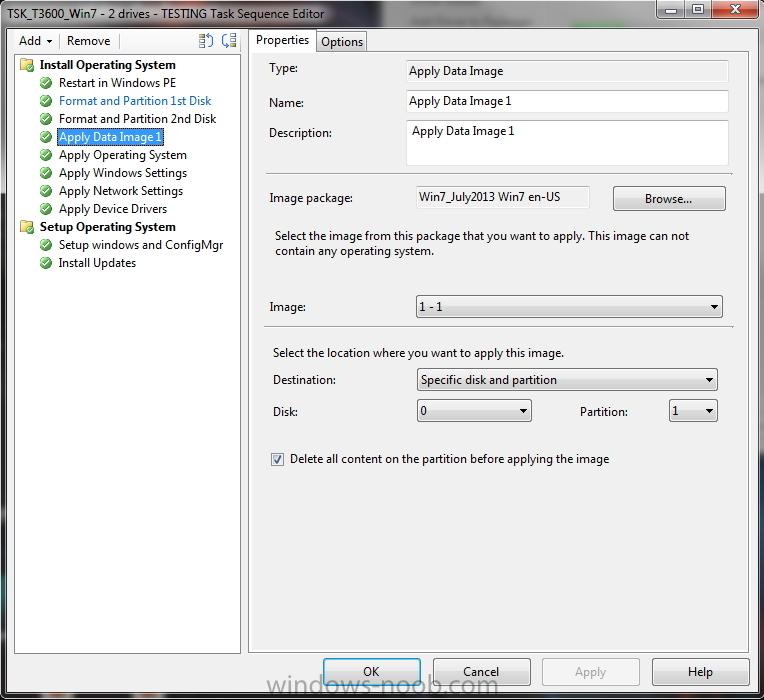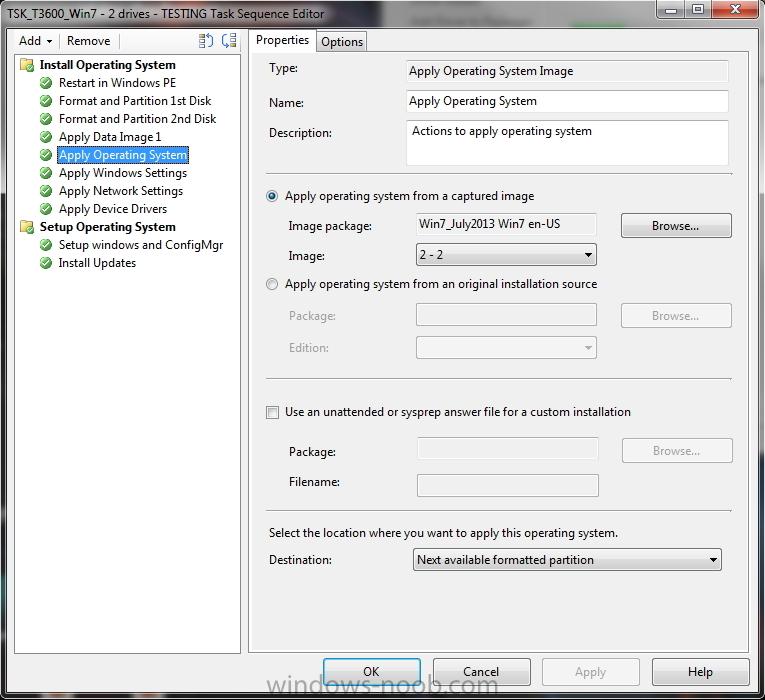Search the Community
Showing results for tags 'sccm 2007'.
-
Hi Everybody, this thread is for those who want the old SCCM 2007 driver management back. Normally you have to import every driver to the database first, put them into a driver package, and then deploy them during OSD. In SCCM 2007 you could easily create a Driver Package from your Driver Source Folder and apply this Driver Package during OSD. This way of Driver Management was much easier and more reliable than the new way in SCCM 2012. But luckily there is still a method to prevent importing drivers into database and directly distribute driver packages to your clients. Step 1 Download drivers for your brands and models. Put them into seperate folders - one folder for one model - like you did in SCCM 2007 Step 2 Create a Package for each model and operating system. Then distribute this packages to your DP. Step 3 Create a Step "Set Task Sequence Variable" under your Auto Apply Drivers Group (after the Apply Operating System Step) in your Task Sequence. Task Sequence Variable: winrootdir Task Sequence Value: D:\ Condition: If Folder "D:\Windows" exists I created a second step after this with Drive Letter E:\. Because on some Notebooks the Systemroot is E:\ during OSD. Step 4 Create TS Steps for each model to apply the driver package. Type: Run Command Line Command line: DISM.exe /Image:%winrootdir% /Add-Driver /Driver:.\ /Recurse Package: Choose the corresponding package you created in step 2 Success codes: Add 2 and 50 Condition: WMI Query (here an example for Dell Latitude E7240) select * from win32_computersystem where Model like "Latitude E7240%" Repeat the steps above for each computer model you want to image. With this way of applying drivers we have 0 problems in our environment. Very easy and reliable. BR Achim If you have questions - feel free to contact me http://ithilger.de/kontakt
-
Hi I Want Deploy Windows 10 1606 LTSB with Sccm 2007 Ver 4.00.6487.2000 is it Possibole ??
-
Hi I Want Deploy Windows 10 1606 LTSB with Sccm 2007 Ver 4.00.6487.2000 is it Possibole ??
-
Hi, I'm hoping someone can help me. I need to add a condition into a software task sequence so that an uninstall cmd line will only run if a particular piece of software is installed, let's say Adobe Acrobat. Can any helpful soul tell me what syntax I should be using? Will it be different for 64-bit add/remove programs, I'm guessing it will?
- 3 replies
-
- software task sequence
- sccm 2007
- (and 3 more)
-
Greetings ! i am excited to be part of this! i am new to SCCM 2007! I have machines that are failing to update, i get the following error [with this error status id: 11751] from the WUHandler log: Unable to read existing WUA resultant policy. Error = 0x80070002.... Group policy settings were overwritten by a higher authority (Domain Controller) to: Server and Policy NOT CONFIGURED.... Failed to Add Update Source for WUAgent of type (2) and id ({F306B350-CE5E-4686-8309-2585E44AF6E0}). Error = 0x80040692. Many thanks!
-
hello! i have sccm 2007 1. what restrictions are imposed on the organization of remote sessions to a workstation? 2. The maximum number of remote connections through the console sccm 2007 a group of employees (number)? 3. Does the simultaneous connectivity to a single workstation in several sessions by different employees, the program will behave thus?
-
How to do automation document for ConfigMgr 2007 environment
chinna hanuma reddy posted a question in How do I ?
Hello, How to do automation document for ConfigMgr 2007 environment. System Center Configuration Manager Microsoft Corporation Version: 4.00.6487.2000 and Windows Server 2008 R2 Standard. Appreciate for quick response. Thanks, Chinna -
Can someone help me with a report that shows the individual patch sizes for a deployment? I can't seem to find any view that shows size. Thanks.
-
Does SCCM 2007 support a creating a distribution pint share on a Windows 2008 R2 Failover cluster file server? I can't find any where that it say's this is not supported. But I can create a Distribution point share on a non clustered file server but when I created this on the clustered server the packages fail when trying to copy them from SCCM to the DP Share. Is there any special settings that need to be done for a clustered file share regarding a DP share? Thanks, Steve
-
- SCCM 2007
- Disribution point share
-
(and 1 more)
Tagged with:
-
Hi, I have an SCCM 2007 site server which all my clients have the agent. We setup a Eval of SCCM 2012. Well one of the techs turn on automatic client install on the SCCM 2012 server. Now all of the clients have the new client with a new site name. I need to remove all the new agents and re-install the SCCM 2007 Client. What would be the best approach? HELP! Thanks, Steve
- 1 reply
-
- client agent
- sccm 2007
-
(and 2 more)
Tagged with:
-
I am currently implementing SCCM 2012 and already have SCCM 2007 in place. I have unchecked PXE building in SCCM 2007 and set up PXE building in SCCM 2012 but when I attempt to PXE build on one of our machines it still seems to receive the PXE request from the SCCM 2007 system. If anybody has any ideas why this is happening or where I need to check in 2007 to ensure the function is temporarily disabled then please let me know. 2007 PXE Screen
-
Hi all a few quick questions. We had a disaster here at that deleted our SCCM server. (VM). Apparently our server team was only backing up the packages folder and nothing else including the VMDK. Anyway, we were about to move to CM2012 so we decided that if were going to rebuild anyway might as well move to 2012. So far so good. The only other thing saved form our 2007 environment was the DB (fortunately backed up by our sql team). This was also a primary site in a hierarchy. My questions. 1. Do Task sequences created in the Primary site get pushed to the CAS and if so are they visible in SCCM or are they just in a DB. i.e could I have the CAS admin export them and send me the xml files? 2. If not, will rebuilding the a 2007 environment and importing the db work? Really I just need to get my TS's back in their XML format so I can use them to rebuild the ts's in 2012. If anyone knows of an alternate way to get the TS info from the DB please let me know. Thanks, Mike
-
SCCM 2007 SP2 R3, SQL Server 2008 x64, Windows Server 2008 R2 x64 I am having difficulty with a bare metal install and capture of Win7 on a laptop. I have followed all guides closely and verified correct version of MDT, AIK, WINPE, but I simply cannot inject drivers into my boot image. I keep getting the following message from the wizard. Error: Boot image to update: MDT Custom PE Error: Actions to perform: Add ConfigMgr binaries Enable Windows PE command line support Add drivers Error: Failed to import the following drivers: Intel® 82567LM-3 Gigabit Network Connection - Failed to inject a ConfigMgr driver into the mounted WIM file Error: The wizard detected the following problems when updating the boot image. Failed to inject a ConfigMgr driver into the mounted WIM file Failed to inject a ConfigMgr driver into the mounted WIM file Failed to inject a ConfigMgr driver into the mounted WIM file Failed to inject a ConfigMgr driver into the mounted WIM file The ConfigMgr Provider reported an error.: ConfigMgr Error Object: instance of SMS_ExtendedStatus { Description = "Failed to insert OSD binaries into the WIM file"; ErrorCode = 2152205056; File = "c:\\qfe\\nts_sms_fre\\sms\\siteserver\\sdk_provider\\smsprov\\sspbootimagepackage.cpp"; Line = 4262; ObjectInfo = "CSspBootImagePackage::PreRefreshPkgSrcHook"; Operation = "ExecMethod"; ParameterInfo = "SMS_BootImagePackage.PackageID=\"BWW00015\""; ProviderName = "WinMgmt"; StatusCode = 2147749889; }; I've noted several other posts where user advise using DSIM. Is this a requirement? I like the ability to utilize the driver repository / see the injected drivers in the SCCM console. Thanks!
- 5 replies
-
- winpe
- boot image
-
(and 2 more)
Tagged with:
-
Recently went through the process of migrating all our desktop clients to 2012. Curious if anyone has had any experience properly shutting off 2007. From my research, I was planning on uninstalling Config. Mgr. 2007 on the old server, and putting in a ticket to the server team remove the old 2007 containers in the Systems Management OU from ADSI edit (see image). Is this required or needed? Or can I just nuke the server?
-
Hi, I have some specific requirement in SCCM 2007 & 2012. I need to create a master patch for Windows 7 machines. When ever any machines formatted and added to the domain, patch should get installed automatically from the master patch list and it should not get expire at any point of time. Is it possible to create like this.? Regards, Logan IN
-
I noticed this past Sunday that servers that received updates are not reporting back into SCCM 2007 and some servers that were scheduled to patched did not receive any updates at all. I am trying to figure out if this could be firewall related or has anyone ever encountered this issue.
-
Recently a new drive was installed on my remote SCCM 2007 distribution point. This new drive (F:) was larger and had more space on it than my previous drive designated to be used for my packages (D:). After distributing and updating a few packages, I realized (too late) that these files were being copied to drive "F:". I tried to reverse this process by creating a "NO_SMS_ON_DRIVE.SMS" file on drive "F:", but apparently this is not how this works. I now have these issues: The SMSPKGD$ share no longer exists In the database packages that have not been added or updated since the new drive was added still point to SMSPKGD$ for this DP and now do not work Packages that existed before the new drive was added that have been updated since the new drive installation now have package files on both "D:" and "F:" and will not install on clients properly. I believe this is because the SMSSIG$ directory on the original drive "D:" still holds the package signatures for these packages and there is not a matching package signature in the new SMSSIG$ directory on "F:". I would like to be able to do the following (if possible): Change the drive that SCCM uses on this distribution point server from "F:" to "D:" Prevent the "F:" drive from being used for SCCM packages Copy the packages and signatures from "F:" back to "D:" Update the database pointers for these packages on this DP to "SMSPKGD$" instead of "SMSPKGF$" Perform these steps without having to purge the files from this DP. I believe this last point is the biggest sticking point as this DP is remote and it would take a large amount of bandwidth and time to re-copy these packages back to this DP. It also seems silly to have to remove and re-copy files over the WAN that are already on that server to begin with. Any guidance or assistance that leads me to be able to fix this "in-place" would be a godsend and a huge time saver.
-
I'm needing some clarification and assistance here. I'm providing some background as well. This is my first foray in to this process, so the simpler and more thorough the explanations are, the better it will be. We're running Config. Mgr. 2007 in Mixed Mode (can't go Native at this point) in our corporate domain. We have a primary server with a SEPARATE SQL server housing the database, and no secondary servers. We also have 20 servers in our DMZ. Some are in workgroups. The rest are members of one of several AD Domains in the DMZ. There is no trusted relationship between the DMZ and our internal corporate domain, nor between the domains in the DMZ. I want to use SCCM to distribute a limited number of applications, 3 to 5, to all the DMZ servers, automating the process like we are currently doing, on our INTRANET. We will NOT need to manage mobile clients. It is strictly for automating app distribution to our DMZ servers. We want to continue using a single Configuration Manager server on our INTRANET and merely have CM Clients running on the servers in the DMZ, communicating to the INTRANET CM 2007 server. First, is there some comprehensive, yet understandable documentation that I can refer to that will assist me in this process. (required protocols, network configuration, configuration manager components needing to be installed, and WHERE the components need to reside, etc . . . ) Second, what suggestions or recommendations do you have for accomplishing this. Thanks in advance for your assistance and information
- 1 reply
-
- SCCM
- Config Manager
-
(and 2 more)
Tagged with:
-
Hello I need some help to figure out why I am not receiving a pop up balloon on XP , I have sccm 2007 r3 set up and it sees the client which is Windows XP Now trying to push out some updates to this machine and the pop up balloon is not appearing not sure what I need and need some help to find out what went wrong. If anyone can help that would be great Thank you DJ SAI
-
Hi all, I've been reading articles an topics here that already helped me a lot, but i'm very new here as a members. I'll need your help to set my mind about Active directory group based collections in SCCM 2007. My configuration: Both "AD System Group discovery" and "AD Security Group discovery" are enabled with the polling schedule set to occur once a day. Active Directory group based collection are also set to update once a day. and dynamic update i activated. My problem: Sometimes it take a very long time to see a computer added to an AD group, appear in the appropriate collection. My questions: 1- Does it make any sense to activate dynamic update on the collection and set a periodic update un the same time? 2- If i want collections to be updated more quickly, do i have to change discovery methods' polling schedules? Thanks for enlighting me.
-
Is it possible to rollup all of the updates that are required for a server into a setup.exe file? Then export this file in order to install it on a server that is on an isolated network.
-
Trouble Deploying Win7 with 2 physical drives
sm0kyb0nez posted a question in Deploying Operating Systems
i seem to be having trouble getting the task sequence to run on our engineering specific model of desktop, Dell Precision T3600 with Windows 7 x64. they are being ordered with two 500GB drives and for some reason i cant seem to get the task sequence to complete. i did however finally get the machines imaged by physically disconnecting one of the drives as we had 200+ machines come in for a departmental PC refresh. now i really want to backtrack and see if i can get the image to work with both drives connected. i am still very new at SCCM so i am struggling with the most basic of tasks, however, i have enjoyed learning and love working with it! I honestly dont really care if the two drives are partitioned into one single drive (dont think thats possible without a RAID card) or if one drive acts as the primary master and the other drive is a slave drive Here is how my task seq is setup: Jason -
Hi All, I have searched high and low, non-stop for days trying to find an answer. I have finally admitted defeat because I am unable to find the information "out there", as I can normally find "anything" within minutes of searching and so after 3 days, it's fair to say I have been unsuccessful. Task 1: Create a regular task sequence to install my OS image. My task sequence is very generic and is built from the default structure/template assigned by the wizard when installing an image package TS. The task sequence works perfectly fine when a machine PXE boots and the respective TS is selected. The process goes from end to end, and results with an install OS that uses my unattend.xml to make the operation as lite touch as possible. The only drive (C:) is bitlocked in the process by design. Everything is great so far! Task 2: Create a USB Media of the Task Sequence I have a requirement to port this over to a USB pen drive. Using the "Create Task Sequence Media" wizard, I built a USB pen drive. I tested it by booting from the pen drive on physical hardware, and watched the process all the way through. There were NO errors - perfect! Then I shortly realised that when I removed the USB pen drive and started up the computer, I got the Bitlocker Drive Encryption Password Entry screen. The computer had encrypted with the assumption that my USB pen drive was a part of the hardware, and so when it was removed, it believes the hardware had changed. I had to insert the USB pen drive in order to boot the computer to Windows, and only then could I remove the USB pen drive. Problem/Question: What do I need to do to bypass/ignore the USB Media being apart of the hardware? My thoughts were: Method 1: implement a script that forces the user to eject/remove the USB pen drive at a specific step in the TS so that the sequence will continue and bitlocker the hard disk, and since there is no USB pen drive present at this time, everything should be OK. Concerns: I have written a script that will not "finish/exit" unless the USB drives are all empty and do not contain any mass storage devices. My concerns are that once the USB has been removed, I would assume an error would occur because the USB media is missing here on and it can not be read from. How do I overcome this - is this the right thought process? Method 2: Script the bit locker step so that it totally ignores the USB drive when encrypting. Concerns: I don't know how to tell bit locker to ignore the USB pen drive (baring in mind that the USB drive letter could vary depending on the specs of the hardware it is inserted into). Also, encrypting the USB drive is not the actual problem because that doesn't happen (only the C: drive is encrypted), the problem is that the system appears to think the USB pen drive is part of the physical machine. As I have said, I've been hurting my brain for days now to get at least some guidance on this, and I've come up with nothing. This must have been done before by *someone, somewhere*, right? Any advice or tips are appreciated - but better yet, if anyone has first hand experience of doing this, I would love to hear from you. Thanks, WizzKidd
-
Hi There, Our primary site server is constantly sitting on 'install pending' when trying to update distribution points with new package versions. This has been left full days with no effect. The distmgr.log file seems to indicate it has picked up the command to update to a new version number of a package but then sits with the messages below Used 3 out of 3 allowed processing threads. SMS_DISTRIBUTION_MANAGER 10/22/2013 1:51:27 PM 17216 (0x4340) No more available threads left to process any more packages. SMS_DISTRIBUTION_MANAGER 10/22/2013 1:51:27 PM 17216 (0x4340) Sleep 3600 seconds... SMS_DISTRIBUTION_MANAGER 10/22/2013 1:51:27 PM 17216 (0x4340) Used 3 out of 3 allowed processing threads. SMS_DISTRIBUTION_MANAGER 10/22/2013 1:51:32 PM 17216 (0x4340) No more available threads left to process any more packages. SMS_DISTRIBUTION_MANAGER 10/22/2013 1:51:32 PM 17216 (0x4340) Sleep 3600 seconds... SMS_DISTRIBUTION_MANAGER 10/22/2013 1:51:32 PM 17216 (0x4340) The only option i have seen that actually works and kick starts the update of DP's is to kill the SMS_Executive process and re-start the SMS_Executive service. We have had issues with the primary site server of this nature before for 1-2 days during busy roll outs but these issues have been ongoing for 2+-weeks and the system performance is being impacted. I am needing to restart the service nearly every time a package is updated. Any advice would be welcome Many Thanks
- 5 replies
-
- Install Pending
- DP
-
(and 3 more)
Tagged with:
-
Hi everyone, I have got a question on how to cancel a software distribution to a collection. Let me specify. We have 2 collections, servers and workstations. On the root of the workstation collection there are several software packages advertised to run on the collection and on all sub-collections. As soon as you add machines to the workstation collection or any sub-collection, the packages get advertised. Now someone wrongly created a sub-collection in workstations with servers in it. All the packages advertised to the workstations collection have been pushed to the servers. Luckly we us maintenance windows on the servers and the error was noticed and the servers were removed from the collection. But when I run the report "Status of a specific advertisement" I can see that the servers are still in the waiting status. More specific, waiting for service window. And, this service window is next weekend. My question now is will the software still be installed on the servers even as they are removed from the wrong collection? Can I cancel the advertisement on the servers? It only show in the reporting that there are advertisements pending. I can't find anything about the advertisements using the sccm client center app. Thank you in advanced. Grtz, Geert
- 4 replies
-
- software distribution
- collection
-
(and 1 more)
Tagged with: