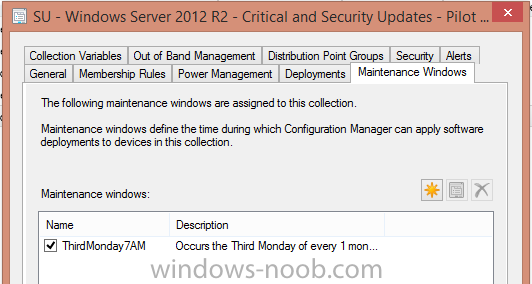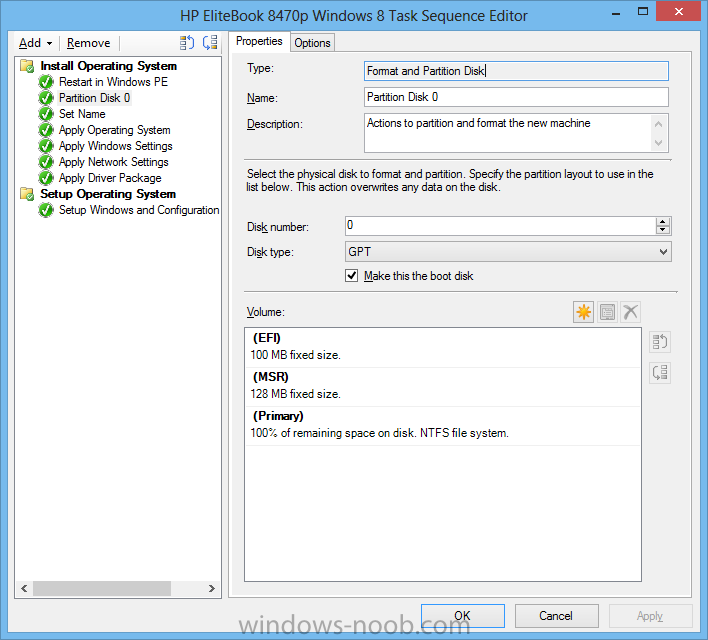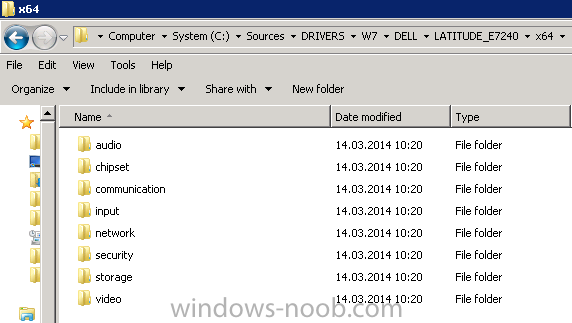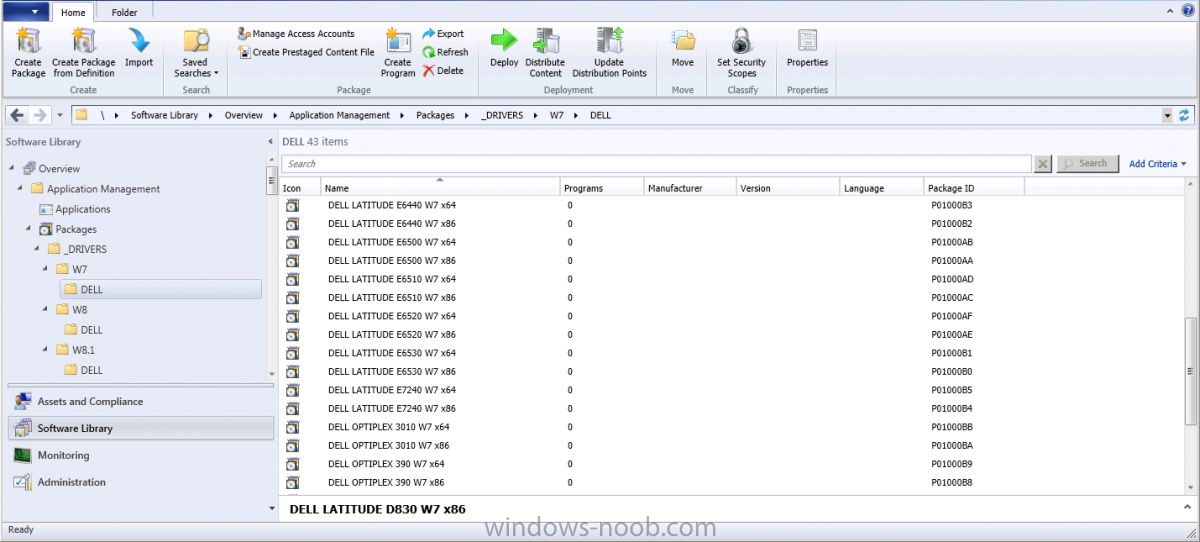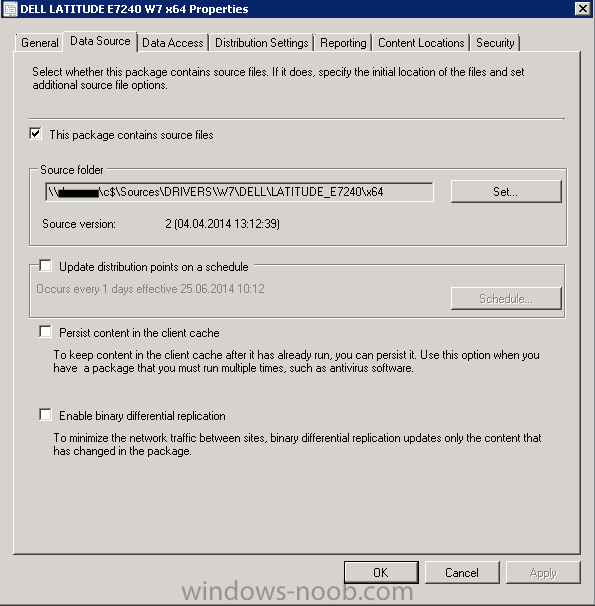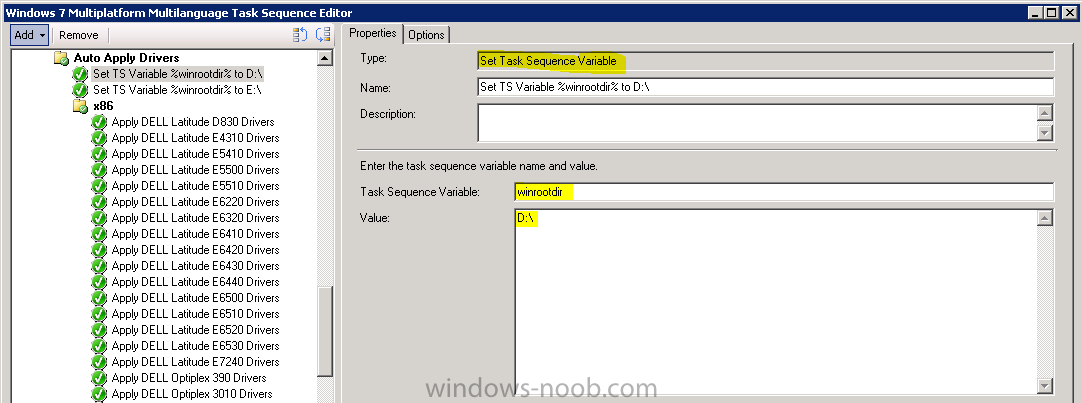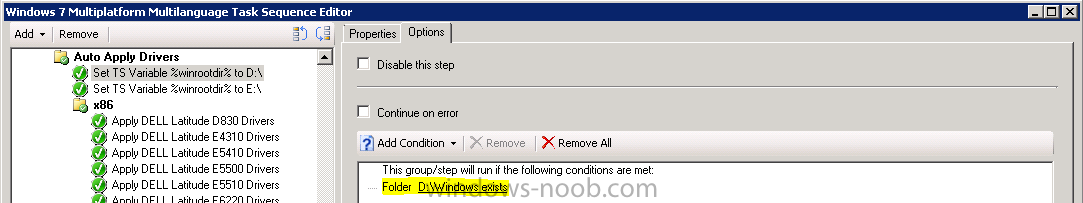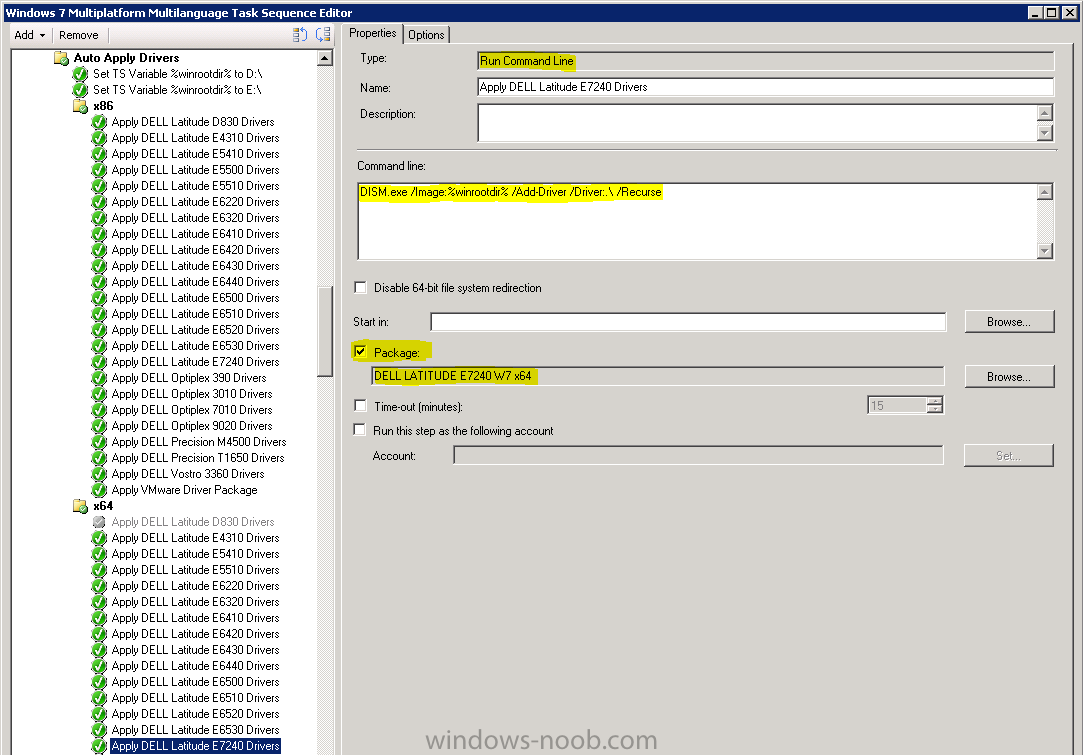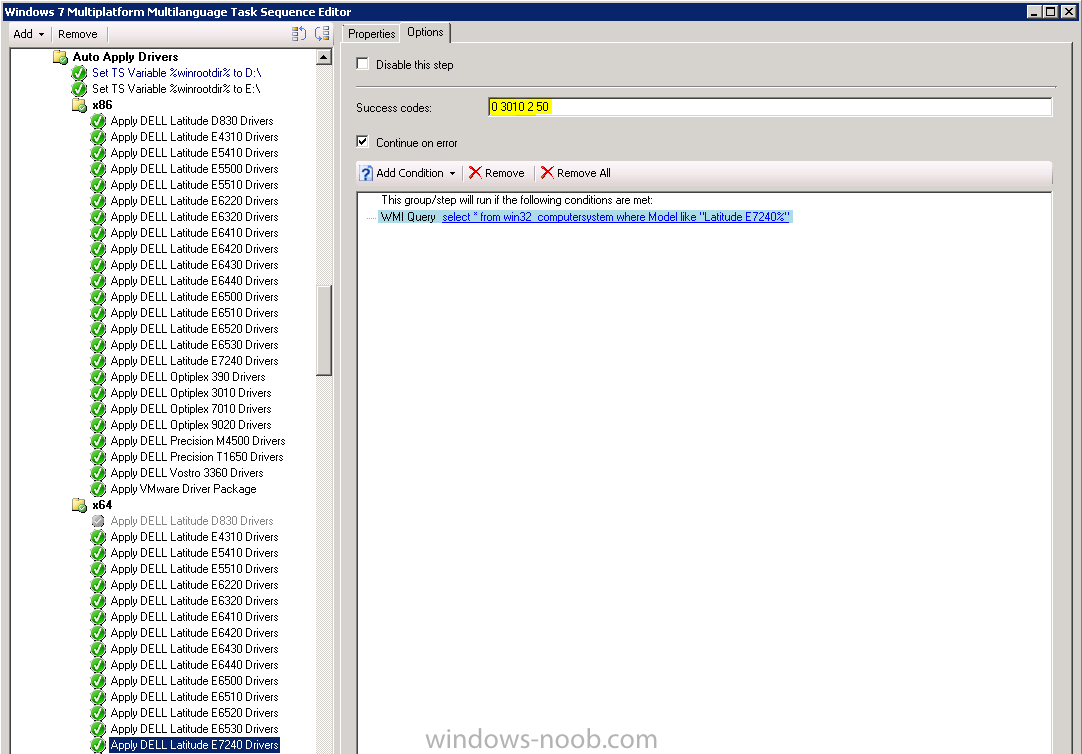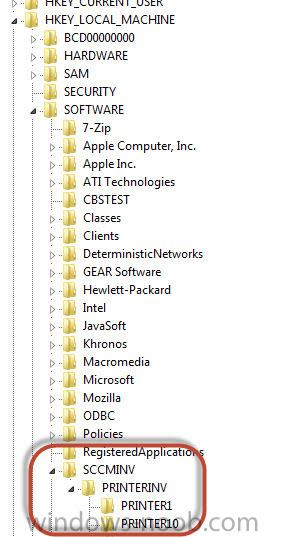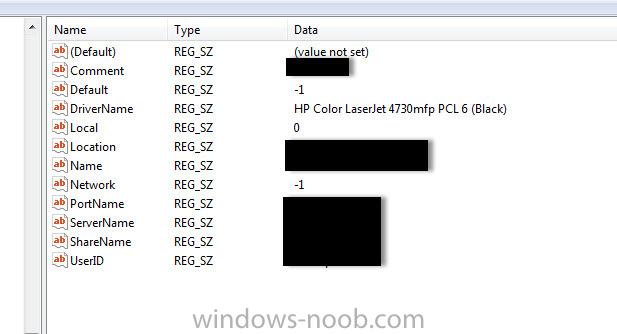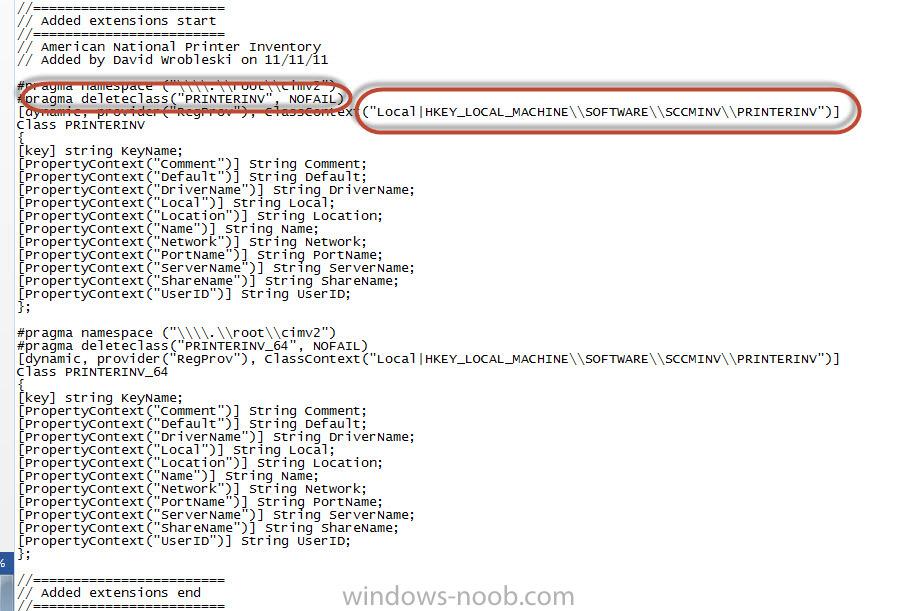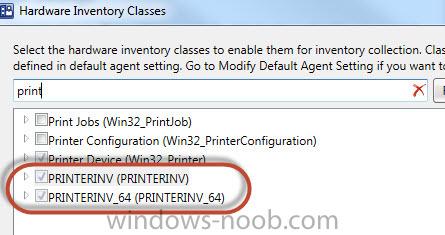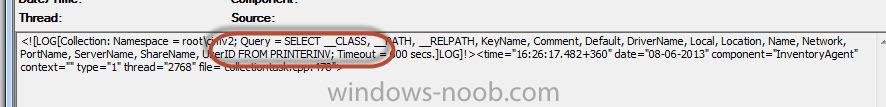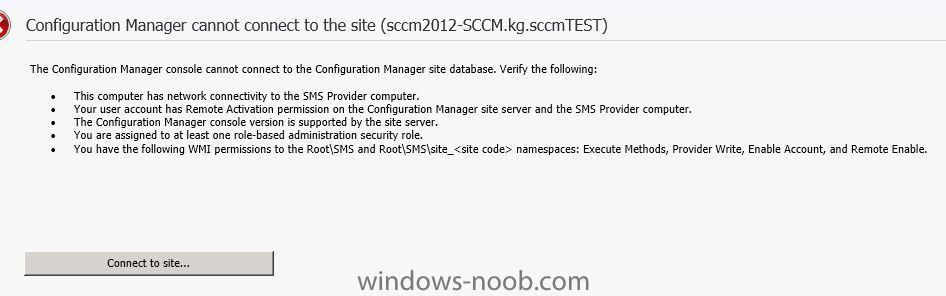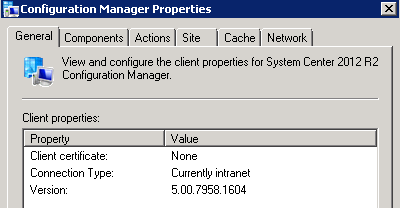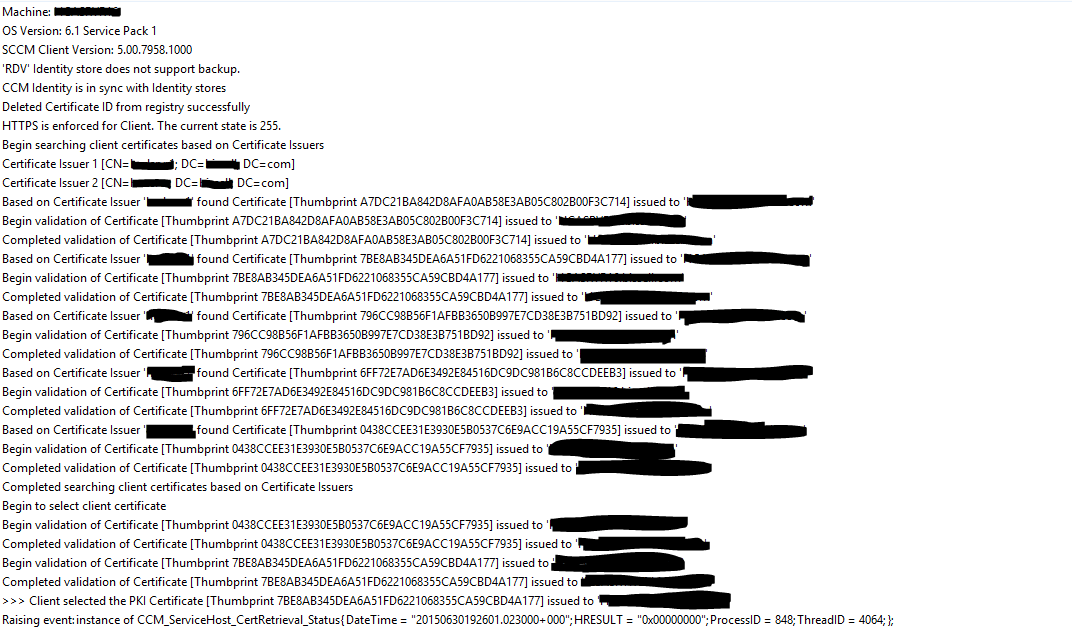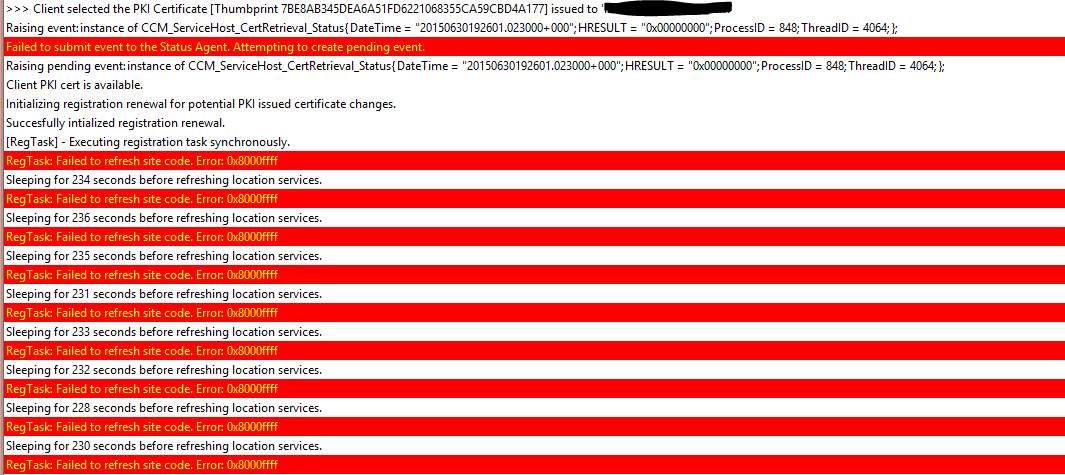Search the Community
Showing results for tags 'SCCM 2012'.
-
Hello, We have created Automatic Deployment Rules and collections for our Software Updates for our servers. In the Software Update collections, we have defined a specific Maintenance Window, which relates to Microsoft's Patch Tuesday as shown in attached graphic. However, we are finding that as soon as we populate our collection, the updates are being download and installed! (i.e. Outside the Maintenance Window) Obviously this isn't right. One concern I have is that a particular server can be a member of multiple collections which might have different Maintenance Windows, so any tip on how these conflicting windows "add up" would also be helpful. Can someone give a tip on whether there is a particular log or setting in the infrastructure we can refer to to investigate this?
-
Hi All, Can anybody help. Currently trying to build a HP probook 650 with Win7 x86, however I get the following error message during the task sequence, when it is applying system settings "windows could not configure one or more system components, to install windows restart the computer and restart the installation" The only option is to click OK, computer restarts and then the error message reappears. SCCM was building fine and then just stopped working an this error message keeps occurring. Unable to F8 and Shift F10 to get any additional info Please Help Thanks
-
Hello, Im a bit of a newbie to SCCM so hear goes; I am trying to deploy Windows 8 64 bit to a HP 8470p laptop using UEFI. The build is failing on an error code of 80004001 or (0x80004001) I have attached a screen shot of the task sequence editor that I am using at the bottom of the page. When I search through the smsts.log file I am coming across the following error messages either in Red or Yellow [system partition not set [unable to locate a bootable volume. Attempting to make C:\ bootable. Volume C:\ has an NTFS filesystem Marking partitions active is only supported for MBR disks. Unable to activate partition (0x80004001) Failed to make volume C:\ bootable. Code 0x80004001 Failed to make volume C:\ bootable. Please ensure that you have set an active partition on the boot disk before installing the operating system. Not implemented (Error: 80004001; Source: Windows) [Failed to run the action: Apply Operating System. Not implemented (Error: 80004001; Source: Windows)] The execution of the group (Install Operating System) has failed and the execution has been aborted. An action failed. Operation aborted (Error: 80004004; Source: Windows) System partition not set] Unable to locate a bootable volume. Attempting to make C:\ bootable.]L If anyone has any knowledge of why this is happening or how I can correct it would be greatly appreciated. Cheers David
-
Hi Everybody, this thread is for those who want the old SCCM 2007 driver management back. Normally you have to import every driver to the database first, put them into a driver package, and then deploy them during OSD. In SCCM 2007 you could easily create a Driver Package from your Driver Source Folder and apply this Driver Package during OSD. This way of Driver Management was much easier and more reliable than the new way in SCCM 2012. But luckily there is still a method to prevent importing drivers into database and directly distribute driver packages to your clients. Step 1 Download drivers for your brands and models. Put them into seperate folders - one folder for one model - like you did in SCCM 2007 Step 2 Create a Package for each model and operating system. Then distribute this packages to your DP. Step 3 Create a Step "Set Task Sequence Variable" under your Auto Apply Drivers Group (after the Apply Operating System Step) in your Task Sequence. Task Sequence Variable: winrootdir Task Sequence Value: D:\ Condition: If Folder "D:\Windows" exists I created a second step after this with Drive Letter E:\. Because on some Notebooks the Systemroot is E:\ during OSD. Step 4 Create TS Steps for each model to apply the driver package. Type: Run Command Line Command line: DISM.exe /Image:%winrootdir% /Add-Driver /Driver:.\ /Recurse Package: Choose the corresponding package you created in step 2 Success codes: Add 2 and 50 Condition: WMI Query (here an example for Dell Latitude E7240) select * from win32_computersystem where Model like "Latitude E7240%" Repeat the steps above for each computer model you want to image. With this way of applying drivers we have 0 problems in our environment. Very easy and reliable. BR Achim If you have questions - feel free to contact me http://ithilger.de/kontakt
-
I've got an SCCM 2012 installation. hardware inventory is running correctly (for the most part). Resource explorer is reporting back on physical hardware but no installed software is showing up. I've followed guidance from several KB articles but the issue is not resolved. After doing the following I ran a Hardware Inventory across toe building. It ran late last week and again yesterday. Yielding no results. Additional symptom: When I build a query, I select the "Software Products", "Product Name" attribute. When I click on the "Value" box, which would normally give me a drop down list of items, it is also empty. What am I MISSING!!!!!!???? I've gone in to the Default Client Settings, "Hardware Inventory" option and selected additional "Inventory Classes" to collect: Installed apps (64).... Installed apps (win32reg.....) Installed executable - ..... Installed Software - ...... Software Licensing Prod..... Software Licensing Serv..... Software Shortcut..... Software Tag...... In "Software Inventory" option I DID NOT "SET" any "Inventory File Types", nor did I select "Collect Files". Based on the KB articles, If I set the items above, I didn't need to set these items. Thanks in advance for the help. Dino
-
Hi! Yesterday I tried to create a distribution point on a Windows 7 Enterprise SP1 x86 machine because on SCCM 2007 we have about 110 small locations with a BDP. So we need this feature in 2012, too. I clicked through the wizard to add a new site system but on the Windows 7 machine nothing happens. The client is already installed and everything else works fine. I configured the site server and network access account as domain admin. The client push installation also works fine. What's wrong? On the Technet Library for SCCM 2012 I could'nt find any solution. Did anyone (or anyweb :-) tried this and got this working? Has the DP machine to have a x64 architecture? Thanks for help.
- 50 replies
-
- Site Systems
- Windows 7
-
(and 2 more)
Tagged with:
-
Having trouble pulling the mapped network printers for a user; here’s what I have done so far: On a test computer ran the attached (zipped) SCCM_REGINI.txt (with regini.exe) to build a registry structure to pull the users network printers (from the CURRENT_USER hive) to a hive called SCCMINV (in LOCAL_MACHINE). Ran the attached VBS script (SCCM_PRINTER_INV.vbs) to copy the network printers to said hive. Modified the ‘configuration.mof’ file to look in the hive for the information. Modified the client agent settings to pull information (classes) from that hive. I still can’t seem to find the SQL table in my SCCM DB. Anyone have any ideas on where to start? I have verified the classes being copied on the test client logs: All the scripts are taken from: http://myitforum.com/myitforumwp/2011/11/23/howto-printer-inventory-script-w-network-printers/ See attached ZIP file.And verified with: http://schadda.blogspot.se/2012/02/sccm-2012-customize-extend-hardware.html SCCM_Printer_Inventory1.zip
- 19 replies
-
- Network Printers
- SCCM 2012
-
(and 1 more)
Tagged with:
-
Hi all, So we are in the process of switching to Configuration Manager 2012 and we are now having MANY instances of WMI corruption on user workstations. The OS we are deploying is Win 7 SP1. Symptoms: -Keeping users from logging in (heavily delayed or not at all), spinning at the blue login screen. -Computer hangs at logoff/shutdown. -NIC lags on recognizing internet connection at startup. -Programs running slow and crashing (Includes MS Office and IE). -Windows crashing and getting black screens. Fixes we've tried: -Deleting all expired updates from Configuration Manager. -Consolidating software update groups. When originally installed, someone configured it so every update would create it's own update group. After fixing this, we saw a decrease in affected machines. -Reseting the repositroy. This is pretty much putting a band-aid on the problem. It get's users to be able to get functional again while we continue to troubleshoot the underlying problem. We've tried salavaging the repository, but it hardly if ever completes successfully. -Applying the following hotfixes from Microsoft, after the repository has been reset. This method is only on about 1% of the machines on our network and is still in testing phase. 2705357 The WMI process stops sending events to WMI clients from a Windows 7-based or Windows Server 2008 R2-based server 2692929 "0x80041001" error when the Win32_Environment WMI class is queried by multiple requestors in Windows 7 or in Windows Server 2008 R2 2617858 Unexpectedly slow startup or logon process in Windows Server 2008 R2 or in Windows 7 2465990 "0x80041002 (WBEM_E_NOT_FOUND)" error occurs when you try to open a WMI namespace on a computer that is running Windows 7 or Windows Server 2008 R2 2492536 Msinfo32.exe takes a long time to display or export system information on a computer that has many MSI-X-supported devices and that is running Windows 7 or Windows Server 2008 R2 2578159-When you log on to a computer that is running Windows Server 2008 R2 or Windows 7, the logon process stops responding and a blue swirl is shown on the Welcome screen indefinitely. After some time, the computer stops responding to any network-related commands. You must forcibly restart the computer to recover from this issue. This issue occurs because of a race condition between the Windows Event Log service and the Event Tracing for Windows (ETW) tracing functions. When the race condition occurs, it causes a deadlock situation. This deadlock situation then causes the Winlogon.exe process to become unresponsive. 2639505- Assume that you run a service which queries the Win32_StartupCommand Windows Management Instrumentation (WMI) class on a computer that is running Windows Vista, Windows Server 2008, Windows 7, or Windows Server 2008 R2. In this situation, all loaded user profiles occasionally cannot be unloaded successfully after the WMI query is finished. If the number of unloaded user profiles keeps increasing, the system resources may be exhausted. For example, the virtual address control block (VACB) may be exhausted. 2639077-Handle leak in Svchost.exe when a WMI query is triggered by using the Win32_PowerSettingCapabilities class in Windows 7 or in Windows Server 2008 R2 2547244-The WMI service and the WMI providers stop responding when you use WMI performance classes to monitor performance on a computer that is running Windows 7 or Windows Server 2008 R2 Thanks in advance for any help!
- 6 replies
-
- Configuration Manager 2012
- SCCM 2012
- (and 8 more)
-
Hello everyone, I have to install several computers that will not be inside our domain or in our network. It is possible to install the sccm client so that I can report the inventory to those computers connected to the internet. Thank you very much.
-
Dear Admin, My Apologize - I feel to raise this Question separately to make myself clarity on asking question and getting answer, As per the previous post, Phase I : Upgrade from SCCM 2012 SP2 to SCCM CB V1606 At Present, the Environment is having as below and mentioned with To - BE State After Successful, Completion with Phase I - Progressing Phase II as follows (As-IS and To-BE Infra) Please Validate if the As-IS to Phase I, II (To-BE) is Okay / Please suggest if any changes Kindly suggest me, My Sincere sorry if there is any repeated questions. I feel to get some added advice from you for MDT, ADK. At Present, We are using AS-IS Infra (SCCM 2012 SP2) with Operating System Windows 7 SP1 1. Application Deployment 2. Patch Deployment 3. OS Deployment *With Windows 7 SP1* We Continue with the same for all 3 above, and added to that Windows 10 OS as well with New Infra (Phase II SCCM CB V1710) Looking for your response and mentorship Regards, Veera
- 7 replies
-
- system center configuration manager
- sccm 2012
- (and 7 more)
-
Dear Experts, My Sincere thanks for your extended support and great mentorship with System Center Products I am trying to Perform the Build and Capture and Unable to do getting an error Very Shortly - We are planning to upgrade the Environment from SCCM 2012 SP2 to SCCM CB 1702 (Upgrade) and also Windows 7 SP1 to Windows 10 V1702 To perform the Windows 10 Deployment, trying to perform the Capture Image Wizard with limited sequence, but getting an error while installing SCCM Agent. Please do the needful. Console :SCCM 2012 SP2 Target OS : Windows 10 V1607 LTSB Earlier, tried with Windows 10 V1511, which also failed to install SCCM Agent and do not find the Site Code. Any advice pls. SMSTSLog.txt
- 8 replies
-
- client installation
- sccm 2012
- (and 5 more)
-
Hei ho, I wonder if anyone can help me with this strange error. I have followed the the instructions here to a tee to install a test of SCCM 2012 but have hit a strange error - Config. Manager cannot connect to the site. And this has me perplexed as the account I am using has full domain rights to this test server, has full access to all files\folders, full access to SQL and was used to install SCCM itself. The only item I cannot confirm is point 4: been assigned to at least one role based admin security role. I am presuming that as the account was used to install in the system it should have access, but maybe I am wrong. The SQL Server 2008 has been patched to SP2 with CU7 and is running locally with all the correct edits to accomodate SCCM 2012 If anyone has any advise, I would appreciate it! Attached is a screen shot of the error message
- 13 replies
-
- sccm 2012
- configuration manager
- (and 8 more)
-
I have deployed a task sequence available via SCCM 2012 (latest build) for install to upgrade windows 10 1511 or 1607 to 1703. The task sequence on windows surfaces and Lenovos work however, when I run them on HP I get Insufficient Permission for Software installation. The HP are are in the same context in AD and sccm so the permission should be the same. I don't know why the message only shows up on the HP machines (HP ProDesk 600 G2). I am using the same account.
-
How can you quickly figure out what collections are associated with a Computer? I am trying to figure out what policies are being given higher priority by viewing what collections they are associated with. Does anyone know how to find this information?
- 23 replies
-
- SCCM 2012
- collections
-
(and 2 more)
Tagged with:
-
We recently had a situation where a SCCM patch broke our imaging capability. After weeks, I finally found the solution. My boss asked if there was a way to have a secondary server that we didn't patch, for availability in case we have this problem again. I suspect that in this particular situation, it wouldn't have helped because the issue was in the DB, but it's worth checking for future 'situations'. Our server is virtual, I'm thinking we can clone the existing instance (including sql) and if we have a problem, we can shut down the existing server and bring up the clone with the old version-or maybe restore from a snapshot. Will this cause problems with the newer clients? What high availability solutions are you folks using? Thanks in advance.
-
- sccm 2012
- sccm backup
- (and 3 more)
-
Hello WN community! I have a bit of stumper I was hoping to get some feedback on! Let me know what you think... Scenario: We're running SCCM 2012 now for a little over a year, problem free. We've noticed however, that randomly (about 10 out of 1000 clients) the SCCM Client is reporting that the PKI certificate is none. What's stranger still, is that in the ClientIDManagerStartup.log, it doesn't appear to have an issue detecting and selecting the PKI certificate... Directly after the client selects the Cert, the ClientIDManagerStartup.log fills up with this repeating for ages I have ran a repair on the client, same result. I checked to see if perhaps the clients were stuck in provisioning mode, and they're not. Sort of at a loss of what to check next! Any help would be greatly appreciated. Thanks
-
I have problem with installation of SCCM 2012 with SQL Server 2008 R2 Sp2 (no cumulative updates) installed on the failover cluster. On cluster I create sysadmin for SQL and this user is local administrator. with this user I installing SCCM: I got this message: <11-16-2012 03:31:40> ERROR: Failed to access Firewall Policy Profile. < 11-16-2012 03:31:40> SCCMSERV.mydomain.com; Firewall exception for SQL Server (stand-alone primary site); Warning; The Windows Firewall is enabled and does not have exceptions configured for SQL Server or the TCP ports that are required for intersite data replication. To resolve this issue, allow sqlservr.exe or the required TCP ports to be accessed remotely. By default, SQL Server listens on TCP port 1433 and the SQL Broker Service uses TCP port 4022, but custom ports might be configured. See ConfigMgrPrereq.log for port details. >>>> I configure GPO to allow this ports on SCCMSERV and tryed turn off firewall , but problem don't resolve < 11-16-2012 03:31:40> ERROR: Failed to connect to WMI namespace on MSCLUSTER-SQL.mydomain.com < 11-16-2012 03:31:40> SCCMSERV.mydomain.com; SQL Server service running account; Error; The logon account for the SQL Server service cannot be a local user account or LOCAL SERVICE. You must configure the SQL Server service to use a valid domain account, NETWORK SERVICE, or LOCAL SYSTEM. >>>> On SQL failover cluster Sql Server<instance>, Sql Server Agent, Sql server Analysis service configured with domain acconts SQLEngine, SQLAnalysis < 11-16-2012 04:00:18> MSCLUSTER-SQL.mydomain.com; Site server computer account administrative rights; Error; Configuration Manager Setup requires that the site server computer has administrative rights on the SQL Server and management point computers. >>>> I'm add SCCM server computer account and user who install sccm to both nodes on failover cluster in local administrators group. Shoud I restart nodes after this? < 11-16-2012 04:00:18> MSCLUSTER-SQL.mydomain.com; SQL Server security mode; Warning; The SQL Server name specified is configured for SQL authentication security. It is recommended to configure the SQL Server to operate only in Windows authentication security before you continue Configuration Manager Setup. < 11-16-2012 04:00:18> MSCLUSTER-SQL.mydomain.com; Domain membership; Error; Configuration Manager site server components must be installed on computers that are members of a Windows domain. I installing on computer that are member of domain. < 11-16-2012 04:00:18> MSCLUSTER-SQL.mydomain.com; Check SQL Agent service status; Error; The SQL Server Agent service must be enabled. < 11-16-2012 04:00:18> WARN: SQL Server minimum memory is 0 MB. < 11-16-2012 04:00:18> MSCLUSTER-SQL.mydomain.com; SQL Server process memory allocation; Warning; Configuration Manager requires SQL Server to reserve a minimum of 8 gigabytes (GB) of memory for the central administration site and primary site and a minimum of 4 gigabytes (GB) for the secondary site. This memory is reserved by using the Minimum server memory setting under Server Memory Options and is configured by using SQL Server Management Studio. For more information about how to set a fixed amount of memory, see http://go.microsoft.com/fwlink/p/?LinkId=233759. < 11-16-2012 04:00:18> ERROR: Failed to extract NetBIOS name from <MSCLUSTER-SQL.mydomain.com> < 11-16-2012 04:00:18> MSCLUSTER-SQL.mydomain.com; Primary FQDN; Error; Configuration Manager only supports the use of primary FQDN’s, where the DNS hostname (first label in the FQDN) matches the NetBIOS hostname of the computer. The FQDN provided for this site system does not meet this requirement and cannot be used. Correct the FQDN and try again. Can you help resolve this problems? Thank you in advance
- 2 replies
-
- Installation fail
- failover cluster
-
(and 3 more)
Tagged with:
-
Hi All we work offline without internet connection NAT only and i want to know what is the best practice for Sccm and Windows 10 ( LTSB OR CB OR CBB Enterprise )
-
Morning All, I have a Windows 10 Task Sequence for a standalone laptop which I need to encrypt with Bitlocker as part of the OSD build. The machine encrypts with bitlocker fine but I cannot find a way to export the recovery key either to a network share (with appropriate credentials) or the local disk (to then backup from the device) during the task sequence. Wondering if anyone has managed to get this working or if has to remain a manual step, i'd appreciate any help/advice? thanks in advance,
-
Hi All We have upgraded to SCCM 2012 1702 with hotfix KB4019926 installed, everything seems to have installed fine. I am using the pre-production client which appears to be working a treat and turned my attention to OSD task sequences to test the new client on a build. The task sequence is ignoring the pre-production client despite the option "use pre-production client package when available" being ticked and instead installs the current production client. If i change the task sequence option to use the pre-production client instead of the production client it installs fine so the client does seem to work fine in OSD It just doesn't work if i leave the production client as the live client and tick the option to use pre-production client when available. Couldn't see anything in the logs to explain the behaviour Any help would be appreciated, thanks in advance
-
While I've been working with SCCM for over 6 years I have what's probably a "newbie" question. Is it ok to import drivers while current task sequences are running that deploy operating systems to clients? I won't be editing the task sequences just importing new model drivers (we do use auto apply). When I first started doing os deployments I made the mistake of editing a task sequence that was probably being used and it got corrupted. I don't want that to happen again thus my question now. In the past I've always been careful to import drivers only during change management windows and after I announced to our IT department that imaging was not to take place for a certain amount of time. Is this necessary?
-
- osd
- sccm cb 1606
-
(and 1 more)
Tagged with:
-
Hello Everyone, I have an interesting problem. I have an OSD to deploy Windows 7 in SCCM 2012 SP1 that works perfectly, expect when imaging one model of laptop. The OSD fails to join the domain, I check the logs in Windows\Panther\UnattendGC on the laptop and they say that the laptop is unable to find the domain. I suspected that this was a driver issue, however when I login to the laptop there is a driver and I am able to manually join the domain without issue. Can any one point me in the right direction? Many Thanks Jim
-
I took over for our sccm admin who left and we have a CAS and 2 primaries one primary is for VM infrastructure . I'm trying to do updates and I am successful on your desktop primary but I can't seem to get them to go on the second primary where the VM's live . They all have clients installed and are active . I check the machines deployment and I see the deployment there but when I check the log I see unable to update . I'm not sure what the issue is
-
Is there a way to generate a report for All microsoft products and usage? I cant find one in the reports for something like that
-
Hello Folks, I am running into SCCM compliance issue. I have deployed one power shell script to 25 machines(pilot group), 24 machines are successfully installed(95%) and 1 machine got failure as per compliance status but Got error 16 and script got stopped when I check logs on 17 client machines. My question is why it is giving false positive information and how can resolve the issue?. FYI that poershell script collects the client hardware and software details. Appreciate your help in advance.