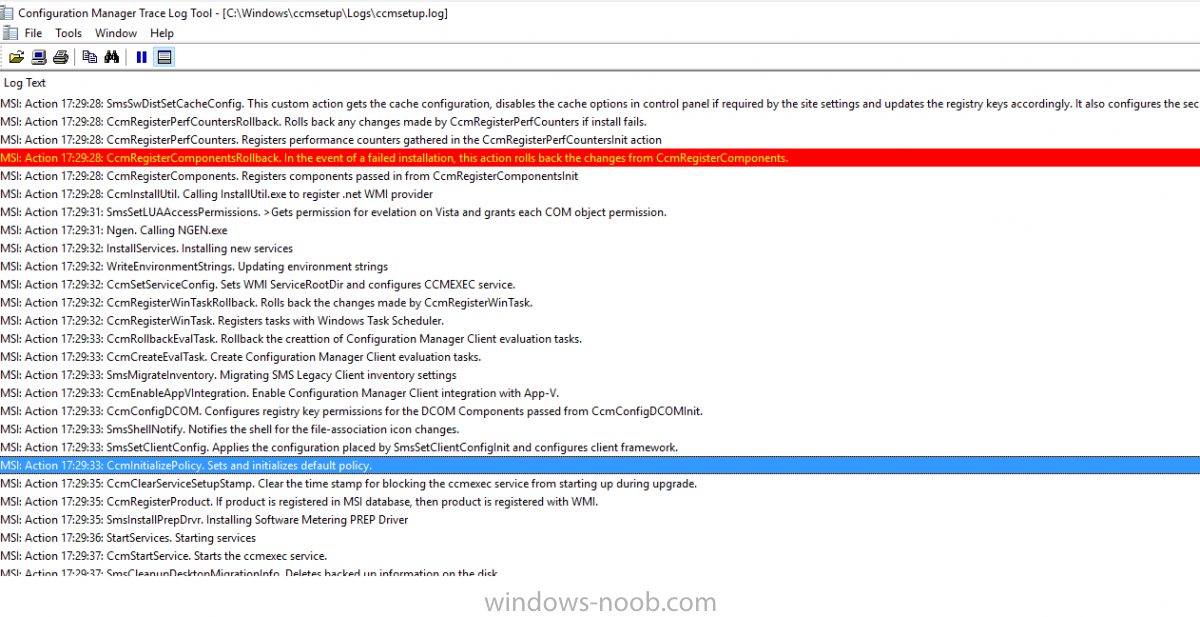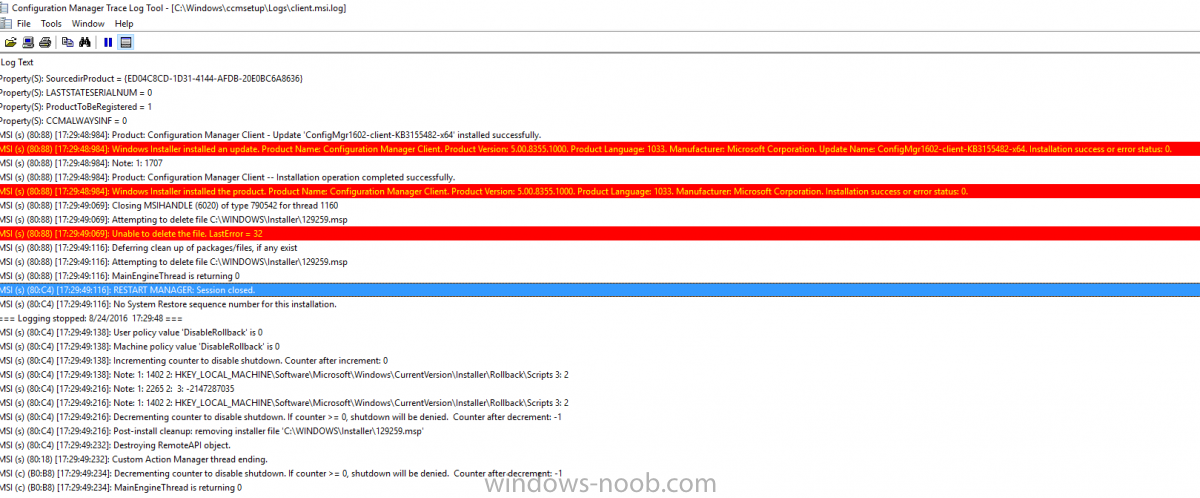Search the Community
Showing results for tags 'sccm client'.
-
We are deploying a Windows 1909 IUP which consists of a Pre-Cache TS which tattoos the registry and then moves the client to a new collection which has an app advertised to run the actual IUP (which references another TS). I have followed Martin Bengtssons excellent guides to do this https://www.imab.dk/windows-as-a-service-sharing-my-precache-and-in-place-upgrade-task-sequences-part-1/ https://www.imab.dk/windows-as-a-service-sharing-my-precache-and-in-place-upgrade-task-sequences-part-2/ The problem we are experiencing is that on about 10% of the clients the Pre-Cache TS is stuck in "installing" state despite the fact that it has managed to carried out all the steps int the TS (downloaded OS + packages etc) and tattooed the registry. I have already read the articles below but unfortunatley none of the suggestions have helped: http://www.potentengineer.com/task-sequence-stuck-installing-in-software-center/ https://social.technet.microsoft.com/Forums/en-US/e382da34-079c-4619-8fdb-e5e44c436857/software-center-show-application-stuck-at-installing Has anyone else experienced this problem and have any suggestions? I have tried reparing the client which has not helped (I don´t think I've ever managed to repair a corrupt client tbh). From what I´ve read it seems to be a WMI issue and we need a silver bullet to fix these clients once we understand what the issue is. Any tips would be greatly appreciated Emile Risberg
- 3 replies
-
- osd
- tasksequence
-
(and 1 more)
Tagged with:
-
Hi Everyone,
I'm a new Level 2 Technician as i was previously Level 1 technician and my main role was helping users troubleshoot issues on their Computer and recently had a few colleagues from Level 3 started helping me get into SCCM environment were i flourishing from their Wisdom, so found your site and started to visit this site to learn a few things and decided to register.
Thank you for visiting my page
-
Ive been noticing about 200 machines started showing Client Type "none" Client "no" but has the correct site code. Could this mean duplicate GUID? Or broken client? thank you
-
Hi All We have upgraded to SCCM 2012 1702 with hotfix KB4019926 installed, everything seems to have installed fine. I am using the pre-production client which appears to be working a treat and turned my attention to OSD task sequences to test the new client on a build. The task sequence is ignoring the pre-production client despite the option "use pre-production client package when available" being ticked and instead installs the current production client. If i change the task sequence option to use the pre-production client instead of the production client it installs fine so the client does seem to work fine in OSD It just doesn't work if i leave the production client as the live client and tick the option to use pre-production client when available. Couldn't see anything in the logs to explain the behaviour Any help would be appreciated, thanks in advance
-
Hi everyone, Some PCs in my company failed to install SCCM client. There is a error in client.msi.log, tried to research but can not find a way to solve, please advice me how to solve it Thanks you.
-
SCCM Client Not Installing on Windows 10 10240 Build
michael.lecomber posted a question in How do I ?
Hi, I have around 200 machines that im testing installing Windows 10 (10240 Build) but for some reason the SCCM client doesn't seem to install. I haven't yet done the patch for SCCM but the client doesn't even install if i try to do it manually. Any thoughts?- 7 replies
-
- SCCM
- Windows 10
-
(and 1 more)
Tagged with:
-
Hello, everybody! We had a task sequence for x86 systems, I've dupliceted it and changed it to Winx64 by changing all that I need, except a part "Install or Upgrade ConfigManager Client 4.0". That package was made in 2009 and worked fine so I've decided to use it in my OSD too.(Anyway it should contain both x86 and x64 versions, right?) Everything was great till I've realised that SCCM Client wont work properly after computer added to domain. OSD installation succeeded, sccm client installation succeeded everything is succeeded but the ConfigManager Client wont work properly. Where should I search the problem? I don't understand why do I need to install SCCM ConfigManager Client during OSD if after adding a machine to domain it will be automatically installed. Thanks!
- 5 replies
-
- sccm client
- OSD
-
(and 2 more)
Tagged with:
-
Question: I have SCCM 2012 running. Installed the ConfigMgr 2012 Client on my machine and also had the CU2 update hit soon after. Everything installed and the Client went from version 5.00.7804.1000 to 5.00.7804.1202 Since we still haven't fully migrated from SCCM 2007 to SCCM 2012 I went and pushed Client 2007 to my machine which removed the 2012 Client and installed Client 2007. Then a few days later I figured I was going to use my machine as the primary machine for a bunch of testing and re-pushed Client 2012 to my machine. It re-installed itself however now I am not getting the CU2 update. Is there something that I have to reset for my machine to notice that it needs CU2 again? Thank you.
-
I have installed Configuration Manager 2012 SP1 on a Windows Server 2012 Machine in our domain. I followed your step-by-step guide on here to install the prerequisites, IIS, BITS, WSUS features/roles and also added the boundaries and boundary groups. We use another server to house the SQL portion. I've made sure the correct instance for SQL was configured as well during the setup. I have got to the point of pushing the client out to a test machine in our domain. We have selected the HTTPS since we are having our clients use PKI Certificates (which I don't think it is a certificate problem since there are no errors in the log for the certificates). I made sure that the Service Account used for the client push was an Administrator on my machine. However, when looking at the error logs on the client machine that is receiving the CCM client, I am getting the following error: - Failed to receive ccm message response. Status Code - 403 - GETDP Locations failed with error 0x80004005 - Failed to get DP Locations as the expected version from MP "HTTPS:// . Error 0x800004005 - Failed to get DP Locations from MP "HTTPS:// I have NO idea what to do now. We have checked and double checked the IIS Settings and even gave every used folder in ISS that the client push tries to use, Domain Admin rights just to see if maybe that was it since the 403 is known to be an Access Denied error. That didn't help. I have Googled, redone the machine from scratch, Googled some more, and I still have no idea what to do now. Any help would be appreciated. Here is the complete log file from the client side from start to finish of the push installation: The following have been changed for security purposes: Domain Name = wacko.com Primary Site Server = Win12-Svr Client Machine = Win7-Client Certificate Server = Wind08-Cert Site Code = S01 ==========[ ccmsetup started in process 2508 ]========== ) - Running on platform X64 - Updated security on object C:\Windows\ccmsetup\cache\. - Launch from folder C:\Windows\ccmsetup\ - CcmSetup version: 5.0.7804.1000 - In ServiceMain - Running on OS (6.1.7601). Service Pack (1.0). SuiteMask = 256. Product Type = 1 - Ccmsetup command line: "C:\Windows\ccmsetup\ccmsetup.exe" /runservice /config:MobileClient.tcf - Command line parameters for ccmsetup have been specified. No registry lookup for command line parameters is required. - Command line: "C:\Windows\ccmsetup\ccmsetup.exe" /runservice /config:MobileClient.tcf - SslState value: 224 - CCMHTTPPORT: 80 - CCMHTTPSPORT: 443 - CCMHTTPSSTATE: 480 - CCMHTTPSCERTNAME: - FSP: - CCMCERTISSUERS: CN=wacko-Win8-Cert; DC=wacko; DC=com - CCMFIRSTCERT: 1 - Config file: C:\Windows\ccmsetup\MobileClientUnicode.tcf - Retry time: 10 minute(s) - MSI log file: C:\Windows\ccmsetup\Logs\client.msi.log - MSI properties: INSTALL="ALL" SMSSITECODE="S01" CCMHTTPPORT="80" CCMHTTPSPORT="443" CCMHTTPSSTATE="480" CCMCERTISSUERS="CN=wacko-Win08-Cert; DC=wacko; DC=com" CCMFIRSTCERT="1" - Source List: \\Win12-Svr.wacko.com\SMSClient \\WIN-12-SVR.WACKO.COM\SMSClient - MPs: HTTPS://Win12-Svr.wacko.com - No version of the client is currently detected. - Updated security on object C:\Windows\ccmsetup\. - A Fallback Status Point has not been specified. Message with STATEID='100' will not be sent. - Running as user "SYSTEM" - Detected 399219 MB free disk space on system drive. - Checking Write Filter Status. - This is not a supported write filter device. We are not in a write filter maintenance mode. - Performing AD query: '(&(ObjectCategory=mSSMSManagementPoint)(mSSMSDefaultMP=TRUE)(mSSMSSiteCode=S01))' - OperationalXml<ClientOperationalSettings><Version>5.00.7804.1000</Version><SecurityConfiguration><SecurityModeMask>0</SecurityModeMask><SecurityModeMaskEx>480</SecurityModeMaskEx><HTTPPort>80</HTTPPort><HTTPSPort>443</HTTPSPort><CertificateStoreName></CertificateStoreName><CertificateIssuers>CN=Win08-Cert DC=wacko; DC=local</CertificateIssuers><CertificateSelectionCriteria></CertificateSelectionCriteria><CertificateSelectFirstFlag>1</CertificateSelectFirstFlag><SiteSigningCert>308202F4308201DCA00302010202101850F4BA9B1043A7409C5FE8650162A7300D06092A864886F70D01010B05003016311430120603550403130B53697465205365727665723020170D3133303231313138303230345A180F32313133303131393138303230345A3016311430120603550403130B536974652053657276657230820122300D06092A864886F70D01010105000382010F003082010A0282010100BDCC6825F033E77920A7D9669A37C2113F92AA16F584900F393D27F79DAAB077CB40D59D4D8C04BFA7BECE57EEF0504ACFB440BCD99BFC096023A2D74CA0E24BA36E50F72DBBF8004FF5519045C0F2D267318A44993699A44E5949CFCEE8C0911F676F4373DE1B4B6C5134D14E9466AC28FFD548615F9E6F67C8043088610406CB9DC35E8CF3F8229F821EF4CD7BBD383431CDEF2210F92F61D3915A79513DEFA50E1F1FDFAD63A68B33BDD1E6C94917B6706F0A7CFFC8E1635243A2390AE2B9D5CD01BF3BD3B98C8598BCE329C97AE14B663FD6D00D2A4B87D948FA7024C3497512606E09A287F97ACAB3FD66AC9A1A2E2A225DB6AE875233E420A2859E8EA10203010001A33C303A30220603551D11041B30198217464E422D53432D312E666E62736F7574682E6C6F63616C30140603551D25040D300B06092B060104018237650B300D06092A864886F70D01010B050003820101003B8A9E7B76AF39A483C1E1FB382D35BFE6BEAEE01C341E11EB34A235EF055DDC2326E82422102D764063C9E72824D63AEA18DD1DE3443969F62DB495C2CB1E509445DBBCD58E6B597704F686C2D18DFA8EF438AA5174FA37BF0BDF753DFC623DCEBE456FFF5FF43F528425E2D2F8D7D94CD32C1CE068E80F78E21177E435553A9B7A514736D71C03632EDAC82886B22174786B9F44028EF1865BFF20C111E49C647CCFFF6A180C39128582B174225501C2C449D9E9ECE7510A2F5FD1F2850A8801C6051015F8AACE8547EB09604BAB9C68B6E32EA0DC3F8652AE3BB8A5C3D1E6238A990A0DD73602B1BD2C19C6EE6E448164293B8465830AD3441908C6E89BBD</SiteSigningCert></SecurityConfiguration><RootSiteCode>S01</RootSiteCode><CCM> <CommandLine>SMSSITECODE=S01</CommandLine> </CCM><FSP> <FSPServer></FSPServer> </FSP><Capabilities SchemaVersion ="1.0"><Property Name="SSL" Version="1" /><Property Name="SSLState" Value="63" /></Capabilities><Domain Value="wacko.com" /><Forest Value="wacko.com" /></ClientOperationalSettings>' - Unable to open Registry key Software\Microsoft\CCM. Return Code [80070002]. Client HTTPS state is Unknown. - The MP name retrieved is 'Win12-Svr.wacko.com' with version '7804' and capabilities '<Capabilities SchemaVersion="1.0"><Property Name="SSL" Version="1"/><Property Name="SSLState" Value="63"/></Capabilities>' - MP 'Win12-Svr.wacko.com' is compatible - Retrieved 1 MP records from AD for site 'S01' - Retrived site version '5.00.7804.1000' from AD for site 'S01' - SiteCode: S01 - SiteVersion: 5.00.7804.1000 - Ccmsetup is being restarted due to an administrative action. Installation files will be reset and downloaded again. - Only one MP HTTPS://Win12-Svr.wacko.com is specified. Use it. - Searching for DP locations from MP(s)... - Current AD site of machine is <town> LocationServices - Local Machine is joined to an AD domain LocationServices - Current AD forest name is wacko.com, domain name is wacko.com LocationServices - DhcpGetOriginalSubnetMask entry point is supported. LocationServices - Begin checking Alternate Network Configuration LocationServices - Finished checking Alternate Network Configuration LocationServices - Sending message body '<ContentLocationRequest SchemaVersion="1.00"> <AssignedSite SiteCode="S01"/> <ClientPackage/> <ClientLocationInfo LocationType="SMSPACKAGE" DistributeOnDemand="0" UseProtected="0" AllowCaching="0" BranchDPFlags="0" AllowHTTP="1" AllowSMB="0" AllowMulticast="0" UseInternetDP="0"> <ADSite Name="Town"/> <Forest Name="wacko.com"/> <Domain Name="wacko.com"/> <IPAddresses> <IPAddress SubnetAddress="192.168.1.0" Address="192.168.1.10"/> </IPAddresses> </ClientLocationInfo> </ContentLocationRequest> Sending message header '<Msg SchemaVersion="1.1"><ID>{78B09375-D51E-4A67-9BAF-371EC350FD6E}</ID><SourceHost>Win7-Client</SourceHost><TargetAddress>mp:[http]MP_LocationManager</TargetAddress><ReplyTo>direct:Win7-Client:LS_ReplyLocations</ReplyTo><Priority>3</Priority><Timeout>600</Timeout><ReqVersion>5931</ReqVersion><TargetHost>HTTPS://Win12-Svr.wacko.com</TargetHost><TargetEndpoint>MP_LocationManager</TargetEndpoint><ReplyMode>Sync</ReplyMode><Protocol>http</Protocol><SentTime>2013-02-12T21:19:26Z</SentTime><Body Type="ByteRange" Offset="0" Length="1102"/><Hooks><Hook3 Name="zlib-compress"/></Hooks><Payload Type="inline"/></Msg>' CCM_POST 'HTTPS://Win12-Svr.wacko.com/ccm_system/request' - Begin searching client certificates based on Certificate Issuers - Certificate Issuer 1 [CN=wacko-Win08-Cert; DC=wacko; DC=com] - Analyzing 1 Chain(s) found - Chain has Certificate [Thumbprint F1D54F6C0111952CEE97DA6D23D51204DBE95B71] issued to Win7-Client-wacko.com - Chain has Certificate [Thumbprint 47105ED23C5A054AB61A6B53FAC54D542C66D630] issued to wacko-Win08-Cert' - Based on Certificate Issuer 'wacko-Win08-Cert' found Certificate [Thumbprint F1D54F6C0111952CEE97DA6D23D51204DBE95B71] issued to 'Win7-Client' - Begin validation of Certificate [Thumbprint F1D54F6C0111952CEE97DA6D23D51204DBE95B71] issued to 'Win7-Client.wacko.com' - CRL check enabled. - Verification of Certificate chain returned 00000000 - Completed validation of Certificate [Thumbprint F1D54F6C0111952CEE97DA6D23D51204DBE95B71] issued to 'Win7-Client.wacko.com' - Completed searching client certificates based on Certificate Issuers - Begin to select client certificate - The 'Certificate Selection Criteria' was not specified, counting number of certificates present in 'MY' store of 'Local Computer'. - 1 certificate(s) found in the 'MY' certificate store. - Only one certificate present in the certificate store. - Begin validation of Certificate [Thumbprint F1D54F6C0111952CEE97DA6D23D51204DBE95B71] issued to 'Win7-Client.wacko.com' - The Certificate [Thumbprint F1D54F6C0111952CEE97DA6D23D51204DBE95B71] issued to 'Win7-Client.wacko.com' has 'Client Authentication' capability. - Completed validation of Certificate [Thumbprint F1D54F6C0111952CEE97DA6D23D51204DBE95B71] issued to 'Win7-Client.wacko.com' >>> Client selected the PKI Certificate [Thumbprint F1D54F6C0111952CEE97DA6D23D51204DBE95B71] issued to 'Win7-Clent.wacko.com' Failed to receive ccm message response. Status code = 403 GetDPLocations failed with error 0x80004005 Failed to get DP locations as the expected version from MP 'HTTPS://Win12-Svr.wacko.com'. Error 0x80004005 A Fallback Status Point has not been specified. Message with STATEID='101' will not be sent. Next retry in 10 minute(s)...
- 2 replies
-
- SCCM 12
- Windows2012
-
(and 4 more)
Tagged with:
-
I have a following issue. When i check for client status under "All systems collections" in SCCM console on Main Primary Site it shows as "Yes" But when i check the same thing on Child Primary Site it shows as "No" Now the status which is shown on child primary site is correct and the one on Main primary site is incorrect. This same thing is seen on other child sites as well. There are systems which should be showing as "no" in client status show as yes on Main Primary site.. Please assiste how can this be corrected ..Just to add the Clear Install Flag is set to "No" on Main primary Site.
-
I'm using Client Push Installation Method for install the SCCM Client to users. I tried to push client to users. but it wasn't success. when i check the Log file. i can see errors in CCM_SETUP Log in Client PC. what can be the reason ? " Failed to receive WinHttp response. (Error at WinHttpReceiveResponse: 12030) ccmsetup 11/3/2011 6:00:31 AM 328 (0x0148) DownloadFileByWinHTTP encountered an unrecoverable error. ccmsetup 11/3/2011 6:00:31 AM 328 (0x0148) A Fallback Status Point has not been specified. Message with STATEID='308' will not be sent. ccmsetup 11/3/2011 6:00:31 AM 328 (0x0148) The language specific BITS version wasn't found (Failed to download 'WindowsXP-KB923845-x86-ENU.exe' from 'http://SCCM.CARGO.AD/CCM_Client/i386/BITS25' with error code 0x80004005). ccmsetup 11/3/2011 6:00:31 AM 328 (0x0148) "
-
- Client
- Push Installation
-
(and 2 more)
Tagged with: