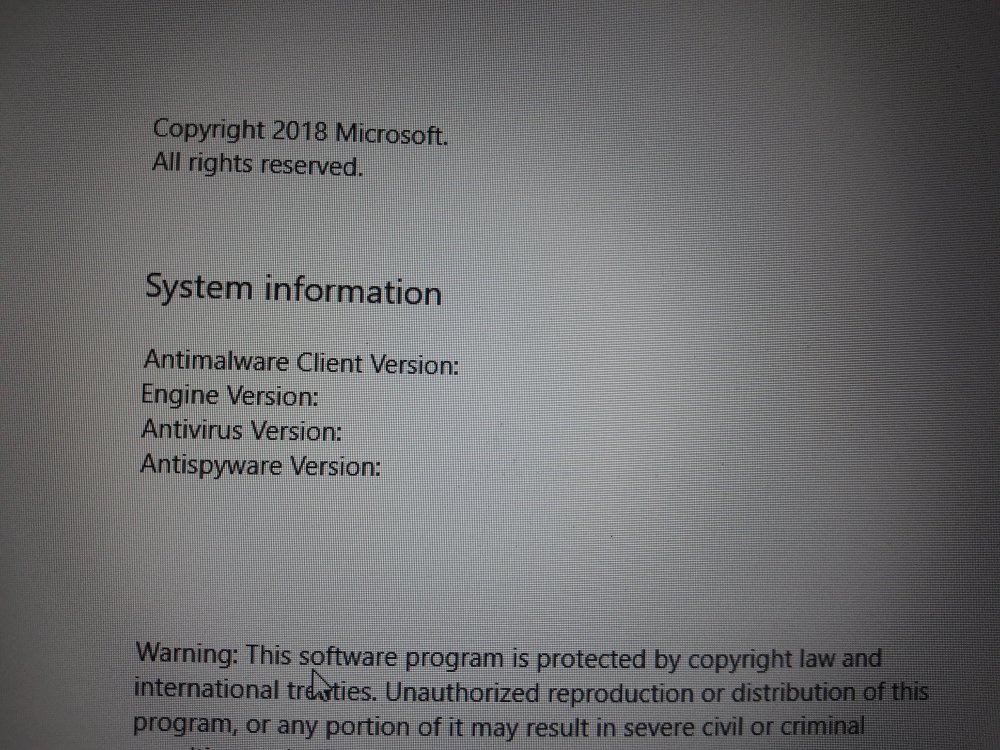michael.lecomber
Established Members-
Posts
19 -
Joined
-
Last visited
Profile Information
-
Gender
Male
michael.lecomber's Achievements
Newbie (1/14)
0
Reputation
-
michael.lecomber started following Installed SCOM 2012 what now , Antimalware Policy not applying , SCCM 1802 Enabling PXE does nothing and 2 others
-
Hi, I've recently had an issue were my Windows 10 1803 clients don't get signature updates although the definition updates seem to apply ok. Looking through the logs nothing really stuck out except that the machine didn't have a antimalware policy. I check SCCM and the policy is deployed and apperently installed ok (going from the console). Any ideas would really be great!
-
- sccm
- endpoint protection
-
(and 1 more)
Tagged with:
-
Hi, I've recently upgraded to SCCM 1802. Everything seems fine but PXE wouldn't work proper so i disabled PXE and enable a couple of time to resolve the issue but now when i click enable it doesn't do anything what so ever. I monitor the SMSPXE logs and the logs do nothing, nothing is going into the logs. Is there anything i can do. Any advise would be great?
-
Hi great post. I'm actually setting up a new production environment in the next few weeks. I'm setting up the environment initially to run along side so we can slowly migrate the users and setting etc. Im hoping i wont need to extend the AD schema as we are already using SCCM 2012 R2 is there a way to check to ensure no issues?
-
Change OSD Drive letter
michael.lecomber replied to abhi1411's topic in System Center Configuration Manager (Current Branch)
Within the TS you can specify where to install the OS, can you not change it within there? -
Hi, Simple question really. Whats the best practice when structuring windows client updates? Do people auto apply to test machines and then auto apply to all machines a couple of weeks after.
-
- sccm 2012 r2
- updates
-
(and 2 more)
Tagged with:
-
Are you asking which version of Windows to use? If you mainly offline and would like a stable system without all the rubbish like MS Edge, Store etc then i would go for LTSB (we currently use this for some of our low impact clients) but if they are important roles i would go for CBB (Current Branch for Business) as updates are applied but not as frequently as CB (current Branch) and also updates are delayed in being released to this version.
-
Sccm update deployments
michael.lecomber replied to A raimondi's topic in Configuration Manager 2012
Do you mean automatically if SCCM detects there are network issues or if the patch causes problems and the you need to manually stop the deployment? -
I was wondering if anyone could give me some advice. I've come across a problem which Im struggling to get past. We have an sccm distribution point which has PXE enabled. Whenever a machine tries to PXE for some reason WDS just doesn't respond. Eventually it just times out. Where shall I begin :S any help would be awesome.
-
- sccm 2012 r2
- pxe
-
(and 1 more)
Tagged with:
-
Hi, I have a device that is in SCCM and has multiple TS deployed to it. Although when i try to PXE the machine it aborts as it cant find any advertisements. I've checked the SMSPXE.log file and it see's that its trying to PXE but has no advertisements deployed to the device. Any help would be great!
-
- windows 10
- sccm 1606
-
(and 1 more)
Tagged with:
-
Hey, So im not sure what i've done but theres a server which has the agent installed that has no disk space on C: left but its not flagging what so ever. Yea im thinking to re-install and go through it thoroughly.
- 5 replies
-
- Server 2012
- SCOM
-
(and 1 more)
Tagged with:
-
Brilliant!!! thanks for all the help, really helpful I think i may have broken my environment already, is there a way of going back to a default installation without uninstalling and re-installing?
- 5 replies
-
- Server 2012
- SCOM
-
(and 1 more)
Tagged with:
-
Hi, I'm completely new to the SCOM world and i'm having some issue with what to do after i've sucessfully finished the installation. Everything is set and all good to go. At the moment i just want general monitoring of disk space and server availability but how is that achieved. I've already played around with it setting up management packs etc but couldn't get reliably working. Can someone help with just some basic post install tasks? Thanks in advance.
- 5 replies
-
- Server 2012
- SCOM
-
(and 1 more)
Tagged with:
-
Hi, Our organisation is currently ordering a load of Fujitsu Esprimo (i think) Q556's. I've been given a sample to test with SCCM and i'm having major issues with setting up OSD. After formatting the disk the next step applies the operating system but its constantly erroring out stating that it can't make C: bootable. I've tried manually formatting and then making the C: bootable using diskpart and bootsect but still no luck. I'll attach the logs monday but any help would be great.
-
SCCM Client Not Installing on Windows 10 10240 Build
michael.lecomber replied to michael.lecomber's question in How do I ?
I recently upgraded to SCCM SP1 and it seems to resolved the issue. I could even manually install the client and it worked. It could either be the SP1 update or the fact i updated the client aswell.- 7 replies
-
- SCCM
- Windows 10
-
(and 1 more)
Tagged with: