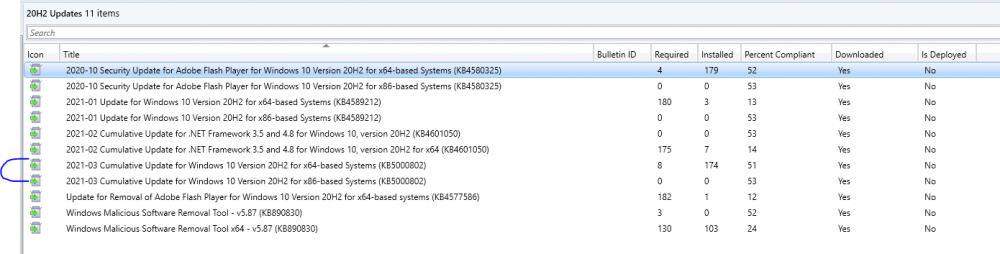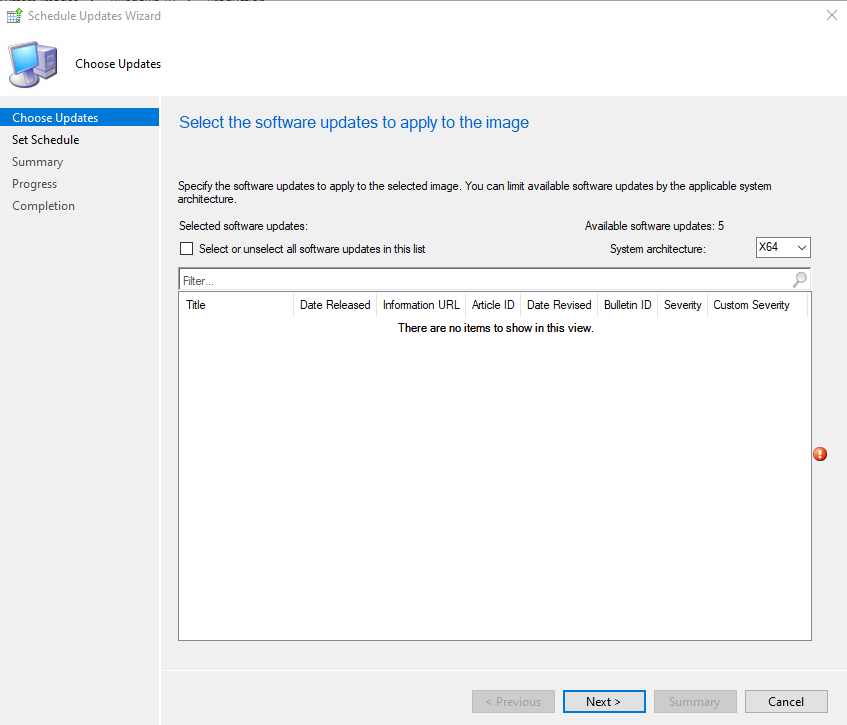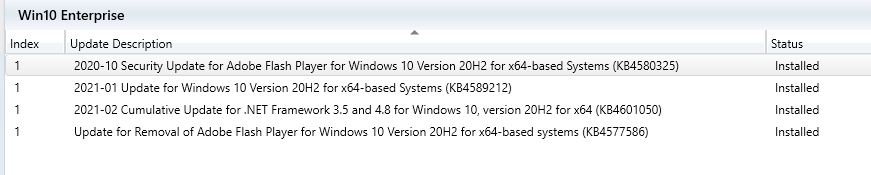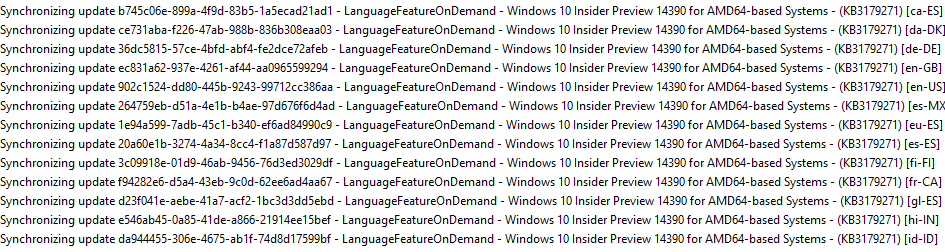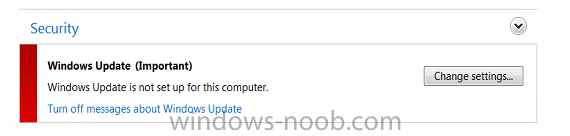Search the Community
Showing results for tags 'updates'.
-
Hello, I have Windows 10 Enterprise 20H2 with Office 354 pro Plus .I'm trying to deploy office 365 updates through SCCM current branch 2010 give me error code (0X87D0024A) The job is already connected and another update give me (0X87D00668) Software update still detected as actionable after apply I tried two updates but both of them has failed. this is from ConfigMgr Side. If i tried to install from software center it give me 0x87D0024A(-2016411062) i have attahe the log file from Config manager and the client machine. ApiClient.dll DLL file is exist . I have this issue with all office 365 UpdatesDeployment.log
- 4 replies
-
- updates
- office 365
-
(and 2 more)
Tagged with:
-
I have downloaded the most recent software updates for Windows 10 20H2 x64, as can be seen in this image: I went ahead and redistributed the deployment package, to make sure the latest updates added were available. Then, I clicked over to my operating system image. right clicked, and chose Schedule Updates. Those two updates will not show as available as can be seen in this image (additionally, the Windows Malicious Software Remove Tool or update doesn't show as available either): So, to make sure that they aren't already applied, I clicked the update tab on my OS image. Any ideas? Once the image is applied, if I go to check Windows updates, the missing ones download and install. Thanks, Jesse
-
Hello, I have what might be a simple question however i am not finding an answer anywhere. I am tasked with doing the following. Reboot computers in the collection at a specific time. (I am able to do that via simple package that contain one line command to reboot them) This works fine if the computers are on the network and are online. But quite a few of our employees work from home over the weekend so therefore computers are not in the office. I am rebooting computers at 7 am Monday, what would happen if a user comes in at 9 am? Will the computer still reboot? How long after when computer is on the network should reboot be expected? Any way to speed this process up?
-
Hi We are currently on 1710, last patch was KB4086143 Since May 2018 no new updates have shown up in 'Updates and Servicing' , we 'CHeck for Updates' but nothing new appears, cannot find any errors in the logs and MS Updates etc is not blocked by the FW Any advice? thanks
-
Hello Folks! Firstly I want to say that I'm new here to this forum, so hello. 😀 The ConfigMgr team just released the latest version av SCCM CB, 31 July if I understood correctly. Now, it is 8 August and 1806 hasn't appeared in the Updates and Servicing node for us. I have clicked on the button Check for Updates and even checked the dmpdownloader.log but no error messages seems to strike out. I have even restarted the SMS_EXECUTIVE component without any issues. I am currently running out of ideas, I have been googling for some answers why new versions don't appear in the node but don't find any relevant so I'm reaching out to you guys. Our current environment is SCCM CB 1802, 5.00.8634.1000 (Not the hotfix though). The only update that is available in there is the hotfix CB 1802 Hotfix KB4163547. If it isn't that what's causing the trouble? Am i too early that is searching for that update or is there something wrong that I'm doing? Can't really hesitate to try out the new third party update feature and even CMPivot! Have a great day everyone, cheers!
-
Background (Using SCCM CBB 1802, MDT & Deployment share on a physical computer, and the image is Windows 10 LTSB 1607) Two part question: I am capturing my Windows 10 image using MDT. The MDT TS installs Windows, then checks and installs windows updates, next it installs office 2016 - run windows updates again - sysprep and capture. - Entire TS runs without a hitch. Then that image is imported into SCCM, then being deployed to new computers. Once completed with OSD (which shows no errors), I receive the following issue when attempting to check for updates: Windows Update failed to check for updates with error 0x8024500C. Error 5/8/2018 2:06:54 PM WindowsUpdateClient 25 Windows Update Agent What could be causing this? Is it a result of running the WIndows update steps during my MDT process? Thanks
-
Hello, I have a somewhat strange issue where SCCM updates will stop coming through on Servers after a few weeks of working successfully - all maintenance windows are ignored and any new Windows updates are not delivered. After a reboot the servers will successfully then download the latest updates again and reboot during maintenance windows. Can anyone offer any suggestions on how I can resolve this issue? Thanks
-
We are having a very difficult time locating any posts, forum topics, or ms bulletins in regards to the attached distmgr.log file. If anybody of you knowledgeable helpful users on the forum can assist in ANY way, please feel free to offer any suggestions. We currently are unable to distribute any new data, sync dp's, etc... We have performed a site reset. We have removed MP role. We have removed and replaced the mentioned file. Kind of at a loss. Short of rebuilding the main site server, I'm not too sure as to our next step. Any assistance would be greatly appreciated. Thank you in advance for your time and assistance. distmgr.log mpcontrol.log
- 13 replies
-
- distribution manager
- DP
-
(and 6 more)
Tagged with:
-
Hello, I have been searching the internet looking for a solution to why my wsus updates are not installing on my clients but can not find one. I have System Center 2012 R2 install on windows server 2012 R2. I have installed and configured my Boundaries as well as the DP, MP, SUP I have created a Software update package for my windows 7 clients I have a gpo that sets the wsus server for SCCM Installed software center on my client machines. (Applications will come through and install without a problem) The weird thing is I had one or two machines that have downloaded and installed wsus updates through system center without a problem. The rest of my test machines (15) will not. I know they are not geting updates as IE10 is in my updates and most of the machines are on IE9. When I consult the logs on one machine here is what I am seeing: UpdatesDeployment Log: ![LOG[user logon system task]LOG]!><time="16:45:17.606+420" date="04-21-2014" component="UpdatesDeploymentAgent" context="" type="1" thread="3424" file="systemtasks.cpp:90"> <![LOG[EnumerateUpdates for action (UpdateActionInstall) - Total actionable updates = 0]LOG]!><time="16:45:38.500+420" date="04-21-2014" component="UpdatesDeploymentAgent" context="" type="1" thread="3792" file="updatesmanager.cpp:945"> <![LOG[EnumerateUpdates for action (UpdateActionInstall) - Total actionable updates = 0]LOG]!><time="16:45:43.511+420" date="04-21-2014" component="UpdatesDeploymentAgent" context="" type="1" thread="3792" file="updatesmanager.cpp:945"> <![LOG[EnumerateUpdates for action (UpdateActionInstall) - Total actionable updates = 0]LOG]!><time="16:45:44.316+420" date="04-21-2014" component="UpdatesDeploymentAgent" context="" type="1" thread="4208" file="updatesmanager.cpp:945"> WUAHandler Log: <![LOG[Async searching completed.]LOG]!><time="16:29:00.180+420" date="04-21-2014" component="WUAHandler" context="" type="1" thread="4988" file="cwuahandler.cpp:2068"> <![LOG[successfully completed scan.]LOG]!><time="16:29:03.238+420" date="04-21-2014" component="WUAHandler" context="" type="1" thread="4788" file="cwuahandler.cpp:3557"> <![LOG[scan results will include all superseded updates.]LOG]!><time="16:29:04.216+420" date="04-21-2014" component="WUAHandler" context="" type="1" thread="3840" file="cwuahandler.cpp:2913"> <![LOG[search Criteria is ((DeploymentAction=* AND Type='Software' AND CategoryIDs contains 'BFE5B177-A086-47A0-B102-097E4FA1F807') OR (DeploymentAction=* AND Type='Software' AND CategoryIDs contains '0FA1201D-4330-4FA8-8AE9-B877473B6441') OR (DeploymentAction=* AND Type='Software' AND CategoryIDs contains 'E6CF1350-C01B-414D-A61F-263D14D133B4') OR (DeploymentAction=* AND Type='Software' AND CategoryIDs contains 'CD5FFD1E-E932-4E3A-BF74-18BF0B1BBD83') OR (DeploymentAction=* AND Type='Software' AND CategoryIDs contains '3B4B8621-726E-43A6-B43B-37D07EC7019F') OR (DeploymentAction=* AND Type='Software' AND CategoryIDs contains '28BC880E-0592-4CBF-8F95-C79B17911D5F') OR (DeploymentAction=* AND Type='Software' AND CategoryIDs contains '68C5B0A3-D1A6-4553-AE49-01D3A7827828'))]LOG]!><time="16:29:04.216+420" date="04-21-2014" component="WUAHandler" context="" type="1" thread="3840" file="cwuahandler.cpp:2916"> <![LOG[Async searching of updates using WUAgent started.]LOG]!><time="16:29:04.361+420" date="04-21-2014" component="WUAHandler" context="" type="1" thread="3840" file="cwuahandler.cpp:579"> <![LOG[Async searching completed.]LOG]!><time="16:29:28.927+420" date="04-21-2014" component="WUAHandler" context="" type="1" thread="940" file="cwuahandler.cpp:2068"> <![LOG[successfully completed scan.]LOG]!><time="16:29:32.018+420" date="04-21-2014" component="WUAHandler" context="" type="1" thread="3840" file="cwuahandler.cpp:3557"> <![LOG[CWuaHandler::SetCategoriesForStateReportingExclusion called with E0789628-CE08-4437-BE74-2495B842F43B;E0789628-CE08-4437-BE74-2495B842F43B,A38C835C-2950-4E87-86CC-6911A52C34A3; for leaves and E0789628-CE08-4437-BE74-2495B842F43B,A38C835C-2950-4E87-86CC-6911A52C34A3; for bundles]LOG]!><time="16:38:36.000+420" date="04-21-2014" component="WUAHandler" context="" type="1" thread="3216" file="cwuahandler.cpp:2527"> Windows update Log: 2014-04-21 16:39:08:534 948 568 AU Initializing featured updates 2014-04-21 16:39:08:534 948 568 AU Found 0 cached featured updates 2014-04-21 16:39:08:534 948 568 AU Successfully wrote event for AU health state:0 2014-04-21 16:39:08:534 948 568 AU Successfully wrote event for AU health state:0 2014-04-21 16:39:08:534 948 568 AU AU finished delayed initialization 2014-04-21 16:39:13:546 948 d14 Report CWERReporter finishing event handling. (00000000) The content is on my DP and in good health. One other weird thing. We get alerts when accounts get "locked out" on the domain. On the computers I have been trying to get to download updates on they have been locking out the account "administrator" which is the account I have been logging into on the local machines (Its a local account). It seems to be trying to authenticate the local admin account with our Domain Controller for some reason. Any thoughts or ideas would be greatly appricaited. This is driving me crazy and I can't find the solution for it
- 8 replies
-
- wsus
- system center
-
(and 1 more)
Tagged with:
-
I’ve set up a task that will scan for available updates, install and then reboot (x3) but I am trying to figure out how to report what patches were just installed on the server. Is there a way to do this via the task sequence or other methods? I’d like to automate this so the report is sent out after patching in an email. Thanks in advance!
-
I'm close to transitioning over our organization to having SCCM manage software updates. I hope someone could say what are the proper "Windows Update" policies that should be set or modified for SCCM software updates to function correctly. Looking for the recommend settings for the new semi-annual release for Windows 10 servicing. Still have some remaining Windows 7 PCs on network. Thanks!
-
Hello, One of my Management Points in SCCM 2012 seems to have developed an issue where it will not allow clients to download Windows updates in software centre. When you click install they just stay on 'waiting to download' and then eventually fail with 'The software change returned error code 0x80240438(-2145123272).' Please can somebody help with this issue and point me in the right direction? Thanks
-
- management point
- updates
-
(and 1 more)
Tagged with:
-
I need help with Software Updates on SCCM 2012. Client machine has "Downloading (0% complete)" in the Software Center for every update. There are about thirty updates that apply to this client machine. What I have done: Created an Update List Created a Deployment Package with the Updates. Downloaded the Updates and distributed the content to a DP. Content status is success. A Boundary is defined for the client. The Boundary is in a Boundary Group. The Boundary Group is assigned to the DP. The Deployment for the Update List is targeted to a Collection with one machine in it. Updates are available as soon as possible. Updates are mandatory at a future date. Why are the updates all "Downloading (0% complete)" in the Software Center? Am I missing something? Thanks.
-
I am currently working with a small environment with roughly 200 clients. I have 2 servers at 2 physical locations, the secondary server is only assigned the following roles: Site System, Management Point, Distribution Point, Component Server. I am trying to deploy software updates to one device collection in particular which contains 4 RDS Servers. The updates show up in software center on 1 out of 4 of these servers, however they do not on the other three. The configuration of these servers are identical, they are all in the same IP range and AD site and therefore in the same boundary. I have noticed that the 3 clients which don't receive the updates have errors in their LocationServices.log file, here is an example: Current AD site of machine is REDACTED LocationServices 11/07/2017 12:54:42 96388 (0x17884) Current AD site of machine is REDACTED LocationServices 11/07/2017 12:54:43 96388 (0x17884) 4 assigned MP errors in the last 10 minutes, threshold is 5. LocationServices 11/07/2017 12:55:04 39128 (0x98D8) Assigned MP error threshold reached, moving to next MP. LocationServices 11/07/2017 12:55:19 96388 (0x17884) Reset assigned MP error count LocationServices 11/07/2017 12:55:36 100856 (0x189F8) Received reply of type PortalCertificateReply LocationServices 11/07/2017 12:55:36 90900 (0x16314) The reply from location manager contains 0 certificates LocationServices 11/07/2017 12:55:36 90900 (0x16314) Updating portal certificates LocationServices 11/07/2017 12:55:36 90900 (0x16314) There are no certificates available to install LocationServices 11/07/2017 12:55:36 90900 (0x16314) 1 assigned MP errors in the last 10 minutes, threshold is 5. LocationServices 11/07/2017 12:58:21 76520 (0x12AE8) 2 assigned MP errors in the last 10 minutes, threshold is 5. LocationServices 11/07/2017 12:58:21 76520 (0x12AE8) 3 assigned MP errors in the last 10 minutes, threshold is 5. LocationServices 11/07/2017 12:58:22 76520 (0x12AE8) 4 assigned MP errors in the last 10 minutes, threshold is 5. LocationServices 11/07/2017 12:58:22 6548 (0x1994) Assigned MP error threshold reached, moving to next MP. LocationServices 11/07/2017 12:58:22 100856 (0x189F8) 1 assigned MP errors in the last 10 minutes, threshold is 5. LocationServices 11/07/2017 12:58:43 39128 (0x98D8) 2 assigned MP errors in the last 10 minutes, threshold is 5. LocationServices 11/07/2017 12:59:53 76520 (0x12AE8) 3 assigned MP errors in the last 10 minutes, threshold is 5. LocationServices 11/07/2017 13:00:31 6548 (0x1994) 4 assigned MP errors in the last 10 minutes, threshold is 5. LocationServices 11/07/2017 13:02:26 17220 (0x4344) When I deploy and update package there is a flurry of activity in the UpdatesHandler.log file on the server which the updates are working on. However not much activity around the same time on the servers the updates are not working on. Here's a log of one of the ones which is not updating: Initiating updates scan for checking applicability. UpdatesHandler 10/07/2017 21:18:00 86648 (0x15278) Successfully initiated scan. UpdatesHandler 10/07/2017 21:18:00 86648 (0x15278) Updates scan completion received, result = 0x0. UpdatesHandler 10/07/2017 21:18:00 45968 (0xB390) Initiating updates scan for checking applicability. UpdatesHandler 11/07/2017 11:12:06 36884 (0x9014) Successfully initiated scan. UpdatesHandler 11/07/2017 11:12:06 36884 (0x9014) Updates scan completion received, result = 0x0. UpdatesHandler 11/07/2017 11:12:07 51632 (0xC9B0) Initiating updates scan for checking applicability. UpdatesHandler 11/07/2017 12:05:27 34920 (0x8868) Successfully initiated scan. UpdatesHandler 11/07/2017 12:05:27 34920 (0x8868) Updates scan completion received, result = 0x0. UpdatesHandler 11/07/2017 12:06:26 23192 (0x5A98) Initiating updates scan for checking applicability. UpdatesHandler 11/07/2017 12:26:14 72540 (0x11B5C) Successfully initiated scan. UpdatesHandler 11/07/2017 12:26:14 72540 (0x11B5C) Updates scan completion received, result = 0x0. UpdatesHandler 11/07/2017 12:26:14 34920 (0x8868) Initiating updates scan for checking applicability. UpdatesHandler 11/07/2017 12:34:21 27976 (0x6D48) Successfully initiated scan. UpdatesHandler 11/07/2017 12:34:21 27976 (0x6D48) Updates scan completion received, result = 0x0. UpdatesHandler 11/07/2017 12:34:22 100856 (0x189F8) Let me know if there is any other information which may help you understand better, any help will be greatly appreciated.
-
For some reason this month I'm getting this error message when I try to distribute a newly created update package to our three DPs (one local, two remote). The DPs all have 200gb+ of storage free, so space is not an issue. The CM Primary machine account has full control on the shares and the source directory. I wiped the deployment and the package, re-downloaded the updates from the update group and created a new package. The package creates fine, but then fails to distribute content to the DPs. If it were a disk issue - either a failing drive or space - I would think it would only be one of the DPs that fails, but it fails on all three. I tried creating a new share for updates, re-creating the permissions, and creating the package there for deployment. Same issue. The distmgr log shows the package being created, snapshots being taken of all the content, then a big error block: Watching the console after the package contents were downloaded and the wizard completed, the package shows up green, 100% compliant distributed to all three DPs. After the MoveFileW error block shows up, the package goes red with 0% compliance and content status shows Distribution Manager failed to process package. Any help is greatly appreciated.
- 1 reply
-
- sccm 2012r2
- updates
-
(and 1 more)
Tagged with:
-
Hello, I just applied June monthly updates via SCCM 1702, when the updates were done installing, I noticed new options in the Power option : "Update and Restart" & "Update and Shutdown". We choosed "Restart" (only), but still the computer applied the updates. any idea why would it apply them even though we didn't select "Update and Restart" ? Thanks,
-
Hi, Simple question really. Whats the best practice when structuring windows client updates? Do people auto apply to test machines and then auto apply to all machines a couple of weeks after.
-
- sccm 2012 r2
- updates
-
(and 2 more)
Tagged with:
-
Hi, First post, relatively new to SCCM but I have a question. We upgrading our servers to 2012 r2 and 2016 but don't want to use SCCM to manage updates for them. They are currently set to download and install updates via Windows update but I am unsure whether this will mean that SCCM will be unable to report on the status of installed updates for those servers. Is it only able to identify the status of updates deployed by itself? Thanks, Simon
-
Hello All, as the name says, I'm a SCCM noob. we upgraded to SCCM 2012 R2 to 1511, then to 1610. since then, all of my clients are seeing a red x over the action center, and when you open it you see that SCCM has either failed to or forgotten how to take over the windows update service. I have gone over WUAHandler.log, PatchDownloader.log and UpdatesHandler.log and have found nothing that would explain this. the clients are still getting patches, and when the machine is added to a collection it will push to software center and install successfully on the client. I will say that I have noticed that all the updates, and software pushes take quite a bit longer than before the upgrade. Any suggestions would be greatly appreciated.
-
Our Windows 10 Enterprise PCs were getting updates directly from the Internet saturating our pipe. To stop this behavior we had to block a range of WindowsUpdate IP at the firewall but later just stopped the Windows Update service on every Windows 10 1607 PC. We are using SCCM 1610 (WSUS installed same server) - Windows 7 PCs not a problem just Windows 10. By doing an RSOP to a workstation, the Specify Intranet Microsoft Update Service Location points to http://server.contosto.com:8530, our GPOs are the following: Administrative Templates/Windows Components/Windows Update/Defer Windows Update/Defer Select when Feature Updates are received - Enabled - 180 days Administrative Templates/Windows Components/Delivery Optimization Download mode - bypass Under Settings, Choose how updates are delivered - When this is turned on, your pc ... that settings is gray out, PCs on my local network and PCs on my local network and PCs on the Internet nothing (no option selected.) How do you stop from Windows 10 1607 to get updates to the Internet? What am I missing? That shouldn't be the behavior, we like to control when updates are delivered.
-
Hi All, We have SCCM configured to synchronise all Security updates for the Server 2012 R2 OS (among other categories and products). I've ran a full synchronisation and packaged up and deployed all updates to a development server in test. I have then asked this server to check online with Windows update and it has found some missing updates. I'm not entirely surprised however some of the updates that are missing are Security and apply to 2012 R2 and do not seem to be superseded (I checked here:https://www.microsoft.com/en-us/download/confirmation.aspx?id=36982). Does anyone know why the updates would be missing? I've double checked the category and products and re-ran the sync and checked the logs, all seems to be running smoothly. Many thanks, Andy
-
Hello, I'm wondering if there is a way to update the Windows 10 applications (downloaded from the Windows Store for Business) via SCCM ,to we can manage and distribute the updates like any regular software. Thanks,
-
- windows 10
- sccm
-
(and 2 more)
Tagged with:
-
Hey Guys - I have one more issue currently that I need advice on, please. When SCCM was first introduced and clients deployed in our environment, there was a single server local to the primary which had the SUP role & WSUS installed. We soon realized that shortly after client deployments to remote sites that them simply evaluating updates needed against the remote (to them) WSUS server caused havoc with WAN bandwidth. Since then, I have installed & configured the SUP role / WSUS at both secondary sites which many clients are local to and are in the same boundaries with. They were automatically configured to be upsteam to the WSUS local to the primary. I've also verified in the console + log files that synchronization between the primary and secondaries from a software updates perspective is green across the board. When checking WindowsUpdate.log on many clients, though, all remote ones I've checked are still pointing to the SUP local to the primary - not their local one on the secondary. I also checked local policy on these clients and it shows the same is configured and no GPOs currently exist that set WSUS settings. I was under the impression that SUP / WSUS server would be assigned based on the boundary each client is in then default back to the primary's if none existing. Is this not correct? The new SUPs were added 2-3 days ago and I have forced all policies on selected clients with no change. We are running SCCM 2012 R2 SP1 CU3 on Windows Server 2012 R2 What am I missing? Thanks!
-
Guys I am trying to figure out something that has happened in the last week that's never happened before. A bunch of our laptops received windows updates this past Tuesday out of the blue. When I go search in programs and features and look at the updates that were installed I can see these were patches we pushed out months ago. I know for a fact even on my own machine that I had a successful deployment (at least according to deployment monitoring) for the particular software update group. Is it possible for a client to get out of sync and send the wrong message to WSUS kicking off a reinstall? I've never seen anything like this. Any ideas would be appreciated.