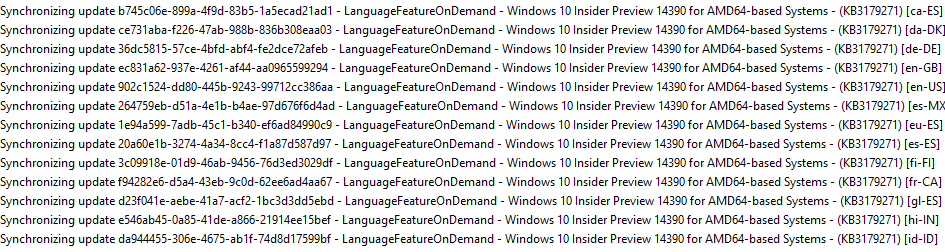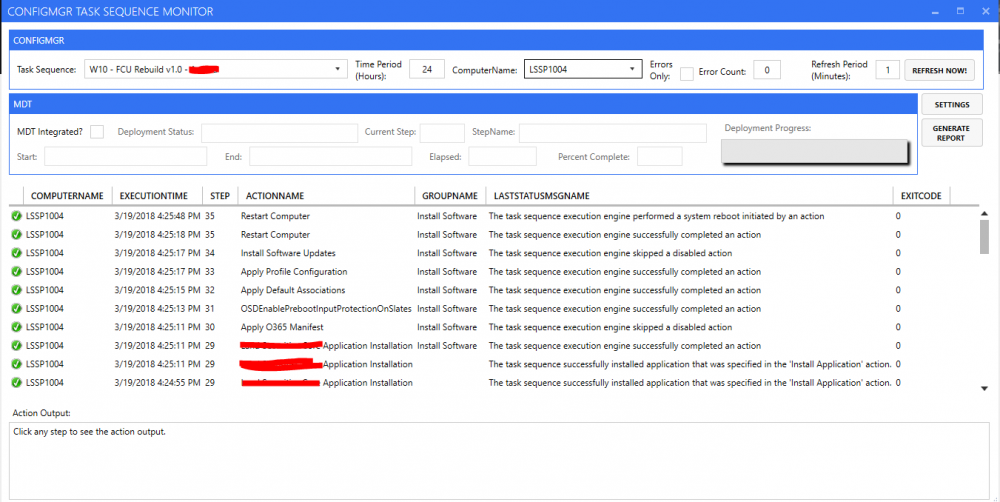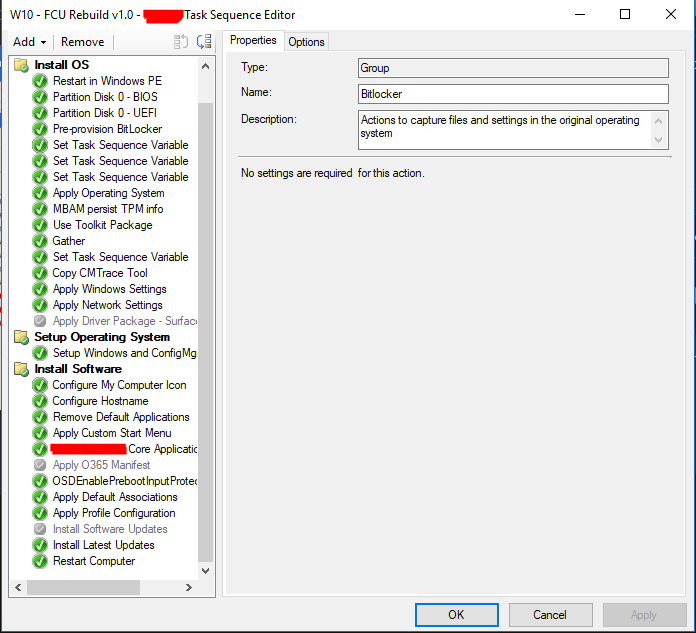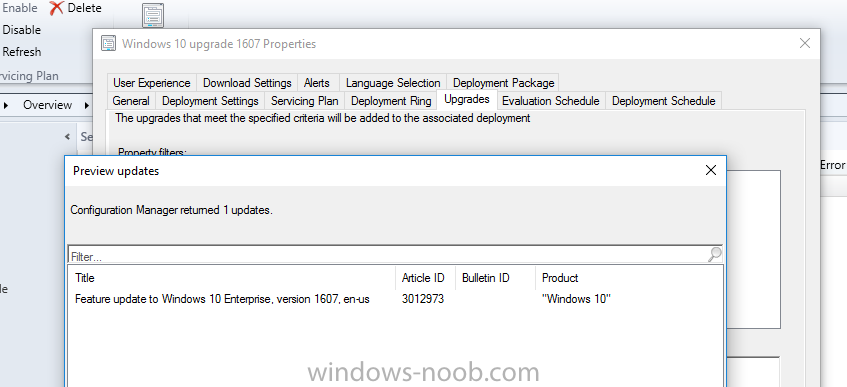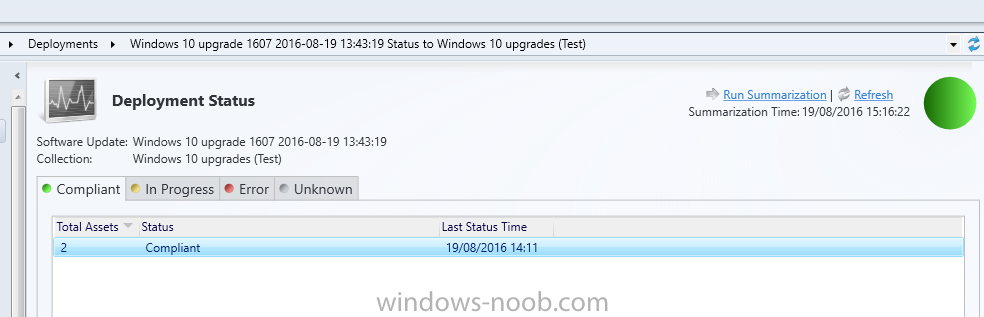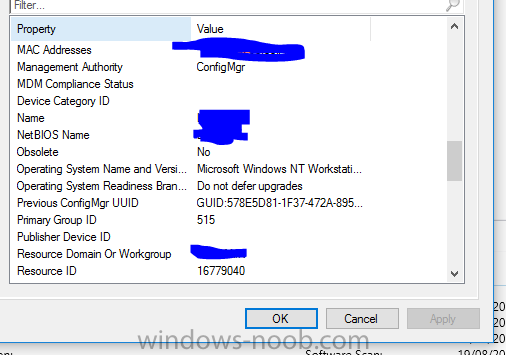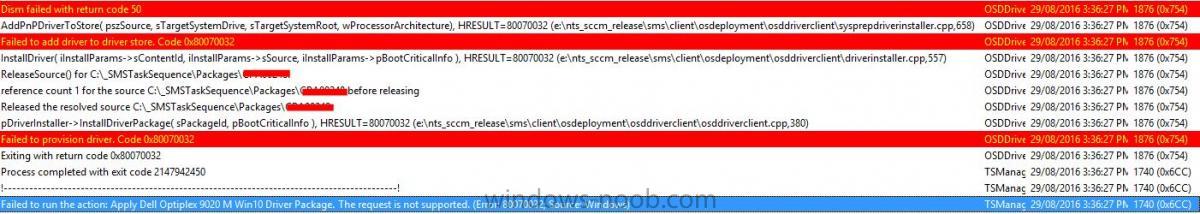Search the Community
Showing results for tags '1606'.
-
Hi guys, Trying to deploy Windows 10 Fall Creators Update 1709 using SCCM 1606. Everything works fine until a restart step and it gets stuck on a black screen until you press a key or tap the mouse pad and then it carries on to the next step. Deploying to Surface Pro 4s SCCM 1606 Simple TS - Install OS from WIM, join domain, install few apps, and that's it. https://i.imgur.com/BuGSczP.png https://i.imgur.com/EQYmeYW.png It happens to every restart i have in the TS. Can someone please assist me? Thank you
- 3 replies
-
- 1709
- windows 10
-
(and 2 more)
Tagged with:
-
My task sequence is pretty simple, I just want to include Office 365 in it as it takes a long time to install during a normal W10 deployment, which is why I'm including it in my Capture. It's coming up with this error 0x00001007 This is the log from CONFIGMGR TASK SEQUENCE MONITOR ... ESULT=80091007 (e:\qfe\nts\sms\framework\tscore\bootimage.cpp,798) TS::Boot::BootImage::StageBootImage(sPkgID), HRESULT=80091007 (e:\nts_sccm_release\sms\client\osdeployment\prepareos\prepareos.cpp,846) PreStageWINPE(m_bDebug), HRESULT=80091007 (e:\nts_sccm_release\sms\client\osdeployment\prepareos\prepareos.cpp,1292) pCmd->Sysprep(bActivate, bMsd), HRESULT=80091007 (e:\nts_sccm_release\sms\client\osdeployment\prepareos\main.cpp,270) De-Initialization successful Exiting with error code 4103 Hashcould not be matched for the downloded content. Original ContentHash = CE4C495E359A3A0A18BF1B429BB909D2119C05531AD7980D12346772E662343A, Downloaded ContentHash = A9F2E5E0475E0D4C33625C81C0E4A254DB52A37E7977FBB777C9AA82E3E06351 Boot Image package not found. he hash value is not correct. (Error: 80091007; Source: Windows) Failed to resolve boot image LS100005 source Failed to pre-stage WINPE image, hr=0x80091007 Unable to sysprep the machine, hr=80091007 Sysprep'ing the machine failed, hr=80091007 Any help is much appreciated.
-
Hello, As i'm planing to upgrade out SCCM from 1606 to 1702 ,I started running some prerequisites tasks, however the Testdbupgrade failed ,here is what i've done so far : 1- I installed SQL Server 2012 Standard Edition SP1 (Same version we have on the production SCCM) on a VM. 2- Upgraded to SQL Server 2012 Standard Edition SP2 as it's required to upgrade to 1702. 3- Restored the database from the daily backup file.successfully 4- Ran a testdpupgrade and got the error below : ERROR: SQL Server error: [42000][468][Microsoft][SQL Server Native Client 11.0][SQL Server]Cannot resolve the collation conflict between "Latin1_General_CI_AS" and "SQL_Latin1_General_CP1_CI_AS" in the not equal to operation. Configuration Manager Setup 5/9/2017 10:57:20 AM 3304 (0x0CE8) INFO: Executing SQL Server command: < MERGE [dbo].[LU_LicensedProduct] AS TARGET ~ using (select [LicensedProductID], [ProductPool], [ProductName], ~ [FamilyName], [VersionSequence], [VersionCode], ~ GETUTCDATE() , N'$CD' ~ from tempdb.dbo.temp_LU_LicensedProduct) ~ as SOURCE ( [LicensedProductID], [ProductPool], [ProductName], ~ [FamilyName], [VersionSequence], [VersionCode], ~ [LastUpdated], [SourceSite]) ~ ON SOURCE.[LicensedProductID] = TARGET.[LicensedProductID] ~ when matched and (~ TARGET.[ProductPool] != SOURCE.[ProductPool] OR ~ TARGET.[ProductName] != SOURCE.[ProductName] OR ~ TARGET.[FamilyName] != SOURCE.[FamilyName] OR ~ TARGET.[VersionSequence] != SOURCE.[VersionSequence] OR ~ TARGET.[VersionCode] != SOURCE.[VersionCode] OR ~ TARGET.[SourceSite] != SOURCE.[SourceSite]) ~ then ~ UPDATE SET ~ [ProductPool] = SOURCE.[ProductPool], ~ [ProductName] = SOURCE.[ProductName], ~ [FamilyName] = SOURCE.[FamilyName], ~ [VersionSequence] = SOURCE.[VersionSequence], ~ [VersionCode] = SOURCE.[VersionCode], ~ [LastUpdated] = SOURCE.[LastUpdated], ~ [SourceSite] = SOURCE.[SourceSite] ~ when not matched by TARGET then ~ INSERT([LicensedProductID], [ProductPool], [ProductName], [FamilyName], [VersionSequence], [VersionCode], ~ [LastUpdated], [SourceSite]) ~ VALUES(SOURCE.[LicensedProductID], SOURCE.[ProductPool], SOURCE.[ProductName], ~ SOURCE.[FamilyName], SOURCE.[VersionSequence], SOURCE.[VersionCode], ~ SOURCE.[LastUpdated], SOURCE.[SourceSite]); ~ TRUNCATE TABLE tempdb.dbo.temp_LU_LicensedProduct ~> Configuration Manager Setup 5/9/2017 10:57:20 AM 3304 (0x0CE8) ERROR: Failed to execute SQL Server script: MERGE [dbo].[LU_LicensedProduct] AS TARGET ~ using (select [LicensedProductID], [ProductPool], [ProductName], ~ [FamilyName], [VersionSequence], [VersionCode], ~ GETUTCDATE() , N'$CD' ~ from tempdb.dbo.temp_LU_LicensedProduct) ~ as SOURCE ( [LicensedProductID], [ProductPool], [ProductName], ~ [FamilyName], [VersionSequence], [VersionCode], ~ [LastUpdated], [SourceSite]) ~ ON SOURCE.[LicensedProductID] = TARGET.[LicensedProductID] ~ when matched and (~ TARGET.[ProductPool] != SOURCE.[ProductPool] OR ~ TARGET.[ProductName] != SOURCE.[ProductName] OR ~ TARGET.[FamilyName] != SOURCE.[FamilyName] OR ~ TARGET.[VersionSequence] != SOURCE.[VersionSequence] OR ~ TARGET.[VersionCode] != SOURCE.[VersionCode] OR ~ TARGET.[SourceSite] != SOURCE.[SourceSite]) ~ then ~ UPDATE SET ~ [ProductPool] = SOURCE.[ProductPool], ~ [ProductName] = SOURCE.[ProductName], ~ [FamilyName] = SOURCE.[FamilyName], ~ [VersionSequence] = SOURCE.[VersionSequence], ~ [VersionCode] = SOURCE.[VersionCode], ~ [LastUpdated] = SOURCE.[LastUpdated], ~ [SourceSite] = SOURCE.[SourceSite] ~ when not matched by TARGET then ~ INSERT([LicensedProductID], [ProductPool], [ProductName], [FamilyName], [VersionSequence], [VersionCode], ~ [LastUpdated], [SourceSite]) ~ VALUES(SOURCE.[LicensedProductID], SOURCE.[ProductPool], SOURCE.[ProductName], ~ SOURCE.[FamilyName], SOURCE.[VersionSequence], SOURCE.[VersionCode], ~ SOURCE.[LastUpdated], SOURCE.[SourceSite]); ~ TRUNCATE TABLE tempdb.dbo.temp_LU_LicensedProduct Configuration Manager Setup 5/9/2017 10:57:20 AM 3304 (0x0CE8) ERROR: SQL Server error: <> Configuration Manager Setup 5/9/2017 10:57:20 AM 3304 (0x0CE8) ERROR: FAILED to import data to table LU_LicensedProduct Configuration Manager Setup 5/9/2017 10:57:21 AM 3304 (0x0CE8) ERROR: Failed to import data from CSV files Configuration Manager Setup 5/9/2017 10:57:21 AM 3304 (0x0CE8) ERROR: Failed to import Asset Intelligence data into the site database. Configuration Manager Setup 5/9/2017 10:57:21 AM 3304 (0x0CE8) <05-09-2017 11:01:01> Failed to create process of SetupWpf.exe. return value 1 1/1/1601 12:00:00 AM 1991659531 (0x76B6500B) I'm waiting for MS to get back to me ,but wondering if you ever had this issue before. Thanks
- 1 reply
-
- 1702
- current branch
-
(and 3 more)
Tagged with:
-
We are running CB 1606. We upgraded our test environment over 1 month ago to Server 2012 R2. I upgraded our CAS server to Server 2012 R2 last week and just finished upgrading 2 of our 3 Primary Site Servers. I tested imaging last week at a site and it is fine. Imaging at the 2 sites I upgraded today is good except for a strange issue. I'm using VMWare clients and PXE booting. When I right-click in the console to clear the PXE advertisement, I get the message stating that there is no advertisement or it was cleared already (it wasn't). The client is recorded in the logs and the imaging process goes along fine. Has anyone seen anything like this? The PXE advertisement is not retained on the SCCM Machine object so that ABORTPXE will not display?
-
SCCM 1610 with all hotfixes. Windows 10 Enterprise 1607. I have an application that have two dependencies. It's setup so that both dependencies are installed before the application itself. Both of them are .msi files and both are recognized by SCCM with MSI Product Codes. The installation part is working fine. But they are not uninstalled if I uninstall the main application (using the old control panel and/or Win 10 Settings / Apps). The uninstall button is greyed out in Software Center. How do I get the uninstall button in Software Center to uninstall the application and the two dependencies? Is it possible? Regards P-H
- 2 replies
-
- current branch
- 1606
-
(and 2 more)
Tagged with:
-
Hi. I am the sole SCCM administrator for a small company. The current site is running Config Manager 2012 R2, on a Windows Server 2008 R2 VM. It's a simple hierarchy, consisting of one primary site, all managed from a single server, and 3 distribution points. SQL is hosted on a separate cluster. This was all set up long before I joined the company. Now that I'm wishing to upgrade to current branch, I've also decided to put it on a new Windows Server 2016 VM. I could do a side-by-side migration, but am quite tempted to start again from scratch, with a clean slate. My plan is to leave the current site up and running, while I set up the new one, giving me ample time to configure it all, create the deployments, distribute content, etc. Once it's ready, I can push-deploy the new client, and eventually take down the old site. I've already chosen a new site code and name, and new names for all the servers, so there should be no conflicts there. The only thing I'm a little uncertain about at present, is what's going to happen in the System Management container, when I set up the new site. Will its site code and name be added alongside the current one, or will it over-write? In either casem will the clients get confused (if not current ones, then new builds)? Should I maybe not give the new site server permissions on the container, and instead get it to publish to ADDS when everything's ready? As a bonus question, I thought I might as well set up the new SQL Server 2016 database for it, on the same cluster as the current one (since we have a cluster already in place, I prefer to use it). I thought I could just install SQL 2016 on the cluster, set up a new instance, and point the new site at that, but are there any potential pitfalls I'm overlooking / anything else I need to consider? Any guidance would be much appreciated. Thank you.
- 2 replies
-
- current branch
- 1606
- (and 5 more)
-
O.P. Hey Guys, This is oneof those very long stories which might take me several posts to try and explain in detail. Essentially what my issue is: On boot press F12 to PXE boot IP4 Lan Card. WDS is detected and loads the Pre-Installation environment. I see Task Sequences which have been setup and configured. I created a TaskSequence with Win 10 Pro 64bit with Adobe Package installed. When I click on Win 10 Pro Media Task Sequence it tries to tun for a second. Then it fails and gives me the following error. Error Message: Failed To Run Task Sequence: The Task Sequence failed to run because the program files for PPP000099 cannot be located on a distribution point. For more information please contact your system Administrator or Helpdesk Operator. End of Error message: So I am the poor Administrator trying to grapple my way around SCCM and the finer points of smoothing over ruffled feathers. I have been trying to find a fix for this for the past few days without much success. What I really need is a way to get a Step by Step on how I can resolve this frustrating problem. I understand it's a tall order but a guide would be nice. Okay, so I can see under Task Sequences for "Win10 Pro Media" there is a Distribute content button. WhenI check my Software Deployments for this Operating System Image I can see it's failing to distribute this package. It says there is not enough space or permissions are wrong. I have checked Folder path and directory permissions for SCCMAAA user has complete Administrator permissions. Also I have freed up around 30Gb on E drive with Image Captures on it. But I keep getting this error...with the Distribution Point Image failing to Redistribute. I have tried to look for the SMSTS.log file but I can't locate it, where it's suppose to be. Please Help....
-
Hi. I'm having a bit of trouble with a task sequence. Everything runs fine and quick, until 'Running Action: install Software Updates'. It seems to hang/stall at 60% for hours. I can't see anything in the logs that obvious. I have a Primary in DomainA, and a Secondary in DomainB, and a DP off the Secondary in DomainB. The client PXE boots off the DP, seems to to do everything fine until the 'Install Software Updates' part. It does eventually complete after a few hours. As far as I can tell, all the updates are distributed to the DP. Can anyone point me in the right direction of where to look. Thanks.
- 5 replies
-
- sccm
- current branch
-
(and 4 more)
Tagged with:
-
Win 10 OSD Task Sequence Issue
kraci posted a question in Deploying Windows 10, Windows 8.1, Windows 7 and more...
Hi All, Just wondering if anyone else has come across this issue. I am currently running Config Manager 1606 with ADK 1607 and Deploying Win10 /1607. I have a step in OSD to create a folder and copy contents of a package onto the C: drive but for some reason the package contents never copy over, nor does the folder get created, also I have found that running powershell scripts in the OSD with execution policy set to bypass also doesn't seem to work. There doesn't appear to be anything unusual in the smsts.log file. Has anyone else experience something similar? Know of any bugs or have any suggestions? Thanks in advance, P.S. I am new to Config Manager -
Hi, I have upgrade my environment (one primary server 7 distribution point, all server are server 2012 R2 standard) to Version 1606 Console version: 5.08412.1307 site version 5.0.8412.1000. Only after that my Eufi and legacy boot doesn't work any more, Error message on y distribution point is: RequestMPKeyInformation: Send() failed. SMSPXE 10/5/2016 1:09:38 PM 2920 (0x0B68) Failed to get information for MP: http://servername. 80004005. SMSPXE 10/5/2016 1:09:38 PM 2920 (0x0B68) reply has no message header marker SMSPXE 10/5/2016 1:09:38 PM 2920 (0x0B68) PXE::MP_LookupDevice failed; 0x80004005 SMSPXE 10/5/2016 1:09:38 PM 2920 (0x0B68) RequestMPKeyInformation: Send() failed. SMSPXE 10/5/2016 1:09:38 PM 2920 (0x0B68) Failed to get information for MP: http://servername. 80004005. SMSPXE 10/5/2016 1:09:38 PM 2920 (0x0B68) reply has no message header marker SMSPXE 10/5/2016 1:09:38 PM 2920 (0x0B68) Failed to send status message (80004005) SMSPXE 10/5/2016 1:09:38 PM 2920 (0x0B68) Failed to send the status message SMSPXE 10/5/2016 1:09:38 PM 2920 (0x0B68) PXE::MP_ReportStatus failed; 0x80004005 SMSPXE 10/5/2016 1:09:38 PM 2920 (0x0B68) PXE Provider failed to process message. Unspecified error (Error: 80004005; Source: Windows) SMSPXE 10/5/2016 1:09:38 PM 2920 (0x0B68) What have I done: untick the enable PXE checkbox on the distribution point. Answer yes that you want to remove the Windows Deployment service. remove boot images from your distribution point After 5 minutes delete %windir%\temp check with server manager. If WDS is done uninstalling there is a reboot pending. Reboot. check if the remote install folder is located on your system. If it is delete it. If it fails to delete due to permission issues with the SMSTempBootFiles path, delete all folders except that one and then rename the remote install folder something else. reboot Add the PXE point again by checking the box on the distribution point properties. Check the distrmgr.log and see if the remote install folder reappears.. Replicate the boot image to the DP again. After that create a new Boot image with the latest ADK 10 version and distribute it to the distribution point But still the same error, have somebody an idea? Thanks a lot already..
-
Hello, i'm sorry if this has already been answered but i'm struggling to deploy Windows 10 (1607) to some Windows 10 (1511) machines from SCCM using Windows 10 servicing. Current setup: SCCM version - 1606 Windows 10 - 1511 (English) Enterprise Edition Within Windows 10 updates (under servicing) the feature update is listed in the console. I have created a service plan and when i run a preview the feature upgrade is listed (see screen). I have tried the feature upgrade with two different English languages "english-gb" and "english-us" but neither seems to work. The deployment ring is set to currant branch and the two systems i am attempting to deploy to have "do not defer upgrades" in operating system readiness. The language on my system is - 1033 the update has been downloaded and is on the distribution points, when i run the servicing plan and then wake up the systems they dont download the update. If i look into the motoring section under deployment the deployment is listed but the machines are set to complaint ?? any ideas?
-
Hi All, We are currently setup with the following: SCCM 1606 and are in the process of developing our Windows 10 v1607 SOE and have currently run into an OSD Driver Install issue. We have packaged Dell CAB drivers for E7240, 9020 M/SFF/AIO and added them to an OSD task sequence. The task sequence completes the build, however we find that drivers are not installing. The SMSTS log shows the following errors (Please see screen dump) Our Windows 7 and Windows 8 OSD task sequences have been setup in the same way and we don't have any of these issues, it appears that it only affects Win 10 OSD deployments. Any thoughts?