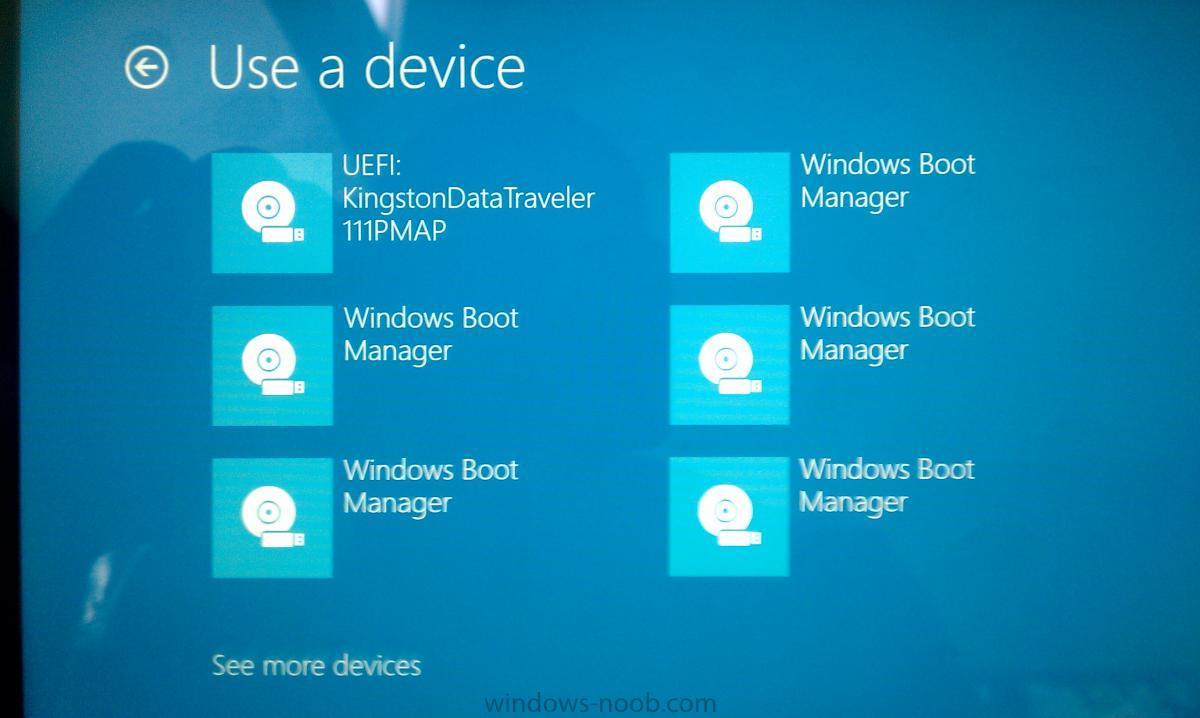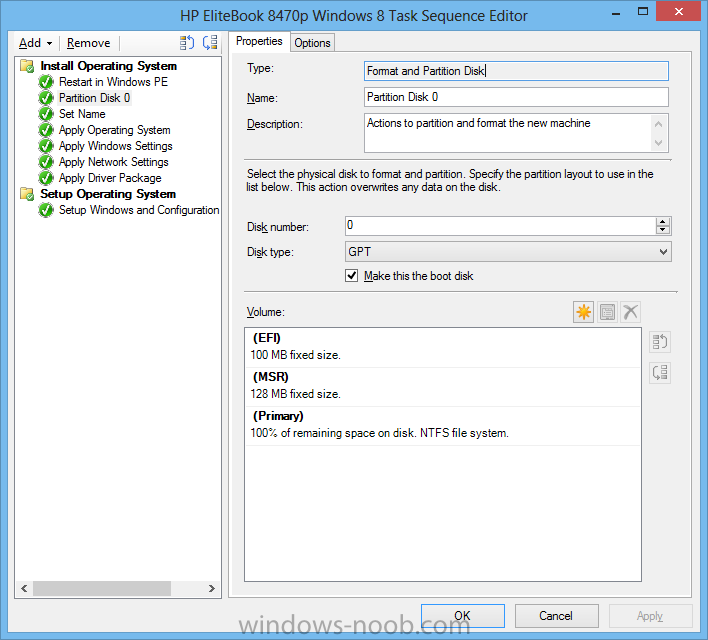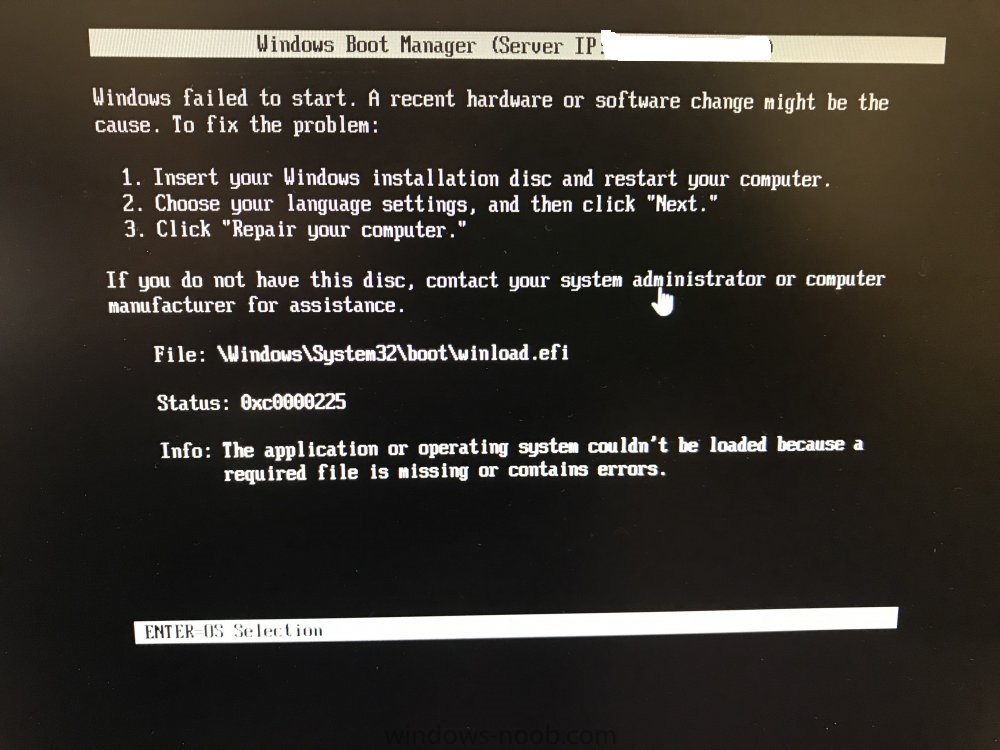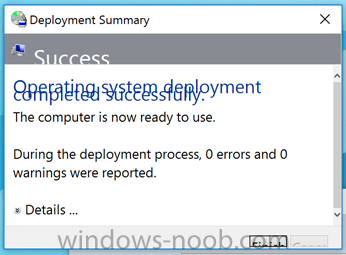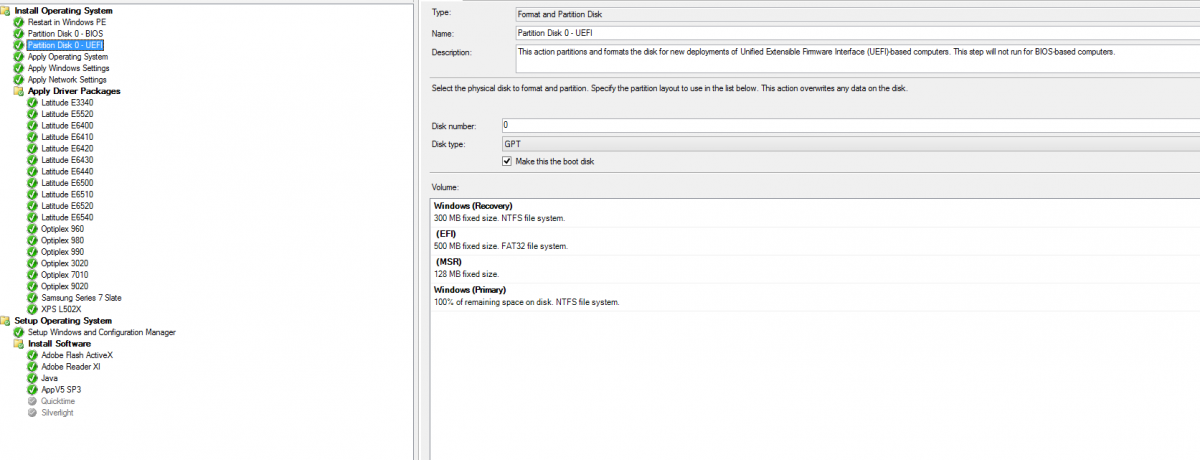Search the Community
Showing results for tags 'uefi'.
-
So I have been building images for Windows 8 using SCCM. I am noticing that after I image it a few times during testing I am getting multiple Windows Boot manager entries in the "Bios" How do I get rid of these and what is causing so many to be created? Here is a picture of them on a Surface device.
-
Hello, Im a bit of a newbie to SCCM so hear goes; I am trying to deploy Windows 8 64 bit to a HP 8470p laptop using UEFI. The build is failing on an error code of 80004001 or (0x80004001) I have attached a screen shot of the task sequence editor that I am using at the bottom of the page. When I search through the smsts.log file I am coming across the following error messages either in Red or Yellow [system partition not set [unable to locate a bootable volume. Attempting to make C:\ bootable. Volume C:\ has an NTFS filesystem Marking partitions active is only supported for MBR disks. Unable to activate partition (0x80004001) Failed to make volume C:\ bootable. Code 0x80004001 Failed to make volume C:\ bootable. Please ensure that you have set an active partition on the boot disk before installing the operating system. Not implemented (Error: 80004001; Source: Windows) [Failed to run the action: Apply Operating System. Not implemented (Error: 80004001; Source: Windows)] The execution of the group (Install Operating System) has failed and the execution has been aborted. An action failed. Operation aborted (Error: 80004004; Source: Windows) System partition not set] Unable to locate a bootable volume. Attempting to make C:\ bootable.]L If anyone has any knowledge of why this is happening or how I can correct it would be greatly appreciated. Cheers David
-
I am new to Task Sequence. I am working on a task Sequence to convert BIOS (Legacy) mode systems to UEFI mode systems (Dell Laptops)(SCCM with MDT) . Can some share a task sequence to do so or share your experience to do so. Actually my requirement is to add these steps for PXE OSD win 10 1607 task sequence.
-
The text in the final summary screen in the OS appears jumbled on High DPI systems due to Win10 auto-scaling to > 100%. Down-scaling isn't an option because the text would look too small on high res systems. There was a myITForum post about this a few weeks ago: https://www.mail-archive.com/mdtosd@lists.myitforum.com/msg02617.html Are there any Wizard.CSS mod examples available? It seems I'd need one file per system (depending on DPI severity), is there no dynamic way to do this? PS: this is related to the issue in WinPE where High DPI systems in UEFI use full resolution with scaling, and no option to change other than loading graphics drivers, which didn't work for me on HP and Surface 4.
-
Hi all, this is my first message here, hope you can guide me cause this driving me nuts for days ! config summary : SCCM 1702, 1 primary site, 2 MP , 800+ sitesytems ans DP Since few days, on some of ours DPs (windows 2008R2) we cannot PXE boot computer set up as UEFI, while it still boot for BIOS computers. We receive the following error : PXE-E16 No Offer received We have allready uninstall and reinstall PXE from scmm console, restart the server but same issue. Also tried to disable netbios over TCP/IP as seen on some forum with no change. The system seems to hang at "looking for bootimage <pkgID> , please see attached file. Any help would be much appreciated ! smspxe.log
-
I'm trying to set up a task sequence to deploy Windows 10 via PXE to both UEFI and BIOS clients. We have SCCM 2012 SP2 CU4 running on Server 2012 (not R2), with WDS 6.5.9200.16384, ADK 10.1.14393.0, and MDT 6.3.8443.1000. It's s single site and single server. PXE booting to BIOS clients seems to work fine. When PXE booting UEFI client, it loads the boot file and then throws out 0xc0000225 complaining about \Windows\Syetem32\boot\winload.efi . We're deploying the task sequence to the "Unknown Computers" group, and we only care about x64 clients. The task sequence has an x64 boot image, and is the last task sequence deployed. Do I have to do something special to allow both BIOS and UEFI clients to boot successfully at the same time (and using the same task sequence)? I came across this video which sets up policies and defines different files to load based on vendor class, but I haven't tried any of it yet. We're using SCCM and not WDS directly, so I wasn't sure if it was appropriate. Our DHCP server is the same as the SCCM site server, as well. The only DHCP options I have set are 003 (Router), 006 (DNS Servers), 015 (DNS Domain Name), and 060 (PXEClient). Thanks.
-
have a situation where at a couple of sites that if you configure the machine for UEFI and attempt to PXE boot it only works the first time. Though if you take the computer to a different VLAN it will again PXE boot one time, but subsequent PXE boots fail. However if you configure the computer for BIOS it can PXE boot all day long. We also then have a site where they can not PXE boot at all if the machine is configured for UEFI. Though we have a number of sites that PXE boot with BIOS or UEFI without any problems whatsoever. The only correlation we have been able to make is that locations using Juniper EX4300 switches have the problem, where sites still using older EX4200 do not have the issue. Though we did find one site today that was experiencing the issue on an EX4200. We even opened an incident with Juniper and they have not been able to provide resolution and our networking team keeps pointing their fingers at the DPs, but all of our DPs are configured identically. We are on 1602 ip helpers/forwarders DHCP Scope options Option 66: 10.x.x.x Option 67: Boot\x64\wdsnbp.com edit - sorry title should have been "Can only UEFI PXE once, no longer PXE boots afterwards"
-
I have SCCM deploying Windows 8.1 via a task sequence using x64 boot image but it only works when i set BIOS to legacy. This is an issue as we have some newer PCs which use TPM 2.0 and require UEFI. When i change bios to UEFI, i cannot PXE boot. I get the message 'Start PXE over ipv4' then it moves onto 'Start PXE over ipv6', but never actually PXE boots and just loops. Can anyone help?
-
Hi, I have upgrade my environment (one primary server 7 distribution point, all server are server 2012 R2 standard) to Version 1606 Console version: 5.08412.1307 site version 5.0.8412.1000. Only after that my Eufi and legacy boot doesn't work any more, Error message on y distribution point is: RequestMPKeyInformation: Send() failed. SMSPXE 10/5/2016 1:09:38 PM 2920 (0x0B68) Failed to get information for MP: http://servername. 80004005. SMSPXE 10/5/2016 1:09:38 PM 2920 (0x0B68) reply has no message header marker SMSPXE 10/5/2016 1:09:38 PM 2920 (0x0B68) PXE::MP_LookupDevice failed; 0x80004005 SMSPXE 10/5/2016 1:09:38 PM 2920 (0x0B68) RequestMPKeyInformation: Send() failed. SMSPXE 10/5/2016 1:09:38 PM 2920 (0x0B68) Failed to get information for MP: http://servername. 80004005. SMSPXE 10/5/2016 1:09:38 PM 2920 (0x0B68) reply has no message header marker SMSPXE 10/5/2016 1:09:38 PM 2920 (0x0B68) Failed to send status message (80004005) SMSPXE 10/5/2016 1:09:38 PM 2920 (0x0B68) Failed to send the status message SMSPXE 10/5/2016 1:09:38 PM 2920 (0x0B68) PXE::MP_ReportStatus failed; 0x80004005 SMSPXE 10/5/2016 1:09:38 PM 2920 (0x0B68) PXE Provider failed to process message. Unspecified error (Error: 80004005; Source: Windows) SMSPXE 10/5/2016 1:09:38 PM 2920 (0x0B68) What have I done: untick the enable PXE checkbox on the distribution point. Answer yes that you want to remove the Windows Deployment service. remove boot images from your distribution point After 5 minutes delete %windir%\temp check with server manager. If WDS is done uninstalling there is a reboot pending. Reboot. check if the remote install folder is located on your system. If it is delete it. If it fails to delete due to permission issues with the SMSTempBootFiles path, delete all folders except that one and then rename the remote install folder something else. reboot Add the PXE point again by checking the box on the distribution point properties. Check the distrmgr.log and see if the remote install folder reappears.. Replicate the boot image to the DP again. After that create a new Boot image with the latest ADK 10 version and distribute it to the distribution point But still the same error, have somebody an idea? Thanks a lot already..
-
OSD task sequence for adaptive BIOS/UEFI support
frhell posted a topic in Configuration Manager 2012
Hi to all... With SCCM 2012R2 in OSD enviroment it's possibile to create a unique task sequence with adaptive support for BIOS and UEFI machine? Thanks in advance. -
Hello I currently have a working task sequence for non UEFI machines it currently provisions a bitlocker space and depending if its a laptop or desktop enables either bitlocker with pin or just bitlocker No matter what I do I cannot seem to get a UEFI version to work in the task sequence. I have copied various settings from a MDT task sequence that cater for the UEFI sequence. I seem to be able to format based on the items I have copied but cannot get the bitlocker part to work. No errors as it seems to go through the sequence ok so I am guessing its not picking up correct variables to do the task Does someone have a working task sequence for UEFI machines I can look at I am currently trying to install a windows 7 x64 OS Any help Cheers
-
Hi, We having been deploying Surface devices for sometime now using SCCM R2 SP1 CU3, followed the guides posted here, and have had good luck with these for sometime now. We recently however had to warranty a few surface pro 3 devices for our users, and we are having alot of trouble getting these to format correctly, before failing the task sequence. Note: There have been 0 changes to the Task sequence for sometime, and we are able to image new units. Model: 256GB Surface Pro 3 back from service Prep for imaging: - Disable Secure boot/Clear all keys - Disable TPM - Secure Erase SSD (via surface data eraser tool provided by MS) - Created Offline (USB) Media Imaging: -SP3 starts and loads files to boot into WinPE -Machine name step pops up as normal Next Step, Format and Partition Disk (UEFI) - Hangs and eventually fails out stating that it cannot format the disk (log file attached). This problem remains true if I attempt to image via Offline media, with RMA units only. I left one of the RMA'd devices stock, joined the domain, loaded client, added to a collection and pushed the task sequence for testing/troubleshooting, and I took another Surface we've had on hand for a while, and ran the offline USB image through n through with no issues. The one thing that does stick out, is the internal hard drive vendor. From what we have seen, the majority of the surface units have a Samsung SSD, whereas the RMA units have a Hynix based SSD built in. Being it's a hard drive, the storage drivers should be the same for boot image being the chipset is the same, and vendor should not matter being the same sata protocol. Other than that, I cannot figure out a reason as to why this is happening. trying a new USB stick had no change as well. Has anyone run into or seen anything this before? Update: I found this article, that is basically pointing out the same problem, sadly no solution though- https://social.technet.microsoft.com/Forums/en-US/5a17cf36-d208-4264-ab66-9e483054bcc9/sccm-osd-task-sequence-stuck-at-formatting-c?forum=configmanagerosd - Another kicker, I was able to bring the trouble unit back to the factory image using the recovery USB media created earlier. I went ahead and attempted to image this thing the same way as the other unit- Join domain, add to collection, push TS to unit. Even THAT has failed at the exact same point, where it was no issue for the other one. I'll mess around a little more tomorrow.
- 5 replies
-
- partitioning
- UEFI
-
(and 2 more)
Tagged with:
-
Hi, I've been reading a lot on these forums the last couple of weeks, mostly regarding SCCM etc, but at the moment I've got an issue I haven't been able to wrap my head around. We're using a standard win 2k8 r2 domain environment. This environment used to contain a server with MDT 2010 and WDS 2008 (server 2008 r2), used for deploying win7 etc, the environment used to work pretty well. Then somebody thought it was a good idea to buy some tablet computers, to be specific the HP Elitepad 900. Specs for this tablet computer indicate it is able to do PXE boot (there is an ethernet port on the docking), but due to limitations this only works using UEFI (BIOS not supported). After a lot of reading I found that wds 2008 does not support x86 uefi, so the server was upgraded (no fresh install) to windows server 2012 (with wds 2012) and mdt 2012 update 1. Legacy computers are still able to PXE boot correctly (and complete installation), but UEFI machines, or machines starting in UEFI mode can't do this at the moment. What happens is: - boot the computer over network (or tablet), we mainly want the elitepad to get working (x86 uefi), but I've also tried booting another machine using x64 UEFI with the same result - the following is shown: >>Start PXE over IPv4, Press [ESC] to exit... Station IP address is x.x.x.x Server IP address is x.x.x.x NBP filename is boot\x86\wdsmgfw.efi NBP filesize is xxxxx bytes Downloading NBP File Succeed to download NBP file. [EDIT] Not sure if it's NEP or NBP file, not very clear on the screen Then the screen changes and I see: Windows Depoyment Services (server IP: x.x.x.x) Contacting Server (x.x.x.x): - (this is like turning / - \ - / - \ ...) ESC= Exit After a while (timeout)the computer shows: Windows Deployment Services encountered an error: Error Code: 0x102 ENTER=Reboot What I've tried/changed so far: Changed the NBP filename in DHCP options, it used to be boot\x86\wdsnbp.com (when not using UEFI), before changing this I simply got network error when trying to network boot. Added NIC (and other) drivers in WDS 2012, regenerated the boot image afterwards etc. Tried reinstalling WDS on a newly installed windows server 2012 (without mdt) in standalone mode. Other stuff I can't think of at the moment :-) PXE booting of our SCCM 2012 update 1 (only used for updates & endpoint protection at the moment), but with the same result Any thoughts/ideas? I have a feeling I'm overlooking something stupid, but then again it may not be stupid. Thank you [EDIT] Sorry I should have posted this in http://www.windows-noob.com/forums/index.php?/forum/43-windows-deployment-services-wds/ [/EDIT]
- 20 replies
-
Have a slight problem when trying to PXE boot a UEFI system. I can get it to PXE but then get it looping saying its looking for a boot image. I've made sure the boot images are copied to the DP and are enabled to deploy from PXE DP. The server is a server 2012 R2 DP so presume that wouldn't be an issue? any ideas gratefully received.
-
Hello, Our School District is wanting to move to UEFI/Windows 7 environment. We are having problems laying down a Windows 7 x64 image using UEFI pxe boot. I think it has to do with the way we are partitioning the disk but I am not sure what I need to change. I have attached a copy of our smsts.log file and screenshots of our task sequence. We are not using MDT task sequence. We are using a SCCM task sequence. Please any help would be much appreciated. Thanks, Joe smsts.log
-
Virtualize Win8.1: BIOS + MBR Physical Partition > to > WIM Image > to > UEFI GPT VHD Virtualizing Win8.1 from BIOS + MBR Physical Partition > to > .WIM Image > to > UEFI GPT .VHD Sometime last year I found out about Native boot VHDs and tried to go that way for good. There were some issues with hardware and OS (Win7 at the time) not working out and lot of new things that I was learning about VHDs. Anyways, that confusion, learning and failure led to a better path So this 2015, I figured out how to get VHDs (with Fresh Win 8.1 Installs via Install.WIM DISM Apply Image) to Native Boot on Surface Pro 3 (Sp3). I am going to attempt doing the following steps using DISM/ ImageX: MBR [Customized Win 8.1] (Physical) > Create Image > [Customized Win 8.1 .WIM] (Virtual - File based so - No sectors or MBR/GPT?? ). [Customized Win 8.1 .WIM] (Virtual) > Apply Image > [Empty New GPT .VHD] (on SP3) My thought is that by going to .WIM I bypass the whole converstion drama between MBR/BIOS & GPT/UEFI as the .WIM is agnostic of both of them? Is this a valid thought or not? Thoughts? NOTE: I can.. try out the above with creating a small FRESH MBR Windows 8.1 partition on X61T/ T61 and then doing the above 2 steps. Convert it to a .WIM and then applying to a GPT .VHD I am guessing a SYSPREP is recommended somewhere in between. Someone somewhere also mentioned doing Sysprep in a VM/ Hyper V instead? Thoughts? Where and how would you recommend applying the SYSPREP?
- 3 replies
-
- biosmbrwimimagegpt
- uefi
- (and 4 more)
-
When we push out ANY of our images we've created with SCCM - it's hit or miss if the client will talk with SCCM properly. The client gets installed, the software center has our custom text on it, all the actions show up on the control panel on the client, everything looks absolutely normal, except updates never get pushed down, and endpoint does not install either. When looking at the config manager console, it shows the computer is there, but the client type is listed as "none" instead of "computer"... The client's control panel shows the right site code so I'm not sure what the hang up is. All the client actions are grayed out in the config manager console end, but if I use the remote control app and manually put in the computer name, it connects without any problems, just like it was fully registered by the site... I have tried uninstalling it, doing the wmi repairs, repairing the client install with right click tools, and found two registry patches to force the client out of provisioning mode, as sometimes the logs indicate that may be the problem. However, sometimes that is in the logs on machines that ARE working - so I'm not sure what to make of it - I only know that using these registry tweaks don't fix the problem either. When I do a single machine at a time (OSD) it usually works, but even then it's not 100%. If I do a group of computers at the same time, it hasn't worked right once yet. It works on a few, but not ALL the machines being imaged. FYI the reg tweaks commands (for x64 systems) are: REG ADD HKLM\SOFTWARE\Wow6432Node\Microsoft\CCM\CcmExec /v ProvisioningMode /t REG_SZ /d false /f REG ADD HKLM\SOFTWARE\Wow6432Node\Microsoft\CCM\CcmExec /v SystemTaskExcludes /t REG_SZ /d "" /f Does anyone have any ideas for me? My boundaries are setup correctly as far as I can tell - I've tried it by IP and by AD site... same results either way. We're running SCCM 2012 SP1 CU2 and are trying to deploy win 8 pro x64 I'm pulling my hair out... any advice or support would be terrific. Thanks!
- 3 replies
-
- client
- client type
-
(and 3 more)
Tagged with:
-
I'm fairly new to the SCCM Scene, we just received our latest PC upgrades and they all came with UEFI so i was hoping to push our company ahead a bit and take advantage of some of the UEFI benefits. So i need to know Can SCCM 2012 Image a machine that uses UEFI With windows 7? and if it can is there a tutorial for what is different, or what added processes are required? Thanks in advance for any help!