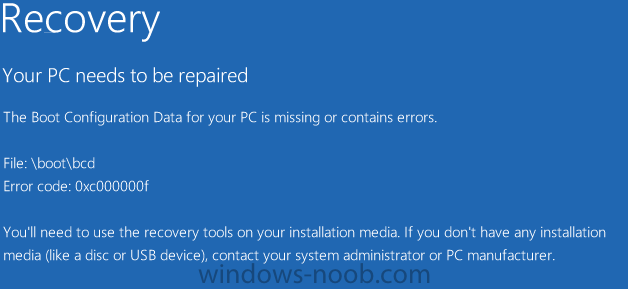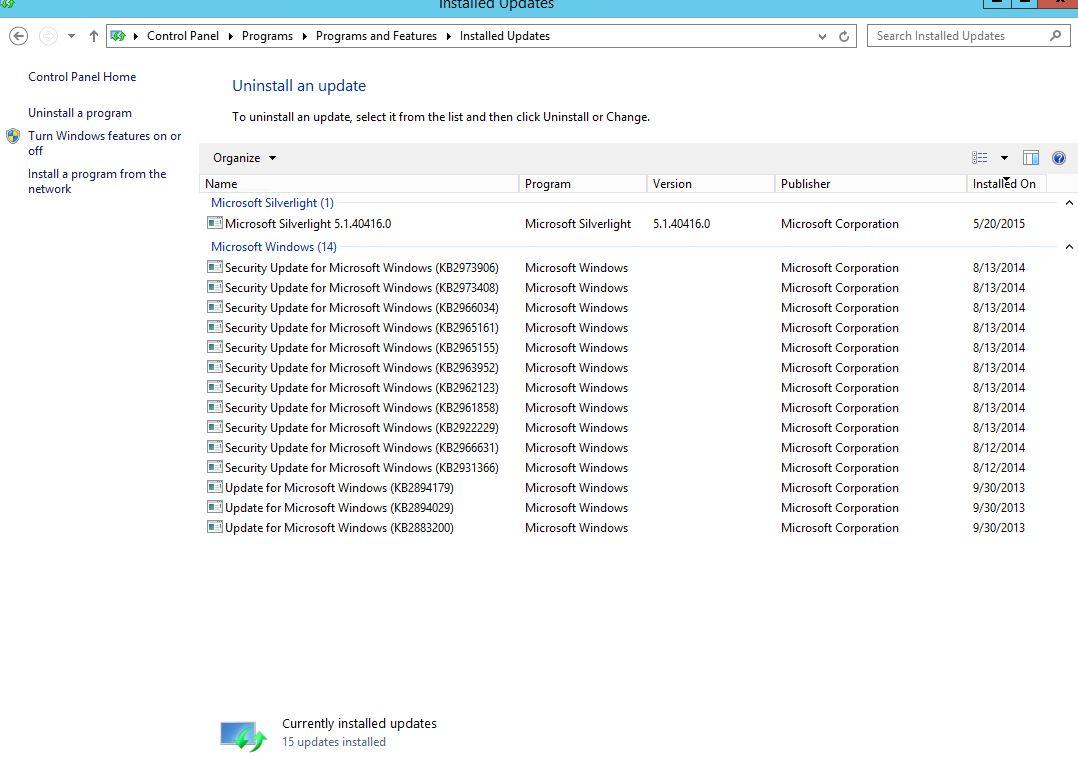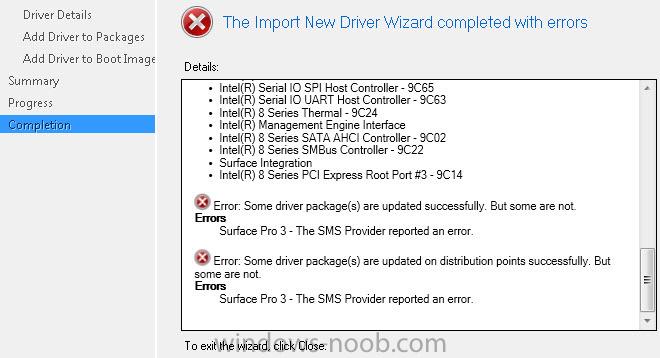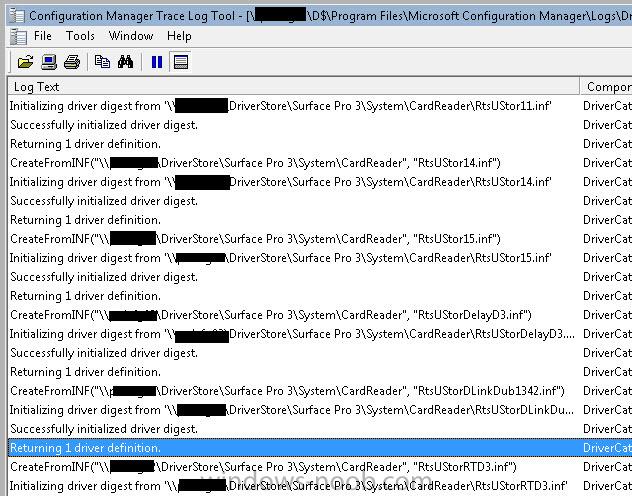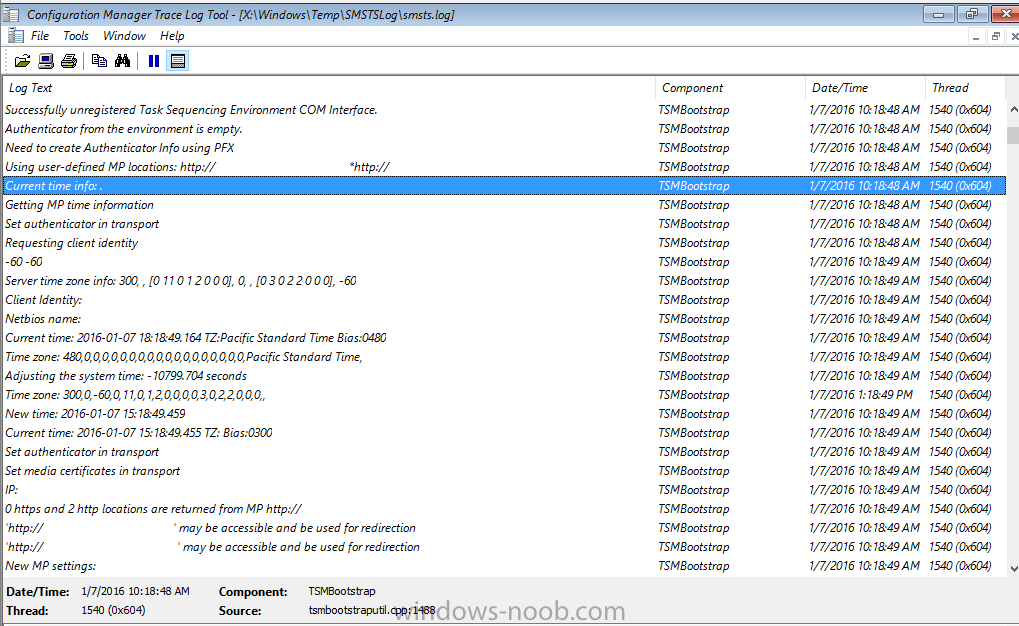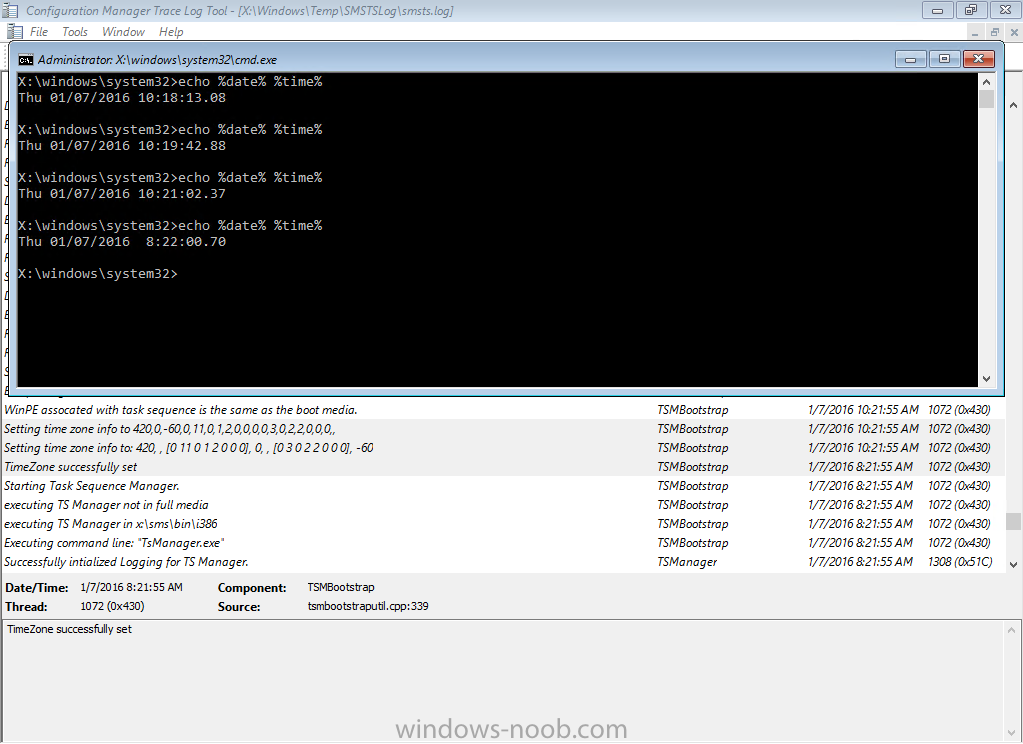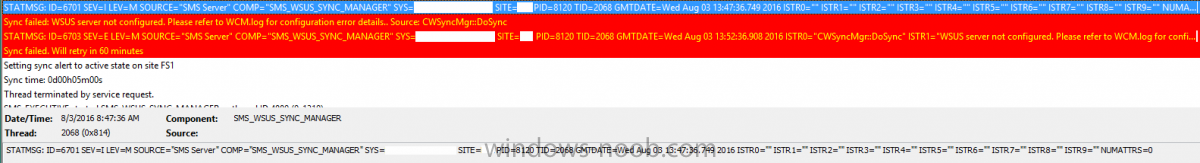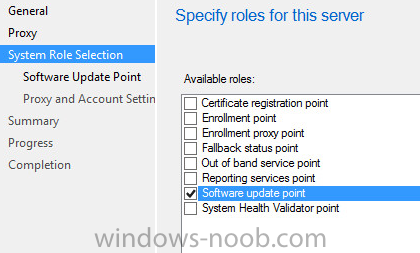Search the Community
Showing results for tags 'SCCM 2012 R2'.
-
Hi, I'm trying to deploy Windows 8.1 x64, but my task sequence fails with Error 80070032 – Failed to make volume bootable or The request is not supported. Background: I have two disks in my machine, im trying to deploy to my MSATA disk. I consider my MSATA disk as primary disk since it's faster than the sata and a bit smaller. The issue is that my Lenovo L430 is recognizing MSATA interface as DISK 1. So using the wizard in SCCM 2012 R2 to create an task sequence called "Install an existing image pack.", i setup an brand new task sequence. In the Format and Partition step i choose Disk Number 1. I save the task sequence and preform the necessary steps in order to make it available through PXE boot. Disks according to diskpart and bios - Disk 0 - SATA Disk 500gb - Disk 1 - MSATA Disk 120gb When I run the task sequence it fails with the error message given below. Error: System partition not set Volume C:\ is not on the boot disk and can not be made bootable. Failed to make volume C:\ bootable. Please ensure that you have set an active partition on the boot disk before installing the operating system. The request is not supported. (Error: 80070032; Source: Windows). The operating system reported error 2147942450: The request is not supported. If i remove my SATA disk and change in task sequence to Disk Number 1 it works fine. However i do not wish have to remove the disk since this is intended to be Zero Touch. I've tried to search the forums as well as google without any further luck. Does anyone have a clue how to resolve this issue?
- 4 replies
-
- ConfigMgr2012
- SCCM2012
-
(and 3 more)
Tagged with:
-
Hi all, I have looked all over the Internet and found people with the exact same problem, but I can't seem to fix this issue with the suggested solutions. Suddenly PXE boot stopped working. It worked for a couple of months. No changes have been made on SCCM, Firewall or DHCP but PXE suddenly stopped working. Error message (also see attached file): Your PC needs to be repaired The Boot Configuration Data for your PC is missing or contains errors. File: \boot\bcd Error code: 0x000000f You'll need to use the recovery tools on your installation media. If you... Our situation: SCCM 2012 R2 9 Distribution Points on different sites. PXE is failing on all remote locations. DHCP Options are all set and are not changed since we've set it up. Option 67 is: \smsboot\x64\wdsnbp.com In the Boot Image Properties > Dara Source the option "Deploy this boot image from the PXE-enabed distribution point" is checked. Both x86 and x64 Boot Images are deployed on the DP. We do have a custom Boot image though, only x64 as we don't deploy x86 systems. We only deploy x64 Windows 8.1. in the SMSPXE.log file I don't see any errors. There is, however, one part that keeps coming back (change MAC address): 00:12:FB:xx:xx:xx, 00000000-0000-0000-0000-0012FBB03B27: device is not in the database. 00:12:FB:xx:xx:xx, 00000000-0000-0000-0000-0012FBB03B27: Not serviced. 00:12:FB:xx:xx:xx, 00000000-0000-0000-0000-0012FBB03B27: Not serviced. 00:12:FB:xx:xx:xx, 00000000-0000-0000-0000-0012FBB03B27: Not serviced. 00:12:FB:xx:xx:xx, 00000000-0000-0000-0000-0012FBB03B27: Not serviced. So the SMSPXE.log file is full of these. My guess is that this has something to do with the problem. Any more suggestions? Thank you.
-
Hey all, All of a sudden our SCCM 2012 R2 (Patched up to date) is having issues. When we PXE boot we get to the stage in the OSD where we have to enter our password for task sequences. As soon as we enter the password the task sequence fails (Before presenting a list of available tasks). I can't see anything interesting in the smspxe log on the server so I have looked at the SMSTS log on the clients. It is suggesting issues getting client identity along with some communication issues affecting time and information about the client. I have tried rebooting the SCCM server but that has not fixed it. I have checked the network access account being used and it is still valid (some of my googling suggested this could be why). I have tried making a minor change to our boot.wim so it would be redistributed but this has not helped. Any suggestions? Thanks! Dump of smsts where errors occur:
-
Hi Experts, We are currently implementing SCCM Current Branch 1702 afresh for one of our customers replacing BMC Marimba, and it was only a week back that we were informed about another existing installation of SCCM in one of the regions. They are using SCCM 2012 SP2.for managing patching for both server and desktop endpoints, with one Primary site and 8 distribution points. Now in our current implementation, we are looking to manage approximately 10000 endpoints and 1500 servers via a standalone Primary with additional management server and multiple secondaries in remote locations and distribution points in smaller branch offices. My question is how can we merge both these hierarchies and bring them up to the latest i.e. 1702 and then finally upgrade to 1706? Now, i understand that schema extenstion is a forest wide activity and since SCCM is already installed do I have to still extend the schema? Is there any change in attributes with current branch.
-
Microsoft explains that an in-place OS upgrade from Server 2012 to Server 2012 R2 is supported (let's make that clear before someone pulls out the backup / reinstall / site recover copypasta, ok?) for a site server running Config Manager 2012 R2 SP1. So, I did just that, and after wrangling with some problems with WSUS, the site server is working as intended. Yes, even WSUS is working properly; I had to fix some site binding problems and edit the web.config to support Windows 10 clients, but that was it. I had to do the in-place upgrade because WSUS 3 broke after a recent Windows 10 update, and the fix was to update to WSUS 4, on Server 2012 R2. Some Remote Console users can't log on to the site server now, though. These users are not domain admins, but they are SMS admins; the site server's SMS Admins local group lists our IT Department's domain global group as a member, and this group also has the site server's Full Administrator role. I dug further and found the site server's SMS Admins local group has needed permissions in DCOM, too. I haven't yet checked the other requirements. Members of the Domain Admins global group can use a remote console, so I think I can eliminate network and firewalling as a cause. It's just members of the SMS Administrators global group or our IT Department global group that aren't also Domain Admins can't use it. What other permissions should I check? While local non-admins don't normally have write access to the AdminUILog folder on the remote console, I can grant Modify access to it and get this output from the SMSAdminUI log. It's pretty generic, though: [7, PID:5448][08/15/2016 10:16:09] :System.Management.ManagementException\r\nAccess denied \r\n at System.Management.ManagementException.ThrowWithExtendedInfo(ManagementStatus errorCode) at System.Management.ManagementScope.InitializeGuts(Object o) at System.Management.ManagementScope.Initialize() at System.Management.ManagementObjectSearcher.Initialize() at System.Management.ManagementObjectSearcher.Get() at Microsoft.ConfigurationManagement.ManagementProvider.WqlQueryEngine.WqlConnectionManager.Connect(String configMgrServerPath)\r\nManagementException details: [7, PID:5448][08/15/2016 10:16:09] :Transport error; failed to connect, message: 'The SMS Provider reported an error.'\r\nMicrosoft.ConfigurationManagement.ManagementProvider.WqlQueryEngine.WqlQueryException\r\nThe SMS Provider reported an error.\r\n at Microsoft.ConfigurationManagement.ManagementProvider.WqlQueryEngine.WqlConnectionManager.Connect(String configMgrServerPath) at Microsoft.ConfigurationManagement.AdminConsole.SmsSiteConnectionNode.GetConnectionManagerInstance(String connectionManagerInstance)\r\nAccess denied \r\nSystem.Management.ManagementException\r\nAccess denied \r\n at System.Management.ManagementException.ThrowWithExtendedInfo(ManagementStatus errorCode) at System.Management.ManagementScope.InitializeGuts(Object o) at System.Management.ManagementScope.Initialize() at System.Management.ManagementObjectSearcher.Initialize() at System.Management.ManagementObjectSearcher.Get() at Microsoft.ConfigurationManagement.ManagementProvider.WqlQueryEngine.WqlConnectionManager.Connect(String configMgrServerPath)\r\nManagementException details: [7, PID:5448][08/15/2016 10:16:14] :System.Management.ManagementException\r\nAccess denied \r\n at System.Management.ManagementException.ThrowWithExtendedInfo(ManagementStatus errorCode) at System.Management.ManagementScope.InitializeGuts(Object o) at System.Management.ManagementScope.Initialize() at System.Management.ManagementObject.Initialize(Boolean getObject) at System.Management.ManagementObject.InvokeMethod(String methodName, ManagementBaseObject inParameters, InvokeMethodOptions options) at Microsoft.ConfigurationManagement.ManagementProvider.WqlQueryEngine.WqlConnectionManager.ExecuteMethod(String methodClass, String methodName, Dictionary`2 methodParameters, Boolean traceParameters)\r\nManagementException details:
- 4 replies
-
- SCCM 2012 R2
- Windows Server 2012 R2
-
(and 1 more)
Tagged with:
-
My environment; Running SCCM 2012 R2 on 2012 R2 server DC Server 2012 R2 All running on VM's on Windows 8 hyper-v When doing any deployment now OSD deployment fails on "preparing network connections" ?I have recently upgraded all my lab to 2012 R2 servers and SCCM 2012 R2 I have built from scratch again.My deployments did work ok when it was all server 2012/sccm 2012 sp1 .I was thinking possibly need some sort of network drivers in the boot image - but my lab is all on a windows 8 hyper-v vm's and did not need to inject driver packages when it was the previous svr 2012/sccm 2012 SP1 enviroment ? Any ideas ?
-
I am seeing an issue on Server 2012 R2 Clients that are reporting ‘Compliant’ in SCCM against a Windows Update Deployment but when I look on the server I am not seeing the KBs in the deployment installed under ‘Installed Updates’. On the 2008 R2 servers everything is installing properly. Below is a screenshot showing nothing installed on Server for some time. But yet this server is complaint against all Monthly deployments in SCCM. I am still digging into the SCCM and Windows Update logs. Wondering if anyone has come across this issue.
-
I'm having an issue where my Windows 10 task sequence loses it's DNS servers right after the "Setup Windows and Configuration manager" Step reboot. Steps taken so far: - Downloaded all network drivers for this pc model and added them to Driver package and boot image. - Ran "ipconfig /all" and it returned good IP and correct DNS servers during winpe pxe boot - After " Setup Windows and Configuration manager" step reboot I ran "ipconfig /all" again and the dns server IPs have been changed to older (decommissioned) DNS IPs. Can no longer ping MP FQDN. (I can manually change the DNS IPs back to correct IP via CMD prompt and TS continues successfully so not a drivers issue.) - Looked at logs and I see this entry: DNS server search order: 172.x.x.x,172.x.x.x I HAVE REPLACED THE IPS ADDRESSES WITH Xs OSDNetSettings 8/3/2017 9:48:18 AM 1288 (0x0508) The important part being: "DNS server search order:" is getting set to some old IPs. I don't set an unattend.xml in my task sequence, where is it getting this file and these IPs from? How do I change this?
- 1 reply
-
- unattend.xml
- sccm 2012 r2
-
(and 1 more)
Tagged with:
-
Hi, Simple question really. Whats the best practice when structuring windows client updates? Do people auto apply to test machines and then auto apply to all machines a couple of weeks after.
-
- sccm 2012 r2
- updates
-
(and 2 more)
Tagged with:
-
I was wondering if anyone could give me some advice. I've come across a problem which Im struggling to get past. We have an sccm distribution point which has PXE enabled. Whenever a machine tries to PXE for some reason WDS just doesn't respond. Eventually it just times out. Where shall I begin :S any help would be awesome.
-
- sccm 2012 r2
- pxe
-
(and 1 more)
Tagged with:
-
I'm trying to install DCIS 4.2 on my computer with System Center Configuration Manager 2012 R2 console installed. The installer runs until it gets to "Importing Custom Dell Reboot Package" and then goes right into "Rolling Back Option". I've tried this on a system with the SCCM Console installed fresh in case there was an issue with the original system's install with the same result. Has anyone run across this? Do I need to upgrade my DCIS version the actual management point server first? Thanks in advance. Ryan
- 1 reply
-
- sccm 2012 r2
- dcis
-
(and 1 more)
Tagged with:
-
Hey Everyone! Another day and another problem with SCCM! Currently I am experiencing Hash value mismatches with numerous packages, it is very intermittent...One day it will be the main OS .wim and the next it will be a driver package. After a lot of reading it has been suggested that re-validating or re-distributing the effected files to the DP fixes the issue after a couple of hours, this has worked once or twice but isn't a permanent solution and sometimes it doesn't work which is a massive waste of production when you have to wait 2 hours before you find out. One powershell command seems to help gwmi -Namespace root\SMS\site_XXX -class SMS_package -filter {PackageID = ""}|Remove-Wmiobject - If this ran for the effected package and then a redistribution of the package it can sometimes fix it, but once again not 100% of the time. Was curious to know if anyone has any information to why this would just start happening all of a sudden and if there are any known fixes? Our environment is fairly simply, Primary site server with two DPs and an MP. DownloadContentAndVerifyHash() failed. 80091007. Thanks. GHaM
-
Hi, I'm new here and also to SCCM. My objective is to provide a clean standardized source of software product information that can be loaded into a Configuration Management Database (CMDB). More specifically I'm looking to collect, and automatically maintain the following information: For each licensed software item, i.e. a product / version / edition that may be purchased e.g. Microsoft Visio 2013 Standard, I need a Standardized Publisher Name, Standardized Product Name and Standardized Version. The latest revision - this might include a build / patch number and more specific version e.g. 32 vs 64 bit. I'm envisaging that the standardized product and version I'm referring to above might have several updates and minor revisions over its life. The devices where this application has run, including the last run date, and the username of the person using it. I intended to use the SQL views provided in SCCM to build a view or views containing the information required which will then be presented to the CMDB tool. The environment where I'm working has SCCM 2012 R2 SP1 running, with the client deployed to servers and workstations. Most applications at this site are installed through add/remove programs so appear in the hardware / asset intelligence views returned by SCCM. The following inventory classes are turned on: SMS_InstalledSoftware, SMS_SystemConsoleUsage, SMS_SystemConsoleUser, SMS_AutoStartSotware, Win32_USBDevice, SMS_InstalledExecutable. A number of applications use their own installers and are installed outside of the Program Files and (x86) folder structure, so these are not seen by the hardware inventory functionality as far as I'm aware. From the Technet I found the best information so far in the views: v_GS_INSTALLED_SOFTWARE_CATEGORIZED, v_LU_SoftwareList_Editable from the hardware inventory side, and on the software side from v_SoftwareProduct and v_GS_SoftwareProduct. The benefit of the two former views, is that SCCM is doing some name normalization and categorization. Anyone who has had a look at this problem will realize there are challenges in standardization of publisher, product and version information even at a high level. Furthermore, from a high or medium level perspective, there's also the challenge of aggregating the many minor variants / versions / patches of software back to their parent software packages that might be of interest in a CMDB as a "licensable product". The queries I have are: I am not sure that SCCM is configured exactly as it should be to return the data required? I have tried to match data between the hardware inventory side of the product and the software inventory side. There does not appear to be a common key and there does not appear to be sufficient standardization in publisher / product / version information to join the data. Am I missing something or is there any best practice here? In other forum posts I've read, there have been comments to the effect that software inventory is of little value. However if that is the case, how is it possible to include software products, that are installed outside of the Windows add / remove programs functionality? Assuming that SCCM is configured correctly to ensure the appropriate data is being collected, and that the Out Of The Box standardization and classification is working optimally, what additional manual configuration is required to ensure standardized publisher / product / version information is being collected / generated? I'm thinking of one smaller publisher, probably unknown to SCCM's classification database, where I've seen three or four variations in their name> Thanks very much in advance.
- 4 replies
-
- SCCM 2012 R2
- CMDB
- (and 8 more)
-

SCCM 2012 R2 – Driver import fails with empty package folder?
shawn.pederson posted a question in How do I ?
Trying to import the Surface Pro 3 drivers into SCCM 2012 R2. The process completes however the import wizards gives the error below: Error: Some driver package(s) are updated on distribution points successfully. But some are not. Errors Surface Pro 3 - The SMS Provider reported an error. This also results in the source directory being empty. DriverCatalog.log shows a number of successful imports with a “Successfully initialized driver digest.” Testing in home SCCM 2012 R2 lab with Windows Server 2008 R2 and the same driver package imports successfully with files in the package source. The only difference is that in production (where the failure occurs) I have previously imported the Surface Pro 1 and 2 drivers. Which in trouble shooting I have since deleted. I see a few other forms posts speaking too source folder permissions (tested not an issue) and incompatible “supported platforms” with the Surface Pro 3 and Server 2008 R2 – but my log files don’t line up with this solution. I am stuck.- 8 replies
-
- Surface Pro 3
- SCCM 2012 R2
-
(and 1 more)
Tagged with:
-
Hi, We have around 500 machines deployed across multiple sites which we have noticed that around 60% of these are now showing inactive. As a comparison, I have found 2 machines, one active, one inactive, both from the same site in the same boundary, to try and figure out why they may be inactive. I Have attached multiple logs for both machines, does anyone have any insight into what may be causing this? We are currently running on 2012 R2 SP1. server 2012 R2 Any other suggestions on where to begin to look or if there are any other server/client logs to go through, would be great . (ACTIVE) CAS.log (ACTIVE) CcmExec.log (ACTIVE) ClientIDManagerStartup.log (ACTIVE) StatusAgent.log (INACTIVE) CAS.log (INACTIVE) CcmExec.log (INACTIVE) ClientIDManagerStartup.log (INACTIVE) StatusAgent.log
- 3 replies
-
- inactive
- sccm 2012 r2
-
(and 3 more)
Tagged with:
-
Is it possible to get application deployment status using powershell. I read couple of articles which suggest running SQL query but i am looking for something like WMI that can connect to SCCM and pull information like success, in progress, error and unknown status. Thanks in advance.
-
Hello all! I've been trying to deploy Windows 7 64-bit to our new HP EliteDesk 800 65W G2 Desktop Mini PC. All goes OK up to apply operating system step (error occurs at the end of apply OS step). After downloading and applying OS.wim to C-drive, i get following errors to smsts.log: _________________________________________________________________________ Failed to save environment to (80070057) TSManager 28.1.2016 12:08:23 1348 (0x0544) Failed to save the current environment block. This is usually caused by a problem with the program. Please check the Microsoft Knowledge Base to determine if this is a known issue or contact Microsoft Support Services for further assistance. The parameter is incorrect. (Error: 80070057; Source: Windows) TSManager 28.1.2016 12:08:23 1348 (0x0544) Failed to persist execution state. Error 0x(80070057) TSManager 28.1.2016 12:08:23 1348 (0x0544) Failed to save execution state and environment to local hard disk TSManager 28.1.2016 12:08:23 1348 (0x0544) _________________________________________________________________________ After these errors there are other inputs in log, but I believe OSD failing is about these errors. When I try and start computer (in which OSD has failed) I get error: "An operating system wasn't found. Try disconnecting any drives that don't contain an operating system. Press Ctrl+Alt+Del to restart" Any ideas why I'm getting these errors and how can I fix them? Thanks!
- 7 replies
-
- sccm 2012 r2
- osd
-
(and 3 more)
Tagged with:
-
I am dealing with a really weird issue. We have two environments one is SCCM 2007, and we just stood up the SCCM 2012 R2 environment to transfer over. I am trying to transition the clients over subnet by subnet using the client push install. SOme installs go without issue. But a good number of installs fail with a 1603 error. I know that the 1603 error is a generic error, so I was able to go through the Client.msi.log to find this error. "[10:25:19] ERROR: ITaskService::Connect failed with error 0x8007045a". This error is not in a successful deployment, and unfortunately no where in the googleverse either. I have attached the CCMSetup and Client.msi log, and would appreciate any help. My next step would be a call to MS. Happy Holidays and thanks, Ed Pertinent Log sections: [10:25:19] Automatic Delayed Start configuration is enabled for CCMEXEC MSI (s) (64:40) [10:25:19:418]: Executing op: CustomActionSchedule(Action=CcmRegisterWinTaskRollback,ActionType=3329,Source=BinaryData,Target=CcmRegisterWinTaskRollback,) MSI (s) (64:40) [10:25:19:433]: Executing op: ActionStart(Name=CcmRegisterWinTask,Description=Registers tasks with Windows Task Scheduler.,) MSI (s) (64:40) [10:25:19:433]: Executing op: CustomActionSchedule(Action=CcmRegisterWinTask,ActionType=3073,Source=BinaryData,Target=CcmRegisterWinTask,) MSI (s) (64:40) [10:25:19:433]: Creating MSIHANDLE (25398) of type 790536 for thread 3392 MSI (s) (64:B8) [10:25:19:433]: Invoking remote custom action. DLL: C:\Windows\Installer\MSIFF7F.tmp, Entrypoint: CcmRegisterWinTask MSI (s) (64!5C) [10:25:19:496]: Creating MSIHANDLE (25399) of type 790531 for thread 1884 MSI (s) (64!5C) [10:25:19:496]: Closing MSIHANDLE (25399) of type 790531 for thread 1884 [10:25:19] ERROR: ITaskService::Connect failed with error 0x8007045a MSI (s) (64:B8) [10:25:19:496]: Closing MSIHANDLE (25398) of type 790536 for thread 3392 CustomAction CcmRegisterWinTask returned actual error code 1603 (note this may not be 100% accurate if translation happened inside sandbox) MSI (s) (64:40) [10:25:19:542]: User policy value 'DisableRollback' is 0 MSI (s) (64:40) [10:25:19:542]: Machine policy value 'DisableRollback' is 0 Action ended 10:25:19: InstallFinalize. Return value 3. ccmsetup.log ccmsetup-20131224-102250.log client.msi.log
-
Howdy! Slightly new to SCCM and have been given the task to enable Bitlocker on a bunch of imaged Win7 Laptops, HP with TPM disabled. Have already found the biosconfigutil for HP devices and the config files that ill need to enable TPM however was not too sure where to go from there? Is it possible to simply create a separate Task Sequence and deploy that to the device collection? Cheers, GHaMNoob
-
SCCM 2012 distribution point not created
fgau posted a question in Troubleshooting, Tools, Hints and Tips
Configuration : server01 : windows 2012 r2 + sccm 2012 r2 sp1 server02 : windows 2012 r2 + sql server 2012 sp3 Service SQL : user service sql server = domain\user_service_sql (authorized to open session as service) setspn -A MSSQLSvc/server01:1433 domain\user_service_sql setspn -A MSSQLSvc/server01.domain:1433 domain\user_service_sql domain\server01$ account is member of local group administrators on server01 domain\server02$ account is member of local group administrators on server01 domain\server01$ account is member of local group administrators on server02 domain\server02$ account is member of local group administrators on server02 Installation All the systems prerequesite are OK (IIS and is component, WSUS, Powershell, dotnet, wfc ....) C:\NO_SMS_ON_DRIVE.SMS Installation SCCM 2012 OK Installation SCCM SP2 OK Installation IIS / SMS component seams to be OK (server01). Eobjects are created in the "System Management" Limites are discovered/created. I create one boundary. The domain devices and users are discovered and are listes in the sccm console. All seams to be ok. In the site hierarchy the distribution point role is listed/installed for the server01 But there is no "distribution point" available/visible => Administration / distribution point => no item found. I uninstalled distribution point role, wait 30mn, Reboot Reinstall Distribution role => wait 30 mn, same problem, no more distribution point. Nothing is added in IIS server01, the folder "SMS_DP$" are not created => no file SMSdpprov.log No error in the distrmgr.log JUST ONE ERROR ON THE server01 / WMI ERROR 10 : Query SELECT * FROM __InstanceOperationEvent WHERE TargetInstance ISA "ccm_siteassignment" Namespace //./root/ccm/Policy/Machine Error 0x80041010 Is it the same problem . Same the install of SQL and SCCM 3 times (server01/server02) => same result (with or without cu3 / sccm)... Any Idea to resolve this problem for creation of the distribution point. Thanks a lot.-
- sccm 2012 R2
- distribution point creation
-
(and 1 more)
Tagged with:
-
Hello, I have been working on upgrading the operating system for our SCCM server from 2008 R2 to 2012 R2. I recovered the site from a site system backup through the Configuration Manager Installation wizard. My SCCM databases are on a separate server and upon installing WSUS I had the database stored on it. I have also confirmed that the database is in SQL. Since the recovery, I am unable to synchronize software updates. In the wsyncmgr.log it lists all of my distribution points with "DB Server not detected for SUP SERVER NAME.domain from SCF File, skipping." My primary site and DB server are not in this list. The errors at the end of the list are in the image I have attached. I tried removing the Software Update role from the primary site (Administrator>Site Configuration>Servers and Site System Roles) but I was forced to give that roll to another server. I transferred that role add then right-clicked on the primary site in the list and clicked "Add Site System Roles." I went through General and Proxy, but once I select Software update point, I am only given the options of "Software Update Point" and "Proxy and Account Settings" when I know there should be six (6) other options that come up. I cancelled this process, went to the server I transferred the Software update point role too, removed the role, and when trying to assign it back to the primary site the primary site it not in the list. My database server is not in the list either. I tried resetting the primary site with no configuration changes through the System Center Configuration Manager setup, but it did not resolve the issue. Does anyone know of a solution? Thank you
-
- SCCM 2012 R2
- software update point
-
(and 2 more)
Tagged with:
-
Hi Guys, Our company has 32 sites across the UK, and a data centre where our SCCM 2012 R2 server sits. We don't want to put servers back into the sites, so I was wondering can you or has anyone used NAS devices as distribution points? I know you can use branch cache for application deployment, but what about OS deployment, as the WIM files can be massive! Our WAN's aren't the best in the world so OS deployments will take an age, so was wondering if this is possible? Cheers Res
- 2 replies
-
- NAS Distribution points
- NAS
-
(and 1 more)
Tagged with:
-
Current Scenario We have a Primary standalone SCCM 2012 site in a single Domain hosting multiple location with the connectivity to MP & DP’s, we have SQL installed on same site server. Usage: Software Distribution, Software Update, Reporting. We do not use it for Image Management. Requiring: If the current site server connectivity is broken and takes long time to recover because of any reason. We are looking to host another SCCM server to leverage all our tasks during that disaster recovery plane. Plans: Is it good idea to build another SCCM standalone site with in a single domain with different boundaries for time being. When we need to execute plans we can add boundaries to the new SCCM sever and run a script to change the site code to manage the systems.
-
Hey everyone, I'm hoping someone might be able to shed some light on the whole pxe boot process. I don't completely understand how it works and now we are having an issue with our workstations not pulling an image. It would certainly be in my best interest to understand all this. We are running SCCM 2012 R2 and only use it for imaging workstations and servers via pxe, for now. Here's what's going on, we pxe boot a device, it grabs the boot.wim file and downloads it successfully. After it's downloaded WinPE starts loading (we can see our custom background), and the task sequence is supposed show up but the device reboots after about 30 seconds. When I press F8 and check for an IP I do not have one, it actually doesn't see any adapters so I'm guessing the drivers aren't installed, or the wim file is corrupted. Further investigation....In Config Manager we only have the two default boot images (x86 and x64). When I import new boot and storage drivers I've only added them to these boot images, and both boot images are set to "deploy this boot image from the PXE-enabled distribution point". These two boot images are shared out of "\\server.domain.com\sms_cwy\osd\boot\i386\boot.wim" and "\\server.domain.com\sms_cwy\osd\boot\x64\boot.wim" , respectively. All of our task sequences are set to use the x64 boot image. It's also my understanding that a device will grab whatever boot image was last used, regardless of what is set in the task sequence. Is this correct? While a workstation was downloading the boot image I noticed that the download path was \SMSImages\cwy00005\boot.cwy00005.wim. So I found this path on the server is actually "\\server.domain.com\REMINST\SMSImages\CWY00005\boot.cwy00005.wim" which is part of RemoteInstall folder and think was created when WDS was installed. And this is where my confusion sets in. I have no idea how/why this boot image was created, and why it's being used by the workstation. I'm not sure why the workstation "decided" to use this path to pull the boot image. I think at one time I heard one of our network engineers mention there's a helper address in the router that points pxe requests to the SCCM server, but I could have misunderstood. Maybe this helper could reference the download path? Since I've only ever updated the two default boot images I'm guessing that's why pxe is failing, this boot.cwy00005.wim image doesn't have the drivers loaded. But what I find strange is the default x64 boot image has an Image ID of cwy00005, which is referenced in this "rogue" boot image. Why? I believe if I could get the devices to pull the boot image from the default location (server.domain.com\sms_cwy\osd\boot\x64) they would work as expected. But I'm not sure how to do that. I'm not sure why this is broken now, it was working a few days ago and there haven't been any changes that I'm aware of. Any help would be greatly appreciated.