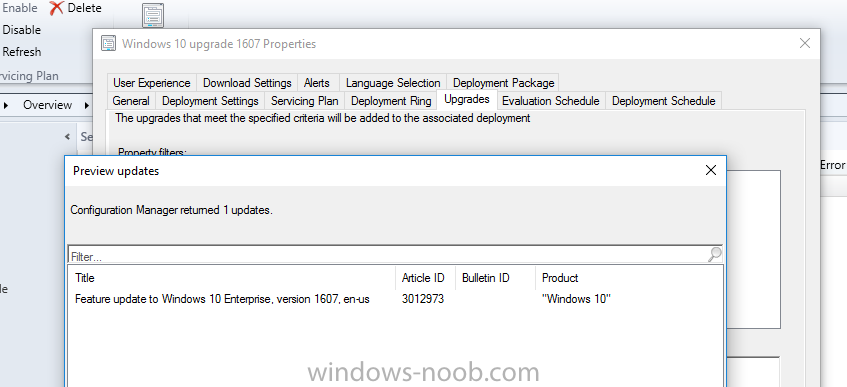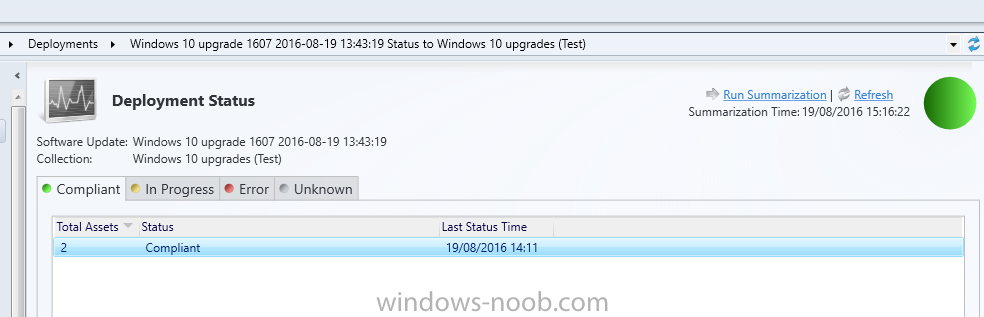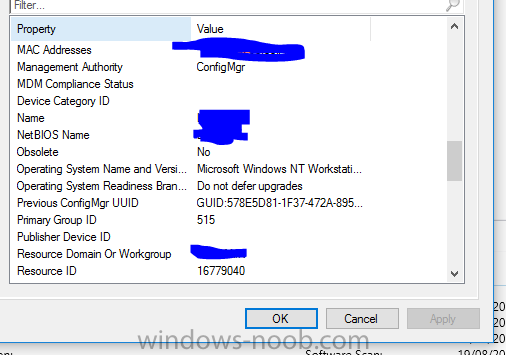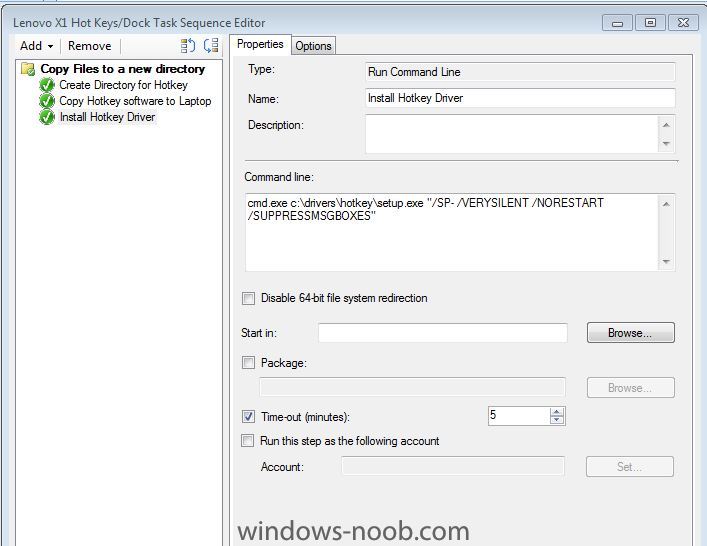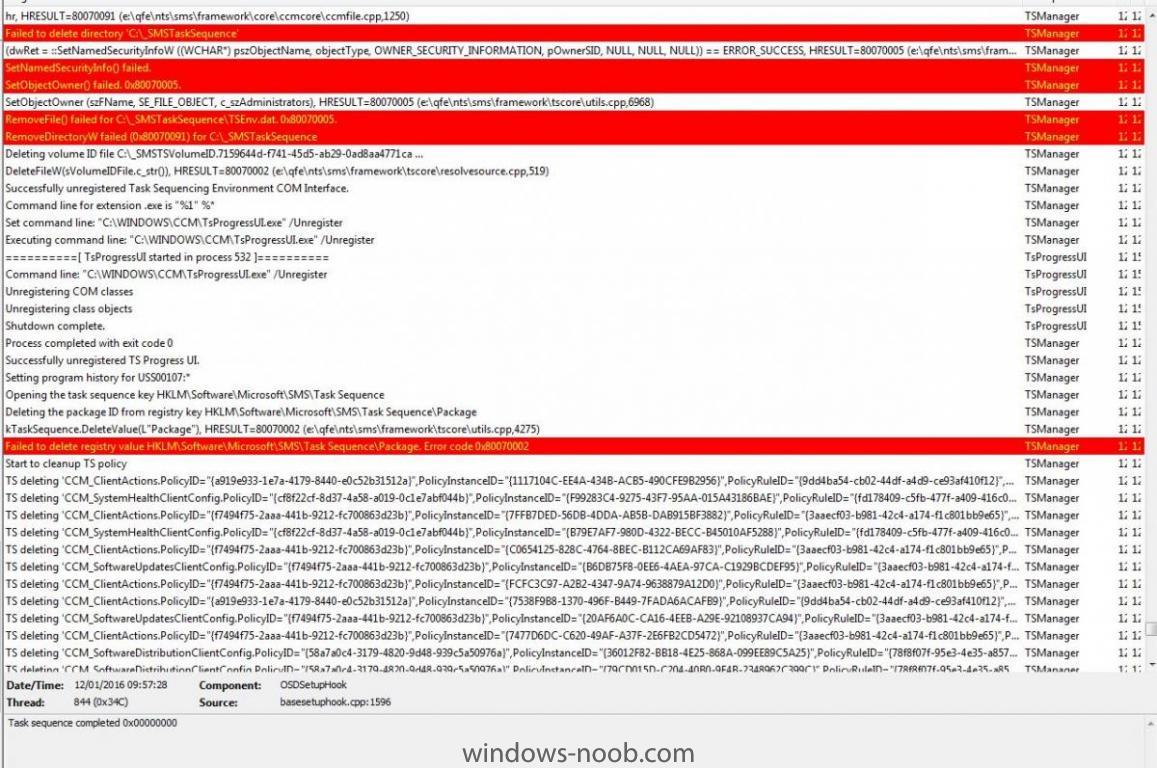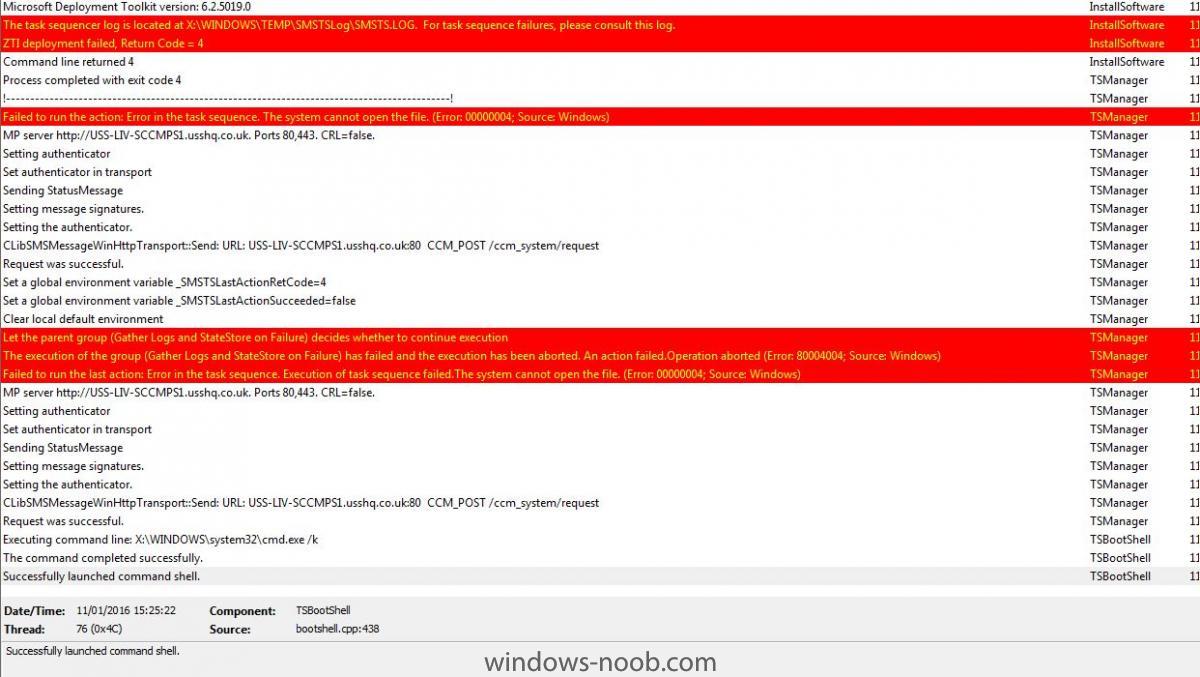tompsmith
Established Members-
Posts
17 -
Joined
-
Last visited
tompsmith's Achievements
Newbie (1/14)
0
Reputation
-
ive read that article about 10 times i still can't get it to deploy, having the same issues as my first post. Systems reporting they are compliant while on 1511.....
-
Heartbeat discovery within the Console is greyed out, but it is enabled and is set to run everyday. I read that triggering all the actions from the client will run a haertbeat discovery so thats why i did it that way. the operstaing system name is - Windows 10 Enterprise Version - 1511 system type - 64bit
-
hello ive logged on to the machines locally ran all the sccm client actions and nothing seems to be pulled down from the server. It's behaving as if the update isnt required so it just lists it as compliant in thge sccm console, which is strange because its a 1607 feature upgrade and the system is 1511. are there any logs that i can check for this feature upgrade?
-
-
Hello, i'm sorry if this has already been answered but i'm struggling to deploy Windows 10 (1607) to some Windows 10 (1511) machines from SCCM using Windows 10 servicing. Current setup: SCCM version - 1606 Windows 10 - 1511 (English) Enterprise Edition Within Windows 10 updates (under servicing) the feature update is listed in the console. I have created a service plan and when i run a preview the feature upgrade is listed (see screen). I have tried the feature upgrade with two different English languages "english-gb" and "english-us" but neither seems to work. The deployment ring is set to currant branch and the two systems i am attempting to deploy to have "do not defer upgrades" in operating system readiness. The language on my system is - 1033 the update has been downloaded and is on the distribution points, when i run the servicing plan and then wake up the systems they dont download the update. If i look into the motoring section under deployment the deployment is listed but the machines are set to complaint ?? any ideas?
-
SCCM clients not upgrading from 1000 to 1301
tompsmith replied to tompsmith's topic in Configuration Manager 2012
**update* if I browse to the primary site server site code\\servername\sms_(sitename)\client\is386 or x64 there is no "client update" folder.... when I browse to my other sccm installation same directory there is a "client update" folder with the msp file... why hasn't the client update folder been copied to the same area on this installation? I haven't done anything differently when I installed CU2 on either setup. now we know the files are not there can you tell me my next steps? is it just a case of copying the client update folder and msp? -
hello, I have just installed a brand new primary site (sccm 2012 sp2) and then installed CU2. CU2 went on fine and all components within SCCM and everything else seems ok. My SCCM clients are not upgrading from version 1000 to 1301 automatically or using client push. I have turned on automatic upgrade on within hierarchy settings, the client push settings seem to be fine as they pushed the client out originally. The content of the new CU2 config manager client updates have distributed to the distribution points. i have had a look on the ccmsetup.log on the the machines that dont upgrade and there us an entry stating " Task 'Configuration Manager Client Upgrade Task' does not exist". I then checked "scheduled tasks" on the machine and there is no task for the upgrade, if i check my other sites that upgrade fine there is a task for "Configuration Manager Client Upgrade Task" present. I have also just found out that if i push the client cu2 update package to a collection the server updates fine to the latest client version , so it seems client push/automatic upgrade does not seem to be working but the package works fine.... ccmsetup.log attached.... any ideas? ccmsetup.log
-
hello, I have a command line task sequence that creates a directory, copy the hokey software to the pc and then runs the exe. I have tested this command line on the actually pc by navigating to the directory using command prompt and running the below command and all works fine. The first two parts work fine but the last part just hangs on the users machine, any tips ? the command line i have in the task sequence is: cmd.exe "c:\drivers\hotkey\setup.exe" /SP- /VERYSILENT /NORESTART /SUPPRESSMSGBOXES any help would be appreciated
- 6 replies
-
- deployment
- sccm20120
-
(and 1 more)
Tagged with:
-
OSD issues - Windows 10 - Surface Pro 4
tompsmith replied to tompsmith's topic in Configuration Manager 2012
I found this on the setupact, the weird thing is the vm joins the domain fine but the surface pro doesn't. I can't figure it out, I have a network settings task that is set to join the pc to the domain shortly after the unattendxml file attempts to in the mdt task seqeunce.... I have an "apply network settings" task after the "apply windows settings" task which specifies to join the domain I still cant figure out why it doesn't join... the vm joins fine with the same task sequence but the surface pro doesn't.... vm setupact: 2016-01-20 11:03:32, Info [DJOIN.EXE] Unattended Join: DebugJoinOnlyOnThisError = [NULL] 2016-01-20 11:03:32, Info [DJOIN.EXE] Unattended Join: TimeoutPeriodInMinutes = [NULL] 2016-01-20 11:03:32, Info [DJOIN.EXE] Unattended Join: Checking that auto start services have started. 2016-01-20 11:03:32, Info [DJOIN.EXE] Unattended Join: Calling DsGetDcName for ussmain... 2016-01-20 11:03:32, Info [DJOIN.EXE] Unattended Join: DsGetDcName returned [uSS-LIV-DC2] 2016-01-20 11:03:32, Info [DJOIN.EXE] Unattended Join: Constructed domain parameter [ussmain\USS-LIV-DC2] 2016-01-20 11:03:33, Info [DJOIN.EXE] Unattended Join: NetJoinDomain succeeded! 2016-01-20 11:03:33, Info [DJOIN.EXE] Unattended Join: Exit, returning 0x1 surface pro setupact: 2016-01-20 11:17:08, Info [DJOIN.EXE] Unattended Join: Checking that auto start services have started. 2016-01-20 11:17:08, Info [DJOIN.EXE] Unattended Join: Calling DsGetDcName for ussmain... 2016-01-20 11:17:08, Warning [DJOIN.EXE] Unattended Join: DsGetDcName failed: 0x54b, last error is 0x0, will retry in 10 seconds... 2016-01-20 11:17:18, Warning [DJOIN.EXE] Unattended Join: DsGetDcName failed: 0x54b, last error is 0x0, will retry in 10 seconds... 2016-01-20 11:17:28, Warning [DJOIN.EXE] Unattended Join: DsGetDcName failed: 0x54b, last error is 0x0, will retry in 10 seconds... -
OSD issues - Windows 10 - Surface Pro 4
tompsmith replied to tompsmith's topic in Configuration Manager 2012
there are a couple of errors in ccmsetup, I have attached a log above but here are some examples: Failed to get client version for sending state messages. Error 0x8004100e ccmsetup 19/01/2016 16:38:37 3496 (0x0DA8) Params to send '5.0.8239.1301 Deployment Error: ' ccmsetup 19/01/2016 16:38:37 3496 (0x0DA8) A Fallback Status Point has not been specified and no client was installed. Message with STATEID='100' will not be sent. ccmsetup 19/01/2016 16:38:37 3496 (0x0DA8) This is not a supported write filter device. We are not in a write filter maintenance mode. ccmsetup 19/01/2016 16:38:38 3496 (0x0DA8) Unexpected row count (0) retrieved from AD. ccmsetup 19/01/2016 16:38:38 3496 (0x0DA8) Failed to get site version from AD with error 0x80004005 ccmsetup 19/01/2016 16:38:38 3496 (0x0DA8) SiteCode: USS ccmsetup 19/01/2016 16:38:38 3496 (0x0DA8) Failed to send status 100. Error (87D00215) ccmsetup 19/01/2016 16:38:37 3496 (0x0DA8) Downloading file C:\_SMSTaskSequence\OSD\USS0001C\ccmsetup.exe ccmsetup 19/01/2016 16:38:38 3496 (0x0DA8) MSI: Warning 25702. Failed to uninstall PrepDrvr.Sys for Software Metering Agent. ccmsetup 19/01/2016 16:40:04 3496 (0x0DA8) MSI: Action 16:40:03: CcmRegisterComponentsInit. Generates the list of components for CcmRegisterComponets action to register. ccmsetup 19/01/2016 16:40:03 3496 (0x0DA8) MSI: Action 16:40:03: CcmRegisterComponentsRollback. In the event of a failed installation, this action rolls back the changes from CcmRegisterComponents. ccmsetup 19/01/2016 16:40:03 3496 (0x0DA8) MSI: Action 16:40:03: CcmRegisterComponents. Registers components passed in from CcmRegisterComponentsInit ccmsetup 19/01/2016 16:40:03 3496 (0x0DA8) MSI: Action 16:40:37: SmsSetClientHotfixVersion. ccmsetup 19/01/2016 16:40:37 3496 (0x0DA8) MSI: Action 16:40:37: SmsGenerateMIFInit. ccmsetup 19/01/2016 16:40:37 3496 (0x0DA8) MSI: Action 16:40:37: SmsGenerateFailureMIF. ccmsetup 19/01/2016 16:40:37 3496 (0x0DA8) MSI: Action 16:40:37: SmsGenerateSuccessMIF. ccmsetup 19/01/2016 16:40:37 3496 (0x0DA8) -
OSD issues - Windows 10 - Surface Pro 4
tompsmith replied to tompsmith's topic in Configuration Manager 2012
ive attached the ccmsetup.log and anotger smsts log file... the osd literally just finished.... took a while to eventually get there... but it didn't join the domain.... I have logged in locally with the admin account and all drivers are installed? ccmsetup.log smsts-20160119-234919.log -
hello, im after some assistance if possible. Im attempting to deploy a windows 10 image, i have created a reference image from within MDT then imported the WIM in SCCM 2012 r2 sp1 Cu2. I have built a new mdt task sequence within SCCM 2012 and have downloaded the windows 10 drivers for the surface pro 4. The image deploys to a virtual machine fine and joins it to the network, but im having trouble with the Surface pro. Sometimes it finishes installing drivers and then hangs on "getting ready"... other times it completes the osd but it hasn't joined the network. There is a step in the task sequence to apply the surface pro 4 drivers and it seems to run through that ok, there is also another step to automatically apply drivers which i have switched on at present... like i said the osd completes on a vm but not my surface pro 4.... cant figure out the exact step that fails the whole OSD ive attached the SMSts.log from the surface.... i can see it doesnt find all the drivers but was hoping it would be enough to enable the OSD to complete. any help would be appreciated. smsts.log
-
you are indeed correct thank you , once I changed the path to "x64" it fixed that issue. I did however notice one more issue with my task sequence, im not sure if its related to since I carried out the sccm upgrade or not? Now on version "sccm 2012 r2 sp1 cu2" But when I watch the OSD Task sequence for installing the config manager client it seems to install, then roll back and then install again? I have attached a screenshot and logs (smsts.log) for info, if anyone could help that would be great smsts.log
- 2 replies
-
- tasksequence
- sccm2012
-
(and 1 more)
Tagged with:
-
hello, I wonder if anyone can help, im experiencing osd failure. Its not a new task sequence but I have recently upgraded to sccm 2012 r2 sp1 cu2. I have changed the boot image to the new windows 10 pe (x64) on the task sequence. I am deploying a windows 7 x64 image to a new desktop which I have downloaded the drivers for (hp z440) and injected the network and sata disk drivers into the boot image (it previously wouldn't even start windows pe until I did this). Now it pxe boots, I select the task sequence and it gets to a point just after completing the installation of the OS and then fails. errors attached (smsts.log) a few highlights from the log "ZTI deployment failed, Return Code = 4" "Failed to run the action: Error in the task sequence. The system cannot open the file. (Error: 00000004; Source: Windows)" can anyone please help with this? smsts.log
- 2 replies
-
- tasksequence
- sccm2012
-
(and 1 more)
Tagged with: