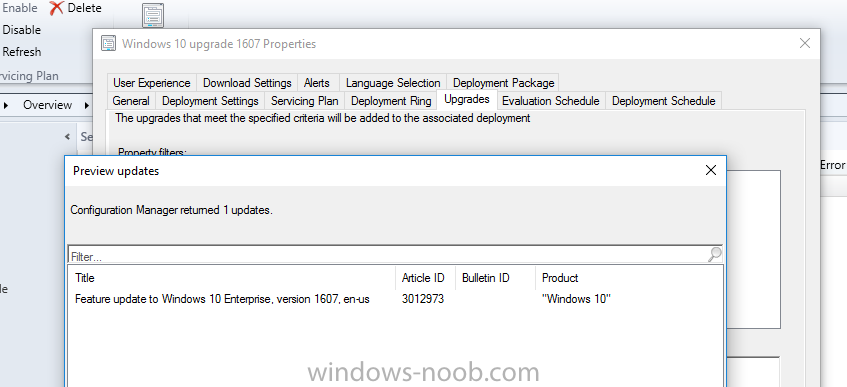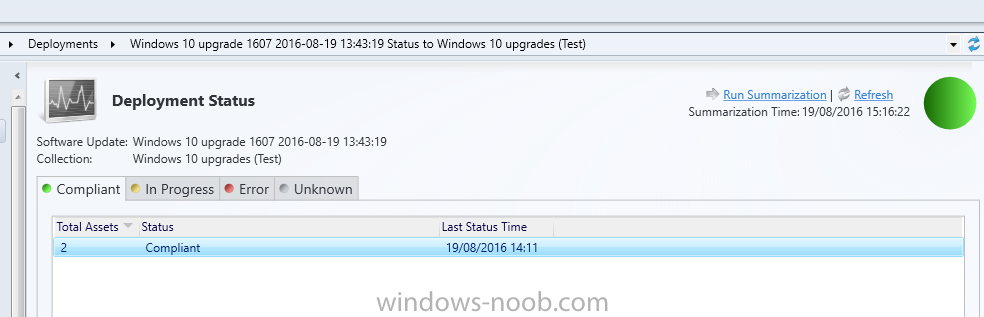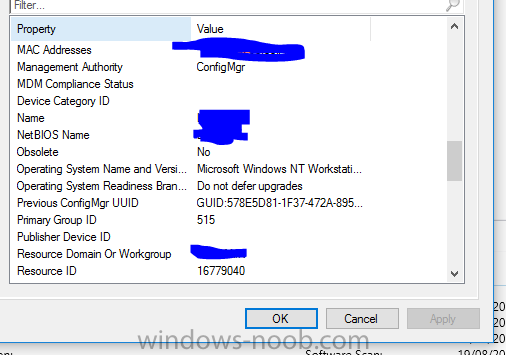Search the Community
Showing results for tags 'servicing'.
-
Hi We are currently on 1710, last patch was KB4086143 Since May 2018 no new updates have shown up in 'Updates and Servicing' , we 'CHeck for Updates' but nothing new appears, cannot find any errors in the logs and MS Updates etc is not blocked by the FW Any advice? thanks
-
Wondering if anyone can help, never posted in this forum but have used it extensively for valuable advice/information. Got a simple question I cannot find the answer to, we are planning to use Windows 10 Servicing to manage Feature Updates, I believe I have setup the Servicing Plan correctly and all the necessary (I think) Feature Updates are downloaded and deployed but I have noticed that they are showing as Required 0 for all 1803 Feature Updates, please see attached image. I would have expected to be seeing the Required number to match the number of Windows 10 machines we have, majority of our Windows 10 machines currently are on build 1709. What I have checked so far is: - We are using the current SCCM version 1802 on a 2016 server - Group Policy, we haven't got Windows for Business configured, no defer polices in place - Readiness branch for all Windows 10 machines is CB (targeted) - Heartbeat discovery enabled The question I have is, our WSUS is managed on a different server, I'm sure I read somewhere that for Windows 10 Servicing to work correctly that WSUS updates have to come from the same server (i.e. we need to amend our GPO Specify intranet Microsoft update service location to point to the SCCM server), is this true? Could it be the reason our Required numbers are incorrect? If not, I'm lost.
-
Hello all - I'm trying out Windows 10 Servicing and on a 1607 machine, I can see the upgrade deployment and it downloads properly but then hangs after that at installing. UpdateDeployment.log ---- Update (Site_6486F88A-6CE4-45F7-865B-FB7832923564/SUM_2c038450-6726-4512-bd3b-a00f3bb0f865) Progress: Status = ciStateInstalling, PercentComplete = 100, DownloadSize = 0, Result = 0x0 UpdatesDeploymentAgent 11/3/2017 11:58:16 AM 3212 (0x0C8C) ---- UpdatesHandler.log ---- Initiating Scan. Forced = (0) UpdatesHandler 11/3/2017 11:57:42 AM 2732 (0x0AAC)Successfully initiated scan for job ({20EC2A1E-4A8D-4C19-8F7B-BDEDDC616167}). UpdatesHandler 11/3/2017 11:57:42 AM 2732 (0x0AAC)MTC task with id {B67FA1A2-40A2-4C07-885E-2546F2B45F0B}, changed state from 4 to 5 UpdatesHandler 11/3/2017 11:57:42 AM 2732 (0x0AAC)No change in the handle state. Ignoring. UpdatesHandler 11/3/2017 11:57:42 AM 2732 (0x0AAC)Scan completion received for job ({20EC2A1E-4A8D-4C19-8F7B-BDEDDC616167}). UpdatesHandler 11/3/2017 11:57:42 AM 2732 (0x0AAC)Evaluating status of the updates for the job ({20EC2A1E-4A8D-4C19-8F7B-BDEDDC616167}). UpdatesHandler 11/3/2017 11:57:42 AM 2732 (0x0AAC)CDeploymentJob::InstallUpdatesInBatch - Batch or non-batch install is not in progress for the job ({20EC2A1E-4A8D-4C19-8F7B-BDEDDC616167}). So allowing install.. UpdatesHandler 11/3/2017 11:57:42 AM 2732 (0x0AAC)Update (2c038450-6726-4512-bd3b-a00f3bb0f865) not added to the install batch as it might be an exclusive update or NonWSUS update UpdatesHandler 11/3/2017 11:57:42 AM 2732 (0x0AAC)CDeploymentJob::InstallUpdatesInBatch - Resetting install flag to false as method is complete UpdatesHandler 11/3/2017 11:57:42 AM 2732 (0x0AAC)CDeploymentJob::ExecuteUpdates - Batch or non-batch install is not in progress for the job ({20EC2A1E-4A8D-4C19-8F7B-BDEDDC616167}). So allowing install.. UpdatesHandler 11/3/2017 11:57:42 AM 2732 (0x0AAC)Executing the updates for the job ({20EC2A1E-4A8D-4C19-8F7B-BDEDDC616167}). UpdatesHandler 11/3/2017 11:57:42 AM 2732 (0x0AAC)Starting or resuming update (2c038450-6726-4512-bd3b-a00f3bb0f865). UpdatesHandler 11/3/2017 11:57:42 AM 2732 (0x0AAC)CDeploymentJob::ExecuteUpdates - Resetting install flag to false as method is complete UpdatesHandler 11/3/2017 11:57:45 AM 2732 (0x0AAC) ---- The UpdateDeployment log says it installed OK and 1 time out of 4 it does work, but most of the time I manually reboot and nothing happens. One of my test machines says the upgrade was successfully installed. I can see that Modern Setup Host and Windows 10 Setup are running in Task Manager, but nothing happens. So my clients never restart on their own or ask for a restart and even when I do most of the time nothing happens.
-
Whilst testing the 1703 servicing update for Windows 10 i've noticed that in the pre-install stages there is a "scan" carried out by the update process on the client machine to try and detect incompatible applications and a hard stop occurs if an incompatible application is found. This is good, in the sense that it will try and leave a machine in full working order, post-install. The gripe that i have with it though is that the update process needs to be triggered in the first place to find out what incompatible apps are going to prevent the install from finishing successfully. What i was hoping for was an app/package that i could use to "scan" all my applicable clients before attempting the rollout of the servicing update to see what incompatible apps exist (if any) and re-mediate these issues before beginning a production rollout of the servicing update. Anyone come across something like this?
-
I'm REALLY confused right now. I've think I followed the "Steps to manage updates for Windows 10" guide to the letter (https://technet.microsoft.com/itpro/windows/update/waas-deployment-rings-windows-10-updates). I changed in two GPO's to Defer Updates. One for all clients in production, that was set to Current Branch for Business and to wait 90 days after the release of a new CBB version. The other one is for the test clients, that was set to Current Branch, and wait 30 days. Then I followed the SCCM part of the guide and created two Device Collections based on the Branch Readiness settings on the machines and setup two different Servicing Plans based on those collections (https://technet.microsoft.com/itpro/windows/update/waas-manage-updates-configuration-manager). All is well, or so I thought... I just found this Microsoft blog post, I read Scenario 2 and went "WTF?!" (https://blogs.technet.microsoft.com/windowsserver/2017/01/09/why-wsus-and-sccm-managed-clients-are-reaching-out-to-microsoft-online) This is confusing... Can you guys explain this to me? Thanks P-H
-
I had setup a Servicing rule to update Current Branch machines to Creators version. Everything looked fine. Our Sync ran which kicked off the rule and I noticed this morning there was a problem with it. I did not see any Software Update Group get created and found the following in patchdownloader.log Connected to \\ISSCCM1\root\SMS Software Updates Patch Downloader 4/19/2017 8:52:55 AM 20592 (0x5070) Trying to connect to the \\ISSCCM1.\root\sms\site_COP namespace on the ISSCCM1. machine. Software Updates Patch Downloader 4/19/2017 8:52:55 AM 20592 (0x5070) Connected to \\ISSCCM1.\root\sms\site_COP Software Updates Patch Downloader 4/19/2017 8:52:55 AM 20592 (0x5070) Download destination = \\fs\sccm\Software\Updates\ServicingPlans\CurrentBranch\6759f8c5-c2eb-49cd-8b0d-76d9ff086011.1\15063.0.170317-1834.rs2_release_CLIENTENTERPRISE_VOL_x64fre_en-us.esd . Software Updates Patch Downloader 4/19/2017 8:52:56 AM 20592 (0x5070) Contentsource = http://wsus.ds.b1.download.windowsupdate.com/d/upgr/2017/03/15063.0.170317-1834.rs2_release_cliententerprise_vol_x64fre_en-us_fbd5592cfdabdbd9c2b21a29ba3501f5bbfcf2f7.esd . Software Updates Patch Downloader 4/19/2017 8:52:56 AM 20592 (0x5070) Download destination = \\fs\sccm\Software\Updates\ServicingPlans\CurrentBranch\6759f8c5-c2eb-49cd-8b0d-76d9ff086011.1\WindowsUpdateBox.exe . Software Updates Patch Downloader 4/19/2017 8:52:56 AM 20592 (0x5070) Contentsource = http://wsus.ds.b1.download.windowsupdate.com/d/upgr/2017/03/windowsupdatebox_a9186bc92cfdace903b62ab20e6a7f0fcdb533c9.exe . Software Updates Patch Downloader 4/19/2017 8:52:56 AM 20592 (0x5070) Downloading content for ContentID = 16790358, FileName = 15063.0.170317-1834.rs2_release_CLIENTENTERPRISE_VOL_x64fre_en-us.esd. Software Updates Patch Downloader 4/19/2017 8:52:56 AM 20592 (0x5070) Download http://wsus.ds.b1.download.windowsupdate.com/d/upgr/2017/03/15063.0.170317-1834.rs2_release_cliententerprise_vol_x64fre_en-us_fbd5592cfdabdbd9c2b21a29ba3501f5bbfcf2f7.esd in progress: 10 percent complete Software Updates Patch Downloader 4/19/2017 8:53:15 AM 22508 (0x57EC) Download http://wsus.ds.b1.download.windowsupdate.com/d/upgr/2017/03/15063.0.170317-1834.rs2_release_cliententerprise_vol_x64fre_en-us_fbd5592cfdabdbd9c2b21a29ba3501f5bbfcf2f7.esd in progress: 20 percent complete Software Updates Patch Downloader 4/19/2017 8:53:36 AM 22508 (0x57EC) Download http://wsus.ds.b1.download.windowsupdate.com/d/upgr/2017/03/15063.0.170317-1834.rs2_release_cliententerprise_vol_x64fre_en-us_fbd5592cfdabdbd9c2b21a29ba3501f5bbfcf2f7.esd in progress: 30 percent complete Software Updates Patch Downloader 4/19/2017 8:53:57 AM 22508 (0x57EC) Download http://wsus.ds.b1.download.windowsupdate.com/d/upgr/2017/03/15063.0.170317-1834.rs2_release_cliententerprise_vol_x64fre_en-us_fbd5592cfdabdbd9c2b21a29ba3501f5bbfcf2f7.esd in progress: 40 percent complete Software Updates Patch Downloader 4/19/2017 8:54:15 AM 22508 (0x57EC) Download http://wsus.ds.b1.download.windowsupdate.com/d/upgr/2017/03/15063.0.170317-1834.rs2_release_cliententerprise_vol_x64fre_en-us_fbd5592cfdabdbd9c2b21a29ba3501f5bbfcf2f7.esd in progress: 50 percent complete Software Updates Patch Downloader 4/19/2017 8:54:37 AM 22508 (0x57EC) Download http://wsus.ds.b1.download.windowsupdate.com/d/upgr/2017/03/15063.0.170317-1834.rs2_release_cliententerprise_vol_x64fre_en-us_fbd5592cfdabdbd9c2b21a29ba3501f5bbfcf2f7.esd in progress: 60 percent complete Software Updates Patch Downloader 4/19/2017 8:55:02 AM 22508 (0x57EC) Download http://wsus.ds.b1.download.windowsupdate.com/d/upgr/2017/03/15063.0.170317-1834.rs2_release_cliententerprise_vol_x64fre_en-us_fbd5592cfdabdbd9c2b21a29ba3501f5bbfcf2f7.esd in progress: 70 percent complete Software Updates Patch Downloader 4/19/2017 8:55:28 AM 22508 (0x57EC) Download http://wsus.ds.b1.download.windowsupdate.com/d/upgr/2017/03/15063.0.170317-1834.rs2_release_cliententerprise_vol_x64fre_en-us_fbd5592cfdabdbd9c2b21a29ba3501f5bbfcf2f7.esd in progress: 80 percent complete Software Updates Patch Downloader 4/19/2017 8:55:50 AM 22508 (0x57EC) Download http://wsus.ds.b1.download.windowsupdate.com/d/upgr/2017/03/15063.0.170317-1834.rs2_release_cliententerprise_vol_x64fre_en-us_fbd5592cfdabdbd9c2b21a29ba3501f5bbfcf2f7.esd in progress: 90 percent complete Software Updates Patch Downloader 4/19/2017 8:56:11 AM 22508 (0x57EC) Download http://wsus.ds.b1.download.windowsupdate.com/d/upgr/2017/03/15063.0.170317-1834.rs2_release_cliententerprise_vol_x64fre_en-us_fbd5592cfdabdbd9c2b21a29ba3501f5bbfcf2f7.esd to C:\Windows\TEMP\CABAAAF.tmp returns 0 Software Updates Patch Downloader 4/19/2017 8:56:32 AM 22508 (0x57EC) Checking machine config Software Updates Patch Downloader 4/19/2017 8:56:32 AM 22508 (0x57EC) Cert revocation check is disabled so cert revocation list will not be checked. Software Updates Patch Downloader 4/19/2017 8:56:32 AM 22508 (0x57EC) To enable cert revocation check use: UpdDwnldCfg.exe /checkrevocation Software Updates Patch Downloader 4/19/2017 8:56:32 AM 22508 (0x57EC) Successfully moved C:\Windows\TEMP\CABAAAF.tmp to \\fs\sccm\Software\Updates\ServicingPlans\CurrentBranch\6759f8c5-c2eb-49cd-8b0d-76d9ff086011.1\15063.0.170317-1834.rs2_release_CLIENTENTERPRISE_VOL_x64fre_en-us.esd Software Updates Patch Downloader 4/19/2017 8:56:56 AM 22508 (0x57EC) Downloading content for ContentID = 16790358, FileName = WindowsUpdateBox.exe. Software Updates Patch Downloader 4/19/2017 8:56:56 AM 20592 (0x5070) HttpSendRequest failed 503 Software Updates Patch Downloader 4/19/2017 8:56:56 AM 6776 (0x1A78) Download http://wsus.ds.b1.download.windowsupdate.com/d/upgr/2017/03/windowsupdatebox_a9186bc92cfdace903b62ab20e6a7f0fcdb533c9.exe to C:\Windows\TEMP\CAB5615.tmp returns 503 Software Updates Patch Downloader 4/19/2017 8:56:56 AM 6776 (0x1A78) ERROR: DownloadContentFiles() failed with hr=0x800701f7 Software Updates Patch Downloader 4/19/2017 8:56:56 AM 20592 (0x5070) It looks like it downloads fine and I can see the file in my share but it bombs out at this point and doesn't go any further. Any help or ideas would be appreciated!
-
- sccm
- current branch
-
(and 1 more)
Tagged with:
-
Hi everyone We are having a weird issue, which I cannot see the reason why! - I have a Windows 10 Servicing Plan setup for CB deployment to a collection. The plan worked a few months ago when I put one machine into it (if i remember rightly)... However we have just started to look into it a bit more and we're coming back with something odd. We add a machine into the collection, it is picked up by SCCM and shows in the deployment monitoring, but they show as compliant! - One machine is on 1511 and the other is on a very very old release, perhaps the first ever release to public. I have trawled the forums and checked the prereq and post install tasks for previous SCCM updates, they look like they're all done. I found a couple of other forum posts with the same issue, but none which have a fix which works for us... Any help would be much appreciated John
- 2 replies
-
- Windows 10
- Config Manager 1610
-
(and 3 more)
Tagged with:
-
Hello, i'm sorry if this has already been answered but i'm struggling to deploy Windows 10 (1607) to some Windows 10 (1511) machines from SCCM using Windows 10 servicing. Current setup: SCCM version - 1606 Windows 10 - 1511 (English) Enterprise Edition Within Windows 10 updates (under servicing) the feature update is listed in the console. I have created a service plan and when i run a preview the feature upgrade is listed (see screen). I have tried the feature upgrade with two different English languages "english-gb" and "english-us" but neither seems to work. The deployment ring is set to currant branch and the two systems i am attempting to deploy to have "do not defer upgrades" in operating system readiness. The language on my system is - 1033 the update has been downloaded and is on the distribution points, when i run the servicing plan and then wake up the systems they dont download the update. If i look into the motoring section under deployment the deployment is listed but the machines are set to complaint ?? any ideas?