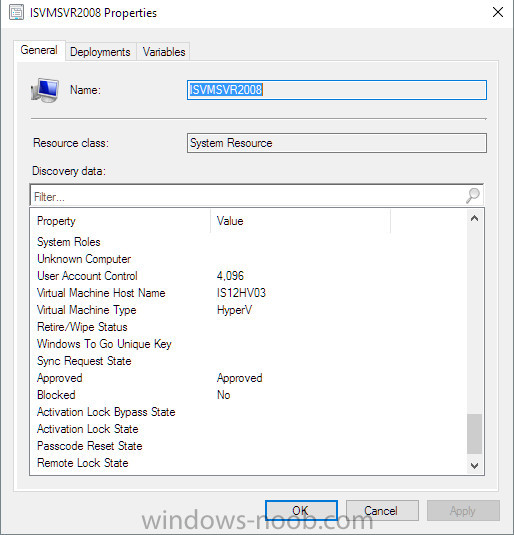txhockeyman
Established Members-
Posts
30 -
Joined
-
Last visited
txhockeyman's Achievements
Newbie (1/14)
0
Reputation
-
Script Not Working When Deployed Via SCCM
txhockeyman replied to txhockeyman's question in scripting
Understand but when running through CM to my machine, it works. I don't think my system has access to the share. I added the computer account to the folder specified in the share....no go either. -
Script Not Working When Deployed Via SCCM
txhockeyman replied to txhockeyman's question in scripting
Ok, thanks. Strange thing is this stuff has worked before and I ran the script in sccm to my own machine and it worked but not for any other collections or computers. -
txhockeyman started following Script Not Working When Deployed Via SCCM
-
Here is script...... Copy-Item "\\fileserver\SCCM\Resources\Laserfiche\Laserfiche.url" -Destination "C:\Users\Public\Desktop" Shortcut never appears.
-
Applications stuck at 0% in software center
txhockeyman replied to OliAdams's topic in Configuration Manager 2012
Is this just updating the content or deleting it and totally redistributing it? -
I've read some varying info on deploying applications using variables. What I'm trying to do is that lets day I have a machine name "PD-000001" and one named "EH-000001" i'd like to install a certain set of applications based upon the first two or three characters of the computer's name which indicates the department the computer is in. Anyone have any good reading on this or have done it? Thanks!
- 1 reply
-
- osd
- application
-
(and 1 more)
Tagged with:
-
Here's what I have in place currently. Dedicated WSUS server that only downloads updates for servers. AD Groups labeled "SRVGRP1-8" which are tied to Group Policies for each that determine when or if the machines are rebooted automatically. Maintenance windows seem to be a confusing issue and I know that "Server Groups" which was released as a pre-release feature in 1606 was supposed to help with that but I'd rather not tie myself to a pre-release feature. I'm on 1610 and wary of upgrading to 1702 due to all the issues I've read about. I guess it boils down to whether it's worth the time spent to set this up in SCCM or leave it as is. Anyone gone through similar?
-
cross forest domain + PKI + SCCM 2012
txhockeyman replied to mbkowns's topic in Configuration Manager 2012
bump again, anyone?