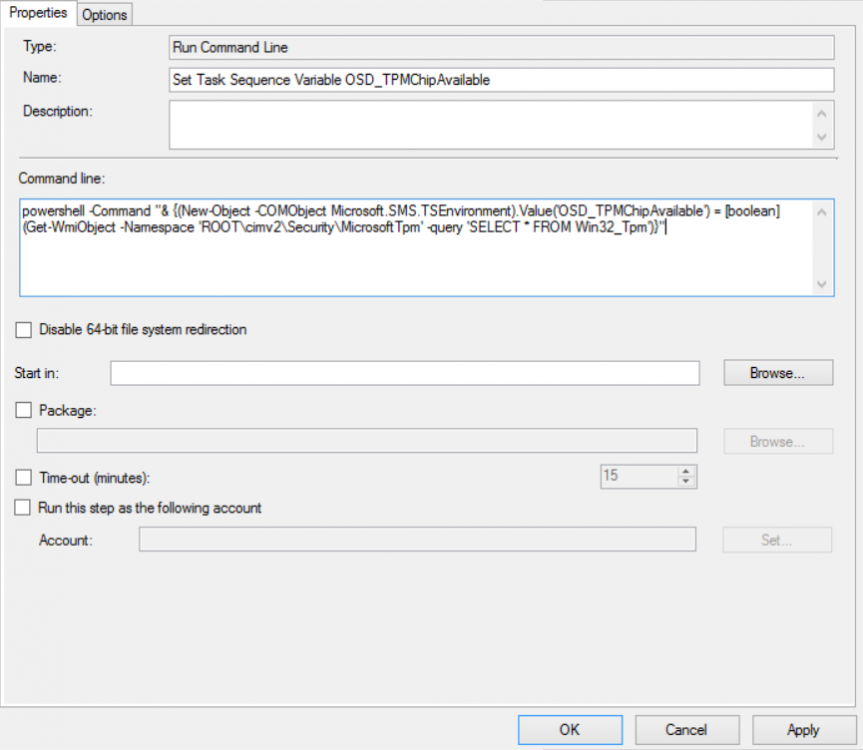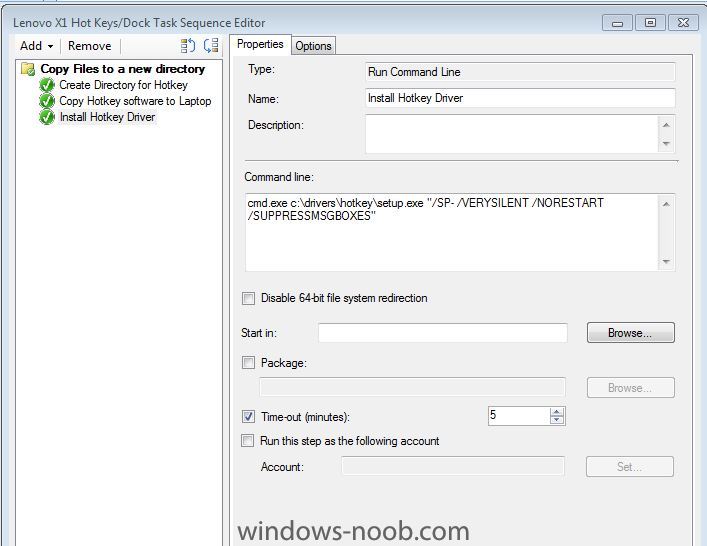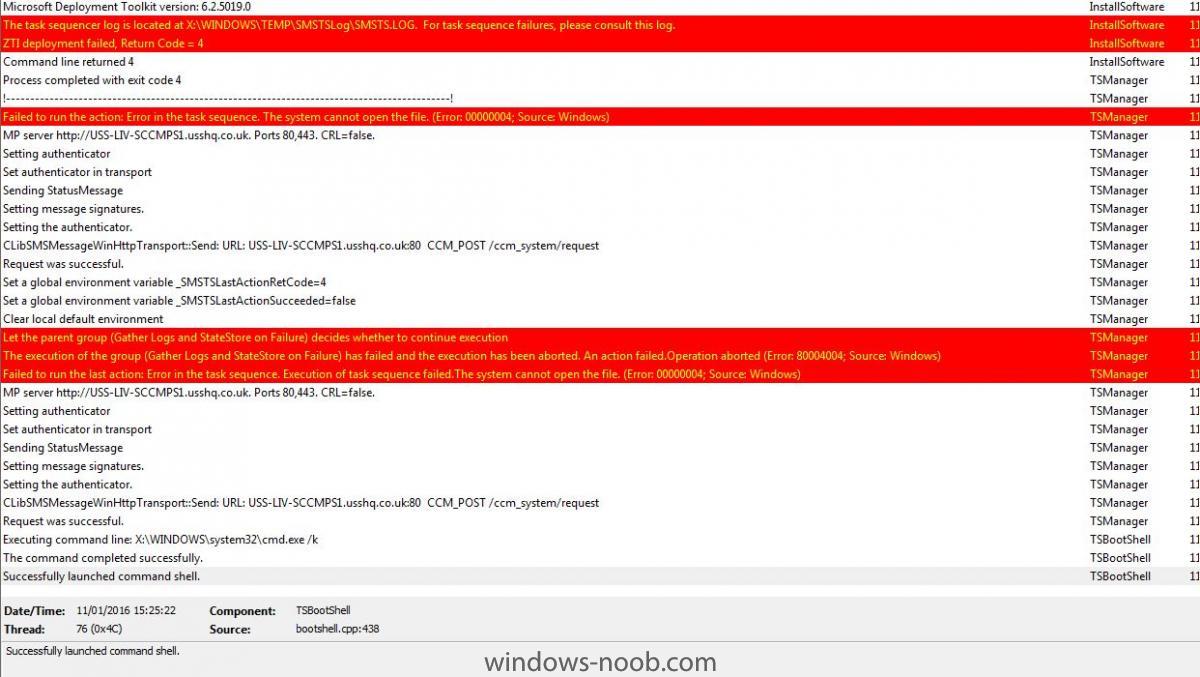Search the Community
Showing results for tags 'tasksequence'.
-
OSD Run Command Line: WMI to TS Variable
jHetzer posted a question in Troubleshooting, Tools, Hints and Tips
OSD Run Command Line: WMI to TS Variable (Tested with WinPE 1703 and Windows 10 1703 / SCCM 2012 Version 1706 / MDT ) A short guide how to store WMI information into a Task Sequence Variable without the need of a script. (And therefore without a "Update Distribution Point") Create a new "Run Command Line" Step Set the step name for example: "Set Task Sequence Variable OSD_VariableName" Command Line: powershell -Command "& {(New-Object -COMObject Microsoft.SMS.TSEnvironment).Value('OSD_VariableName') = (Get-WmiObject Win32_ComputerSystemProduct).Version}" Done The example shows how to store the property "Version" of the WMI Class "Win32_ComputerSystemProduct" into the Variable "OSD_VariableName". This is for example usefully for Lenovo devices because the property holds the real model name (Lenovo Model Names) and not the cryptic ID which may change. Other examples would be: Device Disk Count: powershell -Command "& {(New-Object -COMObject Microsoft.SMS.TSEnvironment).Value('OSD_DiskCount') = @(Get-WmiObject -query 'Select * from Win32_DiskDrive WHERE MediaType = \"Fixed hard disk media\"').Count}" Device TPM Chip Available: powershell -Command "& {(New-Object -COMObject Microsoft.SMS.TSEnvironment).Value('OSD_TPMChipAvailable') = [boolean](Get-WmiObject -Namespace 'ROOT\cimv2\Security\MicrosoftTpm' -query 'SELECT * FROM Win32_Tpm')}" Event more complicated commands are possible but at some point a script provides more flexibility. Important Note: "Run Command Line" step in conjunction with "powershell -Command "& {Crazy-PowershellFunction}" has problems with double quotes ("). If they are required they need to be escaped with "\". See for example: Device Disk Count: Other special characters my produce similar issues. If you like this quick and simple solution and found some other useful commands please share them in a reply to this Topic- 1 reply
-
- variable
- tasksequence
-
(and 4 more)
Tagged with:
-
We are deploying a Windows 1909 IUP which consists of a Pre-Cache TS which tattoos the registry and then moves the client to a new collection which has an app advertised to run the actual IUP (which references another TS). I have followed Martin Bengtssons excellent guides to do this https://www.imab.dk/windows-as-a-service-sharing-my-precache-and-in-place-upgrade-task-sequences-part-1/ https://www.imab.dk/windows-as-a-service-sharing-my-precache-and-in-place-upgrade-task-sequences-part-2/ The problem we are experiencing is that on about 10% of the clients the Pre-Cache TS is stuck in "installing" state despite the fact that it has managed to carried out all the steps int the TS (downloaded OS + packages etc) and tattooed the registry. I have already read the articles below but unfortunatley none of the suggestions have helped: http://www.potentengineer.com/task-sequence-stuck-installing-in-software-center/ https://social.technet.microsoft.com/Forums/en-US/e382da34-079c-4619-8fdb-e5e44c436857/software-center-show-application-stuck-at-installing Has anyone else experienced this problem and have any suggestions? I have tried reparing the client which has not helped (I don´t think I've ever managed to repair a corrupt client tbh). From what I´ve read it seems to be a WMI issue and we need a silver bullet to fix these clients once we understand what the issue is. Any tips would be greatly appreciated Emile Risberg
- 3 replies
-
- osd
- tasksequence
-
(and 1 more)
Tagged with:
-
Dear, I just discovered that my most important Task Sequence has been deleted by someone ... Is there a way to restore this?? must appreciated if you can help me out! best regards
- 5 replies
-
- delete
- tasksequence
-
(and 1 more)
Tagged with:
-
hello, I have a command line task sequence that creates a directory, copy the hokey software to the pc and then runs the exe. I have tested this command line on the actually pc by navigating to the directory using command prompt and running the below command and all works fine. The first two parts work fine but the last part just hangs on the users machine, any tips ? the command line i have in the task sequence is: cmd.exe "c:\drivers\hotkey\setup.exe" /SP- /VERYSILENT /NORESTART /SUPPRESSMSGBOXES any help would be appreciated
- 6 replies
-
- deployment
- sccm20120
-
(and 1 more)
Tagged with:
-
How to create custom task sequence for package with multiple tasks like install, uninstall,restart, etc Plz do the needful to me..
-
- package
- tasksequence
-
(and 2 more)
Tagged with:
-
Hello. There is the following command @echo off setLocal Enabledelayedexpansion for %%d in (c d e f g h i j k l m n o p q r s t u v w x y z) do ( if exist %%d:\"STORE USER ARM"\ ( xcopy %%d:"\User State Migration Tool\*.*" /e /v /y C:\Windows\USMT\ If not exist %%d:\Store Mkdir %%d:\Store c: cd C:\Windows\USMT\Amd64 scanstate.exe %%d:\Store\%ComputerName% /c /o /ue:%OSDCOMPUTERNAME%\* /hardlink /nocompress /i:MigApp.xml /i:MigCustom.xml /i:MigUser.xml /i:MigProgFiles.xml /v:5 /l:%%d:\Store\%ComputerName%\logs\scanstate.log /progress:%%d:\Store\%ComputerName%\logs\scanstate_progress.log )) The idea is to run the task sequence from a flash drive and save user data on the same flash drive. The script works, but does not work through the sequence. How does one make this option or maybe there is an alternative?
-
Hello, I have to use a vbs script to update windows drivers (it's an old script with lots of reminiscences that I'm migrating to sccm later). So I use a task sequence to do the job. When I migrate windows 7 to windows 10, the vbs works perfectly because it is in this mode: https://ibb.co/1LtMyCC When I make a windows 10 build update, the driver update starts in another phase (while it is in the same place in the task sequence): https://ibb.co/Pxv59qC in this phase all the drivers do not install well! Is there a way to wait for the OS to finish booting before running the drivers. Thansk for your help (and sorry for my bad english ;-))
-
- issue
- windows10 upgrade
-
(and 2 more)
Tagged with:
-
Hi, I'm upgrading our Windows 10 clients to 1703 build and i'm using a built-in task sequence in order to upgrade it. I tried servicing plans and it works well but i want to upgrade a Displaylink (display) driver after OS upgrade because the new build needs a new driver... so i decided to use a task sequence. I followed some posts from Niall (thank you!) and now i can advise to user, capture logs, upgrade multiple language (spanish & english), etc... https://www.niallbrady.com/2016/05/21/how-can-i-deal-with-languages-in-the-upgrade-task-sequence-using-system-center-configuration-manager-current-branch/ but i have a doubt, when the OS upgrade process step starts it reboots the computer automatically, can the user control this reboot? For example, when you deploy the feature upgrade using a service plan a soft restart is requested to user, so when he reboots the computer the upgrade continues. I want to improve more the user experience and give their this reboot control using a task sequence can it be possible? thanks and regards
- 2 replies
-
- windows10
- tasksequence
-
(and 1 more)
Tagged with:
-
Hi friends, I had an already known machine in ConfigMgr and I wanted to deploy a new operating system to the machine. I made a tasksequence deployment to "All Unknown Computers" and deleted a machine under "Devices" but it keep saying device is in the database. I have waited for like 2-3 days, restartet WDS and did a query to see if the MAC address is in the datatabase but it can't be found. How do I make the machine "unknown"? Querie: select SMS_R_System.Name, SMS_R_System.MACAddresses, SMS_G_System_NETWORK_ADAPTER.ResourceID from SMS_R_System inner join SMS_G_System_NETWORK_ADAPTER on SMS_G_System_NETWORK_ADAPTER.ResourceId = SMS_R_System.ResourceId where SMS_G_System_NETWORK_ADAPTER.MACAddress = "88:51:FB:7F:E8:F7" SMSPXE.log: 94:DE:80:8F:A6:C7, 03000200-0400-0500-0006-000700080009: device is in the database. SMSPXE 24-01-2018 14:20:27 484 (0x01E4)
-
Hi all, after I've updated my SCCM fro 1706 to 1710, I'm not longer able to boot my machines from PXE, with error "PXE-E16: No offers were received". I've already tried to redistribute my boot image and update the ADK to the last version, checked taht WDS service was running and rebooted the server... but nothing seems to work. Help please! Thank you Luca
- 1 reply
-
- pxe
- tasksequence
-
(and 1 more)
Tagged with:
-
Hi, I have a headache with an extrange issue. I have deployed a Task Sequence time ago, this week i delete it and deployed a new one as i have done previously.Now i still see available both. First i checked the TS status and i reviewed that is not deployed to any collection. I disabled it too but still visible for clients (PXE). I thinks that is cached on DP or in the Databaseany suggestions? I attach some screens thanks
- 4 replies
-
- tasksequence
- deployment
-
(and 1 more)
Tagged with:
-
Hi, I have a headache with an extrange issue. I have deployed a Task Sequence time ago, this week i delete it and deployed a new one as i have done previously.Now i still see available both. First i checked the TS status and i reviewed that is not deployed to any collection. I disabled it too but still visible for clients (PXE). I thinks that is cached on DP or in the Databaseany suggestions? I attach some screens thanks
-
- tasksequence
- deployment
-
(and 1 more)
Tagged with:
-
Hi, I am trying to create a stand-alone media for windows 10 using SCCM 2012 integrated with MDT. The media does help in the machine joining to domain. when i checked the log file in C:\Windows\Panther\UnattendGC Setuperr.log file says: [DJOIN.EXE] Unattended Join: NetJoinDomain failed error code is [1355] [DJOIN.EXE] Unattended Join: Unable to join; gdwError = 0x54b Any help will be appreciated. Thank you,
- 4 replies
-
- sccm2012
- tasksequence
-
(and 1 more)
Tagged with:
-
hello, I wonder if anyone can help, im experiencing osd failure. Its not a new task sequence but I have recently upgraded to sccm 2012 r2 sp1 cu2. I have changed the boot image to the new windows 10 pe (x64) on the task sequence. I am deploying a windows 7 x64 image to a new desktop which I have downloaded the drivers for (hp z440) and injected the network and sata disk drivers into the boot image (it previously wouldn't even start windows pe until I did this). Now it pxe boots, I select the task sequence and it gets to a point just after completing the installation of the OS and then fails. errors attached (smsts.log) a few highlights from the log "ZTI deployment failed, Return Code = 4" "Failed to run the action: Error in the task sequence. The system cannot open the file. (Error: 00000004; Source: Windows)" can anyone please help with this? smsts.log
- 2 replies
-
- tasksequence
- sccm2012
-
(and 1 more)
Tagged with:
-
Hi, I have upgrade to SCCM 2012 and OSD was working fine for a while however now if I try to boot via PXE or USB media I get the following error after the loading bar of the task sequence: An error occurred while starting the task sequence (0x8007000E). I have tried differnet task sequences and also different boot images with no success. The following is the error part of the smsts.log: <![LOG[Request was succesful.]LOG]!><time="10:00:35.467+240" date="04-24-2012" component="TSMBootstrap" context="" type="0" thread="1596" file="libsmsmessaging.cpp:8758"> <![LOG[::DecompressBuffer(65536)]LOG]!><time="10:00:35.467+240" date="04-24-2012" component="TSMBootstrap" context="" type="0" thread="1596" file="ccmzlib.cpp:736"> <![LOG[Decompression (zlib) succeeded: original size 3803, uncompressed size 26474.]LOG]!><time="10:00:35.467+240" date="04-24-2012" component="TSMBootstrap" context="" type="0" thread="1596" file="ccmzlib.cpp:647"> <![LOG[Hash computed from CSP: Microsoft Enhanced RSA and AES Cryptographic Provider, AlgID: 32780, HashSize: 32 ]LOG]!><time="10:00:35.467+240" date="04-24-2012" component="TSMBootstrap" context="" type="0" thread="1596" file="libcrypt.cpp:481"> <![LOG[Expected Hash size: 32, Computed Hash size: 32 ]LOG]!><time="10:00:35.467+240" date="04-24-2012" component="TSMBootstrap" context="" type="0" thread="1596" file="libcrypt.cpp:528"> <![LOG[Request location: HTTP://<MP>/SMS_MP/.SMS_POL?SCOPEID_2D8B4106-1737-48AD-A53F-4B132612B724/AUTHLIST_E5264396-FCD3-4F92-BF80-000F7EBEC172/VI.SHA256:6BEC6C47471318C2079C982D3D5C08E8F549F1526EA7A4B27D36D968CB7F5322]LOG]!><time="10:00:35.467+240" date="04-24-2012" component="TSMBootstrap" context="" type="1" thread="1596" file="libsmsmessaging.cpp:4806"> <![LOG[Response ID: SCOPEID_2D8B4106-1737-48AD-A53F-4B132612B724/AUTHLIST_E5264396-FCD3-4F92-BF80-000F7EBEC172/VI]LOG]!><time="10:00:35.467+240" date="04-24-2012" component="TSMBootstrap" context="" type="1" thread="1596" file="libsmsmessaging.cpp:4807"> <![LOG[Reading Policy Body.]LOG]!><time="10:00:35.467+240" date="04-24-2012" component="TSMBootstrap" context="" type="0" thread="1596" file="tspolicy.cpp:2023"> <![LOG[Parsing Policy Body.]LOG]!><time="10:00:35.467+240" date="04-24-2012" component="TSMBootstrap" context="" type="0" thread="1596" file="tspolicy.cpp:2030"> <![LOG[::CompressBuffer(65536,-1)]LOG]!><time="10:00:35.638+240" date="04-24-2012" component="TSMBootstrap" context="" type="0" thread="1596" file="ccmzlib.cpp:696"> <![LOG[Compression (zlib) succeeded: original size 33603642, compressed size 3904729.]LOG]!><time="10:00:37.198+240" date="04-24-2012" component="TSMBootstrap" context="" type="0" thread="1596" file="ccmzlib.cpp:485"> <![LOG[((p.Header->UsedBytes + nNameBytes + nNewValueBytes) < 0xA00000) != 0, HRESULT=8007000e (e:\nts_sccm_release\sms\framework\tscore\environmentscope.cpp,430)]LOG]!><time="10:00:37.619+240" date="04-24-2012" component="TSMBootstrap" context="" type="0" thread="1596" file="environmentscope.cpp:430"> <![LOG[m_pGlobalScope->setValue (pszName, c_szBinaryType + sEncodedValue), HRESULT=8007000e (e:\nts_sccm_release\sms\framework\tscore\environmentlib.cpp,524)]LOG]!><time="10:00:37.619+240" date="04-24-2012" component="TSMBootstrap" context="" type="0" thread="1596" file="environmentlib.cpp:524"> <![LOG[TS::Environment::SharedEnvironment.setValue( TS::EnvironmentVar::CIVersionInfoPolicy, (const BYTE*)sPolicyXML.c_str(), (sPolicyXML.length()+1)*sizeof(WCHAR) ), HRESULT=8007000e (e:\nts_sccm_release\sms\client\tasksequence\tsmbootstrap\tsmediawizardcontrol.cpp,1887)]LOG]!><time="10:00:37.619+240" date="04-24-2012" component="TSMBootstrap" context="" type="0" thread="1596" file="tsmediawizardcontrol.cpp:1887"> <![LOG[Command line for extension .exe is "%1" %*]LOG]!><time="10:00:37.619+240" date="04-24-2012" component="TSMBootstrap" context="" type="0" thread="1596" file="commandline.cpp:228"> <![LOG[set command line: "X:\sms\bin\i386\TsProgressUI.exe" /Unregister]LOG]!><time="10:00:37.619+240" date="04-24-2012" component="TSMBootstrap" context="" type="0" thread="1596" file="commandline.cpp:705"> <![LOG[Executing command line: "X:\sms\bin\i386\TsProgressUI.exe" /Unregister]LOG]!><time="10:00:37.619+240" date="04-24-2012" component="TSMBootstrap" context="" type="1" thread="1596" file="commandline.cpp:801"> <![LOG[==========[ TsProgressUI started in process 1632 ]==========]LOG]!><time="10:00:37.635+240" date="04-24-2012" component="TsProgressUI" context="" type="1" thread="1636" file="winmain.cpp:329"> <![LOG[Command line: "X:\sms\bin\i386\TsProgressUI.exe" /Unregister]LOG]!><time="10:00:37.635+240" date="04-24-2012" component="TsProgressUI" context="" type="0" thread="1636" file="winmain.cpp:332"> <![LOG[unregistering COM classes]LOG]!><time="10:00:37.635+240" date="04-24-2012" component="TsProgressUI" context="" type="1" thread="1636" file="winmain.cpp:204"> <![LOG[unregistering class objects]LOG]!><time="10:00:37.635+240" date="04-24-2012" component="TsProgressUI" context="" type="1" thread="1636" file="winmain.cpp:495"> <![LOG[shutdown complete.]LOG]!><time="10:00:37.635+240" date="04-24-2012" component="TsProgressUI" context="" type="1" thread="1636" file="winmain.cpp:512"> <![LOG[Process completed with exit code 0]LOG]!><time="10:00:37.635+240" date="04-24-2012" component="TSMBootstrap" context="" type="1" thread="1596" file="commandline.cpp:1098"> <![LOG[successfully unregistered TS Progress UI.]LOG]!><time="10:00:37.635+240" date="04-24-2012" component="TSMBootstrap" context="" type="1" thread="1596" file="utils.cpp:2075"> <![LOG[ExecuteSelectedTaskSequence(fpCallbackProc,pv,hCancelEvent), HRESULT=8007000e (e:\nts_sccm_release\sms\client\tasksequence\tsmbootstrap\tsmediawizardcontrol.cpp,1484)]LOG]!><time="10:00:37.635+240" date="04-24-2012" component="TSMBootstrap" context="" type="0" thread="1596" file="tsmediawizardcontrol.cpp:1484"> <![LOG[hrReturn, HRESULT=8007000e (e:\nts_sccm_release\sms\client\tasksequence\tsmbootstrap\tsmediaresolveprogresspage.cpp,408)]LOG]!><time="10:00:37.635+240" date="04-24-2012" component="TSMBootstrap" context="" type="0" thread="1596" file="tsmediaresolveprogresspage.cpp:408"> <![LOG[ThreadToResolveAndExecuteTaskSequence failed. Code(0x8007000E)]LOG]!><time="10:00:37.635+240" date="04-24-2012" component="TSMBootstrap" context="" type="3" thread="1596" file="tsmediaresolveprogresspage.cpp:408"> <![LOG[ThreadToResolveAndExecuteTaskSequence returned code 0x8007000E]LOG]!><time="10:00:37.635+240" date="04-24-2012" component="TSMBootstrap" context="" type="1" thread="1456" file="tsmediaresolveprogresspage.cpp:221"> <![LOG[setting wizard error: An error occurred while starting the task sequence (0x8007000E). For more information, contact your system administrator or helpdesk operator.]LOG]!><time="10:00:37.635+240" date="04-24-2012" component="TSMBootstrap" context="" type="0" thread="1456" file="tsmediawizardcontrol.cpp:1504"> <![LOG[ResolveProgressPage::OnWizardNext()]LOG]!><time="10:00:37.635+240" date="04-24-2012" component="TSMBootstrap" context="" type="0" thread="1456" file="tsmediaresolveprogresspage.cpp:113"> <![LOG[Activating Finish Page.]LOG]!><time="10:00:37.635+240" date="04-24-2012" component="TSMBootstrap" context="" type="0" thread="1456" file="tsmediafinishpage.cpp:107"> <![LOG[Loading bitmap]LOG]!><time="10:00:37.635+240" date="04-24-2012" component="TSMBootstrap" context="" type="1" thread="1456" file="tsmbootstrap.cpp:1065"> <![LOG[Executing command line: X:\windows\system32\cmd.exe /k]LOG]!><time="10:13:32.785+240" date="04-24-2012" component="TSBootShell" context="" type="1" thread="844" file="bootshell.cpp:761"> <![LOG[The command completed successfully.]LOG]!><time="10:13:32.785+240" date="04-24-2012" component="TSBootShell" context="" type="1" thread="844" file="bootshell.cpp:843"> <![LOG[successfully launched command shell.]LOG]!><time="10:13:32.785+240" date="04-24-2012" component="TSBootShell" context="" type="1" thread="844" file="bootshell.cpp:430"> I have also attached the entire log. If you need any other logs please let me know. Thanks, Andreas smsts.log
-
Hi, I try to distribute a start script via tasksequence. It works great, all pcs run daily the startscript. but there is one thing, that is very annoying: on each client there comes a popup with the "program countdown status" that counts down and the users can choose between running now and hiding the popup. How can I define a totally stealth tasksequence that runs a script without letting the user know, that something happened? Thanks in advance. Markus
- 1 reply
-
- batch
- tasksequence
-
(and 1 more)
Tagged with:
-
My OSD fails on any program in the task sequence that has the "Start in" field populated. If i remove the network location from the start in field the program will install and the task sequence will continue. The execmgr log seems to be telling me that it is getting an access denied error, so i gave everyone read/write to a specific folder for testing and the program still fails. Any ideas? smsts-20120727-162141.log execmgr.log
- 4 replies
-
- Tasksequence
- OSD
-
(and 1 more)
Tagged with: