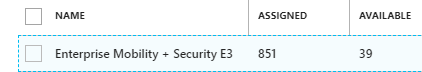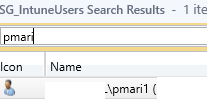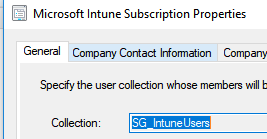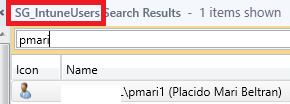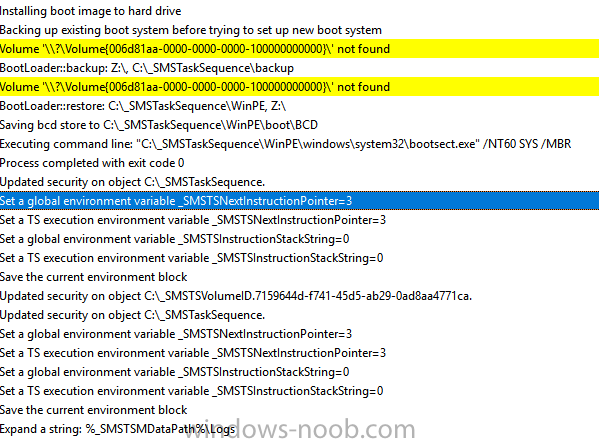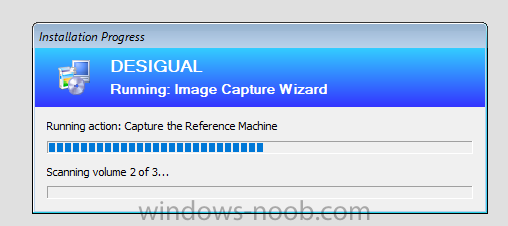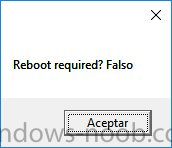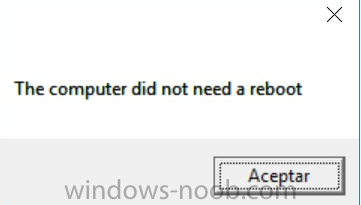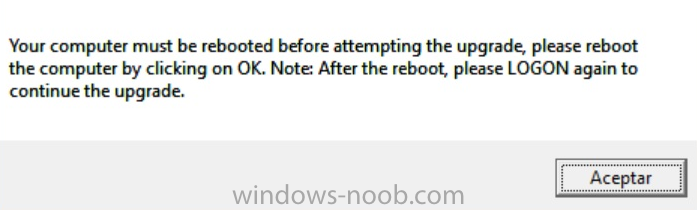dyg
Established Members-
Posts
31 -
Joined
-
Last visited
Recent Profile Visitors
1,609 profile views
dyg's Achievements
Newbie (1/14)
1
Reputation
-
dyg started following How can I capture an image using capture media in ConfigMgr 2012 , SMS_CLOUD_USERSYNC ERROR: RemoveLicensedUsers Duplicated object , How can I forcefully upgrade Windows 7 or Windows 10 to the latest version of Windows 10 using System Center Configuration Manager (Current Branch)? and 1 other
-
it doesn't exists in ccmcache, i searched there before ask here i only find it in %temp% i usually use the SCCM application model instead of the package one. Maybe is running directly from the DP and i forgot to configure it This laptop is outside from our HomeOffice but finally we can changed the battery and now the upgrade works Thanks Niall
- 242 replies
-
- 1702
- forced upgrade
-
(and 2 more)
Tagged with:
-
Hi, Where is the wripper.vbs downloaded locally? I have a issue with a specific laptop that have some battery issues, so it returns always that i need to plug it to AC power. I want to modify the wrapper locally in order to remove this line and upgrade this laptop. I see that is copied to %temp% folder but when i edit it and run again the TS, a new wrapper.vbs is copied to this folder. thanks
- 242 replies
-
- 1702
- forced upgrade
-
(and 2 more)
Tagged with:
-
Finally was an internal proxy issue. Reinstalling the service connecting point with the new configuration solved the issue. it makes sense that if it could not connect through SCCM it would do the enrollment against Intune Standole. All devices that was enrolled directly to Intune was "moved" to SCCM and now i can see them. Regards
-
I reinstalled the service connection point and restarted the SMS_Executive service and still have the same errors. By the way, i got this errors from cloudusersync.log, dmpdownloader.log and dmpuploader.log. It seems that i can't connect to Intune, but i don't understand because in fact the device is enrolling to Intune Standalone. cloudusersync.log ERROR: ERROR: Exception occured while calling REST UserAuth Location service The Dmp Connector cannot connect to Windows Intune. Verify that you are connected to the Internet, check the Windows Intune service status, and try to connect again.~Exception: Microsoft.ConfigurationManager.DmpConnector.Connector.WindowsIntuneUnreachableException: GetRestUserAuthLocationServiceResponse: Failed to get response from the service.~~ at Microsoft.ConfigurationManager.DmpConnector.Connector.SccmProxyGenerator.GetRestUserAuthLocationServiceResponse()~~ at Microsoft.ConfigurationManager.DmpConnector.Connector.SccmProxyGenerator.GetServiceAddresses()ERROR: SetLicensedUsers exception The Dmp Connector cannot connect to Windows Intune. Verify that you are connected to the Internet, check the Windows Intune service status, and try to connect again.~Exception: Microsoft.ConfigurationManager.DmpConnector.Connector.WindowsIntuneUnreachableException: GetRestUserAuthLocationServiceResponse: Failed to get response from the service.~~ at Microsoft.ConfigurationManager.DmpConnector.Connector.SccmProxyGenerator.GetRestUserAuthLocationServiceResponse()~~ at Microsoft.ConfigurationManager.DmpConnector.Connector.SccmProxyGenerator.GetServiceAddresses()~~ at Microsoft.ConfigurationManager.DmpConnector.UserSync.UserSyncServiceClient.GetProxy()~~ at Microsoft.ConfigurationManager.DmpConnector.UserSync.UserSyncServiceClient.SetLicensedUsers(String[] principalNames)WARNING: Exception occured while trying to license users System.ArgumentOutOfRangeException: Index and length must refer to a location within the string.~~Parameter name: length~~ at System.String.Substring(Int32 startIndex, Int32 length)~~ at Microsoft.ConfigurationManager.DmpConnector.UserSync.UserSyncServiceClient.SetLicensedUsers(String[] principalNames)~~ at Microsoft.ConfigurationManager.DmpConnector.UserSync.CloudUserUpload.AddLicensedUsers(List`1 userPrincipalNames, List`1& notFoundUsers)~~ at Microsoft.ConfigurationManager.DmpConnector.UserSync.ConnectorUserSync.NotifyAccountAddition(IUserDatabaseHelper userDataHelper, Dictionary`2 receivedUsers, Boolean sendStatusMessages, Boolean& statusMessagesSent, Int32& itemKey, UserSyncStatistics& syncStats)~~ at Microsoft.ConfigurationManager.DmpConnector.UserSync.ConnectorUserSync.PerformDeltaSync(IUserDatabaseHelper userDataHelper, Boolean sendStatusMessages). dmpdownloader.log ERROR: ERROR: Exception occured while calling REST UserAuth Location service The Dmp Connector cannot connect to Windows Intune. Verify that you are connected to the Internet, check the Windows Intune service status, and try to connect again.~Exception: Microsoft.ConfigurationManager.DmpConnector.Connector.WindowsIntuneUnreachableException: GetRestUserAuthLocationServiceResponse: Failed to get response from the service.~~ at Microsoft.ConfigurationManager.DmpConnector.Connector.SccmProxyGenerator.GetRestUserAuthLocationServiceResponse()~~ at Microsoft.ConfigurationManager.DmpConnector.Connector.SccmProxyGenerator.GetServiceAddresses() SMS_DMP_DOWNLOADER 10/05/2018 12:57:53 12420 (0x3084)ERROR: DmpDownloader:GetCacheServiceClient: Failed to get service client.. Exception: The Dmp Connector cannot connect to Windows Intune. Verify that you are connected to the Internet, check the Windows Intune service status, and try to connect again.~Exception: Microsoft.ConfigurationManager.DmpConnector.Connector.WindowsIntuneUnreachableException: GetRestUserAuthLocationServiceResponse: Failed to get response from the service.~~ at Microsoft.ConfigurationManager.DmpConnector.Connector.SccmProxyGenerator.GetRestUserAuthLocationServiceResponse()~~ at Microsoft.ConfigurationManager.DmpConnector.Connector.SccmProxyGenerator.GetServiceAddresses()~~ at Microsoft.ConfigurationManager.DmpConnector.Connector.SCCMConnectorCacheServiceClient..ctor(TraceSource traceSource, String lsu, String dbConnectionString, Boolean renew, String serviceApiVersion)~~ at Microsoft.ConfigurationManager.DmpConnector.Connector.SCCMConnectorCacheServiceRepository.GetSCCMConnectorCacheServiceClient(TraceSource traceSource, String restLsuUrl, String connectionString, Boolean renew, String serviceApiVersion)~~ at Microsoft.ConfigurationManager.DmpConnector.MessageDownload.MessageDownloader.TryGetCacheServiceClient(ISCCMConnectorCacheServiceExtended& localCacheServiceClient) SMS_DMP_DOWNLOADER 10/05/2018 12:57:53 12420 (0x3084)Failed to Save Account Info, sleep for 1 mintue. hr=0 SMS_DMP_DOWNLOADER 10/05/2018 12:57:53 12420 (0x3084) dmpuploader.log ERROR: ERROR: Exception occured while calling REST UserAuth Location service The Dmp Connector cannot connect to Windows Intune. Verify that you are connected to the Internet, check the Windows Intune service status, and try to connect again.~Exception: Microsoft.ConfigurationManager.DmpConnector.Connector.WindowsIntuneUnreachableException: GetRestUserAuthLocationServiceResponse: Failed to get response from the service.~~ at Microsoft.ConfigurationManager.DmpConnector.Connector.SccmProxyGenerator.GetRestUserAuthLocationServiceResponse()~~ at Microsoft.ConfigurationManager.DmpConnector.Connector.SccmProxyGenerator.GetServiceAddresses() SMS_DMP_UPLOADER 10/05/2018 12:54:07 11084 (0x2B4C)ERROR: StartUpload exception: [GetRestUserAuthLocationServiceResponse: Failed to get response from the service.] SMS_DMP_UPLOADER 10/05/2018 12:54:07 11084 (0x2B4C)ERROR: ERROR: Exception occured while calling REST UserAuth Location service The Dmp Connector cannot connect to Windows Intune. Verify that you are connected to the Internet, check the Windows Intune service status, and try to connect again.~Exception: Microsoft.ConfigurationManager.DmpConnector.Connector.WindowsIntuneUnreachableException: GetRestUserAuthLocationServiceResponse: Failed to get response from the service.~~ at Microsoft.ConfigurationManager.DmpConnector.Connector.SccmProxyGenerator.GetRestUserAuthLocationServiceResponse()~~ at Microsoft.ConfigurationManager.DmpConnector.Connector.SccmProxyGenerator.GetASUServiceAddress(String asuServiceName) SMS_DMP_UPLOADER 10/05/2018 12:54:07 14028 (0x36CC)Failed to call InvokeSyncActions. error = Unknown error 0x8013150C SMS_DMP_UPLOADER 10/05/2018 12:54:07 14028 (0x36CC)
-
I reviewed it, the new user have the license correctly assigned and we have more licenses available in our pool Also this users are members of the intune user collection. This collection have scheduled a full upgrade every day. can i review some log o somethins else? i was thinking to re-install the service connection point role but i don't know if it will help regards
-
Hi, We have a hibrid SCCM + Intune scenario and i got an alert on SMS_CLOUD_USERSYNC component. In cloudusersync.log reports that are a duplicated object and it can't remove the license: ERROR: RemoveLicensedUsers exception Microsoft.Management.Services.Common.InvalidParameterException: Duplicate object key found in request: Id: 'guid'219c3d11-feed-4291-b251-c84b782ed7b4''~~ at Microsoft.Management.Services.DistributedQuery.DistributedQuery`1.CheckBatchForDuplicateItems(IEnumerable`1 items)~~ at Microsoft.Management.Services.DistributedQuery.DistributedQuery`1.<DeleteAsync>d__33.MoveNext() SMS_CLOUD_USERSYNC 28/03/2018 15:34:09 41440 (0xA1E0) I don't know how to "unlock" this situation, what can i do? it's trying to synchronize every 5 minutes Any suggestions?
-
How can I capture an image using capture media in ConfigMgr 2012
dyg replied to anyweb's topic in Configuration Manager 2012
Finally i find the solution , i checked disk management for the VM and i found 3 volumes. There was an extra "Windows" volume. I deleted it and now the capture works fine. Regards -
How can I capture an image using capture media in ConfigMgr 2012
dyg replied to anyweb's topic in Configuration Manager 2012
Hi, I have an issue using capture media in a VM with Win10 LTSB, when the TS reboots it's stuck in Scanning volume 2 of 3. Task sequence never crashs, so no errors appears. I read another posts and i tried disabling Heartbeat setting from the Integration Services section of the VM settings. Also I check smsts.log and i see that can't find a volume any suggestions? thanks and regards -
yeah! that's it! i m using spanish language and it returns "Falso" hehe now seems that it's working thank you !
- 242 replies
-
- 1
-

-
- 1702
- forced upgrade
-
(and 2 more)
Tagged with:
-
I tried with 3 computers after applying security updates and rebooted 4-5 times but continues appearing the message
- 242 replies
-
- 1702
- forced upgrade
-
(and 2 more)
Tagged with: