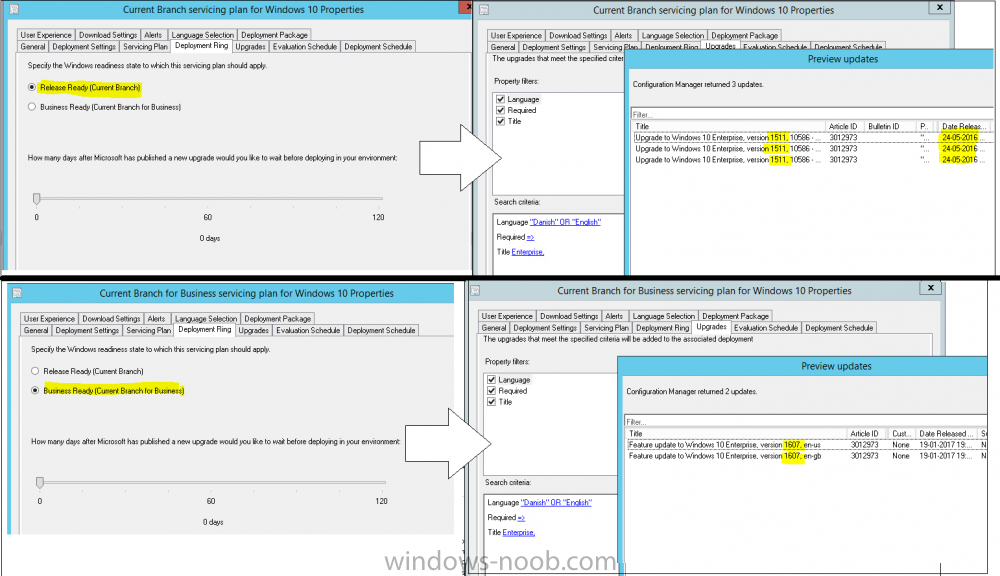Search the Community
Showing results for tags 'cb'.
-
I have set up Store Apps on out 1709 environment and i am deploying OFFLINE apps I cannot however get the ONLINE apps to deploy from the store, I have moved the apps to the private store, assigned to myself as a test user, i have recieved the link emails from the store BUT when i follow the link i click to install and get 'There seems to be an error our end, try again later' been having same issue for a week. can anyone help? thanks
-
Hello Folks! Firstly I want to say that I'm new here to this forum, so hello. 😀 The ConfigMgr team just released the latest version av SCCM CB, 31 July if I understood correctly. Now, it is 8 August and 1806 hasn't appeared in the Updates and Servicing node for us. I have clicked on the button Check for Updates and even checked the dmpdownloader.log but no error messages seems to strike out. I have even restarted the SMS_EXECUTIVE component without any issues. I am currently running out of ideas, I have been googling for some answers why new versions don't appear in the node but don't find any relevant so I'm reaching out to you guys. Our current environment is SCCM CB 1802, 5.00.8634.1000 (Not the hotfix though). The only update that is available in there is the hotfix CB 1802 Hotfix KB4163547. If it isn't that what's causing the trouble? Am i too early that is searching for that update or is there something wrong that I'm doing? Can't really hesitate to try out the new third party update feature and even CMPivot! Have a great day everyone, cheers!
-
Secondry Site in DMZ
KeithDib posted a topic in System Center Configuration Manager (Current Branch)
Hi I currently have SCCM 1710 running in out company domain. this we use for patching [amongst other things] we now want to use it to patch Servers in the DMZ. The DMZ is a different domain with no trusts between the 2. We have the SCCM Server and the Server in the DMZ pinging each other, but sccm does not see this server. I have Forest discovery running and also have a boundary for the DMZ IP range what am I missing? -
This should be easy. I've done it dozens of times, through CM2007 and CM2012R2. Now, with CB, my brain isn't working. Environment variable OSDComputerName created on Unknown Computers collection and no value assigned - Check! TS step Set Task Sequence Variable after Apply Operating System Image with Variable: OSDComputerName and Value:%_SMSTSMachineName% - Check! TS Prompts me for OSDComputerName value prior to starting up and I enter it - Check! OSDBackground pops up and there is my OSDComputerName value on the screen - Check! During deployment, after rebooting, OSDComputerName changes to MININT-XXXXXX, and the value I input when starting the TS is overwritten. This tells me that _SMSTSMachineName is overriding OSDComputerName instead of vice versa. Looking back at the TS in my old 2012R2 environment I have the Set Task Sequence Variable step set the same way. Where have I gone wrong?
-
Hello, I'm trying to install SCCM from scratch with a brand new virtual machine on Windows Server 2016. I installed SQL Server 2016 SP1 CU3 and I followed the guide from CB 1702 guide. I have already an Active Directory with extended schema (from a previous install of SCCM 2012 R2), so I skipped this part. When I try to install SCCM I have a warning regarding the System Management container. It seems that the computer account has not rights on Children objects (create&delete) but I added it so I think I can ignore it. But the real problem is that when I continue and start the installation, it failed every time I tried on the SQL configuration step: *** -- ~-- Name : spConfigureCASForSitePartitionTable ~-- Version : 5.0.8498.1010 ~-- Definition : SqlSetupObjs ~-- Object : P ~-- Dependencies : <Detect> ~-- Description : <Please provide a description for this object> ~-- ~CREATE PROCEDURE spConfigureCASForSitePartitionTable @TableName SYSNAME, @PartitionColumn NVARCHAR(92) AS ~BEGIN ~ SET NOCOUNT ON ~ ~ DECLARE @TableNamePartition SYSNAME ~ DECLARE @PartitionFunction SYSNAME ~ DECLARE @PartitionScheme SYSNAME ~ DECLARE @SQLView NVARCHAR(MAX) ~ DECLARE @SQL NVARCHAR(MAX) ~ DECLARE @InsteadOfTigger NVARCHAR(MAX) ~ DECLARE @ID INT ~ DECLARE @Error INT = 0 ~ DECLARE @CRLF NVARCHAR(2) = CHAR(13) + CHAR(10) ~ ~ IF dbo.fnIsCas() = 0 RETURN -1 ~ ~ -- Only Enterprise edition supports partitioning ~ IF SERVERPROPERTY('EngineEdition') != 3 RETURN 0 ~ ~ IF dbo.fnIsValidSiteTableToPartition(@TableName) = 0 ~ BEGIN ~ PRINT ('Object ' + @TableName + ' does not need to be partitioned.') ~ RETURN 1 ~ END ~ ~ SET @Error = 0 ~ ~ -- 1. Create partition function ~ EXEC @Error = dbo.spAddPartitionFunction @TableName, @PartitionColumn, @PartitionFunction OUTPUT ~ IF @Error != 0 GOTO ERROR ~ ~ -- 2. Create partition scheme ~ EXEC @Error = dbo.spAddPartitionScheme @PartitionFunction, @PartitionScheme OUTPUT ~ IF @Error != 0 GOTO ERROR ~ ~ -- 3. Add partition scheme to table ~ IF NOT EXISTS (SELECT * FROM SYS.TABLES T INNER JOIN SYS.INDEXES I ON T.OBJECT_ID = I.OBJECT_ID ~ INNER JOIN SYS.DATA_SPACES D ON I.DATA_SPACE_ID = D.DATA_SPACE_ID ~ WHERE T.NAME = @TableName AND D.name = @PartitionScheme) ~ BEGIN ~ EXEC @Error = spConfigureSitePartitionTable @TableName, @PartitionScheme, @PartitionColumn ~ IF @Error != 0 GOTO ERROR ~ END ~ ~ERROR: ~ RETURN @Error; ~END ------- *** [42000][9002][Microsoft][SQL Server Native Client 11.0][SQL Server]The transaction log for database 'CM_XXX' is full due to 'ACTIVE_TRANSACTION'. : spConfigureCASForSitePartitionTable Configuration Manager Setup 5/17/2017 4:40:09 PM 4272 (0x10B0) ------- Failed to execute sql command -- ~-- Name : spConfigureCASForSitePartitionTable ~-- Version : 5.0.8498.1010 ~-- Definition : SqlSetupObjs ~-- Object : P ~-- Dependencies : <Detect> ~-- Description : <Please provide a description for this object> ~-- ~CREATE PROCEDURE spConfigureCASForSitePartitionTable @TableName SYSNAME, @PartitionColumn NVARCHAR(92) AS ~BEGIN ~ SET NOCOUNT ON ~ ~ DECLARE @TableNamePartition SYSNAME ~ DECLARE @PartitionFunction SYSNAME ~ DECLARE @PartitionScheme SYSNAME ~ DECLARE @SQLView NVARCHAR(MAX) ~ DECLARE @SQL NVARCHAR(MAX) ~ DECLARE @InsteadOfTigger NVARCHAR(MAX) ~ DECLARE @ID INT ~ DECLARE @Error INT = 0 ~ DECLARE @CRLF NVARCHAR(2) = CHAR(13) + CHAR(10) ~ ~ IF dbo.fnIsCas() = 0 RETURN -1 ~ ~ -- Only Enterprise edition supports partitioning ~ IF SERVERPROPERTY('EngineEdition') != 3 RETURN 0 ~ ~ IF dbo.fnIsValidSiteTableToPartition(@TableName) = 0 ~ BEGIN ~ PRINT ('Object ' + @TableName + ' does not need to be partitioned.') ~ RETURN 1 ~ END ~ ~ SET @Error = 0 ~ ~ -- 1. Create partition function ~ EXEC @Error = dbo.spAddPartitionFunction @TableName, @PartitionColumn, @PartitionFunction OUTPUT ~ IF @Error != 0 GOTO ERROR ~ ~ -- 2. Create partition scheme ~ EXEC @Error = dbo.spAddPartitionScheme @PartitionFunction, @PartitionScheme OUTPUT ~ IF @Error != 0 GOTO ERROR ~ ~ -- 3. Add partition scheme to table ~ IF NOT EXISTS (SELECT * FROM SYS.TABLES T INNER JOIN SYS.INDEXES I ON T.OBJECT_ID = I.OBJECT_ID ~ INNER JOIN SYS.DATA_SPACES D ON I.DATA_SPACE_ID = D.DATA_SPACE_ID ~ WHERE T.NAME = @TableName AND D.name = @PartitionScheme) ~ BEGIN ~ EXEC @Error = spConfigureSitePartitionTable @TableName, @PartitionScheme, @PartitionColumn ~ IF @Error != 0 GOTO ERROR ~ END ~ ~ERROR: ~ RETURN @Error; ~END Configuration Manager Setup 5/17/2017 4:40:09 PM 4272 (0x10B0) ------- ERROR: Failed to execute SQL Server script: Create object spconfigurecasforsitepartitiontable Configuration Manager Setup 5/17/2017 4:40:09 PM 4272 (0x10B0) ------- ERROR: SQL Server error: <> Configuration Manager Setup 5/17/2017 4:40:09 PM 4272 (0x10B0) My SQL Engine service is running under a specific domain account but I don't think it can be a cause of failed. I tried to install it from two different ISO downloaded from Microsoft (Eval ISO and CB1702 ISO) but I have the same errors. Thank you for your help!
-
as you can see on this Picture. my CB is telling me 1511 upgrades are available and my CBB is telling me 1607 are. can someone explain to me why that is? cause in my head it should be the other way around.
- 2 replies
-
- service plan
- windows 10
-
(and 2 more)
Tagged with: