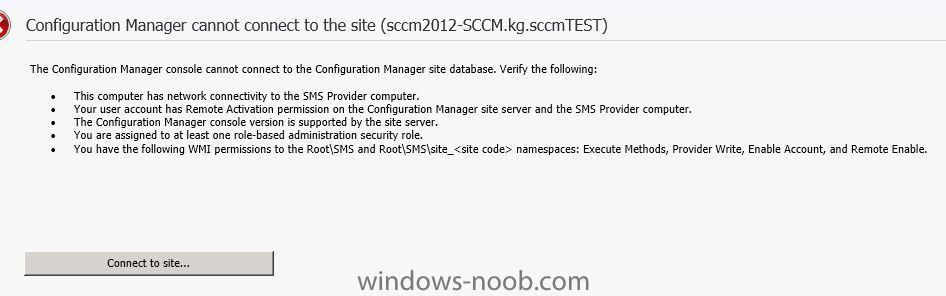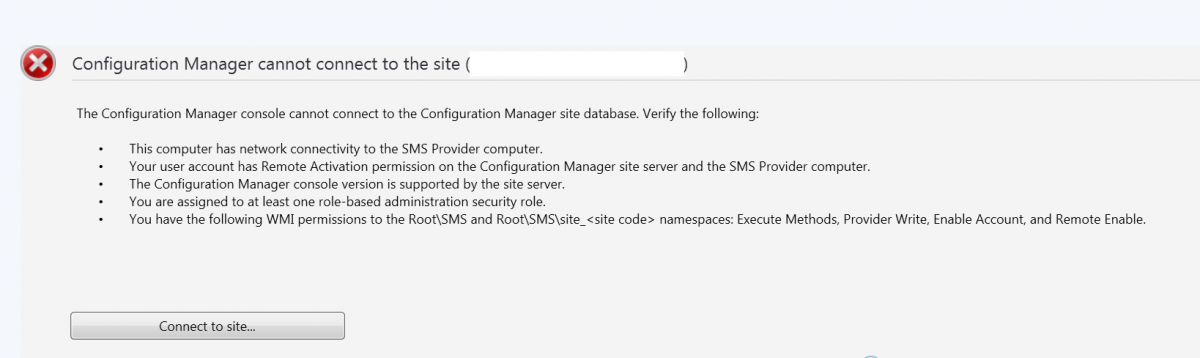Search the Community
Showing results for tags 'console'.
-
Hi All, Since yesterday i can't open SCCM console (from remote machine and from the main server) I'm getting the default screen when the console will not open (Attached) I accidentally changed permissions under the :"SMS_Site Code" Share and i think this is what caused this problem but I'm not sure. Here is the main error i'm getting from SMSAdmin.log file: 1st error : System.Management.ManagementException\r\nProvider load failure \r\n at System.Management.ManagementException.ThrowWithExtendedInfo(ManagementStatus errorCode) 2nd Error: Transport error; failed to connect, message: 'The SMS Provider reported an error.'\r\nMicrosoft.ConfigurationManagement.ManagementProvider.WqlQueryEngine.WqlQueryException\r\nThe SMS Provider reported an error.\r\n at Microsoft.ConfigurationManagement.ManagementProvider.WqlQueryEngine.WqlQueryResultsObject.<GetEnumerator>d__0.MoveNext() 3rd Erorr: Transport error; failed to connect, message: 'The SMS Provider reported an error.'\r\nMicrosoft.ConfigurationManagement.ManagementProvider.WqlQueryEngine.WqlQueryException\r\nThe SMS Provider reported an error.\r\n at Microsoft.ConfigurationManagement.ManagementProvider.WqlQueryEngine.WqlQueryResultsObject.<GetEnumerator>d__0.MoveNext() 4th Error: at Microsoft.ConfigurationManagement.AdminConsole.SmsSiteConnectionNode.GetConnectionManagerInstance(String connectionManagerInstance)\r\nConfigMgr Error Object: 5th Error: Error Code: ProviderLoadFailure \r\nSystem.Management.ManagementException\r\nProvider load failure \r\n at System.Management.ManagementException.ThrowWithExtendedInfo(ManagementStatus errorCode) 6th Erorr: System.Management.ManagementException\r\nProvider load failure \r\n at System.Management.ManagementException.ThrowWithExtendedInfo(ManagementStatus errorCode) Any help will be appreciated! Thank you!!
-
Hi Everyone,
I'm a new Level 2 Technician as i was previously Level 1 technician and my main role was helping users troubleshoot issues on their Computer and recently had a few colleagues from Level 3 started helping me get into SCCM environment were i flourishing from their Wisdom, so found your site and started to visit this site to learn a few things and decided to register.
Thank you for visiting my page
-
Hei ho, I wonder if anyone can help me with this strange error. I have followed the the instructions here to a tee to install a test of SCCM 2012 but have hit a strange error - Config. Manager cannot connect to the site. And this has me perplexed as the account I am using has full domain rights to this test server, has full access to all files\folders, full access to SQL and was used to install SCCM itself. The only item I cannot confirm is point 4: been assigned to at least one role based admin security role. I am presuming that as the account was used to install in the system it should have access, but maybe I am wrong. The SQL Server 2008 has been patched to SP2 with CU7 and is running locally with all the correct edits to accomodate SCCM 2012 If anyone has any advise, I would appreciate it! Attached is a screen shot of the error message
- 13 replies
-
- sccm 2012
- configuration manager
- (and 8 more)
-
Good Morning Guys / Niall - A couple of months ago, I applied CU4 to our SCCM 2012 R2 environment and this past weekend, CU5 mostly due to the IsCacheCopyNeeded issue. When applying the CUs, I'm extremely thorough in my procedure and remediate to ensure that every single of our ~1000 clients receives the update if at all possible. There's only one part of the process I don't fully understand - the best method to apply the CU's MSP for future console pushes and OSD. I did some research and below are the three most common (individual) solutions I've found: 1. Copy MSP into a subfolder for each client source (\x64 & \i386). I've found posts where the folder should be named "hotfix", posts where it should be named "ClientPatch", and one post saying to create and copy it into both folders. The theory is that similar to the Office installation, once the primary installer completes, it searches pre-defined paths for MSP patches and applies them. I currently have both folders in my source and only have the latest CU MSP in them. Supposedly, this should ensure that all OSD deployments and console pushes will install the latest client by default so there's no need for a 2nd advertisement Example of where to place CU MSPs: - \\SCCMPrimaryServert\SMS_ABC\Client\i386\ClientPatch\configmgr2012ac-r2-kb3054451-i386.msp - \\SCCMPrimaryServert\SMS_ABC\Client\i386\hotfix\configmgr2012ac-r2-kb3054451-i386.msp - \\SCCMPrimaryServert\SMS_ABC\Client\x64\ClientPatch\configmgr2012ac-r2-kb3054451-i386.msp - \\SCCMPrimaryServert\SMS_ABC\Client\x64\hotfix\configmgr2012ac-r2-kb3054451-i386.msp 2. For OSD: Add step in OSD TS for client update package. This one is pretty straight forward. Never update the default client package and simply add a step in OSD for the update package which the CU creates 3. For Console Pushes & everything else - Maintain a query-based collection for all clients which are out of date. For it, always have an open advertisement for each of the latest (x64 & x86) client upgrade packages So - which of the above (if any) are the best solution? There are countless guides online for applying CUs for SCCM, but I haven't found any which discuss how to apply the CU to future client installs once the site has been completely updated. Any comments, suggestions, or anything else would be much appreciated - Thanks!
-
Configuration Manager cannot connect to the site (server.domain.com) I have a handful of users in a group called SCCMADMINS. All users can access the console from their desk and connect to ConfigMgr except for one. The user also tried logging in at another users desk and also could not access the console. That other user logged on before and after to the console successfully. Their is no log at "Program Files\Microsoft Configuration Manager\AdminConsole\AdminUILog". The client was installed from the R2 ISO. Just for a test I added the user explicitely to local admins on the server and in the the console and that person could still not log in. None of the other users are having issues. Any ideas? Thanks
-
I've been dealing with about 400 machines out of 1500 that report that the client in the console shows No. I've gone to several clients only to find that they do have it installed, listed in Control Panel, MP registration is valid and assigned to the one and only Site on our Domain. This occurs on multiple subnets not just 1 and I have several machines in different subnets that do report with Yes Client. SO here I am trying to locate the disconnect... Machines on different subnets, each have a valid boundary and boundary group assigned to a DP, with the check box on Site Assignment of my site, etc, which is apart of the same Domain and 1 MP that the other 1000 machines report Yes fine on. So just for sakes, because I looked around Google for so long without answers, I wanted to pass by and pose this question here. I think below should prove validity that my clients are truly there but the Console says No... ClientIDManagerStartup.log [----- STARTUP -----] 5/8/2014 9:02:02 AM 2932 (0x0B74) Running query 'SELECT * FROM CCM_Service_HostedApplication WHERE Type="Server"' against namespace: '\\CHRNOO-WT-T430\ROOT\ccm\Policy\Machine' 5/8/2014 9:02:02 AM 2932 (0x0B74) CCMExec is currently NOT hosting a server application. 5/8/2014 9:02:02 AM 2932 (0x0B74) Machine: CHRNOO-WT-T430 5/8/2014 9:02:02 AM 2932 (0x0B74) OS Version: 6.1 Service Pack 1 5/8/2014 9:02:02 AM 2932 (0x0B74) SCCM Client Version: 5.00.7711.0000 5/8/2014 9:02:02 AM 2932 (0x0B74) 'RDV' Identity store does not support backup. 5/8/2014 9:02:02 AM 2932 (0x0B74) CCM Identity is in sync with Identity stores 5/8/2014 9:02:02 AM 2932 (0x0B74) 'RDV' Identity store does not support backup. 5/8/2014 9:02:02 AM 2932 (0x0B74) Deleted Certificate ID from registry successfully 5/8/2014 9:02:02 AM 2932 (0x0B74) Client is set to use HTTPS when available. The current state is 224. 5/8/2014 9:02:02 AM 2932 (0x0B74) [RegTask] - Executing registration task synchronously. 5/8/2014 9:02:14 AM 1328 (0x0530) [RegTask] - Client is already registered. Exiting. 5/8/2014 9:02:14 AM 1328 (0x0530) Read SMBIOS (encoded): 50004B0031004D004E0057004200 5/8/2014 9:02:14 AM 4068 (0x0FE4) Evaluated SMBIOS (encoded): 50004B0031004D004E0057004200 5/8/2014 9:02:14 AM 4068 (0x0FE4) No SMBIOS Changed 5/8/2014 9:02:14 AM 4068 (0x0FE4) SMBIOS unchanged 5/8/2014 9:02:14 AM 4068 (0x0FE4) SID unchanged 5/8/2014 9:02:14 AM 4068 (0x0FE4) HWID unchanged 5/8/2014 9:02:15 AM 4068 (0x0FE4) GetSystemEnclosureChassisInfo: IsFixed=TRUE, IsLaptop=TRUE 5/8/2014 9:02:15 AM 4068 (0x0FE4) Computed HardwareID=2:248A45301BA45B9BAFB7AE235DF66DB6CD1447B7 Win32_SystemEnclosure.SerialNumber=PK1MNWB Win32_SystemEnclosure.SMBIOSAssetTag=No Asset Information Win32_BaseBoard.SerialNumber=1ZSR23AC17Z Win32_BIOS.SerialNumber=PK1MNWB Win32_NetworkAdapterConfiguration.MACAddress=<Not used on laptop> 5/8/2014 9:02:15 AM 4068 (0x0FE4) Persisted hardware IDs in CCM_ClientIdentificationInformation=@: HardwareID1=2:248A45301BA45B9BAFB7AE235DF66DB6CD1447B7 HardwareID2=411A9E0701B800FE 5/8/2014 9:02:15 AM 4068 (0x0FE4) [----- STARTUP -----] 5/8/2014 11:02:50 AM 13524 (0x34D4) Running query 'SELECT * FROM CCM_Service_HostedApplication WHERE Type="Server"' against namespace: '\\CELPUE-WT-T430\ROOT\ccm\Policy\Machine' 5/8/2014 11:02:50 AM 13524 (0x34D4) CCMExec is currently NOT hosting a server application. 5/8/2014 11:02:50 AM 13524 (0x34D4) Deleted Certificate ID from registry successfully 5/8/2014 11:02:50 AM 13524 (0x34D4) Read SMBIOS (encoded): 5200390056005A00370035004E00 5/8/2014 11:03:06 AM 16152 (0x3F18) Evaluated SMBIOS (encoded): 5200390056005A00370035004E00 5/8/2014 11:03:06 AM 16152 (0x3F18) No SMBIOS Changed 5/8/2014 11:03:06 AM 16152 (0x3F18) SMBIOS unchanged 5/8/2014 11:03:06 AM 16152 (0x3F18) SID unchanged 5/8/2014 11:03:06 AM 16152 (0x3F18) HWID unchanged 5/8/2014 11:03:08 AM 16152 (0x3F18) GetSystemEnclosureChassisInfo: IsFixed=TRUE, IsLaptop=TRUE 5/8/2014 11:03:08 AM 16152 (0x3F18) Computed HardwareID=2:22A450B7C8AA61C4C0BB7677A3C296C9F3E6F29B Win32_SystemEnclosure.SerialNumber=R9VZ75N Win32_SystemEnclosure.SMBIOSAssetTag=No Asset Information Win32_BaseBoard.SerialNumber=1ZPAX2BB2SJ Win32_BIOS.SerialNumber=R9VZ75N Win32_NetworkAdapterConfiguration.MACAddress=<Not used on laptop> 5/8/2014 11:03:08 AM 16152 (0x3F18) Persisted hardware IDs in CCM_ClientIdentificationInformation=@: HardwareID1=2:22A450B7C8AA61C4C0BB7677A3C296C9F3E6F29B HardwareID2=4FC66007010200FE 5/8/2014 11:03:08 AM 16152 (0x3F18) Any thoughts what I am not verifying? Any help would be appreciated! Thanks, Eric
-
After weeks of working normally console of SCCM 2012 fails to connect to site. The issue has started right about time when WMF 3.0 was distributed via Windows Update. Tried everything uninstalling WMF 3.0, uninstalling DP, installing DP, installing SCCM 2012 SP1 (RTM) and so on, but nothing seems to work. This is all I get in my events: Transport error; failed to connect, message: 'The SMS Provider reported an error.'\r\nMicrosoft.ConfigurationManagement.ManagementProvider.WqlQueryEngine.WqlQueryException\r\nThe SMS Provider reported an error.\r\n at Microsoft.ConfigurationManagement.ManagementProvider.WqlQueryEngine.WqlQueryResultsObject.<GetEnumerator>d__0.MoveNext() at Microsoft.ConfigurationManagement.ManagementProvider.WqlQueryEngine.WqlConnectionManager.Connect(String configMgrServerPath) at Microsoft.ConfigurationManagement.AdminConsole.SmsSiteConnectionNode.GetConnectionManagerInstance(String connectionManagerInstance)\r\nConfigMgr Error Object: instance of __ExtendedStatus { Operation = "ExecQuery"; ParameterInfo = "SELECT * FROM SMS_Site WHERE SiteCode = 'xxx'"; ProviderName = "WinMgmt"; }; Error Code: ProviderLoadFailure \r\nSystem.Management.ManagementException\r\nProvider load failure \r\n at System.Management.ManagementException.ThrowWithExtendedInfo(ManagementStatus errorCode) at System.Management.ManagementObjectCollection.ManagementObjectEnumerator.MoveNext() at Microsoft.ConfigurationManagement.ManagementProvider.WqlQueryEngine.WqlQueryResultsObject.<GetEnumerator>d__0.MoveNext()\r\nManagementException details: instance of __ExtendedStatus { Operation = "ExecQuery"; ParameterInfo = "SELECT * FROM SMS_Site WHERE SiteCode = 'xxx'"; ProviderName = "WinMgmt"; }; \r\n Can anyone help?
-
REPOST: We've recently had a few calls from customers regarding their on-premise Operations Manager 2012 Web Console - it works fine except they can't access any performance graphs. They receive a generic looking red x in the upper left corner. The resolution posted at http://technet.microsoft.com/en-us/library/hh298606.aspx did the trick. The following steps resolved the issue: Open Windows Explorer and navigate to C:\Program Files\System Center 2012\Operations Manager\WebConsole\MonitoringView Right-click the TempImages folder and select Properties Select the Security tab and click Advanced Click Change Permissions. Select Include inheritable permissions from this object’s parent. In the Permissions entries box, select the entry for SYSTEM and click Remove. In the Permissions entries box, select the entry for Administrators and click Remove. Click OK for each open dialog box. An IISReset for good measure and you are all set. Connect with Mobieus Solutions: Sign Up Now: Infinity Connected™ Full Feature 30 Day Trial Read our Blog: http://blog.mobieus.com Follow on Twitter: http://www.twitter.com/MobieusLLC Visit the Support Center: Infinity Connected™ Support Center Let's Talk Shop: 1-800-691-6774 / support@mobieus.com
-
EDIT: *SOLUTION IN MY LAST POST* Hi, After upgrading my prod environment to 2012 SP1 everything works great apart from starting the console on my Windows 8 machine. There were no issues with this before when I ran SCCM 2012 RTM or CU2. The console just crashes. Looking in the event log I find this: .NET Runtime crash Application: Microsoft.ConfigurationManagement.exe Framework Version: v4.0.30319 Description: The process was terminated due to an unhandled exception. Exception Info: System.Reflection.TargetInvocationException Stack: at System.RuntimeMethodHandle.InvokeMethod(System.Object, System.Object[], System.Signature, Boolean) at System.Reflection.RuntimeMethodInfo.UnsafeInvokeInternal(System.Object, System.Object[], System.Object[]) at System.Delegate.DynamicInvokeImpl(System.Object[]) at System.Windows.Threading.ExceptionWrapper.InternalRealCall(System.Delegate, System.Object, Int32) at MS.Internal.Threading.ExceptionFilterHelper.TryCatchWhen(System.Object, System.Delegate, System.Object, Int32, System.Delegate) at System.Windows.Threading.DispatcherOperation.InvokeImpl() at System.Windows.Threading.DispatcherOperation.InvokeInSecurityContext(System.Object) at System.Threading.ExecutionContext.RunInternal(System.Threading.ExecutionContext, System.Threading.ContextCallback, System.Object, Boolean) at System.Threading.ExecutionContext.Run(System.Threading.ExecutionContext, System.Threading.ContextCallback, System.Object, Boolean) at System.Threading.ExecutionContext.Run(System.Threading.ExecutionContext, System.Threading.ContextCallback, System.Object) at System.Windows.Threading.DispatcherOperation.Invoke() at System.Windows.Threading.Dispatcher.ProcessQueue() at System.Windows.Threading.Dispatcher.WndProcHook(IntPtr, Int32, IntPtr, IntPtr, Boolean ByRef) at MS.Win32.HwndWrapper.WndProc(IntPtr, Int32, IntPtr, IntPtr, Boolean ByRef) at MS.Win32.HwndSubclass.DispatcherCallbackOperation(System.Object) at System.Windows.Threading.ExceptionWrapper.InternalRealCall(System.Delegate, System.Object, Int32) at MS.Internal.Threading.ExceptionFilterHelper.TryCatchWhen(System.Object, System.Delegate, System.Object, Int32, System.Delegate) at System.Windows.Threading.Dispatcher.LegacyInvokeImpl(System.Windows.Threading.DispatcherPriority, System.TimeSpan, System.Delegate, System.Object, Int32) at MS.Win32.HwndSubclass.SubclassWndProc(IntPtr, Int32, IntPtr, IntPtr) at MS.Win32.UnsafeNativeMethods.DispatchMessage(System.Windows.Interop.MSG ByRef) at System.Windows.Threading.Dispatcher.PushFrameImpl(System.Windows.Threading.DispatcherFrame) at System.Windows.Threading.Dispatcher.PushFrame(System.Windows.Threading.DispatcherFrame) at System.Windows.Threading.Dispatcher.Run() at System.Windows.Application.RunDispatcher(System.Object) at System.Windows.Application.RunInternal(System.Windows.Window) at System.Windows.Application.Run(System.Windows.Window) at Microsoft.EnterpriseManagement.ConsoleFramework.ConsoleApplication.LaunchWindow() at Microsoft.EnterpriseManagement.ConsoleFramework.ConsoleApplication.Run() at Microsoft.ConfigurationManagement.AdminConsole.Program.Main() and then the SCCM console crash message Faulting application name: Microsoft.ConfigurationManagement.exe, version: 5.0.7804.1000, time stamp: 0x50adcdf1 Faulting module name: KERNELBASE.dll, version: 6.2.9200.16451, time stamp: 0x50988950 Exception code: 0xe0434352 Fault offset: 0x00014b32 Faulting process id: 0x157c Faulting application start time: 0x01cdea5cd70dba7b Faulting application path: C:\Program Files (x86)\Microsoft Configuration Manager\AdminConsole\bin\Microsoft.ConfigurationManagement.exe Faulting module path: C:\Windows\SYSTEM32\KERNELBASE.dll Report Id: 1671ea23-5650-11e2-be86-1803733d64f6 Faulting package full name: Faulting package-relative application ID: I've re-installed the console a few times and rebooted the machine. Obviously .NET crashes the console, but since .NET 4 and 4.5 is included in Windows 8 I can't run the full .NET setup and repair the installation. It says it's already included with the operating system when I run the setup. I've tried turning off all versions of .NET in the "Turn Windows Features on and off" section in the Control Panel, but that doesn't help. The console works fine on Windows 7 and on my SCCM server. What to do?
-
For technicians managing domains which consist of both 2008 R2 and 2012 servers I'd like to recommend the new Server Manager in Windows Server 2012. To get the Server Manager to work with older Windows versions you need to install some key components. I've described the procedure here: http://heineborn.com...ws-server-2012/ Good luck and enjoy!
-
- windows 2008
- windows 2012
-
(and 2 more)
Tagged with:
-
Hi, all In version of SCCM 2012, We just to check the register path like below, it works as we expected. //if it is a primary site. the register path exists GetSafeRegistryStringValue("HKEY_LOCAL_MACHINE", @"SOFTWARE\Microsoft\SMS\Setup", "Installation Directory") //if it is a console only. after above register path check fail, we need to verify the following. If exists, it should be a console GetSafeRegistryStringValue("HKEY_LOCAL_MACHINE", @"SOFTWARE\Microsoft\ConfigMgr10\Setup", "UI Installation Directory") but in the version of SCCM 2012 SP1 beta, when we check on a console only server, we find the following path exists!! As we expected, it should not be exist on a console only server, but in primary server. GetSafeRegistryStringValue("HKEY_LOCAL_MACHINE", @"SOFTWARE\Microsoft\SMS\Setup", "Installation Directory") Could anyone help me to figure out how could I check the register path to tell which is SCCM server and which is just a console server?
-
- sccm2012 sp1
- register
-
(and 2 more)
Tagged with: