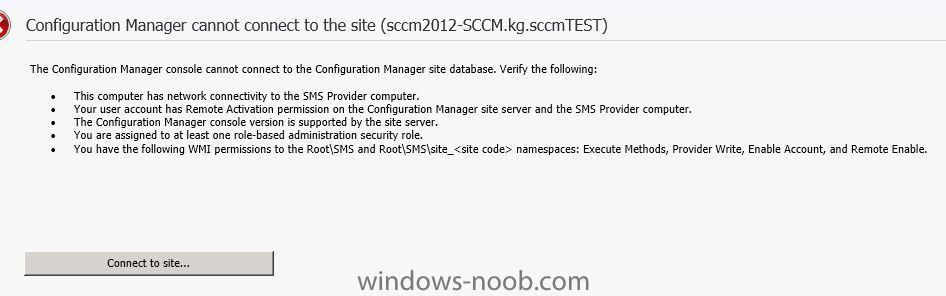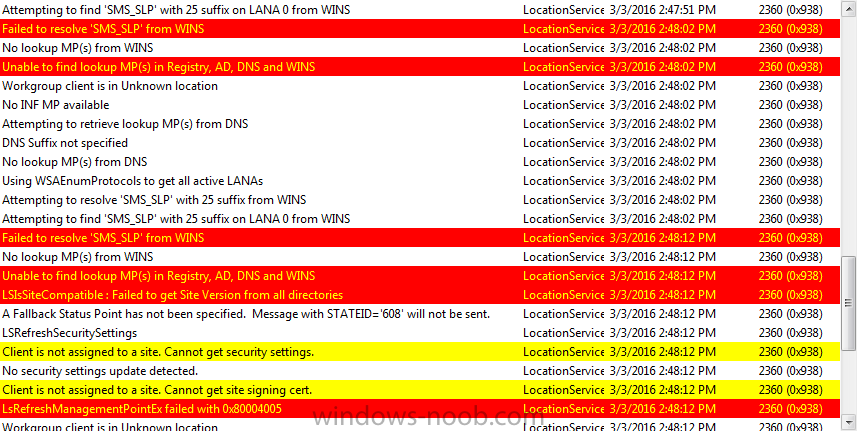Search the Community
Showing results for tags 'site'.
-
I am trying to setup a test sccm server running the tech preview with a site code of TP1 in the same domain as my main lab sccm server with a site code of RYK. When I install the client on a windows 10 pc from the TP1 sccm console after a while it will be assigned to the RYK site. My boundaries for site RYK are setup as such: 10.0.0.2-10.0.0.99 (clients) 10.10.0.20-10.10.0.24 (servers a) 10.10.0.26-10.10.0.99 (servers b) so here i am excluding the IP of 10.10.0.25 which is the TP1 site server. My boundary group for my main RYK site is called production and it contains the three boundaries listed above. I do have another boundary which is my AD site but there are no site systems in it and its not a member of any boundary groups, My boundaries for site TP1 are setup as such: 10.0.0.200-10.0.0.210 (test clients) 10.10.0.25-10.10.0.25 (cm02 TP1 server) this site server also has a boundary which is my AD site the same as above and it also does not contain any members or is a member of any boundary groups VM-PC08 has an manual ip of 10.0.0.201 and is joined to the home.local domain, both site servers RYK (10.10.0.24) and TP1 (10.10.0.25) are members of the home.local domain as well. How can i run a production version of sccm along side a test tech preview version of sccm and have my clients assigned to the correct site. when I installed the client on vm-pc08 initially it was assigned to TP1 but after a while it moved to RYK. As you can see my boundaries and groups don't overlap so in theory that shouldn't be an issue but what am i missing? Client push is disabled on both sites. My clients get installed via a OSD TS on the RYK site and manually from the console in TP1
-
Hey Guys / Niall - So I manage an environment of ~10,000 workstations and ~900 servers on a single domain. A few months ago, we acquired a new company which has their own SCCM environment on a different domain. Finally, I am wrapping up a build of SCCM on a 3rd domain. The plan is to migrate all clients from the two old domains onto the new one. I have a couple of questions about this procedure so wanted to post to get opinions... 1. Migrate Many Clients to New Site Prior to Domain Change The main question is that their current plan is to migrate the domain on workstations a department at a time over a six month period. While doing so, they want to use my script to migrate each of the workstations' SCCM client while changing the domain. The last thing i want is to have 3 separate and constantly changing environments to manage, so am trying to find the best way to potentially migrate the clients from both old domains to the new one before (like few months in some cases) the domains on the workstations are changed. There's currently a one-way trust between the new domain and both old ones and don't know if I can get them to make it more flexible. Basically, I'm curious what I would need to do in order to achieve the goal above. My experience tells me the below would be needed - at least in theory: Add scope of system's OUs / containers in old domain to discovery on new site Script executed per system to change the site of the client to the new site The SCCM Network Service account to have local admin rights on all workstations (per old domain) Specific DNS records modified / changed to point to the FQDN of the new primary instead of the old ones (per old domain) Is the above all that would be required, know of any helpful posts related to this, or any suggestions / thoughts? 2. Migration of Packages, Applications, etc with New Source Path I'll be moving a lot of packages and such over to the new environment, but am now using a new "master" share for the sources of all packages, applications, etc. It's simple to migrate an SCCM package from one site to a new one, but when doing so; it retains the same source path for it. Does anyone know of a PowerShell script or overlooked options which would allow me to change just the first part of the source path for migrated packages when moving to the new site? If capable of copying the source content during the migration, that would be ideal; but if not copying it would still be faster than changing each manually. I'm considering simply exporting certain packages, then importing them back in. Will have to play with that a bit more to see how it would work. Suggestions? All 3 sites run SCCM 2012 R2 SP1 CU4. We cannot go to current branch yet due to numerous legacy apps on workstations which don't play nice with .NET 4+. Most site servers (especially on the new environment) run Windows 2012 R2. Any suggestions or comments would be appreciated. Thanks!!
-
Hey Guys / Niall - I'm wrapping up the build of a brand new environment on a new domain we are migrating to and installing the last Secondary Site of 7. The destination servers of all the Secondary sites are all new 2012 R2 installations where I manually installed all pre-reqs, deployed the Secondary site from the console, and once complete added SUP & SMP. All 6 installed prior to this one went great with no issues. However, this last one is a pain even though I installed it the exact same way. It shows it completed successfully, but that's not the case. Below is a list of characteristics of the issue , what I've tried so far, and finally log info. I'm referring to the Secondary with issues as "TEX" and primary site as "ABC" Characteristics of Secondary Site Issues (As it appears 24 hours after installation / deployment) Installation completes successfully and under Sites its listed as "Active." All results within Installation Results pass except for 2 pre-req warnings BITS & IIS6 WMI compatibility component for IIS7 are not installed or cannot be verified Setup unable to establish a remote connection to WMI on secondary site Site Status & Component Status lists do not contain and entries from "TEX" yet lists ones from the 6 other Secondaries AD Forests / Publishing Status lists all 6 Secondaries + 1 Primary including TEX - however - the "Last Publishing Time" & "Last Publishing Status" are empty only for TEX There are no entries for "TEX" within System Management container In Monitoring / Database Replication, it states "Link is being configured" & "Initializing data between the parent site and child site". Replication Analyzer Inconsistent public keys - asks me to initiate public key transfer for target site TEX on source site ABC File replication route is required for site-to-site communication and file replication route is missing for site ABC on site TEX Replication initialization is aborted in site ABC for the replication groups: Secondary_Site_Replication_Configuration. RLA recommends reinitializing the above mentioned groups on site TEX. This may take several hours A boundary group with ~200 IP Ranges is associated with the Secondary Site Groups for local admins on TEX are the same as all other secondaries Distribution is not working / processing anything to TEX although should be What I've Tried to Resolve Issue Uninstall Secondary Site then reinstall Delete Secondary Site from console then manually uninstall all SCCM & SQL components, delete related files, registry entries, and even uninstalled roles / features; rebooted; then reinstalled all from scratch - same issue persists Manually added server's hostname to System Management container delegating full access to it Chosen to run all suggested actions in Replication Link Analyzer. After doing each, same issue appeared so had to skip rule to get it to continue Used the commands "preinst.exe /keyforchild" and "preinst.exe /keyforparent" then copied the resulting files into the hman.inbox where they belonged. They were processed and disappeared but nothing changed Considering uninstall / reinstall again but using a different site code. Only thing is that if that worked I feel I'd have some crap left over in database from old site code and don't want to jeopardize stability or performance Log FIles Below are individual log files as well as ZIPs of multiple ones taken from when I worked on it this afternoon. TEX_to_ABC Diagnostics.csv ReplicationAnalysis.htm rcmctrl_(Primary ABC).log rcmctrl_(Secondary_TEX).log AllReplicationLogs.zip SecondaryLogFiles.zip SecondaryInstallLogs.zip replmgr_(Primary ABC).log replmgr_(Secondary_TEX).log The site is 2012 R2 SP1 CU4 with all site servers running 2012 R2 OS. Any help or suggestions you could provide would be fantastic - Thank You!!
-
Hei ho, I wonder if anyone can help me with this strange error. I have followed the the instructions here to a tee to install a test of SCCM 2012 but have hit a strange error - Config. Manager cannot connect to the site. And this has me perplexed as the account I am using has full domain rights to this test server, has full access to all files\folders, full access to SQL and was used to install SCCM itself. The only item I cannot confirm is point 4: been assigned to at least one role based admin security role. I am presuming that as the account was used to install in the system it should have access, but maybe I am wrong. The SQL Server 2008 has been patched to SP2 with CU7 and is running locally with all the correct edits to accomodate SCCM 2012 If anyone has any advise, I would appreciate it! Attached is a screen shot of the error message
- 13 replies
-
- sccm 2012
- configuration manager
- (and 8 more)
-
Hey Guys / Niall - I've got a straightforward question for you all, please... We recently retied a Secondary server which was installed temporarily and did so by choosing to uninstall it from the console. Unfortunately, the uninstall seemed to only partially work. The console currently doesn't show any reference to it or its site code, but we are being flooded with the below status message every ~30 minutes: Site QDC has failed to detach. Refer to rcmctrl.log for further details. The thing is, when looking in rcmctrl.log, there is no reference to QDC. The server the secondary was installed to is still online and still has SQL installed, but nothing is installed related to SCCM - C:\Program Files\Microsoft Configuration Manager\ doesn't even exist. I've tried running "preinst /delsite QDC", but it says "Cannot find site [QDC] in the site control data in the database. Checking in ServerData in the database. Failed to execute SQL query." I also obviously cannot attempt an uninstall directly from the server as the Program Files no longer exist. I'm pretty sure I've had to delete a site from the database long ago, but don't remember the exact details nor can find instruction online. We are running SCCM 2012 R2 SP1 CU4 on top of Windows Server 2012 R2 Any suggestions? Thanks!
-
Hi, I've ran into a bit of an issue which I hope someone can assist (or point me in the right direction) My building had SCCM installed and was the only site in the company. We recently acquired another company and they had the newest SCCM environment so the decision was made to have them as the main site and set us up as a DP. The DP was setup here and everything was setup and was looking great, I ran the below script (with the correct site name) and it worked fine, the machines picked up the new site code and were showing in "new" Configuration Manager Console. On Error Resume Next set oSMSClient = CreateObject ("Microsoft.SMS.Client") if Err.Number <>0 then wscript.echo "Could not create SMS Client Object - quitting" end if 'Assign client to Servername oSMSClient.SetAssignedSite "SITECODE",0 set oSMSClient=nothing The last couple of days, when i add machines, they are no longer being picked up by the new Configuration Manager Console. They pick up the site code and the assigned management point but are not being seen in the new Configuration Manager Console. Below is the log from exermgr.log Raising event: [SMS_CodePage(850), SMS_LocaleID(2057)] instance of SoftDistProgramCompletedSuccessfullyEvent { AdvertisementId = "XXX200AC"; ClientID = "GUID:XXX"; DateTime = "20170504115048.531000+000"; MachineName = "XXX"; PackageName = "XXX002DC"; ProcessID = 4864; ProgramName = "SiteCode_Change"; SiteCode = "XXX"; ThreadID = 1712; UserContext = "NT AUTHORITY\\SYSTEM"; }; execmgr 04/05/2017 12:50:48 1712 (0x06B0) Raised Program Success Event for Ad:XXX200AC, Package:XXX002DC, Program: SiteCode_Change execmgr 04/05/2017 12:50:48 1712 (0x06B0) Execution is complete for program SiteCode_Change. The exit code is 0, the execution status is Success execmgr 04/05/2017 12:50:48 1712 (0x06B0) I have checked boundrys and the network team have said they haven't changed anything so I'm a bit perplexed. Any help appreciated. Paul
-
Good Morning All / Niall - I'm setting up a Windows 7 x64 Pro OSD TS in a new 1511 environment and am stuck on something. I'm set up numerous OSD TS's before, but this is my first with 1511. Everything goes well until it gets to the step where the client is installed & configured where it stays there for probably 10-15 minutes. Eventually, it reboots then goes to the next step which still shows a message about the client on the 2nd progress bar then fails. When I log into Windows (after it reboots from the failure), the domain is joined and I may log in with domain credentials. I launch the SCCM Client properties in Control Panel and see that there's no site selected nor client certificate. I did find that if I manually enter the site code into the client under the "Site" tab, it immediately finds the site and connects to it. What I've Tried / Examined I've tried a few different things - all with the same results - including building a new client package from scratch using the steps in Niall's famous guides, and using in the task sequence; using the SMSMP string in the client properties of the TS, and examining log files. Even though I see a couple of errors in the ccmsetup.log, the client seems to physically installs fine and exits with code 0. When looking at LocationServices.log, I see a few things, though: In case the screenshot doesn't come through... Failed to resolve 'SMS_SLP' from WINS Unable to find lookup MP(s) in Registry, AD, DNS and WINS LSIsSiteCompatible : Failed to get Site Version from all directories Client is not assigned to a site. Cannot get site signing cert. LsRefreshManagementPointEx failed with 0x80004005 Client is not assigned to a site. Cannot refresh Local MP. Client is not assigned to a site. Cannot get portal info. The above loops amongst a few information messages Any ideas or suggestions to what this may be? I've got to get all of this working today! Thanks!
-
Hey Guys / Niall - I recently started in a new position to help implement and advise on SCCM 2012 (1511) as well as the setup of all features including converting them from using imaging to OSD, Application deployment, Software Updates, etc - at least all the basics except for Forefront. Quite a task, but sounds fun to me. I learned something today which I'm questioning so wanted to post and get opinions. I've implemented SCCM in about 5 production environments before and for each one; have had at least a distribution point at each local site. If a site didn't have one; it was understood that they would only experience limited support. Today, I found out that our multiple point site will only have a total of 3 DPs - and - they were told this would be ok by Microsoft - even for using OSD at each one. Microsoft's Recommended Plan The ~30 locations are spread out around the country. Each of these 30 locations connects to one of 3 datacenters via various speeds of connection like T1, 500k, (some fast, some really slow). I was told that "Microsoft advised" that it would be ok for them to create a distribution site (they are actually doing secondary sites) in each of the 3 datacenters. The primary server (4th site server) is offsite from the corporate office in a datacenter that we have a 100mb connection to. Overall I understand that having a 100mb connection to the primary may not be the worst thing ever for doing something like OSD if only running 1-2 at a time, but cannot imagine supporting OSD at all 30 of these locations with the setup above - even with BranchCache - not to mention all other services. So - what are your thoughts? Am I just crazy to think this or do you believe we have a problem on our hands? Thanks Guys!
-
Hi All, I am currently managing a production SCCM R2 CU2 server with an SQL 2012 site database server and reporting services point and I have the Site System status for the SQL component server role listed as critical under System Status\Site Status. I suspect its a bug but I just want to get some confirmation. There are no errors or warnings going back weeks when view the "Messages" associated with it. I've also checked the sitestat and statesys logs and the ONLY errors I have are listed below: sitestat.log ---->: Unable to get the file system information for: \\DP1\E$\; error = 67. Not adding this volume to site object list. SMS_SITE_SYSTEM_STATUS_SUMMARIZER 29/09/2014 9:00:00 AM 4664 (0x1238) ---->: Unable to get the file system information for: \\DP2\E$\; error = 67. Not adding this volume to site object list. SMS_SITE_SYSTEM_STATUS_SUMMARIZER 29/09/2014 9:00:01 AM 4664 (0x1238) ---->: Unable to get the file system information for: \\DP3\D$\; error = 67. Not adding this volume to site object list. SMS_SITE_SYSTEM_STATUS_SUMMARIZER 29/09/2014 9:00:02 AM 4664 (0x1238) ---->: Unable to get the file system information for: \\DP4\A$\; error = 67. Not adding this volume to site object list. SMS_SITE_SYSTEM_STATUS_SUMMARIZER 29/09/2014 9:00:02 AM 4664 (0x1238) ---->: Unable to get the file system information for: \\DP4\D$\; error = 67. Not adding this volume to site object list. SMS_SITE_SYSTEM_STATUS_SUMMARIZER 29/09/2014 9:00:02 AM 4664 (0x1238) These are just SCCM looking for drives on the DP and not finding it. sitesys.log Started task 'Update NAP Restriction Error Summary' SMS_STATE_SYSTEM 29/09/2014 8:06:20 AM 8336 (0x2090) Task 'Update NAP Restriction Error Summary' completed successfully after running for 15 seconds, with status 0. SMS_STATE_SYSTEM 29/09/2014 8:06:35 AM 8336 (0x2090) We don't use NAP. Can anyone shed some light on this, its not effecting performance or usability but it would be nice not having the component always listed as critical so when something does go wrong it's immediately obvious. Cheers, Hynesy