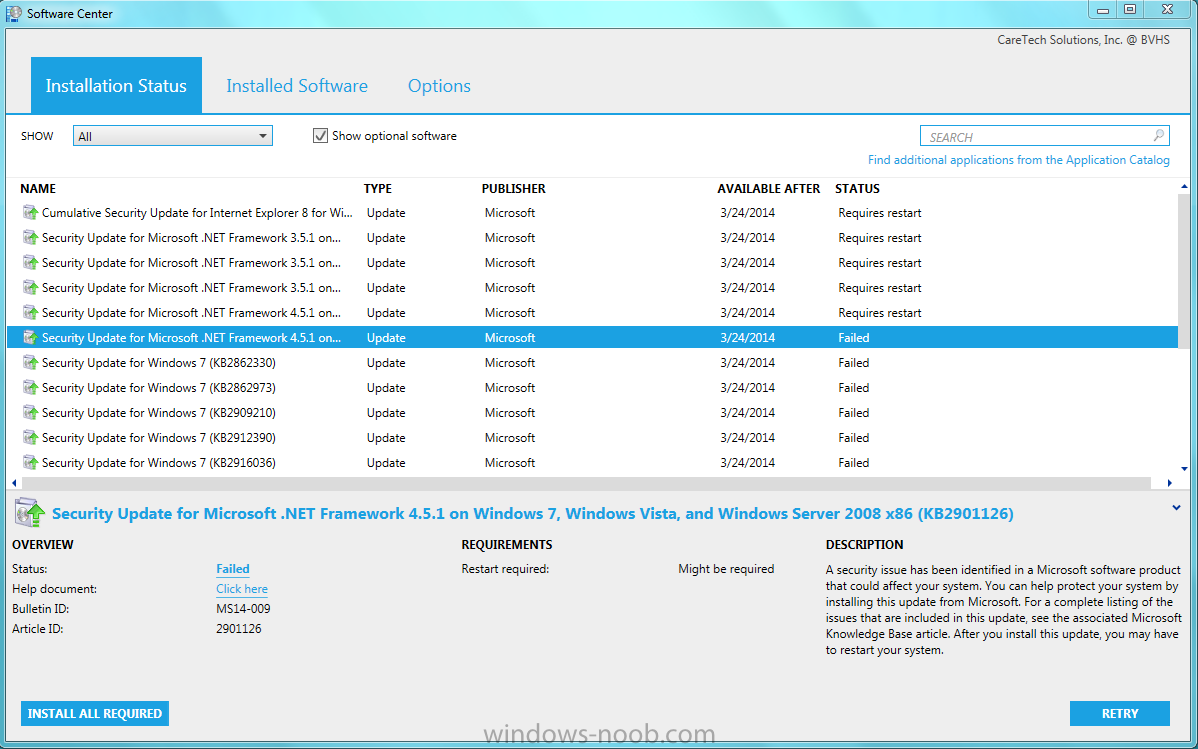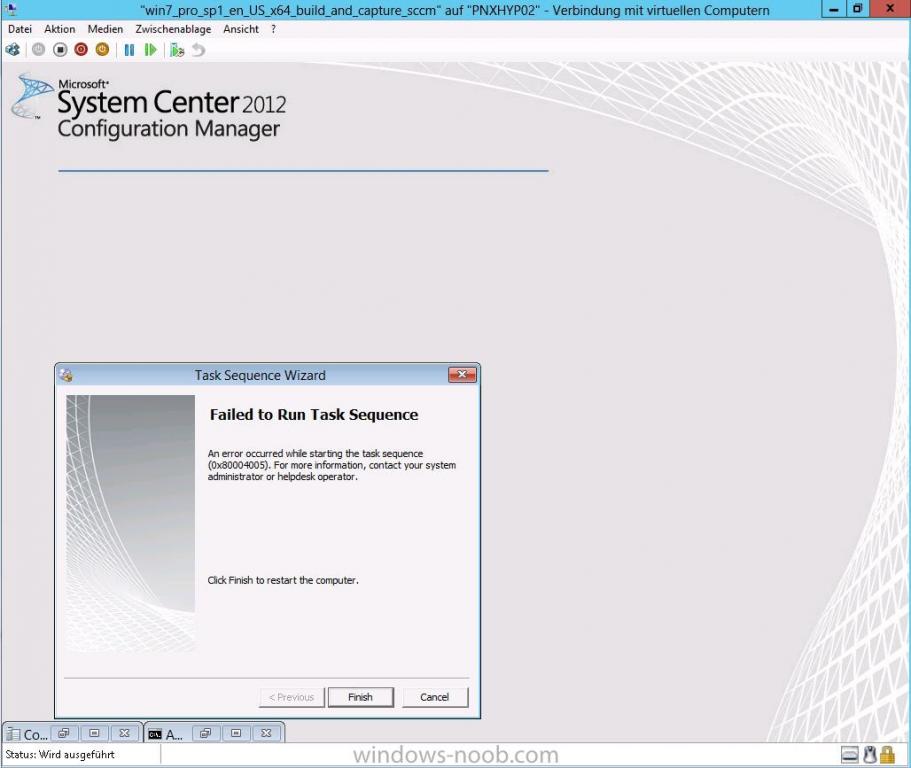Search the Community
Showing results for tags 'failed'.
-
Hello all. During OSD my task sequence is failing with error code 0x80004005 at the very end of "Apply Operating System". The attached smsts.log (smtsprobook) seems to indicate something funny going on with partitions? Test Systems: 1. HP Prodesk 400 G3 SFF 2. HP Probook 430 G3 History: I have created a task sequence for deploying Windows 7 Enterprise X64 w/ SP1. This task sequence works great for the HP Prodesk. No issues at all. Task Sequence Steps (in order): Capture Windows Settings Capture Network Settings Install Operating System Restart in Windows PE Format and Partition Disk Apply Operating System Apply Windows Settings The rest doesn't really matter since the task sequence is failing at "Apply Operating System" (On the HP Probook 430 G3) This issue only occurs on the Probook (laptop) and NOT the Prodesk (desktop). The way we are managing OSD here at my company is to have a "Golden" Task Sequence, then just copy that same task sequence for as many different model of systems we have and insert the corresponding driver package as well as rename the task sequence for whatever new model we discover we have or receive. So we received our new shipment of Probooks (laptops) and I did what I always do when we get a new model. I grabbed the Windows 7 drivers for it (Note: These systems come with Windows 10 installed. Our image is Windows 7 Enterprise x64 SP1.) and created/copied a task sequence for the new model by simply switching out whatever driver package was in the task sequence that I just copied with the correct package for that model (a lot of this is irrelevant since again, the task sequence is failing at "Apply Operating System" before it even tries to install drivers.) Things I Have Done: Made sure all content called for in the task sequence is on the DP Deployed the TS as Available (PXE,Media,Blah blah) to All Unknown Computers Read through the provided smsts.log and could not make sense of it. Seems error 0x80004005 is a "beat around the bush" error Created a task sequence from scratch then tested. Still same issue at the same place Thought maybe its an issue with my .wim but I dont think so as this has worked on some of our other models tested Came here for help I am at a total loss as of where to start to troubleshoot this error. Most of the info you will need to help asses the issue is probably contained in the log(CMTrace it). Please let me know of anything I left out that could help. Thank you! smtsprobook
-
I created an offline media of the Windows 20H2, where I have two Windows version options, I'll call version A and version B Version A: is a standard task sequence, which disables the bitlocker, partitions the disk, installs install.wim, installs the configuration manager, restarts, then adds 3 programs, which are: 7Zip, Adobe and Notepad++, and finishes Version B: identical to version A, but without 7zip. The most bizarre thing is that in version B, everything works without a problem. But in version A, at the end of the Task Sequence (NOTE: I use TSBackground, but that's not the problem, otherwise it would affect both versions) the success screen appears, and I click the Finish button, and then I go to a screen blue (not the BSOD) saying: "Sign-in process initialization failure, Interactive logon process initialization has failed. Please consult the event log for more details." How is this possible if the difference between them is just 7zip? This screen does not corrupt the system, it only appears once, restarts, and I can log in again without any problems, and 7Zip is still there without any problem, and consulting the smsts.log, 7Zip is terminated with Exit Code 0. This error does not interfere with nothing, but it bothers me a lot, even more that I will distribute this system to more than 2,000 machines, everyone will have doubts about this screen, and this is not pleasant to leave showing. I googled it, but it seems that it happens when it really corrupts the system, in my case it doesn't, it shows up once, but I wanted to understand why the hell it shows up because of a 7Zip (already tested it with msi version, exe, old version, version new, and etc and with no result, I tried to put another program in place, like CCleaner for example and it causes the same result) I created an offline media, where I have two Windows version options, I'll call version A and version B Version A: is a standard task sequence, which disables the bitlocker, partitions the disk, installs install.wim, installs the configuration manager, restarts, then adds 3 programs, which are: 7Zip, Adobe and Notepad++, and finishes Version B: identical to version A, but without 7zip. The most bizarre thing is that in version B, everything works without a problem. But in version A, at the end of the Task Sequence (NOTE: I use TSBackground, but that's not the problem, otherwise it would affect both versions) the success screen appears, and I click the Finish button, and then I go to a screen blue (not the BSOD) saying: "Sign-in process initialization failure, Interactive logon process initialization has failed. Please consult the event log for more details." How is this possible if the difference between them is just 7zip? This screen does not corrupt the system, it only appears once, restarts, and I can log in again without any problems, and 7Zip is still there without any problem, and consulting the smsts.log, 7Zip is terminated with Exit Code 0. This error does not interfere with nothing, but it bothers me a lot, even more that I will distribute this system to more than 2,000 machines, everyone will have doubts about this screen, and this is not pleasant to leave showing. I googled it, but it seems that it happens when it really corrupts the system, in my case it doesn't, it shows up once, but I wanted to understand why the hell it shows up because of a 7Zip (already tested it with msi version, exe, old version, version new, and etc and with no result, I tried to put another program in place, like CCleaner for example and it causes the same result) (Note, the 2004 version I've never seen this happen and it's the same Task Sequence, I just changed install.wim to the new 20H2 version)
-
- initialization
- failed
-
(and 6 more)
Tagged with:
-
Hi, Console version: 5.0.8355.1306 Site version: 5.00.8355.1000 Having a few issues trying to get 'Configuration Manager 1606' installed using the 'Updates and Servicing' section is SCCM. The 1606 update is in a state of 'Prerequisite check failed'. I have seen a couple of other articles stating this is normally due to HDD space. I have checked this and there is over 20GB free on the drive. Looking at the logs, it has failed on [Failed]:Verifies that the Microsoft Remote Differential Compression (RDC) library is registered on the computer specified for Configuration Manager site server installation. I have no other option with the 1606 update than to run the prerequisite check again which will fail. I have checked both our primary site server and our other distribution point server, both have the RDC feature installed. Any help would be much appreciated! Thanks Jonathan
- 6 replies
-
- SCCM1606
- prerequisite
-
(and 3 more)
Tagged with:
-
Hi, We have tried to install KB4019926 in our SCCM environment (Server 2012 R2, Current Branch SCCM 2012), but it has failed at the "Upgrade ConfigMgr database" step. All pre-requisites passed OK before installing. We have attempted one retry after a reboot of the server, which has failed at the same point. I can find plenty of threads to other issues with the upgrade ConfigMgr Database, but not that exactly match my situation. Can anyone help if I can provide the cmupdate.log? *** EXEC sp_addrolemember 'db_datareader', 'smsdbuser_ReadOnly';EXEC sp_addrolemember 'db_datareader', 'smsdbuser_ReadWrite';EXEC sp_addrolemember 'db_datawriter', 'smsdbuser_ReadWrite';EXEC sp_addrolemember 'smsschm_users', 'smsdbuser_ReportSchema'; CONFIGURATION_MANAGER_UPDATE 04/07/2017 09:44:03 1344 (0x0540) *** [42000][15410][Microsoft] [SQL Server]User or role 'smsdbuser_ReadOnly' does not exist in this database. : sp_addrolemember CONFIGURATION_MANAGER_UPDATE 04/07/2017 09:44:03 1344 (0x0540) INFO: Executing SQL Server command: <EXEC sp_addrolemember 'db_datareader', 'smsdbuser_ReadOnly';EXEC sp_addrolemember 'db_datareader', 'smsdbuser_ReadWrite';EXEC sp_addrolemember 'db_datawriter', 'smsdbuser_ReadWrite';EXEC sp_addrolemember 'smsschm_users', 'smsdbuser_ReportSchema';> CONFIGURATION_MANAGER_UPDATE 04/07/2017 09:44:03 1344 (0x0540) Failed to update database. CONFIGURATION_MANAGER_UPDATE 04/07/2017 09:44:03 1344 (0x0540) Many thanks, Martin
-
Hey Guys / Niall - I've got a straightforward question for you all, please... We recently retied a Secondary server which was installed temporarily and did so by choosing to uninstall it from the console. Unfortunately, the uninstall seemed to only partially work. The console currently doesn't show any reference to it or its site code, but we are being flooded with the below status message every ~30 minutes: Site QDC has failed to detach. Refer to rcmctrl.log for further details. The thing is, when looking in rcmctrl.log, there is no reference to QDC. The server the secondary was installed to is still online and still has SQL installed, but nothing is installed related to SCCM - C:\Program Files\Microsoft Configuration Manager\ doesn't even exist. I've tried running "preinst /delsite QDC", but it says "Cannot find site [QDC] in the site control data in the database. Checking in ServerData in the database. Failed to execute SQL query." I also obviously cannot attempt an uninstall directly from the server as the Program Files no longer exist. I'm pretty sure I've had to delete a site from the database long ago, but don't remember the exact details nor can find instruction online. We are running SCCM 2012 R2 SP1 CU4 on top of Windows Server 2012 R2 Any suggestions? Thanks!
-
Hello, I`m trying to upgrade from ConfigMgr 2012 SP1 CU5 to ConfigMgr 2012 R2 (and then CM 2012 R2 SP1 CU3) and during the upgrade wizard I receive the following error: “Setup failed to configure SQL Service Broker. Possible cause: Each Configuration Manager site must have its own SQL Server instance. Verify that the SQL Server instance is not in use by another Configuration Manager site” Looking into the ConfigMgrSetup.log I see these errors: INFO: SQL Connection succeeded. Connection: SMS_ACCESS, Type: Secure *** IF NOT EXISTS (SELECT * FROM sys.server_principals WHERE name='SQL02P\ConfigMgr_DViewAccess') BEGIN CREATE LOGIN [sql02P\ConfigMgr_DViewAccess] FROM WINDOWS END *** [42000][15025][Microsoft] [sql Server]The server principal 'SQL02P\ConfigMgr_DViewAccess' already exists. ERROR: SQL Server error: [42000][15025][Microsoft][sql Server Native Client 11.0][sql Server]The server principal 'SQL02P\ConfigMgr_DViewAccess' already exists. INFO: Executing SQL Server command: <IF NOT EXISTS (SELECT * FROM sys.server_principals WHERE name='SQL02P\ConfigMgr_DViewAccess') BEGIN CREATE LOGIN [sql02P\ConfigMgr_DViewAccess] FROM WINDOWS END> ERROR: ExecuteSqlCommand failed to execute IF NOT EXISTS (SELECT * FROM sys.server_principals WHERE name='SQL02P\ConfigMgr_DViewAccess') BEGIN CREATE LOGIN [sql02P\ConfigMgr_DViewAccess] FROM WINDOWS END, SQL error <> ERROR: Failed to create group for distributed view access. ~===================== Failed Configuration Manager 2012 Server Setup - Upgrade ===================== For the installation I`m using a domain administrator account with sysadmin privileges on the SQL Cluster where the CM database resides (2 nodes with Microsoft SQL 2008 R2 SP2 Standard without any Cumulative Update installed). I also checked the compatibility matrix CM-SQL https://technet.microsoft.com/en-us/library/gg682077.aspx and it seems that the minimum required SQL Server cumulative update is CU9 for my scenario, but I`m not sure that this is the real issue here. Of course the CM server is not working anymore, so the only option at the moment seems to be a restore, but I would like to find out why the upgrade failed. Any help would be greatly appreciated. Regards.
-
Hi Everyone Strange problem we seem to be getting - wonder if anyone else has found the same issue... Standard task sequence for deploying Windows 7 x86 and some standard software, used on 7 remote sites each using a local distribution point One site seems to keep failing, on installing a custom application. Same task sequence works on other sites without issue on same make and model of machine Rebuilt the distribution point onto the same hardware, from Svr2008 up to Svr2012R2 - still failed task sequence Built a new DP as a virtual machine for testing - distributed content needed - failed the task sequence Convert the application to a package and it works fine! - but that seems to be a step backwards, and the TS works without issue at all other sites! Anyone have any ideas on what to look at or try? Thanks John
- 2 replies
-
- distribution point
- sccm 2012 r2
-
(and 3 more)
Tagged with:
-
I have just started pushing out updates via SCCM 2012. I downloaded the updates into a separate WSUS folder, created a deployment package and software update group and deployed the updates. When I look on the system, it shows the updates are there, but all of them failed. When I click retry in software center, they install just fine. What am I missing that these install manually but not automatically like the deployment was setup to do? **Update** Some of the pc's received the updates just fine, others did not. Not sure what the difference is yet, but I'll keep looking into it. I do see a bunch of "errors" in the UpdatesDeployment.log which state: Update (Site_xxxxx) not actionable, no attempt required." What does that mean?
- 7 replies
-
- SCCM 2012
- windows updates
-
(and 1 more)
Tagged with:
-
Hello, I'm having an issue in my System Center 2012 R2 OS deployment where it fails when it gets to the point of installing the client. In the CCMLOG, I get this error: "HTTPS Communication protocol must be enabled when client is internet enabled". I don't have internet client nor https enabled in my environment (MP nor DP) and not planning to enable it. I'm curious why the client is trying to use https? Help! Thanks!
-
Hey guys! I'm new here but I really enjoyed reading on this forum about troubleshooting and found many awesome guides here. Now my first post. Didn't find anything within at least 20 hours of troubleshooting and googling without a single result. My Lab Setup: Server 2012 Hyper-V Host - Server 2012 with SCCM 2012 Standalone Primary Site Server (SCCM 2012 SP1 CU2) - Server 2012 with SQL Server 2012 SP1 - Server 2012 as Domain Controller, DHCP Server, DNS Server etc. Installed roles on the SCCM: - Application Catalog web service point - Application Catalog website point - Component server - Distribution point - Endpoint Protection point - Management point - Site server - Site system - Sofware update point - State migration point I created a build and capture TS according to this post: http://www.windows-noob.com/forums/index.php?/topic/6353-using-system-center-2012-configuration-manager-part-7-build-and-capture-windows-7-x64-sp1/ The virtual client boots into PXE and I get to the list of the task sequences. After selecting one of it, it says checking dependencies, etc. and after about 20 seconds I get the error screen attached. I also attached the client's smsts log. The Task sequences were created with the new PXE images and with SP1. CU2 was installed after. The server is configured to use HTTP. Any help and/or suggestions would be appreciated Greetings from Germany Rene smsts.log
-
Hello all! Let me start of by saying I'm a complete Noob with SCCM I've never used System Centre before let alone set it up! So, I've been following the guides on here http://www.windows-noob.com/forums/index.php?/topic/4045-system-center-2012-configuration-manager-guides/ to setup a stand alone Primary server... I'm having trouble deploying operating systems, I've created a x32 and x64 boot image, added in my original Windows 7 Ent x32 OS Image and made up a task sequence as per the instructions on Windows Noob. When I publish anything it seems to work fine and reports that the publish task was successful but the content status pie chart is RED and says "Failed: 1" If I click on content status under related objects, select any that had apparently "successfully deployed" to the distribution points they all have the same red pie chart and "Failed 1" ..... If I view the error in content status it reads "Failed to connect to the remote distribution point" Description: " Distribution manager failed to connect to the distribution point ["Display=\\servername.domain.com\"]MSWNET:["SMS_SITE_ALT"]\\Servername.domain.com\. Check your network and firewall settings." A Google of that error massage brings up nothing useful. I found a .LOG file called distmgr.log (I assume is the Distribution manager log) where the only other error message there is: "Failed to create/configure IIS virtual directories for the DP" I'm not really sure what to do now... any one got any ideas? Thanks Pete,
- 2 replies
-
- SCCM 2012
- Distroubtion manager
-
(and 1 more)
Tagged with:
-
Our AD went down the other day and we had to restore it from a backup. Ever since then, something has happened to the clients and they won't associate with the Site. I can't push the client install to any computer, but I am able to manually install the client on the the computer. Prior to having to restore the AD everything was working great. I have gone through and checked that all of my SCCM user accounts are still there, checked that the Schema was still intact (following this post). I ran the extADSch.exe and the log comes back and states that everything already exists. On the computer that I am trying to install the client on, here is the error message I get in the "Location Services" log... Failed to resolve SLP from WINS, is it published. Can anyone point me to something that I may be overlooking? Let me know if any other log files are needed, or if I should be looking at a different one.