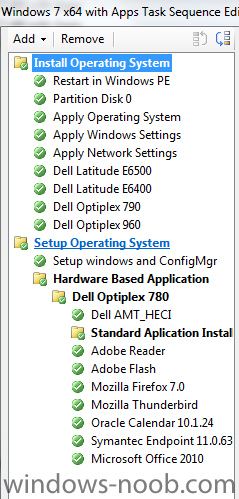ibrafe
Established Members-
Posts
53 -
Joined
-
Last visited
Everything posted by ibrafe
-
AdminDavid This is what got me going with WDS and PXE boot Install WDS but do not configure it. Intall the PXE service point from SCCM. check pxemsi.log for successfull install. (Please note that after the install. WDS will show not configured. This is normal. WDS service should be running if not Start it. Under PXE service point Check " Allow the PXE service point to respond to incoming PXE request" and "Enable unknown computer support." Upload you boot images to you regular DP and PXE DP. On your Advertisement Place check mark on " Make this Task sequence avialable to the boo media and PXE." PXE boot on the vlan and it should work. If across vlans, Ask your NET guys to place the server IP on the Router as a helper. Hope this helps.
-
Hi we are in the process of redesigning our SCCM infrustructure. The Sys Eng who designed initially left with No Docs. But from the setup this is what I came with. Server1 : Main sever with SQL DB Component server device management point Fall back Status Management point reporting point server locator site server site system site DB Server 2: DP designed for Labs Component server Distribution point Multicast Point Site System SMP Server3: DP designed for Desktop Services Component server Distribution point Multicast Point Site System PXE Service SMP The current setup seems to work but when it came to Software Distribution and OSD. The was no way to segregate who can push what packages. This is an issue as we have have Depts that a have limited SW licenses for their own SW. Upper Management wants to open this up so each Dept that has in house Tech to use SCCM to deploy their own packages but keep them separate each other. Making each group invisible to one another. The Idea of having Child sites was thrown on the table to create room for other Depts to Join in. The design proposal is to decommission Server 2 and bring it up as Child to server 1. Server 3 will stay they way it is to act as a DP for server1. My Question is if we are to bring up Child Sites for other Depts Will they stay invisible to one another? What's the minimum components I need to setup on the Child? Thanks
-
Do you happen to the exact locations? Thanks
-
Hi Where is the Task sequence located in SCCM in particular when I use my account under "Apply Network Setting" to Join a PC to a domain? Is the account saved as a txt or xml file? If the account is generated in the SCCM DB. How can I find this info? Just a question security edit I had to go through with SCCM that caught me off gaurd. Thanks
-
Petter33 Actually this trick does the work. Tried it today at work and it seems to work. I took 3 PCs and deleted them off SCCM and AD and followed the link below and the PCs were placed in the right OU. http://www.windows-noob.com/forums/index.php?/topic/1685-customising-windows-7-deployments-part-2/ Thanks
-
Hi Am hoping that someone can direct me to the right stuff. In our environment, we have almost 100 OU's in AD with sub OUs broken down to staff, wage Labs etc.. I don't want to create 100's TS for each OU. So I thought creating 2 TS for win 7 x86/x64 will suffice. But this does not address new PCs that needs to be imaged and placed to the right OU. My hope is to have the techs PXE boot new PCS for OSD and have the PC automatically placed on the right OU. Am trying to minimize having a lot of TS. Any Clues ideas? Thanks Ibrahim
-
The video driver was the culprit after throurough search on the net I found out the AMD RADEON HD 6350 ver 8.863.3.0000 was the cause of the IE and Firefox crashing immediately upon launch. Installing ATI RADEON HD3450 ver 8.783.2.2000 should fix it. Also make sure to disable the BAD driver in SCCM Driver. Cheers
-
Hi I built a TS to deploy Windows 7 x64 on SCCM using the option "apply operating system from an installation source. The TS kicks OK and the imaging is 100%. But after the deployment I CANNOT launch IE or Firefox on a specific model "Dell Optiplex 790". All other models are OK 100% Attached is the my TS step. Am in the process of updating my Bios as it's one version behind. Am I going crazy or there something am overlooking.
-
WDS multicast namaspace issues
ibrafe replied to ibrafe's question in Troubleshooting, Tools, Hints and Tips
For any one running into the issue. I resolved my problem by removing my image from the DP,uninstalling multicast role. restart WDS and reinstalled multicast. This seemed to fix the issue. Hope it helps. -
If the PC has already been imaged using SCCM. Just drug to the proper collection with the advert. If it's the same collcetion, clear last PXE advert to rerun the imaging using PXE. Also some machines get's marked as obsolete. Make sure you delete it them from you SCCM. Hope this helps
-
SCCM Client needs unlimited time to download Software
ibrafe replied to Marlon's question in Troubleshooting, Tools, Hints and Tips
Have you checked to see if Binary Differential Replication is turned on. I have experienced issues with this. Hope it helps -
Thanks. Good stuff.
-
Hi Every time we load an image to our DP. We keep getting the error below. All this started when I refreshed the package on the DP. We can deploy the image regardless of errors. SCCM Multicast Service was unable to create a WDS multicast namaspace for package with UNC "KSD000DB" and packageID "". The error is \\WIN2K08.BOX.FQ.DN\SMSPKGD$\KSD000DB\. We have deleted the package and reloaded still same thing. On the windows side we can see the following error generated Access to the root\MicrosoftIISv2 namespace was denied because the namespace is marked with RequiresEncryption but the script or application attempted to connect to this namespace with an authentication level below Pkt_Privacy. Change the authentication level to Pkt_Privacy and run the script or application again. Any ideas what and where to look for or how to fix it?
-
Hi I have been asked to do a demo on SCCM for our Exec directors. As of now we are looking at either Altiris or SCCM. For me I prefer SCCM. Apart from pushing OS and SF installs. is there any cool things that I can put down on my presentation to sell SCCM as the way for forward. Any ideas will help. Thanks ibrafe
-
Thanks Peter. That's exactly what I have been looking for. Just out curiousity. Is there a recommended router and/or switch settings that Microsoft's suggests for multicast? I have this notorious issue with multicast where I keep getting "Package failed to download from Multicast enabled DP. Error 16389. Will try another DP"
-
Thanks Peter. But here is another question. On the the Distribution Point under Multicast. We have the the multicast address IPV4 range specified. Shouldn't this be reflected on the WDS? I checked the reg and it still lists the default range?
-
Should WDS under server manager shows as configured when we install the PXE Role? I have the REMNIST folder created and I can PXE boot PCs but WDS is showing not configured.
-
After going through all the steps. when you go back to WDS, Should it show as not configured? This is what confuses me. I can see the boot images loaded on the remnist folder and I can PXE boot.
-
I have been running into this error for a while but I can't figure out what is causing it. Network folks are saying the switches and the routers are configured for Multicast, The server folks are saying all necessary ports are open. I have googled the problem but no luck. Any help will be much appreciated. Package failed to download from Multicast enabled DP. Error 1460. Will try another DP. The operating system reported error 1460: This operation returned because the timeout period expired. The OS deploys OK after 5-10 minutes. We can see the multicast group on the routers when it states "Package was succesfully downloaded from Multicast enabled DP".
-
Why then will my TS not do what it's supposed to do. Am I missing something somewhere. I really need this. Thanks
-
My SCCM is not generating the new names. Do you have to intergrate SCCM with MDT to generate the names?
-
Hi Am new to SCCM but am kinda liking it. This is what I have so far that is driving me crazy. I have window 7 that I captured and imported it into SCCM. I can deploy the image fine but during the deployment the, the image retains the old PC name. Hence which ever OU I pick in TS the computer goes back to the origianl OU and non of my group membership is pulled down. To clarify this, I have a PC running XP named PC1 sitting in the domain under OU=Accounting. Under my TS I choose the new OU for that PC to be ITS. I advertise my windows 7 TS. PC1 gets the advertisement, image the PC but the computer name stays the same. Also the OU doesn't get changed. Once the OSD is complete and I log in. Only the Domain Admin group is pulled down but not the other group memebership. I know SCCM is supposed to auto generate a new name. Any help will be appriciated. Thanks
-
My WDS is on the domain but since am not a domain admin. Am getting a denied access when trying to change the WDS sever properties. I did a research on it and found out that i need to be a domain admin since the WDS is on the domain. If i take out the WDS from the domain what are the repercussions?
-
Hi I have a MDT 2010 running with with WDS server 2008 R2. The setup we are looking for to have in place is to PXE boot PCs. Most of the client PCs are on the domain. Since I don't have domain admin privileges and I know for sure the server group will give fuss to make one. Can I run the WDS locally. If so what should i look for Thanks
-
Hi I have MDT 2010 running with WDS. Part of the Task Sequence is to join the PC to the Domain. It works beautiful but i noticed once the the install is done there is a sysprep file under c:\Sysprep\sysprep.inf and C\MININT\unattend.txt with my domain username, password and product key. How can I fix this so it doesn't show the information Thanks