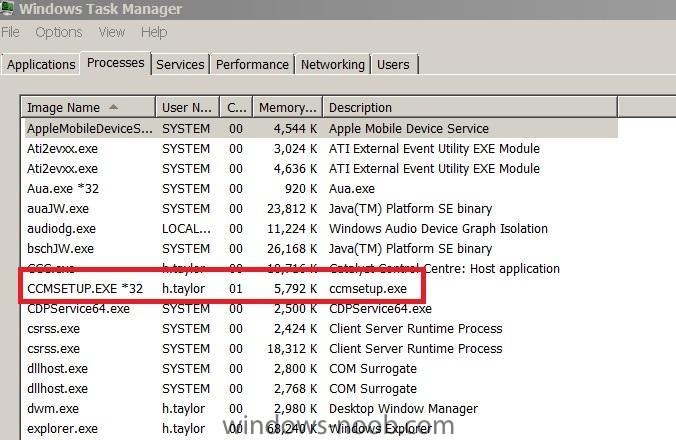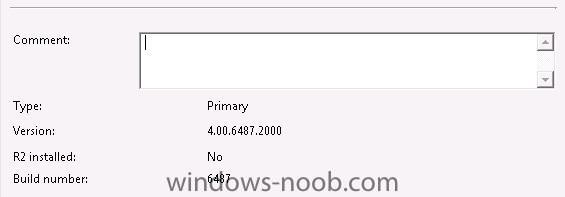harshad
Established Members-
Posts
7 -
Joined
-
Last visited
harshad's Achievements
Newbie (1/14)
-1
Reputation
-
Had exactly the same issue. Re-updated the distribution points for boot images and then WDS started without any issues.
-
Software deployed on obselete clients
harshad posted a question in Deploy software, applications and drivers
I have a question with regards to software deployed using SCCM on obselete client. I use SCCM 2007 SP2 in our school environment and some users have laptops. It is possible that these users will not bring their laptops in everyday and some dont bring them till 6 months !! If I have deployed any software or OS image using SCCM then what happens if the client becomes obselete ? Also when they do bring in the laptops next time will it uninstall the deployed software as it now sees the client as obselete ? -
Installing SCCM client on Win 7 64bit
harshad replied to harshad's question in Deploy software, applications and drivers
Hi Peter, checked the log file and it said that there are no certificates in MY store. I changed the site mode from native to mixed and it seems to be working but I now need to find out what the previous error was. Would I have to install the same certificate that is on SCCM onto my computer ? Thanks ccmsetup.log -
harshad started following WinPE issue and Installing SCCM client on Win 7 64bit
-
Installing SCCM client on Win 7 64bit
harshad posted a question in Deploy software, applications and drivers
Hi, Im trying to install the SCCM client on Windows 7 64bit machines and it fails to install. When I look in task manager it shows that I am installing the 32bit version even though the client files are from the SCCM share. The SCCM version is 2007 SP2. Where am I going wrong ? Thanks in advance. -
Managed to fix the issue. I installed SCCM SP2 and that upgraded the waik kit as well as the built in boot images so the deployment is working fine now. Thank you all.
-
I was able to build and capture the image but when I try and deploy that image to the machine it formats the drive etc etc and then reboots to go to mini setup but upon rebooting I go the 0xc000001 error which I found out was due to the older WAIK kit I used. Upgraded the WAIK kit for Win7 and followed these steps C:\Program Files\Windows AIK\Tools\PETools>dism /mount-wim /wimfile:g:\finalisethis\boot.wim /index:1 /mountdir:g:\finalisethis\mountimage Deployment Image Servicing and Management tool Version: 6.1.7600.16385 Mounting image [==========================100.0%==========================] The operation completed successfully. C:\Program Files\Windows AIK\Tools\PETools>dism /image:g:\finalisethis\moun e /add-package /packagepath:"C:\Program Files\Windows AIK\Tools\PETools\x86 E_FPs\winpe-scripting.cab" Deployment Image Servicing and Management tool Version: 6.1.7600.16385 Image Version: 6.1.7600.16385 Processing 1 of 1 - Adding package WinPE-Scripting-Package~31bf3856ad364e35 ~6.1.7600.16385 [==========================100.0%==========================] The operation completed successfully. C:\Program Files\Windows AIK\Tools\PETools>dism /image:g:\finalisethis\moun e /add-package /packagepath:"C:\Program Files\Windows AIK\Tools\PETools\x86 E_FPs\winpe-wmi.cab" Deployment Image Servicing and Management tool Version: 6.1.7600.16385 Image Version: 6.1.7600.16385 Processing 1 of 1 - Adding package WinPE-WMI-Package~31bf3856ad364e35~x86~~ 600.16385 [==========================100.0%==========================] The operation completed successfully. C:\Program Files\Windows AIK\Tools\PETools>dism /unmount-wim /mountdir:g:\f sethis\mountimage /commit Deployment Image Servicing and Management tool Version: 6.1.7600.16385 Image File : g:\finalisethis\boot.wim Image Index : 1 Saving image [==========================100.0%==========================] Unmounting image [==========================100.0%==========================] The operation completed successfully. C:\Program Files\Windows AIK\Tools\PETools>xcopy /e /y g:\finalisethis\boot e:\imagepoint\bootimages\32bit\boot32bit.wim Does E:\imagepoint\bootimages\32bit\boot32bit.wim specify a file name or directory name on the target (F = file, D = directory)? f G:\finalisethis\boot.wim 1 File(s) copied Once this is done I try to add the boot image in SCCM but it fails saying that the boot image is not finalised. Any help will be great. Cheers
-
Capture image with software installed
harshad posted a question in Deploy software, applications and drivers
Hi all, Could anyone guide me in the right direction please. I can capture and deploy Windows 7 in SCCM but I want to capture a base image with software eg. Office installed. When I captured the base image it went through formatting and a complete new install which is not what I wanted. Thanks in advance