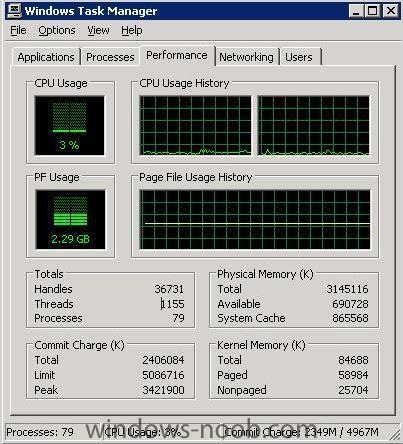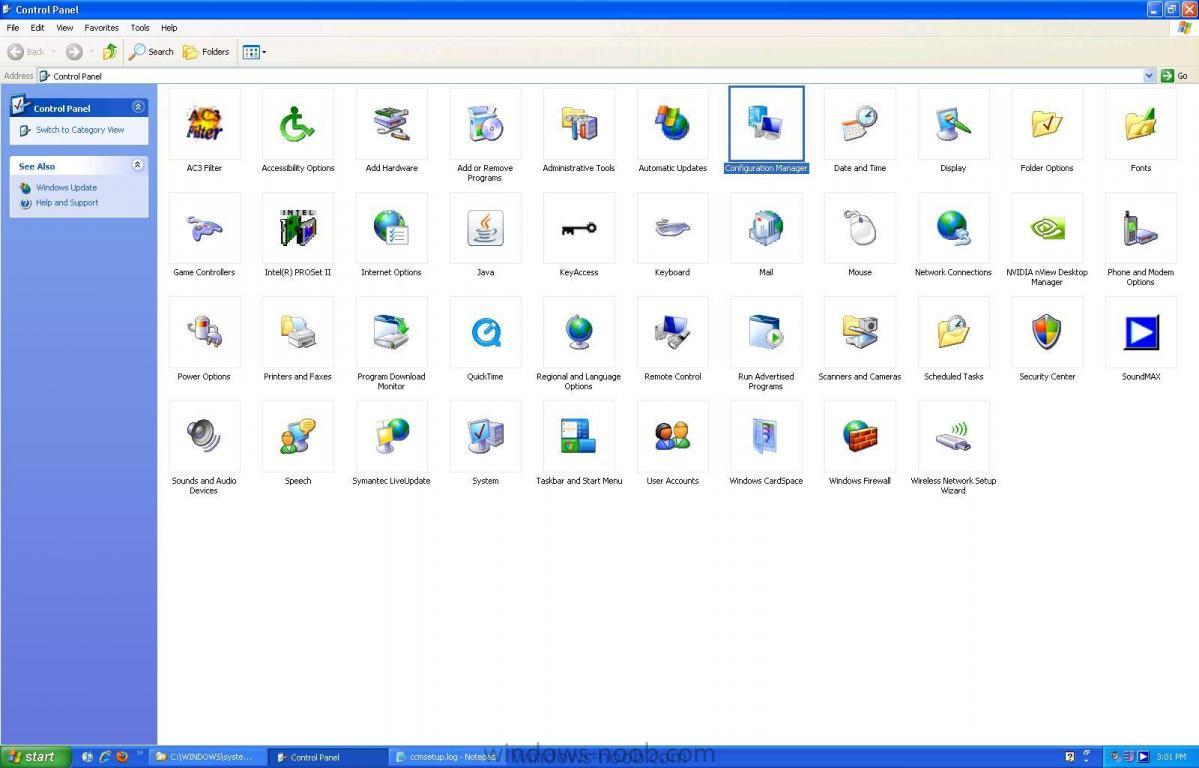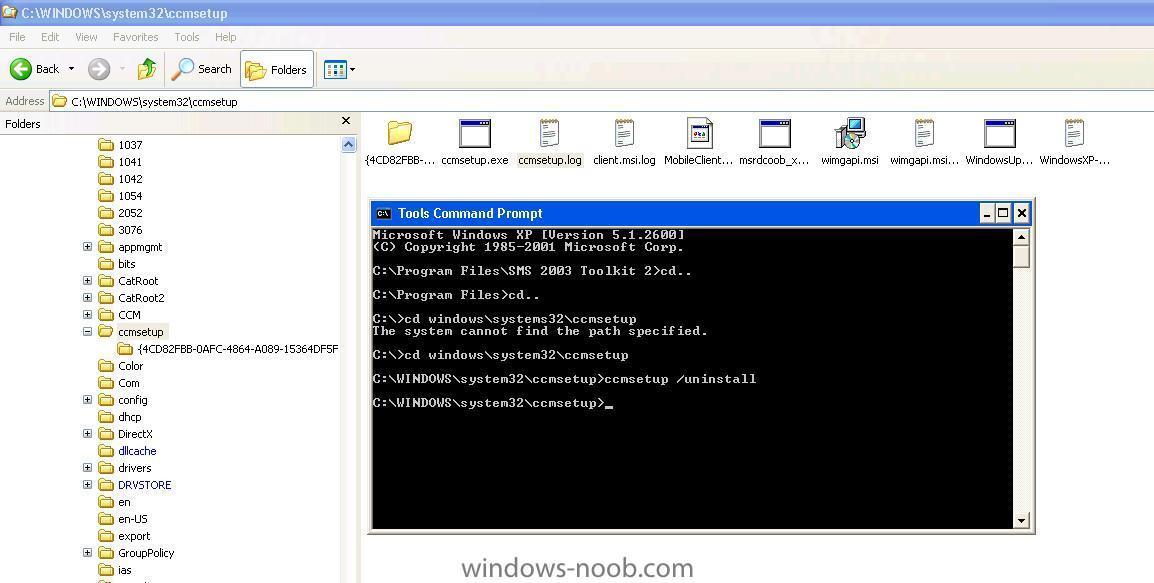JohnRingling
Established Members-
Posts
20 -
Joined
-
Last visited
JohnRingling's Achievements
Newbie (1/14)
0
Reputation
-
Thank you Peter, That fixed my error I was having. It turned out that the system account wasn't able to access the particular folder I had the software into, which is quite strange for the folder was just a subfolder located in my regular package location. The only thing that differed is that it is the AIP folder from Adobe updates, I will definitly remeber that lesson. Once again thank you for your help, John
-
Thanks for the suggestion. Here is a portion of it's log, it looks like it can't open an MSI file, however I wouldn't see why? Any ideas? cannot open file C:\Packages\Adobe\Pro\9.4.2AIP\AcroPro.msi SMS_DISTRIBUTION_MANAGER 4/12/2011 8:29:43 AM 21364 (0x5374) FileOpen failed; 0x80070005 SMS_DISTRIBUTION_MANAGER 4/12/2011 8:29:43 AM 21364 (0x5374) CreateRdcFileSignatureW failed; 0x80070005 SMS_DISTRIBUTION_MANAGER 4/12/2011 8:29:43 AM 21364 (0x5374) RDC:Failed to create RDC signatures for source C:\Packages\Adobe\Pro\9.4.2AIP for package S0100067 version 1. Error = 5 SMS_DISTRIBUTION_MANAGER 4/12/2011 8:29:43 AM 21364 (0x5374) Failed to generate hash of package S0100067 SMS_DISTRIBUTION_MANAGER 4/12/2011 8:29:43 AM 21364 (0x5374) Thanks John
-
Remove SCCM 2007 client from a PC
JohnRingling replied to JohnRingling's question in Troubleshooting, Tools, Hints and Tips
I'm glad it was of help to you. -
JohnRingling started following Distribution point stuck in "install pending" state
-
good morning, I would like to request assistance with an issue I am having with a software package built which is 1.7Gb in size. The package status indicates "install pending" in the state column and this for a couple of hours now. The biggest package I have successfully pushed out was 700MB, and I push out software packages every week than are smaller than 250Mb. Could my problem be related to the size of the package? If so, is there any work arounds? My environement: Windows Server 2003 service pack 2 SCCM 2007 R2 - Version: 4.00.6487.2000 quad-core AMD Opteron 2.20Ghz CPU 3.00Gb of RAM total paging file size: 2046Mb hardrive capacity 50Gb free space 18 Gb Also please find attached a screen shot of my windows task manager. Thank you for your help, John
-
Manually installing SCCM 2007 client on laptops
JohnRingling replied to JohnRingling's topic in Configuration Manager 2007
I think I have found the root cause; I selected the option “download content from distribution point and run locally” located in the software package’s advertisement under the distribution points tab, under the “When a client is connected within a slow or unreliable network boundary, and now I was able to push out to different software packages. -
Manually installing SCCM 2007 client on laptops
JohnRingling replied to JohnRingling's topic in Configuration Manager 2007
I have made some progress on my problem, it appears to be a permissions issue. I am currently working on determining what the true root cause is, however I am now able to successfully push software to the laptops as well. I will post my findings. -
Manually installing SCCM 2007 client on laptops
JohnRingling replied to JohnRingling's topic in Configuration Manager 2007
A detail I forgot to mention is that the desktops which obtain the software correctly are in Active directory, the laptops are not. -
Manually installing SCCM 2007 client on laptops
JohnRingling replied to JohnRingling's topic in Configuration Manager 2007
The advertisement porpeties are set to download from DP and run locally. The CAS log is as follows:<![LOG[Requesting content S0100058.2, size(KB) 2804, under context System with priority Low]LOG]!><time="08:24:38.262+300" date="03-10-2011" component="ContentAccess" context="" type="1" thread="4184" file="contentaccessservice.cpp:909"> <![LOG[submitted CTM job {D19D68D1-B356-43B6-85E0-5791C427EFC3} to download Content S0100058.2 under context System]LOG]!><time="08:24:38.312+300" date="03-10-2011" component="ContentAccess" context="" type="1" thread="4184" file="downloadmanager.cpp:576"> <![LOG[successfully created download request {41B29A16-8F8E-42FF-B302-16F66717381F} for content S0100058.2]LOG]!><time="08:24:38.312+300" date="03-10-2011" component="ContentAccess" context="" type="1" thread="4184" file="downloadcontentrequest.cpp:804"> <![LOG[Location update from CTM for content S0100058.2 and request {41B29A16-8F8E-42FF-B302-16F66717381F}]LOG]!><time="08:24:38.455+300" date="03-10-2011" component="ContentAccess" context="" type="1" thread="4184" file="downloadcontentrequest.cpp:969"> <![LOG[Download request only, ignoring location update]LOG]!><time="08:24:38.455+300" date="03-10-2011" component="ContentAccess" context="" type="1" thread="4184" file="downloadcontentrequest.cpp:983"> -
Good morning, I am running into challenges getting my laptops connected to our LAN to successfully obtain software from SCCM 2007. My Goal: Have our laptops obtain software updates from SCCM 2007 as our desktops(running Windows XP) do sucessfully. Our environment: One SCCM 2007 R2 server, configured in mixed mode, installed on a windows server 2003 standard edition. Laptops have Windows 7, are connected to the LAN with an ethernet cable, and have an IP address assigned to them by MAC address. The problems I am running into: My two test laptops are successfully seen in the configuration manager console, I do have to manually approve them. I can right click and successfully start a ressource explorer, and view the various attributes. I placed them both in a collection which I had successfully updated desktops with, therefore I knew that my software package\advertisement is good. The laptop will get a empty folder in the C:\WINDOWS\system32\CCM\Cache folder where it should be receiving the actually exe or msi files; and on the server side I receive the "Waiting for content". I looked in the log files, and noticed that the execmgr.log and the CAS.log have this entry [LOG[software Distribution Site Settings for the client are missing from WMI.] I ran this bat file to manually join one laptop to the SCCM 2007 server: NET USE X: \\myServerName\c$ X: CD X: cd Program Files\Microsoft Configuration Manager\Client ccmsetup.exe /mp:myServerName /logon SMSSITECODE=S01 SMSSLP=myServerName And I ran this one for the other laptop: NET USE X: \\myServerName\c$ X: CD X: cd Program Files\Microsoft Configuration Manager\Client ccmsetup.exe /mp:myServerName /logon SMSSITECODE=S01 SMSSLP=myServerName SMSMP=myServerName with the FQDM I am not sure how to solve this issue and I would really greatly appreciate your help, Thank you, John
-
Remove SCCM 2007 client from a PC
JohnRingling replied to JohnRingling's question in Troubleshooting, Tools, Hints and Tips
I apologize for my slow response, but it took some time to try and verify the various possibilities. It looks like the "msiexec /x client.msi" command did the trick. After executing this command, I attempted to re-install the client using the configuration manager console, but nothing happen. After a couple of days I looked and the client is fully installed on that PC. Thank you for all your help with this. John -
Remove SCCM 2007 client from a PC
JohnRingling replied to JohnRingling's question in Troubleshooting, Tools, Hints and Tips
thank you for your suggestion, I will look into this path. -
Remove SCCM 2007 client from a PC
JohnRingling replied to JohnRingling's question in Troubleshooting, Tools, Hints and Tips
Thank you for your help, I tried using ccmsetup.exe /uninstall, I alos tried the msiexec /x client command, as well as trying to clean up the registry from ccm entries. I did succeed in removing the "configuration management" from the control panel, however it now has been 2 days, and the client still didn't install itself back. I tried to re-install hte client by selecting "install cleint" fro mhte configuration manager console, but nothing seems to work. Thank yo ufor your help, John -
Remove SCCM 2007 client from a PC
JohnRingling replied to JohnRingling's question in Troubleshooting, Tools, Hints and Tips
Any Help for this would be greatly appreciated. Thank you John -
Remove SCCM 2007 client from a PC
JohnRingling replied to JohnRingling's question in Troubleshooting, Tools, Hints and Tips
My ccmsetup.log file content, on the last line it says it was uninstalled, however I still see the configuration manager in the control panel: <![LOG[==========[ ccmsetup started in process 3896 ]==========]LOG]!><time="12:49:24.668+240" date="09-30-2010" component="ccmsetup" context="" type="1" thread="2164" file="ccmsetup.cpp:9010"> <![LOG[Version: 4.0.6487.2000]LOG]!><time="12:49:24.668+240" date="09-30-2010" component="ccmsetup" context="" type="1" thread="2164" file="ccmsetup.cpp:2068"> <![LOG[Command line parameters for ccmsetup have been specified. No registry lookup for command line parameters is required.]LOG]!><time="12:49:24.668+240" date="09-30-2010" component="ccmsetup" context="" type="1" thread="2164" file="ccmsetup.cpp:4093"> <![LOG[Command line: ccmsetup /uninstall]LOG]!><time="12:49:24.668+240" date="09-30-2010" component="ccmsetup" context="" type="1" thread="2164" file="ccmsetup.cpp:4102"> <![LOG[updated security on object C:\WINDOWS\system32\ccmsetup\.]LOG]!><time="12:49:24.684+240" date="09-30-2010" component="ccmsetup" context="" type="0" thread="2164" file="ccmsetup.cpp:8849"> <![LOG[ccmsetup service is stopped.]LOG]!><time="12:49:24.684+240" date="09-30-2010" component="ccmsetup" context="" type="1" thread="2164" file="ccmsetup.cpp:3548"> <![LOG[successfully deleted the ccmsetup service]LOG]!><time="12:49:29.684+240" date="09-30-2010" component="ccmsetup" context="" type="1" thread="2164" file="ccmsetup.cpp:3592"> <![LOG[Ccmsetup is not registered in the Run key]LOG]!><time="12:49:29.684+240" date="09-30-2010" component="ccmsetup" context="" type="1" thread="2164" file="ccmsetup.cpp:3850"> <![LOG[uninstall succeeded.]LOG]!><time="12:49:29.684+240" date="09-30-2010" component="ccmsetup" context="" type="1" thread="2164" file="msiutil.cpp:1138"> Control panel picture of the PC at 3:00pm is attached which shows my configuration manager still present, and I can't seem to install the client on the machine via my server side. Could I ask for detailed instruction on hte alternative way of removing the SCCM client? Thank you , john Thank you for your help. -
Remove SCCM 2007 client from a PC
JohnRingling replied to JohnRingling's question in Troubleshooting, Tools, Hints and Tips
Thank you for your response, I have a problem, I cannot remove it using this method, I have tried many times before, and it doesn't do anything at all. Here is a screen shot of what I type in the command prompt, I have waited a very long time before but with no result the Configuration manager remains in the control panel. Is there another approach to remove it? Thanks John