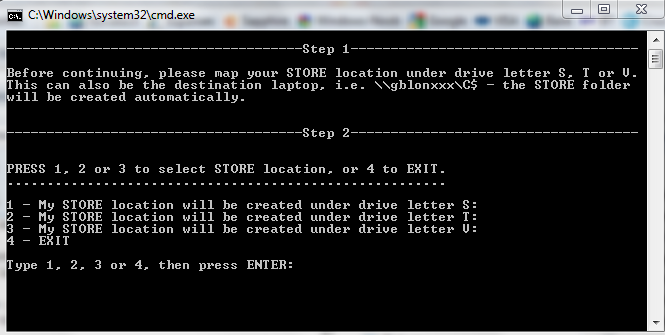jpodlipny
Established Members-
Posts
9 -
Joined
-
Last visited
About jpodlipny
- Birthday 07/25/1977
Profile Information
-
Gender
Male
-
Location
London
jpodlipny's Achievements
Newbie (1/14)
1
Reputation
-
Figured it out: So basically, using xcopy insetad if DIR, with /L which only lists the files it would otherwise have copied. Then using that list to rename to pstx instead of pst. @echo off subst Z: %Temp% for /f "delims=" %%i in ('xcopy C:\*.pst Z:\ /S /H /L /EXCLUDE:C:\USMT\SCRIPTS\Excludelist.txt') do (ren "%%i" *.pstx) the /EXCLUDE switch points to a text file containing anything you want excluded from the search.
-
Thanks, but as far as I know, you cannot exclude PST files in some directories and include them in others (You would need to know which direcotries you want to exclude, which is not possible). USMT grabs PST not only because we have it in the miguser.xml script, but also because it's in the migapp.xml script which migrates Outlook settings. So USMT exclusions is not an option here. We need specifically a script that will rename the PSTs we dont want to migrate. Thanks for you reply.
-
Hi, I already have a BAT script to find PST files and rename their extension to .pstx. (This is so that USMT doesn't pick them up in a migration) for /f "delims=" %%i in ('dir /s /b /a-d c:\*.pst') do (ren "%%i" *.pstx) That works great. But I need this script to ingore any PST files that already reside in the "Outlook Files" folder in Documents. (So that USMT does pick them up in a migration) What command can I incorporate in this script to exclude any PST files in "Outlook Files" ? Any help would be much appreciated. We are using this to migrate users to HVD and we are almost there! thanks Jan
-
jpodlipny started following Script to find .pst - rename to .pstx but ignore "Outlook Files"
-
Lucid / I-MANjuel, Thanks so much for your answers. This was very helpful. As I suspected, the BATCH script was very simple and does the job perfectly! Thanks
-
Anybody? How would you go about checking an IP address and then launch a website?
-
I'm trying to write a simple script that would first check at logon if a user is on our domain and if so, launch a website. This is so that they don't get "Page cannot be displayed" if they are not connected. So far I'm playing with: ipconfig > c:\IP.txt FINDSTR "10.5" c:\IP.txt > C:\Subnet.txt Now how would I use the IF command to check if 10.5 is present in the "Subnet.txt" and if so, launch the site? This is probably very simple but my knowledge of scripts is limited to Google. Thanks!
-
Hi Chris, Thanks for your reply. I’m almost relieved to read your comments because the amount of time I’ve spent on this was doing my head in. At least now I know it’s not doable. Fortunately I do have a command prompt task sequence in place as well, where we can just dump the files anywhere without that pesky encryption and SMP. Thanks!
-
Hello, I have not been able to find much on this topic, could someone please help? I'd like to collect the data using USMT in SCCM to a SMP. Reimage the computer Load the data back from the SMP. This is the problem I'm having. When I run the scanstate task sequnce, the in-Place association is created automatically, which is nice. The data gets stored on the SMP, which is also good because we cannot use hardlink due to disk encryption. I now reimage the computer by adding into our PXE image load collection, reboot and the image gets applied with the same computername. OK, all good so far. Now I need to get the data back from the SMP to this machine. Here is the problem. The computername is now obsolete in SCCM and a new (identical) computer name has been created, which is active. This is due to the fact that it's still the same MAC address. The only way you can send the loadstate task sequence to this machine now is to delete the old, obsolete computername. But if you do that, you also delete the original association. So how do you actually go about to load the data back from the SMP?
-
Hi All, Since (as far as I know) you cannot switch off the encryption and compression of files when running scanstate to the SMP, we have decided to use a custom batch job where we launch USMT the "old fasioned" way, except we want to use a task sequence to start the job. Something like Attachment 1. The problem is, I can't figure out how to get the Task sequence to display the CMD console on the client computer. At the moment it runs hidden, all you see is the progress indicator of the TS, but the action halts because it's waiting for your input, to select drives etc... These are the commands I'm using: TS1: cmd.exe /c md C:\USMT - To create the folder TS2: cmd.exe /c XCOPY.EXE /S /Y "\\SERVERNAME\USMT4" "C:\USMT" - To copy the contents to the client computer TS3: psexec -i -d -s C:\USMT\SCAN4.BAT - To run the BAT file on the client computer (psexec being already in the USMT folder) At the moment I'm using psexec (which I have in the USMT folder), since that allows you to launch CMD interactively on remote computers, but to my disappointment, it doesn't work that way if the psexec.exe file is actually on the client machine. Maybe I'm overcomplicating issues here, but we really need to be able to view the data on the SMP before we wipe a computer, I mean, wouldn't you? Another idea is to copy the data into the startup folder, that would probably work but seems a bit clumsy. Any thoughts? Thanks Jan