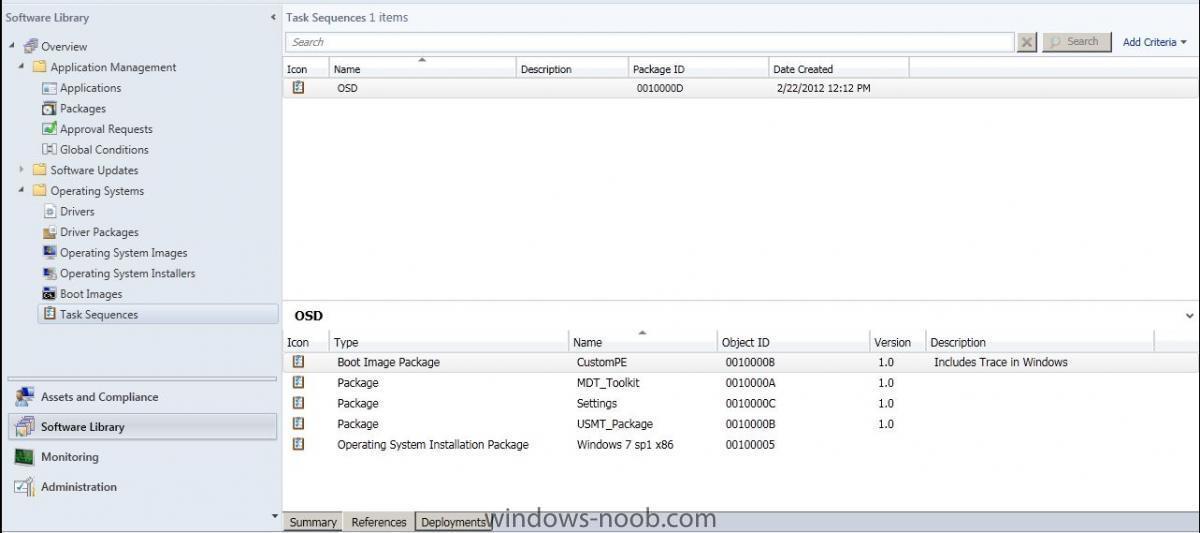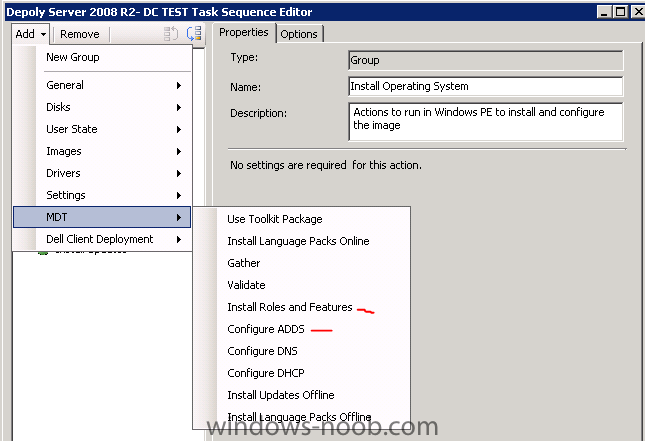-
Posts
12 -
Joined
-
Last visited
Everything posted by Toby
-
Hi guys, May have missed something obvious, but im looking for a way to revoke administrative approval for software deployment - at the moment 'approved' software stays approved, and you cannot delete it from approval requests. This is mainly for demo purposes, so that i can reset a demo lab, but im sure it would have a real world use also. I'm comparing functionality here to RES Automation Manager orchestration, which does allow this functionality - but maybe this would be more a feature of opalis? this is RC 1 btw.
-

OSD Failure - SCCM2012 RC1 & MDT 2012 BETA TS
Toby replied to Toby's topic in Configuration Manager 2012
Think I may have been the victim of the issue highlighted in Anyweb's Config guide - part 7 step 5... After creating the client package as described it appears in references, and a capture works fine. will try the MDT task sequence now. That'll teach me to read the guides properly -
Hello all, long time no post, i tend to be caught up in VDI stuff at the moment Anyway apologies if this has already been covered, ive only just started looking at 2012, and OSD specifically. I created an MDT 2012 integrated task sequence, and during the process created the ConfigManager client install package, which i then manually distributed as specified during the wizard. I'm currently getting the below error in my TS: --- The task sequence execution engine failed executing the action (Setup Windows and ConfigMgr) in the group (PostInstall) with the error code 2147942402 Action output: sClientPackagePath), HRESULT=80070002 (e:\nts_sccm_release\sms\client\osdeployment\osdgina\basesetuphook.cpp,1496) Exiting ConfigureEx: 0x80070002 BaseSetupHook::configure(sWindowsDir), HRESULT=80070002 (e:\nts_sccm_release\sms\client\osdeployment\osdgina\osdsetuphook.cpp,290) Process completed with exit code 2147942402 exitCode, HRESULT=80070002 (e:\nts_sccm_release\sms\client\osdeployment\setupwindows\setupwindows.cpp,635) this->configureGina(this->sysDir), HRESULT=80070002 (e:\nts_sccm_release\sms\client\osdeployment\setupwindows\setupwindows.cpp,780) this->installSetupHook(), HRESULT=80070002 (e:\nts_sccm_release\sms\client\osdeployment\setupwindows\setupwindows.cpp,452) setup.run(), HRESULT=80070002 (e:\nts_sccm_release\sms\client\osdeployment\setupwindows\setupwindows.cpp,1668) Exiting with code 0x80070002 Failed to resolve package source "00100002" Failed to configure OSD setup hook (0x80070002) Configure hook failed with error code (80070002). Failed to install setup hook (80070002). The operating system reported error 2147942402: The system cannot find the file specified. --- The bold section indicates the package id for the config manger client package, which the ts is clearly looking for, however if i select references for the TS, 00100002 is not shown (see image). Even if i disable the step and create a new step referencing this package, it still doesn't appear in references. So, my question is... Should it be appearing in the TS References tab, if so, is there any way i can force it? If not, what do you think is going on? Thanks all, sorry for my nooby questions
-

Building DC replica via SCCM
Toby replied to Toby's question in Deploy software, applications and drivers
Hi Anyweb - Did you get the chance to look at this? Thanks. -

Building DC replica via SCCM
Toby replied to Toby's question in Deploy software, applications and drivers
Hi Anyweb, thanks for reply. same issue unfortunately, console error message below. I have tried this both with the machine already joined to the domain in network settings, and a standalone machine which is added by the configure ADDS step, same error each time . --------------------------------- The task sequence execution engine failed executing the action (Configure ADDS) in the group (State Restore) with the error code 26 Action output: line for extension .exe is "%1" %* Set command line: Run command line Working dir 'not set' Executing command line: Run command line Microsoft ® Windows Script Host Version 5.7 Copyright © Microsoft Corporation. All rights reserved. MicrosoftDeployment Toolkit version: 5.1.1642.01 The task sequencer log is located at C:\Windows\system32\CCM\Logs\SMSTSLog\SMSTS.LOG. For task sequence failures, please consult this log. ---------------- Initialization ---------------- Generating DCPromo answer file Variable is not a valid string (not Base64 Format) Variable is not a valid string (not Base64 Format) Variable is not a valid string (not Base64 Format) Variable is not a valid string (not Base64 Format) About to execute command: cmd /C C:\Windows\system32\dcpromo.exe /answer:C:\Windows\TEMP\AD_Answer.txt Process completed with exit code 26 ERROR - ADDS role configuration with DCPromo failed , rc = 26 ZTI ERROR - Non-zero return code by ZTIConfigureADDS, rc = 26 Command line returned 26. The operating system reported error 26: The specified disk or diskette cannot be accessed. -

Building DC replica via SCCM
Toby replied to Toby's question in Deploy software, applications and drivers
bumpity-bump Anybody got any tips as to where I should look prior to raising a support call? Thanks guys. -

Building DC replica via SCCM
Toby replied to Toby's question in Deploy software, applications and drivers
Here is the AD_Answer.txt, just in case you think there is an issue - the only thing I have changed is my domain. should the 'username' be encrypted? and should the password be missing? thanks. --- [DCInstall] DatabasePath = C:\Windows\NTDS LogPath = C:\Windows\NTDS SysVolPath = C:\Windows\SYSVOL RebootOnSuccess = NoAndNoPromptEither SafeModeAdminPassword = SiteName = TestSchool ReplicaOrNewDomain = Replica ReplicaDomainDnsName = mydomain.localauthority.gov.uk ReplicationSourceDC = dom01 UserName = IT‚Ã@ UserDomain = csnonprod Password = ConfirmGC = Yes --------- -
Hi Guys, I'm in the process of investigating the deployment of replica DC's via SCCM. I followed through the guide to creating a new forest master here, and it worked without issue, however when trying to create a replica DC im hitting issues, and I cant find any info on this problem other than to say that the task sequence cant read the disk. details below: Error taken from config manager status viewer: ----------------------- The task sequence execution engine failed executing the action (Configure ADDS) in the group (State Restore) with the error code 26 Action output: =======================[ smsswd.exe ] ======================= PackageID = '' BaseVar = '', ContinueOnError='' SwdAction = '0001' Command line for extension .exe is "%1" %* Set command line: Run command line Working dir 'not set' Executing commandline: Run command line Microsoft ® Windows Script Host Version 5.8 Copyright © Microsoft Corporation. All rights reserved. Microsoft Deployment Toolkit version: 5.1.1642.01 The task sequencer log is located at C:\Windows\SysWOW64\CCM\Logs\SMSTSLog\SMSTS.LOG. For task sequence failures, please consult this log. ---------------- Initialization ---------------- Generating DCPromo answer file Variable is not a valid string (not Base64 Format) Variable is not a valid string (not Base64 Format)Variable is not a valid string (not Base64 Format) Variable is not a valid string (not Base64 Format) About to execute command: cmd /C C:\Windows\sysnative\dcpromo.exe /answer:C:\Windows\TEMP\AD_Answer.txt. The operating system reported error 26: The specified disk or diskette cannot be accessed --------------------------- Same error reported in SMSTS.LOG -------------------------- Failed to run the action: Configure ADDS. The specified disk or diskette cannot be accessed (Error: 0000001A; Source: Windows) -------------------------- Its driving me mad, very little info online. At first I thought it was an issue with the specified access account, so I changed to my global admin account, but the same issue occurred. This is a VMware machine deploying server 2008 R2 to another VM. The AD_Answer.txt file does exist in c:\windows\temp, and it appears to contain the correct info. Thanks for any help or pointers!
-

Install ADDS via SCCM Task Sequence
Toby replied to Toby's question in Deploy software, applications and drivers
Thanks Guys, this process has worked. The issue was I was trying to create a TS from scratch and adding MDT tasks, when I should have been building an MDT task sequence. Weird problem though, after completing the process, I only get to log on as a local admin, and the machine is shown as attached to a work group. AD is installed, but I cannot run it, it tells me to log onto the domain, yet I have no option for this from the logon prompt. I was attempting to create a new DC in a new domain, yet within the task sequence i dont see a method for configuring the Domain admin password. Is this possible? thanks ed/ just having a look at smsts - looks like dc promo failed, error 44. probably a problem with my ts. ed2/ Yeah, was my ts. All working now, thanks guys! -

Install ADDS via SCCM Task Sequence
Toby replied to Toby's question in Deploy software, applications and drivers
Aha, great link thanks. Adding the mdt package worked, but i have some other issues, which I will try to work through with the guide before posting back. Thanks guys. -

Install ADDS via SCCM Task Sequence
Toby replied to Toby's question in Deploy software, applications and drivers
Thanks, no there is no reboot, just an error during the TS. Im sorry I dont know what the run Package for MDT is? Im only beginning to look at this, and all I have done is add the ad role and configure adds as shown in image. thanks. -

Install ADDS via SCCM Task Sequence
Toby posted a question in Deploy software, applications and drivers
Hi All. First post here, but Id like to say I have found the configuration guides invaluable, many thanks for this great resource. Im having an issue installing ADDS via a task sequence. Im not that familiar with MDT, but I know that if you have it installed it gives you additional task sequence options, one of which is 'configure ADDS', which give you all the options for building a new DC. However, when the task sequence is run, it errors with the below message: --- The task sequence execution engine failed executing the action (Configure ADDS) in the group (Setup Operating System) with the error code 1 Action output: =======================[ smsswd.exe ] ======================= PackageID = '' BaseVar = '', ContinueOnError='' SwdAction = '0001' Command line for extension .exe is "%1" %* Set command line: Run command line Working dir 'not set' Executing commandline: Run command line Process completed with exit code 1 Microsoft ® Windows Script Host Version 5.8 Copyright © Microsoft Corporation. All rights reserved. Input Error: Can not find script file "x:\sms\bin\i386\%DeployRoot%\Scripts\ZTIConfigureADDS.wsf". Command line returned 1. The operating system reported error 1: Incorrect function. ----- I have quite alot of experience with the WAIK, so I cracked open the boot.wim with imagex and created the directory specified in the error, and added the ZTIConfigureADDS.wsf script from mdt\DeploymentShare\Scripts, but its still showing the same error, so there must be more going on. Can anybody point me to any guides to configuring windows server roles via task sequences? If I can avoid using the MDT deployment workbench I would be quite happy, as I already have a custom deployment share for SCCM, and mdt wants its own custom share to work in, which I really dont have the space to allocate, and working with multiple deployment shares will become confusing. However if its the only way to do it, then Ill give it a try. Thanks.