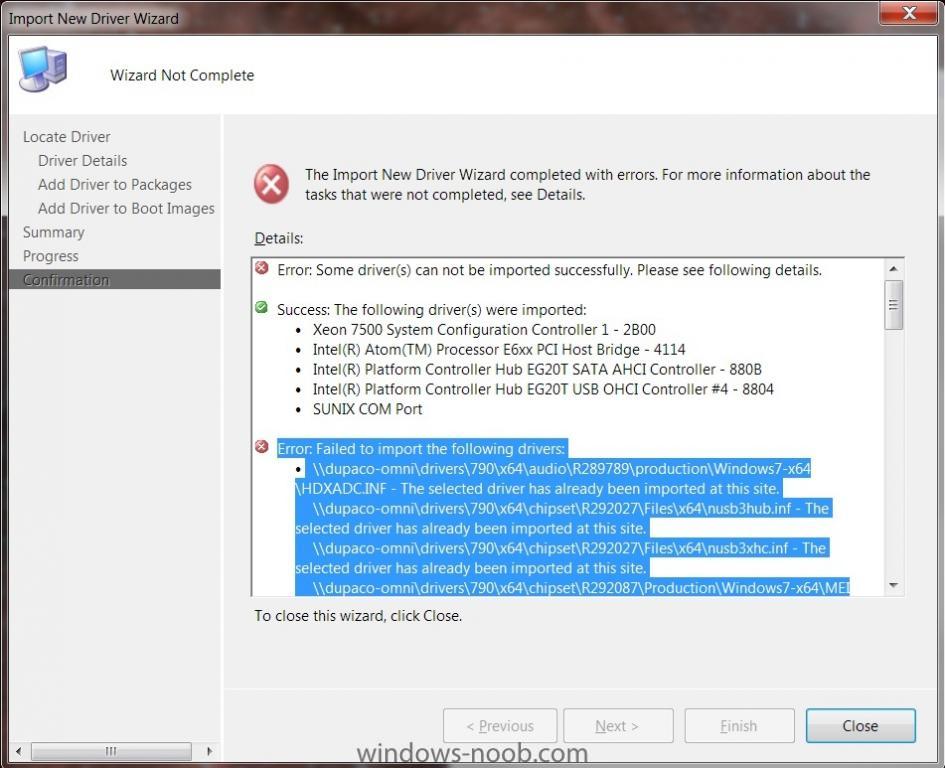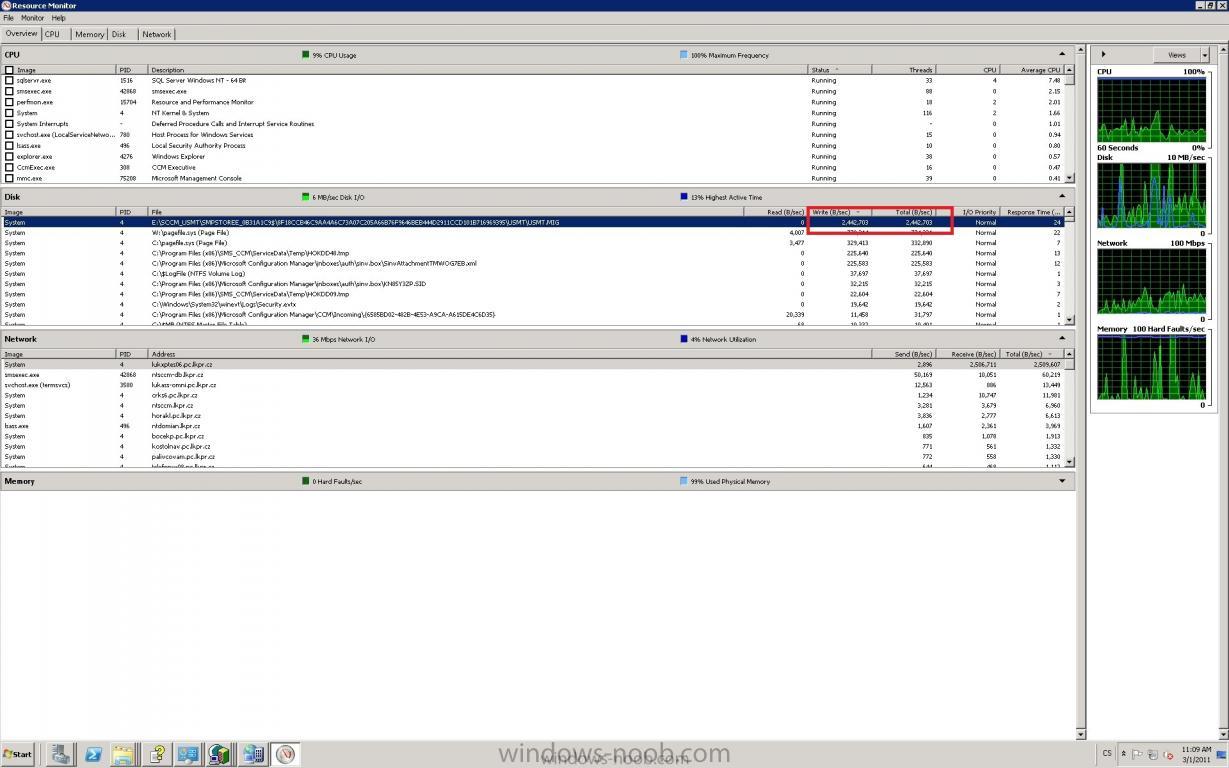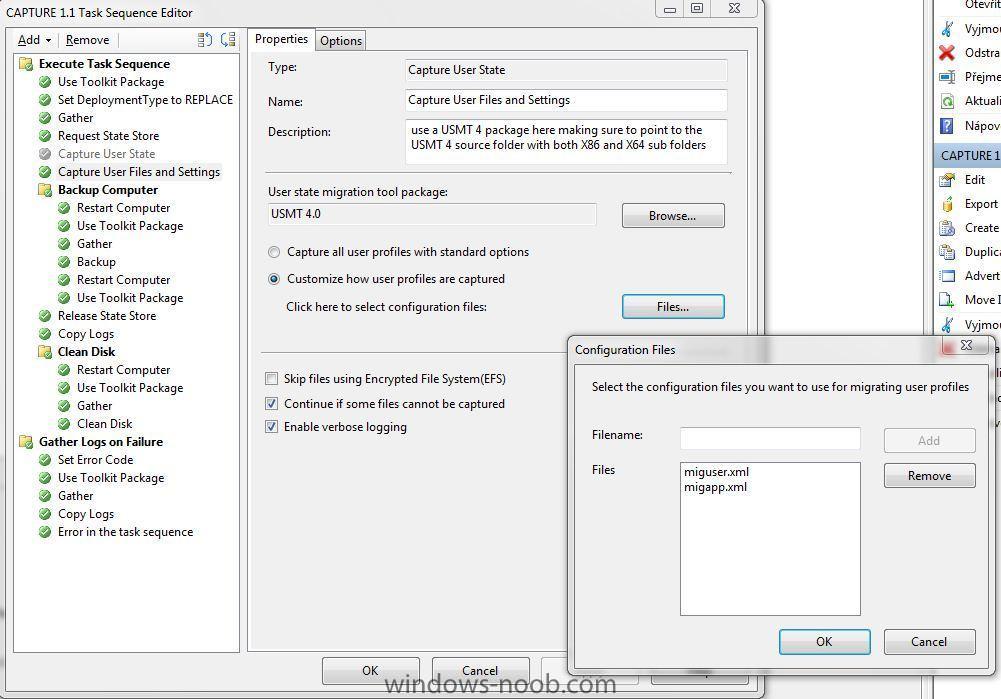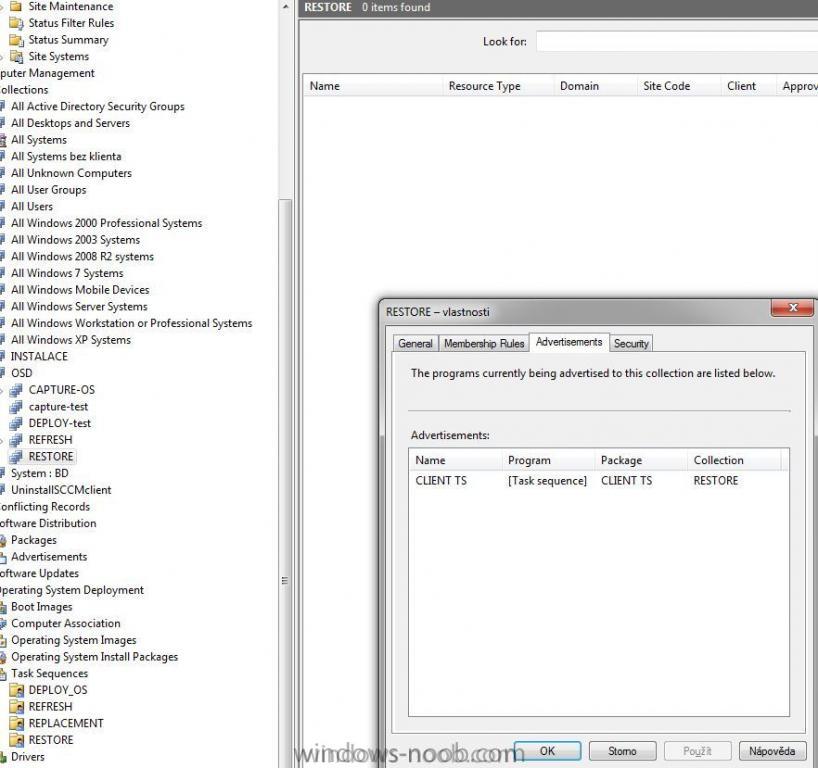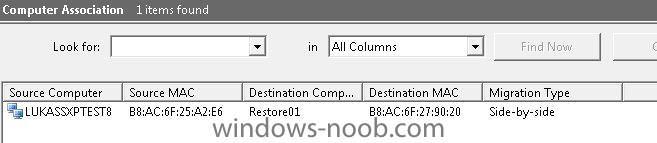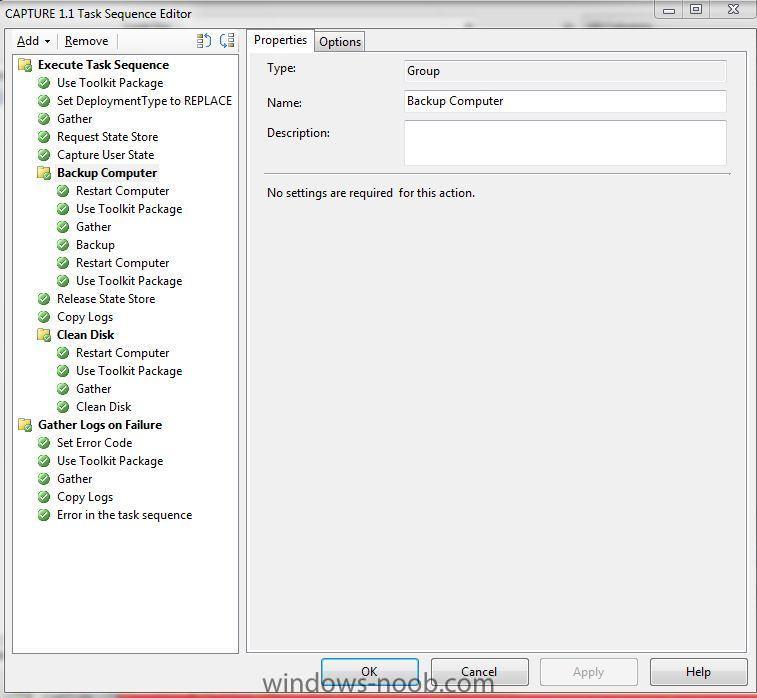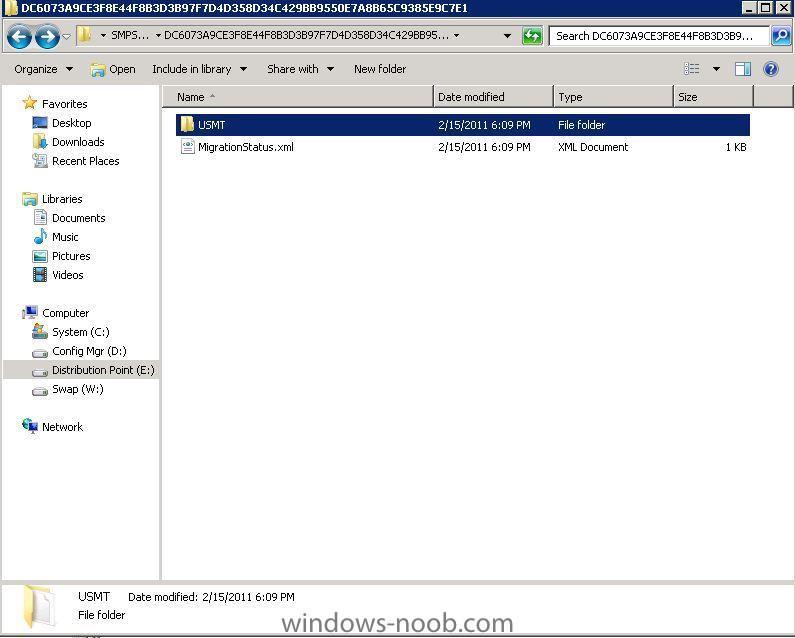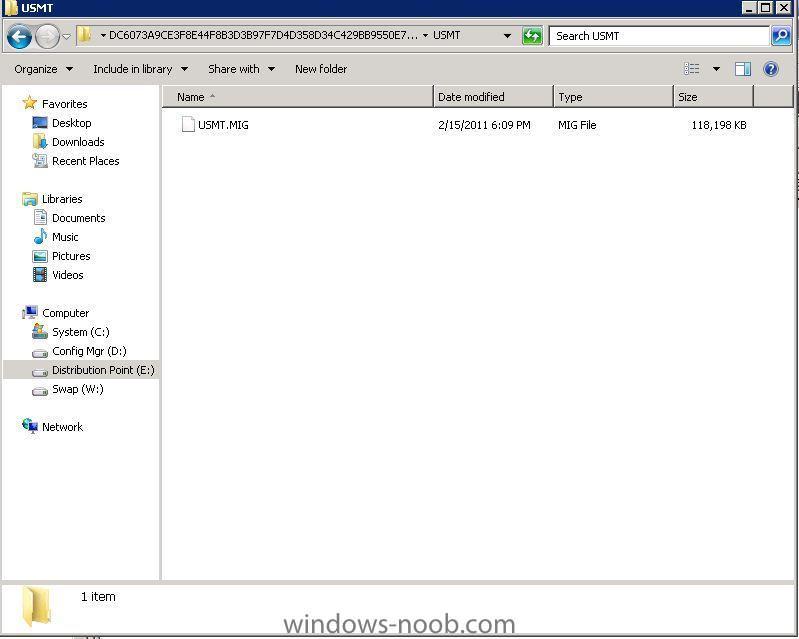disstanda
Established Members-
Posts
16 -
Joined
-
Last visited
disstanda's Achievements
Newbie (1/14)
0
Reputation
-
hi guys. I have trouble with EDITING the Drivers folder in Operating system deployment. I had couple of drivers imported (Dell Optiplex 790 etc). For some reason i deleted couple of them in console. Now i am trying to re - import some identical drivers via import driver wizard. Some drivers are imported succesfully but, others not. System sends me back following notice: Failed to import the following drivers: driver.inf -The selected driver has already been imported at this site. But drivers should have been deleted... example of error mesage Error: Failed to import the following drivers: \\PC\drivers\790\x64\audio\R289789\production\Windows7-x64\HDXADC.INF - The selected driver has already been imported at this site. \\PC\drivers\790\x64\chipset\R292027\Files\x64\nusb3hub.inf - The selected driver has already been imported at this site. \\PC\drivers\790\x64\chipset\R292027\Files\x64\nusb3xhc.inf - The selected driver has already been imported at this site. \\PC\drivers\790\x64\chipset\R292087\Production\Windows7-x64\MEI\HECI.inf - The selected driver has already been imported at this site. Have you any solution? Thank you for any help. SCCM 2007 r3
-
Lucid: yes, here is great anywebs guide how offline reinstall pc (http://www.windows-noob.com/forums/index.php?/topic/1735-using-offline-mode-in-windows-pe-using-usmt-4-via-a-task-sequence-in-sccm-2007-sp2/) . How set it if i wanna move data to another computer? use offline ts which helps me keep data on same computer, reinstall os and then replace TS? too complicated, no?
-
OS Install - "No Task Sequences Available to this computer.."
disstanda replied to flyinghaggis's question in Deploy 7
flyinghaggis: i had same issue. First causes are here. My experience: Have you more subnets? Me happened,that i havent on one of my subnets allowed pxe boot on dhcp.. Check this.. -
nobody wants share experiences how get data from computer with SCCM or some "systematic"? Thank you
-
Hi all, i have TaskSequences for Deploy OS on new computer/refresh OS/replacement, but what can i do, if on our department come older Computer with corrupted OS/registry and dont boot to OS?? If Computer boot to OS, so its fine, i can use REPLACEMENT TS, but if dont?? Again using Sym.Ghost for save DATA partition and deploy on new Computer? Thanx for your tips and experiences
-
nobody knows please??
-
can anybody help me please if 5MB/s is normal speed? and how change? Thank you very much
-
i added 4GB MEMORY more, but problem not solved. Still see write speed between 3-6MB / sec Thanx for help
-
Hi.. i finally set my CAPTURE & DEPLOY TS in "replamacement" scenario, but speed of transfer is very slow. In Server manager i see, that run only some 5-6 MB / sec... Both machines are on 1Gb LAN, fast disk drives (trying copy something with SMB and speed of transfer is over 60MB/sec).. Any idea what change for faster transfer between source machine and SMP?? Or this is normal speed of transfer in / from MIG file? My server has 4GB MEMORY.. It may be a source of the problem? Thanx for tips here is screenshot from server manager:
-
What i found on internet, everything is in (configuration) xml files for USMT, true? So i need to create some mymigration.xml , but i cant fint any good example for my situation (collect de-facto all files from d:\ partition and everything from user profile) Thank you very much for examples of xml file and correct me if im wrong.
-
hi.. here is some my progress. my first trouble was in wrong "computer import" and association (reason was, that i had this station in sccm as "UNKNOWN"). Resolved deleting this "unknown" pc from sccm and import works fine. Now my "REPLACE" over SMP works fine (capture profiles from "documents and settings" and restore in "Users"), but my problem is, that no *.pdf, *.pdb and some next type of files capture (and restore of course). Is some way how set scan for "all files" or some current type files ? :-) Any idea what edit in capture? Thank you very much (i feel, that finish is near :-D :-D) here is my step in TS which i use for scan state:
-
next details (hope helps) I used this steps (here from some another topic) 1. Create a task to Capture user settings in SCCM. 2. Create a collection for the capture of the source computer user settings 3. Advertise the task to the newly created collection from step 2 and make it available to boot media 4. Create a task sequence to build the machine and restore user settings in sccm 5. Create a collection for the restore/build of bare metal equipment 6. Advertise the task sequence to the Restore collection from step 5 and make it available to boot media 7. Import computer information from the bare metal machine in to computer association, and associate the Source and Destination computers 8. Add Source computer to the collection from Step 2 and boot using the boot media 9. Add Destination computer to collection from step 5 and boot using the boot media but troubles: 1) on source pc is some 20GB data and on server is only one 118MB MIG file 2) i have computer association (as you see in previous post), but on my destination collection (STEP5) is empty and i dont know ho import the new, clear computer.. its new pc without os / sccm client etc. Thank you
-
anyweb: yes. here his screenshot. this was my idea: Restore01 is computer without OS, ready for deploy OS and RESTORE DATA from "LUKASSXPTEST8". I prepared for "Restore01" new collection called "RESTORE" and on end of "IMPORT COMPUTER INFORMATION" (from comp. association) wizzard targeted this new computer in this collection. On this RESTORE collection is targeted the CLIENT TS (for install OS and RESTORE DATA) thank you for your time
-
anyweb: thanx. i created 2 TS. First (CAPTURE) should capture only and second will deploy OS and restore data. ok? But no data saved on server :-( I started in FULL OS (source pc), advertised CAPTURE TS, its runs, but ends without ERROR and on Distr. point i dont see any data(printscreens distriPo+distriPo2).. In attachments screenshots of my TS (capture for capture data from first pc and client for deploy os on new clear pc and restore data) and my SMSTSlog. Thank you very much for help.. this is my last scenario which i need start to works :-) smsts.log
-
Hi guys... I am searching some "REPLACEMENT" TASK SEQUENCE (wXP -> W7 / USMT / NEW HARDWARE REPLACEMENT).. Has anybody some tips / own EXPORT for me or tips how build steps in CUSTOM TASK SEQUENCE? Thanx a lot