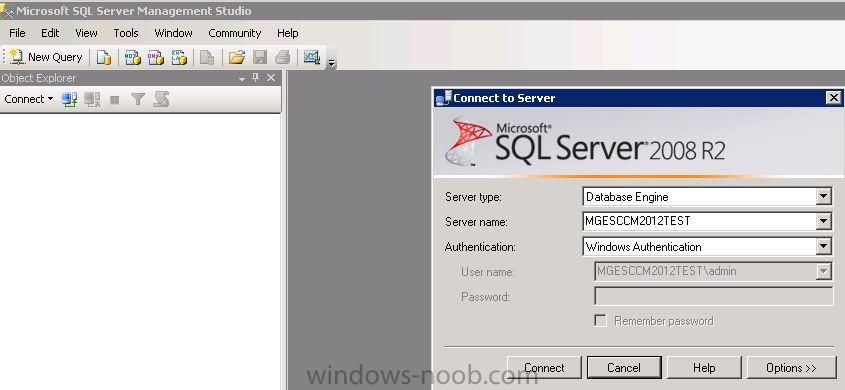maffef
Established Members-
Posts
15 -
Joined
-
Last visited
maffef's Achievements
Newbie (1/14)
0
Reputation
-
Hi in my SCCM 2007 environment I have 1 x Central Site and 5 x Primary Site. I'm planning to migrate to SCCM2012. In SCCM 2012 I have than 1 x Primary, 2 x Secondary and rest are DistPoint's. One of the Primary Site in the remote location will be changed to a Secondary Site. As my colleagues created a lot of additional collection and advertisement in this remote primary site I'm wondering if there is a possibility to migrate these collection from remote primary site sccm2007 to secondary site sccm2012?
-
Hi are there any best practice or step by step guide for migrating MDT2010 in ConfMgr2007 to MDT2012 SCCM2012 Tasksequence?
-
SQL Login Problems for Installation ConfMgr 2012
maffef replied to maffef's topic in Configuration Manager 2012
solved by uninstall and reinstall sql again -
SQL Login Problems for Installation ConfMgr 2012
maffef posted a topic in Configuration Manager 2012
Hi I follow this guide http://www.windows-noob.com/forums/index.php?/topic/5452-using-system-center-2012-configuration-manager-part-1-installation-cas/ and I can't login as local admin or as domain user with adminrights, see attachment. I want to setup the sql memory configuration. I have to enter a password but how? -
update distribution point packages automatically
maffef replied to maffef's topic in Configuration Manager 2012
once migrated from 2007 to 2012 I want to create new distribution points. When I created a new distribution point how can I perform that all packages copied automatically to the new distribution point or will this be done per default? -
update distribution point packages automatically
maffef posted a topic in Configuration Manager 2012
Hi we are planning for migrating vom sccm2007 to 2012. I'm looking for a tool or script that updates all the packages automatically to the Distribution Point, which has been newly created. Is there something available? -
Hi I need to add 120 Computers in a Software Collection. Is there a tool where i can add 120 on one time instead one by one?
-
Can you show me how?
-
Hi I created this query ----------------------------------------------------------------------------------------- select SMS_R_SYSTEM.ResourceID,SMS_R_SYSTEM.ResourceType,SMS_R_SYSTEM.Name,SMS_R_SYSTEM.SMSUniqueIdentifier,SMS_R_SYSTEM.ResourceDomainORWorkgroup,SMS_R_SYSTEM.Client from SMS_R_System inner join SMS_G_System_ADD_REMOVE_PROGRAMS on SMS_G_System_ADD_REMOVE_PROGRAMS.ResourceID = SMS_R_System.ResourceId where SMS_G_System_ADD_REMOVE_PROGRAMS.DisplayName like "%TeamViewer 5 Host%" and SMS_G_System_ADD_REMOVE_PROGRAMS.Version not like "5.1.9220" and SMS_R_System.OperatingSystemNameandVersion != "Microsoft Windows NT Workstation 6.1" and SMS_R_System.ResourceDomainORWorkgroup = "MB_AU" or SMS_R_System.ResourceDomainORWorkgroup = "mb_sg" or SMS_R_System.ResourceDomainORWorkgroup = "mb_jp" -------------------------------------------------------------------------------------------- The result should also given me computers without winversion 6.1 but it still shows computers with 6.1. Already done Update Collection Ship but not the result which I want.
-
Hi Peter how should the query look like if whether or not the software is installed? Query above shows only specific software installed
-
Hi After OS Deployment I always get a obsolete Computer. Is there a way to remove it automatically? Thanks in advance.
-
Hi I already tried this link but nothing regarding contact information. Do you have his email address? Thank you
-
Hi I'm looking for the Beta or an older Version of SccmAutoDoc for free. Any suggestion much appreciated. Thank you
-
Hi Peter Thank you very much. Can you give me an example how the query should look like? Thx maffef P.S: Your blog is really good!!
-
Hi I have a Software Collection where I manually adding Computers if they need an specific Software. Time to Time the Collection contains more than 30 or 30 Computers. Removing manually takes so much time. Is there a tool which removes by a button the computers from the specific collection or do you have any other suggestions? Thanks in advance.