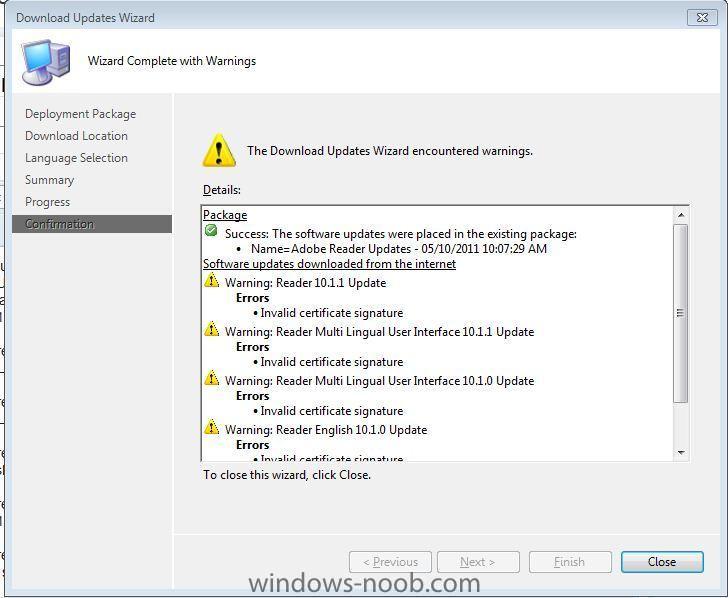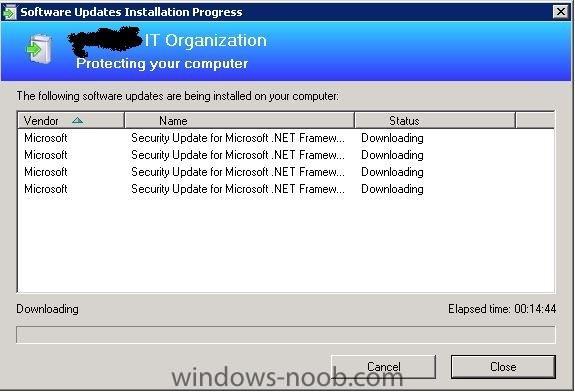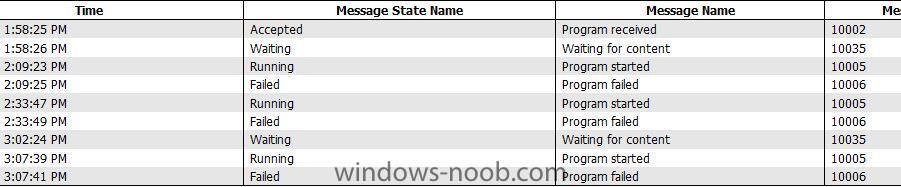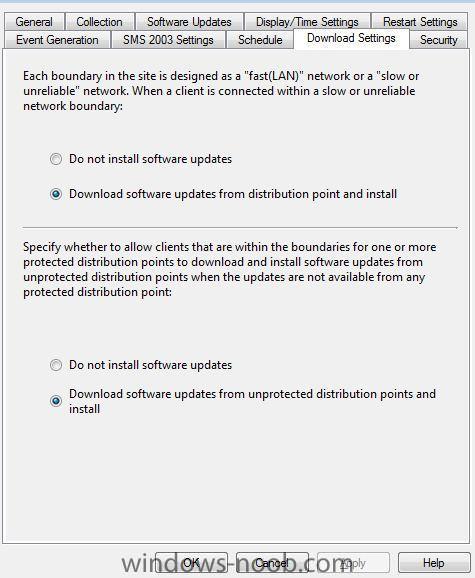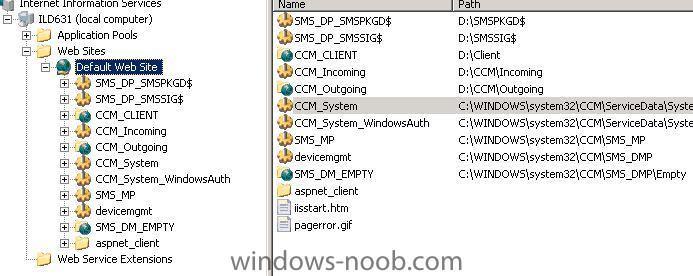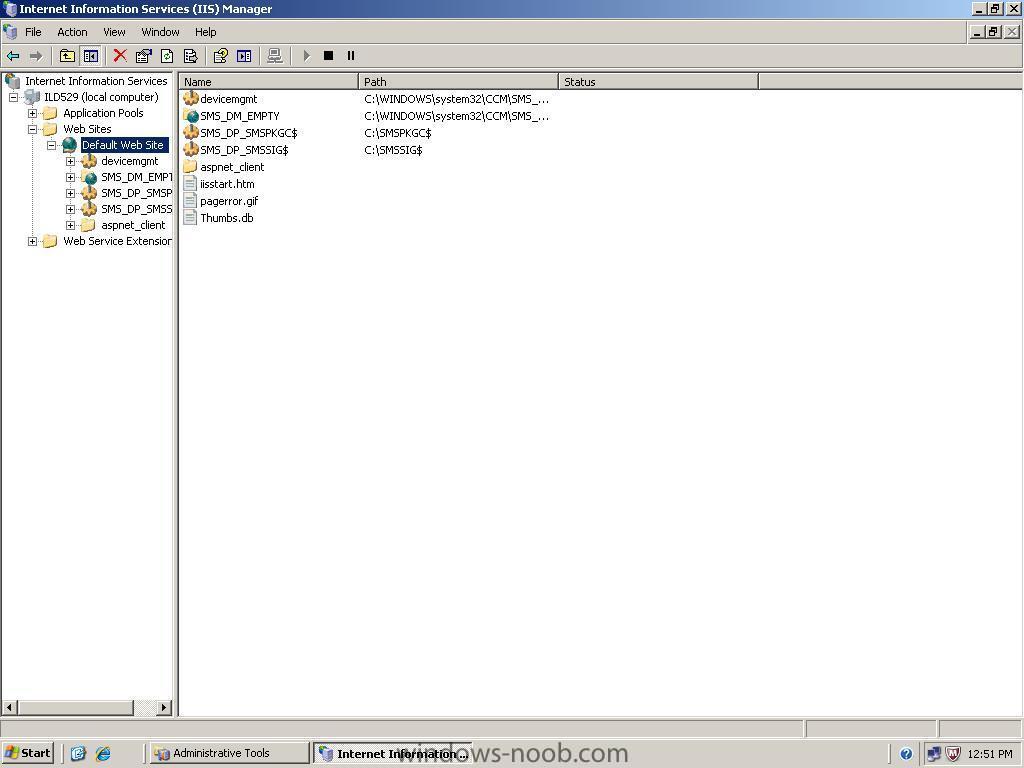rotem
Established Members-
Posts
21 -
Joined
-
Last visited
Everything posted by rotem
-
hey guys , a long time ago i installed the scup 2011 and until few days ago never touched it i configured it by the instructions from ms and it seems to be working just fine.. i published adobe reader updates from the scup to sccm and after syncing i can see those updates in my sccm search folder that i created with the right criteria , but when i try to download those updates from the internet i get this error : iv'e created a self signed signature in the scup for the sccm so i think it fine..but then again i dont know if its 100% fine.. any idea?
-
thanks but i think the problem was that the site boundaries were a little bit messed up
-
hey guys, i have decided to update my servers like i update my workstations with the software updates.. problem is the my updates stuck on the same phase and cant download the updates.. : i looked on the topic here : http://support.risualblogs.com/blog/2011/03/03/security-update-for-microsoft-net-framework-4-stuck-at-66-downloading-on-sccm/ and re download my updates and re-update my DP, but still it dost not work... also i looked into the logs and did not see any error it just hangs for hours in "download" mode.. any idea?
-
hey guys, i want to add all of the adobe and HP updates that are shown in my SCUP catalog... i checked the "Enable Configuration Manager Integration" Checkbox on the scup options page... i just thought that at the moment i will run sync on the sccm software updates section it will automatically open new folder under the update repository that is called "HP" or "ADOBE" but it still blank.. btw the sccm , scup , and wsus are on the same server (wsus is not configured because i use sccm for ms updates..) thanks !
-
how can i run it with admin rights? and how can i run from unc path ?
-
hey guys, i got a little issue i am trying to run a btach file using software dist' that batch file is actually trying to kill certain service , delete an exe file , copy from server share another exe file and at the end i use NET START to start the new exe file as service ... the prblem is that everything is working fine untill that phaze that the btach should run at the users workstation... i get this : i heard that i cant use .bat in software deploy instead in need to use .cmd is that correct? or that i cant use copy command in the batch file from \\servershare\ anyway this is the batch file: ------------------------------------------------------------------------------- taskkill /F /IM EXAMPLE.exe DEL c:\windows\system32\EXAMPLE.exe copy \\servershare\\dist\EXAMPLE.exe c:\windows\system32\ net start EXAMPLE echo finish %computername% %date% %time% >> \\servershare\\dist\install.log -------------------------------------------------------------------------------- am i doing something wrong? please help thanks!
-
huge traffic in the afternoon
rotem replied to rotem's question in Troubleshooting, Tools, Hints and Tips
no, it was along time ago...and the traffic was yesterday ..... -
huge traffic in the afternoon
rotem replied to rotem's question in Troubleshooting, Tools, Hints and Tips
well i have 3 active deployments..but all 3 are setting to download the updates from local dp at least i think ther are : -
hey guys , one of my system crew that is incharge on the traffic in the network is telling me that the sccm traffic in the afternoon is trying to pull 14 GB!!! from microsoft....how can i find out where is it comming from? maybe updates? but it cant be 14 GB... i will appriciate your help,,thanx alot!
-
this is great , thanks
-
hey guys, im using software updates to deploy windows updates to my workstatoins... i also got an win 7 image that is deployed when needed on new copmuters.., instead of redeploying the software updates , i want to pack all the updates that i deployed onto the win7 image during the task sequance install... i know i can install the updates on the image and repack the image to new wim file an deploy it.. but its alot of work with several win 7 iamges (deiffrent softwares,models,needs etc') is it possible? thanks!
-
Error in Deploying MSU FILE
rotem replied to rotem's question in Deploy software, applications and drivers
its working ! thankx anyweb! i wan to ask something else , where can i chagne the meesage that the user gets when the program assighnd to run? -
hey guys, i want to install on all of my worktation and msu file (its an microsoft time zone patch for 2011) i add a /quiet string to the setup.exe file (Windows6.1-KB2443685-x86.msu /quiet) , because i want to keep it silent and unvissible from my users .. im getting an error in my advertisement report : Timestamp: 3/14/2011 3:46:12 PM Message Type: Milestone Site Code: *** (Sorry guys i keep it hidden ) Message ID: 10003 System: ***** (Sorry guys i keep it hidden ) Process ID: 1440 Source: SMS Client Thread ID: 2268 Component: Software Distribution Severity: Error Description An error occurred while preparing to run the program for advertisement "IL020099" ("IL000069" - "KB2443685"). The operating system reported error -2147024809: The parameter is incorrect. Additional program properties: Command line: Windows6.1-KB2443685-x86.msu /quiet Working directory: Drive letter (? = any): Possible cause: This message most commonly occurs when the program's command-line executable file could not be found, when a required drive letter connection to a distribution point could not be established, or when the program is configured to use the SMS Software Installation Account but the account is not specified, could not be found, or does not have the appropriate permissions. Solution: Check each of the items listed above. Properties Advertisement ID IL020099 Client SMS Unique ID GUID:95458EC8-B4F6-43DC-80D1-4BC23B216CC4 is my string wrong or something else? thank you!
-
hey guys... im having a problem with one DP .. i look at the configmgr status messages viewer and im keeping getting errors for my DP : MP Control Manager detected management point is not responding to HTTP requests. The HTTP status code and text is 404, Not Found.Possible cause: Management point encountered an error when connecting to SQL Server. Solution: Verify that the SQL server is properly configured to allow Management Point access. Verify that management point computer account or the Management Point Database Connection Account is a member of SMS Management Point Role (msdbrole_MP) in the SQL Server database. Possible cause: The SQL Server Service Principal Names (SPNs) are not registered correctly in Active Directory Solution: Ensure SQL server SPNs are correctly registered. Review Q829868. Possible cause: Internet Information Services (IIS) isn't configured to listen on the ports over which SMS is configured to communicate. Solution: Verify that the designated Web Site is configured to use the same ports which SMS is configured to use. Possible cause: The designated Web Site is disabled in IIS. Solution: Verify that the designated Web Site is enabled, and functioning properly. Possible cause: The SMS ISAPI Application Identity does not have the requisite logon privileges. Solution: Verify that the account that the SMS ISAPI is configured to run under has not been denied batch logon rights through group policy. For more information, refer to Microsoft Knowledge Base article 838891. plus i look at the IIS setting at a site that is working good , to my new site and im seeying big diffrences.. : this is the good one : this is the new one that getting the errors...:
-
SMS Distribution Manager failed to process package
rotem replied to rotem's topic in Configuration Manager 2007
well IIS is installed , i think its configured correctly ...im not sure 100% what is need to be config ... the DP is standard not a branch, and its a standard server not a share (i didnt config it as a share , but he use one for the PXE role) dismgr gave me a weird error..but now its gone and another one replaced it: CWmi::Connect(): ConnectServer(Namespace) failed. - 0x800706ba SMS_DISTRIBUTION_MANAGER 01/01/1601 12:00:00 AM 2484 (0x09B4) CWmi::Connect() failed to connect to \\ild529\root\MicrosoftIISv2. error = The RPC server is unavailable. SMS_DISTRIBUTION_MANAGER 01/01/1601 12:00:00 AM 2484 (0x09B4) ERROR DPConnection::ConnectWMI() - Failed to connect to ILD529. error = 0x800706ba SMS_DISTRIBUTION_MANAGER 01/01/1601 12:00:00 AM 2484 (0x09B4) STATMSG: ID=2344 SEV=E LEV=M SOURCE="SMS Server" COMP="SMS_DISTRIBUTION_MANAGER" SYS=ILTLV0010 SITE=IL0 PID=2376 TID=2484 GMTDATE=Thu Mar 10 07:23:24.422 2011 ISTR0="["Display=\\ild529\"]MSWNET:["SMS_SITE=IL0"]\\ild529\" ISTR1="" ISTR2="" ISTR3="" ISTR4="" ISTR5="" ISTR6="" ISTR7="" ISTR8="" ISTR9="" NUMATTRS=1 AID0=404 AVAL0="["Display=\\ild529\"]MSWNET:["SMS_SITE=IL0"]\\ild529\" SMS_DISTRIBUTION_MANAGER 01/01/1601 12:00:00 AM 2484 (0x09B4) ERROR CheckDPforDrizzle: Could not find the desired DP ["Display=\\ild529\"]MSWNET:["SMS_SITE=IL0"]\\ild529\ in the SCF SMS_DISTRIBUTION_MANAGER 01/01/1601 12:00:00 AM 2484 (0x09B4) Cannot set the current Drizzle Role status for the DP. SMS_DISTRIBUTION_MANAGER 01/01/1601 12:00:00 AM 2484 (0x09B4) Error occurred. SMS_DISTRIBUTION_MANAGER 01/01/1601 12:00:00 AM 2484 (0x09B4) Performing error cleanup prior to returning. SMS_DISTRIBUTION_MANAGER 01/01/1601 12:00:00 AM 2484 (0x09B4) -
SMS Distribution Manager failed to process package
rotem replied to rotem's topic in Configuration Manager 2007
well IIS is installed , i think its configured correctly ...im not sure 100% what is need to be config ... the DP is standard not a branch, and its a standard server not a share (i didnt config it as a share , but he use one for the PXE role) dismgr gave me a weird error..but now its gone and another one replaced it: for ["Display=\\ild529\"]MSWNET:["SMS_SITE=IL0"]\\ild529\, machine account is to be used SMS_DISTRIBUTION_MANAGER 3/10/2011 1:24:57 PM 4060 (0x0FDC) STATMSG: ID=2342 SEV=I LEV=M SOURCE="SMS Server" COMP="SMS_DISTRIBUTION_MANAGER" SYS=ILTLV0010 SITE=IL0 PID=2376 TID=4060 GMTDATE=Thu Mar 10 11:24:57.056 2011 ISTR0="Win 7 Unattended" ISTR1="["Display=\\ild529\"]MSWNET:["SMS_SITE=IL0"]\\ild529\" ISTR2="" ISTR3="" ISTR4="" ISTR5="" ISTR6="" ISTR7="" ISTR8="" ISTR9="" NUMATTRS=2 AID0=400 AVAL0="IL000037" AID1=404 AVAL1="["Display=\\ild529\"]MSWNET:["SMS_SITE=IL0"]\\ild529\" SMS_DISTRIBUTION_MANAGER 3/10/2011 1:24:57 PM 4060 (0x0FDC) Established connection to ["Display=\\ild529\"]MSWNET:["SMS_SITE=IL0"]\\ild529\ SMS_DISTRIBUTION_MANAGER 3/10/2011 1:25:39 PM 4060 (0x0FDC) Signature share exists on distribution point path MSWNET:["SMS_SITE=IL0"]\\ild529\SMSSIG$\ SMS_DISTRIBUTION_MANAGER 3/10/2011 1:27:18 PM 4060 (0x0FDC) The distribution point ["Display=\\ild529\"]MSWNET:["SMS_SITE=IL0"]\\ild529\ doesn't point to an existing path. SMS_DISTRIBUTION_MANAGER 3/10/2011 1:27:18 PM 4060 (0x0FDC) -
Hello , i installed a new DP for my sccm site , and i manage to copy my boot images just fine (PXE server point) , i did had a few problems with the DP but now its ok...just that i cant copy my win7 image into the DP...im keeping getting errors from my SMS_DISTRIBUTION_MANAGER component .. the DP is running server 2003 with BITS installed ,IIS etc'... here are the two erros that im seeing thorugh the ConfigMgr Status Message Viewer for the SMS_DISTRIBUTION_MANAGER : Failed to create virtual directory on the defined share or volume on distribution point "["Display=\\ild529\"]MSWNET:["SMS_SITE=IL0"]\\ild529\". Possible cause: Distribution Manager requires that IIS base components be installed on the local SMS Site Server in order to create the virtual directory. Distribution Manager also requires that IIS Web Services be installed on the Distribution Point Server that needs to support Background Intelligent Transfer Service (BITS). Solution: Verify that IIS base components are installed on the local SMS Site Server, and IIS Web Services are installed on the Distribution Point Server. heres the 2nd one : SMS Distribution Manager failed to process package "ver 5.6_220810_1330" (package ID = IL00004E). Possible cause: Distribution manager does not have access to either the package source directory or the distribution point. Solution: Verify that distribution manager can access the package source directory/distribution point. Possible cause: The package source directory contains files with long file names and the total length of the path exceeds the maximum length supported by the operating system. Solution: Reduce the number of folders defined for the package, shorten the filename, or consider bundling the files using a compression utility. Possible cause: There is not enough disk space available on the site server computer or the distribution point. Solution: Verify that there is enough free disk space available on the site server computer and on the distribution point. Possible cause: The package source directory contains files that might be in use by an active process. Solution: Close any processes that maybe using files in the source directory. If this failure persists, create an alternate copy of the source directory and update the package source to point to it. as far as i know the permissions are fine and there is good connectivity ...i cant seem to find the problem.. Thanks for the help!
-
Hello , i installed a new DP for my sccm site , and i manage to copy my boot images just fine (PXE server point) , i did had a few problems with the DP but now its ok...just that i cant copy my win7 image into the DP...im keeping getting errors from my SMS_DISTRIBUTION_MANAGER component .. the DP is running server 2003 with BITS installed ,IIS etc'... here are the two erros that im seeing thorugh the ConfigMgr Status Message Viewer for the SMS_DISTRIBUTION_MANAGER : Failed to create virtual directory on the defined share or volume on distribution point "["Display=\\ild529\"]MSWNET:["SMS_SITE=IL0"]\\ild529\". Possible cause: Distribution Manager requires that IIS base components be installed on the local SMS Site Server in order to create the virtual directory. Distribution Manager also requires that IIS Web Services be installed on the Distribution Point Server that needs to support Background Intelligent Transfer Service (BITS). Solution: Verify that IIS base components are installed on the local SMS Site Server, and IIS Web Services are installed on the Distribution Point Server. heres the 2nd one : SMS Distribution Manager failed to process package "ver 5.6_220810_1330" (package ID = IL00004E). Possible cause: Distribution manager does not have access to either the package source directory or the distribution point. Solution: Verify that distribution manager can access the package source directory/distribution point. Possible cause: The package source directory contains files with long file names and the total length of the path exceeds the maximum length supported by the operating system. Solution: Reduce the number of folders defined for the package, shorten the filename, or consider bundling the files using a compression utility. Possible cause: There is not enough disk space available on the site server computer or the distribution point. Solution: Verify that there is enough free disk space available on the site server computer and on the distribution point. Possible cause: The package source directory contains files that might be in use by an active process. Solution: Close any processes that maybe using files in the source directory. If this failure persists, create an alternate copy of the source directory and update the package source to point to it. as far as i know the permissions are fine and there is good connectivity ...i cant seem to find the problem.. Thanks for the help!
-
hello, i installed a new DP for my sccm site, i had few problems but i fixed them (PXE,share...) i manage to copy my boot images into the dp just fine... but im having a problem that i cant solve , im trying to transfer one of my win7 images and im keeping getting failure events.. here is the major one i think , from the SMS_DISTRIBUTION_MANAGER query status messgae viewer: SMS Distribution Manager failed to process package "ver 5.6_220810_1330" (package ID = IL00004E). Possible cause: Distribution manager does not have access to either the package source directory or the distribution point. Solution: Verify that distribution manager can access the package source directory/distribution point. Possible cause: The package source directory contains files with long file names and the total length of the path exceeds the maximum length supported by the operating system. Solution: Reduce the number of folders defined for the package, shorten the filename, or consider bundling the files using a compression utility. Possible cause: There is not enough disk space available on the site server computer or the distribution point. Solution: Verify that there is enough free disk space available on the site server computer and on the distribution point. Possible cause: The package source directory contains files that might be in use by an active process. Solution: Close any processes that maybe using files in the source directory. If this failure persists, create an alternate copy of the source directory and update the package source to point to it. and here is the 2nd error that it shows: Failed to create virtual directory on the defined share or volume on distribution point "["Display=\\ild529\"]MSWNET:["SMS_SITE=IL0"]\\ild529\". Possible cause: Distribution Manager requires that IIS base components be installed on the local SMS Site Server in order to create the virtual directory. Distribution Manager also requires that IIS Web Services be installed on the Distribution Point Server that needs to support Background Intelligent Transfer Service (BITS). Solution: Verify that IIS base components are installed on the local SMS Site Server, and IIS Web Services are installed on the Distribution Point Server. i installed BITS on the DP (running on server 2003 r2).. thanks for the help!