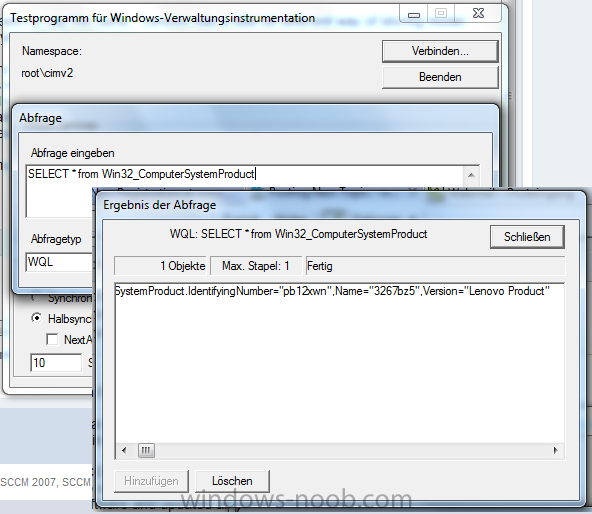Search the Community
Showing results for tags 'Win32_ComputerSystemProduct'.
-
Hi. Edit 5. I have created the same thread at forums.lenovo.com as they may have more insight into this matter. Anyway, it seems that my ThinkCentre has forgotten who he is. I have a ThinkCentre M72e (3267-BZ5). I deployed Win7 ENT x64 and tried to install driver packages with conditions. I have googled quite a bit and most sites seem to say the same. "Lenovo has a little bit different way of storing model type, it can be found in Win32_ComputerSystemProduct.Version... But those conditions failed, none were matched. After I got the target computer up and running, I checked and the computer has the following property values in Win32_ComputerSystemProduct: Win32_ComputerSystemProduct.IdentifyingNumber="pb12xwn" Win32_ComputerSystemProduct.Name="3267-BZ5" Win32_ComputerSystemProduct.Version="Lenovo Computer" All other properties in Win32_ComputerSystemProduct are NULL Additonal info: For now I did not copy all the ThinkCentre drivers into my driver store but only those that were needed because Windows 7 media would not identify those devices. So some chipset drivers may be windows generic and not from the manufacturers. BUT after the OSD I have - installed Lenovo software and updated all drivers and rebooted - no change - updated BIOS also (chose NOT to manually update the model name - no change and the WMI query still returns the same result as above. I am a little lost at where to go next, as in my mind this information should be somewhere in the computer hardware? Cheers. -MPT-