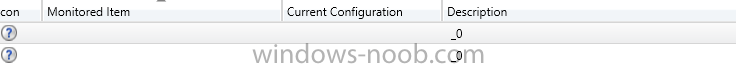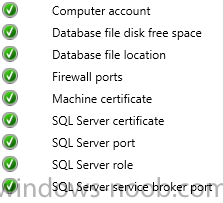Search the Community
Showing results for tags 'sccm 1710'.
-
Hello, Ok, I am trying to figure out a somewhat wierd issue that I've been having for sometime now that I think I finally have a handle on as to what is causing my issues. I'll try to be breif... Several months ago, we moved from SCCM 2012 to current branch (on 1710 now). During that move, I was also asked to migrate the server from one host to another with a new server name (old one was just "SCCM", new one is "WCSSCCMS01") along with a new IP address. I did a fresh install of Windows Server 2016 along with the CB of SCCM and migrated the data over from the old server using the Migration tool built into SCCM (under the Administration tab on left in the console). Since then though, I've seemed to have "odd" issues that I never could explain. Task sequences that worked flawlessly before now had issues sometimes finishing or taking much much longer than before. Some deployments of software would never seem to get to machines. Things of that nature. I had noticed that many of my migrated objects stilll had the Package ID of the old server as well and, thinking that may have been part of the problem, I proceeded to recreate my task sequnces entirely on the new server thinking it would help. However, I have noticed that, while a machine will finish imaging and boot to Windows, the client seems to be corrupt. In fact, when I go into the Control Panel, the Configuration Manager isn't even listed! My fix has been to reinstall the client from the SCCM console and force to uninstall/install the client with the option to specify the site checked. This does some to work 85-90% of the time. Now for the strange part...I had to image a fresh machine today out of the box and realizd that I hadn't given it the right name during imaging and, upon booting into Windows, I proceeded to change the name. Since the config client hadn't installed and I just renamed it, I knew it wouldn't show up in SCCM just yet to push the client to it, I thought I'd just go into the SCCM folder on teh server and install the client from there by double-clicking the ccmsetup.exe file as I had done before in my old setup. It went ahead and installed "some" of the client. It only listed 6 tabs at the top (General, Components, Actions, Site, Cache, and Network). Additonally, the only actions available were "Machine Policy Retreival" and "User Policy Reteival." Odd I know...but the oddest part was that, under the General tab, it shows my assigned management point as being my old server! It even shows the site code of the old setup as well. That old server doesn't even exist anymore and has been deleted from AD completly at this point as well as it's DNS entries. My guess is that when it goes to install the client during a task sequence, it is somehow trying to pull MP of the old server and that is likely causing my wierd issues with sequnces not finishing and software not depoying correctly as I likely have several corrup installs out there. Anyone out there have a clue on how I can fix this? I don't even know where to start looking on this one... Thanks in advance for anyone who can assist...
-
Hi, I've updated from 1610 to 1706 and i'm getting the below in both Parent and Child Sites for my CAS and 2 x Primary Sites. I've checked the logs and there are no errors so wondered if anyone else has came across this issue?
- 1 reply
-
- sccm current branch
- drs
-
(and 2 more)
Tagged with: