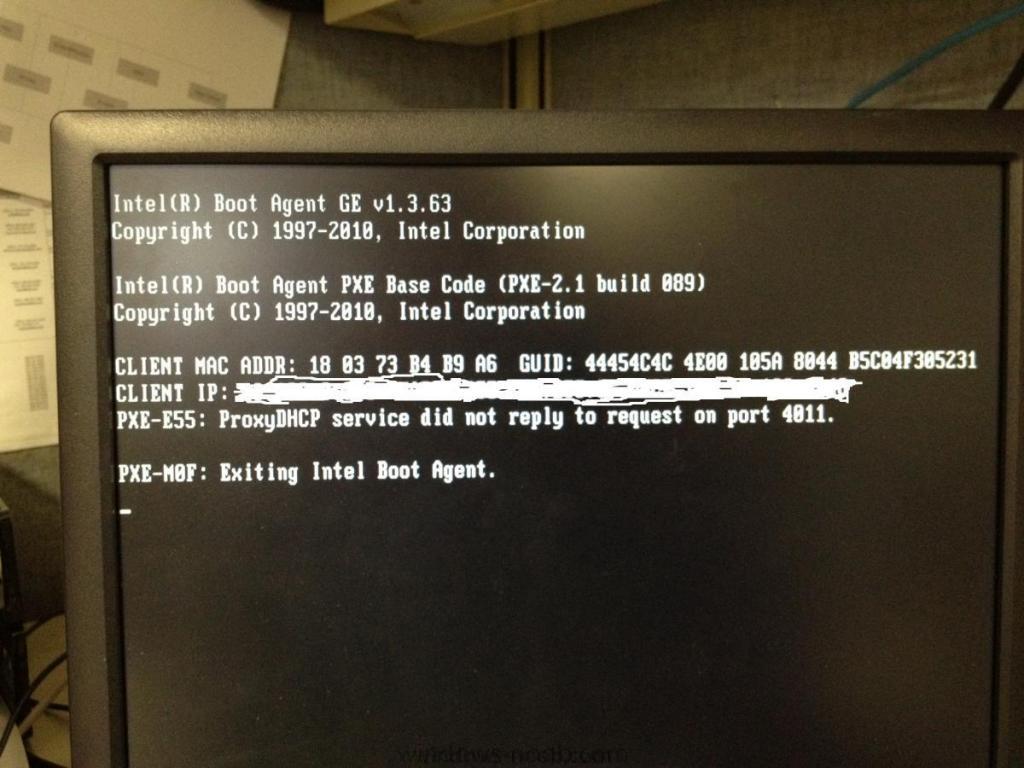kingsfan
Established Members-
Posts
9 -
Joined
-
Last visited
-
Days Won
1
kingsfan last won the day on March 23 2012
kingsfan had the most liked content!
kingsfan's Achievements
Newbie (1/14)
1
Reputation
-
Hi there you put together some great walkthtoughs. I am at the point where you PX boot the machine. http://www.windows-n...loy-windows-7/. I have a PXE service point set up and an x86 an x64 win PE boot image configured for win 7 and added to the ditrabution point and and the distibution point has been updated. My DHCP server for deployments is on the same server as SCCM. On SCCM I have PXE options 066 and the value is the fqdn of my SCCM server, 067 and the value is blank I do not know what to put here, and 060 and its value is PXEClient. I get an ip address and then get the PXE E55 ProxyDHCP No reply to request on port 4011. The SCCM server is Server 2008R2 Standard SP1 cnfgmgr version 4.00.6487.2000. The windows Firewall disabled. SCCM and the host I am PXE booting are on the same subnet with no firewalls between them. I saw your troubleshooting steps http://www.windows-n..._1354#entry1354 but I cannot get to the point where I can troubleshoot because I cannot get the SCCM screen to load. I am new to automated deployments and have been following your walkthroughs and your posts on the windows noob message boards. They are outstanding. I am at a loos on how to resolve this issue. I saw some articles on google about removings the pxe service point and WDS and readding WDS and the service point but I am not sure if this is the correct solution or how to remove the PXE service point. Any help or feedback on these issueswould be helpful and greatly appreciated.
-
In looking at the version of WAIK the version says 2.0.0.0. You mentioned the new WAIK (with SCCM 2007 SP2), is this a special version of WAIK for SCCM, or are you saying the new WAIK, and SCCM 2007 SP2. I found this newer version of WAIK http://www.microsoft...ls.aspx?id=5188 is this the version you are refering to? I am going to try and uninstall WAIK and install the newest version.
-
In looking at the version of WAIK the version says 2.0.0.0. You mentioned the new WAIK (with SCCM 2007 SP2), is this a special version of WAIK for SCCM, or are you saying the new WAIK, and SCCM 2007 SP2. I found this newer version of WAIK http://www.microsoft.com/download/en/details.aspx?id=5188 is this the version you are refering to?
-
Not sure. I did not install SCCM it wwas our windows administrator. I only handle the desktop side of things. I will have to find out.
-
I have SP 2 according to http://www.windows-noob.com/forums/index.php?/topic/481-how-can-i-determine-which-version-of-sccm-2007-is-installed/ version is 4.00.6487.2000
-
It is SCCM 2007R3 according to the control panel. I am not use if this includes the latest service packs. I did not install sccm what was our windows admin. I also was unable to attach the document. I keep getting a message form the site that I am prohibited from attaching documents. I had to change it to a bmp file. Boot Images.bmp
-
I am new to Windows 7 deployments using SCCM. I am trying to set up the first instance of an image that is to be captured from a master workstation. In this step listed above: press browse and choose your boot image, in this case pick X64 Windows PE boot environment for SCCM 6.1.7100.0 en-US. I do not have the x86 or x64 Windows PE boot environment for SCCM 6.1.7100.0 en-US as was shown in the screenshot boot images as shown in the instructions. Was this added in and how do I create a boot image specifically for use with SCCM? I found the instructions great and pictures are worth a 1000 words. All that I have avalible is the default x86 or x64 Windows PE boot environment 6.1.7100.0 en-US. When I liik at the properties for the two boot images, my version however is 6.1.7600.16385 with the site name and 0001 (this is the x86 boot image) and one for the site name and 0002 (this is the x 64 boot image. Also I cannot attach a screenshot of an image to show what I see.
-
kingsfan started following Deploy Windows 7
-
am new to Windows 7 deployments using SCCM. I am trying to set up the first instance of an image that is to be captured from a master workstation. In this step listed above: press browse and choose your boot image, in this case pick X64 Windows PE boot environment for SCCM 6.1.7100.0 en-US. I do not have the x86 or x64 Windows PE boot environment for SCCM 6.1.7100.0 en-US. Was this added in and how do I create a boot image specifically for use with SCCM? I found the instructions great and pictures are worth a 1000 words. All that I have avalible is the default x86 or x64 Windows PE boot environment 6.1.7100.0 en-US. When I liik at the properties for the two boot images, my version however is 6.1.7600.16385 with the site name and 0001 (this is the x86 boot image) and one for the site name and 0002 (this is the x 64 boot image.
-
I am new to Windows 7 deployments using SCCM. I am trying to set up the first instance of an image that is to be captured from a master workstation. In this step listed above: press browse and choose your boot image, in this case pick X64 Windows PE boot environment for SCCM 6.1.7100.0 en-US. I do not have the x86 or x64 Windows PE boot environment for SCCM 6.1.7100.0 en-US. Was this added in and how do I create a boot image specifically for use with SCCM? I found the instructions great and pictures are worth a 1000 words. All that I have avalible is the default x86 or x64 Windows PE boot environment 6.1.7100.0 en-US. When I liik at the properties for the two boot images, my version however is 6.1.7600.16385 with the site name and 0001 (this is the x86 boot image) and one for the site name and 0002 (this is the x 64 boot image. See attachment for screenshot.