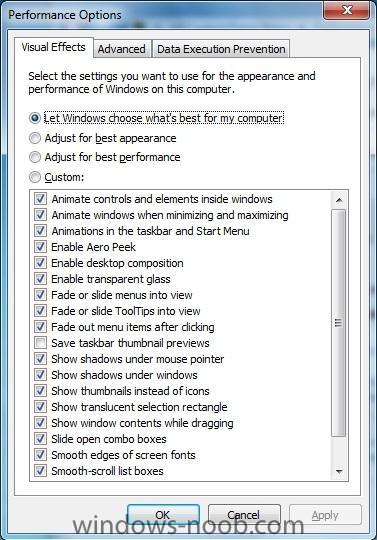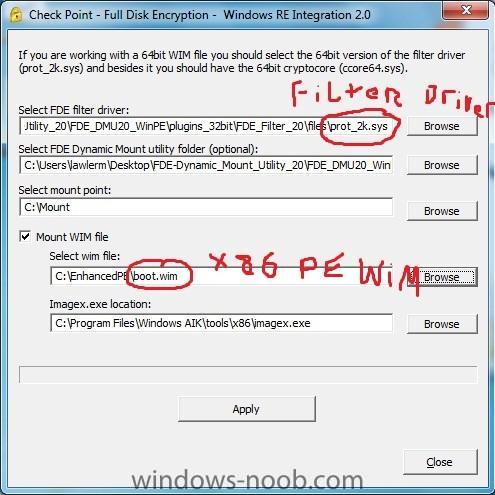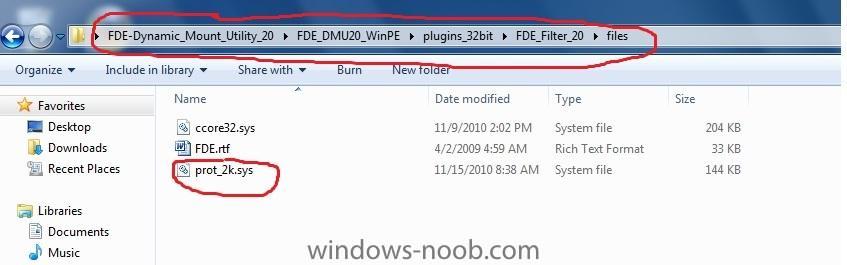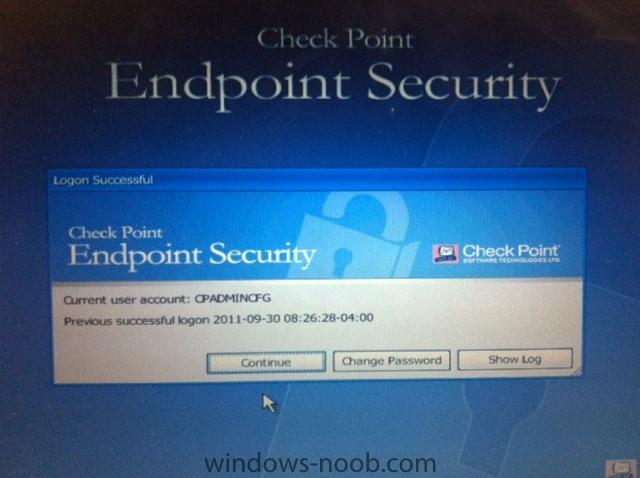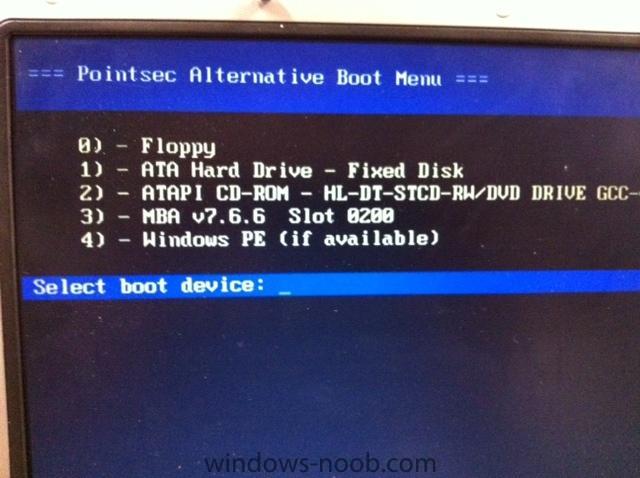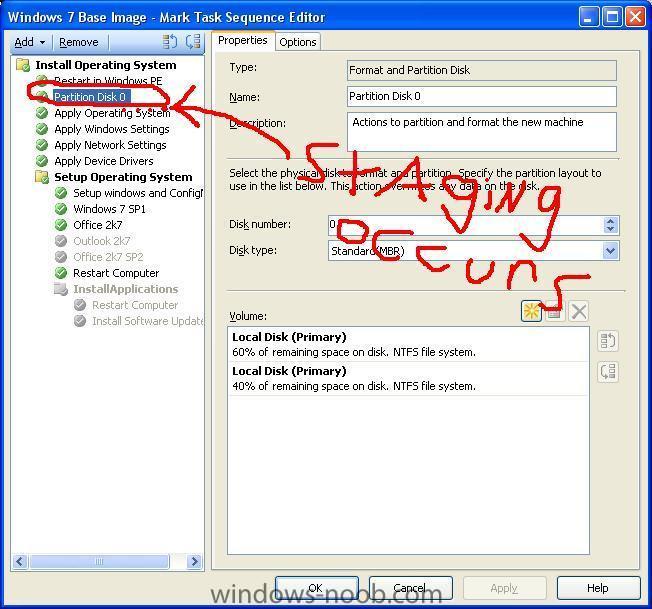-
Posts
40 -
Joined
-
Last visited
About The Bronx Bull
- Birthday 08/29/1988
Profile Information
-
Gender
Male
-
Location
Upstate, NY
-
Interests
Motorcycles, classic film, grilling steak. Oh and OSD with SCCM.
The Bronx Bull's Achievements
Newbie (1/14)
0
Reputation
-
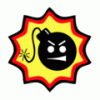
Why is Sysprep disabling the built in Administrator account?
The Bronx Bull posted a question in Deploy 7
Per here: http://technet.microsoft.com/en-us/library/cc766343%28WS.10%29.aspx, it basically says that if the AutoLogon is configured within the unattend.xml file, that the Administrator account will be enabled. For whatever reason, after Sysprepping, it's switching it back to disabled in gpedit.msc. Can anyone tell me why? Here is my Unattend file: <?xml version="1.0" encoding="utf-8"?> <unattend xmlns="urn:schemas-microsoft-com:unattend"> <settings pass="specialize"> <component name="Microsoft-Windows-Shell-Setup" processorArchitecture="x86" publicKeyToken="31bf3856ad364e35" language="neutral" versionScope="nonSxS" xmlns:wcm="http://schemas.microsoft.com/WMIConfig/2002/State" xmlns:xsi="http://www.w3.org/2001/XMLSchema-instance"> <RegisteredOrganization>xxxxxxxxxx</RegisteredOrganization> <ShowWindowsLive>false</ShowWindowsLive> <TimeZone>Eastern Standard Time </TimeZone> <DisableAutoDaylightTimeSet>false</DisableAutoDaylightTimeSet> <RegisteredOwner>xxxxxxxx</RegisteredOwner> <ComputerName>%Please input a computer name%</ComputerName> <CopyProfile>true</CopyProfile> </component> <component name="Microsoft-Windows-International-Core" processorArchitecture="x86" publicKeyToken="31bf3856ad364e35" language="neutral" versionScope="nonSxS" xmlns:wcm="http://schemas.microsoft.com/WMIConfig/2002/State" xmlns:xsi="http://www.w3.org/2001/XMLSchema-instance"> <InputLocale>en-us</InputLocale> <SystemLocale>en-us</SystemLocale> <UILanguage>en-us</UILanguage> <UserLocale>en-us</UserLocale> </component> <component name="Microsoft-Windows-IE-InternetExplorer" processorArchitecture="x86" publicKeyToken="31bf3856ad364e35" language="neutral" versionScope="nonSxS" xmlns:wcm="http://schemas.microsoft.com/WMIConfig/2002/State" xmlns:xsi="http://www.w3.org/2001/XMLSchema-instance"> <DisableAccelerators>true</DisableAccelerators> <DisableFirstRunWizard>true</DisableFirstRunWizard> <DisableOOBAccelerators>true</DisableOOBAccelerators> <FavoritesDelete>true</FavoritesDelete> <Home_Page>intradot</Home_Page> <NoDial>true</NoDial> <SuggestedSitesEnabled>false</SuggestedSitesEnabled> </component> <component name="Microsoft-Windows-Deployment" processorArchitecture="x86" publicKeyToken="31bf3856ad364e35" language="neutral" versionScope="nonSxS" xmlns:wcm="http://schemas.microsoft.com/WMIConfig/2002/State" xmlns:xsi="http://www.w3.org/2001/XMLSchema-instance"> <RunSynchronous> <RunSynchronousCommand wcm:action="add"> <Order>1</Order> <Path>net user Administrator /active:yes</Path> </RunSynchronousCommand> </RunSynchronous> </component> <component name="Microsoft-Windows-UnattendedJoin" processorArchitecture="x86" publicKeyToken="31bf3856ad364e35" language="neutral" versionScope="nonSxS" xmlns:wcm="http://schemas.microsoft.com/WMIConfig/2002/State" xmlns:xsi="http://www.w3.org/2001/XMLSchema-instance"> <Identification> <Credentials> <Domain>xxxxxxxxx</Domain> <Username>%Please input username%</Username> <Password>%[password]Please input password%</Password> </Credentials> <JoinDomain>xxxxxxxxxxxx</JoinDomain> </Identification> </component> </settings> <settings pass="windowsPE"> <component name="Microsoft-Windows-Setup" processorArchitecture="x86" publicKeyToken="31bf3856ad364e35" language="neutral" versionScope="nonSxS" xmlns:wcm="http://schemas.microsoft.com/WMIConfig/2002/State" xmlns:xsi="http://www.w3.org/2001/XMLSchema-instance"> <UserData> <AcceptEula>true</AcceptEula> <FullName>xxxxxxxxxx</FullName> <Organization>xxxxxxxxxx</Organization> </UserData> </component> </settings> <settings pass="oobeSystem"> <component name="Microsoft-Windows-International-Core" processorArchitecture="x86" publicKeyToken="31bf3856ad364e35" language="neutral" versionScope="nonSxS" xmlns:wcm="http://schemas.microsoft.com/WMIConfig/2002/State" xmlns:xsi="http://www.w3.org/2001/XMLSchema-instance"> <InputLocale>en-us</InputLocale> <SystemLocale>en-us</SystemLocale> <UILanguage>en-us</UILanguage> <UserLocale>en-us</UserLocale> </component> <component name="Microsoft-Windows-Shell-Setup" processorArchitecture="x86" publicKeyToken="31bf3856ad364e35" language="neutral" versionScope="nonSxS" xmlns:wcm="http://schemas.microsoft.com/WMIConfig/2002/State" xmlns:xsi="http://www.w3.org/2001/XMLSchema-instance"> <AutoLogon> <Enabled>true</Enabled> <LogonCount>1</LogonCount> <Username>Administrator</Username> <Password> <Value>xxxxxxxxxx</Value> <PlainText>true</PlainText> </Password> </AutoLogon> <UserAccounts> <AdministratorPassword> <Value>xxxxxxxxxx</Value> <PlainText>true</PlainText> </AdministratorPassword> </UserAccounts> <OOBE> <HideEULAPage>true</HideEULAPage> <NetworkLocation>Work</NetworkLocation> <HideWirelessSetupInOOBE>true</HideWirelessSetupInOOBE> <ProtectYourPC>3</ProtectYourPC> <SkipUserOOBE>true</SkipUserOOBE> </OOBE> <TimeZone>Eastern Standard Time</TimeZone> <DisableAutoDaylightTimeSet>true</DisableAutoDaylightTimeSet> <RegisteredOrganization>xxxxxxxxxx</RegisteredOrganization> <RegisteredOwner /> <Display> <HorizontalResolution>1280</HorizontalResolution> <VerticalResolution>1024</VerticalResolution> </Display> </component> </settings> </unattend> -
I believe you need a space between the nocompress and hardlink switches? /nocompress /hardlink
-
Is this only happening with one client? Have you tried uninstalling/reinstalling the ConfigMgr client?
-
Not that I've found - the screenshot above is from a freshly imaged PC using a Windows 7 Base Image task sequence. The reference operating system was from a Build and Capture (which integrates the sysprep/oobe process) and an unattend.xml config file was referenced in the deployment as well.
-
What is the "best practice" for deploying Windows 7 with restricted visual effects within the OS, so as to optimize performance on older hardware? Is this done through GPO, or do the changes have to be made on the image?
-
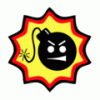
Deploy Windows XP - not finishing the Task Sequence
The Bronx Bull replied to rwle's question in Deploying Operating Systems
See here: http://support.microsoft.com/kb/302577 You need to either sysprep the image properly and then capture only, or you can simply do a build and capture in an SCCM task sequence, which syspreps it for you. If you're having trouble integrating the image into SCCM, then simply get it working with the ImageX tool before you move onto a task sequence. -
Attch 1: PSWinRE Utility (mounts and injects drivers) Attch 2: Filter Driver Location If you do this, I wouldn't overwrite your base x86 WinPE boot.wim - snatch a fresh boot.wim from the WAIK Program Files to test with, and then import your "Checkpoint boot.wim" into SCCM, update the task sequence to use the newer boot image, etc.
-
When deploying Windows 7, I'm a bit confused with regards to the Administrator account creation from a TS from within SCCM. That confusion probably stems from the "Randomly generate the administrator account and disable the account on all supported platforms (recommended)" option from within the "Apply Windows Settings" of my task sequence. Why would that be recommended? I have yet to work within an Enterprise environment that ONLY uses domain accounts and has no backup/local admin account. My goal is this: Immediately after OSD, I want ONE local administrator account on the PC, I want it to be called "lionadmin", and for the password to be specified in the task sequence. That's it. I realize you can create accounts within the Unattend.xml file, but if I do so there, what should I choose in the "Apply Windows Settings" step of the task sequence? The way I have it set up now, it seems to be creating my "lionadmin" account properly, but there is an additional "Administrator" account that is disabled by default.. if I choose "Randomly generate the administrator account..", and for whatever reason the PC fails to join the domain, then I'm locked out for good.
-
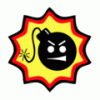
Deploy Windows XP - not finishing the Task Sequence
The Bronx Bull replied to rwle's question in Deploying Operating Systems
Ok - this definitely looks like a network driver issue. I see you have a step in your task sequence to "Install Network Driver;" what is the purpose of that step? All drivers should be located in the driver pool, and the Apply Device Drivers step should take care of the rest. After the task sequence is finished, do you have network connectivity? Are all drivers installed in device manager? When you say the image is sysprepped, do you mean that sysprep.exe was run from the C:\Sysprep folder without a sysprep.inf file? Or did you perform a build and capture from SCCM? You've got a lot of variables going on here - and I definitely think it's a conflict of interest in perhaps the XP sysprep trying to install drivers conflicting with the SCCM TS. One XP log file that I used to use to troubleshoot driver installations was "setupapi.log", which is located in C:\Windows I believe. I'm not sure if it'll even be there, however, since you're using the SCCM portion to install the drivers. What I would do is disable a bunch of steps from your task sequence, and narrow down which step is halting it. The smsts.log file will help tremendously in this area, and is by far the best way to troubleshoot a TS. Also, read this thoroughly and see if you're missing anything: http://scug.be/blogs...-sccm-2007.aspx As for the smsts.log, use this list to locate it: • WindowsPE, before HDD format: x:\windows\temp\smstslog\smsts.log • WindowsPE, after HDD format: x:\smstslog\smsts.log and copied to c:\_SMSTaskSequence\Logs\Smstslog\smsts.log • Full version windows, before SCCM agent installed: c:\_SMSTaskSequence\Logs\Smstslog\smsts.log • Full version windows, after SCCM agent installed: c:\windows\system32\ccm\logs\Smstslog\smsts.log • Full version x64 windows, after SCCM agent installed: c:\windows\sysWOW64\ccm\logs\Smstslog\smsts.log • After Task Sequence has finished running c:\windows\system32\ccm\logs\smsts.log • After Task Sequence has finished running(x64) c:\windows\sysWOW64\ccm\logs\smsts -
Ok here's what I think you have to do - and once again, I'm no expert on this, just trying to help. I assume you're using Checkpoint Pre-Boot Authentication. Just as normal, execute the task sequence from the Windows OS. Once it reboots, enter the Checkpoint credentials at the login screen, which will bring you to the first attachment below. At this screen, hit "CTRL+F10" (you will get no visual indicators that you have done so), then hit continue... Checkpoint's Alternative Boot Menu will load, looking like the second attachment. From here, I *think* you're going to boot to the hard drive (to continue to the next step in the TS), but your boot image has to have those Checkpoint upper filter drivers installed.. you can also try fiddling with PXE booting from the ABM.. The drivers can be located in their Dynamic Mount Utility pack. And good luck getting support from Checkpoint on this issue! (Ha!) I can tell you this: in order to see and read data from the drive while in WinPE, you need two things: 1) your WinPE boot WIM has to have the Checkpoint filter drivers injected, and 2) you have to boot from the ABM. Once you do those two things, you can see the encrypted drive just fine, since you've "authenticated."
-
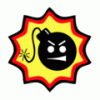
Deploy Windows XP - not finishing the Task Sequence
The Bronx Bull replied to rwle's question in Deploying Operating Systems
You're going to have to attach your task sequence xml file; it doesn't seem to import when it's all fragmented. And more importantly, do you have the smsts.log? It should be at C:\Windows\System32\CCM\logs\smstslog. -
Hmmmm... there might be a way to set a task sequence variable just prior to the diskpart that keeps _SMSTaskSequence and wipes around it... but that's a long shot. In my hardlinks' task sequence, the "OSDStateStore" variable is set, and the drive is wiped around that particular folder. One thing though - it doesn't sound like the USMT is the problem? Since the scanstate is running successfully and the user's data is being stored securely on a network share, shouldn't the first step of your TS be to partition and format the drive? See the attached screenshot - this task sequence of mine runs the partition step first and immediately after execution (without needing any TS files, then reboots, *then* stages the boot WIM and other TS config files.. I do not believe the boot WIM is staged the first time around when PXE booting or from boot media? Then you would simply need to integrate a loadstate into the tail end of your TS - or is there something I'm missing? It definitely sounds like you have your hands full though!
-
Most definitely. I'm "The Bronx Bull" - primarily playing Team Deathmatch!
-
Thanks! I'm going to rebuild a base image using the Windows 7 installation files with SP1 pre-integrated. I don't see a point in keeping an entire service pack outside of the WIM. Do you play Gears of War 3?