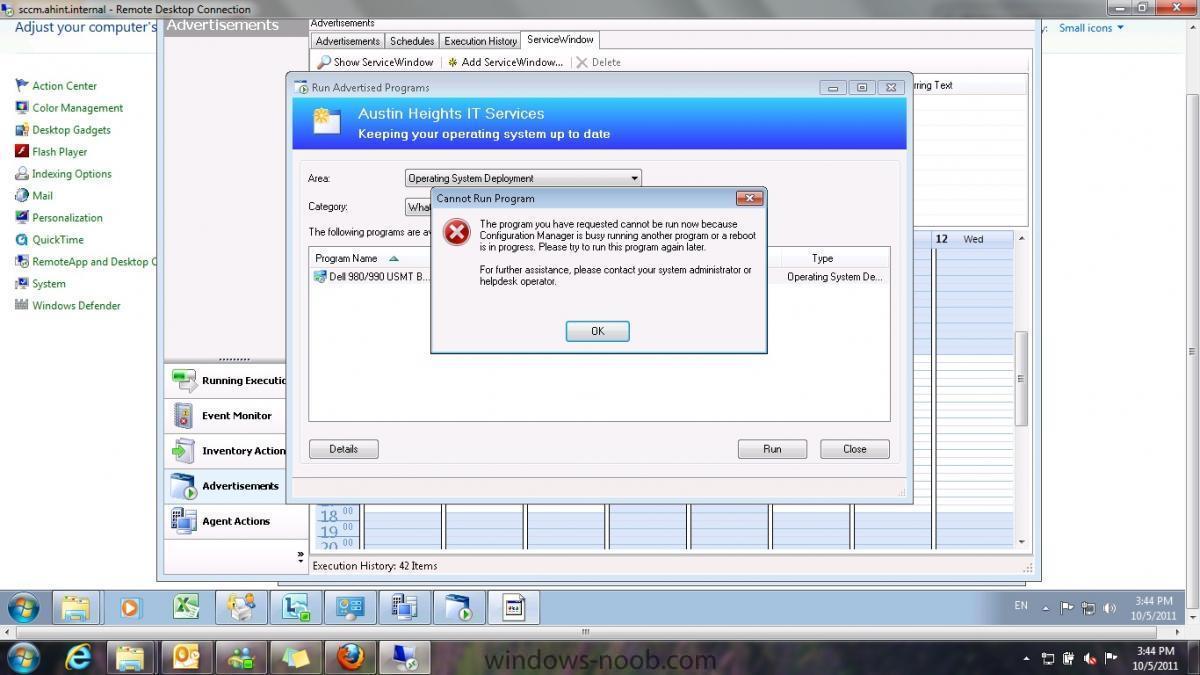julius
Established Members-
Posts
13 -
Joined
-
Last visited
julius's Achievements
Newbie (1/14)
0
Reputation
-
Hi, i have a SCCM 2012 R2 environment, basically it is a demo as we need to test client application before going into production. My customer send me a bunch of application. The application need to be installed by selecting Windows XP compatibility mode. From SCCM, i do not see there's such setting to push the application while selecting the Windows compatiblity mode. Is there any other workaround? Anyone face such problem before?
- 2 replies
-
- SCCM 2012 R2
- package
-
(and 1 more)
Tagged with:
-
I tried to reboot the client, and re-advertise the TS and the problem is still there. kill msiexec? will it work??
-
Hi All, I have problem when deploying USMT TS to the client. As attach picture When i click Run Now, the attach shown. I tried restart the client stil no use.
-
@AkumaUK - thanks for your advise. @The Bronx Bull - I run my TS from my SCCM console. As i mention earlier, the client PC on wednesday that seems like newly deployed, doesnt content smsts & scanstate log. I had changed my settings in the USMT TS which is "Customised how user profiles are captured" and add miguser.xml & migapp.xml into it. The TS able to run but when it is trying to restore, it hit problem
-
Hi All, I face a problem. Currently i'm trying to do USMT using hardlink from Win 7 to Win 7 (same machine) On Tuesday, i advertise the TS on 1 PC, after run Machine Policy Retrieval, the TS start to run within few minutes. On Wednesday, i advertise the same TS on another PC, but after wait for nearly 1 hour, it didn't start until this Morning (Thursday) The TS is about to finish run when i checked on it. After a few while of waiting, it finally finish run but the User State is not there, all user doc and profile etc is not there, as if it is a newly deploy PC. On Thursday, I try to advertise the same TS on the PC i tried on Tuesday, no matter how for almost 2 hours i didn't see the TS start running. Please help.
-
Problem deploying Package
julius replied to julius's question in Troubleshooting, Tools, Hints and Tips
I jus redo the entire ghost script package and it is still the same Some Update: Files inside SCCM Shared folder there's 2 folder and 2 txt file and 2 exe file Files inside physical package folder is 2 folder and 4 tmp file. -
Problem deploying Package
julius replied to julius's question in Troubleshooting, Tools, Hints and Tips
By the way, I'm able to run the installation in silent thru the shared folder of the SCCM. -
I have a problem to deploy "ghost script" package. I tested both in VM n physical machine both having the same problem. Ghost script wont install. I tested deploy other app e.g JRE, adobe reader, office, SEP on the same machine it was working flawlessly I checked back on the client system and i found a strange issue. VM - package folder created and there's only 16kb files inside Physical - package folder created and there's 6MB inside Both doesnt contain the setupgs.exe file which is the installer. Can i know which log can i check to troubleshoot the issue Both VM n physical is deployed by same package but strange enough that VM only contain 16KB where physical content 6MB files
-
I just check the mpcontrol.log and there's no error or warning statement yes, all component installed on the same server i did that, it doesnt show me any warning related to mp,psp etc only warning of ad discovery. i had restarted few times of this sccm server yesterday and the "degraded" is still there. anyway today i checked back at the site status. there's no warning sign and "degraded" there anymore?!?! really feel weird since i didnt do anything to solve it, the issue solve it by its own. anyone else experience this?
-
Hi, I'm using SCCM 2007 SP2 R2 OS is Windows 2008 R2 Std Everything seems fine until today. When i check on the Site System Status ConfigMgr MP,PSP,SMP suddenly have a "warning" signage. when i scroll over to the availability it shows "degraded" Can someone tell me is my SCCM having some sort of problem? It wasn't there yesterday i checked. It only happens today. I try to check on the log file, there's no error related to this.
-
Hi, I had create the custom pxe boot using dell's sccm plugin. i had enable F8 in pxe boot. i had try to use drvload on the same particular inf. (the 1 i load into my custom pxe) to reload the driver and i'm able to get ip address by that.
-
Hi all, I had successfully install and configure SCCM 2007 R3 SP2 in Windows Server 2008 R2. Currently i'm trying to deploy and capture windows 7 ent x86 on dell optiplex 980. I had follow the steps as shown here. Tested deploy on VM environment appear to be working fine. But i have problem when i'm trying to deploy to the physical workstation (dell optiplex 980) I'm able to boot up until the screen show "Prepare Network Connection" and it rebooted and failed. Appreciate all help. Thanks in advance.
-
SCCM client PC unable to download package
julius posted a question in Troubleshooting, Tools, Hints and Tips
i have a problem with sccm client computer that had sccm client installed. i'm able to see the advertised package in the "download program monitor" but after a few hours of waiting, the download still in 0% when i try to run the advertised program, i found that my event viewer giving me an error as below The content for "AHS00003" - "4" could not be located. This SMS client will no longer attempt to locate this content. Possible cause: The content source might not be available on any distribution servers, or the advertisement may have been marked not to run program when no local Distribution Point is available and this SMS client is in remote roaming boundaries of the site. Content source might not be available because the advertisement is configured with the option Run program from distribution point on one or more branch distribution points and is not available on a standard distribution point. Branch distribution points do not support advertisements that are configured with the option Run program from distribution point. Solution: Use the Manage Distribution Points wizard to distribute the content to a distribution point. If this SMS client is expected to stay in remote roaming binderies then change the advertisement to allow running program from remote Distribution Point. Use the Manage Distribution Points wizard to distribute the content to a standard distribution point if you want to use the option Run program from distribution point. both the server and client computer is in the internal network. my server is using windows 2008 R2 my client is using windows 7 pro 64bit please help!!!