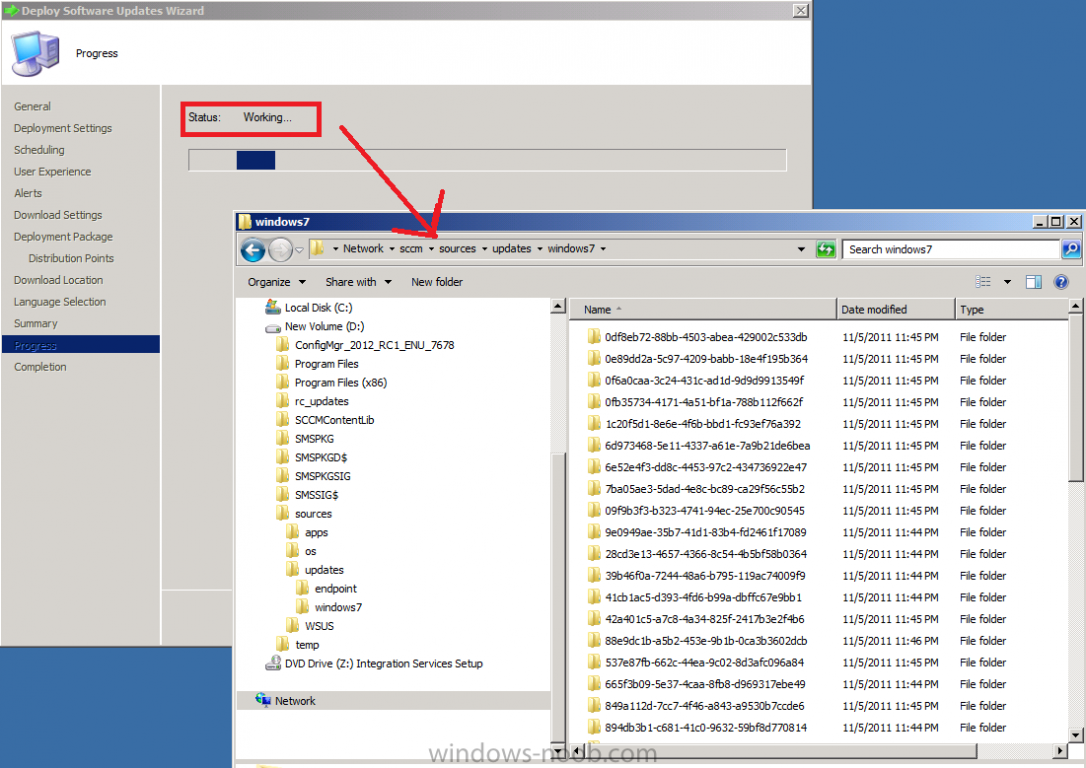GOZIEERIC
Established Members-
Posts
10 -
Joined
-
Last visited
GOZIEERIC's Achievements
Newbie (1/14)
0
Reputation
-
Hello Great Windows---Noobites, Thanks for all your help in the past. Ran into this challeng on SCCM 2012 R2. WSUS 3.0 SP2 suddenly stoped working, hence SCCM was not able to get new updates. I eventually had to uninstall WSUS thinking I could reinstall it and sccm will continue as before, unfortunately , WSUS 3.0 SP2 could not reinstal on the same sever any more. i have log snips here , esepcially where I belive the error started. This is the secnario SCCM 2012 R2 SQL SERVER 2008 R2 SITE DATABASE WSUS 3.0 SP2 (SQL SERVER DATABASE) IIS Default web site (Sccm sites are on the Default Web site) New WSUS installtion targets 8530 port (Installation commences naturally ) Then once it gets to Configurtion Web Application it throws the error below. I do not want to resintall SCCM. I just want to get WSUS working again on this server. find logs below Any ideas? +++++++++++++++++++++++++++++++++++++++++++++++++++++++++++++++++++++++++++++++ this is where the errors begin to show up: 2014-08-01 13:02:30 Info IISCustomAction Performing Setup Action, Command /Install 2014-08-01 13:02:48 Error IISCustomAction Command /Install FailedSystem.NullReference Exception: Object reference not set to an instance of an object. 2014-08-01 13:02:48 Error IISCustomAction at Microsoft.UpdateServices.Setup.RegistryDriver.SetTargetWebSiteIndex(Int32 index) 2014-08-01 13:02:48 Error IISCustomAction at Microsoft.UpdateServices.Setup.IisCustomAction.Install(String installRevision, String configFilePath, String webSiteName, String newWebSiteBinding, String newWebSiteRootPath, String[] rootPaths) 2014-08-01 13:02:48 Error IISCustomAction at Microsoft.UpdateServices.Setup.MainClass.Install() 2014-08-01 13:02:48 Error IISCustomAction at Microsoft.UpdateServices.Setup.MainClass.PerformSetupAction() 2014-08-01 13:55:47 Info IISCustomAction Performing Setup Action, Command /Rollback 2014-08-01 13:55:47 Error IISCustomAction Command /Rollback FailedSystem.NullReferenceException: Object reference not set to an instance of an object. 2014-08-01 13:55:47 Error IISCustomAction at Microsoft.UpdateServices.Setup.RegistryDriver.GetInstalledRevision() 2014-08-01 13:55:47 Error IISCustomAction at Microsoft.UpdateServices.Setup.IisCustomAction.Rollback(String installRevision) 2014-08-01 13:55:47 Error IISCustomAction at Microsoft.UpdateServices.Setup.MainClass.Rollback() 2014-08-01 13:55:47 Error IISCustomAction at Microsoft.UpdateServices.Setup.MainClass.PerformSetupAction() 2014-08-01 13:55:53 Error MWUSSetup InstallWsus: MWUS Installation Failed (Error 0x80070643: Fatal error during installation.) 2014-08-01 13:55:53 Error MWUSSetup CInstallDriver::PerformSetup: WSUS installation failed (Error 0x80070643: Fatal error during installation.) 2014-08-01 13:55:53 Error MWUSSetup CSetupDriver::LaunchSetup: Setup failed (Error 0x80070643: Fatal error during installation.) 2014-08-01 13:55:56 Error MWUSSetup DoInstall: Wsus setup failed (Error 0x80070643: Fatal error during installation.)
-
Thanks guys. This site is the best of the BEST. I have one big challenge. My updates where deploying fine without issues until last or so , was out of office , so i returned to discover that the \sources\Windows 7 \ (downloaded updates for this operating sytem ) updates folders where downloaded but with noting in the folders. meanwhile previously, the same server has successfully downloaded and deployed Windows updates for all flavours of microsoft OS. I confirmed proxy configuration is ok from the WSUScrl.log file and synchronization with Microsoft upstream servers occurs successfully from the wsynchmgr.log file. Only problem is the updates *.msi files don’t drop any more within the folders referenced in the attached. The account logged on has proxy access and can browse using internet explorer on the SCCM2012 Server, its also the Admin account for SCCM2012 This started about 2 weeks ago. Please help Champions. Thanks a bunch..
-
Thanks guys. This site is the best of the BEST. I have one big challenge. My updates where deploying fine without issues until last or so , was out of office , so i returned to discover that the \sources\Windows 7 \ (downloaded updates for this operating sytem ) updates folders where downloaded but with noting in the folders. meanwhile previously, the same server has successfully downloaded and deployed Windows updates for all flavours of microsoft OS. I confirmed proxy configuration is ok from the WSUScrl.log file and synchronization with Microsoft upstream servers occurs successfully from the wsynchmgr.log file. Only problem is the updates *.msi files don’t drop any more within the folders referenced in the attached. The account logged on has proxy access and can browse using internet explorer on the SCCM2012 Server, its also the Admin account for SCCM2012 This started about 2 weeks ago. Please help Champions. Thanks a bunch..
-
Hello Guys, Am having a kind of problem here. Now my Client Computers done install updates and after much troubleshooting, i discovered the content of the folder c:\Windows\System32\ccm\Cache is empty for all clients. plz see Directory list as I have taken time to open them both and discovered they are all empty. this is coupled with this error message in execmgr.log Failed to instantiate UI Server {C2F23AE4-82D8-456F-A4AF-A2655D8CA726} with error 80004005 Failed to instantiate UI Server 2 {E8425D59-451B-4978-A2AB-641470EB7C02} with error 80004005 Failed to instantiate Updates UI Server {2D023958-73D0-4542-8AD6-9A507364F70E} with error 80004005 Failed to instantiate VApp UI Server {00AAB372-0D6D-4976-B5F5-9BC7605E30BB} with error 0x80004005 Volume in drive C has no label. Volume Serial Number is 0466-3433 Directory of c:\windows\SysWOW64\ccm\Cache 30-Apr-12 08:09 AM <DIR> . 30-Apr-12 08:09 AM <DIR> .. 11-Apr-12 03:32 PM <DIR> 01e18225-b952-4c71-b71a-75325a2b3165.1.System 30-Apr-12 08:09 AM <DIR> 080da211-a4b6-4862-a76b-c22b6ad1a4b5.1.System 11-Apr-12 03:39 PM <DIR> 196bf6e6-d8dd-4f49-8b1c-04a9aa14852f.1.System 11-Apr-12 03:32 PM <DIR> 31ac192f-a093-4e2b-aa3a-ff40b6581474.1.System 30-Apr-12 08:09 AM <DIR> 419222df-e955-4437-ba12-1db83ff6dc5c.1.System 30-Apr-12 08:09 AM <DIR> 5b8222b9-80e8-465f-a827-ef18dcda0a7d.1.System 30-Apr-12 08:09 AM <DIR> 5dbe7d3a-54d2-4aba-be66-a544655e94da.1.System 11-Apr-12 03:13 PM <DIR> 76dcb43f-52f0-4e9e-8746-b90ad5e7bca2.1.System 30-Apr-12 08:09 AM <DIR> 831b4d14-425b-4960-84ae-7f5b6932d177.1.System 30-Apr-12 08:09 AM <DIR> 9d33f980-59ec-4bee-b83e-6e78c4e21fce.1.System 30-Apr-12 08:09 AM <DIR> a342138c-b219-49cd-9851-217139b8f634.1.System 11-Apr-12 04:07 PM <DIR> bd39a86b-93fa-4c21-9df3-8b7dfc1afe5c.1.System 30-Apr-12 08:09 AM <DIR> be82d4ec-e2aa-4e31-b0cb-60a71c41a60f.1.System 30-Apr-12 08:09 AM <DIR> cc887950-d1b5-45a8-aa5d-0bd593defcf6.1.System 30-Apr-12 08:09 AM <DIR> cc922720-3718-46b0-a6d7-bca157dc7525.1.System 30-Apr-12 08:09 AM <DIR> ce770510-24a5-487c-b864-d71b1837edee.1.System 30-Apr-12 08:09 AM <DIR> d27e6166-5484-4174-ad94-b5bd0405d3d9.1.System 11-Apr-12 04:03 PM <DIR> d5c484aa-29be-44ad-b556-df47141d09e2.1.System 11-Apr-12 03:29 PM <DIR> d77e8803-4154-4842-9135-8ae0e164ca42.1.System 0 File(s) 0 bytes 21 Dir(s) 182,648,299,520 bytes free
-
Hello All, After installtion of the follwoing roles: 1) Application Catalog Web Service Point 2) Application Catalog Web service i cant find them in IIS. what is wrong? i have tired removing them from SCCM2012 and adding the roles again, still the same , does not appear in IIS for the server please help
-
using SCCM 2012 in a LAB - Part 1. Installation
GOZIEERIC replied to anyweb's topic in Configuration Manager 2012
Hello Anny, Iv been able to get around most of the issues I posted about earlier, thanks for your suggestions and i summarise as follows: RESOLVED : For the Windows 7 Client, problem was with ClientInstall Account being a member of the local Administrators QUESTION ?( How can i achive this using GPO for Go live stage) RESOLVED : For the Windows XPSP3 Client , problems was windows firewall. QUESTION: WHICH FIREWALL SETTING must i RELAX / ENABLE in windows xp sp3 so as to allow SCCM2012 to function without problems for WINDOWS XP SP3 Your the man Thanks a million Eric -
Issues to install SCCM Agent in a Windows XP SP3 OS
GOZIEERIC replied to Luis's question in Troubleshooting, Tools, Hints and Tips
hello Guys, any other way of installing agents on windows xp sp3? Please say thanks eric -
using SCCM 2012 in a LAB - Part 1. Installation
GOZIEERIC replied to anyweb's topic in Configuration Manager 2012
Sent Today, 11:45 AM Thanks Any, Frankly i have Two windows servers presently caputured on my Devices as Active and I used the same push procedure. funny enogh the last server that came onboard had the windows firewall turned on. As suggested, I have tried turning off the Windows fire wall on the windows 7 client computer and still no head way. kindly direct me on where i can find the PARTICULAR LOG for the last push event, that way i will know exactly wat happend. thanks man -
using SCCM 2012 beta 2 in a LAB - Part 2. Configuration
GOZIEERIC replied to anyweb's topic in Configuration Manager 2012
Hello, can i get a quick one on how to deply windows updates using SCCM2012?