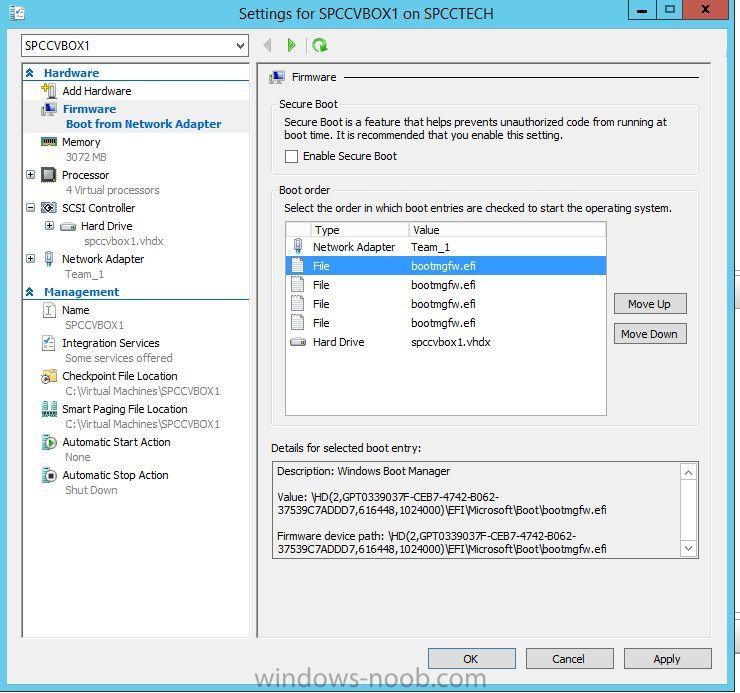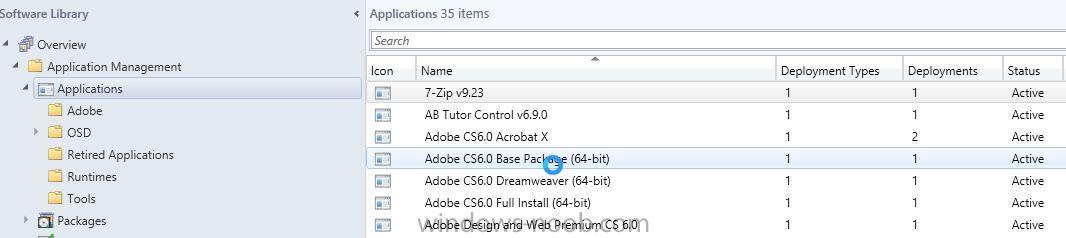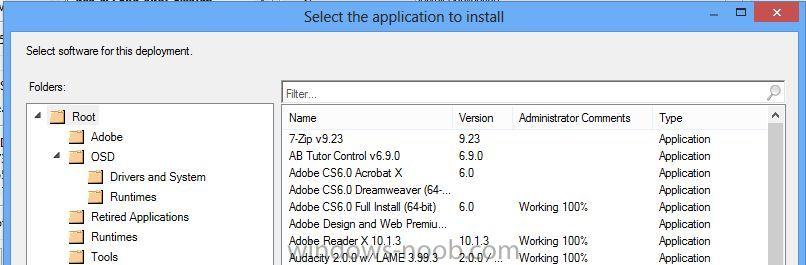gsankowsky
Established Members-
Posts
17 -
Joined
-
Last visited
-
Days Won
1
gsankowsky last won the day on November 20 2012
gsankowsky had the most liked content!
gsankowsky's Achievements
Newbie (1/14)
1
Reputation
-
Hi, I've just gone to 2012 R2, and wanted to try UEFI Gen 2 VM's for build and capture task sequences. I've run into a strange issue, where every time I reimage the VM, another "File - bootmgfw.efi" entry gets added to the Firmware boot order list in the VM machine settings. Is there a way to prevent this or delete these entries? I also want it to boot from PXE, but it seems like this "File" entry gets added in to be the first boot order device after a B&C has been run. Any ideas?
-
Hi, I have Server 2012 R2 on my workstation. I want to use this to Build & Capture new VM's, and also have fast nic speed for general usage. I work a lot with VHD's/ISO's/Backups etc....so speed is important. I have a Cisco 2960S - 10Gb link to Core, and 10Gb link to main Fileserver and Hyper-V Host. I have purchased an Intel ET Dual port gigabit network card....and was hoping to increase my transfers from approx 100Mb/s to near 200Mb/s. I have teamed in Server 2012 R2 GUI, mainly trying Switch Dependent + Dynamic I have also used powershell, and changed the LBA mode to all options available. I cannot seem to get throughput above 100Mb/s even though both nics seem to be active. I can transfer to two separate servers with a combined speed of about 180Mb/s. In my case - I want to achieve higher then 100Mb/s transferring single large files, or make my build and captures quicker. Is there something I am missing?
-
I've had similar problems. Enable F8 prompt and use diskpart and create a partition before it starts deployment - I have had issued with partitions if a TS gets aborted. If it's a VM, disable the whole Apply Drivers step. Don't apply any drivers at all.
-
My apologies, Thats what was puzzling, I did have the "Allow this application to be installed from the Install Application task sequence action without being deployed." checked. However in "Deployment Types" under "User experience" I had Install for System with a logon requirement of Only when a user is logged on. This needs to be changed to Whether or not a user is logged on. This had the side-effect of making it not appear at all when selecting a program for a task sequence.
-
Hi All, I have a bit of a problem in that I have some Applications that work fine, they deploy where they are meant to and everything is good. However - I cannot select them in "Install Application" in a Task Sequence. Pic 1.jpg shows it in "Application Management" - in this case "Adobe CS6.0 Base Package (64-bit)" *there are other missing programs too Pic 2.jpg show's me trying to select it in a TS "Install Application" - it just doesn't exist! For some time I have been a little bit suspect of our DB........is there anything I can do for a full check? Is anyone able to explain why this could be happening? Regards Greg
-
abortpxe.com and Mandatory OSD installs
gsankowsky replied to gsankowsky's topic in Configuration Manager 2012
Sort of, Message at PXE boot screen is: PXE-E53: No boot filename received PXE-M0F: Exiting Intel Boot Agent This is after a mandatory OSD. If the PXE flag is clears it responds with a new install very quickly, but this timeout takes 20-30 secs - it seems like it's not deploying abortpxe.com as the alternative if the PXE flag is set?? -
abortpxe.com and Mandatory OSD installs
gsankowsky replied to gsankowsky's topic in Configuration Manager 2012
Hi, Settings were: Action: Install Purpose: Required (YES) Make available to boot media and PXE Rerun if failed previous attempt I just don't get why it isn't going to abortpxe.com instead of timing out. I thought the whole idea was you set to boot off network. If there is no pxe flag then it installs. If there is a pxe flag then it returns abortpxe.com and continues off the HDD> Cheers -
abortpxe.com and Mandatory OSD installs
gsankowsky replied to gsankowsky's topic in Configuration Manager 2012
Hi, Cheers for that. Yes - they would have higher spec gear....but not by alot. We use Cisco 2960-S with 10gb back to the core, 1 hop to core, and server is a 10gb Hyper-v server, and cpu/ram util is generally never above 30% ever. I get a fast response if there is no pxe flag set, it boots into OSD really quick. Just when there is a flag set, instead of the pxeabort.com it times out. I'll give those DHCP options a go. Cheers Greg -
Hi Everyone, From my understanding, if you advertise a mandatory OSD, say Windows 7 to a computer it installs, then marks it with a "PXE Flag". If you set a computers boot order to boot network first, then it should abortpxe.com quickly - as it has no OSD's to apply? What I am finding is that it doesn't try to run the OSD again, the network boot times out and eventually loads windows off the disk. However at my Uni, I notice their machines always boot networks, and they always get abortpxe.com coming up real quick. I have set the pxe response time to 2 seconds......is there anything else I need to do, or is it functioning as normal? Cheers Greg
-
Managing Updates - Best Practice?
gsankowsky replied to gsankowsky's topic in Configuration Manager 2012
Thanks heaps! Greg -
None that I am aware of yet - still only have "converted" about half (500) of our systems to SCCM management. But all looks good, mix of laptops/desktops - they behave themselves, will redeploy nicely if you clear last pxe advertisment etc... I think it's just crypto pairings/pxe session info that's used for that particular time (don't hold me to that). Greg
-
Hi, I'm no expert but we have just been deleting them. I had 10gb worth of 2k files....so heaps. From what I understand you are right in that it is self-signed certs. It creates a few files every time you get a pxe query going to it I think. I'm hoping SP1 might fix this - but for now just delete them every week or so. We can't use a different CA to head offices (different domain) due to our wireless certs coming from them and Win 7 is a pain for wireless cert selection. Windows 8 lets you assign a cert with an SSID....and looks like it might be feasible.
-
Hi All, I'm an SCCM noob, but have fumbled around with 2012 and have got it running ok so far. I am having trouble with the organization of updates. I am fine with deployment, integrating scup etc......This is more of an "organisational issue" Before SCCM we had our WSUS set to auto-download and apply updates to workstations, with servers requiring admin to apply. My big issue is that I have a network with 90% Windows 7 x64 SP1, 10% x86 and a few 2008 R2 servers. When I go to choose new updates deploy there is just so many. I want to ditch everything that doesn't apply to the above versions of windows for a start. Secondly what is best way to group updates, 1 large single deployment for "catch up", then a new deployment every patch Tuesday? I have heard it is best to not have too many updates in a deployment? My end goal is the most "work" I would like to do is come patch Tuesday, grab all the new updates and deploy - without somehow seeming to get stuff from 2006 or Windows 7 beta thrown in. Any help would be much appreciated. Cheers Greg