-
Posts
29 -
Joined
-
Last visited
Posts posted by oloughran
-
-
Thanks folks for your replies.
I've got pxe working i had to uninstall pxe and manually delete the RemoteInstall folder, after i done that i re-enabled pxe which installed wds and i can now pxe boot.
Now my next problem that has arisen, i migrated my task sequence from my old sccm 2007 server to my new sccm 2012 server, so on a pc i want to image with our custom os, it pxe boots no problem i get the task sequence menu i select the task i want to run, it kicks off but a few minutes into it i get an error message, see attached (SCCM Error), if i move the error message out of the way i can see another message box, again see attached (SCCM MGS).
i don't know what i've done wrong or need to do in the task sequence, so any advice would be great.
thanks
(the version of sccm 2012 i'm running is - 5.0.7711.0)
Owen.
-
I think its RTM, we got it as part of a pilot we were involved in with Microsoft.
its definitely not a beta version.
-
hi folks,
we've not long upgraded to sccm 2012, at the moment i'm still trying to get use to it as i am use to sccm 2007, with our 2007 system we could pxe boot no problem, but with 2012 its proving to be troublesome getting it configured.
when i enable pxe support for clients it say WDS will be installed if required, now it does install ok, so my question do i have to configure WDS in server manager or do i leave it for sccm to sort it, at the moment sccm installed WDS once i enabled pxe but the service is stopped if i try to start it i get this error message:
"Windows could not start the Windows Deployment Services Server on <server>. for more information, review the system event log. If this is a non-Microsoft service, contact the service vendor, and refer to service-specific error code 2310"
any help on this issue would be greatly appreciated.
thanks
Owen.




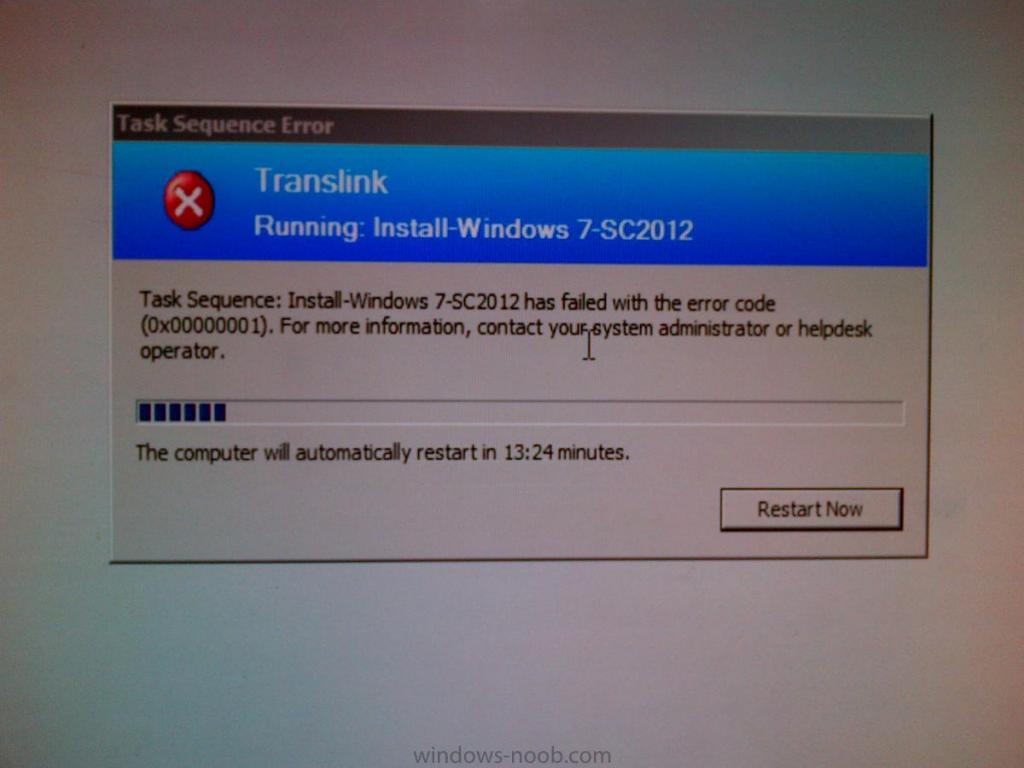
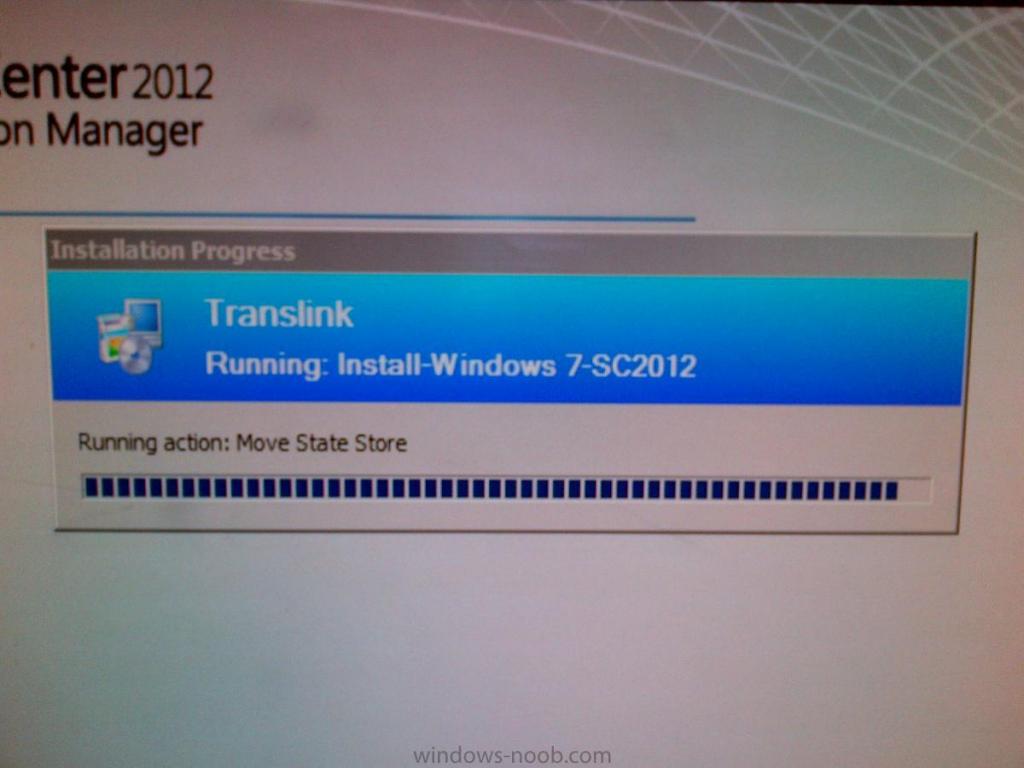
Windows could not parse error
in Deploy 7
Posted
Hi,
i have the exact same problem, can you shed a bit more light on the issue for me?? What step runs the OSDPLUS.EXE program for example?
thanks.