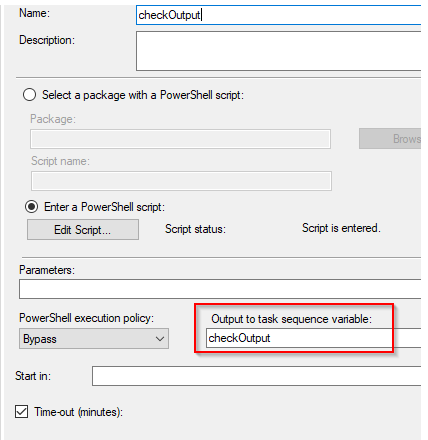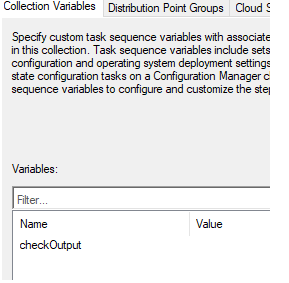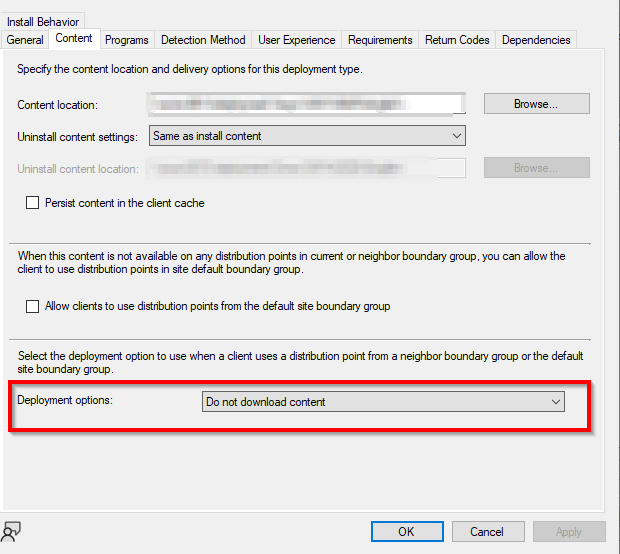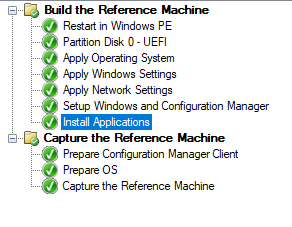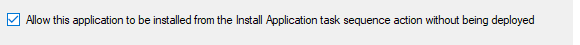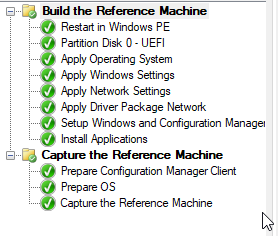keywan
Established Members-
Posts
158 -
Joined
-
Last visited
-
Days Won
2
keywan last won the day on July 6 2024
keywan had the most liked content!
Recent Profile Visitors
6615 profile views
keywan's Achievements
-
issue with Powershell script in Task Sequence (output)
keywan replied to keywan's question in Deploy software, applications and drivers
What I want in my TS, is to run my PS and it should display it in my Collection as Value and can see there the Result. Have you any Idea how I can realize it? -
I'm trying to Sysprep a Windows 11 Enterprise 24H2 Installation with many installed Applications. I am getting always fails because of this error: ###################################################################### SYSPRP Package Microsoft.DesktopAppInstaller_1.25.199.0_x64__8wekyb3d8bbwe was installed for a user, but not provisioned for all users. This package will not function properly in the sysprep image. SYSPRP Failed to remove apps for the current user: 0x80073cf2. SYSPRP Exit code of RemoveAllApps thread was 0x3cf2. SYSPRP ActionPlatform::LaunchModule: Failure occurred while executing 'SysprepGeneralizeValidate' from C:\Windows\System32\AppxSysprep.dll; dwRet = 0x3cf2 SYSPRP SysprepSession::Validate: Error in validating actions from C:\Windows\System32\Sysprep\ActionFiles\Generalize.xml; dwRet = 0x3cf2 SYSPRP RunPlatformActions:Failed while validating Sysprep session actions; dwRet = 0x3cf2 [0x0f0070] SYSPRP RunDlls:An error occurred while running registry sysprep DLLs, halting sysprep execution. dwRet = 0x3cf2 [0x0f00d8] SYSPRP WinMain:Hit failure while pre-validate sysprep generalize internal providers; hr = 0x80073cf2 ########################################################################## I ran the following command wit PS Get-AppxPackage -AllUsers Microsoft.DesktopAppInstaller_1.25.199.0_x64__8wekyb3d8bbwe | Remove-AppxPackage and: Get-AppxProvisionedPackage -Online | Where-Object DisplayName -like "Microsoft.DesktopAppInstaller_1.25.199.0_x64__8wekyb3d8bbwe" | Remove-ProvisionedAppPackage -Online and I try with following command too Import-Module Appx Import-Module Dism Get-AppxPackage -AllUsers | Where PublisherId -eq 8wekyb3d8bbwe | Format-List -Property PackageFullName,PackageUserInformation Remove-AppxPackage -Package Microsoft.DesktopAppInstaller_1.25.199.0_x64__8wekyb3d8bbwe Remove-AppxProvisionedPackage -Online -PackageName Microsoft.DesktopAppInstaller_1.25.199.0_x64__8wekyb3d8bbwe ############################################################### No above command help me. I did run that command too sysprep /audit /reboot Has anyone any Idea? I need really help Thank you
-
Hi, I have upgraded my SCCM 2403 to SCCM 2503 and Hotfix KB33177653 successfully. If I deploy now any Application or Package to any machines, I see the Application and Packages on the Software center, it is downloaded , but "Waiting to insall" and cannot install. If I uninstall the CCM Client on the machine and install again the CCM Client, it works fine. Is that issue known? Is there any other solution? Regards Nick
-
Hi, Thank you for testing and share me your TS. I have exactly the same TS and the same "Setup Windows and Configuration Manager" like your TS. By my TS, is does not installed any Application. I can deploy my Application without any issue on the machine which joined the domain, but the same application in the Workgroup does not work I see you have selected on the content--Deployment options--->Download content from distribution point and run locally I have the following option. Is that the issue? if I check the sccm log on the C:\Winodws\CCM\log NotifyProgress received: 3 (Application is available for installation ) appState: DownloadFailed NotifyProgress received: 24 (Application download failed ) Execution status received: 24 (Application download failed ) Failed to find property 'AutoApplyDeployment' in 'CCM_ApplicationManagementClientConfig' class definition. Error 0x80041002. Default value will be used for this property I have uploaded the smsts.log, please do not public my data of out company here. Thank you have a nice weekend smsts-ccm.7z
-
I am really not sure, we can build and capture Windows 11 24 H2 with Applications in the Workgroup. As I know sure, we cannot build and capture Windows joined the domain. And if I try to build and capture Windows 11 24 H2 with Capture SCCM Media, I am getting always the error message, SYSPRP Package Microsoft.DesktopAppInstaller_1.25.199.0_x64__8wekyb3d8bbwe was installed for a user, but not provisioned for all users. This package will not function properly in the sysprep image. And believe me, we cannot remove Microsoft.DesktopAppInstaller_1.25.199.0_x64__8wekyb3d8bbwe No way, I did try all options I know Do you have tried to build and capture Windows 11 24 H2 with SCCM Capture media? Regard and thank you for help
-
Hi anyweb, I can do STEP 1, but tell me please where should I run the STEP 1 I mean on which machine (I believe on any machine) and where should I put the LMHost file? As you know I am running on the SCCM Server a Build and Capture and I dont know the IP of the Client machine. as following I start my machine with Network and select my TS to build and capture the machine Therefore I am very confused how and where I can run STEP 1 with LMHosts? Regards Nick
-
Hi, I am trying to build and capture Windows 11 24H2 Reference Image using SCCM in Workgroup. As I know sure, you cannot Build and Capture if the machine joined the domain. The TS does works and Build and Capture the Image of Windows 11 24H2, but it cannot install any Application. I put on the Step "Setup Windows and Configuration Manager"----> Installation Properties: DNSSUFFIX=adamix.com SMSMP=cm03.adamix.com and try with that option too DNSSUFFIX=adamix.com SMSMP=CM03.adamix.com SMSCACHESIZE=20480 CCMLOGMAXHISTORY=3 CCMLOGMAXSIZE=10485760 The Reference Image was successfully created, but no APPLICATION is installed on smsts.log I see the following errors: appState: DownloadFailed NotifyProgress received: 24 (Application download failed ) Install application action failed: 'FireFox'. Error Code 0x80004005 Failed to find property 'AutoApplyDeployment' in 'CCM_ApplicationManagementClientConfig' class definition. Error 0x80041002. Default value will be used for this property Any Idea?
-
Hi, I have created a new TS for Build and capture Windows 11 Build 24 H2 using Workgroup and NOT DOMAIN. I am using SCCM2403 It is working and it is creating a WIM File, but my selected Application did not install my setting on the following Options Configure the network Join a workgroup Workgroup: DOM Install the Configuration Manager client Select the Configuration Manager Client Package package Installation Properties: DNSSUFFIX=adamix.domlocal.com SMSMP=evaix.domlocal.com That is my domain adamix.local.com that is my SCCM Server evaix.local.com If I deploy my same TS without Capture it, is deploying all applications without any issue. (by that step I joined the domain) Any Idea why I cannot install my Applications? Regards Nick