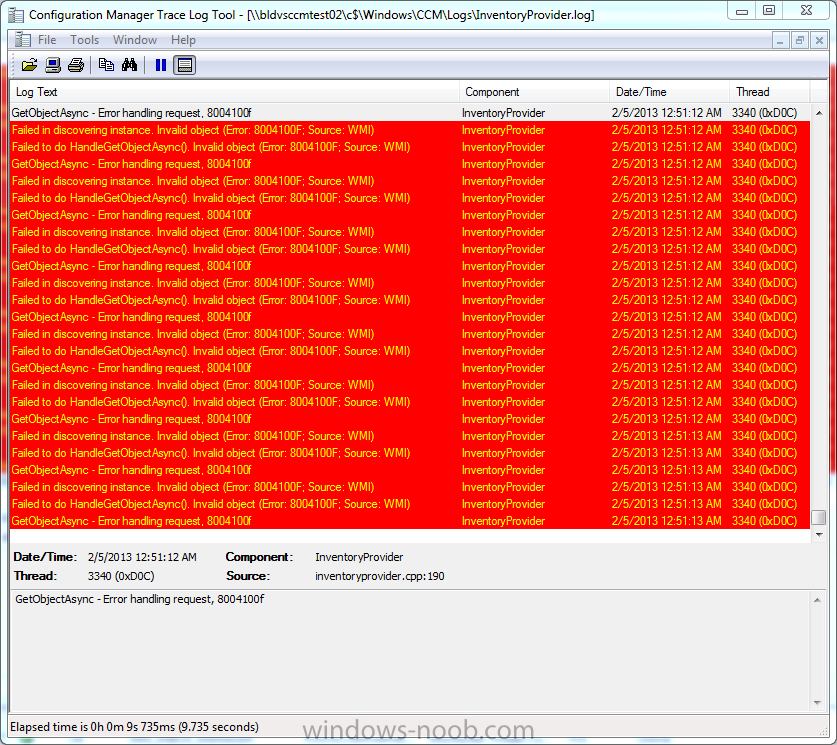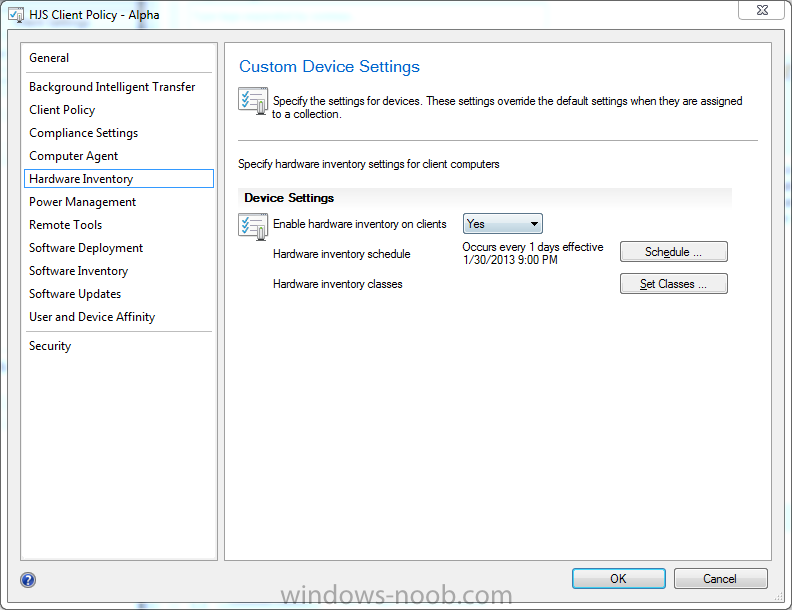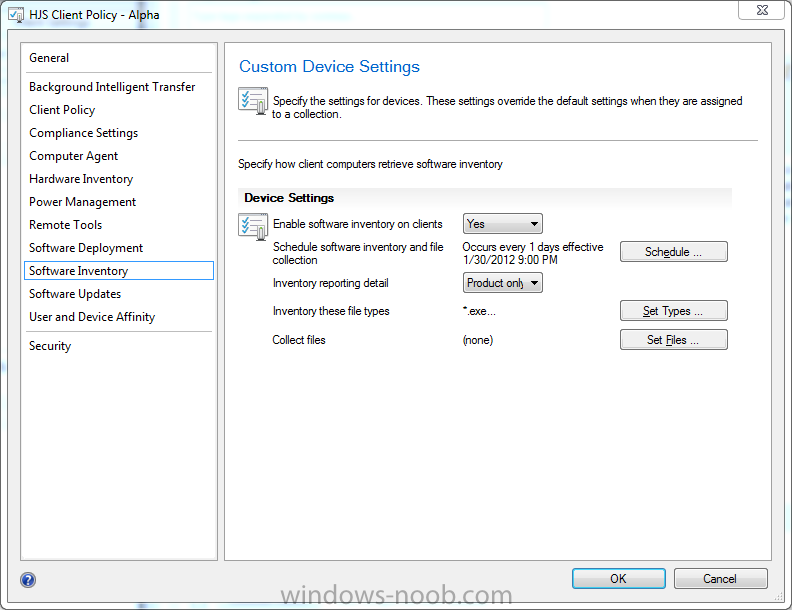-
Posts
10 -
Joined
-
Last visited
Everything posted by edgekrusher
-

SCCM Clients do not receive policies
edgekrusher replied to johnm's topic in Configuration Manager 2007
This solved my issue as well, it appears that something happened to the MP during the SP1 upgrade. I can only assume this as it was the only thing that changed in the environment before clients stopped reporting. -

Client Policy and Hardware/Software Inventory Scan
edgekrusher replied to edgekrusher's topic in Configuration Manager 2012
Well that was odd, something must have corrupted the MP service during the SP1 upgrade. I uninstalled the MP from the site server, watched the mpsetup.log using cmtrace waited until the log file said the MP was successfully removed and then immediately re-installed the MP on the site server. Again watching mpsetup.log to confirm a successful install. about 2 hours after I did that all the machines that were not reporting hardware and software inventory sent the reports that they must have had queued up because I was getting reports from yesterday. -

Client Push due to unexpected circumstances
edgekrusher replied to edgekrusher's topic in Configuration Manager 2012
I am using Client Push as you described, with the appropriate local admin account (%computername%\<adminaccount> and localhost\<adminaccount>) and the domain client push account. The MP FQDN is resolvable by the workgroup machine, and the workgroup machine is within the subnet boundary that includes the MP. -

Client Policy and Hardware/Software Inventory Scan
edgekrusher replied to edgekrusher's topic in Configuration Manager 2012
Where did you find the inventory agent log? I'm still looking for that. Also according to the client status node under monitoring all active clients have passed the client check, 0 are reporting errors. -

Client Policy and Hardware/Software Inventory Scan
edgekrusher replied to edgekrusher's topic in Configuration Manager 2012
Is the inventory agent log on the PC or on the site server, I'm a noob. How do you install the client properly? I did a push install of the new client after upgrading to SP1. -

Client Policy and Hardware/Software Inventory Scan
edgekrusher replied to edgekrusher's topic in Configuration Manager 2012
-
I have created a new client policy with a priority of 1 and have deployed it to a device group. In this policy I have Hardware Inventory Scan and Software Inventory Scan checked and set to a really low level of scan every 1 day, as this is in dev. The clients have been active for 7 days and appear to be healthy but the hardware and software Inventory scans are not happening. Even if I force the scan the clients do not appear to be reporting back to the MP. Where do I need to start looking to find the answer to this riddle? I'm a noob to SCCM so please don't beat me too hard. Hardware Inventory Scan settings Software Inventory Scan settings
-

Client Push due to unexpected circumstances
edgekrusher replied to edgekrusher's topic in Configuration Manager 2012
Never mind, got this one figured out. Need to manually copy the client folder from the site server to the machines that are in a workgroup and run ccmsetup.exe /mp=mp.domain.com -

Client Push due to unexpected circumstances
edgekrusher posted a topic in Configuration Manager 2012
I've been trying to get the client to install on a machine that is in a workgroup. It fails miserably every time with the following error from the ccmsetup.log File C:\Windows\ccmsetup\{59A0EA77-D28C-4286-83A6-04BB57B9CDD6}\client.msi installation failed. Error text: ExitCode: 1603 Action: CcmSetObjectSecurityInit. ErrorMessages: Setup failed due to unexpected circumstances The error code is 80070534 What am I doing wrong as the client push account is setup to use a domain account and localhost\administrator. Any help would be appreciated. -

Client Push due to unexpected circumstances
edgekrusher posted a topic in Configuration Manager 2012
I've been trying to get the client to install on a machine that is in a workgroup. It fails miserably every time with the following error from the ccmsetup.log File C:\Windows\ccmsetup\{59A0EA77-D28C-4286-83A6-04BB57B9CDD6}\client.msi installation failed. Error text: ExitCode: 1603 Action: CcmSetObjectSecurityInit. ErrorMessages: Setup failed due to unexpected circumstances The error code is 80070534 What am I doing wrong as the client push account is setup to use a domain account and localhost\administrator. Any help would be appreciated.