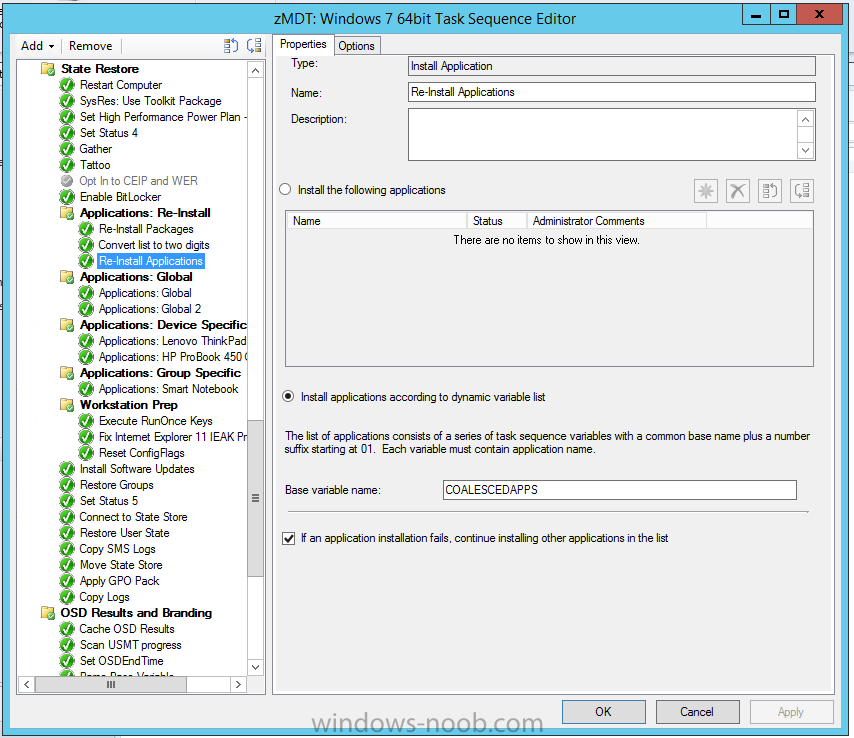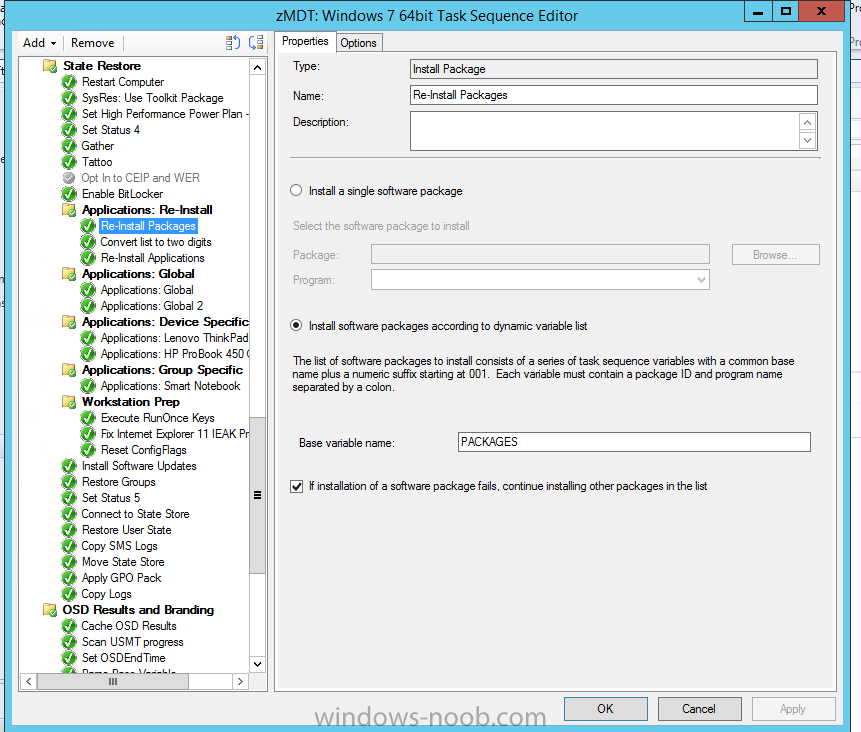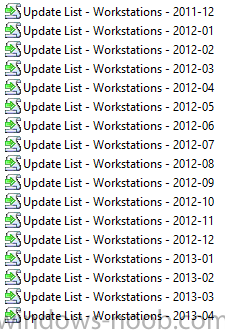-
Posts
9 -
Joined
-
Last visited
Profile Information
-
Gender
Male
pseudoyams's Achievements
Newbie (1/14)
0
Reputation
-
In the Application you made, you can make two Deployment Types one for the 64bit MSI and one for the 32bit and set the requirements to match the OS of that architecture. You'll then have a single app that will contain both of the MSI's and only the correct one that matches the OS architecture will get installed and you can deploy it to a single collection that contains your devices. Check out the attached image.
-
pseudoyams started following How to manage Update Lists , 32 bit and 64 bit Software Package? , MP is not responding to HTTP requests and 3 others
-
Hey Everyone- I'm deploying a new ConfigMgr 2016 server and running into a bit of an issue where the Management Point role is reporting an error state in Site Status. The error shown is "MP Control Manager detected MP is not responding to HTTP requests. The http error is 2147500037." and when I check the mpcontrol.log file I have repeated messages of: Begin validation of Certificate [Thumbprint 54b7384b28154466383c3195ac15ed00f08ad1d5] issued to 'ConfigMgr.domain.com' SMS_MP_CONTROL_MANAGER 5/19/2017 4:12:23 PM 6168 (0x1818) Completed validation of Certificate [Thumbprint 54b7384b28154466383c3195ac15ed00f08ad1d5] issued to 'ConfigMgr.domain.com' SMS_MP_CONTROL_MANAGER 5/19/2017 4:12:23 PM 6168 (0x1818) Skipping this certificate which is not valid for ConfigMgr usage. SMS_MP_CONTROL_MANAGER 5/19/2017 4:12:23 PM 6168 (0x1818) There are no certificate(s) that meet the criteria. SMS_MP_CONTROL_MANAGER 5/19/2017 4:12:23 PM 6168 (0x1818) Failed to retrieve client certificate. Error -2147467259 SMS_MP_CONTROL_MANAGER 5/19/2017 4:12:23 PM 6168 (0x1818) Call to HttpSendRequestSync failed for port 443 with -2147467259 error code. SMS_MP_CONTROL_MANAGER 5/19/2017 4:12:23 PM 6168 (0x1818) I believe the wrong certificate is being used for this as the cert thumbprint ending in d1d5 is the SQL Server Identification Certificate. We have certificate auto enrollment in the environment and all other clients are connecting fine, except the ConfigMgr server itself. Currently the Clients Certificate Selection settings in the Client Computer Communication on the site is set to "Client Authentication Capability". If I changed it to "Certificate Subject contains string" and added in our domain the error would go away for the ConfigMgr server, but then all the other clients would disconnect. Oddly enough, the cert its choosing is only enabled for Server Authentication. Im thinking its choosing this certificate as it has the longest expiration date - expiring in 2117. Any suggestions on how to correct this? Thanks much.
-
Im trying to get Offline USMT set up basically from scratch in ConfigMgr 2012 R2 w/ MDT 2013. Ive searched a lot and am having trouble finding any how-tos that are fairly recent. Seems like everything is dated and Im not sure if things have been improved upon in MDT 2013. Id like to use an Offline USMT capture in a refresh only scenario for now. Im fairly new to MDT. Id appreciate any help. Thanks.
-

ConfigMgr 2012 / MDT 2013 - Dynamic Packages and Applications issue
pseudoyams replied to pseudoyams's question in How do I ?
Something screwy is going on here. I just disabled the Install Software Updates task just to speed up the imaging for testing. After doing that the dynamic application and package installation started working. I havent re-enabled it yet, but its been working fine since. -

ConfigMgr 2012 / MDT 2013 - Dynamic Packages and Applications issue
pseudoyams posted a question in How do I ?
Hi All- Im having an issue with getting Dynamic Applications and Packages to be installed during the TS. I had it working fine last week but it just seemed to stop and Im kinda at ends here. So, where Im at now is that I can execute the dbo.RetrieveApplications and dbo.RetrievePackages SPs with the computer's MAC and it lists off all of the applications and packages to be installed. In the ztigather.log file it also picks up both applications and packages and assigned them variables: About to issue SQL statement: EXECUTE RetrievePackages '00:50:56:93:2D:07' ZTIGather 5/20/2015 10:45:42 AM 0 (0x0000) Successfully queried the database. ZTIGather 5/20/2015 10:45:42 AM 0 (0x0000) Records returned from SQL = -1 ZTIGather 5/20/2015 10:45:42 AM 0 (0x0000) Property PACKAGES001 is now = KSD00183:Install ZTIGather 5/20/2015 10:45:42 AM 0 (0x0000) Added PACKAGES value from SQL: PACKAGES = KSD00183:Install ZTIGather 5/20/2015 10:45:42 AM 0 (0x0000) .... Property APPLICATIONS001 is now = Adobe AIR ZTIGather 5/20/2015 10:45:45 AM 0 (0x0000) Property APPLICATIONS002 is now = Construct 2 ZTIGather 5/20/2015 10:45:45 AM 0 (0x0000) Property APPLICATIONS003 is now = doPDF ZTIGather 5/20/2015 10:45:45 AM 0 (0x0000) Property APPLICATIONS004 is now = Evernote ZTIGather 5/20/2015 10:45:45 AM 0 (0x0000) Property APPLICATIONS005 is now = Fitbit Connect ZTIGather 5/20/2015 10:45:45 AM 0 (0x0000) Property APPLICATIONS006 is now = Google Chrome ZTIGather 5/20/2015 10:45:45 AM 0 (0x0000) Property APPLICATIONS007 is now = Google Earth ZTIGather 5/20/2015 10:45:45 AM 0 (0x0000) Property APPLICATIONS008 is now = Safari Montage Media Player ZTIGather 5/20/2015 10:45:45 AM 0 (0x0000) Property APPLICATIONS009 is now = Scratch ZTIGather 5/20/2015 10:45:45 AM 0 (0x0000) Property APPLICATIONS010 is now = Skype ZTIGather 5/20/2015 10:45:45 AM 0 (0x0000) Property APPLICATIONS011 is now = SMART Notebook v14.3 ZTIGather 5/20/2015 10:45:45 AM 0 (0x0000) Added APPLICATIONS value from SQL: APPLICATIONS = SMART Notebook v14.3 ZTIGather 5/20/2015 10:45:45 AM 0 (0x0000) also, in the BDD.log is runs the Coalesced step just fine: Coalesce pattern to be used: Applications ZTICoalesce 5/20/2015 11:10:21 AM 0 (0x0000) Coalesce base variable to use: CoalescedApps ZTICoalesce 5/20/2015 11:10:21 AM 0 (0x0000) Added value Adobe AIR from APPLICATIONS001 to the list ZTICoalesce 5/20/2015 11:10:21 AM 0 (0x0000) Added value Construct 2 from APPLICATIONS002 to the list ZTICoalesce 5/20/2015 11:10:21 AM 0 (0x0000) Added value doPDF from APPLICATIONS003 to the list ZTICoalesce 5/20/2015 11:10:21 AM 0 (0x0000) Added value Evernote from APPLICATIONS004 to the list ZTICoalesce 5/20/2015 11:10:21 AM 0 (0x0000) Added value Fitbit Connect from APPLICATIONS005 to the list ZTICoalesce 5/20/2015 11:10:21 AM 0 (0x0000) Added value Google Chrome from APPLICATIONS006 to the list ZTICoalesce 5/20/2015 11:10:21 AM 0 (0x0000) Added value Google Earth from APPLICATIONS007 to the list ZTICoalesce 5/20/2015 11:10:21 AM 0 (0x0000) Added value Safari Montage Media Player from APPLICATIONS008 to the list ZTICoalesce 5/20/2015 11:10:21 AM 0 (0x0000) Added value Scratch from APPLICATIONS009 to the list ZTICoalesce 5/20/2015 11:10:21 AM 0 (0x0000) Added value Skype from APPLICATIONS010 to the list ZTICoalesce 5/20/2015 11:10:21 AM 0 (0x0000) Added value SMART Notebook v14.3 from APPLICATIONS011 to the list ZTICoalesce 5/20/2015 11:10:21 AM 0 (0x0000) Property CoalescedApps01 is now = Adobe AIR ZTICoalesce 5/20/2015 11:10:21 AM 0 (0x0000) Property CoalescedApps02 is now = Construct 2 ZTICoalesce 5/20/2015 11:10:21 AM 0 (0x0000) Property CoalescedApps03 is now = doPDF ZTICoalesce 5/20/2015 11:10:21 AM 0 (0x0000) Property CoalescedApps04 is now = Evernote ZTICoalesce 5/20/2015 11:10:21 AM 0 (0x0000) Property CoalescedApps05 is now = Fitbit Connect ZTICoalesce 5/20/2015 11:10:21 AM 0 (0x0000) Property CoalescedApps06 is now = Google Chrome ZTICoalesce 5/20/2015 11:10:21 AM 0 (0x0000) Property CoalescedApps07 is now = Google Earth ZTICoalesce 5/20/2015 11:10:21 AM 0 (0x0000) Property CoalescedApps08 is now = Safari Montage Media Player ZTICoalesce 5/20/2015 11:10:21 AM 0 (0x0000) Property CoalescedApps09 is now = Scratch ZTICoalesce 5/20/2015 11:10:21 AM 0 (0x0000) Property CoalescedApps10 is now = Skype ZTICoalesce 5/20/2015 11:10:21 AM 0 (0x0000) Property CoalescedApps11 is now = SMART Notebook v14.3 ZTICoalesce 5/20/2015 11:10:21 AM 0 (0x0000) ZTICoalesce processing completed successfully. ZTICoalesce 5/20/2015 11:10:21 AM 0 (0x0000) (But, this is a step after the Packages should be reinstalled). However, it just seems to skip completely over the steps to install the Packages and Applications that use base variables. Screenshots of the two steps are attached. Id appreciate any help anybody could provide. Not sure where to go from here as everything seems right to me. Though, Ive only been using MDT for a couple weeks here. -
How do you roll them up? Simply drag the monthly Update List to a yearly and delete the month? Id appreciate anything you can share with your procedures. Thanks.
-
When deploying monthly updates via SCCM, I create an Update List specifically for that month and whether they are workstation or server updates (image below). Ive been doing this now for about 18 months and, thus, have about 18 Updates Lists for each server and workstation type. What is the best way to manage these? Id like to roll these up to reduce the amount of Update lists I see. Quarterly or yearly would be preferred. Id appreciate any discussion on how you manage your Update Lists efficiently. Thanks!