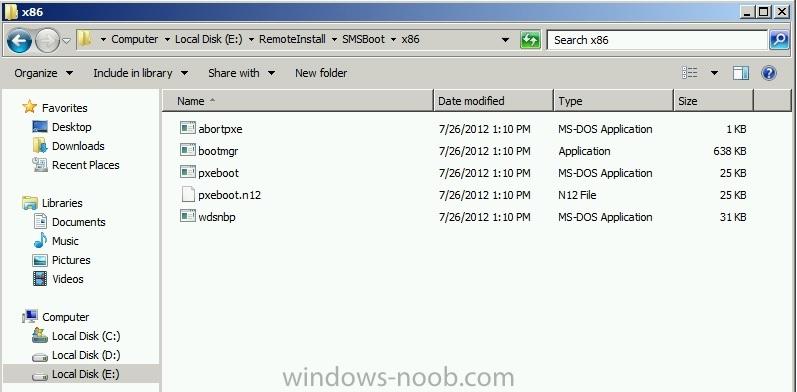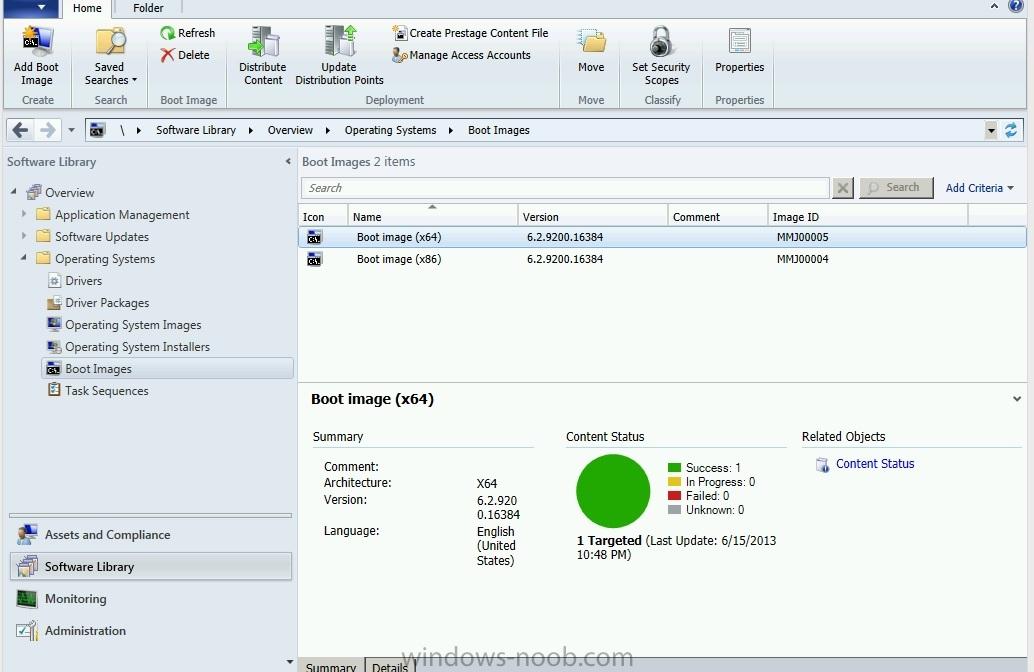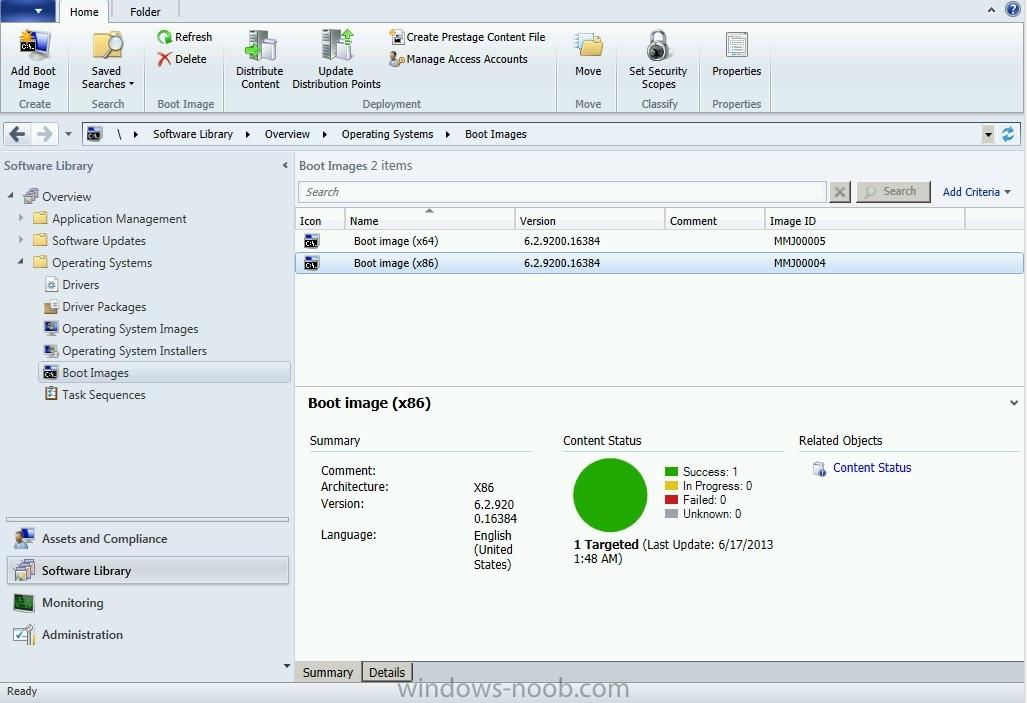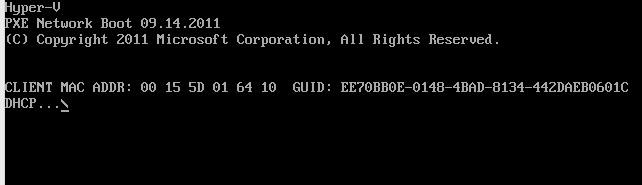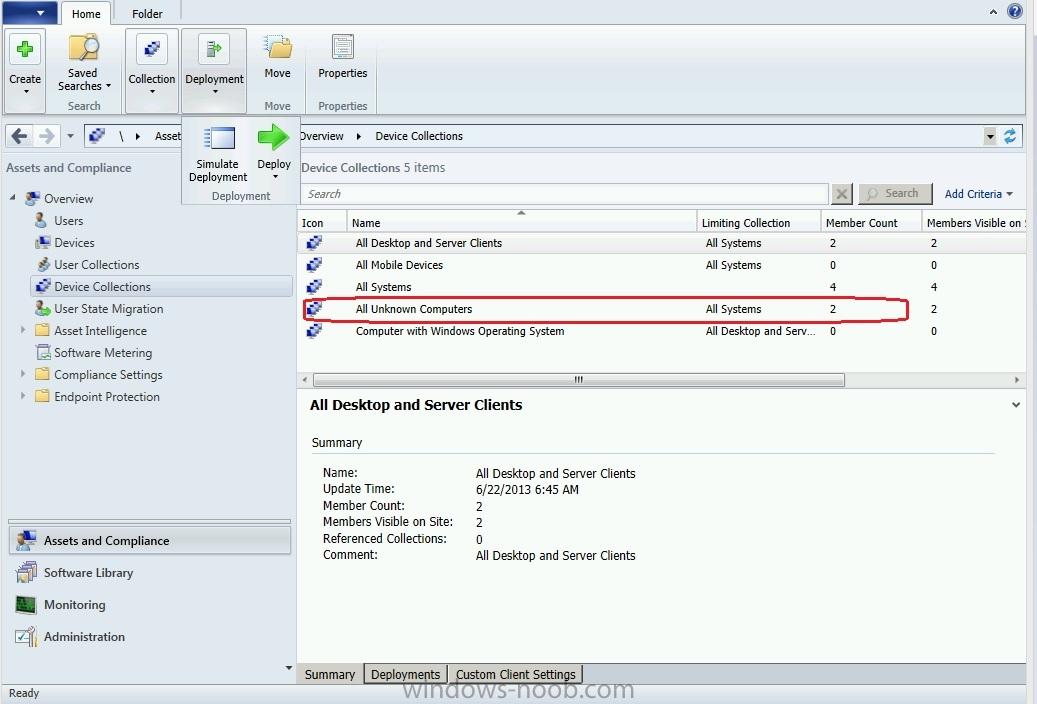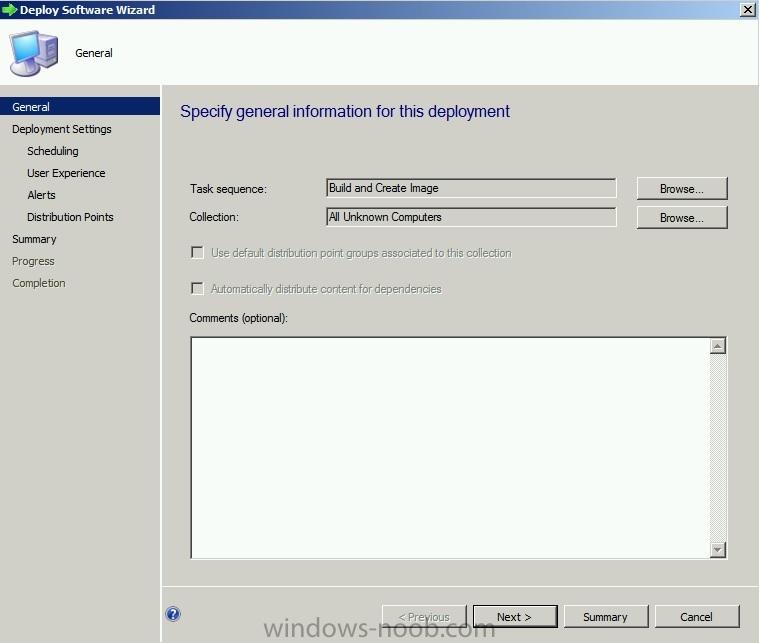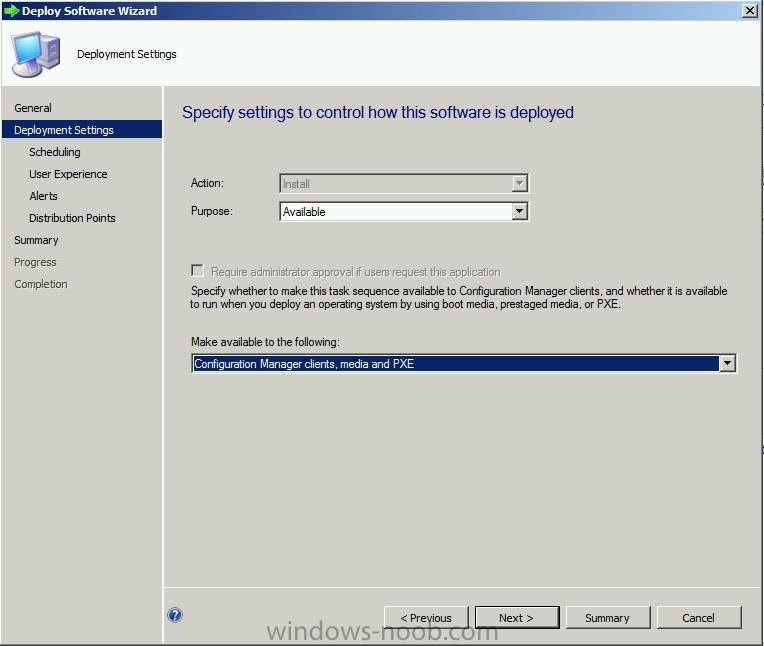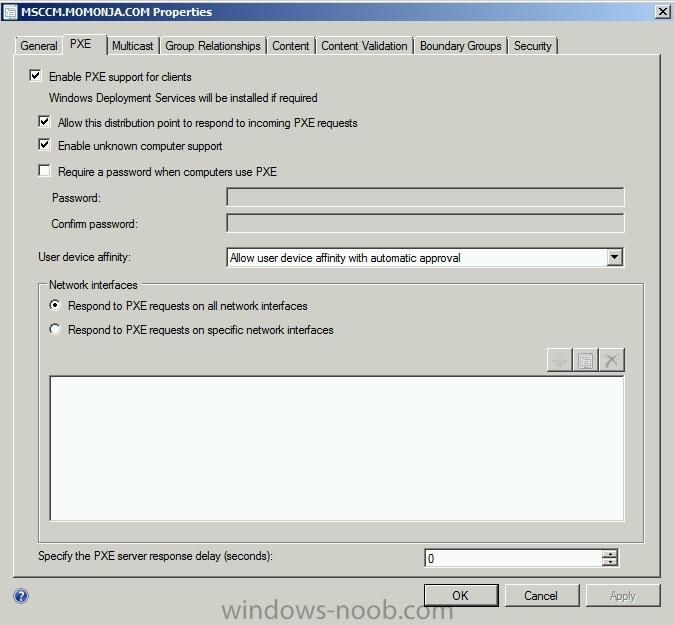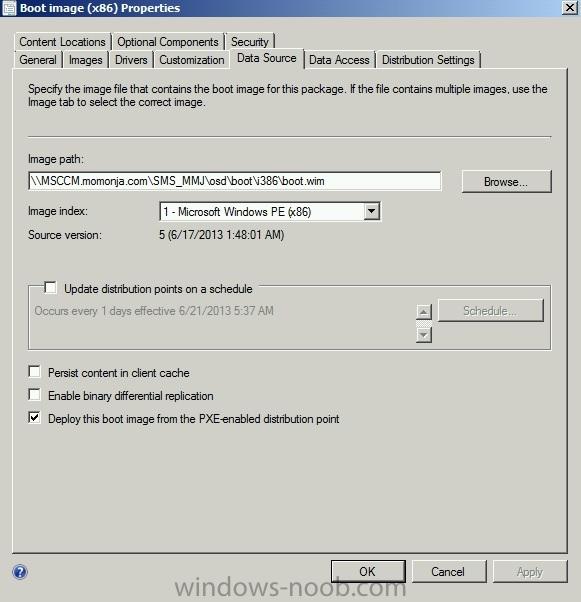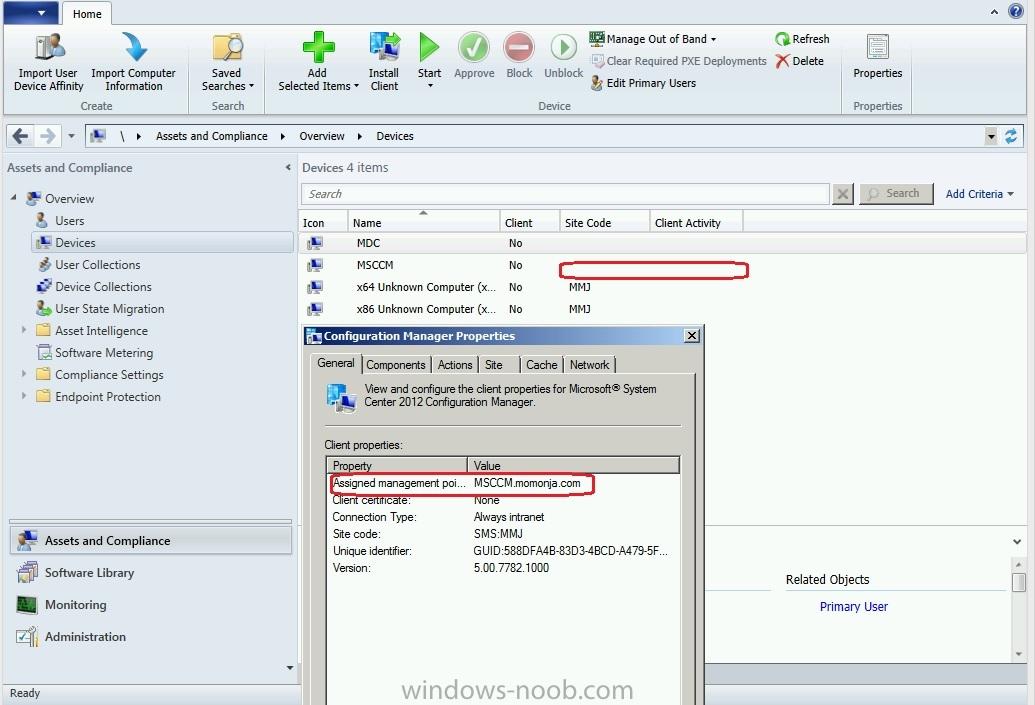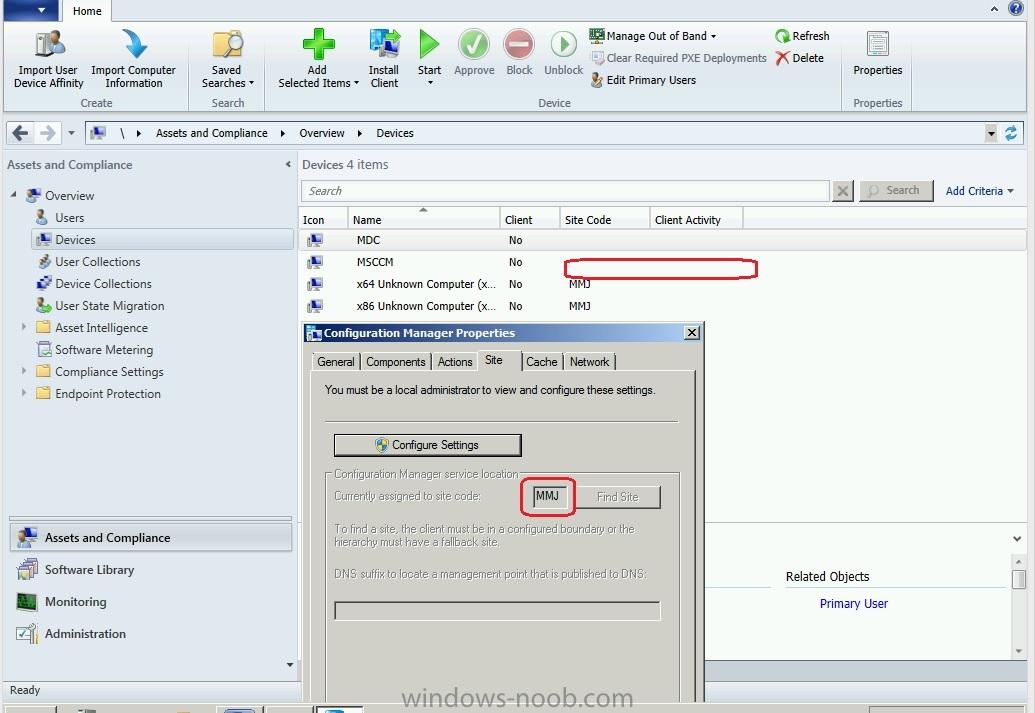-
Posts
9 -
Joined
-
Last visited
Profile Information
-
Gender
Male
nectormjr's Achievements
Newbie (1/14)
0
Reputation
-
Hi Edenost/Rocket Man, Thanks for your all help, due to my frustrations of enabling and disabling PXE on DP and boot images, I decided to backup all my application packages and then uninstall my SCCM using thirdparty software. After which, delete all the entry on System Management container on ADSI edit. Reboot my VM server, created and installed SCCM and do it from scratch again. To make the story short, I created and configured all the settings again and boom PXE work. I was able to boot the VM to my SCCM. Glad it works! I can now move on to my next chapter of reviewing on SCCM certification. Yes, you don't need to register the MAC address on the device collections since DP is enabled to boot on unknown computers. Again, thanks for all the help!
-
Let me know if you need any logs that you can check.
-
Hi Rocket Man, Are the extra directories created in the remote install folder of your PXE server? SMSBoot etc... - yes RemoteInstall folder was created by default on my E: drive. Are the extra files inside the SMSBoot directory? abortpxe.com, bootmgr.exe, pxeboot.com, pxeboot.n12 and wdsnbp.com? - yes it is, please attached images, Is your VM getting an IP address from your DHCP server? - no it doesn't get any IP address, but like I said when I open my WDS server w/o SCCM it receive an IP address and a PXE boot. What is the error displayed when trying to PXE boot your VM? - boot failure. Reboot and Select Proper Boot Device or Insert Boot Media in selected boot device. Have you tried redistributing your boot images? - yes Update distribution Point. Is the WDS service running on the server? - yes I have restarted it multiple times. I am losing hope, I don't want to uninstall my ConfigMgr 2012 again and start from the beginning since is very tedious. Images:
-
Hi Edenost, I already distribute both boot images to the distribute point, but still I can't get it work. Please see attached images. My only unknown computers is the default device collection unknown computers which is both x86 and x64, or do I have to create another collections?
-
Hi Edenost, Thanks for replying to my queries. After doing what you told me still the Client is still not booting up to SCCM PXE. I am using Hyper V for my test environment, the settings for the NIC is legacy and when I setup another WDS server, it was able to boot from PXE but when I shutdown the other WDS (for testing) it wont boot from SCCM PXE. Attached are the settings that I did to my configmgr. SMSPXE.log
-
Up until now I still can't boot my SCCM PXE, even trying to set my WDS properties on respond to any client computers.Anyone can help me?
-
Hi All, I have my Lab environment I'm having a hard time booting my client to PXE. Here are the things I have already enabled 1. Enabled PXE in both distribution point and boot images 2. Created a build and create image task sequence to all unknown computers 3. Distribute content of task sequence. 4.WDS is enabled by default 5. my DHCP server is running on my Domain controller and separate from my primary site server I created another VM wherein I enabled the WDS role and the PXE was able to boot from the network. So I think the problem was on my SCCM configuration. I've already read many answers and follow their steps but still I can't get my client boot from PXE using the SCCM. I've read that I should not touch any WDS properties but when I check the WDS properties (PXE response). It is set on "do not respond on any client computers". Has it anything to do with my problem?
-

Clients not showing as installed
nectormjr replied to xc3ss1v3's topic in Configuration Manager 2012
I have the same problem. When I tried pushing the same client agent using the Client push installation on SCCM 2012 console. The configuration manager does not appear on the control panel Here is the setup of my test environment Site Server = MSCCM Site Code = MMJ 1. Active Directory schema has been extended 2. System Management has been created on System container on ADSI Edit 3. SiteServer has been given full control on the system management folder 4. Added the Configuration Manager admin template on the GPO and set the Site Code on MMJ 5. 2 Boundaries has been created. IP Subnet = 192.168.0.0 IP Address Range = 192.168.0.1 - 192.168.0.254 6. Client Push installation settings has been modified. 7. Fall back server roles has been added. 8. Hierarchy settings has been configured to use fall back site. I viewed the taskmanager on the client(which is my AD) that is being pushed by Client push and the ccmsetup.exe does appear but still the installation failed. Also, I did manual installation of client agent on the site server, configuration manager appeared on the control panel but the site server is not reporting to the sccm console. Attached is the screenshots of the configuration manager on control panel for my site server.