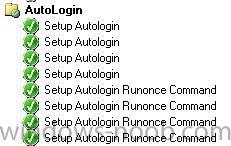nthulke
Established Members-
Posts
5 -
Joined
-
Last visited
nthulke's Achievements
Newbie (1/14)
0
Reputation
-
Hello all, Just wanted to know if anyone has got a shortcut to get this working. I know you can run Modern UI apps from the desktop by creating a shortcut using something like this. bingweather://Microsoft.BingWeather/resources/ You can run that in windows run and it will start Bing Weather and if you add the start command infront you can even run it from a command prompt. But what I want to know is if anyone has got a shortcut to run IE in Modern UI to run. The problem I am seeing is if you look in your task manager at a App running it runs from program files folder under Windowsapps, but IE what ever mode you run it in is using iexplore.exe. So if anyone has any luck in getting this to work please post it here as it would be very handy as we have some sites that have to be in desktop mode and I would like to make links for other sites that work better in tablet mode. Cheers, Nat
-
Hi I was able to get my TS to setup a win7 image that Auto logged in after it was finished. In our enviroment we have some PCs that need to autologin for a certain group. All these PCs have the same username as the hostname so made it a bit easier for me but I can show you the scripts I placed in the TS to get it to work. All up it is 8 steps added to TS which doubles up the same thing but it works! So here are my 8 scripts: (Red text is the parts you will need to modify for your unique set up) Script 1 - %windir%\system32\reg.exe ADD "HKLM\Software\Microsoft\Windows NT\CurrentVersion\Winlogon" /v AutoAdminLogon /t REG_SZ /d 1 /f Script 2 - %windir%\system32\reg.exe ADD "HKLM\Software\Microsoft\Windows NT\CurrentVersion\Winlogon" /v DefaultDomainName /t REG_SZ /d <YOUR DOMAIN> /f Script 3 - %windir%\system32\reg.exe ADD "HKLM\Software\Microsoft\Windows NT\CurrentVersion\Winlogon" /v DefaultUserName /t REG_SZ /d %computername% /f Script 4 - %windir%\system32\reg.exe ADD "HKLM\Software\Microsoft\Windows NT\CurrentVersion\Winlogon" /v DefaultPassword /t REG_SZ /d <YOUR PASSWORD> /f Script 5 - %windir%\system32\reg.exe add "HKEY_LOCAL_MACHINE\SOFTWARE\Microsoft\Windows\CurrentVersion\Runonce" /v AUTOLOG1 /d "c:\windows\system32\reg.exe ADD """HKLM\Software\Microsoft\Windows NT\CurrentVersion\Winlogon""" /v AutoAdminLogon /t REG_SZ /d 1 /f" /f Script 6 - %windir%\system32\reg.exe add "HKEY_LOCAL_MACHINE\SOFTWARE\Microsoft\Windows\CurrentVersion\Runonce" /v AUTOLOG2 /d "c:\windows\system32\reg.exe ADD """HKLM\Software\Microsoft\Windows NT\CurrentVersion\Winlogon""" /v DefaultDomainName /t REG_SZ /d <YOUR DOMAIN> /f" /f Script 7 - %windir%\system32\reg.exe add "HKEY_LOCAL_MACHINE\SOFTWARE\Microsoft\Windows\CurrentVersion\Runonce" /v AUTOLOG3 /d "c:\windows\system32\reg.exe ADD """HKLM\Software\Microsoft\Windows NT\CurrentVersion\Winlogon""" /v DefaultUserName /t REG_SZ /d %computername% /f" /f Script 8 - %windir%\system32\reg.exe add "HKEY_LOCAL_MACHINE\SOFTWARE\Microsoft\Windows\CurrentVersion\Runonce" /v AUTOLOG4 /d "c:\windows\system32\reg.exe ADD """HKLM\Software\Microsoft\Windows NT\CurrentVersion\Winlogon""" /v DefaultPassword /t REG_SZ /d <YOUR PASSWORD> /f" /f So the first 4 lines add the autologin settings into the Registry and the last 4 set them up for the 1st login. Now becuase I have my TS doing alot of other things SCCM logs in the PC to do these tasks and that kicks off the runonce commands which then sets it up for the autologin. So once my TS is all finished I am left with the Laptop/PC sitting on the Desktop logged in by the user for the 1st time. Hope this helps anyone else with this. Added a screen shot of the autologin sequance to show that it is run over 8 steps. Cheers,
-
Deploying win7 Ent via SCCM stuck on last task
nthulke replied to nthulke's topic in Configuration Manager 2012
Well I fell silly...... Just been trying again to get it going and was building a image with 2010 pre installed and found it installed ok. BUT......In our envrioment we have a small office addon we run for excel which I had incorperated into my install script which was adding the file to %program files%\Microsoft Office\Office14\Library as our old SOE is XP. Now under win7x64 that file needs to be copied to %program files(x86)%Microsoft Office\Office14\Library.....So the script was stuck with xcopy asking if the location was a file or directory. Have modified my scripts now and running several tests but I am pretty sure that is the cause of my past 5 days of frustration. -
Deploying win7 Ent via SCCM stuck on last task
nthulke replied to nthulke's topic in Configuration Manager 2012
Update: Had our sys admins look into it and found our proxy server is blocking the PC from accessing it due to it using an anonymous account. Is there a way from stopping the task from doing this? -
Hello, I have created a Win 7 SOE image for our company and since I updated the image last it is now getting stuck on the last step for several hours. I have a blank Win7 image only a few slight mods done to it for an SOE. My task seq pushes the image names the PC by its asset tag, adds to the domain, and then applies our SOE software needed the last step is to install office 2010 it now gets to the end of that task and sits there for a few hours. I have logged into the evenveiwer and found that office 2010 installed ok and it is something else causing it to stop. this is the event log I get: Log Name: Application Source: Microsoft-Windows-CAPI2 Date: 14/08/2013 4:17:38 PM Event ID: 4107 Task Category: None Level: Error Keywords: Classic User: N/A Computer: AVLA027189.xxx.xxx.xxx Description: Failed extract of third-party root list from auto update cab at: <http://www.download.windowsupdate.com/msdownload/update/v3/static/trustedr/en/authrootstl.cab> with error: A required certificate is not within its validity period when verifying against the current system clock or the timestamp in the signed file. . Event Xml: <Event xmlns="http://schemas.microsoft.com/win/2004/08/events/event"> <System> <Provider Name="Microsoft-Windows-CAPI2" Guid="{5bbca4a8-b209-48dc-a8c7-b23d3e5216fb}" EventSourceName="Microsoft-Windows-CAPI2" /> <EventID Qualifiers="0">4107</EventID> <Version>0</Version> <Level>2</Level> <Task>0</Task> <Opcode>0</Opcode> <Keywords>0x8080000000000000</Keywords> <TimeCreated SystemTime="2013-08-14T06:17:38.194540800Z" /> <EventRecordID>1151</EventRecordID> <Correlation /> <Execution ProcessID="1064" ThreadID="3476" /> <Channel>Application</Channel> <Computer>AVLA027189.rav.vic.gov.au</Computer> <Security /> </System> <EventData> <Data>http://www.download.windowsupdate.com/msdownload/update/v3/static/trustedr/en/authrootstl.cab</Data> <Data>A required certificate is not within its validity period when verifying against the current system clock or the timestamp in the signed file. </Data> </EventData> </Event> What would this be and why would this just start happening now after a few successful deployments? Once it does timeout and restart the image is ok but I would like it to restart in a timley fasion not timeout after 6 hours. Regards, Nat