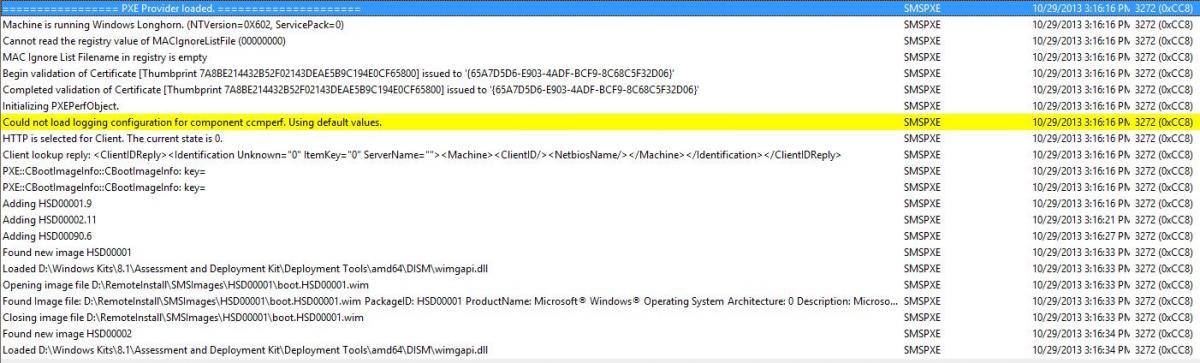rbreneman
Established Members-
Posts
4 -
Joined
-
Last visited
Everything posted by rbreneman
-
I'm also having the same problem where the dpmdsacl.exe application crashes when trying to update the schema. I have tried running the schema update from the DPM management GUI and also by logging onto the schema master DC and running DPMADSchemaExtension.exe but I get the same results. I've also tried running as an administrator but no dice. I'm running a new install of DPM 2012 R2, our AD forest is Server 2008 R2. I had played around with DPM 2010 a couple years ago and may have extended the schema back then if that makes a difference.
- 5 replies
-
- DPM
- Data Protection Manager
- (and 4 more)
-
WDS Service crashing, not starting - SCCM 2012 R2
rbreneman replied to rbreneman's question in boot images
Excellent article, nice find! Interesting that the Microsoft supported answer is move the DP role off the site server, maybe I'll move in that direction. Thanks for finding that!- 14 replies
-
- SCCM 2012 R2
- PXE
-
(and 1 more)
Tagged with:
-
WDS Service crashing, not starting - SCCM 2012 R2
rbreneman replied to rbreneman's question in boot images
Thanks mniccum. Glad to know I'm not the only one seeing this problem. It appears that I've found a band-aid for now. I spun up a new VM and made it a new distribution point with the PXE role in my SCCM environment. After a few hours of syncing packages, I'm now able to boot from it and run task sequences. It's not a perfect solution, and I would still like to fix my primary server, but at least I have a method to pxe boot and image machines now. This also rules out a corrupted boot image, since creating a new distribution point would have simply copied from the same source. Perhaps we'll find out more information as more people upgrade to R2.- 14 replies
-
- SCCM 2012 R2
- PXE
-
(and 1 more)
Tagged with:
-
I've been beating my head against a wall trying to figure this out with no success, hoping someone can shed some light. Environment: Server 2012 Standard, x64 (Running on Hyper-V 2012) SQL 2008 R2 SCCM 2012 R2 Recent tasks (in this order) Installed, tested, and uninstalled UIUSD (Universal Imaging Utility) trial, no problems with install or uninstall. I installed CU3 update to SCCM 2012 SP1 I uninstalled ADK 8.0 I installed ADK 8.1 I installed SCCM 2012 R2 Ran windows and microsoft updates I did the upgrade to 2012 R2 to start testing some windows 8.1 deployments. In the midst of trying to get 8.1 deployments working I rebooted the server. Now the Windows Deployment Services Server service won't start. (See attached results from SMSPXE.log) When the service is trying to start, as soon as it hits that last line (Loaded D:\Windows Kits\8.1\Assessment...wimgapi.dll) I get Error: 1067 The process terminated unexpectedly. Windows Application Event Log shows Event 1000: Application Error, Faulting application name: svchost.exe_WDSServer, version: 6.2.9200.16420. Faulting module name: ntdll.dll, version 6.2.9200.16579 Things I have tried doing to fix the problem: Remove boot files from D:\RemoteInstall\SMSImages Re-distribute boot images from SCCM Remove all modules and drivers from boot images, and re-distribute Remove PXE role from DP, delete RemoteInstall folder, reboot, add pxe role, reboot. Nothing I've tried has worked. I've exhausted my google searching abilities. If anyone has suggestions of something to try I would appreciate it. Thanks
- 14 replies
-
- SCCM 2012 R2
- PXE
-
(and 1 more)
Tagged with: