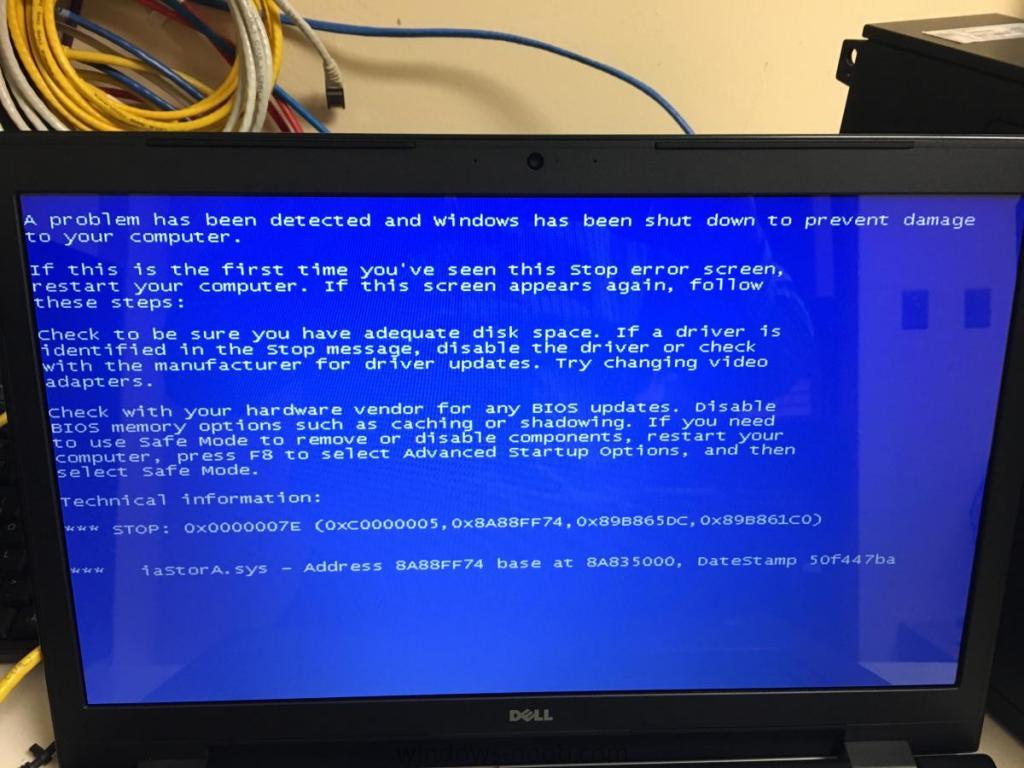-
Posts
129 -
Joined
-
Last visited
-
Days Won
1
Everything posted by nhottinger
-

Unable to image Inspiron 17 5758 - BSOD
nhottinger replied to nhottinger's topic in Configuration Manager 2012
Thanks Jaybone. I did get it resolved by creating a new boot.wim and only including drivers I needed. We already use separate driver packs (no auto apply drivers) so that wasn't our issue. -
We got a couple XPS13's in and we love them, but of course they don't have a network port on them to image through SCCM. I did a lot of research and found that the StarTech USB 2.0 to Ethernet adapter (USB21000S2) was verified to work with these. However, I do not see this device in the Bios and it does not PXE boot. Any suggestions on how to get this to be seen in the bios? It's plugged in at the time the device is turned on.
-
I was able to get us somewhat limping along, but still can't get the Optiplex 7040. I was able to add three drivers successfully from the driver package to the boot.wim, but when we start the image process, it never gets to the password screen to start. F8 command does not show I have a valid IP address and the pc just reboots. I'm assuming this is a driver issue but nothing is working.
-
Dumb question, why don't some drivers import into the boot.wim?
-
I've created a new boot.wim specifically for the testing of this Optiplex 7040. I've cleaned out all drivers that are not needed and only imported the ones related to the 7040. Still no luck. When I update the distribution point with only 5 network drivers, it will fail on one, but says it was successful on the other 4. I remove the one that failed and try to redistribute. It then fails on one that was previously successful. I keep doing this until I have no drivers left. Now I'm going back through and trying to redistribute other .wims that had previously worked just fine and getting the same error that it can't inject the drivers.
-
Thanks, I ended up removing the drivers it didn't like (it took a while, about 20 drivers or so) but I finally got it to go through. I'll delete the Windows\Temp files as well. Thank you for all your help.
-
I created a new boot image (x86) and verified there were no drivers associated with it already. At that point, I'm able to update the distribution point successfully. I then went through all the driver packages I need drivers for and added the NIC drivers to the new boot image. When I attempt to update the distribution points after that, it fails "Failed to inject a ConfigMgr drive into the mounted WIM file. Looks like most of the drivers made it though. Is that a correct assumption? Error: Boot image to update: • Microsoft Windows PE (x86) Error: Actions to perform: • Add ConfigMgr binaries • Disable Windows PE command line support • Add drivers Success: Drivers that will be included: • Intel® 82580 Gigabit Network Connection • Intel® 82575EB Gigabit Network Connection • Dell Wireless 5620 (EV-DO-HSPA) Mobile Broadband Mini-Card Network Adaptor • Dell TrueMobile 1300 WLAN Mini-PCI Card • 3Com Dual Port 1000-SX PCI-X Server NIC • Dell TrueMobile 1300 WLAN Mini-PCI Card • Realtek PCI GBE Family Controller • Realtek PCI GBE Family Controller • Intel® 82580 Gigabit Network Connection • Intel® Centrino® Wireless-N 100 • Broadcom NetLink Gigabit Ethernet • Realtek PCI GBE Family Controller • Dell Wireless 5540 HSPA Mini-Card Network Adapter • Intel® 82579LM Gigabit Network Connection • Intel® Dual Band Wireless-N 7260 • Intel® Ethernet Connection I217-LM • Realtek PCI GBE Family Controller • Intel® 82575EB Gigabit Network Connection • Dell TrueMobile 1300 WLAN Mini-PCI Card • Dell Wireless 5630 (EVDO-HSPA) Mobile Broadband Mini-Card (Composite WWAN Device) Network Adapter • Intel® Ethernet Connection I217-LM • 3Com Dual Port 1000-SX PCI-X Server NIC • Dell Wireless 5620 (EV-DO-HSPA) Mobile Broadband Mini-Card • Dell TrueMobile 1300 WLAN Mini-PCI Card • Broadcom Virtual Wireless Adapter • Dell Wireless 5620 (EV-DO-HSPA) Mobile Broadband Mini-Card • Dell Wireless 5540 HSPA Mini-Card Network Adapter • 3Com Dual Port 1000-SX PCI-X Server NIC • Intel® Centrino® WiMAX 6250 • Dell Wireless 5806 Gobi 4G LTE Mobile Broadband Card • Intel® Ethernet Connection I217-LM • Broadcom NetLink Gigabit Ethernet • 3Com Dual Port 1000-SX PCI-X Server NIC • Intel® 82575EB Gigabit Network Connection • Dell Wireless 5630 (EVDO-HSPA) Mobile Broadband Mini-Card (Composite WWAN Device) Network Adapter • Intel® Dual Band Wireless-AC 3160 • Broadcom NetLink Gigabit Ethernet • Realtek PCI GBE Family Controller • Realtek PCI GBE Family Controller • Dell Wireless 5620 (EV-DO-HSPA) Mobile Broadband Mini-Card • Dell Wireless 5730 Sprint Mobile Broadband (EVDO Rev-A) Minicard Network Adapter • Intel® WiFi Link 5300 AGN • Dell Wireless 1515 Wireless-N Adapter • Realtek PCI GBE Family Controller • Dell TrueMobile 1300 WLAN Mini-PCI Card • Intel® 82567LM-3 Gigabit Network Connection • Broadcom Virtual Wireless Adapter • Intel® Ethernet Connection I217-LM • Intel® WiFi Link 5300 AGN • Intel® 82579LM Gigabit Network Connection • Realtek PCI GBE Family Controller • Intel® 82579LM Gigabit Network Connection • LAN7500 USB 2.0 to Ethernet 10/100/1000 Adapter • Intel® 82567LM Gigabit Network Connection • Intel® 82580 Gigabit Network Connection • Intel® 82579LM Gigabit Network Connection • Broadcom NetLink Gigabit Ethernet • Dell Wireless 5806 Gobi 4G LTE Mobile Broadband Card • Intel® WiFi Link 5300 AGN • Intel® Centrino® Wireless-N 100 • Broadcom NetLink Gigabit Ethernet • 3Com Dual Port 1000-SX PCI-X Server NIC • Dell Wireless 5730 Sprint Mobile Broadband (EVDO Rev-A) Minicard Network Adapter • Intel® 82575EB Gigabit Network Connection • Intel® Dual Band Wireless-N 7260 • Dell Wireless 1515 Wireless-N Adapter • Broadcom NetLink Gigabit Ethernet • Intel® Ethernet Connection I217-LM • Dell Wireless 5630 (EVDO-HSPA) Mobile Broadband Mini-Card (Composite WWAN Device) Network Adapter • Intel® Centrino® Wireless-N 100 • Intel® 82567LM-3 Gigabit Network Connection • Intel® 82567LM-3 Gigabit Network Connection • Dell Wireless 5620 (EV-DO-HSPA) Mobile Broadband Mini-Card • Intel® Centrino® Wireless-N 100 • Dell TrueMobile 1300 WLAN Mini-PCI Card • Broadcom Virtual Wireless Adapter • Dell Wireless 1515 Wireless-N Adapter • Broadcom NetLink Gigabit Ethernet • Intel® Centrino® Wireless-N 100 • Intel® Dual Band Wireless-AC 3160 • Intel® Ethernet Connection I217-LM • Intel® 82579LM Gigabit Network Connection • Realtek PCI GBE Family Controller • Intel® 82579LM Gigabit Network Connection • Broadcom NetLink Gigabit Ethernet • Dell Wireless 5806 Gobi 4G LTE Mobile Broadband Card • Dell Wireless 5620 (EV-DO-HSPA) Mobile Broadband Mini-Card • Dell TrueMobile 1300 WLAN Mini-PCI Card • Intel® 82579LM Gigabit Network Connection • Broadcom Virtual Wireless Adapter • Intel® 82567LM Gigabit Network Connection • Broadcom NetLink Gigabit Ethernet • Broadcom NetLink Gigabit Ethernet • Dell TrueMobile 1300 WLAN Mini-PCI Card • Intel® Dual Band Wireless-N 7260 • Intel® WiFi Link 5350 • Intel® 82567LM-3 Gigabit Network Connection • Intel® WiFi Link 5300 AGN • Intel® Dual Band Wireless-AC 3160 • Intel® Centrino® WiMAX 6250 • Dell Wireless 5540 HSPA Mini-Card Network Adapter • Intel® Centrino® Wireless-N 100 • 3Com Dual Port 1000-SX PCI-X Server NIC • Intel® Dual Band Wireless-N 7260 • Broadcom NetLink Gigabit Ethernet • Broadcom Virtual Wireless Adapter • Intel® Centrino® WiMAX 6250 • Intel® 82575EB Gigabit Network Connection • Intel® WiFi Link 5300 AGN • 3Com Dual Port 1000-SX PCI-X Server NIC • 3Com Dual Port 1000-SX PCI-X Server NIC • Intel® Centrino® Wireless-N 100 • Intel® WiFi Link 5300 AGN • Intel® Centrino® Advanced-N 6235 • Intel® Centrino® Advanced-N 6235 • Intel® Centrino® Advanced-N 6235 • 3Com Dual Port 1000-SX PCI-X Server NIC • 3Com Dual Port 1000-SX PCI-X Server NIC • Intel® 82579LM Gigabit Network Connection • Atheros Osprey Emulation Wireless Network Adapter • Broadcom NetLink Gigabit Ethernet • LAN7500 USB 2.0 to Ethernet 10/100/1000 Adapter • F3507g Mobile Broadband Driver • Intel® WiFi Link 5300 AGN • 3Com Dual Port 1000-SX PCI-X Server NIC • Intel® 82579LM Gigabit Network Connection • Broadcom NetLink Gigabit Ethernet • Dell TrueMobile 1300 WLAN Mini-PCI Card • Dell TrueMobile 1300 WLAN Mini-PCI Card • Intel® 82579LM Gigabit Network Connection • Intel® Centrino® Advanced-N 6235 • Intel® 82580 Gigabit Network Connection • Intel® Centrino® Wireless-N 105 • Intel® Centrino® Wireless-N 100 • Intel® Dual Band Wireless-N 7260 • Intel® Dual Band Wireless-N 7260 • Intel® 82579LM Gigabit Network Connection • Dell Wireless 5630 (EVDO-HSPA) Mobile Broadband Mini-Card (Composite WWAN Device) Network Adapter • 3Com Dual Port 1000-SX PCI-X Server NIC • Broadcom NetLink Gigabit Ethernet • Broadcom Virtual Wireless Adapter • Intel® WiFi Link 5350 • 3Com Dual Port 1000-SX PCI-X Server NIC • Intel® Ethernet Connection I217-LM • Dell Wireless 5806 Gobi 4G LTE Mobile Broadband Card • Dell Wireless 1515 Wireless-N Adapter • Dell Wireless 5630 (EVDO-HSPA) Mobile Broadband Mini-Card (Composite WWAN Device) Network Adapter • DW5800 4G (LTE-3G) Mobile Broadband Mini-Card Network Adapter • Broadcom Virtual Wireless Adapter • Intel® Centrino® Advanced-N 6235 • Realtek PCI GBE Family Controller • Intel® Centrino® Wireless-N 105 • Intel® Centrino® Wireless-N 100 • 3Com Dual Port 1000-SX PCI-X Server NIC • Intel® Centrino® Wireless-N 100 • Dell TrueMobile 1300 WLAN Mini-PCI Card • 3Com Dual Port 1000-SX PCI-X Server NIC • 3Com Dual Port 1000-SX PCI-X Server NIC • Intel® 82580 Gigabit Network Connection • Dell Wireless 5730 Sprint Mobile Broadband (EVDO Rev-A) Minicard Network Adapter • Intel® 82580 Gigabit Network Connection • Intel® Centrino® WiMAX 6250 • Intel® Centrino® Advanced-N 6235 • Intel® Centrino® Wireless-N 100 • Broadcom NetLink Gigabit Ethernet • Intel® 82580 Gigabit Network Connection • Intel® 82580 Gigabit Network Connection • Broadcom NetLink Gigabit Ethernet • Intel® 82567LM-3 Gigabit Network Connection • Intel® WiFi Link 5300 AGN • Intel® Centrino® Wireless-N 100 • Dell Wireless 1515 Wireless-N Adapter • Intel® Centrino® Wireless-N 100 • Dell Wireless 5806 Gobi 4G LTE Mobile Broadband Card Error: Failed to import the following drivers: • Dell TrueMobile 1300 WLAN Mini-PCI Card - Failed to inject a ConfigMgr driver into the mounted WIM file Error: The wizard detected the following problems when updating the boot image. • Failed to inject a ConfigMgr driver into the mounted WIM file The SMS Provider reported an error.: ConfigMgr Error Object: instance of SMS_ExtendedStatus { • Description = "Failed to insert OSD binaries into the WIM file"; • ErrorCode = 2152205056; • File = "e:\\nts_sccm_release\\sms\\siteserver\\sdk_provider\\smsprov\\sspbootimagepackage.cpp"; • Line = 4318; • ObjectInfo = "CSspBootImagePackage::PreRefreshPkgSrcHook"; • Operation = "ExecMethod"; • ParameterInfo = "SMS_BootImagePackage.PackageID=\"BV100150\""; • ProviderName = "WinMgmt"; • StatusCode = 2147749889; };
-
Bear with me, I'm new and don't know a lot about how this all works yet. I've had very little training and trying to figure it out on my own. I'm having issues importing new nic drivers into existing boot images so I can image new devices as they come in. Currently trying to image a Dell Optiplex 7040. When I try to add the drivers to my default x64 boot image, it errors out and says failed to inject a configmgr driver to the mounted wim file. No idea how to fix that. Could I just create a new boot wim with only the new drivers I need? If so, how can I make the PXE boot look at that boot image instead of the previous one I have been using. Each time I try, it looks at the old boot image to pxe boot, which then the osd task fails to even start.
-
We received a large number of Inspiron 17 5000 series laptops for our hospital nurses. When trying to image them I'm getting a blue screen (attached). Any ideas how to get around this?
-

Can't image Latitude E7450 - no TS password screen
nhottinger replied to nhottinger's topic in Configuration Manager 2012
After imprinting different drivers into the .wim, I attempted to update the distribution points and get the following error: Error: The wizard detected the following problems when updating the boot image. • Failed to inject a ConfigMgr driver into the mounted WIM file The SMS Provider reported an error.: ConfigMgr Error Object: instance of SMS_ExtendedStatus { • Description = "Failed to insert OSD binaries into the WIM file"; • ErrorCode = 2152205056; • File = "e:\\nts_sccm_release\\sms\\siteserver\\sdk_provider\\smsprov\\sspbootimagepackage.cpp"; • Line = 4318; • ObjectInfo = "CSspBootImagePackage::PreRefreshPkgSrcHook"; • Operation = "ExecMethod"; • ParameterInfo = "SMS_BootImagePackage.PackageID=\"BV100010\""; • ProviderName = "WinMgmt"; • StatusCode = 2147749889; }; -

Can't image Latitude E7450 - no TS password screen
nhottinger replied to nhottinger's topic in Configuration Manager 2012
I've tried adding the NIC drivers to the boot wim as suggested but I get the same results. Any other ideas? I need to get these imaged for deployment and nothing is working. -

Can't image Latitude E7450 - no TS password screen
nhottinger replied to nhottinger's topic in Configuration Manager 2012
I'm still pretty new to all of this. Where do I add the network driver and to what boot image do I add it to? the actual boot image or the winpe.wim? -

Can't image Latitude E7450 - no TS password screen
nhottinger replied to nhottinger's topic in Configuration Manager 2012
It is PXE boot and is a hard reboot. It gets to the point where it says something about preparing network connections then reboots. This is likely the step right before the password prompt comes up where we can then select the image to apply. I've attached the smsts log. smsts.log -

Can't create capture media - error code 0x8001010e
nhottinger replied to nhottinger's topic in Configuration Manager 2012
I finally got this to work, but had to create the media to a .iso file first, then use ISO to USB so I can get it on the USB stick. Not sure why, but it's working for now. -

Can't create capture media - error code 0x8001010e
nhottinger replied to nhottinger's topic in Configuration Manager 2012
Yep, just tried that, still doesn't work, same message. -
I'm attempting to create a USB drive to capture an image, but each time I get the following error: Media creation failed with error message: "The application called an interface that was marshaled for a different thread. Here is the CreateTsMedia.log entry. I'm made sure the boot image is distributed to the dist. point. =============================================================== CreateTsMedia 7/7/2015 7:39:41 AM 7380 (0x1CD4) Begin media creation: CreateTsMedia 7/7/2015 7:39:41 AM 7380 (0x1CD4) Media: CAPTURE CreateTsMedia 7/7/2015 7:39:41 AM 7380 (0x1CD4) Provider=BVFYMSC02.net.bvha.org CreateTsMedia 7/7/2015 7:39:41 AM 7380 (0x1CD4) 'Site Code'=BV1 CreateTsMedia 7/7/2015 7:39:41 AM 7380 (0x1CD4) DP(s)=BVFYMSC02.NET.BVHA.ORG CreateTsMedia 7/7/2015 7:39:41 AM 7380 (0x1CD4) 'Boot Image Package ID'=BV100150 CreateTsMedia 7/7/2015 7:39:41 AM 7380 (0x1CD4) 'Physical Media Type'=UFD+FORMAT CreateTsMedia 7/7/2015 7:39:41 AM 7380 (0x1CD4) 'Media Destination'=G:\ CreateTsMedia 7/7/2015 7:39:41 AM 7380 (0x1CD4) Media label: 'Configuration Manager 2012' CreateTsMedia 7/7/2015 7:39:41 AM 7380 (0x1CD4) Creating media from Admin Console CreateTsMedia 7/7/2015 7:39:41 AM 7380 (0x1CD4) Another thread has been started to create TS media CreateTsMedia 7/7/2015 7:39:41 AM 16928 (0x4220) ======= CreateCaptureMedia invoked ======= CreateTsMedia 7/7/2015 7:39:41 AM 16928 (0x4220) ---------------------------- CreateTsMedia ---------------------------- CreateTsMedia 7/7/2015 7:39:41 AM 16928 (0x4220) Requested output path: G:\ (UFD+FORMAT) CreateTsMedia 7/7/2015 7:39:41 AM 16928 (0x4220) Total number of TS variables: 0 CreateTsMedia 7/7/2015 7:39:41 AM 16928 (0x4220) Temporary directory 'C:\Users\NHOTTI~1.BVH\AppData\Local\Temp\_tsmedia_16928' created, free space on drive 'C:' is 174049 MB CreateTsMedia 7/7/2015 7:39:41 AM 16928 (0x4220) Failed to open to WMI namespace '\\BVFYMSC02.net.bvha.org\root\SMS\site_BV1' (8001010e) CreateTsMedia 7/7/2015 7:39:41 AM 16928 (0x4220) Failed to open WMI namespace '\\BVFYMSC02.net.bvha.org\root\SMS\site_BV1' (0x8001010e) CreateTsMedia 7/7/2015 7:39:41 AM 16928 (0x4220) CreateTsMedia failed with error 0x8001010e, details='' CreateTsMedia 7/7/2015 7:39:41 AM 16928 (0x4220) Media creation process that was started from Admin Console completed. CreateTsMedia 7/7/2015 7:39:41 AM 7380 (0x1CD4) CreateMedia.exe finished with error code 8001010e CreateTsMedia 7/7/2015 7:39:41 AM 7380 (0x1CD4)
-

Always rerun program not working as expected
nhottinger replied to nhottinger's topic in Configuration Manager 2012
Here is the smsts.log: ==========[ TsProgressUI started in process 5100 ]========== TsProgressUI 5/27/2015 2:05:37 PM 4724 (0x1274) Registering COM classes TsProgressUI 5/27/2015 2:05:37 PM 4724 (0x1274) sbModulePath = C:\Windows\CCM\TsProgressUI.exe TsProgressUI 5/27/2015 2:05:37 PM 4724 (0x1274) Shutdown complete. TsProgressUI 5/27/2015 2:05:37 PM 4724 (0x1274) Successfully intialized Logging for TS Manager. TSManager 5/27/2015 2:05:37 PM 1320 (0x0528) Commandline: C:\Windows\CCM\TSManager.exe /service TSManager 5/27/2015 2:05:37 PM 1320 (0x0528) Successfully registered Task Sequencing COM Interface. TSManager 5/27/2015 2:05:37 PM 1320 (0x0528) Executing as a service TSManager 5/27/2015 2:05:37 PM 1320 (0x0528) Started ServiceMain TSManager 5/27/2015 2:05:37 PM 5956 (0x1744) Task Sequence Manager executing as service main thread TSManager 5/27/2015 2:05:37 PM 5956 (0x1744) Waiting for CcmExec service to be fully operational TSManager 5/27/2015 2:05:37 PM 5956 (0x1744) CcmExec service is up and fully operational TSManager 5/27/2015 2:05:37 PM 5956 (0x1744) Remediating TSManager 5/27/2015 2:05:37 PM 5956 (0x1744) Error getting system isolation info. Code 8027000C TSManager 5/27/2015 2:05:37 PM 5956 (0x1744) Remediation failed. Code 8027000C TSManager 5/27/2015 2:05:37 PM 5956 (0x1744) Remediation failed with error code 8027000C TSManager 5/27/2015 2:05:37 PM 5956 (0x1744) Parsing task sequence . . . TSManager 5/27/2015 2:05:37 PM 5956 (0x1744) Task sequence schema version is 3.00 TSManager 5/27/2015 2:05:37 PM 5956 (0x1744) Current supported schema version is 3.10 and 3.00 TSManager 5/27/2015 2:05:37 PM 5956 (0x1744) Starting Task Sequence Engine . . . TSManager 5/27/2015 2:05:37 PM 5956 (0x1744) **************************************************************************** TSManager 5/27/2015 2:05:37 PM 5956 (0x1744) Set a global environment variable _SMSTSNextInstructionPointer=0 TSManager 5/27/2015 2:05:37 PM 5956 (0x1744) Set a global environment variable _SMSTSInstructionTableSize=1 TSManager 5/27/2015 2:05:37 PM 5956 (0x1744) Set a global environment variable SMSTSRebootRequested= TSManager 5/27/2015 2:05:37 PM 5956 (0x1744) Set a global environment variable SMSTSRebootDelay= TSManager 5/27/2015 2:05:37 PM 5956 (0x1744) Set a global environment variable SMSTSRebootMessage= TSManager 5/27/2015 2:05:37 PM 5956 (0x1744) Set a global environment variable SMSTSRebootReason= TSManager 5/27/2015 2:05:37 PM 5956 (0x1744) Set a global environment variable SMSTSRetryRequested= TSManager 5/27/2015 2:05:37 PM 5956 (0x1744) The task execution engine started execution TSManager 5/27/2015 2:05:37 PM 5956 (0x1744) Set authenticator in transport TSManager 5/27/2015 2:05:37 PM 5956 (0x1744) Default CSP is Microsoft Enhanced RSA and AES Cryptographic Provider TSManager 5/27/2015 2:05:37 PM 5956 (0x1744) Default CSP Type is 24 TSManager 5/27/2015 2:05:37 PM 5956 (0x1744) Start executing an instruciton. Instruction name: Update SS Files. Instruction pointer: 0 TSManager 5/27/2015 2:05:37 PM 5956 (0x1744) Set a global environment variable _SMSTSCurrentActionName=Update SS Files TSManager 5/27/2015 2:05:37 PM 5956 (0x1744) Set a global environment variable _SMSTSNextInstructionPointer=0 TSManager 5/27/2015 2:05:37 PM 5956 (0x1744) Set a local default variable SMSTSDisableWow64Redirection TSManager 5/27/2015 2:05:37 PM 5956 (0x1744) Set a local default variable _SMSTSRunCommandLineAsUser TSManager 5/27/2015 2:05:37 PM 5956 (0x1744) Set a local default variable WorkingDirectory TSManager 5/27/2015 2:05:37 PM 5956 (0x1744) Set a global environment variable _SMSTSLogPath=C:\Windows\CCM\Logs\SMSTSLog TSManager 5/27/2015 2:05:37 PM 5956 (0x1744) Expand a string: smsswd.exe /run: cmd /c \\bvfyfs01\install$\ScreenSaverUpdate\sscopy.bat TSManager 5/27/2015 2:05:37 PM 5956 (0x1744) Expand a string: TSManager 5/27/2015 2:05:37 PM 5956 (0x1744) Start executing the command line: smsswd.exe /run: cmd /c \\bvfyfs01\install$\ScreenSaverUpdate\sscopy.bat TSManager 5/27/2015 2:05:37 PM 5956 (0x1744) !--------------------------------------------------------------------------------------------! TSManager 5/27/2015 2:05:37 PM 5956 (0x1744) Expand a string: WinPEandFullOS TSManager 5/27/2015 2:05:37 PM 5956 (0x1744) Executing command line: smsswd.exe /run: cmd /c \\bvfyfs01\install$\ScreenSaverUpdate\sscopy.bat TSManager 5/27/2015 2:05:37 PM 5956 (0x1744) [ smsswd.exe ] InstallSoftware 5/27/2015 2:05:37 PM 4404 (0x1134) PackageID = '' InstallSoftware 5/27/2015 2:05:37 PM 4404 (0x1134) BaseVar = '', ContinueOnError='' InstallSoftware 5/27/2015 2:05:37 PM 4404 (0x1134) ProgramName = 'cmd /c \\bvfyfs01\install$\ScreenSaverUpdate\sscopy.bat' InstallSoftware 5/27/2015 2:05:37 PM 4404 (0x1134) SwdAction = '0001' InstallSoftware 5/27/2015 2:05:37 PM 4404 (0x1134) Working dir 'c:\' InstallSoftware 5/27/2015 2:05:37 PM 4404 (0x1134) Executing command line: Run command line InstallSoftware 5/27/2015 2:05:37 PM 4404 (0x1134) Process completed with exit code 2 InstallSoftware 5/27/2015 2:05:38 PM 4404 (0x1134) InstallSoftware 5/27/2015 2:05:38 PM 4404 (0x1134) c:\>ROBOCOPY "\\bvfyfs01\dfsshared\BVHSScreens" "C:\ScrImages" /mir InstallSoftware 5/27/2015 2:05:38 PM 4404 (0x1134) InstallSoftware 5/27/2015 2:05:38 PM 4404 (0x1134) ------------------------------------------------------------------------------- InstallSoftware 5/27/2015 2:05:38 PM 4404 (0x1134) ROBOCOPY :: Robust File Copy for Windows InstallSoftware 5/27/2015 2:05:38 PM 4404 (0x1134) ------------------------------------------------------------------------------- InstallSoftware 5/27/2015 2:05:38 PM 4404 (0x1134) InstallSoftware 5/27/2015 2:05:38 PM 4404 (0x1134) Started : Wed May 27 14:05:37 2015 InstallSoftware 5/27/2015 2:05:38 PM 4404 (0x1134) InstallSoftware 5/27/2015 2:05:38 PM 4404 (0x1134) 2015/05/27 14:05:37 ERROR 5 (0x00000005) Getting File System Type of Source \\bvfyfs01\dfsshared\BVHSScreens\ InstallSoftware 5/27/2015 2:05:38 PM 4404 (0x1134) Access is denied. InstallSoftware 5/27/2015 2:05:38 PM 4404 (0x1134) InstallSoftware 5/27/2015 2:05:38 PM 4404 (0x1134) InstallSoftware 5/27/2015 2:05:38 PM 4404 (0x1134) Source - \\bvfyfs01\dfsshared\BVHSScreens\ InstallSoftware 5/27/2015 2:05:38 PM 4404 (0x1134) Dest : C:\ScrImages\ InstallSoftware 5/27/2015 2:05:38 PM 4404 (0x1134) InstallSoftware 5/27/2015 2:05:38 PM 4404 (0x1134) Files : *.* InstallSoftware 5/27/2015 2:05:38 PM 4404 (0x1134) InstallSoftware 5/27/2015 2:05:38 PM 4404 (0x1134) Options : *.* /S /E /COPY:DAT /PURGE /MIR /R:1000000 /W:30 InstallSoftware 5/27/2015 2:05:38 PM 4404 (0x1134) InstallSoftware 5/27/2015 2:05:38 PM 4404 (0x1134) ------------------------------------------------------------------------------ InstallSoftware 5/27/2015 2:05:38 PM 4404 (0x1134) InstallSoftware 5/27/2015 2:05:38 PM 4404 (0x1134) 13 \\bvfyfs01\dfsshared\BVHSScreens\ InstallSoftware 5/27/2015 2:05:38 PM 4404 (0x1134) *EXTRA File 303947 Heart Attack Symptom Screensaver - Copy.jpg InstallSoftware 5/27/2015 2:05:38 PM 4404 (0x1134) 2 \\bvfyfs01\dfsshared\BVHSScreens\files\ InstallSoftware 5/27/2015 2:05:38 PM 4404 (0x1134) InstallSoftware 5/27/2015 2:05:38 PM 4404 (0x1134) ------------------------------------------------------------------------------ InstallSoftware 5/27/2015 2:05:38 PM 4404 (0x1134) InstallSoftware 5/27/2015 2:05:38 PM 4404 (0x1134) Total Copied Skipped Mismatch FAILED Extras InstallSoftware 5/27/2015 2:05:38 PM 4404 (0x1134) Dirs : 2 0 2 0 0 0 InstallSoftware 5/27/2015 2:05:38 PM 4404 (0x1134) Files : 15 0 15 0 0 1 InstallSoftware 5/27/2015 2:05:38 PM 4404 (0x1134) Bytes : 15.88 m 0 15.88 m 0 0 296.8 k InstallSoftware 5/27/2015 2:05:38 PM 4404 (0x1134) Times : 0:00:00 0:00:00 0:00:00 0:00:00 InstallSoftware 5/27/2015 2:05:38 PM 4404 (0x1134) InstallSoftware 5/27/2015 2:05:38 PM 4404 (0x1134) Ended : Wed May 27 14:05:38 2015 InstallSoftware 5/27/2015 2:05:38 PM 4404 (0x1134) Command line returned 2 InstallSoftware 5/27/2015 2:05:38 PM 4404 (0x1134) Process completed with exit code 2 TSManager 5/27/2015 2:05:38 PM 5956 (0x1744) !--------------------------------------------------------------------------------------------! TSManager 5/27/2015 2:05:38 PM 5956 (0x1744) Failed to run the action: Update SS Files. The system cannot find the file specified. (Error: 00000002; Source: Windows) TSManager 5/27/2015 2:05:38 PM 5956 (0x1744) Set authenticator in transport TSManager 5/27/2015 2:05:38 PM 5956 (0x1744) Set a global environment variable _SMSTSLastActionRetCode=2 TSManager 5/27/2015 2:05:38 PM 5956 (0x1744) Set a global environment variable _SMSTSLastActionSucceeded=false TSManager 5/27/2015 2:05:38 PM 5956 (0x1744) Clear local default environment TSManager 5/27/2015 2:05:38 PM 5956 (0x1744) Failed to run the action: Update SS Files. Execution has been aborted TSManager 5/27/2015 2:05:38 PM 5956 (0x1744) Set authenticator in transport TSManager 5/27/2015 2:05:38 PM 5956 (0x1744) Failed to run the last action: Update SS Files. Execution of task sequence failed. The system cannot find the file specified. (Error: 00000002; Source: Windows) TSManager 5/27/2015 2:05:38 PM 5956 (0x1744) Set authenticator in transport TSManager 5/27/2015 2:05:38 PM 5956 (0x1744) Task Sequence Engine failed! Code: enExecutionFail TSManager 5/27/2015 2:05:38 PM 5956 (0x1744) **************************************************************************** TSManager 5/27/2015 2:05:38 PM 5956 (0x1744) Task sequence execution failed with error code 80004005 TSManager 5/27/2015 2:05:38 PM 5956 (0x1744) Cleaning Up. TSManager 5/27/2015 2:05:38 PM 5956 (0x1744) Removing Authenticator TSManager 5/27/2015 2:05:38 PM 5956 (0x1744) Cleaning up task sequence folder TSManager 5/27/2015 2:05:38 PM 5956 (0x1744) File "C:\_SMSTaskSequence\TSEnv.dat" does not exist. (Code 0x80070002) TSManager 5/27/2015 2:05:38 PM 5956 (0x1744) Successfully unregistered Task Sequencing Environment COM Interface. TSManager 5/27/2015 2:05:38 PM 5956 (0x1744) Executing command line: "C:\Windows\CCM\TsProgressUI.exe" /Unregister TSManager 5/27/2015 2:05:38 PM 5956 (0x1744) ==========[ TsProgressUI started in process 2560 ]========== TsProgressUI 5/27/2015 2:05:38 PM 1472 (0x05C0) Unregistering COM classes TsProgressUI 5/27/2015 2:05:38 PM 1472 (0x05C0) Shutdown complete. TsProgressUI 5/27/2015 2:05:38 PM 1472 (0x05C0) Process completed with exit code 0 TSManager 5/27/2015 2:05:38 PM 5956 (0x1744) Successfully unregistered TS Progress UI. TSManager 5/27/2015 2:05:38 PM 5956 (0x1744) Start to cleanup TS policy TSManager 5/27/2015 2:05:38 PM 5956 (0x1744) End TS policy cleanup TSManager 5/27/2015 2:05:38 PM 5956 (0x1744) Error executing Task Sequence Manager service. Code 0x80004005 TSManager 5/27/2015 2:05:38 PM 5956 (0x1744) Sending error status message TSManager 5/27/2015 2:05:38 PM 5956 (0x1744) Set authenticator in transport TSManager 5/27/2015 2:05:38 PM 5956 (0x1744) Successfully finalized logs to SMS client log directory from C:\Windows\CCM\Logs TSManager 5/27/2015 2:05:38 PM 5956 (0x1744) -

Always rerun program not working as expected
nhottinger posted a topic in Configuration Manager 2012
I do have another question now. I'm using ROBOCOPY with the /MIR switch to mirror the server folder with the local pc folder. It does it's job, but if there was a file that changed, the task sequence reports as failed. The files have been updated successfully, but still shows it failed. If there are no changes to be made to the local copy, it passes successfully. Any idea why? ***** It just started working as it should. Not sure if it just took a while to get the deployment updated, but now it says Installed; waiting to install again at.... ******* We have a pictures screen saver on all our pc's here that need updated occasionally. Our PR department places new images into a folder on a shared drive and we need to push it out to all the pc's whenever they update the images (delete or add). I'm attempting to do this with SCCM but having trouble. I have setup a task sequence to run a .bat file which copies files from the shared drive onto the local machine. This seems to be working pretty well, but I need to have this deployment run either daily or weekly. When I set the schedule in the deployment it runs once and never runs again. I've set it to Always Rerun Program and occurring every week. If the program fails for some reason, it will try again, but once it is successful it stops and never runs again. Any idea how I can get this to work? -

PXE Boot fails on new Dell Optiplex 3020 desktops
nhottinger replied to nhottinger's topic in Configuration Manager 2012
I added drivers for the 3020 a while back when we first started getting these in. Up until now they have imaged just fine. Now, as you can see from my original post edits, it started working, then stopped again, now for some reason they are working again. I'm afraid this wont' last long though and I can't keep troubleshooting this on a day to day basis. ******Edit******** The weird thing that got it working this time was to change the bios boot mode to UEFI then it worked (until it had to reboot). At that point I changed it back to Legacy and it finished imaging. The one thing I noticed is if (after hitting F12 and starting the PXE boot process) the pc sees the \SMSBoot\boot.sdi file instead of the .wim file we created, it does not work. Any idea why this is happening?- 4 replies
-
- PXE
- Optiplex 3020
-
(and 1 more)
Tagged with:
-
I'm attempting to add drivers or in this case at least see what drivers are included in our x86 boot wim and when I right click on it, and select properties, I get an error "Failed to query for Drivers" ConfigMgr Error Object: instance of __ExtendedStatus { Description = "[42000][191][Microsoft] [sql Server]Some part of your SQL statement is nested too deeply. Rewrite the query or break it up into smaller queries."; Operation = "ExecQuery"; ParameterInfo = "SELECT CI_ID,CI_UniqueID,LocalizedDisplayName FROM SMS_Driver WHERE CI_ID = 16855155 OR CI_ID = 16855171 OR CI_ID = 16855173 OR CI_ID = 16846164 OR CI_ID = 16846165 OR CI_ID = 16851795 OR CI_ID = 16851796 OR CI_ID = 16855174 OR CI_ID = 16855188 OR CI_ID = 16855191 OR CI_ID = 16853066 OR CI_ID = 16846118 OR CI_ID = 16846136 OR CI_ID = 16855158 OR CI_ID = 16846168 OR CI_ID = 16846177 OR CI_ID = 16855176 OR CI_ID = 16855187 OR CI_ID = 16853061 OR CI_ID = 16853072 OR CI_ID = 16853079 OR CI_ID = 16853022 OR CI_ID = 16846120 OR CI_ID = 16846129 OR CI_ID = 16855160 OR CI_ID = 16855169 OR CI_ID = 16846170 OR CI_ID = 16846175 OR CI_ID = 16851786 OR CI_ID = 16853063 OR CI_ID = 16853020 OR CI_ID = 16853029 OR CI_ID = 16853031 OR CI_ID = 16846122 OR CI_ID = 16855166 OR CI_ID = 16846174 OR CI_ID = 16851789 OR CI_ID = 16851790 OR CI_ID = 16855181 OR CI_ID = 16855182 OR CI_ID = 16853075 OR CI_ID = 16853077 OR CI_ID = 16853024 OR CI_ID = 16853027 OR CI_ID = 16846113 OR CI_ID = 16846116 OR CI_ID = 16846130 OR CI_ID = 16846132 OR CI_ID = 16846133 OR CI_ID = 16855154 OR CI_ID = 16855156 OR CI_ID = 16851798 OR CI_ID = 16855189 OR CI_ID = 16853065 OR CI_ID = 16853068 OR CI_ID = 16853016 OR CI_ID = 16853050 OR CI_ID = 16853052 OR CI_ID = 16846147 OR CI_ID = 16846149 OR CI_ID = 16853082 OR CI_ID = 16853084 OR CI_ID = 16853099 OR CI_ID = 16836286 OR CI_ID = 16836287 OR CI_ID = 16836288 OR CI_ID = 16836303 OR CI_ID = 16836305 OR CI_ID = 16853042 OR CI_ID = 16853043 OR CI_ID = 16846138 OR CI_ID = 16846155 OR CI_ID = 16853092 OR CI_ID = 16836295 OR CI_ID = 16836313 OR CI_ID = 16865391 OR CI_ID = 16865409 OR CI_ID = 16865424 OR CI_ID = 16875118 OR CI_ID = 16875135 OR CI_ID = 16853038 OR CI_ID = 16853056 OR CI_ID = 16846145 OR CI_ID = 16846152 OR CI_ID = 16853095 OR CI_ID = 16836301 OR CI_ID = 16836315 OR CI_ID = 16836317 OR CI_ID = 16865422 OR CI_ID = 16875123 OR CI_ID = 16875125 OR CI_ID = 16851811 OR CI_ID = 16853018 OR CI_ID = 16853032 OR CI_ID = 16853034 OR CI_ID = 16853035 OR CI_ID = 16853083 OR CI_ID = 16853100 OR CI_ID = 16836289 OR CI_ID = 16836304 OR CI_ID = 16836319 OR CI_ID = 16865400 OR CI_ID = 16865401 OR CI_ID = 16865402 OR CI_ID = 16846126 OR CI_ID = 16846135 OR CI_ID = 16855161 OR CI_ID = 16855168 OR CI_ID = 16855170 OR CI_ID = 16851794 OR CI_ID = 16855186 OR CI_ID = 16855195 OR CI_ID = 16853069 OR CI_ID = 16853071 OR CI_ID = 16853078 OR CI_ID = 16846123 OR CI_ID = 16846124 OR CI_ID = 16855163 OR CI_ID = 16855164 OR CI_ID = 16855165 OR CI_ID = 16855179 OR CI_ID = 16855180 OR CI_ID = 16855183 OR CI_ID = 16853074 OR CI_ID = 16853076 OR CI_ID = 16853023 OR CI_ID = 16853028 OR CI_ID = 16853039 OR CI_ID = 16853044 OR CI_ID = 16853046 OR CI_ID = 16846137 OR CI_ID = 16846153 OR CI_ID = 16846160 OR CI_ID = 16846162 OR CI_ID = 16853087 OR CI_ID = 16853094 OR CI_ID = 16853096 OR CI_ID = 16846110 OR CI_ID = 16846112 OR CI_ID = 16846117 OR CI_ID = 16846128 OR CI_ID = 16853105 OR CI_ID = 16855159 OR CI_ID = 16846176 OR CI_ID = 16846178 OR CI_ID = 16855177 OR CI_ID = 16855184 OR CI_ID = 16855193 OR CI_ID = 16853064 OR CI_ID = 16853025 OR CI_ID = 16853026 OR CI_ID = 16846140 OR CI_ID = 16846141 OR CI_ID = 16846158 OR CI_ID = 16853093 OR CI_ID = 16836296 OR CI_ID = 16836297 OR CI_ID = 16836311 OR CI_ID = 16875117 OR CI_ID = 16875119 OR CI_ID = 16875120 OR CI_ID = 16853073 OR CI_ID = 16853019 OR CI_ID = 16853037 OR CI_ID = 16853053 OR CI_ID = 16846142 OR CI_ID = 16846151 OR CI_ID = 16853089 OR CI_ID = 16853098 OR CI_ID = 16853103 OR CI_ID = 16836291 OR CI_ID = 16836307 OR CI_ID = 16836309 OR CI_ID = 16846119 OR CI_ID = 16846167 OR CI_ID = 16846169 OR CI_ID = 16851792 OR CI_ID = 16855175 OR CI_ID = 16853062 OR CI_ID = 16853080 OR CI_ID = 16853021 OR CI_ID = 16853030 OR CI_ID = 16853055 OR CI_ID = 16846144 OR CI_ID = 16846111 OR CI_ID = 16846125 OR CI_ID = 16846127 OR CI_ID = 16846134 OR CI_ID = 16853104 OR CI_ID = 16855162 OR CI_ID = 16855167 OR CI_ID = 16851791 OR CI_ID = 16851793 OR CI_ID = 16855178 OR CI_ID = 16855185 OR CI_ID = 16855192 OR CI_ID = 16853047 OR CI_ID = 16853054 OR CI_ID = 16846143 OR CI_ID = 16846154 OR CI_ID = 16853088 OR CI_ID = 16836285 OR CI_ID = 16836299 OR CI_ID = 16865406 OR CI_ID = 16875114 OR CI_ID = 16875116 OR CI_ID = 16875132 OR CI_ID = 16851809 OR CI_ID = 16846121 OR CI_ID = 16846171 OR CI_ID = 16846172 OR CI_ID = 16846173 OR CI_ID = 16851787 OR CI_ID = 16851788 OR CI_ID = 16853059 OR CI_ID = 16853060 OR CI_ID = 16853040 OR CI_ID = 16853041 OR CI_ID = 16853057 OR CI_ID = 16853058 OR CI_ID = 16846114 OR CI_ID = 16846115 OR CI_ID = 16846131 OR CI_ID = 16855157 OR CI_ID = 16855172 OR CI_ID = 16846163 OR CI_ID = 16846166 OR CI_ID = 16851797 OR CI_ID = 16855190 OR CI_ID = 16853067 OR CI_ID = 16853015 OR CI_ID = 16853017 OR CI_ID = 16875112 OR CI_ID = 16875126 OR CI_ID = 16875128 OR CI_ID = 16875129 OR CI_ID = 16851814 OR CI_ID = 16851828 OR CI_ID = 16851829 OR CI_ID = 16875109 OR CI_ID = 16875110 OR CI_ID = 16875111 OR CI_ID = 16846096 OR CI_ID = 16855206 OR CI_ID = 16836293 OR CI_ID = 16836298 OR CI_ID = 16836302 OR CI_ID = 16836323 OR CI_ID = 16865412 OR CI_ID = 16875113 OR CI_ID = 16875122 OR CI_ID = 16875131 OR CI_ID = 16851799 OR CI_ID = 16851810 OR CI_ID = 16875106 OR CI_ID = 16836325 OR CI_ID = 16836316 OR CI_ID = 16875115 OR CI_ID = 16875124 OR CI_ID = 16851817 OR CI_ID = 16851824 OR CI_ID = 16875108 OR CI_ID = 16846085 OR CI_ID = 16846092 OR CI_ID = 16846103 OR CI_ID = 16855200 OR CI_ID = 16855202 OR CI_ID = 16875192 OR CI_ID = 16836300 OR CI_ID = 16836318 OR CI_ID = 16855209 OR CI_ID = 16855211 OR CI_ID = 16865396 OR CI_ID = 16865398 OR CI_ID = 16865430 OR CI_ID = 16875133 OR CI_ID = 16851801 OR CI_ID = 16851808 OR CI_ID = 16851819 OR CI_ID = 16851826 OR CI_ID = 16853033 OR CI_ID = 16853048 OR CI_ID = 16853049 OR CI_ID = 16853051 OR CI_ID = 16846146 OR CI_ID = 16846148 OR CI_ID = 16853085 OR CI_ID = 16853101 OR CI_ID = 16853102 OR CI_ID = 16836320 OR CI_ID = 16836322 OR CI_ID = 16875127 OR CI_ID = 16855194 OR CI_ID = 16853070 OR CI_ID = 16853081 OR CI_ID = 16853036 OR CI_ID = 16853045 OR CI_ID = 16846150 OR CI_ID = 16846159 OR CI_ID = 16846161 OR CI_ID = 16853086 OR CI_ID = 16853097 OR CI_ID = 16836290 OR CI_ID = 16836292 OR CI_ID = 16836308 OR CI_ID = 16836310 OR CI_ID = 16836324 OR CI_ID = 16855210 OR CI_ID = 16865413 OR CI_ID = 16875121 OR CI_ID = 16875130 OR CI_ID = 16851800 OR CI_ID = 16851802 OR CI_ID = 16865445 OR CI_ID = 16865472 OR CI_ID = 16846139 OR CI_ID = 16846156 OR CI_ID = 16846157 OR CI_ID = 16853090 OR CI_ID = 16853091 OR CI_ID = 16836294 OR CI_ID = 16836312 OR CI_ID = 16836314 OR CI_ID = 16865393 OR CI_ID = 16865408 OR CI_ID = 16865425 OR CI_ID = 16851803 OR CI_ID = 16875136 OR CI_ID = 16851805 OR CI_ID = 16851806 OR CI_ID = 16851823 OR CI_ID = 16846088 OR CI_ID = 16846089 OR CI_ID = 16846090 OR CI_ID = 16846091 OR CI_ID = 16846108 OR CI_ID = 16855199 OR CI_ID = 16851837 OR CI_ID = 16851839 OR CI_ID = 16851818 OR CI_ID = 16851825 OR CI_ID = 16865438 OR CI_ID = 16865447 OR CI_ID = 16875105 OR CI_ID = 16875107 OR CI_ID = 16846084 OR CI_ID = 16846086 OR CI_ID = 16846093 OR CI_ID = 16846095 OR CI_ID = 16851836 OR CI_ID = 16851841 OR CI_ID = 16851812 OR CI_ID = 16851830 OR CI_ID = 16846097 OR CI_ID = 16846098 OR CI_ID = 16846099 OR CI_ID = 16855205 OR CI_ID = 16875193 OR CI_ID = 16875195 OR CI_ID = 16875196 OR CI_ID = 16851831 OR CI_ID = 16851845 OR CI_ID = 16851846 OR CI_ID = 16836306 OR CI_ID = 16836321 OR CI_ID = 16855208 OR CI_ID = 16865432 OR CI_ID = 16851813 OR CI_ID = 16851815 OR CI_ID = 16865433 OR CI_ID = 16846082 OR CI_ID = 16846083 OR CI_ID = 16855204 OR CI_ID = 16855207 OR CI_ID = 16851848 OR CI_ID = 16851816 OR CI_ID = 16851827 OR CI_ID = 16865440 OR CI_ID = 16846102 OR CI_ID = 16855203 OR CI_ID = 16851834 OR CI_ID = 16851850 OR CI_ID = 16851861 OR CI_ID = 16875166 OR CI_ID = 16875173 OR CI_ID = 16875189 OR CI_ID = 16875191 OR CI_ID = 16875134 OR CI_ID = 16875137 OR CI_ID = 16851804 OR CI_ID = 16851822 OR CI_ID = 16865441 OR CI_ID = 16865460 OR CI_ID = 16875104 OR CI_ID = 16846106 OR CI_ID = 16855196 OR CI_ID = 16855197 OR CI_ID = 16875202 OR CI_ID = 16851838 OR CI_ID = 16865448 OR CI_ID = 16865453 OR CI_ID = 16865473 OR CI_ID = 16846087 OR CI_ID = 16851842 OR CI_ID = 16851844 OR CI_ID = 16851853 OR CI_ID = 16875172 OR CI_ID = 16875174 OR CI_ID = 16875190 OR CI_ID = 16851878 OR CI_ID = 16853014 OR CI_ID = 16851835 OR CI_ID = 16851851 OR CI_ID = 16875181 OR CI_ID = 16875183 OR CI_ID = 16851867 OR CI_ID = 16851876 OR CI_ID = 16851883 OR CI_ID = 16851885 OR CI_ID = 16853012 OR CI_ID = 16875138 OR CI_ID = 16875149 OR CI_ID = 16875156 OR CI_ID = 16875194 OR CI_ID = 16851832 OR CI_ID = 16851862 OR CI_ID = 16851863 OR CI_ID = 16875176 OR CI_ID = 16851881 OR CI_ID = 16875146 OR CI_ID = 16875161 OR CI_ID = 16875162 OR CI_ID = 16851840 OR CI_ID = 16851854 OR CI_ID = 16851856 OR CI_ID = 16875169 OR CI_ID = 16875170 OR CI_ID = 16875171 OR CI_ID = 16851871 OR CI_ID = 16851872 OR CI_ID = 16853010 OR CI_ID = 16875175 OR CI_ID = 16875180 OR CI_ID = 16875182 OR CI_ID = 16875150 OR CI_ID = 16851868 OR CI_ID = 16851875 OR CI_ID = 16851877 OR CI_ID = 16853011 OR CI_ID = 16875139 OR CI_ID = 16875141 OR CI_ID = 16875157 OR CI_ID = 16875164 OR CI_ID = 16875178 OR CI_ID = 16851879 OR CI_ID = 16875144 OR CI_ID = 16875160 OR CI_ID = 16851847 OR CI_ID = 16851864 OR CI_ID = 16875177 OR CI_ID = 16875179 OR CI_ID = 16851865 OR CI_ID = 16851880 OR CI_ID = 16851882 OR CI_ID = 16875142 OR CI_ID = 16875143 OR CI_ID = 16875145 OR CI_ID = 16875159 OR CI_ID = 16875163 OR CI_ID = 16846100 OR CI_ID = 16846109 OR CI_ID = 16855201 OR CI_ID = 16875198 OR CI_ID = 16875200 OR CI_ID = 16851843 OR CI_ID = 16851852 OR CI_ID = 16851859 OR CI_ID = 16851866 OR CI_ID = 16851884 OR CI_ID = 16853006 OR CI_ID = 16853013 OR CI_ID = 16875148 OR CI_ID = 16875155 OR CI_ID = 16846094 OR CI_ID = 16846101 OR CI_ID = 16875197 OR CI_ID = 16875199 OR CI_ID = 16851833 OR CI_ID = 16851849 OR CI_ID = 16851858 OR CI_ID = 16851860 OR CI_ID = 16875165 OR CI_ID = 16875188 OR CI_ID = 16851869 OR CI_ID = 16851874 OR CI_ID = 16875140 OR CI_ID = 16851855 OR CI_ID = 16851857 OR CI_ID = 16875167 OR CI_ID = 16875168 OR CI_ID = 16875184 OR CI_ID = 16875185 OR CI_ID = 16875186 OR CI_ID = 16875187 OR CI_ID = 16851873 OR CI_ID = 16853007 OR CI_ID = 16853008 OR CI_ID = 16875152 OR CI_ID = 16851807 OR CI_ID = 16851820 OR CI_ID = 16851821 OR CI_ID = 16840289 OR CI_ID = 16846104 OR CI_ID = 16846105 OR CI_ID = 16846107 OR CI_ID = 16855198 OR CI_ID = 16875201 OR CI_ID = 16875203 OR CI_ID = 16851870 OR CI_ID = 16853009 OR CI_ID = 16875153 OR CI_ID = 16875147 OR CI_ID = 16875158 OR CI_ID = 16875151 OR CI_ID = 16875154"; ProviderName = "WinMgmt"; StatusCode = 2147749889; };Error Code: Failed ------------------------------- Microsoft.ConfigurationManagement.ManagementProvider.WqlQueryEngine.WqlQueryException The SMS Provider reported an error. Stack Trace: at Microsoft.ConfigurationManagement.ManagementProvider.WqlQueryEngine.WqlQueryResultsObject.<GetEnumerator>d__0.MoveNext() at Microsoft.ConfigurationManagement.ManagementProvider.QueryProcessorBase.ProcessQuery(Object sender, DoWorkEventArgs e) at System.ComponentModel.BackgroundWorker.OnDoWork(DoWorkEventArgs e) at System.ComponentModel.BackgroundWorker.WorkerThreadStart(Object argument) ------------------------------- System.Management.ManagementException Generic failure Stack Trace: at Microsoft.ConfigurationManagement.ManagementProvider.WqlQueryEngine.WqlQueryResultsObject.<GetEnumerator>d__0.MoveNext() at Microsoft.ConfigurationManagement.ManagementProvider.QueryProcessorBase.ProcessQuery(Object sender, DoWorkEventArgs e) at System.ComponentModel.BackgroundWorker.OnDoWork(DoWorkEventArgs e) at System.ComponentModel.BackgroundWorker.WorkerThreadStart(Object argument) -------------------------------
-
*****Resolved***** Up until a couple days ago, we had no problem imaging our Dell desktops. From OptiPlex 780's all the way up to our new 3020's. Yesterday we received 5 new 3020's that will not image at all. Most of the time it doesn't even get to the point where we can hit F12 to start. Occasionally we do get the F12 screen and it looks like it's going to start, but then freezes up and fails. I've attached a few images to show my progress. I've looked at all the different settings I can think of in SCCM and on the individual pc's and don't see anything different. Any idea what is going on here? *****Solution******* I created a new WinPE .wim, changed out task sequence to use the new .wim, applied the changes. Then changed it back to the original .wim we were using and everything started to work. Not sure why, but it works. ******Failed Solution******* So that didn't work. It worked for a few devices but then stopped working again.
- 4 replies
-
- PXE
- Optiplex 3020
-
(and 1 more)
Tagged with:
-

SCCM 2012 Report - All Workstation Computers Hardware Inventory
nhottinger replied to Edgy41's question in Reports
That's not exactly what I'm looking to do. I was able to setup a custom report that will show all pc's, their model, amount of RAM, cpu speed, etc. Now I want that same report, but only on a specific collection. Running the full hardware inventory doesn't actually display anything for me, just runs the inventory. -

SCCM 2012 Report - All Workstation Computers Hardware Inventory
nhottinger replied to Edgy41's question in Reports
I want to trigger a hardware inventory on a device collection.